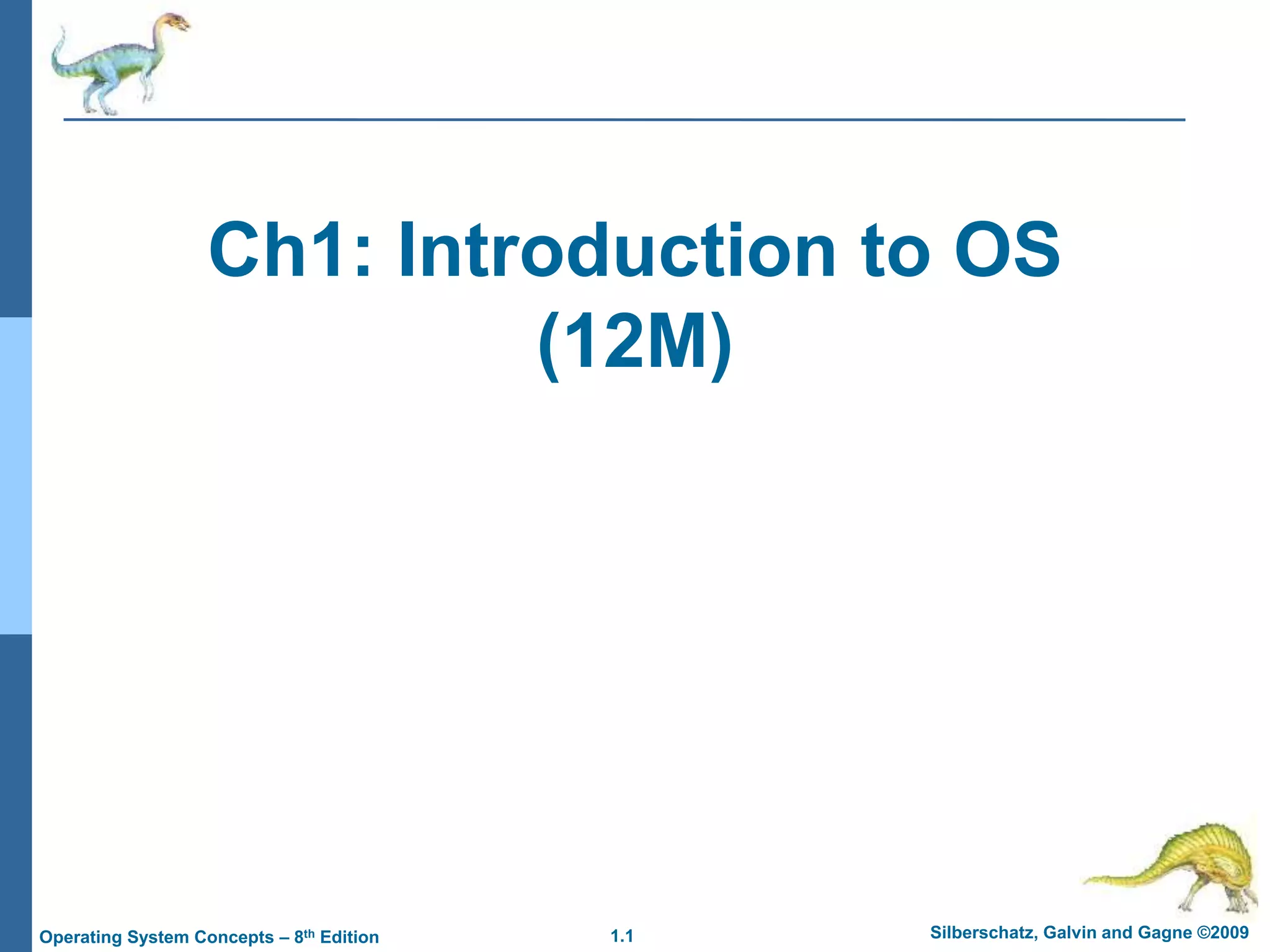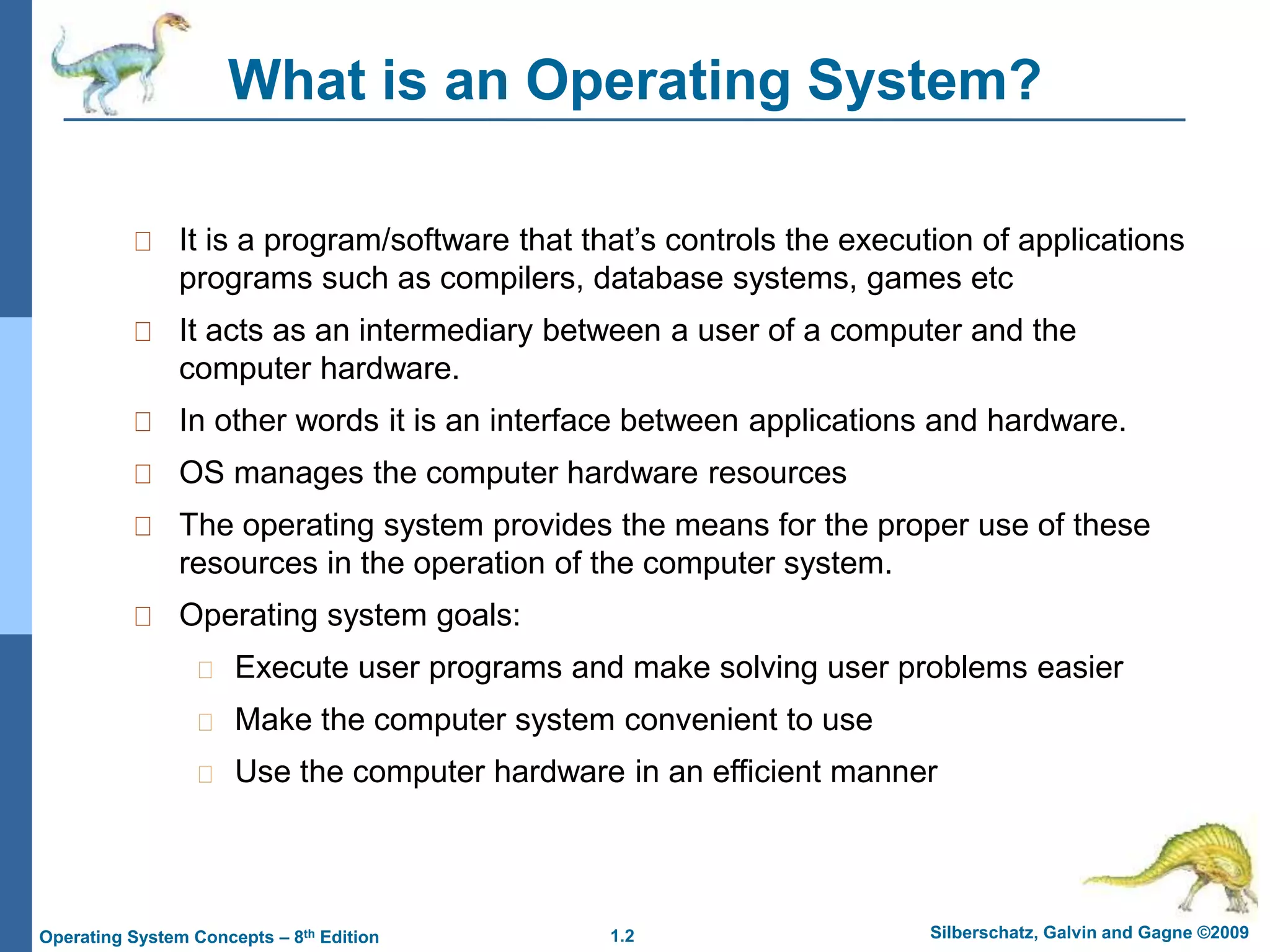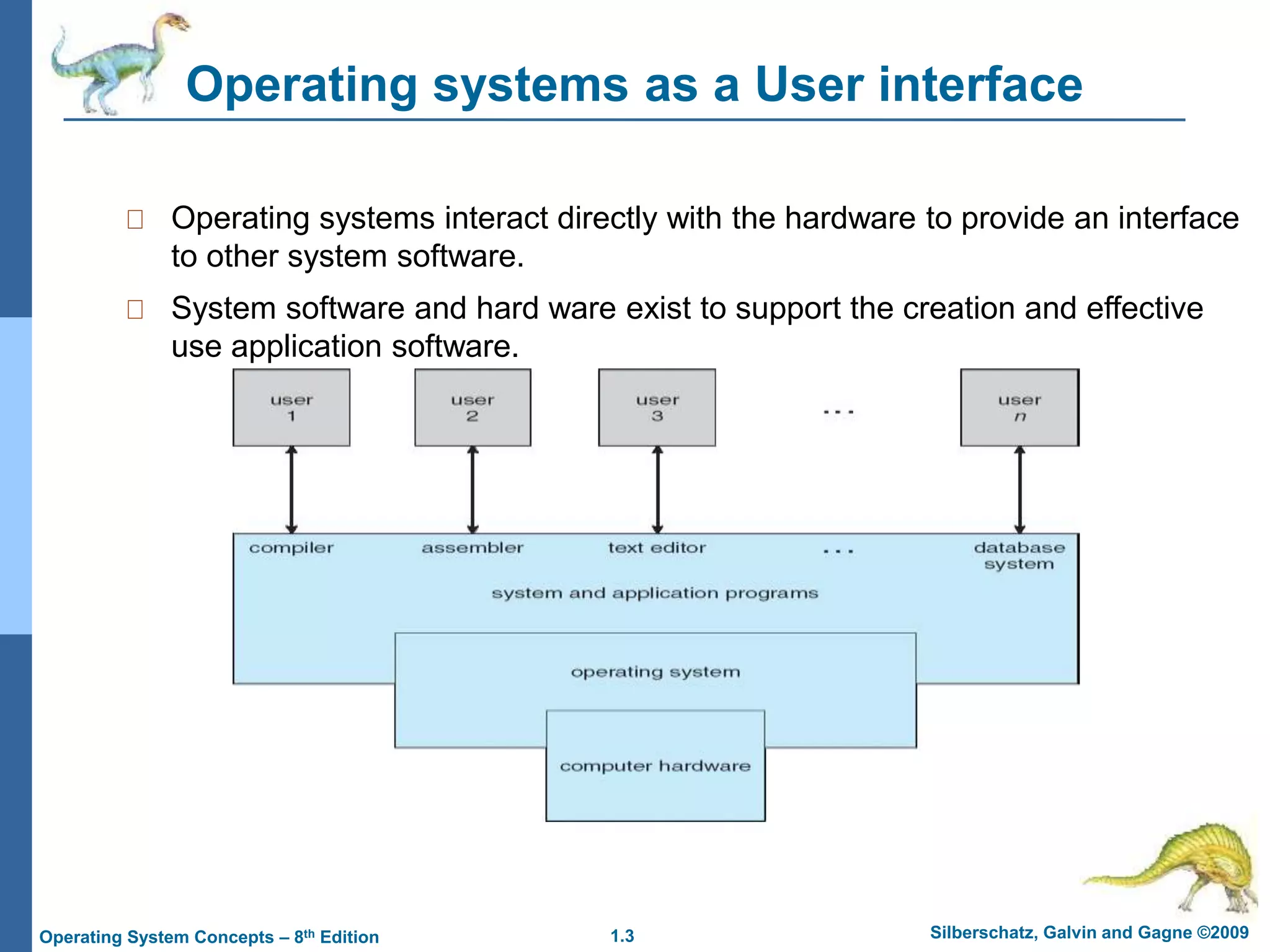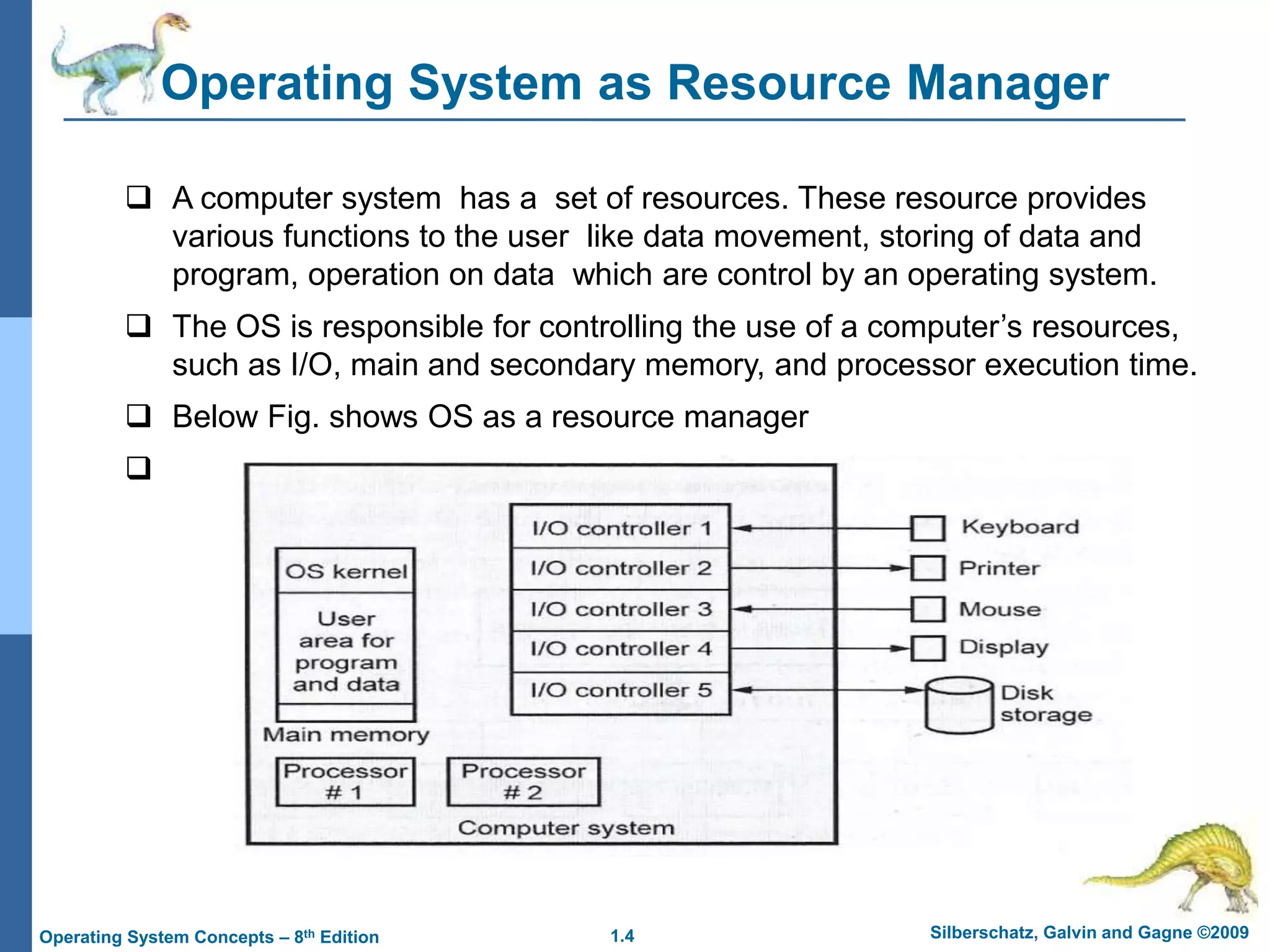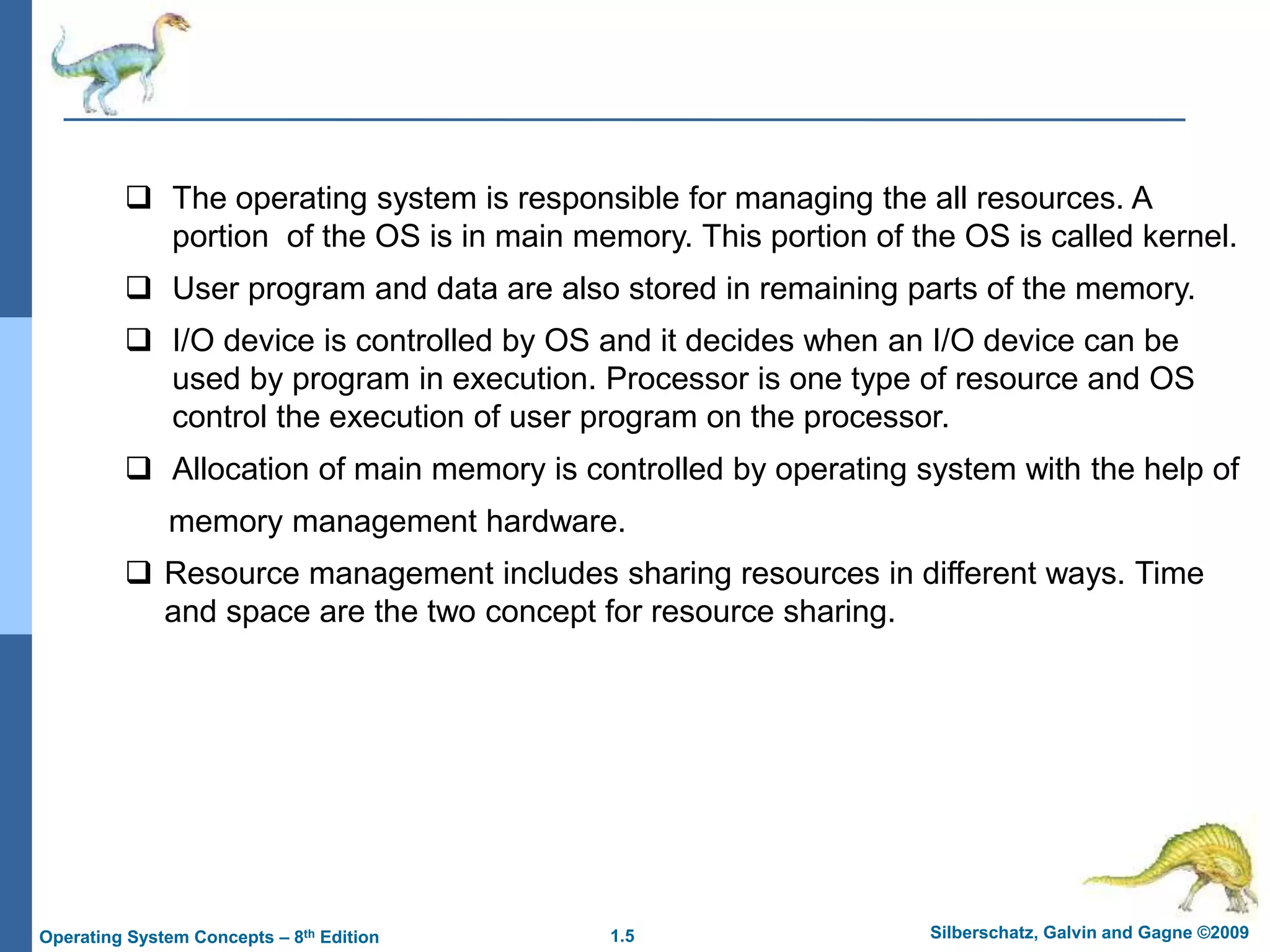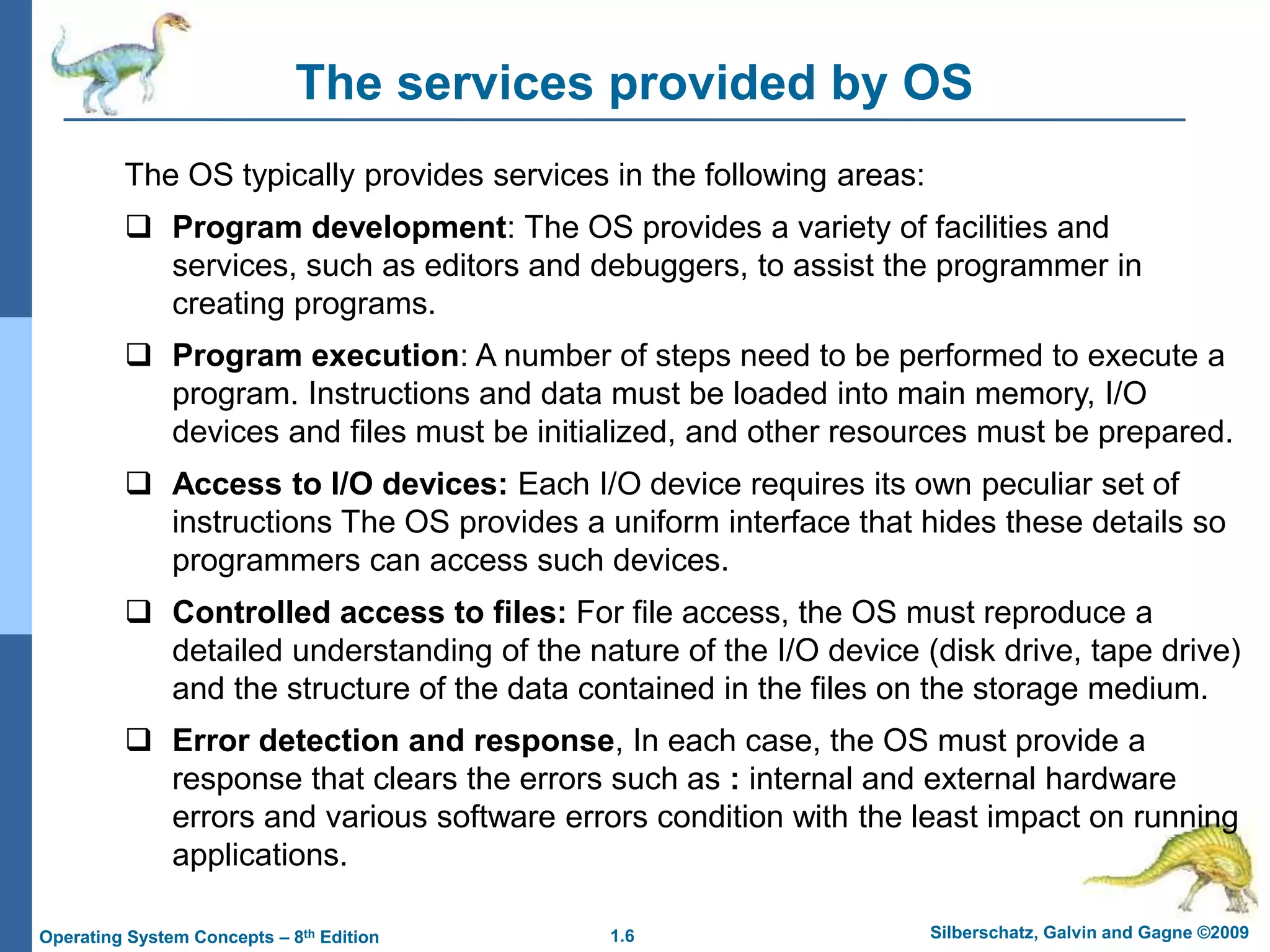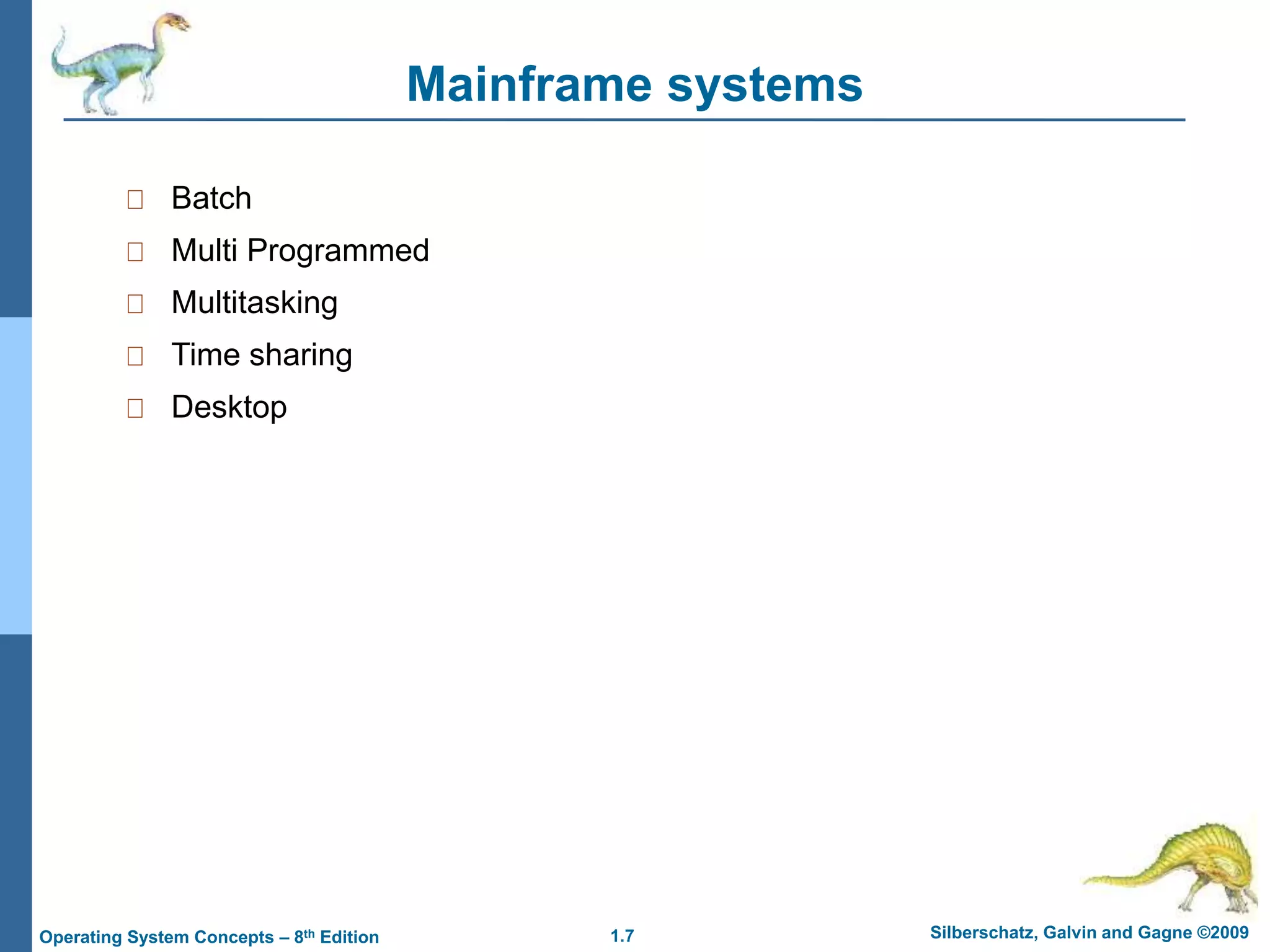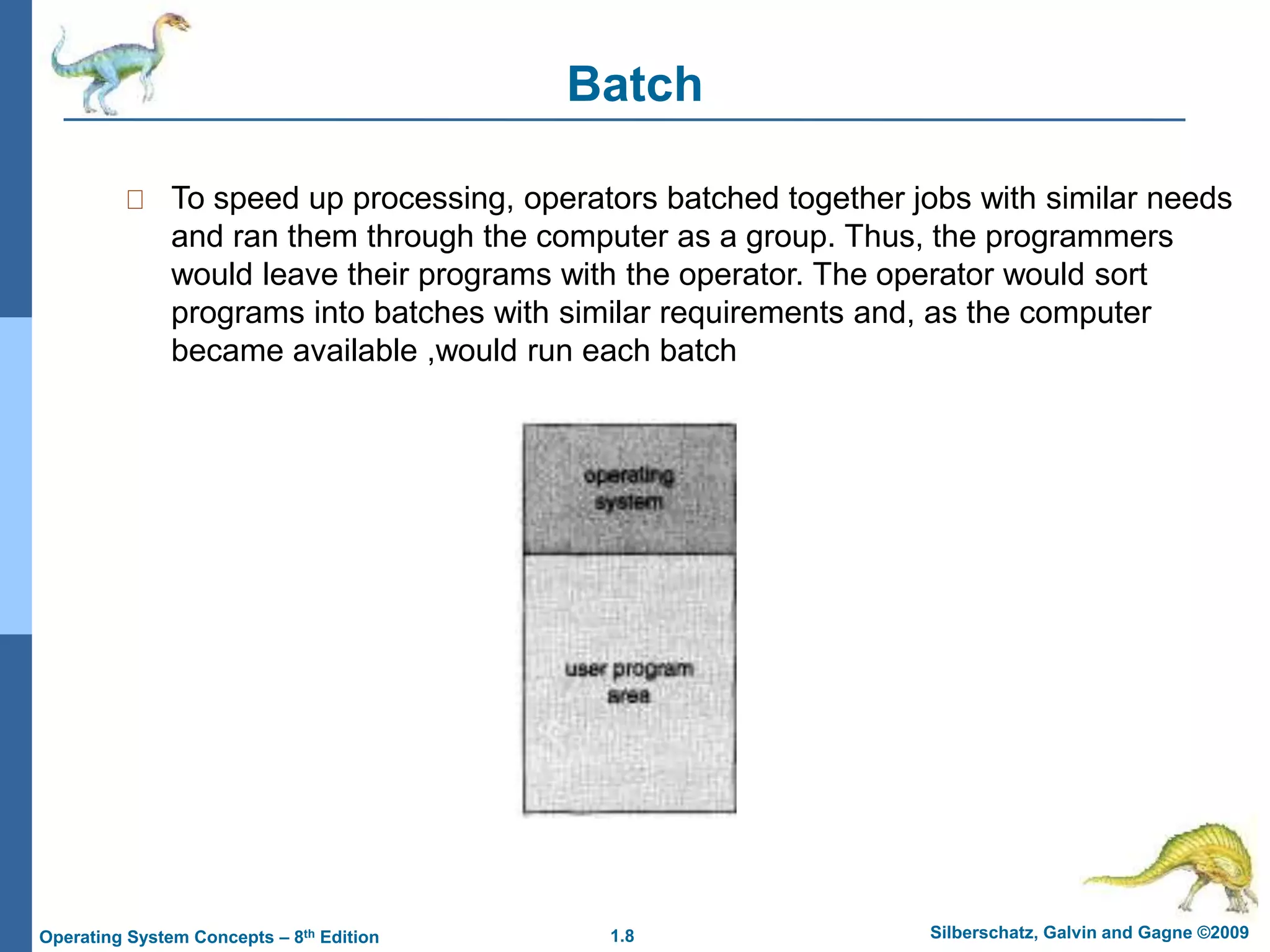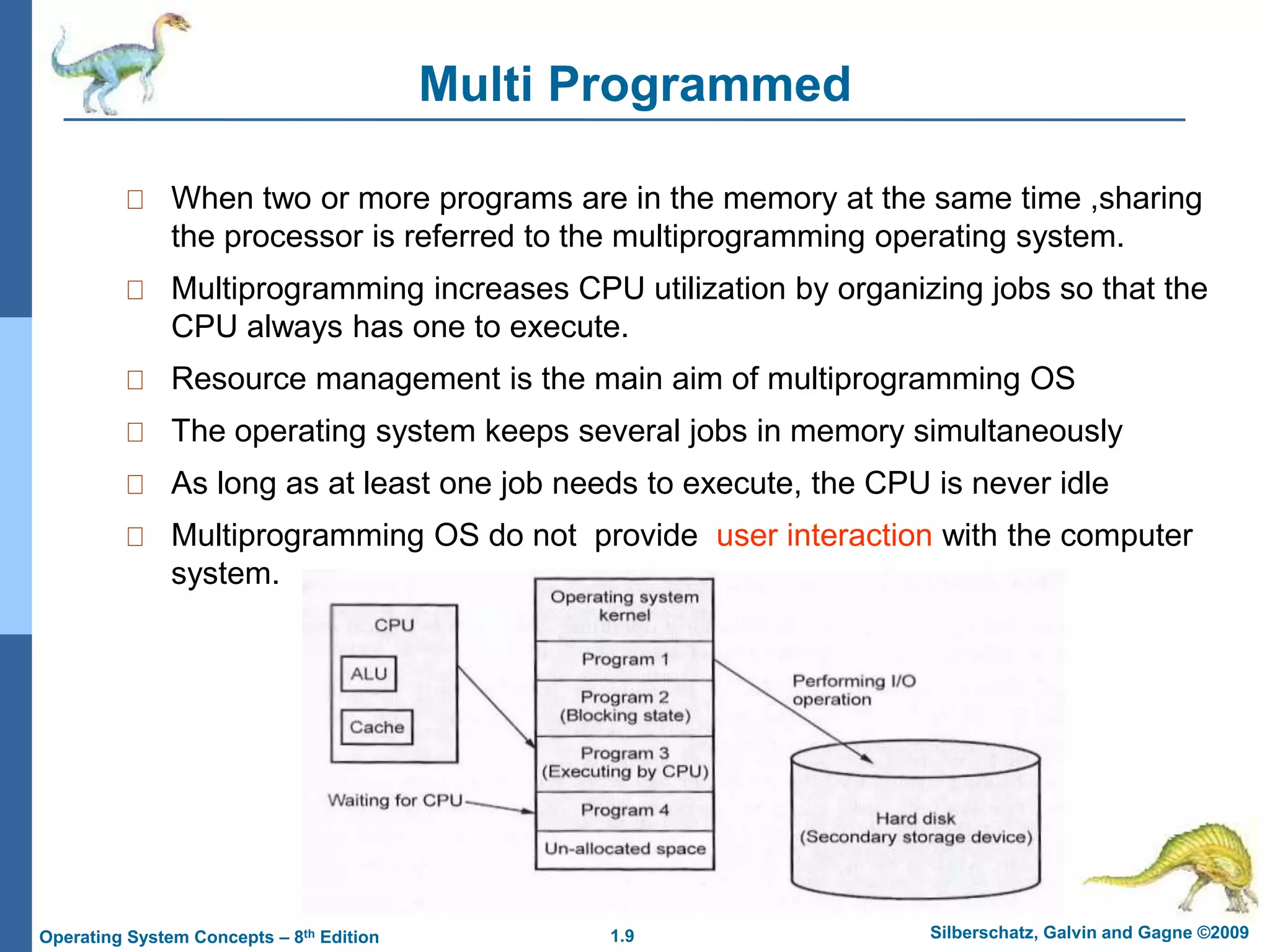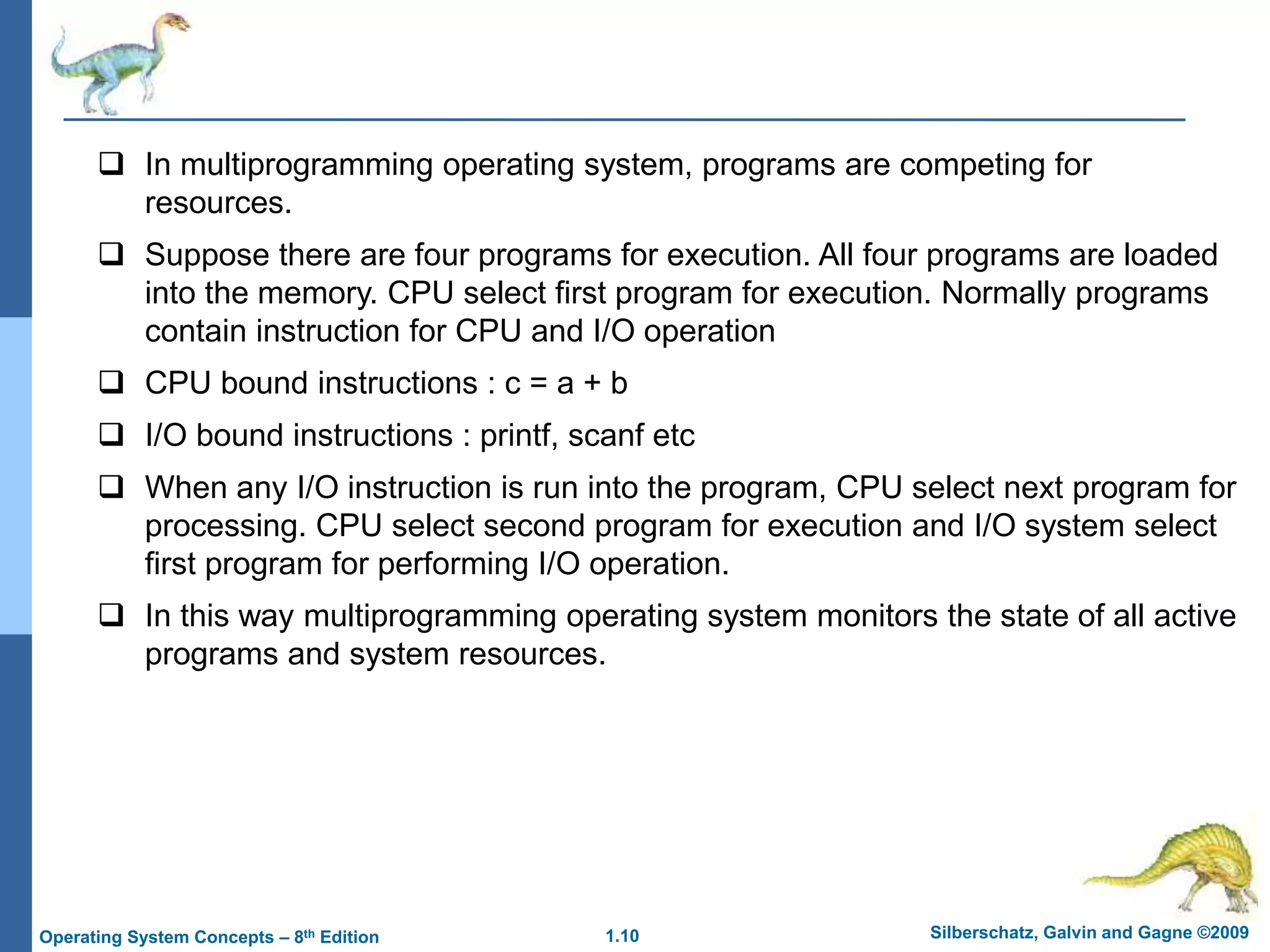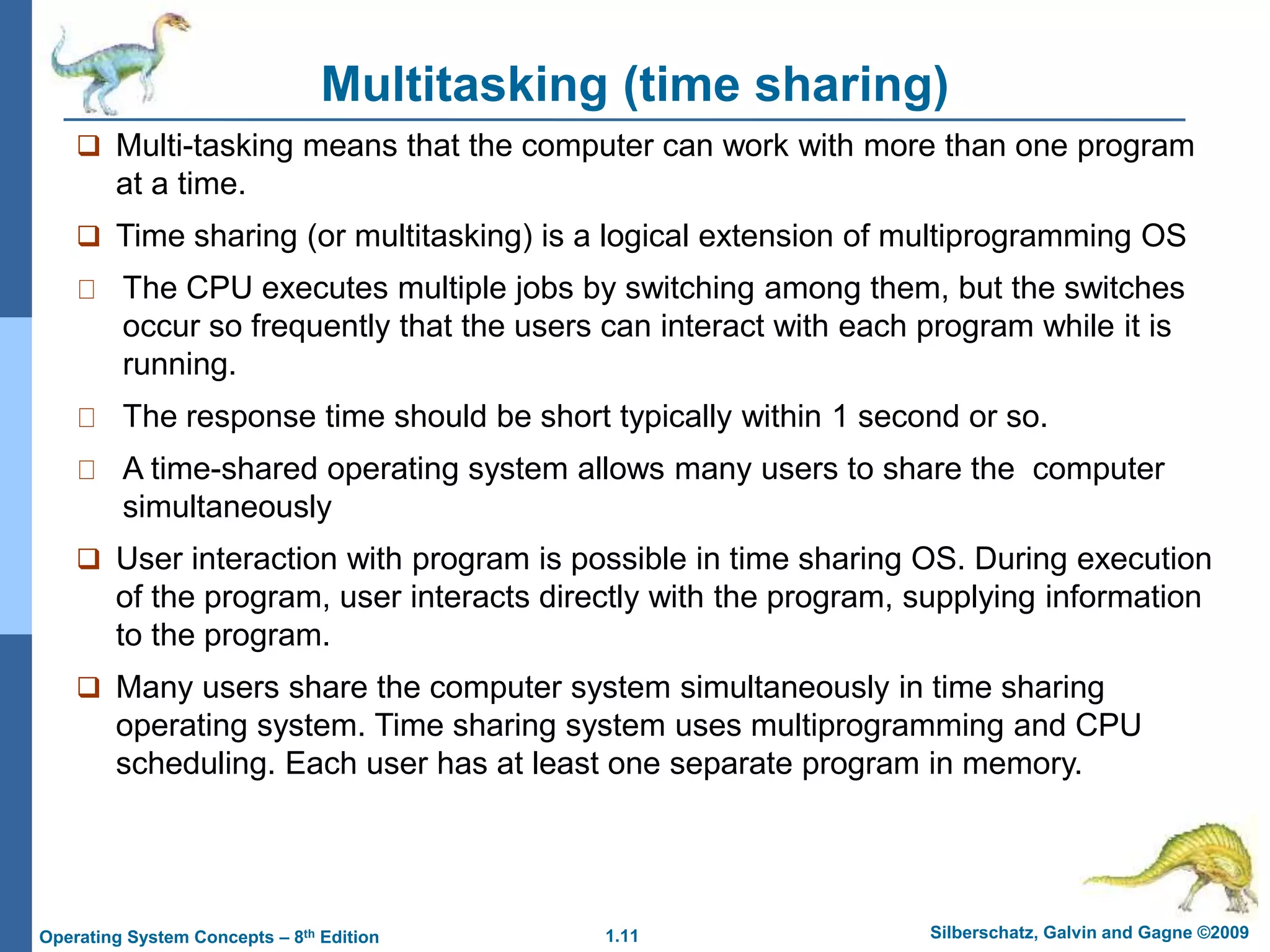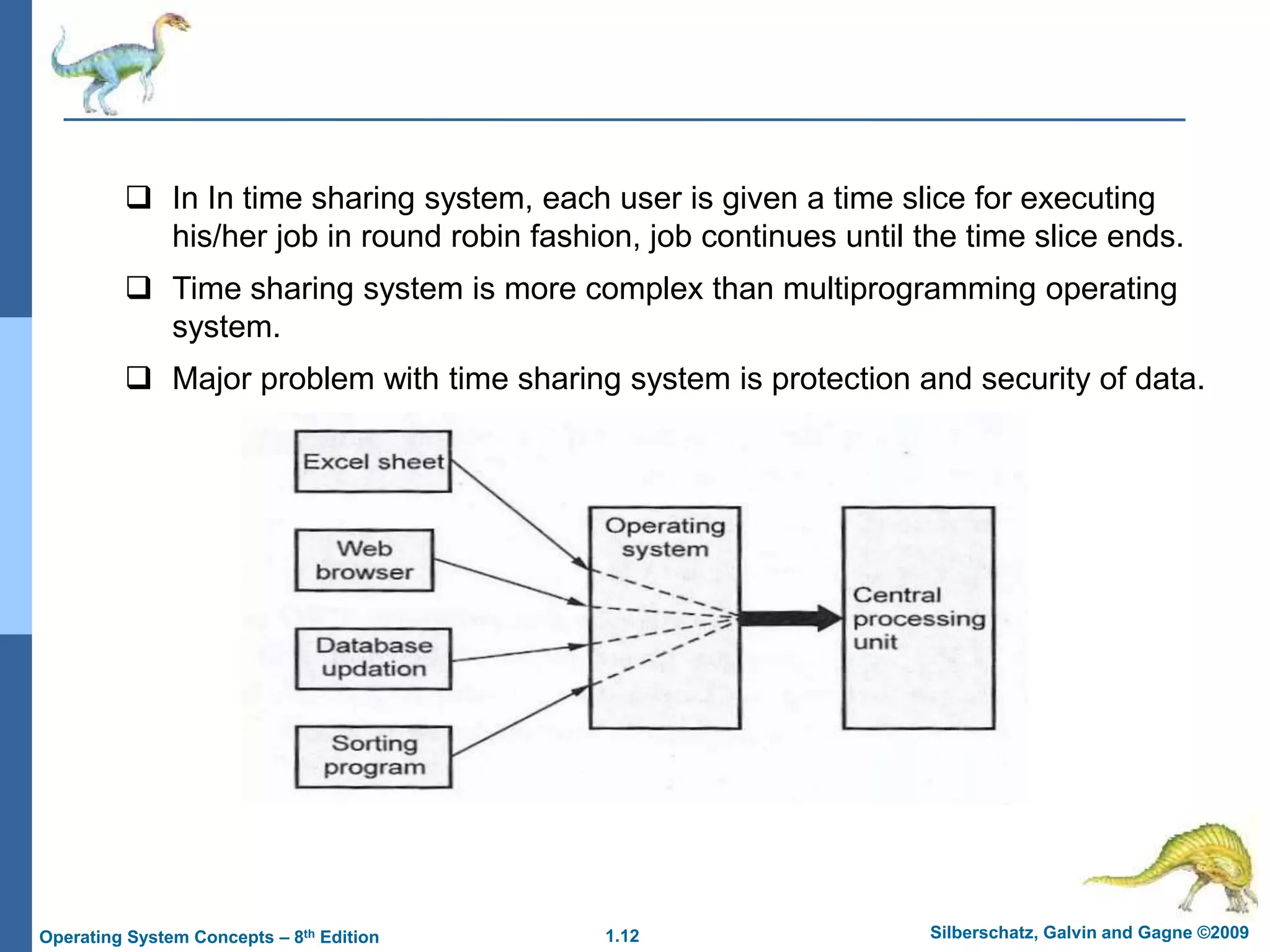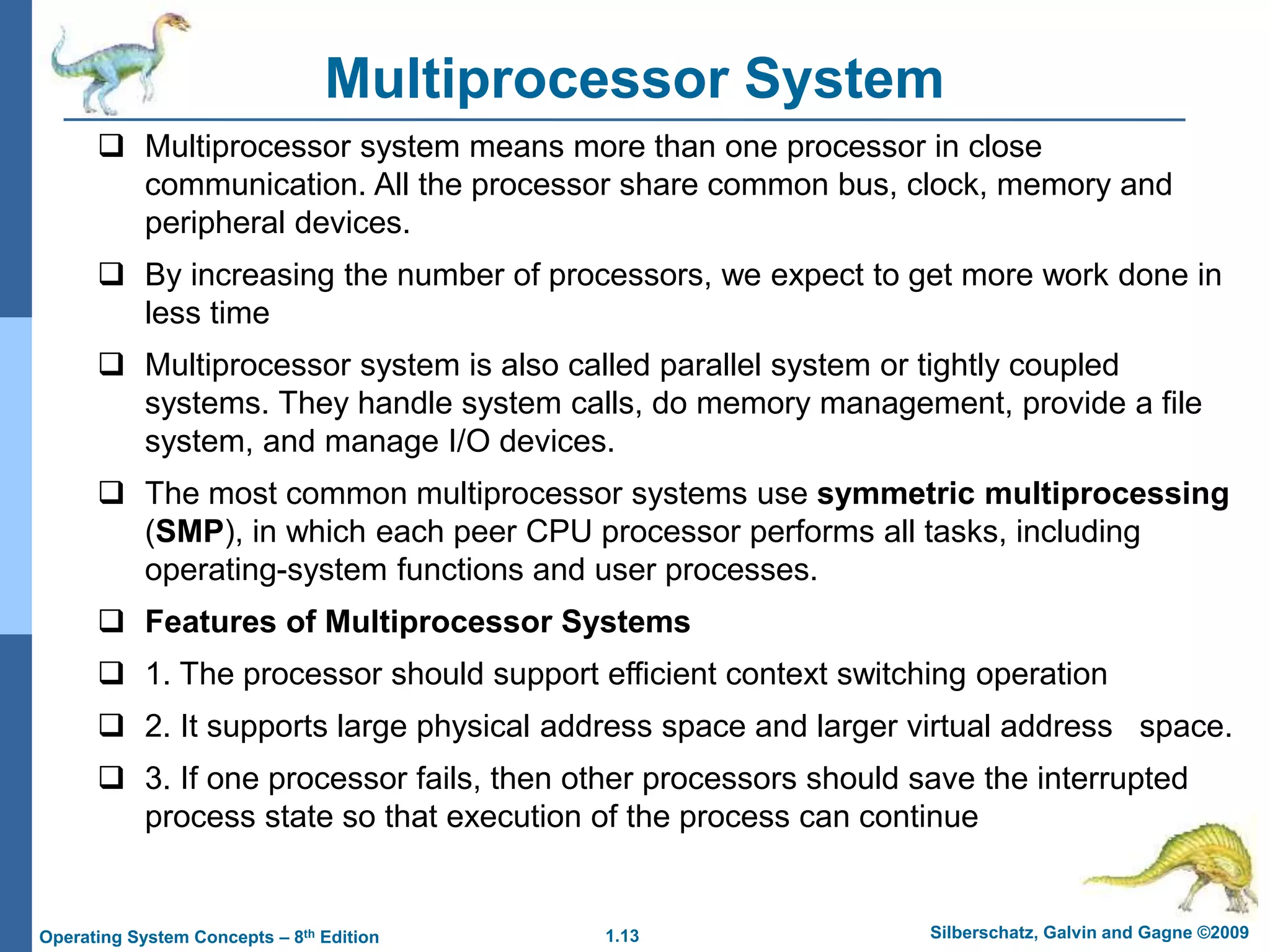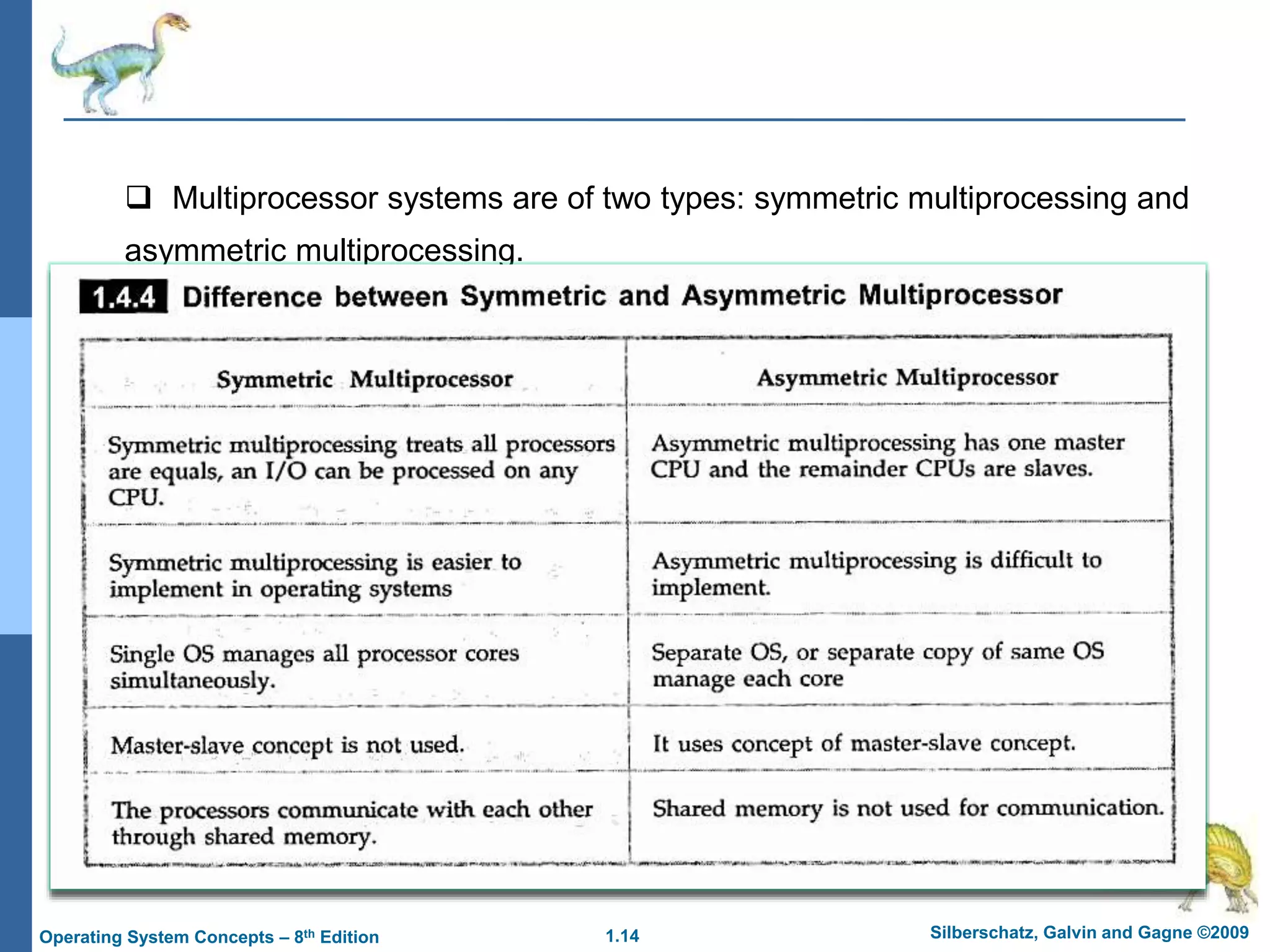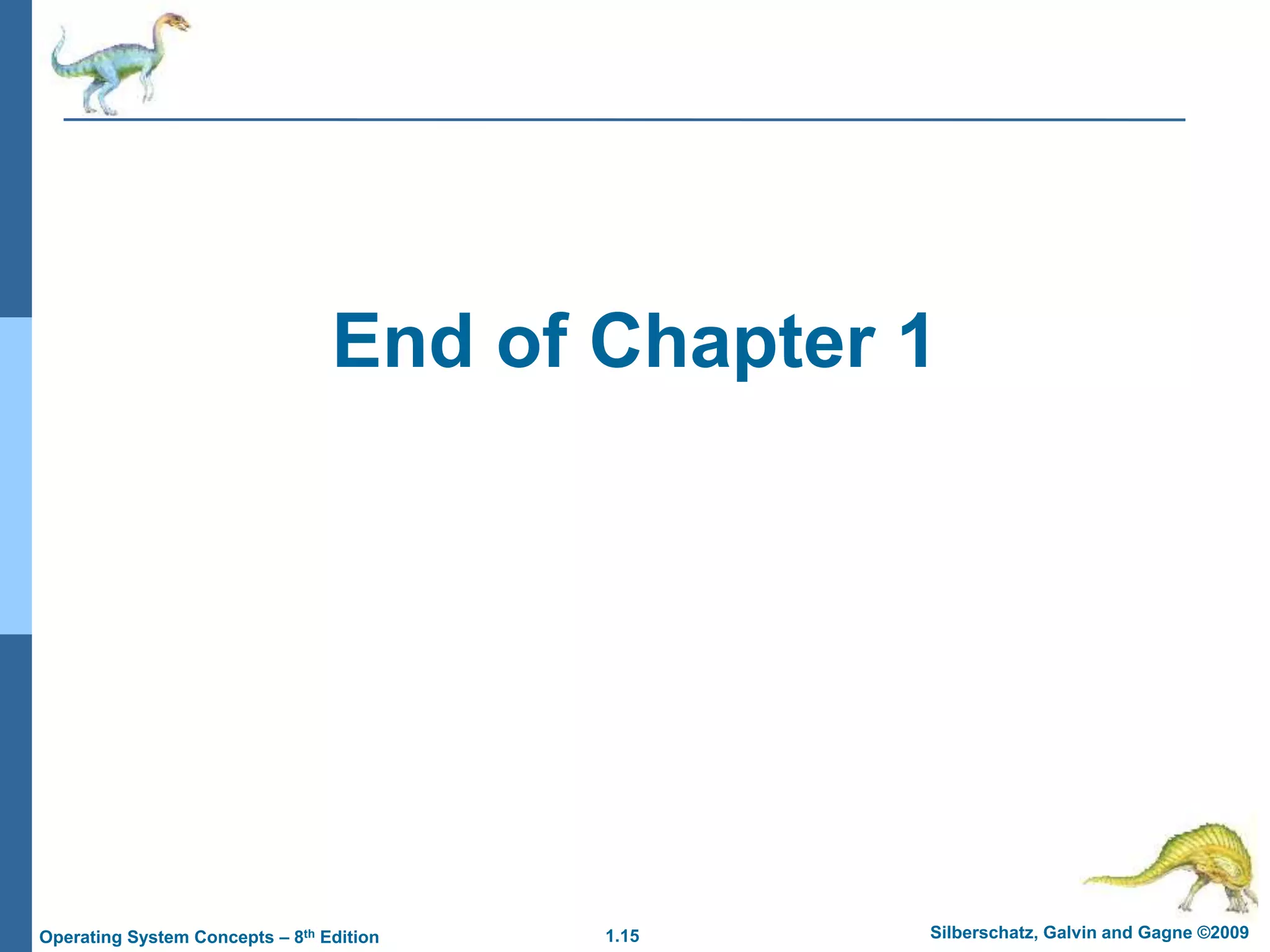The document discusses operating systems and their functions. It defines an operating system as software that controls hardware resources and acts as an interface between applications and hardware. Operating systems have goals like executing user programs, making the computer convenient to use, and efficiently using computer resources. The document outlines the evolution of operating systems from batch processing to time-sharing systems and discusses features of multiprocessor systems. It also summarizes the services provided by operating systems like program development, execution, I/O access, file access, and error handling.