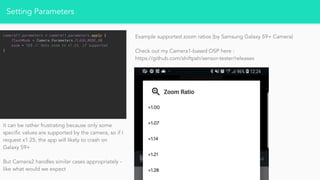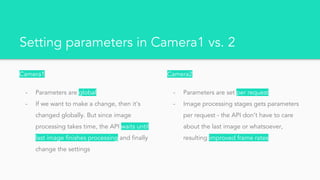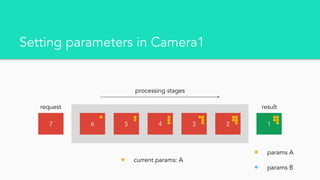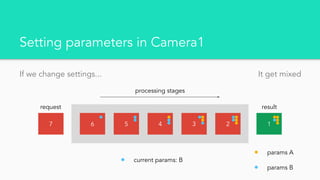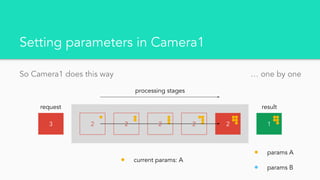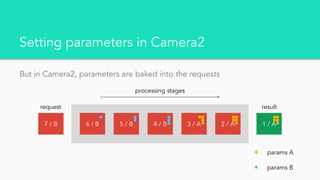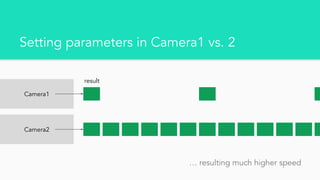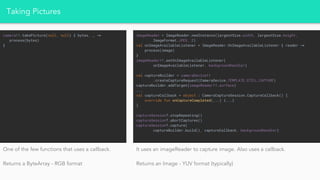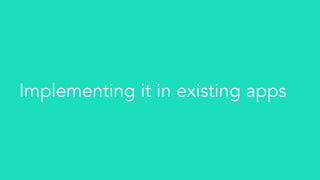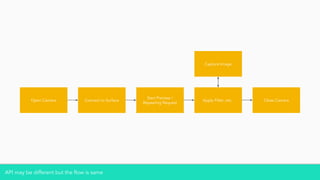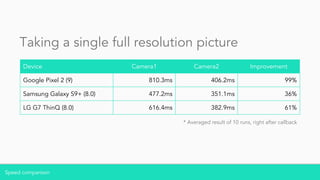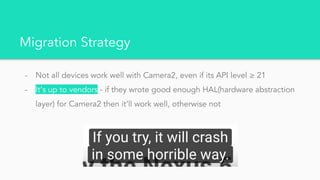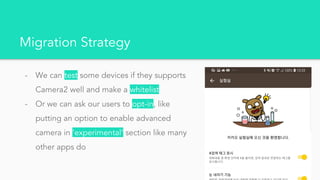The Camera2 API, introduced in Android 5.0 (Lollipop), significantly enhances camera functionality compared to the deprecated Camera1 API, offering features like access to multiple cameras, manual controls, and burst mode. It requires a new, asynchronous pipeline for managing camera interactions and settings, which improves performance but can introduce complexities due to vendor implementations. While building apps with Camera2 is generally faster and supports advanced features, developers must account for device fragmentation and possible limitations across different models.

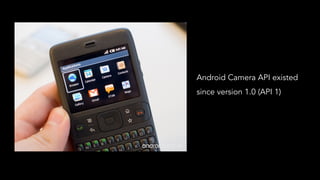


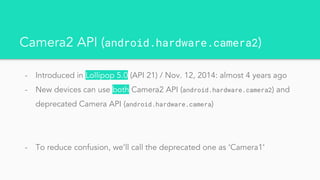



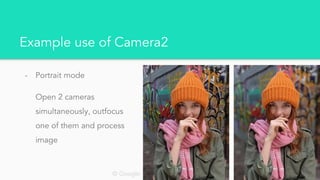
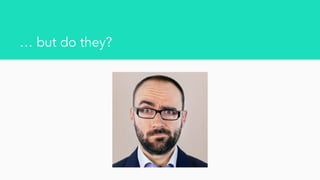
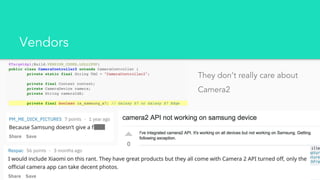
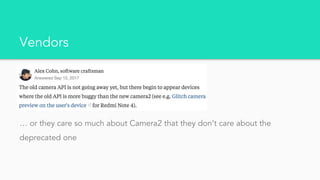
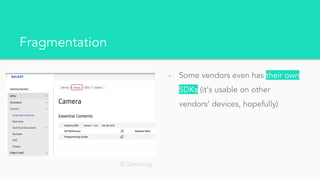

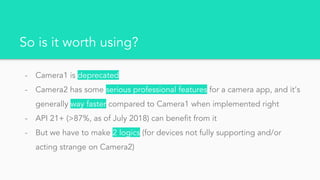
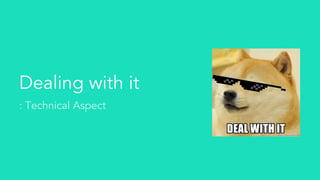
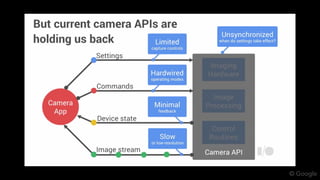
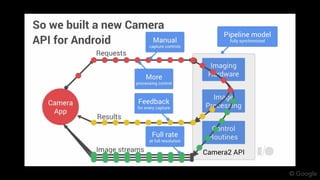
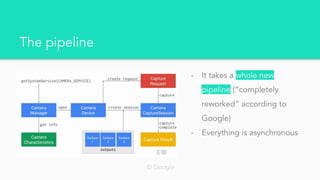
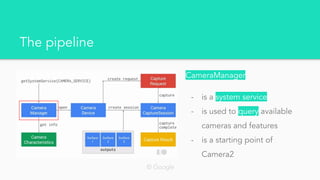
![The pipeline
CameraCharacteristics
- is a map of the camera’s
characteristics
- Used like this:
characteristics[CameraChar
acteristics.LENS_FACING]
© Google](https://image.slidesharecdn.com/camera2-public-180902071101/85/Camera2-API-Overview-21-320.jpg)
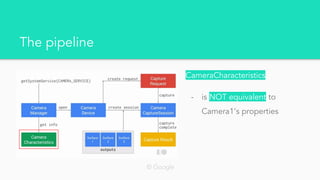
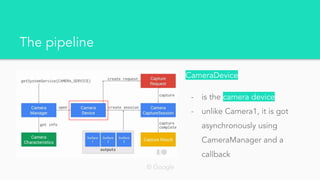
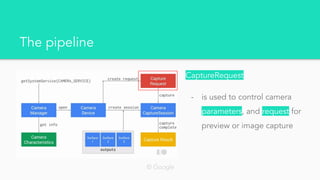
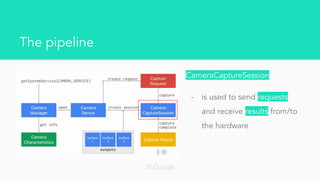
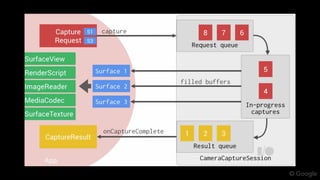


![The pipeline
Example CaptureRequest for camera previewing
// Preview request is built with builder pattern
previewRequestBuilder = cameraDevice?.createCaptureRequest(CameraDevice.TEMPLATE_PREVIEW) ?: return
// We can set multiple targets, i.e. show multiple previews
previewRequestBuilder.addTarget(Surface(imageTexture))
// Setting camera preferences
previewRequestBuilder[CaptureRequest.CONTROL_AF_MODE] = CaptureRequest.CONTROL_AF_MODE_CONTINUOUS_PICTURE
previewRequestBuilder[CaptureRequest.FLASH_MODE] = CaptureRequest.FLASH_MODE_OFF
previewRequest = previewRequestBuilder.build()
// Sending a PreviewRequest to current camera session
// The session will handle given PreviewRequest appropriately
captureSession?.setRepeatingRequest(previewRequest, captureCallback, backgroundHandler)](https://image.slidesharecdn.com/camera2-public-180902071101/85/Camera2-API-Overview-29-320.jpg)
![The pipeline
Notice the backgroundHandler?
the API manages all the background stuff for us
// Preview request is built with builder pattern
previewRequestBuilder = cameraDevice?.createCaptureRequest(CameraDevice.TEMPLATE_PREVIEW) ?: return
// We can set multiple targets, i.e. show multiple previews
previewRequestBuilder.addTarget(Surface(imageTexture))
// Setting camera preferences
previewRequestBuilder[CaptureRequest.CONTROL_AF_MODE] = CaptureRequest.CONTROL_AF_MODE_CONTINUOUS_PICTURE
previewRequestBuilder[CaptureRequest.FLASH_MODE] = CaptureRequest.FLASH_MODE_OFF
previewRequest = previewRequestBuilder.build()
// Sending a PreviewRequest to current camera session
// The session will handle given PreviewRequest appropriately
captureSession?.setRepeatingRequest(previewRequest, captureCallback, backgroundHandler)](https://image.slidesharecdn.com/camera2-public-180902071101/85/Camera2-API-Overview-30-320.jpg)



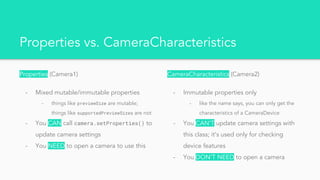
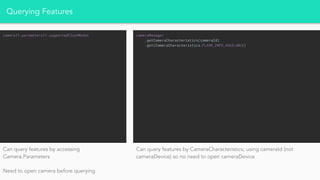
![Setting Parameters
camera!!.parameters = camera!!.parameters.apply {
flashMode = Camera.Parameters.FLASH_MODE_ON
zoom = 125 // Sets zoom to x1.25, if supported
}
previewRequestBuilder[CaptureRequest.LENS_FOCUS_DISTANCE] = 9.50f
previewRequestBuilder[CaptureRequest.SENSOR_EXPOSURE_TIME] = 1000000000L / 30
previewRequest = previewRequestBuilder.build()
captureSession?.stopRepeating()
captureSession?.setRepeatingRequest(previewRequest, captureCallback,
backgroundHandler)
Sets parameters directly
When given unsupported values, it’ll throw an
error
Sets parameters by builder pattern
When given unsupported values, it’ll try its best to fit into supported values,
by rounding or clamping, etc](https://image.slidesharecdn.com/camera2-public-180902071101/85/Camera2-API-Overview-36-320.jpg)
![Setting Parameters
camera!!.parameters = camera!!.parameters.apply {
flashMode = Camera.Parameters.FLASH_MODE_ON
zoom = 125 // Sets zoom to x1.25, if supported
}
private fun <T> setPreviewOptions(
vararg options: Pair<CaptureRequest.Key<in T>, T>,
postProcess: () -> Unit = {}) {
for (option in options) {
previewRequestBuilder[option.first] = option.second
}
postProcess()
previewRequest = previewRequestBuilder.build()
captureSession?.stopRepeating()
captureSession?.setRepeatingRequest(
previewRequest, captureCallback, backgroundHandler)
}
...
setPreivewOptions(
CaptureRequest.LENS_FOCUS_DISTANCE to 9.50f,
CaptureRequest.SENSOR_EXPOSURE_TIME to 1000000000L / 30
)
Sets parameters directly
When given unsupported values, it’ll throw an
error
We can make an extension function to simplify this](https://image.slidesharecdn.com/camera2-public-180902071101/85/Camera2-API-Overview-37-320.jpg)