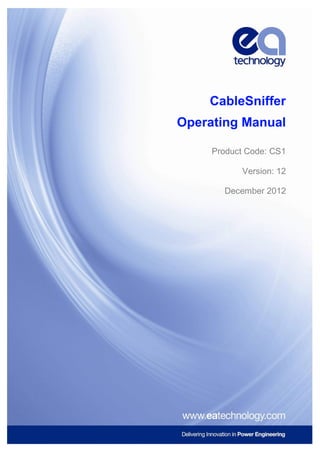
Cable Sniffer LV Cable Fault Locator - Operating Manual
- 1. CableSniffer Operating Manual Product Code: CS1 Version: 12 December 2012
- 2. EA Technology CableSniffer Operating Manual 1332/L/01/3
- 3. EA Technology CableSniffer Operating Manual 1332/L/01/3 Contents 1 Record of Changes 1 2 EA Technology Range of Products 2 3 EA Technology Training Courses 3 4 Declaration of Conformity 4 5 Introduction 5 6 Safety Note 6 7 Warnings 7 8 Kit Contents 8 9 Producing a Sample Hole 9 9.1 Searcher Bar System 9 9.2 Tar Plug Hole Repair System 10 9.3 Drill System 11 9.4 Epoxy Hole Repair System 11 9.5 Foam Plugs 13 10 CableSniffer™ Description 14 10.1 Case 14 10.2 Control Panel 14 10.3 Alarm Lights 15 10.4 Sensor Straws 15 10.5 Searcher Bar System 16 10.6 Drill System 17 10.7 Inline Filter Assembly 18 10.8 Filter Assembly Components 18 10.9 Changing the Filter Paper and Particle Filter 19 10.10 Batteries 19 10.11 Battery Charger 19 10.12 Alarm 21 11 Operation 22 11.1 Starting up the CableSniffer™ 22 11.2 Set the Display to PPM 23 11.3 Using the CableSniffer™ to Locate a Cable Fault 23 11.4 Turning off the CableSniffer™ 24 12 Batteries 25 12.1 Displaying the Battery Voltage 25 12.2 Low Battery Alarm 25 12.3 Recharging NiMH Batteries 26 13 Low Flow Alarm 26 14 Sensor Failure Alarm 26
- 4. EA Technology CableSniffer Operating Manual 1332/L/01/3 15 Specifications 27 15.1 Sensor 27 15.2 Indicators 27 15.3 Power Supplies 27 15.4 Dimensions 27 15.5 Environmental 27 16 Warranty Policy 28 17 Calibration 28 18 Repair 28 19 Waste Electrical and Electronic Equipment Directive (WEEE) 29 20 Note 29 21 Product Support 29 22 Contact Us 30 Notes 31
- 5. EA Technology CableSniffer Operating Manual 1332/L/01/3 1 of 31 1 Record of Changes Date Drawing Number Changes 17/12/2012 1332/L/01/3 Tips section – removed Kit Contents – updated Power supply specification – updated Filter Assembly – new design Battery charger – new design Control panel – new image
- 6. EA Technology CableSniffer Operating Manual 1332/L/01/3 2 of 31 2 EA Technology Range of Products Partial Discharge Instruments UltraTEV Detector™ - hand held, dual sensor, Partial Discharge (PD) detector, which enables swift and simple „first pass‟ identification of potentially damaging HV equipment faults and MV equipment faults before they become failures. UltraTEV Plus+™ - advanced hand held, dual sensor, Partial Discharge (PD) detector, which enables more detailed identification and comparison of PD activity across multiple substation assets. UltraMet Plus+™ - simple hand held tool for measuring Partial Discharge (PD) activity by detecting ultrasonic sound. The sounds detected are displayed on screen as decibel readings, as well as relayed to headphones as an audible signal UltraTEV Locator™ - simple to use tool that can measure and record the exact location of Partial Discharge (PD) activity to within 10cm in any substation assets, including cables and overhead equipment. The most versatile PD investigation unit in the world, it can identify faults before they become failures and deliver an accurate assessment of asset condition UltraTEV Alarm™ - PD system that combines all the benefits of EA Technology‟s award winning Partial Discharge (PD) detection and monitoring, in one simple to install, automatic set up. It can monitor over 100 assets simultaneously and raise the alarm if one or more reaches critical PD levels. UltraTEV Monitor™ - The ultimate system in EA technology‟s PD instrument range, the UltraTEV Monitor™ is much more than a fault detection and alarm system. It is the most powerful tool ever developed for collecting and recording information on the condition of large numbers of assets. It detects and locates, measures and monitors, records and analyses all the data from all your substation equipment, including cables, to give you unrivalled information on the condition of your assets. PD Monitor GIS™ - purpose designed, retrofit condition monitoring system for all commonly used pressurised Gas Insulated Switchgear (GIS). It provides 24 hour detection, location and analysis of PD activity to identify faults early and avoid costly failures and repairs. Ultrasonic Contact Probe™ - high tech detector that can identify the sounds of surface discharge activity in sealed chambers by monitoring the vibrations produced in the chamber walls. Designed to work with EA Technology‟s extensive portfolio of Partial Discharge instruments, including the UltraTEV Plus™, UltraTEV Locator™ and UltraTEV Monitor™. UltraTEV Calibration Checker™ - instantly checks whether your UltraTEV Detector or UltraTEV Alarm Nodes are operating within specification Cable Instruments CableSniffer™ - Locate underground LV cable Faults in minutes, with fewer excavations, less disruption and lower costs.
- 7. EA Technology CableSniffer Operating Manual 1332/L/01/3 3 of 31 Field Instruments PURL™ - Pole Ultrasonic Rot Locator™ is the world‟s most effective instrument for accurately establishing the condition of pine poles, producing accurate condition assessments without the guesswork of hammer tests or the intrusion of drill through tests. Polarity Test Kit ™ - comprises an accurate and versatile Polarity Test Pen and a Test Pen Checker, in one lightweight, portable unit that is essential for safe working around potentially live cables. It detects live cables in all standard 220-250V 50/60Hz supplies, with or without current flow. Extended Voltstick™ - essential safety tool for identifying low voltage cables that have been damaged during excavations. 3 EA Technology Training Courses Msc in Power Asset Management Postgraduate Certificate Postgraduate Diploma Master of Science Substations Partial Discharge Insulating Oil Handling & Analysis Switchgear Technology for Power Systems SF6 Training Substation Earthing Transformers for Power Systems Substation Design Course Cables Power Cable Fault Location Cables for Power Systems (Part 1) Cables for Power Systems (Part 2) Oil Filled Cables Protection LV/HV Protection Power System Protection Commissioning & Testing For further information on our complete range of products, services and training courses please contact: Email: sales@eatechnology.com
- 8. EA Technology CableSniffer Operating Manual 1332/L/01/3 4 of 31 4 Declaration of Conformity Manufacturers Name: EA Technology Ltd Manufacturers Address: Capenhurst Technology Park Capenhurst Chester CH1 6ES UK Product Type: CableSniffer™ Model Number: CS1 I hereby declare that the equipment specified above conforms to the provisions of the EMC Directive 2004/108/EC on Electromagnetic Compatibility (EMC). Having met the requirements of the following standards: EN 61000-6-2: 2001 IMMUNITY STANDARD (INDUSTRIAL ENVIRONMENT) EN 61000-6-3:2001 EMISSION STANDARD (RESIDENTIAL, COMMERCIAL and LIGHT INDUSTRY ENVIRONMENT) Robert Davis Chief Executive Officer EA Technology Group Ltd
- 9. EA Technology CableSniffer Operating Manual 1332/L/01/3 5 of 31 5 Introduction The CableSniffer™ is used to detect the highest concentrations of „fault‟ gases within a target area previously identified using existing fault location methods. It is recommended that the cable position is first located using standard Cable Avoidance Tool (CAT) technology. A small hole is made in the pavement surface to a depth of 200 mm (8 inches), the CableSniffer™ samples for the presence of fault gases. This is repeated until the location of the highest reading is obtained, this being the location of the fault. Accuracy of fault location is approximately half a metre. The CableSniffer™ is built for rugged reliability and ease of use and includes the latest innovations in gas detection technology.
- 10. EA Technology CableSniffer Operating Manual 1332/L/01/3 6 of 31 6 Safety Note Use of the Searcher Bar or the Drilling method of making holes in congested pavements requires any distribution cables, or other services, to be positively and accurately located before the hole is made. The maximum depth of the hole depends on construction of the pavement. For the CableSniffer to operate, the drilled hole must penetrate the construction of the pavement so that the CableSniffer is sampling the gasses trapped beneath. However, to reduce the risk of the drill penetrating the cable, the hole must be shallower than the standard depth for burying electricity cables in the country of operation. For example, in the UK, it is recommended that the holes be no greater in depth than 200mm. For use in countries other than the UK, where cable depths and pavement construction is likely to be different, operators are recommended to perform a risk assessment before providing advice to staff on the maximum hole depth.
- 11. EA Technology CableSniffer Operating Manual 1332/L/01/3 7 of 31 7 Warning The CableSniffer™ is designed for the detection of cable fault gases only. It is not designed to detect domestic gas leaks or dangerous sewer gases and must not be used for this purpose, as it will give a misleading response.
- 12. EA Technology CableSniffer Operating Manual 1332/L/01/3 8 of 31 8 Kit Contents CableSniffer Searcher Bar System CS1 CableSniffer Dual Supply Battery Charger (inc. vehicle charger) Carry Case Operating Manual Sensor Straw pck 10 Filter Paper pck 4 Particle Filter pck 4 Connector Hose In-line Filter Assembly Top Hat Adaptor CableSniffer Drill System CS1 CableSniffer Dual Supply Battery Charger (inc. vehicle charger) Carry Case Operating Manual Sensor Straw pck 10 Filter Paper pck 4 Particle Filter pck 4 Connector Hose In-line Filter Assembly Sensor Straw Adaptor Spares and Accessories For CableSniffer spares and accessories please contact: Email: sales@eatechnology.com
- 13. EA Technology CableSniffer Operating Manual 1332/L/01/3 9 of 31 9 Producing a Sample Hole 9.1 Searcher Bar System The Searcher Bar is a device for making a hole in the pavement or road surface to allow for a gas sample to be taken. Gas distribution utilities have, for many years, used this technique for preparing holes for gas leak detection. All of the procedures surrounding this method are well understood with hole reinstatement practices agreed with Local Authorities, and the equipment readily and cheaply available. This method is best suited to asphalt surfaces. SAFETY NOTE: It is absolutely essential that all cables are located and marked prior to using the Searcher Bar using CAT techniques. If possible the depth of the cables needs to be ascertained before using the Searcher Bar. Use the Searcher Bar approximately 150 mm (6 inches) from the centre line of the cable run. Searcher Bar Searcher Bar Inserted When marking the centre line of a cable run, do not use an aerosol marker as some of these can affect the CableSniffer™ and give a false reading. The Searcher Bar supplied is an insulated „slide‟ hammer which produces a 16 mm x 200mm deep hole in a paved surface. The insulation is rated to 22 kV and each Searcher Bar is marked with a serial number to allow a record to be kept of insulation checks.
- 14. EA Technology CableSniffer Operating Manual 1332/L/01/3 10 of 31 Because the amount of gas produced by a fault is small, it is important that the CableSniffer™ is used immediately after the Searcher Bar is removed from the hole. If the hole is allowed to breathe, the fault gasses will dissipate. It is advised to make the CableSniffer™ ready to use before using the Searcher Bar. 9.2 Tar Plug Hole Repair System When the cable fault has been found and repaired, there will be holes made by the Searcher Bar outside of the excavation site. These will need to be repaired to the Local Authorities specification. An acceptable method is to use Tar Plugs. Place the Tar Plug in the hole and then hammer flat to complete the repair. Hole made by the Searcher Bar Repairing the hole with a Tar Plug
- 15. EA Technology CableSniffer Operating Manual 1332/L/01/3 11 of 31 9.3 Drill System Because of difficulty experienced using the Searcher Bar on heavy concrete pavements, or the damage caused when used on decorative paving, EA Technology has introduced a Drill System. This system utilises a heavy duty 24 volt battery drill to drill an 8 mm hole. To achieve a comfortable stance for the Operator an Extension Bar can be purchased which plugs into the drill chuck. A standard SDS 8mm drill bit plugs directly into the Extension Bar. Bosch 24 volt battery drill fitted with Extension Bar and 200 x 8 mm drill bit Because of the small diameter (8 mm) of the drill, holes are easily and quickly drilled in heavy concrete. It is important to clear the dust away from the hole before using the CableSniffer™ to reduce the amount of dust drawn into the instrument. 9.4 Epoxy Hole Repair System Because of the small diameter of the drilled hole, the use of specially developed epoxy filler has been adopted as an approved repair method. The system consists of an epoxy and hardener twin pack cartridge, mixer nozzle, applicator gun, and foam plugs. The epoxy cartridge has a special plug moulded on to the end which, when knocked off with care, can be used to reseal the cartridges taking care to plug the hardener side and the epoxy side with the corresponding sides of the plug.
- 16. EA Technology CableSniffer Operating Manual 1332/L/01/3 12 of 31 Applicator Gun with twin pack epoxy cartridge and mixer nozzle Having removed the plug, attach the mixer nozzle to the cartridge and fit the assembly into the applicator gun. The epoxy mixes with the hardener as it passes down the nozzle during hole filling. When all of the holes have been filled the nozzle will need to be discarded as the mixed epoxy will set. This will occur approximately 15 minutes after the last hole was filled.
- 17. EA Technology CableSniffer Operating Manual 1332/L/01/3 13 of 31 9.5 Foam Plugs As the epoxy hardener mix cures it becomes hot and thins. If a foam plug is not first inserted into the hole, this mix will „run‟ into the ground requiring considerable extra epoxy filler. It is possible that the hole will never be filled. To avoid this, small foam plugs are provided to block the holes. A single plug is placed in the hole and then pushed down to approximately 50 mm (2 inches). This will ensure that a single application of the epoxy filler is sufficient. 50 mm (2 inches) Foam Plug
- 18. EA Technology CableSniffer Operating Manual 1332/L/01/3 14 of 31 10 CableSniffer™ Description 10.1 Case The CableSniffer™ has a plastic case with a full-sized handle. The high visibility case is shielded to reduce EMC problems. The system is lightweight and balanced, which makes the CableSniffer™ easy to carry and use for extended periods. A foam rubber gasket between the top and bottom case components is water and dust resistant. 10.2 Control Panel The control panel is at the top of the CableSniffer™. The touch-pad buttons reduce the risk of accidental activation. The dot matrix display simultaneously shows the gas reading. The control panel includes the following six buttons. 1 2 3 4 5 6
- 19. EA Technology CableSniffer Operating Manual 1332/L/01/3 15 of 31 Button Function(s) (1) Power/Enter Turns the CableSniffer™ on and off. (2) Reset/Silence Silences and resets the audible alarm if the CableSniffer™ detects fault gases in higher concentrations than programmed calibrated for. (3) Disp/Adj Activates display modes. (4) LEL/PPM Press the LEL/PPM button on the Control Panel to change the display to the normal operating display (5) Shift/ Not used in detection mode (6) Air/ Activates the demand-zero function (automatically resets the CableSniffer™ in fresh air conditions). 10.3 Alarm Lights Two ultra-bright, red LED‟s provide visual alarms for excess gas concentrations and malfunctions. They are mounted on the top rear of the case for the greatest visibility. Continual exposure to high fault gas concentrations will cause damage to the sensors. 10.4 Sensor Straws The Sensor Straw is used with both the CableSniffer Searcher Bar System and CableSniffer Drill System. When used with the Searcher Bar system a Top Hat Adaptor is required. The Sensor Straw can not be cleaned easily and it is recommended that a new Sensor Straw is fitted for each new cable fault job. This will ensure that on „start up‟ of the CableSniffer™, the automatic calibration will not pick up gas contamination from the previous fault location and reduce its sensitivity.
- 20. EA Technology CableSniffer Operating Manual 1332/L/01/3 16 of 31 10.5 Searcher Bar System Sensor Straw for use with Searcher Bar System A top hat adaptor screws directly into the inline filter assembly, and the Sensor Straw is a „push fit‟ into the top hat adaptor. The top hat adaptor is fitted with a release ring, which when pressed in using a thumb nail, allows the Sensor Straw to be easily removed. It is important to fully insert the Sensor Straw into the hole as this will stop air being drawn in. Release Ring Sensor Straw Inline Filter Assembly Top Hat Adaptor
- 21. EA Technology CableSniffer Operating Manual 1332/L/01/3 17 of 31 10.6 Drill System Sensor Straw for use with Drill System A Sensor Straw adaptor screws directly into the inline filter assembly, and the Sensor Straw is a „push fit‟ into the adaptor. The adaptor is fitted with a release ring, which when pressed in using a thumb nail, allows the Sensor Straw to be easily removed. Sensor Straw Adaptor Sensor Straw Inline Filter Assembly Release Ring It is important to fully insert the Sensor Straw into the hole as this will stop air being drawn in.
- 22. EA Technology CableSniffer Operating Manual 1332/L/01/3 18 of 31 10.7 Inline Filter Assembly This filter paper and particle filter are extremely important to the reliable functioning of the CableSniffer™ as they not only keep dust out of the electronic sensors, but also water. It is recommended that the filter paper and particle filter are cleaned regularly during use, particularly when used with the Drill System which produces large quantities of dust. When subjected to water the filter paper immediately swells and blocks the air path causing the Low Flow Alarm to operate on the CableSniffer™. This stops water getting into the instrument which would result in expensive damage. When the filter paper is wet it can either be dried out if a suitable heat source is available, or replaced with a new one. 10.8 Filter Assembly Components
- 23. EA Technology CableSniffer Operating Manual 1332/L/01/3 19 of 31 10.9 Changing the Filter Paper and Particle Filter Access to the filter paper and particle filter is gained by unscrewing the filter assembly body. Replace the particle filter and place a new filter paper on top of the particle filter. Screw the other half of the filter assembly on top. Ensure that the two black rubber „O‟ rings remain in place to prevent dust and water bypassing the filters and causing damage to the instrument. 10.10 Batteries The re-chargeable batteries fitted to the CableSniffer™ are Nickel Metal Hydride and when fully charged have the capacity to continuously operate the instrument for 24 hours. When the CableSniffer™ is first switched on the screen displays the minimum voltage required for the instrument to operate correctly, and the voltage available from the batteries. When fully charged this is between 5.6 and 5.8 volts. 10.11 Battery Charger The battery charger is suitable for use with both mains (100 – 240V ~ 50 – 60 Hz) and vehicle systems (12 – 16VDC or 24 – 32VDC). When the charger has been plugged into the CableSniffer™ and either the mains supply or a vehicle supply, the RED led will FLASH as the charger ascertains the condition of the batteries. If there is a fault with the batteries, the RED led will continue to Flash. If the batteries are OK, the charger will switch to charging and the RED led will become CONTINUOUS. When the CableSniffer™ batteries are fully charged the GREEN led will become CONTINOUS. The charger can be left in this state indefinitely and will not over charge the batteries.
- 24. EA Technology CableSniffer Operating Manual 1332/L/01/3 20 of 31 To use the charger from a vehicle system (12VDC or 24VDC) the supplied adaptor needs to be plugged into the vehicle cigar lighter socket and into the socket on top of the charger. The battery charger will be supplied in the UK with the standard 13 amp three pin plug but by operating a small clip on the back of the charger, this can be changed to any of three other types of plug standard in other countries of the World. Adaptors available for Battery Charger
- 25. EA Technology CableSniffer Operating Manual 1332/L/01/3 21 of 31 10.12 Alarm An alarm will sound when fault gas concentrations detected are greater than the calibrated limit. Continual exposure to high fault gas concentrations will cause damage to the sensors. In addition an alarm will sound if a „low flow‟ condition is detected.
- 26. EA Technology CableSniffer Operating Manual 1332/L/01/3 22 of 31 11 Operation This section describes the CableSniffer™ in normal operating mode. It includes procedures to start up the CableSniffer™, set the screen to display ppm, use the CableSniffer™ to locate a cable fault, and shut down the instrument. 11.1 Starting up the CableSniffer™ 1. Connect the sample hose to the CableSniffer‟s quick connect inlet fitting. 2. Connect the Inline Filter and Sensor Straw assembly to the hose connector. 3. Press and hold down the POWER/ENTER (1) button for 1 second. The Battery Voltage screen will display. The Battery Voltage screen displays the minimum usable and actual battery voltage (for example, 6.0V). If the battery voltage is too low, the CableSniffer™ will not continue. BATTERY MIN. 4.5V BATTERY NOW 6.0V The following screen displays while the CableSniffer™ checks itself for proper operation. An alarm will sound if a malfunction occurs. SELF DIAGNOSIS 10 SECONDS TO GO STAND BY <GAS> When the CableSniffer™ successfully completes its self-check, the “OK” message displays in place of the STAND BY message, then the normal operation screen displays. The CableSniffer™ sounds a double tone to indicate it is in normal operation.
- 27. EA Technology CableSniffer Operating Manual 1332/L/01/3 23 of 31 11.2 Set the Display to PPM GAS LEL% Press the LEL/PPM button (4) on the Control Panel to change the display to the normal operating display. GAS 0 PPM WARNING: New units tend to register a few hundred ppm, this is due to volatiles in the new tubing, and this will reduce after several minutes of operation. If the CableSniffer™ does not display 0 ppm, take it to a known “fresh air” environment, then perform the demand zero procedure as follows: Press and hold down the AIR/ button (5) until a single tone sounds. Continue to hold the button down until the screen indicates that it can be released. If 0 ppm has not been achieved, repeat the demand zero procedure a few times. If 0 ppm cannot be achieved then the sensors have been damaged by continual exposure to high concentrations of fault gas and the CableSniffer™ must be returned to EA Technology. 11.3 Using the CableSniffer™ to Locate a Cable Fault Following the report of a cable fault, the Electricity Company will follow a set procedure to detect the location of the fault. If the fault location is not obvious the procedure may include checking and replacing fuses in substations, identifying customers affected, and using pulse echo devices to obtain a „distance to fault‟ reading … etc. All of the above will give the Fault Engineer a „target area‟ for the fault location. This target area will typically be 10 to 50 metres in length. It is important to locate the cable using CAT technology, however, aerosol markers should not be used to mark the cable or test locations, as they produce gases that can affect the CableSniffer™ readings. Before using the Searcher Bar or Drill system for the first time in the UK, it is recommended that the extract from the British Gas Code of Practice for Bar-holing, (addendum to BGC/PS/DIS6.3 Part B issue 1, August 1984) is read. The relevant parts of the Code have been reproduced in this Manual in Appendix A Using the Searcher Bar, or Drill, 50 mm to one side of the cable, a hole is made through the paving. Some cable faults produce very small amounts of fault gas so it is important not to let the hole vent before a sample is taken. The CableSniffer™ Sensor Straw needs to be placed into the hole as soon as the Searcher Bar or Drill is removed. If the fault gases have reached this location the CableSniffer™ will produce a reading. A short delay occurs while the gas is drawn up the sample tube and a reading is displayed. This procedure is repeated across the target area until the highest reading is obtained. This is the location of the fault.
- 28. EA Technology CableSniffer Operating Manual 1332/L/01/3 24 of 31 The gases produced by a cable fault tend to rise through the ground directly over the fault. If samples are taken within 24 hours of the fault occurring the gas will be concentrated directly over the fault with almost no gas detectable 2 metres away. Over approximately 3 days the gases will spread out from the fault site and can be detected up to 10 metres away. The concentration of the gases over the fault will have dropped making the location of the fault less obvious. Faults have been located up to 6 weeks later but this will depend on the ground type (heavy soils hold the gases longer) and the integrity of the pavement. In a low light environment, press any button to turn on the display backlight. EA Technology can provide Searcher Bar Tar Plugs and Epoxy Filler Kits to make good any holes in the pavement surface. 11.4 Turning off the CableSniffer™ To turn off the CableSniffer™, press and hold down the POWER/ENTER (1) button until “GOOD-BYE” displays, and then release the button. (You must wait for “GOOD-BYE” to disappear before you can turn the CableSniffer™ on again.)
- 29. EA Technology CableSniffer Operating Manual 1332/L/01/3 25 of 31 12 Batteries Check the battery voltage periodically. Recharge the batteries before the voltage drops to 4.5V. 12.1 Displaying the Battery Voltage 1. From the normal screen, press the DISP/ADJ button (3) to enter display mode. 2. Press the DISP/ADJ button (3) until the Battery Voltage screen displays. BATTERY MIN. 4.5V BATTERY NOW 6.0V 3. To exit display mode, press the DISP/ADJ button (3) until the normal screen displays. 12.2 Low Battery Alarm When the battery charge drops to near the lower limit, the CableSniffer™ displays a flashing warning. B GAS 0 PPM A T From the time that this warning starts to flash there is a 15-minute period remaining before the CableSniffer™ shuts down. When the battery level drops to the minimum limit, the following screen displays, the alarm lights are on continuously, and the buzzer sounds a steady tone. BATTERY MIN. 4.5V CHARGE BATTERY
- 30. EA Technology CableSniffer Operating Manual 1332/L/01/3 26 of 31 12.3 Recharging NiMH Batteries 1. Turn off the CableSniffer™ 2. Plug the charger into the CableSniffer™‟s battery charger connector. 3. Plug in the mains charger to charge the CableSniffer™, a full charge takes between 8 to 12 hours (see Section 6.7) 4. Unplug the supply and the charger before using the CableSniffer™. 13 Low Flow Alarm If the CableSniffer™‟s sampling system becomes restricted or blocked (e.g. fouled probe, blocked filter, pinched tube) the following screen displays; FAIL LOW FLOW LEVEL When this screen is displayed the buzzer sounds a steady tone, the alarm lights are on continuously, and the air pump shuts off automatically to prevent damage. Clear the blockage and press the RESET/SILENCE button (2) to turn off the alarm and restart the pump. If the low flow condition still exists then the CableSniffer™ will go into alarm again. If the condition cannot be corrected then the unit will need to be returned to EA Technology for repair. 14 Sensor Failure Alarm The CableSniffer™ constantly monitors itself for correct operation. The CableSniffer™ alerts with both audible and visual alarms if a malfunction occurs. FAIL SENSOR If this occurs, the CableSniffer™ will need to be returned to EA Technology for a new sensor to be fitted and calibrated.
- 31. EA Technology CableSniffer Operating Manual 1332/L/01/3 27 of 31 15 Specifications 15.1 Sensor Detection Principle: Catalytic combustion Operating Life: 2 years under normal conditions 15.2 Indicators Main Display: 4 x 20 Liquid Crystal Display with backlight Alarm Indication: 2 x LEDs 15.3 Power Supplies Internal Batteries: 4 x 10000 mAh NiMH D Cells Typical Operating Time: 24 hours continuous 15.4 Dimensions Material: High-impact Polycarbonate-polyester blend Size: 267 x 150 x 178mm Weight: 2.25 Kg 15.5 Environmental Operating Temperature: -10 to 40 degrees C Humidity: 0 – 95% RH non-condensing IP Rating: 54
- 32. EA Technology CableSniffer Operating Manual 1332/L/01/3 28 of 31 16 Warranty Policy What does the warranty policy cover? EA Technology products and accessories are warranted against defects in material and workmanship for twelve months from the date of despatch from our premises. During the warranty period, EA Technology will, at its option, either repair or replace products, parts or accessories which prove defective. What is not covered by the warranty policy? The following are not covered: damage caused by accident, misuse, abuse, product modification or neglect; damage resulting from failure to follow instructions contained in your operating manual; damage resulting from the performance of repairs by someone not authorised by EA Technology. Warranty policy for repairs Repaired products are warranted against defects in workmanship and materials for a period of six months, or the remainder of the original warranty period, whichever is greater. For warranty repair, please contact EA Technology Product Support: Email: product-support@eatechnology.com Telephone: +44 (0)151 347 2293 17 Calibration Calibration interval: 12 months Your application may require a different calibration interval dependant on the frequency of use. The calibration interval should begin on the date the instrument is placed in service. 18 Repair For information on our repair procedure please contact EA Technology Product Support: Email: product-support@eatechnology.com
- 33. EA Technology CableSniffer Operating Manual 1332/L/01/3 29 of 31 19 Waste Electrical and Electronic Equipment Directive (WEEE) EA Technology is a member of an approved compliance scheme as defined by the WEEE directive. When an EA Technology product reaches the end of its operational life, it must be recycled by a licensed waste management operator, or returned to EA Technology for recycling. 20 Note EA Technology has a policy of continual product development and enhancement. Consequently, there may be minor variations in specifications or operation that are not covered in this operating manual. Every effort has been made to ensure that the information provided in this operating manual is accurate at the time of going to print. If any errors or omissions are noticed, please notify: product-support@eatechnology.com 21 Product Support Email: product-support@eatechnology.com Freephone: 0800 032 6657 (UK only) Tel: +44 (0)151 347 2293
- 34. EA Technology CableSniffer Operating Manual 1332/L/01/3 30 of 31 22 Contact Us UK Head Office EA Technology Ltd Capenhurst Technology Park Chester, UK, CH1 6ES Tel: Email: Freephone: +44 (0)151 339 4181 sales@eatechnology.com 0800 027 7243 (UK only) US Corporate Office Don Genutis, President1001 E. Baker St., Suite 200 Plant City, FL 33563 Tel: Email: +1 813 752 6051 don.genutis@eatechnologyusa.com Middle East Office Alan Preece, Manager P.O. Box 46153 Abu Dhabi UAE Tel: Email: +971 2 673 5326 alan.preece@eatechnology.com Australia Office Dr Keith Beven, Managing Director EA Technology Australia 7/34 Commercial Road Newstead QLD 4006 Tel: Mobile: Email: +61 07 3257 3096 +61 07 3990 1450 keith.beven@eatechnology.com China Office Dr Yuan Tian - Manager Room 27, 47th Floor Hong Kong New World Tower 300 Huaihai Zhong Road Shanghai 200021 China Tel: Email: +86 (0)21 5116 2858 chinaoffice@eatechnology.com Singapore Office Victor Chan, Managing Director EA Technology Asset Management Pte Ltd 8 Ubi Rd 2, Zervex, #03-08, Singapore 408538 Tel: Mobile: Email: +65 6634 3591 +65 9438 1061 Victor.Chan@eatechnology.com
- 35. EA Technology CableSniffer Operating Manual 1332/L/01/3 31 of 31 Notes All rights reserved. No part of this publication may be reproduced or transmitted in any form or by any means electronic, mechanical, photocopied, recorded or otherwise, or stored in any retrieval system of any nature without the written permission of the copyright holder. © EA Technology Ltd 2003 - 2013 EA Technology Limited, Capenhurst Technology Park, Capenhurst, Chester, CH1 6ES, UK Tel: +44 (0)151 339 4181 Fax: +44 (0)151 347 2404 http://www.eatechnology.com Registered in England number 256631
