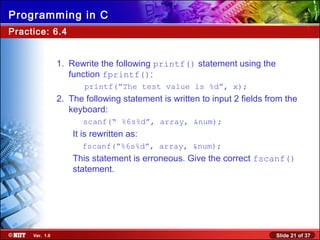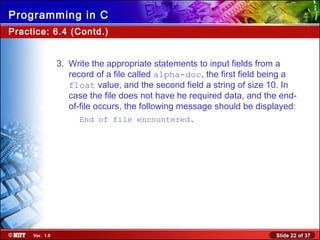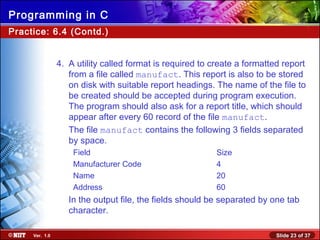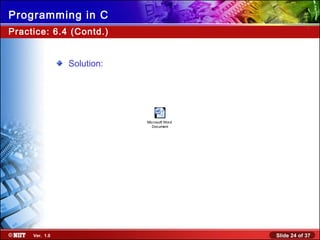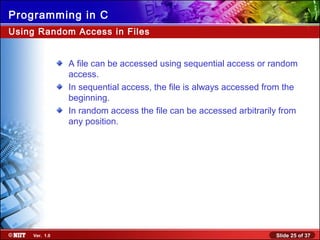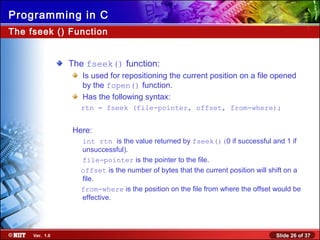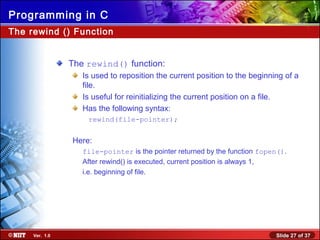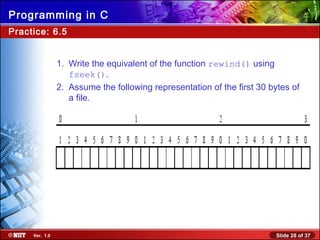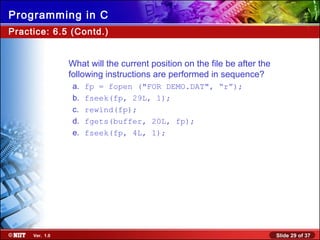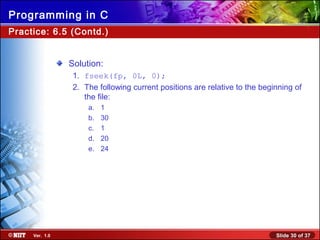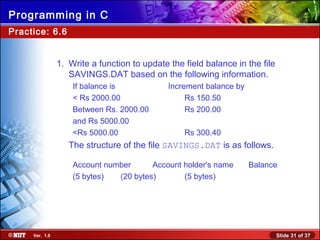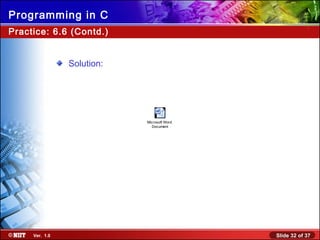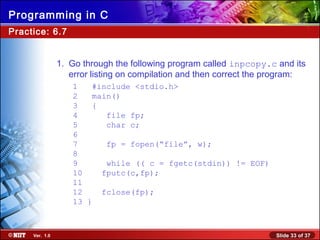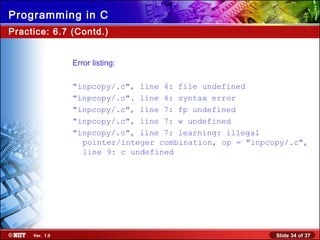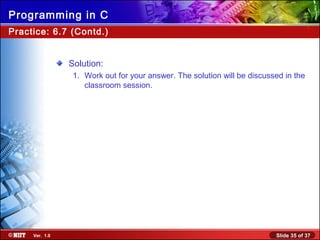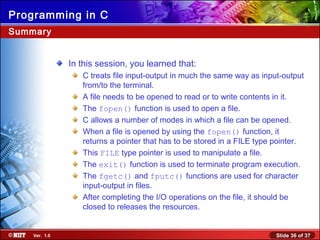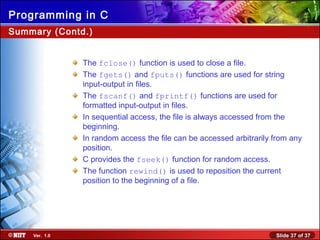This document provides an overview of file input/output in C programming. It discusses opening, reading, writing, and closing files, as well as character, line, and formatted I/O with files. Random access in files is explained, along with the fseek() and rewind() functions for repositioning the file pointer. Practice problems are included to reinforce concepts like errors in file I/O code, matching functions to return values, and writing programs to copy, display, and format file contents.
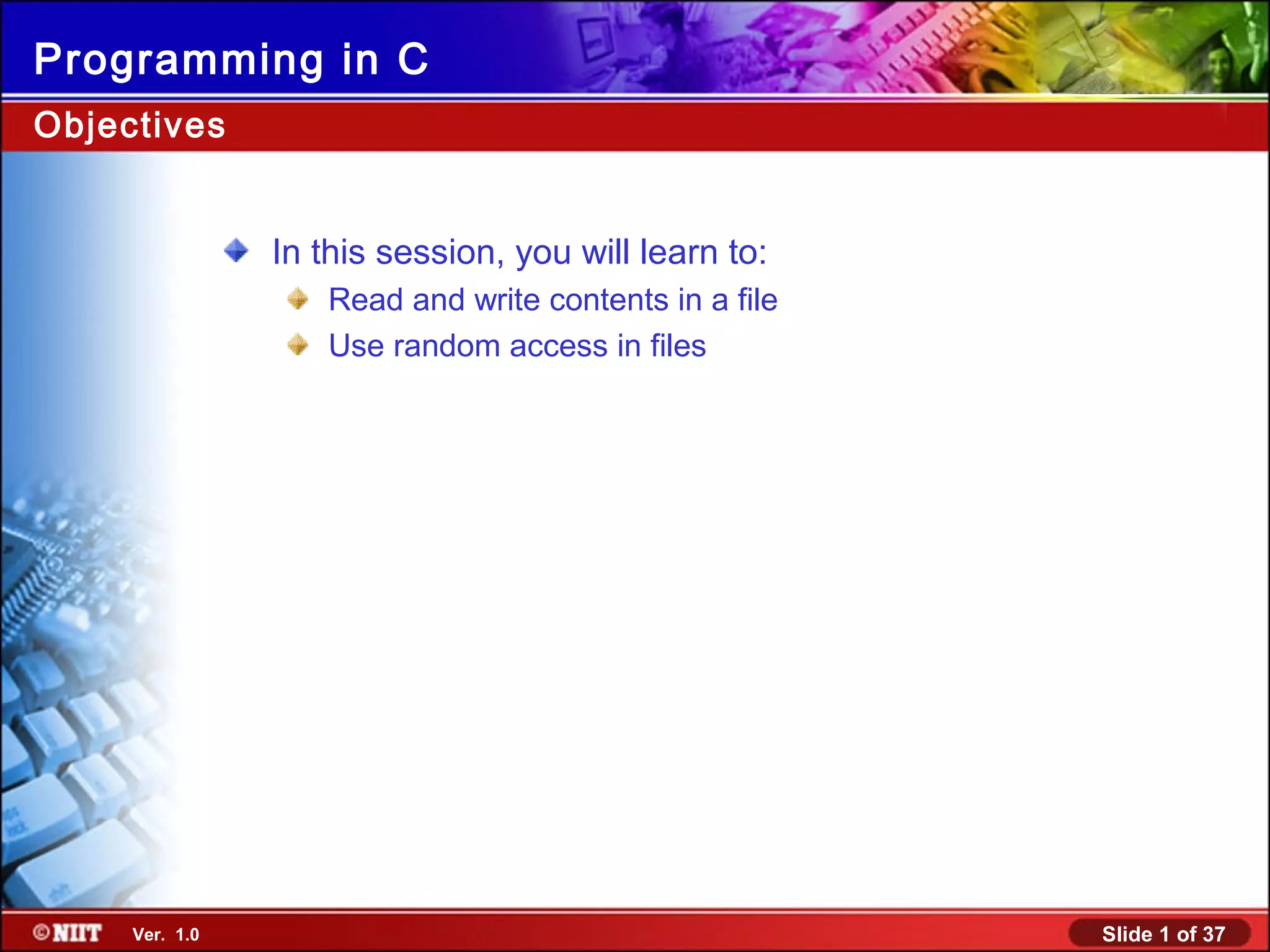
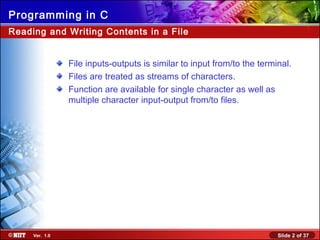
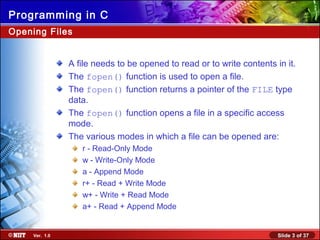
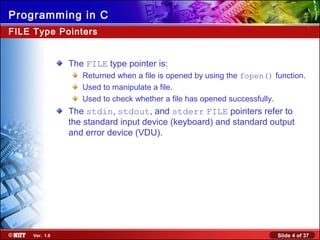
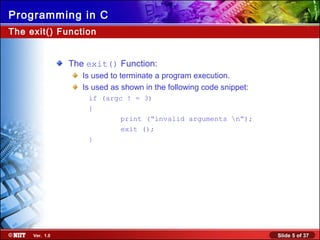
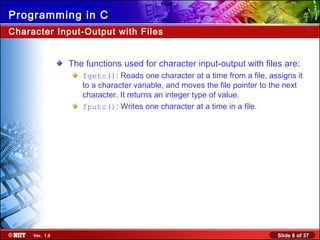
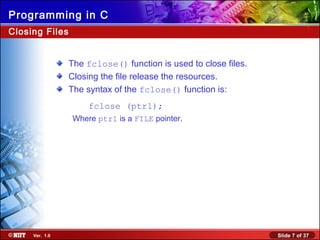
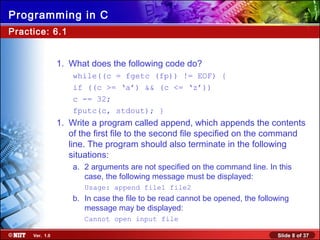
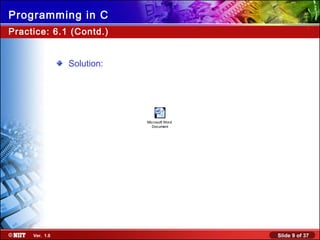
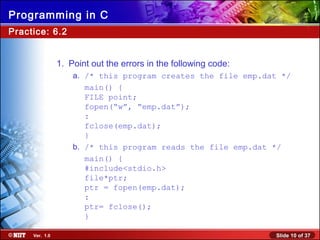
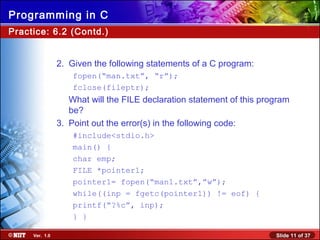
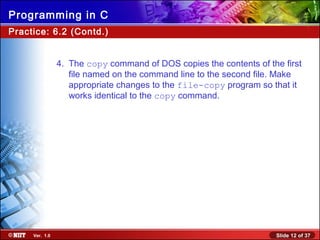
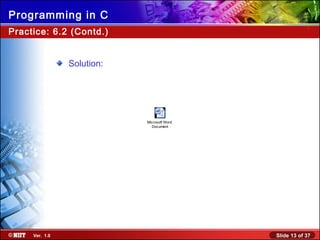
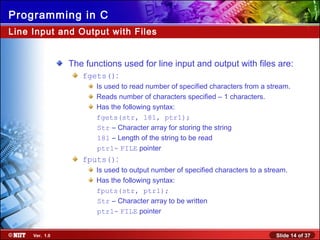
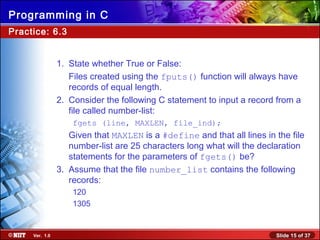
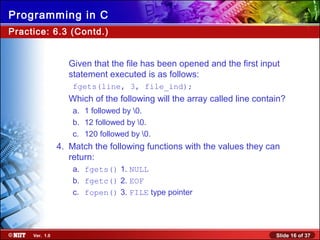
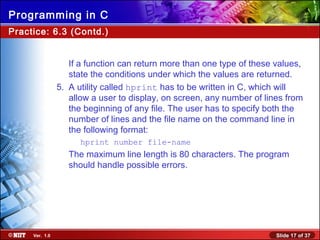
![Slide 18 of 37Ver. 1.0
Programming in C
Solution:
1. False. fputs() writes the contents of a string onto a file. So
even if a string has size 100, but contains only 20 characters
before a 0, only 20 characters get written.
2. The declarations are:
#define MAXLEN 26/* macro definition outside
main() */
char line[26];
3. b. fgets() will read either 3 - 1 characters , i.e. 2 characters,
or until it comes across a newline character. Since the newline
occurs after the third character, it will read in 2 characters from
the first record.
Practice: 6.3 (Contd.)](https://image.slidesharecdn.com/cprogrammingsession11-131010024554-phpapp01/85/C-programming-session-11-18-320.jpg)
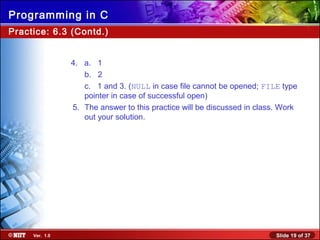
![Slide 20 of 37Ver. 1.0
Programming in C
Formatted Input and Output with Files
The functions for formatted input and output with files are:
fscanf():
Scans and formats input from a stream.
Is similar to scanf().
Has the following syntax:
int fscanf(FILE *Stream, const char
*format[,address,..]);
fprintf():
Sends formatted output to a stream.
Is similar to printf().
Has the following syntax:
int fprintf(FILE *Stream, const char
*format[,address,..]);](https://image.slidesharecdn.com/cprogrammingsession11-131010024554-phpapp01/85/C-programming-session-11-20-320.jpg)