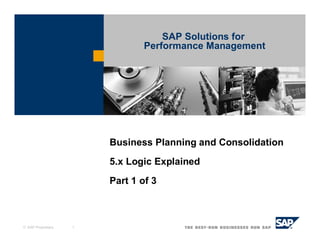
Business planning and consolidation 5.x%3a logic explained%2c part 1
- 1. SAP Solutions for Performance Management Business Planning and Consolidation 5.x Logic Explained Part 1 of 3 SAP Proprietary 1
- 2. SAP Solutions for Performance Management Logic Overview – Part 1 Script Formulas Overview – Part 2 Script Formulas Advanced – Part 3 SAP Proprietary 2
- 3. Agenda Logic overview What Where When How Logic Advice Dimension Logic SAP Proprietary 9/21/06 3
- 4. What is “logic” in SAP BPC General understanding of what “logic” is for BPC At the most basic level logic is just a calculation The questions are where, when and how the logic is executed that requires the expertise Where – calculations can be generated by: Analysis Services BPC Application Server Excel When - calculations can be executed: As data is queried from the application As data is written to the application After data is written to the application How – calculations are defined Within the definition of a dimension using Microsoft MDX language A script using a proprietary language Using a rules based engine for specific pre-defined business requirements Excel formulas SAP Proprietary 9/21/06 4
- 5. Where logic is executed Analysis Services Microsoft provides capability of defining calculations within a dimension Calculations performed as user queries the data Results stored in the cache only First query will allows take longer than subsequent queries BPC Application Server BPC proprietary logic engine reads script or rules based definition Application Server tier retrieves data and calculates results Results stored in database directly Excel/Live Reporting Excel based formulas calculate on data retrieved within workbook Results stored only in workbook Live Reporting on the web supports simple calculations SAP Proprietary 9/21/06 5
- 6. When logic is executed As data is queried from the application Analysis Services member calculations, on the fly Excel calculations, on the fly or on demand (F9) Live Reporting calculations, on the fly As data is written to the application Calculation on the fly when user send data from Data Loads, Excel, Live Reporting, Word, PowerPoint or Journal Entries Mechanism = default logic script After data is written to the application Calculates on demand via Data Manager packages Script or rules based logic supported only SAP Proprietary 9/21/06 6
- 7. How logic is defined Dimension Logic (use sparingly!) Within the definition of a dimension using Microsoft MDX language Calculations defined for a specific member ID Calculations can be defined for specific intersections within one application only (cube) Script Logic A script using a proprietary language or MDX Calculations defined for a specific member ID Creates base level data in the application Calculations can cross applications Rules Based (table driven) Logic Using a rules based engine for specific pre-defined business requirements Legal consolidation Currency Elimination Rules not specific to a single member ID Calculations will cross applications Sheet Based Logic (not covered in these presentation) Exists in worksheet only SAP Proprietary 9/21/06 7
- 8. Logic Advice In general you want to create data for logic to avoid performance issues in production Apply best practices to help determine which type of logic to use do not assume just because it is possible in development that is will be successful in production. Application specifics can help determine approach – use holistic approach Application Size (dimensions, data) # of Users Application functionality (read,write) MDX logic structure has changed in BPC 5 SAP Proprietary 9/21/06 8
- 9. Script Logic Pitfalls BPC logic is a powerful tool – but can be a performance issue if not written correctly Logic syntax is not easy to grasp – plus limited training availability The logic design is not very intuitive to a business user Multiple ways to do the same thing with only 1 or 2 that perform as desired – hard to know best practice The good news is we are working on: Improving knowledge dissemination Usability in the product Thinking on next generation logic has begun SAP Proprietary 9/21/06 9
- 10. Logic Approach – Dimension Formulas Necessary when calculating after the aggregation (parent calculations) Ratios, KPI’s etc. Use of SOLVEORDER Control calculation order across dimensions – does not apply if all formulas are in one dimension Control relationship to the Measures Dimension (a separate dimension) Dimension Logic will have a negative impact on retrieval times when system is in use by multiple users! Don’t get fooled by the development environment performance For BPC 5 see formula guidance Requires tuples with IIF statements on ALL logic statements SQL 2005 currently has serious performance issues when formula property exists in dimension! Microsoft says they are working on it. SAP Proprietary 9/21/06 10
- 11. BPC 5 Dimension Formula Guideline BPC 5 implements multiple hierarchies as separate dimensions in Analysis Services (AS). For example if the account dimension has two hierarchies AS will create two dimensions named account.h1 and account.h2. The top member of these dimensions will be named [all account.h1] and [all account.h2.] All members of the dimension roll up to this top level member. An understanding of this concept is important because it relates to how MDX formulas need to be written. SAP Proprietary 9/21/06 11
- 12. BPC 5 Dimension Formula Guideline Suppose we want to define a formula as following in a dimension with 3 hierarchies: #CF_ST_FIN_RATE= ((#IFRSTRATE/#WKSYR)*#WKSCURMTH) Where IFRSTRATE, WKSYR and WKSCURMTH are base members of hierarchy H1 of Account dimension, and CF_ST_FIN_RATE is a dimension formula in H1 of account dimension. The correct formula for H1 is IIF(Account.H2.CurrentMember is Account.H2.[All Account.H2] And Account.H3.CurrentMember is Account.H3.[All Account.H3], (Account.H1.IFRSTRATE/Account.H1.WKSYR)*Account.H1.WKSCURMTH, NULL) An example of this formula for H2: IIF(Account.H1.CurrentMember is Account.H1.[All Account.H1] And Account.H3.CurrentMember is Account.H3.[All Account.H3], (Account.H2.IFRSTRATE/Account.H2.WKSYR)*Account.H2.WKSCURMTH, NULL) Note: All variables need to be fully qualified with dimension name and hierarchy name, such as account.h1.IFRSTRATE. Otherwise AS returns a syntax error. SAP Proprietary 9/21/06 12
- 13. BPC 5 Dimension Formula Guideline Note: When defining a formula on H1, you have to specify that formula returns a valid result only if the current members on other hierarchies are at the top level of each hierarchy. Previous example is for the case that base member has dimension formula. If you need to define dimension formula for parent member, you have to use a different type of formula because you need to roll up the value of children. So in previous case, if CF_ST_FIN_RATE is parent member, you have to define the following. The correct formula for H1 is IIF(Account.H2.CurrentMember is Account.H2.[All Account.H2] And Account.H3.CurrentMember is Account.H3.[All Account.H3], (Account.H1.IFRSTRATE/Account.H1.WKSYR)*Account.H1.WKSCURMTH, rollupchildren(Account.H1.currentMember,"+")) An example of this formula for H2: IIF(Account.H1.CurrentMember is Account.H1.[All Account.H1] And Account.H3.CurrentMember is Account.H3.[All Account.H3], (Account.H2.IFRSTRATE/Account.H2.WKSYR)*Account.H2.WKSCURMTH, rollupchildren(Account.H2.currentMember,"+")) Please see the “V5x DimensionFormula Guide.doc” for full details SAP Proprietary 9/21/06 13
- 14. Dimension Formula Example Calculate Net Income per Head as NetIncome/Headcount Does the calculation have to be run at aggregated levels? What is the relationship with the Measures Dimension? ACCTYPE considerations? What is the relationship to the Time Dimension? SAP Proprietary 9/21/06 14
- 15. Dimension Formula Example Does the calculation have to be run at aggregated levels? Yes. In fact, it MUST be run at aggregated levels in order to generate the correct result. After Aggregations Before Aggregations SAP Proprietary 9/21/06 15
- 16. Dimension Formula Example What is the relationship with the Measures Dimension? This calculation should be run after the Measures calculation. Use a SOLVE_ORDER = 4 or higher. Any ACCTYPE Considerations NetIncome – INC HEADCOUNT - AST Since the calculation happens after the Measures calculation the ACCTYPE will not come into play. SAP Proprietary 9/21/06 16
- 17. Dimension Formula Example What is the relationship with the Time Dimension In this situation an average may be required when looking at Headcount at a parent in the Time Dimension. SAP Proprietary 9/21/06 17
- 18. Copyright 2006 SAP AG. All Rights Reserved No part of this publication may be reproduced or transmitted in any form or for any purpose without the express permission of SAP AG. The information contained herein may be changed without prior notice. Some software products marketed by SAP AG and its distributors contain proprietary software components of other software vendors. Microsoft, Windows, Outlook, and PowerPoint are registered trademarks of Microsoft Corporation. IBM, DB2, DB2 Universal Database, OS/2, Parallel Sysplex, MVS/ESA, AIX, S/390, AS/400, OS/390, OS/400, iSeries, pSeries, xSeries, zSeries, System i, System i5, System p, System p5, System x, System z, System z9, z/OS, AFP, Intelligent Miner, WebSphere, Netfinity, Tivoli, Informix, i5/OS, POWER, POWER5, POWER5+, OpenPower and PowerPC are trademarks or registered trademarks of IBM Corporation. Adobe, the Adobe logo, Acrobat, PostScript, and Reader are either trademarks or registered trademarks of Adobe Systems Incorporated in the United States and/or other countries. Oracle is a registered trademark of Oracle Corporation. UNIX, X/Open, OSF/1, and Motif are registered trademarks of the Open Group. Citrix, ICA, Program Neighborhood, MetaFrame, WinFrame, VideoFrame, and MultiWin are trademarks or registered trademarks of Citrix Systems, Inc. HTML, XML, XHTML and W3C are trademarks or registered trademarks of W3C ®, World Wide Web Consortium, Massachusetts Institute of Technology. Java is a registered trademark of Sun Microsystems, Inc. JavaScript is a registered trademark of Sun Microsystems, Inc., used under license for technology invented and implemented by Netscape. MaxDB is a trademark of MySQL AB, Sweden. SAP, R/3, mySAP, mySAP.com, xApps, xApp, SAP NetWeaver, and other SAP products and services mentioned herein as well as their respective logos are trademarks or registered trademarks of SAP AG in Germany and in several other countries all over the world. All other product and service names mentioned are the trademarks of their respective companies. Data contained in this document serves informational purposes only. National product specifications may vary. The information in this document is proprietary to SAP. No part of this document may be reproduced, copied, or transmitted in any form or for any purpose without the express prior written permission of SAP AG. This document is a preliminary version and not subject to your license agreement or any other agreement with SAP. This document contains only intended strategies, developments, and functionalities of the SAP® product and is not intended to be binding upon SAP to any particular course of business, product strategy, and/or development. Please note that this document is subject to change and may be changed by SAP at any time without notice. SAP assumes no responsibility for errors or omissions in this document. SAP does not warrant the accuracy or completeness of the information, text, graphics, links, or other items contained within this material. This document is provided without a warranty of any kind, either express or implied, including but not limited to the implied warranties of merchantability, fitness for a particular purpose, or non-infringement. SAP shall have no liability for damages of any kind including without limitation direct, special, indirect, or consequential damages that may result from the use of these materials. This limitation shall not apply in cases of intent or gross negligence. The statutory liability for personal injury and defective products is not affected. SAP has no control over the information that you may access through the use of hot links contained in these materials and does not endorse your use of third-party Web pages nor provide any warranty whatsoever relating to third-party Web pages. SAP Proprietary 9/21/06 18
