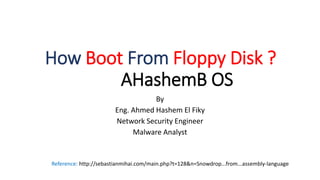
Build Your OS Part1
- 1. How Boot From Floppy Disk ? AHashemB OS By Eng. Ahmed Hashem El Fiky Network Security Engineer Malware Analyst Reference: http://sebastianmihai.com/main.php?t=128&n=Snowdrop...from...assembly-language
- 2. Boot Sector FAT 1 FAT 2 Root Directory Data Area Floppy Disk Each floppy disk consists of four logical parts—Boot Sector, File Allocation Table (FAT), Directory and Data space. Boot Sector contains information about how the disk is organized. That is, how many sides does it contain, how many tracks are there on each side, how many sectors are there per track, how many bytes are there per sector, etc. The files and the directories are stored in the Data Space. The Directory contains information about the files like its attributes, name, size, etc The FAT contains information about where the files and directories are stored in the data space.
- 3. the four logical parts of a 1.44 MB disk.
- 4. The boot sector contains two parts—‘Boot Parameters’ and ‘Disk Bootstrap Program’. The Boot Parameters are useful while performing read/write operations on the disk. Figure 19.6 shows the break up of the boot parameters for a floppy disk
- 5. The boot sector Logical sector zero is known as the boot sector and contains all essential information regarding the layout of information on the disk (see Figure 6). The first 3 bytes form an 8086 jump instruction, the destination of which is the entry point of the bootstrap code at the end of the sector. If this disk is used to bootstrap the computer then sector zero is read into memory and execution transferred to the bootstrap code via the jump. Following the jump instruction is an 8 byte field which is used by the system manufacturer for an identification string.
- 6. Format of a directory entry
- 7. Loader Code that loaded Kernel File from Floppy Disk to Memory at Location 0000h
- 8. Boot Sector (Logical Sector Zero) jmp load_kernel bpbOEM db “AHashemB" bpbBytesPerSector: dw 512 bpbSectorsPerCluster: db 1 bpbReservedSectors: dw 1 bpbNumberOfFATs: db 2 bpbRootEntries: dw 224 bpbTotalSectors: dw 2880 bpbMedia: db 0F0h bpbSectorsPerFAT: dw 9 bpbSectorsPerTrack: dw 18 bpbHeads: dw 2 bpbHiddenSectors: dd 0 bpbTotalSectorsBig: dd 0 bsDriveNumber: db 0 bsUnused: db 0 bsExtBootSignature: db 29h bsSerialNumber: dd 538A538Ah bsVolumeLabel: db “AHashemB OS" bsFileSystem: db "FAT12 " Loader code (that load Kernel File From Floppy Disk to Memory)
- 9. Notes of Load Kernel File In Memory 1- load Kernel File from Floppy Disk , How? 1.1 - search about kernel file Name in Root Directory entries (224 entry + each entry has 32-byte). 1.2 - if kernel file name exist, we need to read First Cluster of Kernel file at (26-27 byte) from Root Directory Entry. 1.3 - Kernel File consists of many clusters in FAT 1 and FAT 2. The First Cluster that points to next clusters is in Root Directory Entry (Kernel File Name). 1.4 - Now we will read cluster by cluster in FAT1 and FAT2 that consist of Kernel File. 1.5 - we have FAT1 (9 sectors) and FAT2 (9 sectors) . FAT1 is Logical Sector 1 where bootsector is Logical sector 0. 1.6 - 0xFF8 - 0xFFF (Last cluster in file) FAT12. 1.7 - when read all clusters of Kernel File we will load kernel file in memory at location 0000h
- 10. BOOT_LOADER_SEGMENT equ 0000h STACK_SEGMENT equ 1000h KERNEL_SEGMENT equ 1000h DISK_BUFFER_SEGMENT equ 2000h bootDriveNumber: db 0 initialLoading: db 13, 10, “AHashemB OS loader is loading..", 13, 10, 0 floppyKernelNotFound: db "No kernel!", 0 floppyDriveError: db "Disk error!", 0 floppyDriveReset: db "reset!", 0 floppyDriveLoadingRoot: db ".directory", 13, 10, 0 floppyReadFat: db ".FAT", 13, 10, 0 floppyReadCluster: db ".clusters:", 0 floppyReadClusterIncrement: db "*", 0 kernelFileName: db “AHashemBKRN" kernelCurrentCluster: dw 0 kernelDestinationPointer: dw 0 Declaration of Parameters
- 11. Load Kernel routines 1- load_root_directory routine. 2- find_root_directory_entry routine. 3- find_root_directory_entry_check_file routine. 4- find_root_directory_kernel_not_found routine. 5- find_root_directory_entry_found routine. 6- read_fat routine. 7- read_fat_success routine. 8- read_cluster_contents routine. 9- read_cluster_contents_perform routine. 10 - read_cluster_contents_success routine. 11- calculate_next_cluster routine. 12- cluster_is_odd routine. 13- cluster_is_even routine. 14- calculate_last_cluster routine. 15- transfer_control_to_kernel routine. 16- floppy_logical_to_physical routine. 17- reset_floppy routine. 18- reset_floppy_loop routine. 19- reset_floppy_success routine. 20- reset_floppy_failure routine. 21- halt_cpu routine. 22- debug_print_string routine. 23- debug_print_string_loop routine. 24- debug_print_string_end routine. 25- bootsector Signature.
- 12. Initialization Segments load_kernel: cld push word BOOT_LOADER_SEGMENT pop ds mov byte [bootDriveNumber], dl cli mov ax, STACK_SEGMENT mov ss, ax mov ax, 0000h mov sp, ax sti mov si, initialLoading call debug_print_string debug_print_string: pusha mov ah, 0Eh mov bx, 0007h debug_print_string_loop: lodsb cmp al, 0 je debug_print_string_end int 10h jmp debug_print_string_loop debug_print_string_end: popa ret
- 13. load_root_directory: mov si, floppyDriveLoadingRoot call debug_print_string mov ax, 19 call floppy_logical_to_physical push word DISK_BUFFER_SEGMENT pop es mov bx, 0 mov ax, 020Eh int 13h jnc find_root_directory_entry call reset_floppy jmp load_root_directory find_root_directory_entry: mov di, 0 mov bx, [bpbRootEntries] find_root_directory_entry_check_file: push di mov si, kernelFileName mov cx, 11 repe cmpsb jz find_root_directory_entry_found dec bx cmp bx, 0 je find_root_directory_kernel_not_found pop di add di, 32 jmp find_root_directory_entry_check_file find_root_directory_kernel_not_found: pop bx mov si, floppyKernelNotFound call debug_print_string jmp halt_cpu find_root_directory_entry_found: pop di mov ax, word [es:di+26] mov word [kernelCurrentCluster], ax halt_cpu: cli hlt
- 14. reset_floppy: pusha mov cx, 10 reset_floppy_loop: mov si, floppyDriveReset call debug_print_string mov ah, 0 mov dl, byte [bootDriveNumber] clc int 13h jnc reset_floppy_success dec cx jcxz reset_floppy_failure jmp reset_floppy_loop reset_floppy_success: popa ret reset_floppy_failure: mov si, floppyDriveError call debug_print_string floppy_logical_to_physical: push ax mov dx, 0 div word [bpbSectorsPerTrack] inc dl mov cl, dl pop ax mov dx, 0 div word [bpbSectorsPerTrack] mov dx, 0 div word [bpbHeads] mov dh, dl mov ch, al mov dl, byte [bootDriveNumber] ret
- 15. read_fat: mov si, floppyReadFat call debug_print_string mov ax, 1 call floppy_logical_to_physical mov bx, 0 mov ax, 0212h int 13h jnc read_fat_success call reset_floppy jmp read_fat read_fat_success: push word KERNEL_SEGMENT pop es mov ax, word [kernelCurrentCluster] mov si, floppyReadCluster call debug_print_string read_cluster_contents: add ax, 31 read_cluster_contents_perform: mov si, floppyReadClusterIncrement call debug_print_string push ax call floppy_logical_to_physical mov ax, 0201h mov bx, [kernelDestinationPointer] int 13h jnc read_cluster_contents_success call reset_floppy pop ax jmp read_cluster_contents_perform read_cluster_contents_success: pop ax
- 16. calculate_next_cluster: mov ax, [kernelCurrentCluster] mov bx, 3 mul bx dec bx push ds push DISK_BUFFER_SEGMENT pop ds mov si, ax mov ax, word [ds:si] pop ds dec dx jnz cluster_is_even cluster_is_odd: shr ax, 4 jmp calculate_Last_cluster cluster_is_even: and ax, 0FFFh calculate_Last_cluster: mov word [kernelCurrentCluster], ax cmp ax, 0FF8h jae transfer_control_to_kernel add word [kernelDestinationPointer], 512 jmp read_cluster_contents transfer_control_to_kernel: mov al, byte [bootDriveNumber] jmp KERNEL_SEGMENT:0000
- 17. Part1 Finished