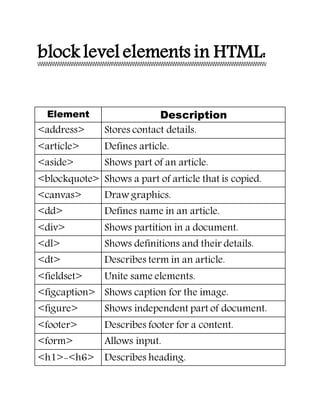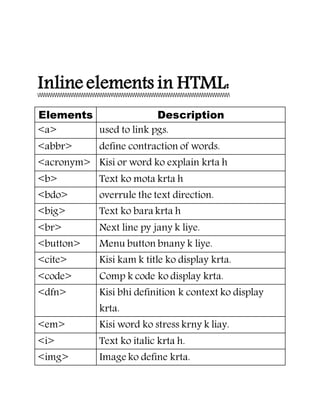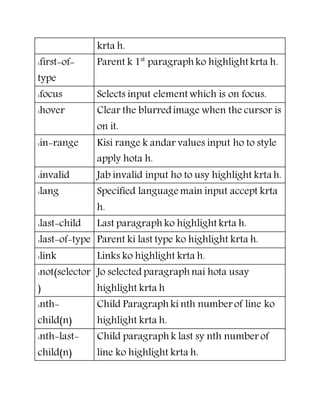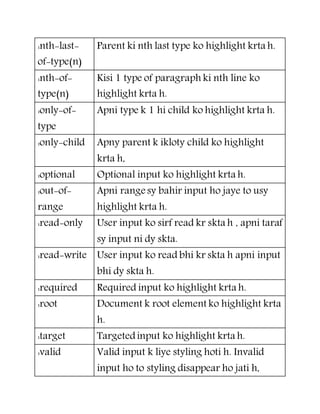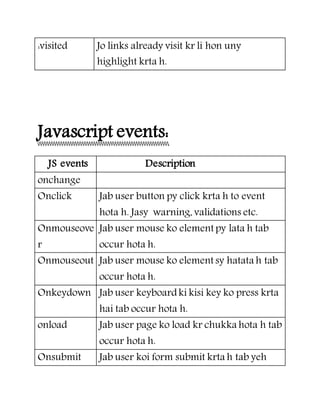Embed presentation
Download to read offline
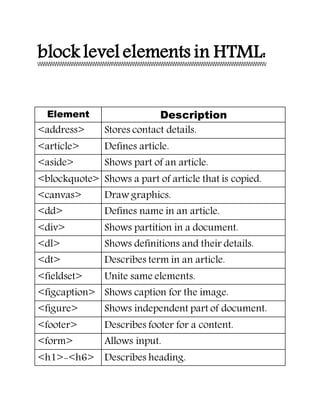

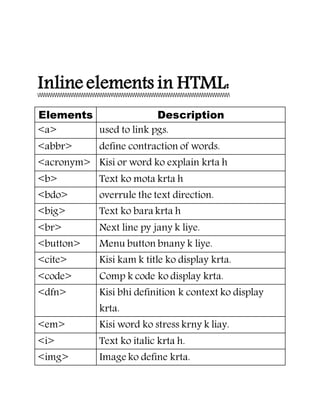



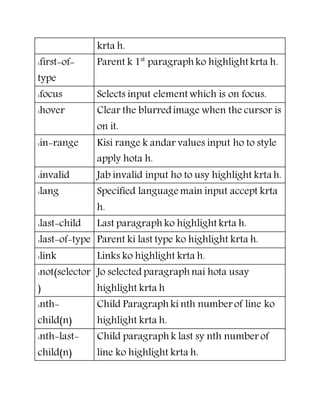
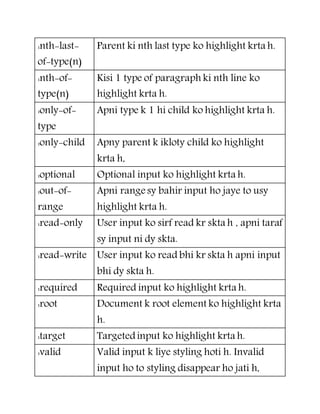
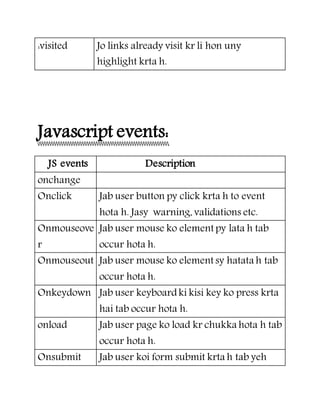

The document describes various block level elements, inline elements, pseudo elements, pseudo classes and JavaScript events in HTML and CSS. Some key block level elements include <div>, <header>, <footer>, <section>, and <article>. Important inline elements are <a>, <b>, <em>, <img>, and <input>. Common pseudo elements are ::first-line, ::before and ::after. Frequently used pseudo classes include :hover, :link, :visited, :active and :focus. Common JavaScript events are onclick, onmouseover, onload and onsubmit.