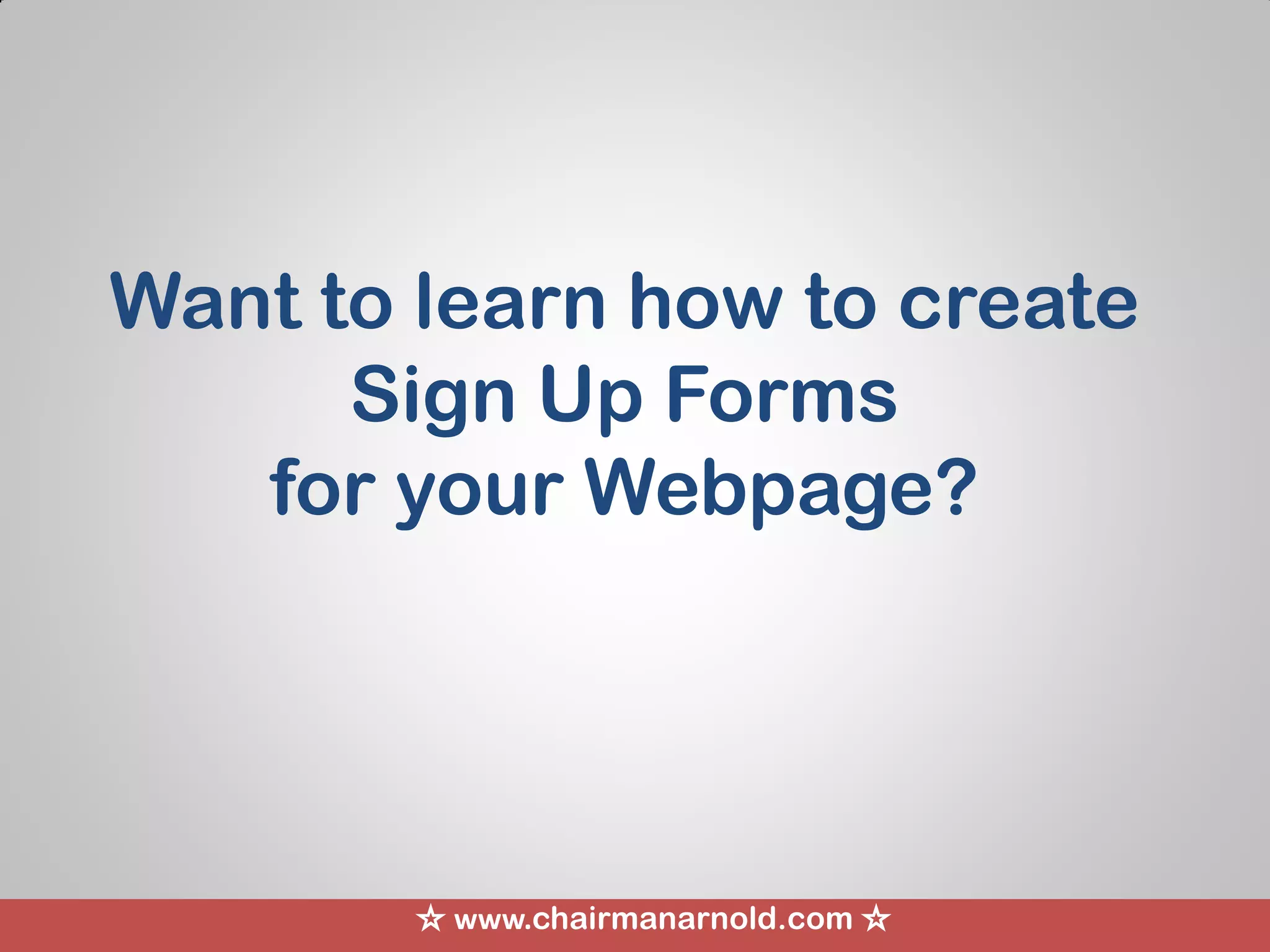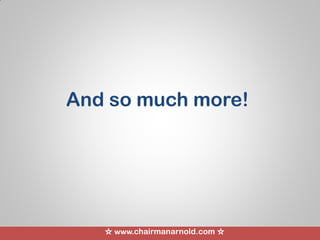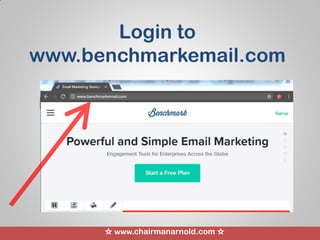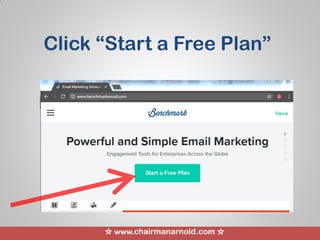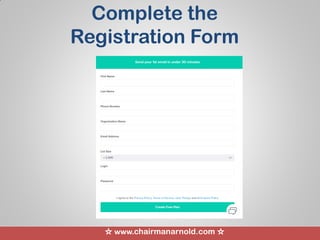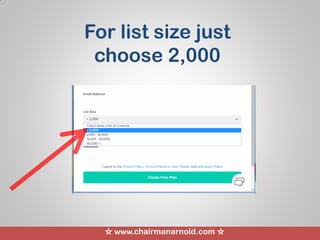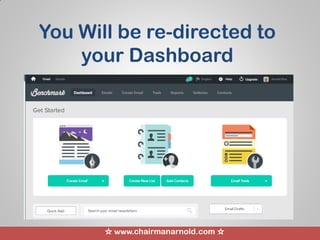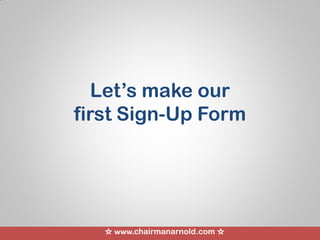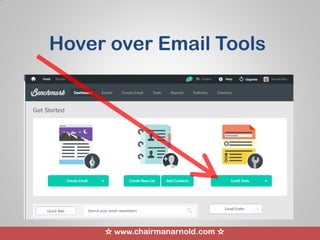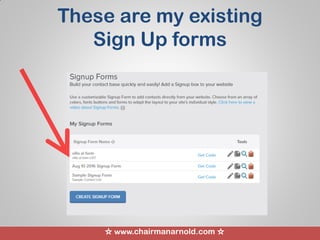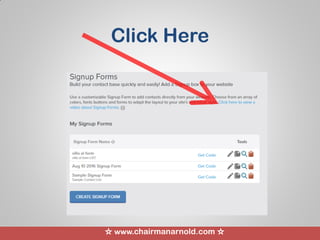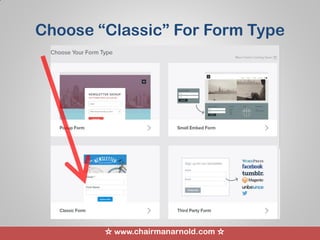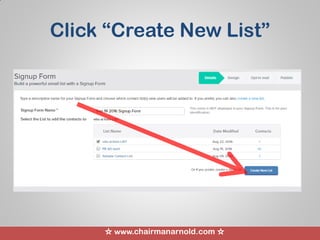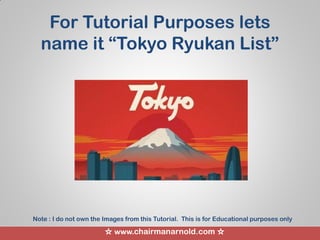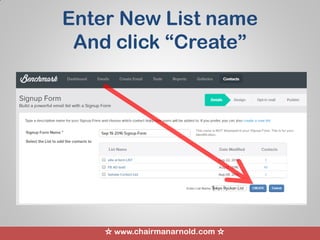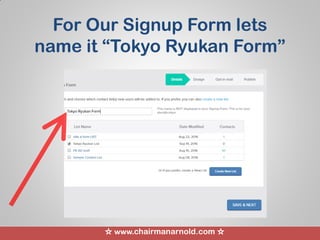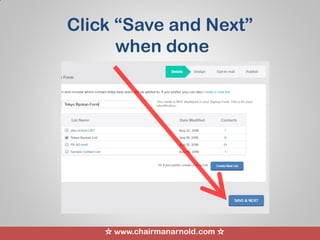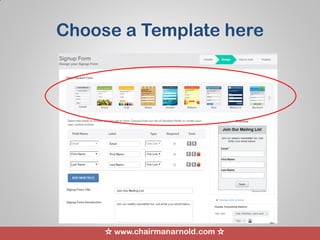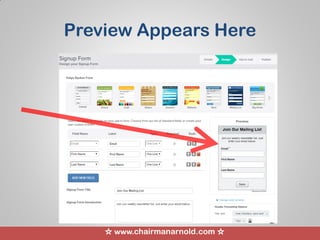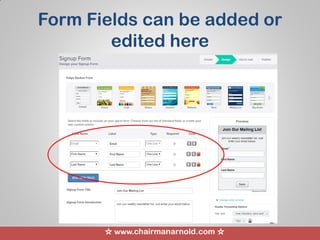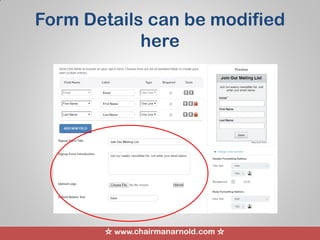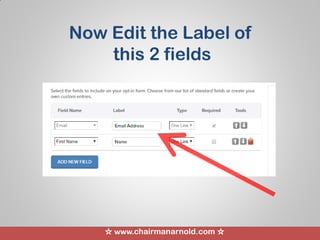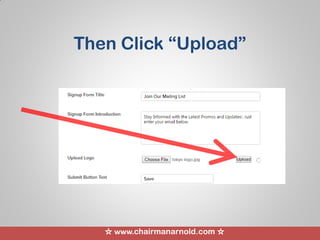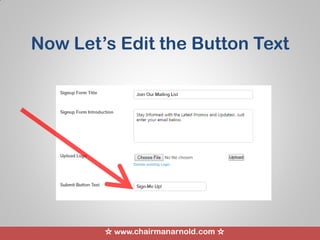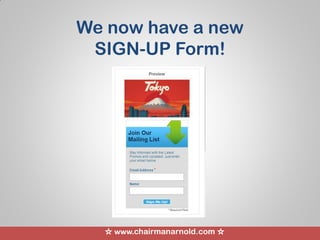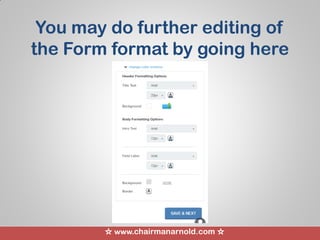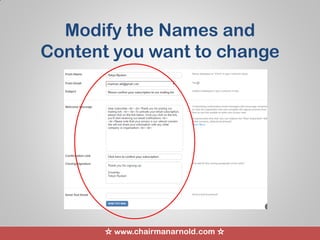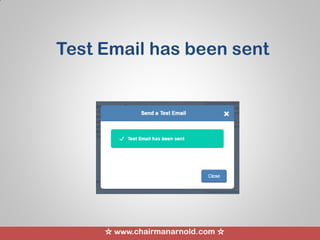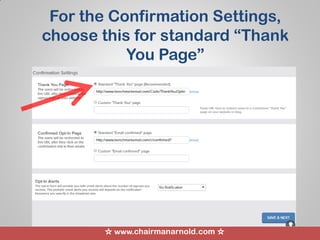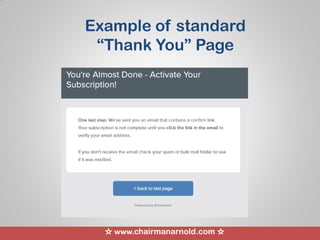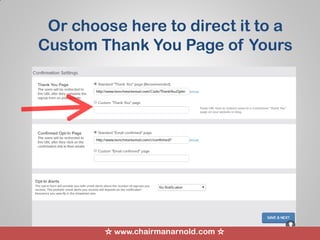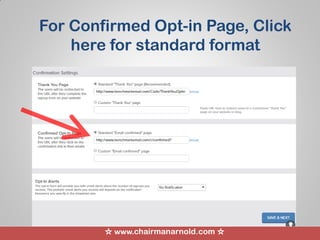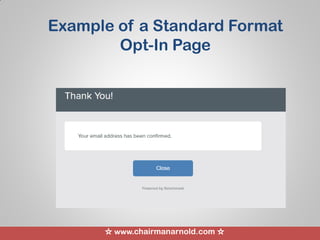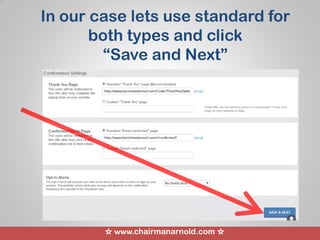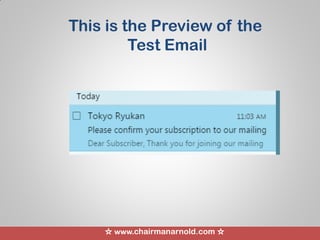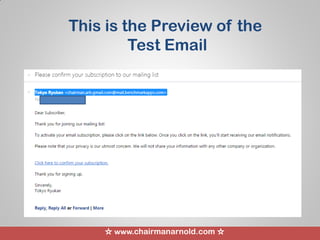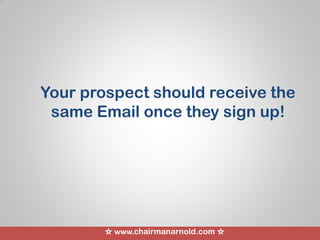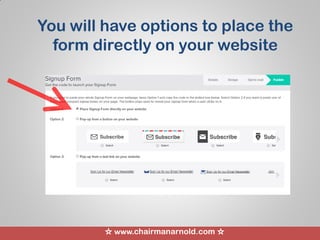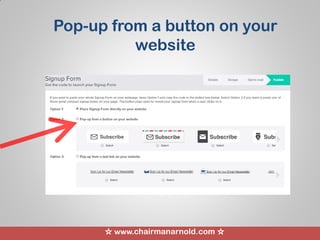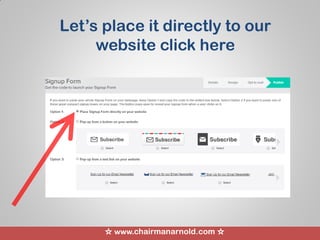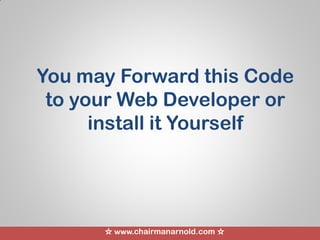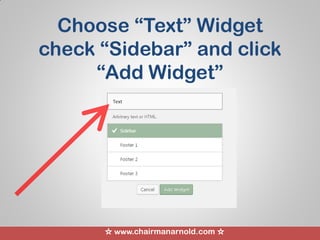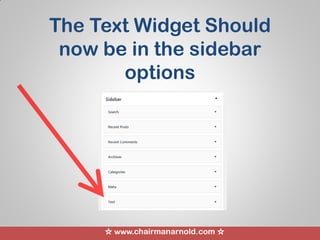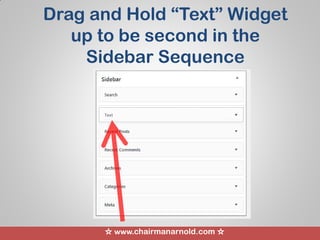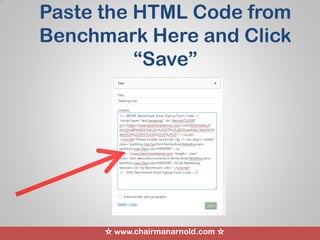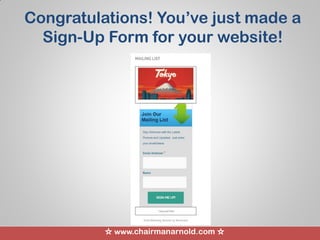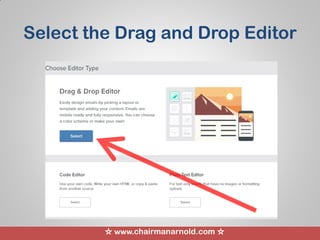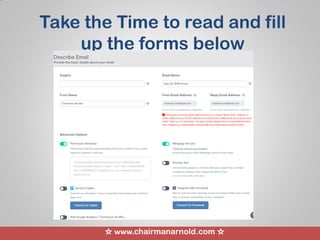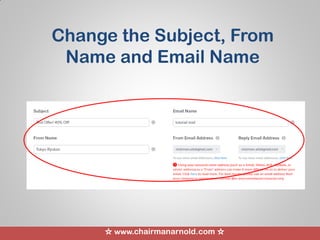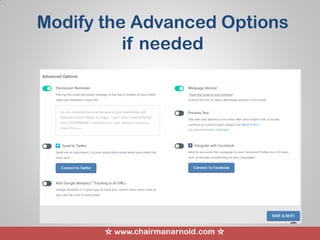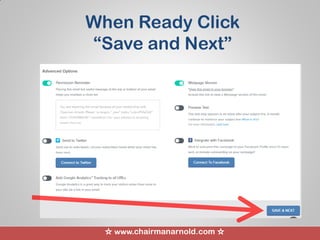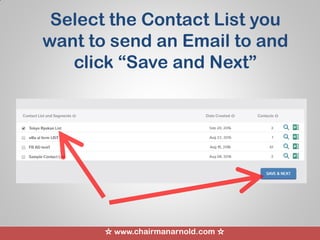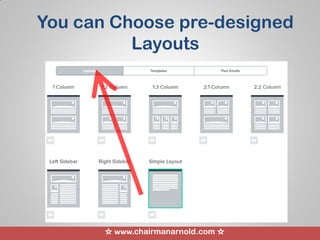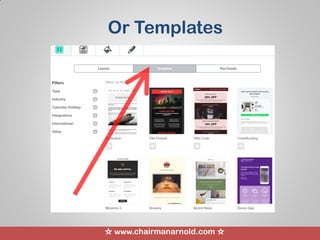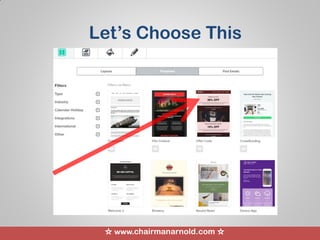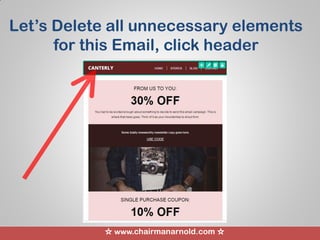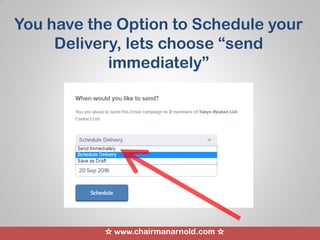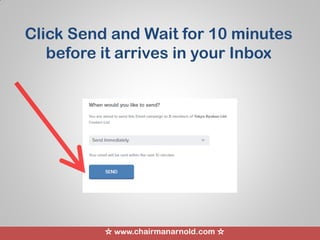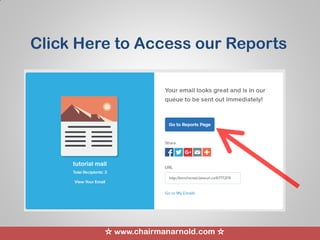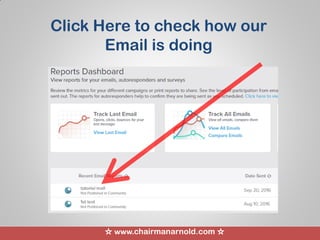The document provides a step-by-step guide on creating sign-up forms and sending email marketing messages using Benchmark Email. It covers the registration process, how to create a new list and sign-up form, and includes instructions for modifying the form design, sending test emails, and publishing the form on a website. Finally, it explains how to send emails to subscribers and offers insights into email marketing automation features available in premium versions.