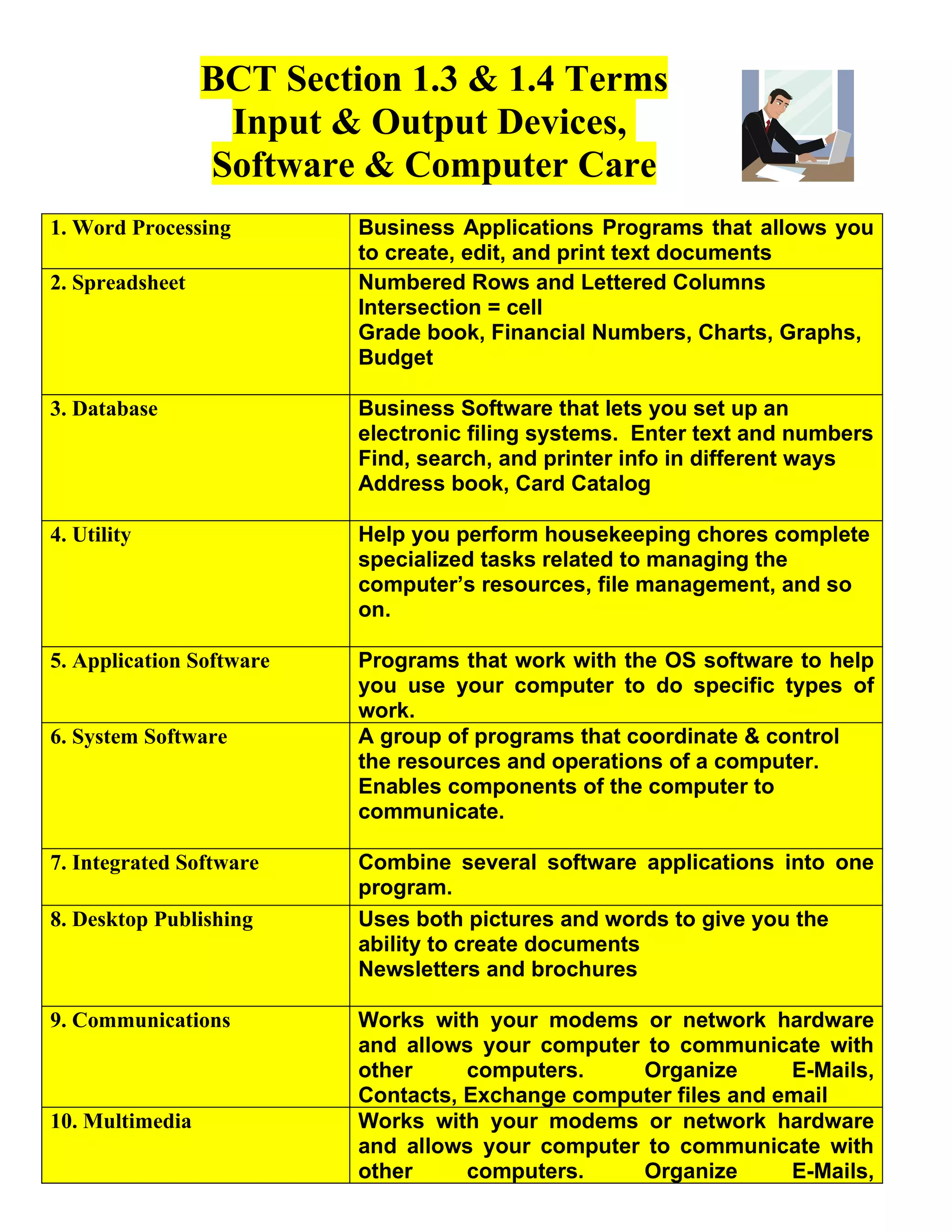This document defines various types of computer software and hardware. It discusses 1) application software like word processing, spreadsheets, databases, and utilities, 2) system software that coordinates computer resources, 3) integrated software that combines applications, and 4) desktop publishing, communications, and multimedia software. It also describes common input/output devices, storage media like hard drives, floppy disks, CDs, and proper care of computers, disks, and printers. Finally, it discusses maintaining computer systems through logging information, backing up files, and designing comfortable workspaces.