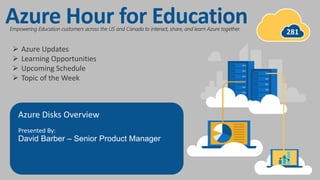
Azure Disks Overview - Azure Disks Overview -Azure Disks Overview
- 1. Azure Updates Learning Opportunities Upcoming Schedule Topic of the Week Azure Hour for Education Empowering Education customers across the US and Canada to interact, share, and learn Azure together. 281
- 2. Azure Updates https://azure.microsoft.com/en-us/updates/ https://azure.microsoft.com/en-us/blog/ Generally available: Azure Blob Storage Cold Tier Azure Blob Storage Cold Tier is now generally available. It is a new online access tier that is the most cost-effective Azure Blob offering for storing infrequently accessed data with long-term retention requirements, while providing instant access. The pricing of the cold tier storage option lies between the cool and archive tiers, and it follows a 90-day early deletion policy. You can seamlessly utilize the cold tier in the same way as the hot and cool tiers, through REST API, SDKs, tools, and lifecycle management policies. In the above scenario, the total cost estimation assumes 10 TiB data in total, 10 MiB blob size on average, reading once every month, and reading 10 percent of the total data each time.
- 3. Azure Updates https://azure.microsoft.com/en-us/updates/ https://azure.microsoft.com/en-us/blog/ Generally available: Azure Site Recovery update rollup 68 - August 2023 This update provides the following improvements for the latest version of Azure Site Recovery components. Mobility Service – Added support for Linux OS for: • Azure to Azure - RHEL 8.8 and Cent OS 8.8 • Modernized VMware/Physical to Azure - RHEL 8.8 and Cent OS 8.8 This update also provides bug fixes. Public preview: Azure Storage Mover support for SMB and Azure Files Storage Mover is a fully managed migration service that enables you to migrate on-premises files and folders to Azure Storage while minimizing downtime for your workload. Together with Just-in-time permission setting and Azure Key Vault, your migration is secure from source to target. Storage Mover will support many additional source and target combinations in the near future.
- 4. Learn Live | FastTrack
- 5. Microsoft Learn – Highlight of the Week! Browse all learning paths and modules - Training | Azure Disks
- 6. Azure Hour Schedule of Events Date Description Speakers 8/11 Azure Data Disks Overview David Barber – PM 8/18 EPIC on Azure Microsoft Global Black Belts 8/25 Oracle on Azure Microsoft Global Black Belts 9/1 No Azure Hour Call – Labor Day Weekend Everyone
- 7. Azure Hour for Education Empowering Education customers across the US and Canada to interact, share, and learn Azure together.
- 8. Azure Disk Storage Best value for your business-critical workloads Industry leading ZERO % Annual Failure Rate Enterprise grade durability with 3 replicas Durable Industry leading single instance SLA for SSD disks For Standard SSD, Premium SSD and Ultra Disks Available Simplified DR and Migration REST API support Immediate access to snapshots Flexible Shared Disks and ZRS for Windows / Linux Simplified architecture at lower costs Innovative
- 9. Today’s Focus Disk Types Redundancy Options Disk Performance Choosing the Right Disk Quick Pricing Demo
- 10. Azure Disk – Optimized for Virtual Machines Standard HDD Standard SSD Premium SSD Ultra Disk Low-cost storage Consistent performance High performance Low sub-millisecond latency Workloads Backups, low end file server, test and dev Big Data, entry-level apps, small DBs, Web Servers IO-intensive, database, production workloads, container volumes SAP HANA, SAN, Tier-1 workloads Size 32 TiB 32 TiB 32 TiB 64 TiB IOPS 2,000 6,000 20,000 (burst to 30,000) 160,000 Throughput 500 MB/s 750 MB/s 900 MB/s (burst to 1,000 MB/s) 4,000 MB/s Provisioning model Performance scales with capacity Performance scales with capacity Performance scales with capacity Flexible performance scaling Azure Block Storage for every workload Single disk max value
- 11. Azure Disk – Optimized for Virtual Machines Standard HDD Standard SSD Premium SSD Premium SSD v2 Ultra Disk Low-cost storage Consistent performance High performance Sub-millisecond latency Low sub- millisecond latency Workloads Backups, low end file server, test and dev Big Data, entry- level apps, small DBs, Web Servers IO-intensive, database, production workloads, container volumes SAP HANA, SAN, Tier-1 workloads SAP HANA, SAN, Tier-1 workloads Size 32 TiB 32 TiB 32 TiB 64 TiB 64 TiB IOPS 2,000 6,000 20,000 (burst to 30,000) 80,000 160,000 Throughput 500 MB/s 750 MB/s 900 MB/s (burst to 1,000 MB/s) 1,200 MB/s 4,000 MB/s Provisioning model Performance scales with capacity Performance scales with capacity Performance scales with capacity Flexible scaling at 1GiB granularity Flexible performance scaling Azure Block Storage for every workload Single disk max value
- 12. Azure Premium SSD v2 Disk Storage Availability: GA Next generation general purpose SSDs on Azure Data-intensive workloads Built for SQL Server, Oracle DB, Cassandra, Mongo DB Best price-performance for general purpose SSDs Consistent sub-millisecond average latency combined with high IOPS and throughput with lower cost and high durability Flexible Scale capacity, throughput, and IOPS separately to meet workload requirements Shared block storage Run Windows and Linux clustered or distributed applications using shared disk Reduces cost with granular provisioning of capacity in 1 GiB increments Easier maintenance with scaling performance up and down without downtime Flexible high performance Up to 64 TiB Capacity < 1 ms Avg Latency Up to 80K IOPS 1200 MB/s Throughput
- 13. Ultra Disk Ultra Disk is designed for the most IO and latency sensitive workloads. Ultra Disk offers optimal IOPS and throughput even at low storage capacity. Upcoming new features Ultra Disk Snapshot – Incremental snapshots currently supported with limitations Low Latency <1ms Flexibility Scalable performance High IOPS 160k High Throughput 4 GB/s
- 14. Azure Disk – Optimized for Virtual Machines Standard HDD Standard SSD Premium SSD Premium SSD v2 Ultra Disk Low-cost storage Consistent performance High performance Sub-millisecond latency Low sub- millisecond latency Workloads Backups, low end file server, test and dev Big Data, entry- level apps, small DBs, Web Servers IO-intensive, database, production workloads, container volumes SAP HANA, SAN, Tier-1 workloads SAP HANA, SAN, Tier-1 workloads Size 32 TiB 32 TiB 32 TiB 64 TiB 64 TiB IOPS 2,000 6,000 20,000 (burst to 30,000) 80,000 160,000 Throughput 500 MB/s 750 MB/s 900 MB/s (burst to 1,000 MB/s) 1,200 MB/s 4,000 MB/s Provisioning model Performance scales with capacity Performance scales with capacity Performance scales with capacity Flexible scaling at 1GiB granularity Flexible performance scaling Azure Block Storage for every workload Single disk max value
- 15. What is Zone Redundant Storage Azure Disks? Synchronous writes to copies in the same zone Protection against node and rack failures Supported for all the disk types: Standard HDD, Standard SSD, Premium SSD, Premium SSD v2, and Ultra Disk. Use cases: Latency sensitive databases, workloads with application-level replication like Cassandra DB Synchronous writes to three zones Protection against node, rack and zone failures Supported for Premium SSD and Standard SSD disk types and priced 1.5x the LRS option. Use cases: Clustered databases, legacy workloads with no application-level replication, stateful k8s apps running on multi-zone clusters Locally Redundant Storage (LRS) Disks Zone Redundant Storage (ZRS) Disks Benefits of ZRS Disks ZRS Disks are available even if an entire zone is down. Three synchronous copies enable RPO=0 for applications. • RTO will depend on application. No application-level replication needed • ZRS Disks are priced at 1.5x the LRS version. • Spreading replicas across 3 zones would cost 3x the price • No need to rearchitect applications and incur additional compute costs
- 16. Performance and Choosing the Right Managed Disk
- 17. Performance Plus Preview Preview - Increase performance of Premium SSDs and Standard SSD/HDDs - Azure Virtual Machines | Microsoft Learn Applicability • Standard HDD, Standard SSD, and Premium SSD Limitations • Can only be enabled on new disks • Can't be enabled in the Azure portal (requires Azure CLI or PowerShell) • Not supported for disks recovered with Azure Site Recovery or Azure Backup Increase IOPS and throughput on managed disks that are 513GiB and larger to provide a better experience for workloads that require high IOPS and throughput. Scalability and performance targets for VM disks - Azure Virtual Machines | Microsoft Learn
- 18. Standard SSD IOPS 1,500 3,000 6,000 500 500 500 500 500 500 500 500 500 500 500 2,000 4,000 6,000 600 600 600 600 600 600 600 600 1,000 0 0 0 0 0 0 1000 2000 3000 4000 5000 6000 7000 4 8 16 32 64 128 256 512 1,024 2,048 4,096 8,192 16,384 32,767 IOPS GiB Performance Plus Enabled Base Provisioned IOPs Max Burst IOPs 1. Credit-based bursting available for disk sizes E30 (1024GiB) and smaller 2. Performance Plus advantages for disks 2048 GiB and larger
- 19. Standard SSD Throughput 0 0 0 0 0 0 0 0 150 300 600 750 750 750 60 60 60 60 60 60 60 60 60 60 60 400 600 750 150 150 150 150 150 150 150 150 250 0 0 0 0 0 0 100 200 300 400 500 600 700 800 4 8 16 32 64 128 256 512 1,024 2,048 4,096 8,192 16,384 32,767 MB/s GiB Performance Plus Enabled* Base Provisioned Throughput (MB/s) Max Burst Throughput (MB/s) 1. Credit-based bursting available for disk sizes E30 (1024GiB) and smaller 2. Performance Plus advantages for disks 2048 GiB and larger
- 20. Premium SSD IOPS 8,000 16,000 20,000 120 120 120 120 240 500 1,100 2,300 5,000 7,500 7,500 16,000 18,000 20,000 3,500 3,500 3,500 3,500 3,500 3,500 3,500 3,500 30,000 30,000 30,000 30,000 30,000 30,000 0 5000 10000 15000 20000 25000 30000 35000 4 8 16 32 64 128 256 512 1,024 2,048 4,096 8,192 16,384 32,767 IOPS GiB Performance Plus Enabled* Base Provisioned IOPs Max Burst IOPs
- 21. Premium SSD Throughput 0 0 0 0 0 0 0 0 300 600 900 900 900 25 25 25 25 50 100 125 150 200 250 250 500 750 900 170 170 170 170 170 170 170 170 1000 1000 1000 1000 1000 1000 0 200 400 600 800 1000 1200 4 8 16 32 64 128 256 512 1,024 2,048 4,096 8,192 16,384 32,767 MB/s GiB Performance Plus Enabled* Base Provisioned Throughput (MB/s) Max Burst Throughput (MB/s)
- 22. 3000 4000 8000 16000 32000 64000 80000 80000 80000 80000 80000 80000 6 8 16 32 64 128 160 256 512 1024 2048 4096 IOPS DISK CAPACITY IN GiB IOPS Max – 500 IOPS / GiB Premium SSD v2 IOPS 1. 3000 IOPS Free of Charge Select a disk type for Azure IaaS VMs - managed disks - Azure Virtual Machines | Microsoft Learn
- 23. 125 250 500 750 1000 1250 1250 0 1000 2000 3000 4000 5000 6000 MB/s IOPS THROUGHPUT Premium SSD v2 Bandwidth 1. 125 MB/s free of charge 2. Max throughput reached at 5000 IOPS Select a disk type for Azure IaaS VMs - managed disks - Azure Virtual Machines | Microsoft Learn
- 24. 1200 2400 4800 9600 19200 38400 76800 153600 160000 160000 160000 4 8 16 32 64 128 256 512 1024 2048 4096 IOPS DISK CAPACITY IN GiB Ultra Disks IOPS Select a disk type for Azure IaaS VMs - managed disks - Azure Virtual Machines | Microsoft Learn Note: The current maximum limit for IOPS for a single VM in generally available sizes is 80,000
- 25. M I C R O S O F T C O N F I D E N T I A L 300 600 1200 2400 4000 4000 4000 1200 2400 4800 9600 19200 38400 76800 MB/s IOPS THROUGHPUT Ultra Disks Bandwidth 1. Wide range of throughput for your workloads 2. Maximum throughput of 4000MB/s at 19,200 IOPS
- 26. M I C R O S O F T C O N F I D E N T I A L Azure Disk – Optimized for Virtual Machines Azure Elastic SAN (Preview) Standard HDD Standard SSD Premium SSD Premium SSD v2 Ultra Disk Elastic SAN Low-cost storage Consistent performance High performance Sub-millisecond latency Low sub- millisecond latency Cost efficiency at scale Workloads Backups, low end file server, test and dev Big Data, entry- level apps, small DBs, Web Servers IO-intensive, database, production workloads, container volumes SAP HANA, SAN, Tier-1 workloads SAP HANA, SAN, Tier-1 workloads Tier 1 and 2 workloads, Databases, VDI hosted on any Compute options (VM, Containers, AVS*) Size 32 TiB 32 TiB 32 TiB 64 TiB 64 TiB Volume SAN 64 TiB 1 PiB IOPS 2,000 6,000 20,000 (burst to 30,000) 80,000 160,000 64,000 2,000,000 Throughput 500 MB/s 750 MB/s 900 MB/s (burst to 1,000 MB/s) 1,200 MB/s 4,000 MB/s 1,000 MB/s 32,000 MB/s Provisioning model Performance scales with capacity Performance scales with capacity Performance scales with capacity Flexible scaling at 1GiB granularity Flexible performance scaling Per GiB provisioning granularity Flexible model at TiB granularity Azure Block Storage for every workload Single disk max value
- 27. Choosing a Disk Type
- 29. Accommodate Traffic spikes If your web server is backed by VMs or disks that use bursting, the servers would be better equipped to handle traffic spikes. Disk Bursting to Temporarily increase IOPS and MB/s Improve VM startup times VM instances will start up at a faster rate. Handle batch jobs Handle cyclical demand when higher performance is needed for short durations Example: a P4 disk, which has a provisioned performance of up to 120 IOPS and 25 MB/s can go up to 3500 IOPS and 170 MB/s allowing for startup to accelerate by up to 6X. Example: accounting program that processes daily transactions requires a small amount of disk traffic until end of the month when the program reconciles reports and needs a much higher amount of disk traffic Example: web servers and their applications can experience traffic surges at any time. Bursting enables you to handle these spikes on-demand.
- 30. Disk level bursting models On-demand bursting model Credit-based model Disk will burst only if it has burst credits accumulated in its credit bucket Does not incur additional charges when the disk bursts. Premium SSD smaller than 512 GiB and standard SSDs smaller than 1024 GiB Burst credits accrue automatically Restricted to 30 mins or less. Disk bursts whenever its needs exceed its current capacity. Incurs additional charges anytime the disk bursts. Available for Premium SSDs larger than 512 GiB. Hourly flat fee plus burst transaction costs No time restrictions on bursting Managed disk bursting - Azure Virtual Machines | Microsoft Learn
- 31. Standard SSD – reduced transaction costs Transactions at no cost beyond their new max hourly limit Same consistent performance Contain runaway costs Cheaper than Standard HDD in high IO non-critical scenarios 70% Average reduction in maximum hourly transaction cost 256 GB and below Cheaper solution than HDD for high IOPS workloads Azure Disks Standard SSD billable transaction cap blog (microsoft.com)
- 32. Pricing Demo Pricing Calculator | Microsoft Azure
- 33. Links Disk Types Select a disk type for Azure IaaS VMs - managed disks - Azure Virtual Machines | Microsoft Learn Disk Bursting Managed disk bursting - Azure Virtual Machines | Microsoft Learn Disk Redundancy Options Redundancy options for Azure managed disks - Azure Virtual Machines | Microsoft Learn Deploy a Premium SSD v2 Disk Deploy a Premium SSD v2 managed disk - Azure Virtual Machines | Microsoft Learn Transaction Caps Transaction Caps Blog Post Performance PLus https://learn.microsoft.com/en-us/azure/virtual-machines/disks-enable-performance?tabs=azure-cli
- 34. © Copyright Microsoft Corporation. All rights reserved. Thank you.
- 35. Community Survey We Need Your Help Take the Survey Here Please take ten minutes to complete our survey! Your participation will help us understand the value this community brings to you and where we can focus more effort. • Responses are anonymous & confidential • You will be asked to rate different aspects of the community offerings where you are active. • You will have an opportunity to provide written feedback.
- 36. Community Focus Group, Volunteers Requested! Sign Up Here Volunteers will be contacted via email for next steps which will include scheduling and conducting a focus group event.
Editor's Notes
- Aka.ms/TrainCertPoster
- Aka.ms/TrainCertPoster
- Managed disks are designed for 5 9’s availability and achieve this by providing you with three replicas of your data, allowing for high durability. If one or even two replicas experience issues, the remaining replicas help ensure persistence of your data and tolerance against failures. This architecture has helped Azure consistently deliver enterprise-grade durability for IaaS disks, with an industry-leading ZERO% annualized failure rate. Locally redundant storage (LRS) disks provide at least 99.999999999% (11 9's) of durability over a given year and zone-redundant storage (ZRS) disks provide at least 99.9999999999% (12 9's) of durability over a given year. Managed disks are integrated with availability sets to ensure that the disks of VMs in an availability set are sufficiently isolated from each other to avoid a single point of failure. Disks are automatically placed in different storage scale units (stamps). Availability Zones are also supported, this is a high-availability offering that protects your applications from datacenter failures. Availability Zones are unique physical locations within an Azure region. Each zone is made up of one or more datacenters equipped with independent power, cooling, and networking. To protect against regional disasters, Azure Backup can be used to create a backup job with time-based backups and backup retention policies. This allows you to perform VM or managed disk restorations at will. Currently Azure Backup supports disk sizes up to 32 tebibyte (TiB) disks. ZRS disks and Shared Disks offer ways to simplify architecture at lower costs.
- Those were a few of the reasons to choose Azure disks, and today we’re going to dive deeper into a few related topics. We’ll go through disk types, redundancy options, performance, some guidelines on choosing the right disk, and if time allows walk through some pricing examples.
- This product lineup is probably what you’re most familiar with - Let’s start with standard SSD. Standard HDD is our low-cost, higher latency storage option Good for devtest, backups, non-critical workloads where cost key and performance is secondary Billed for every IO regardless of size No bursting Next is Standard SSD which is Designed for consistent performance at low IOPs Good choice for customers with varying workloads that were supported by on-premises hard disk drive (HDD) solutions Web servers, low IOPS application servers, lightly used enterprise applications, and non-production workloads. Standard SSDs are designed to provide single-digit millisecond latencies and the IOPS and throughput (as described in Azure docs) 99% of the time Burstable Premium SSD is our high-performance and low-latency offering for IO intensive workloads suitable for mission-critical production applications Premium SSDs are designed to provide the single-digit millisecond latencies, target IOPS, and throughput (as described in Azure docs) 99.9% of the time. Not available on all VM series Burstable Ultra Disk is the highest-performing storage option suited for data-intensive workloads such as SAP HANA, top-tier databases, and transaction-heavy workloads That need consistently low latency Ultra disks are designed to provide sub-millisecond latencies and target IOPS and throughput (aws described in Azure docs) 99.99% of the time
- Premium SSD v2 was release for general availability in October of 2022 Positioned between Premium SSD and Ultra disk
- The next generation of Microsoft Azure Premium SSD Disk Storage that offers the most advanced general purpose block storage solution with the best price-performance. Premium SSD v2 offers sub-millisecond disk latencies for demanding IO-intensive workloads at a low-cost. Customers can use that to improve the price-performance of a broad range of enterprise production workloads such as—SQL Server, Oracle, MariaDB, SAP, Cassandra, Mongo DB, big data, analytics, gaming, on virtual machines, or stateful containers. With Premium SSD v2, size and performance are decoupled, providing greater flexibility for managing performance and cost you can specify a disk size ranging from 1 GiB up to 64 TiBs, with 1-GiB increments And separately provision size, IOPS, and throughput based on their workload requirements. Each Premium SSD v2 disk comes with a baseline performance of 3,000 IOPS and 125 MB/sec, irrespective of the provisioned size Changes to the disk size can be made only when the disk is unattached or the managing virtual machine(s) are deallocated. Changes to performance can be made without downtime. As of 8/11/2023: Limitations Premium SSD v2 disks can't be used as an OS disk. Premium SSD v2 disks can't be used on a VM with Trusted Launch enabled. Currently, Premium SSD v2 disks can only be attached to zonal VMs. Currently, encryption at host isn't supported for Premium SSD v2 disks. You can still attach Premium SSD v2 disks to VMs where you have enabled encryption at host for disk types. Azure Disk Encryption (guest VM encryption via Bitlocker/DM-Crypt) isn't supported for VMs with Premium SSD v2 disks. We recommend you to use encryption at rest with platform-managed or customer-managed keys, which is supported for Premium SSD v2. Currently, Premium SSD v2 disks can't be attached to VMs in Availability Sets. Azure Site Recovery aren't supported for VMs with Premium SSD v2 disks. Azure Backup is currently in public preview for VMs with Premium SSD v2 disks. The size of a Premium SSD v2 can't be expanded without either deallocating the VM or detaching the disk. Regional availability Currently only available in the following regions: South Africa North (Three availability zones) Southeast Asia (Two availability zones) East Asia (Three availability zones) Brazil South (Two availability zones) Canada Central (Three availability zones) North Europe (Three availability zones) West Europe (Three availability zones) Central India (Three availability zones) Japan East (Two availability zones) Korea Central (Two availability zones) Sweden Central (Three availability zones) Switzerland North (Three availability zones) UK South (Three availability zones) Central US (One availability zone) East US (Three availability zones) East US 2 (Three availability zones) South Central US (Three availability zones) West US 2 (Three availability zones) West US 3 (Three availability zones)
- So where does the release of Premium SSD v2 leave Ultra disk? Azure ultra disks are still the highest-performing storage option for Azure virtual machines (VMs), offering very high IOPs and throughput with very low latency. Ultra disks offers up to 80,000 IOPS for a single instance VM and up to 160,000 IOPS for shared disks. You can change the performance parameters of an ultra disk without having to restart your VMs. Ultra disks are designed to provide sub-millisecond latencies and target IOPS and throughput described in the preceding table 99.99% of the time. For Ultra Disks and Premium SSD v2 disks, they currently only support incremental snapshots and have some limitations. Changes to performance can be made without downtime. Changes to the disk size can be made only when the disk is unattached or the managing virtual machine(s) are deallocated. Not every VM size is available in every supported region with ultra disks. Ultra disks are designed to provide sub-millisecond latencies and target IOPS and throughput described in the preceding table 99.99% of the time. Create an incremental snapshot - Azure Virtual Machines | Microsoft Learn
- Here’s a summary of the disks we’ve discussed so far: Standard HDD – reliable, low-cost disk support for VMs running latency-tolerant workloads for most basic storage for non-critical workloads, Standard SSDs which are optimized for workloads that need consistent performance at lower IOPS levels Premium SSDs which deliver high-performance and low-latency disks for virtual machines (VMs) with IO-intensive workloads Premium SSD v2 – Next generation premium disks which offers higher performance than Premium SSDs while also generally being lower cost And Ultra Disks highest-performing storage option for Azure virtual machines for the most demanding workloads This is a good time to touch on Single Instance VM SLAs as they relate to disk products For any Single Instance Virtual Machine using Premium SSD or Ultra Disk for all Operating System Disks and Data Disks, we guarantee you will have Virtual Machine Connectivity of at least 99.9%. For any Single Instance Virtual Machine using Standard SSD Managed Disks for Operating System Disk and Data Disks, we guarantee you will have Virtual Machine Connectivity of at least 99.5%. For any Single Instance Virtual Machine using Standard HDD Managed Disks for Operating System Disks and Data Disks, we guarantee you will have Virtual Machine Connectivity of at least 95%.
- Now that we’ve talked about disks types, let’s shift gears to have a quick discussion about redundancy options and ZRS (zonal redundant disks). Azure managed disks offer two storage redundancy options, 1. Locally redundant storage (LRS) which replicates your data three times within a single data center in the selected region. And 2. Zone-redundant storage (ZRS) which synchronously replicates your Azure managed disk across three Azure availability zones in the region you select. A ZRS disk lets you recover from failures in availability zones. If a zone went down, a ZRS disk can be attached to a virtual machine (VM) in a different zone. ZRS disks can also be shared between VMs for improved availability with clustered or distributed applications like SQL FCI, SAP ASCS/SCS, or GFS2. A shared ZRS disk can be attached to primary and secondary VMs in different zones to take advantage of both ZRS and availability zones. If your primary zone fails, you can quickly fail over to the secondary VM using SCSI persistent reservation. ZRS can be the less expensive option to recover from failures in availability zones – rather than having two LRS disks at 2x the cost, ZRS replicates data to three AZs at 1.5x the cost. To protect an LRS disk from a zonal failure like a natural disaster or other issues, take the following steps: Use applications that can synchronously write data to two zones, and automatically failover to another zone during a disaster. An example would be SQL Server Always On. Take frequent backups of LRS disks with ZRS snapshots. Enable cross-zone disaster recovery for LRS disks via Azure Site Recovery. However, cross-zone disaster recovery doesn't provide zero Recovery Point Objective (RPO). If your workflow doesn't support application-level synchronous writes across zones, or your application must meet zero RPO, then ZRS disks would ideal. Limitations ZRS for managed disks is only supported with Premium SSD and Standard SSD managed disks. ZRS for managed disks isn't supported with Premium SSD v2 managed disks. Regional Availability ZRS disks are currently available in the following regions as of 8/11/2023: East Asia Southeast Asia Australia East Brazil South North Europe West Europe France Central Japan East Korea Central Qatar Central UK South East US East US 2 South Central US West US 2
- Before we talk about performance of various disk types, I want to introduce you to performance plus. This feature is currently in preview and allows you to increase the IOPS and throughput limits for Azure Premium (SSD), Standard SSDs, and Standard (HDD) that are 513 GiB and larger Enabling the feature will provide a better experience for workloads that require high IOPS and throughput, like database and transactional workloads. There are some limitations: Can only be enabled on Standard HDD, Standard SSD, and Premium SSD managed disks that are 513 GiB or larger. Can only be enabled on new disks. To work around this, create a snapshot of your disk, then create a new disk from the snapshot. Not supported for disks recovered with Azure Site Recovery or Azure Backup. Can't be enabled in the Azure portal. The next slides will cover IOPS and Throughput for out SSD disks in detail.
- Here we see IOPs for standard SSD sizes of 4GiB – 32GiB You can see the baseline IOPS is 500 burstable to 600 for disks up to 512GiB with bursting up to 1000IOPS for disks of one TiB Note the difference with Performance Plus enabled, providing significantly more IOPS for disks 2TiB and larger Credit-based bursting is available for disk sizes E30 (1024GiB) and smaller
- Looking at Standard SSD throughput, we see the baseline of 60 MB/s for disks up to 4096GiB (roughly 4 TB) and credit-based bursting up to 150MB/s for disks up to 512 GiB and 250 MB/s 1024 GiB (roughly 1TB) disks Performance plus provides significant advantages, covering the burst gap from 2-4TiB and additional MB/s Credit-based bursting is available for disk sizes E30 (1024GiB) and smaller
- Premium SSD has a lower baseline of 120 IOPS for smaller disks but qualifies for on-demand bursting up to 3500 IOPS to 512 GiB and 30,000 IOPS for disks over 1TiB And base provisioned IOPS increases significantly for larger disks Performance Plus provides the biggest advantage for disks between 1024 GiB and 8192 GiB
- Premiums SSD throughput has a 25MB/s baseline up to 32GiB, burstable to 170MB/s, and increasingly significantly starting at 64Gib Burst throughput take a leap to 1000MB/s at 1024GiB Performance plus again will provide the biggest advantage in the 2-8TiB range
- We’ve covered a lot of ground so far, now let’s talk about Premium SSD v2 and Ultra Disk Premium SSD v2 provides a baseline of 3000 IOPS free of charge and max IOPs of 500 per GiB And after 6 GiB, the maximum IOPS that a disk can have increases at a rate of 500 per GiB, up to 80,000 IOPS For Example: a 10 GiB disk can have up to 5,000 IOPS (3000 + (10GiB-6Gib)*500) = 3000 + 2000 = 5000 Increasing your IOPS beyond 3000 increases the price of your disk. Compare and contrast to Premium SSD which has 5000 max IOPS burstable to 30k at 1024GiB, Premiums SSD v2 can reach the same bar at 64GiB and at 1024GiB can reach a max IOPS of 80k
- Premium SSD v2 provides a baseline throughput of 125 MB/s that is free of charge. After 6 GiB, the maximum throughput that can be set increases by 0.25 MB/s per set IOPS For Example: If a disk has 3,000 IOPS, the max throughput it can set is 750 MB/s (3000 IOPS*0.25MB/s per IOP) Increasing your throughput beyond 125 increases the price of your disk. For example, if you increased the IOPS to 4,000, then the max throughput that can be set is 1,000. 1,200 MB/s is the maximum throughput supported for disks that have 5,000 IOPS or more. Increasing your throughput beyond 125 increases the price of your disk.
- Ultra disks Azure ultra disks offer up to 32-TiB per region per subscription by default, but ultra disks support higher capacity by request. Overall baseline minimum of 100 IOPS, scaling at a max of 300 IOPS per GiB The maximum limit for IOPS for a single VM in generally available sizes is 80,000. Ultra disks with greater IOPS can be used as shared disks to support multiple VMs. You can adjust ultra disk IOPS and throughput performance at runtime without detaching the disk from the virtual machine.
- The throughput limit of a single ultra disk is 256-kB/s for each provisioned IOP up to a maximum of 4000 MB/s per disk
- Here’s a summary of the disks we’ve discussed so far: Comparing Ultra and Premium SSD v2, we can see that Ultra has the throughput advantage.
- More things to consider when choosing a disk! Some application workloads are cyclical in nature. They require a baseline performance most of the time, and higher performance for short periods of time. An example of this is an accounting program that processes daily transactions that require a small amount of disk traffic. At the end of the month this program would complete reconciling reports that need a much higher amount of disk traffic. Disk bursting is a great option to handle the need to temporarily increase IOPS and Throughput
- Azure offers the ability to boost disk storage IOPS and MB/s performance, this is referred to as bursting for both virtual machines (VM) and disks. You can effectively use VM and disk bursting to achieve better bursting performance on both your VMs and disk. Bursting for Azure VMs and disk resources aren't dependent on each other. You don't need to have a burst-capable VM for an attached burst-capable disk to burst. Similarly, you don't need to have a burst-capable disk attached to your burst-capable VM for the VM to burst. Currently, the on-demand model for disk bursting is available in all public Azure regions. By default, credit-based disk bursting is enabled on all new and existing deployments of supported disk sizes. Azure Premium SSD managed disks can use either bursting model, but standard SSDs currently only offer credit-based bursting. If you expect your workloads to frequently run beyond the provisioned perf target, disk bursting won't be cost-effective. In this case, we recommend that you change your disk's performance tier to a higher tier instead, for better baseline performance.
- As part of our commitment to continuously delivering increased value for our Azure Disk Storage customers, we introduced a cap on the number of billable Azure Standard SSD transactions If the number of hourly transactions listed on the table is reached, you will not incur additional transaction costs. The number of transactions a disk can execute/perform/process is unchanged, so your disk will continue to perform as it always has. However, the cost associated with these transactions is now limited and can help avoid greater costs. When you reach the number of hourly transactions listed on the table, they will be the max and you will not incur additional transaction costs. The new pricing is effective October 1st 2022 and applies to all the regions where Standard SSD is currently available Standard SSD is now a more viable option for customers using HDD to avoid transaction cost overruns Standard SSD provide Increased service-level availability for single-instance VMs Faster data retrieval to increase application performance Improved consistency of performance