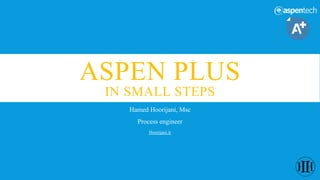
Aspen plus in small steps - presentation
- 1. ASPEN PLUS IN SMALL STEPS Hamed Hoorijani, Msc Process engineer Hoorijani.ir
- 2. CONTENT How To Add Components And Proper Fluid Package For Your Model How To Add A Material Or Energy Stream In Your Flowsheet Adding Process Equipment And Their Tabs – Heat Exchangers Adding Process Equipment And Their Tabs – Valves Adding Process Equipment And Their Tabs – Separators Adding Process Equipment And Their Tabs – Pumps And Compressors Adding Process Equipment And Their Tabs – Columns Using Design Specs To Find Optimum Values Sensivity Analysis Optimization Toolbox Coupling With Matlab
- 3. HOW TO ADD COMPONENTS AND PROPER FLUID PACKAGE FOR YOUR MODEL Add components list below and choose proper fluid package: Components H2O CO2 CH4 C2H6 C3H8 i-C4 N-C4 i-C5 N-C5 C6
- 4. HOW TO ADD COMPONENTS AND PROPER FLUID PACKAGE FOR YOUR MODEL You can find the components using the opened tab Electrolyte define tab User defined components Review the components list and some of their attribution Change the order of components list based on your need Define petroleum components features Enterprise database Define nonconventional components Information about the case
- 5. HOW TO ADD COMPONENTS AND PROPER FLUID PACKAGE FOR YOUR MODEL
- 6. HOW TO ADD COMPONENTS AND PROPER FLUID PACKAGE FOR YOUR MODEL Filtering the methods Method list based on the method filter Defining henry components Petroleum calculation Method names using methods assistant
- 7. HOW TO ADD COMPONENTS AND PROPER FLUID PACKAGE FOR YOUR MODEL
- 8. HOW TO ADD COMPONENTS AND PROPER FLUID PACKAGE FOR YOUR MODEL
- 9. HOW TO ADD COMPONENTS AND PROPER FLUID PACKAGE FOR YOUR MODEL Recommended fluid packages based on the application
- 10. HOW TO ADD COMPONENTS AND PROPER FLUID PACKAGE FOR YOUR MODEL Recommended fluid packages based on the application
- 11. HOW TO ADD COMPONENTS AND PROPER FLUID PACKAGE FOR YOUR MODEL Recommended fluid packages based on the application
- 12. HOW TO ADD COMPONENTS AND PROPER FLUID PACKAGE FOR YOUR MODEL Guide on choosing Equation of state:
- 13. HOW TO ADD COMPONENTS AND PROPER FLUID PACKAGE FOR YOUR MODEL Guide on choosing proper activity model:
- 14. HOW TO ADD A MATERIAL OR ENERGY STREAM IN YOUR FLOWSHEET Operation condition of the stream Stream’s composition base Input stream’s composition
- 15. HOW TO ADD A MATERIAL OR ENERGY STREAM IN YOUR FLOWSHEET Duty of the energy stream
- 16. Website : www.Hoorijani.ir Linked : https://www.linkedin.com/in/hamed-hoorijani/ YouTube : https://www.youtube.com/channel/UC40DR521HAdl50qKcrGz3Jg E-mail: Hoorijani@ut.ac.ir, Hoorijani.h@gmail.com
- 17. ADDING PROCESS EQUIPMENT AND THEIR TABS – HEAT EXCHANGERS Choosing the input parameters for the heater (Freedom degree =2) Input values based on the chosen parameters
- 18. ADDING PROCESS EQUIPMENT AND THEIR TABS – HEAT EXCHANGERS Heat exchanger type (Shortcut is the simplest way to have an estimate for the result) Flow type Flow configuration Type of calculation : Design, rating, Simulation, Max. Fouling Type of specs for the block
- 19. ADDING PROCESS EQUIPMENT AND THEIR TABS – HEAT EXCHANGERS LMTD calculation for the block Pressure drop for the block (Hot/Cold side)
- 20. ADDING PROCESS EQUIPMENT AND THEIR TABS – HEAT EXCHANGERS U value calculation method
- 21. Website : www.Hoorijani.ir Linked : https://www.linkedin.com/in/hamed-hoorijani/ YouTube : https://www.youtube.com/channel/UC40DR521HAdl50qKcrGz3Jg E-mail: Hoorijani@ut.ac.ir, Hoorijani.h@gmail.com
- 22. ADDING PROCESS EQUIPMENT AND THEIR TABS – VALVES Calculation type for valve Mathematical and physical options for the valve Pressure specs for valve
- 23. ADDING PROCESS EQUIPMENT AND THEIR TABS – SEPARATORS Input parameters and their values for flash separation Valid phases for calculation Two phase separator
- 24. ADDING PROCESS EQUIPMENT AND THEIR TABS – SEPARATORS More flash point calculation Mathematical and convergence parameters Liquid entrainment options
- 25. ADDING PROCESS EQUIPMENT AND THEIR TABS – SEPARATORS Three phase separator Input parameters and their values for three phase flash separation Key component selection in 2nd liquid phase in three phase
- 26. ADDING PROCESS EQUIPMENT AND THEIR TABS – SEPARATORS Input parameters and their values for the calculation Key component selection in 2nd liquid phase Decanter (liquid-liquid) separator
- 27. ADDING PROCESS EQUIPMENT AND THEIR TABS – SEPARATORS calculation methods and options
- 28. ADDING PROCESS EQUIPMENT AND THEIR TABS – SEPARATORS Component (multi outlet) splitter separator Selecting the outlet stream Choosing the component, basis of the composition and its value in the chosen outlet stream
- 29. ADDING PROCESS EQUIPMENT AND THEIR TABS – SEPARATORS Component (two outlet) splitter separator Choosing the outlet stream Choosing specs and components for the component splitter
- 30. ADDING PROCESS EQUIPMENT AND THEIR TABS – PUMPS AND COMPRESSORS Pumps: Pump model Specs for the design and calculation Efficiencies for the pump and its driver
- 31. ADDING PROCESS EQUIPMENT AND THEIR TABS – PUMPS AND COMPRESSORS Pumps: Design parameters for pump Physical and mathematical parameters for the calculation
- 32. ADDING PROCESS EQUIPMENT AND THEIR TABS – PUMPS AND COMPRESSORS Compressor: Model and type of the calculation Outlet specs for calculation Efficiencies of the chosen type and mechanical
- 33. ADDING PROCESS EQUIPMENT AND THEIR TABS – PUMPS AND COMPRESSORS Compressor: Advanced calculation options Suction nozzle paramters
- 34. ADDING PROCESS EQUIPMENT AND THEIR TABS – PUMPS AND COMPRESSORS Compressor: Correlations and options for power loss Correlations and options for power loss
- 35. Website : www.Hoorijani.ir Linked : https://www.linkedin.com/in/hamed-hoorijani/ YouTube : https://www.youtube.com/channel/UC40DR521HAdl50qKcrGz3Jg E-mail: Hoorijani@ut.ac.ir, Hoorijani.h@gmail.com
- 36. ADDING PROCESS EQUIPMENT AND THEIR TABS – COLUMNS DSTW (simplest column) Column’s specs Column’s pressure Condenser spec and type Spec for the separation Light key is the volatile component in the bottom product and heavy key is the heaviest component in the distillate product
- 37. ADDING PROCESS EQUIPMENT AND THEIR TABS – COLUMNS DSTW (simplest column) Calculation options Flash physical and mathematical options Minimum mathematical options
- 38. ADDING PROCESS EQUIPMENT AND THEIR TABS – COLUMNS Columns specs Flash calculation options Mathematical options Pressure specs
- 39. ADDING PROCESS EQUIPMENT AND THEIR TABS – COLUMNS Main settings and features of the column Main design specs required (based on the column’s freedom degree)
- 40. ADDING PROCESS EQUIPMENT AND THEIR TABS – COLUMNS Feed streams connected to the column and their stages Product and pseudo streams connected to the column with their defined specs
- 41. ADDING PROCESS EQUIPMENT AND THEIR TABS – COLUMNS Type of the pressure input and the values
- 42. ADDING PROCESS EQUIPMENT AND THEIR TABS – COLUMNS Primary defined specs types and values Additional specs and variables for more accurate results (inside column design spec)
- 43. ADDING PROCESS EQUIPMENT AND THEIR TABS – COLUMNS To have a accurate simulation you can define more specific specs and variables In here you should define a new design spec (inside column design spec)
- 44. ADDING PROCESS EQUIPMENT AND THEIR TABS – COLUMNS After creating a new design spec you can define the type and the location of it, then define its value
- 45. ADDING PROCESS EQUIPMENT AND THEIR TABS – COLUMNS Here you should define the variable you want to adjust to have accurate simulation Be aware that you must choose your variable for design spec from the previous defined specs in the specification/configuration tab
- 46. ADDING PROCESS EQUIPMENT AND THEIR TABS – COLUMNS You can select and choose the location of the variable among the variables of the column Define the lower and upper bound of the variable to be adjust for the optimum value of the spec’s value
- 47. ADDING PROCESS EQUIPMENT AND THEIR TABS – COLUMNS Thermal option of calculation Defining heat duty profile in the column Defining temperature profile in the column Column’s configuration
- 48. ADDING PROCESS EQUIPMENT AND THEIR TABS – COLUMNS List of components and selecting key component to be extracted using 1st liquid List of components and selecting key component to be extracted using 2nd liquid
- 49. ADDING PROCESS EQUIPMENT AND THEIR TABS – COLUMNS Feed streams to the extraction unit Product streams from the unit
- 50. ADDING PROCESS EQUIPMENT AND THEIR TABS – COLUMNS Pressure profile in the column
- 51. ADDING PROCESS EQUIPMENT AND THEIR TABS – COLUMNS Temperature profile in the column (generate estimation based on the heat duty and mass transfer in the column)
- 52. USING DESIGN SPECS TO FIND OPTIMUM VALUES Adding a new design spec for the model
- 53. USING DESIGN SPECS TO FIND OPTIMUM VALUES List of the desired variables in the model Choosing the accurate variable (selecting the appropriate block, stream and physical property) Variable list in the model
- 54. USING DESIGN SPECS TO FIND OPTIMUM VALUES Name of the variable in define tab Target value and tolerance of the spec Choosing the vary type and selecting its location in the model (the stream or block name, which physical property) Choosing variable limits for which the design spec should search for a proper value to reach the spec
- 55. Website : www.Hoorijani.ir Linked : https://www.linkedin.com/in/hamed-hoorijani/ YouTube : https://www.youtube.com/channel/UC40DR521HAdl50qKcrGz3Jg E-mail: Hoorijani@ut.ac.ir, Hoorijani.h@gmail.com
- 56. SENSIVITY ANALYSIS Press new to create a sensivity analysis case
- 57. SENSIVITY ANALYSIS List of variables in the sensivity Value steps of the selected variable with two choice of listing values or entering the lower and upper limits of the variable FirstVariable : variable name Type: type of value. Is it a block variable or stream or … Block or stream or ..: selecting the proper stream or equipment Second variable: physical variable to change as vary in the model Adding new variables to the sensivity
- 58. SENSIVITY ANALYSIS List of define variables Selecting the target parameter after choosing its type (which block or stream?Which physical properties?) Creating new target variable Selecting variable type
- 59. SENSIVITY ANALYSIS Plotted variables Sensivity options to reinitialized modified blocks and streams Execution options (if chosen the selected value at the end of the study it reinitialize the lower bound value and will plot it on the chart)
- 60. OPTIMIZATION TOOLBOX Create a new optimization case
- 61. OPTIMIZATION TOOLBOX Defined variables for the optimization Selecting variable location, which block or stream and which physical properties selecting the type of the variable Creating new variables
- 62. OPTIMIZATION TOOLBOX Choosing variables in the defined variables for the optimization to be used later in the Fortran tab Minimizing or maximizing the variable in the optimization
- 63. OPTIMIZATION TOOLBOX List of the variables Limits of the variables Selecting the type and variable’s location Selecting new variable
- 64. OPTIMIZATION TOOLBOX Writing the formula for the optimization using Fortran programming (started at Row:1 Col: 7)
- 65. Website : www.Hoorijani.ir Linked : https://www.linkedin.com/in/hamed-hoorijani/ YouTube : https://www.youtube.com/channel/UC40DR521HAdl50qKcrGz3Jg E-mail: Hoorijani@ut.ac.ir, Hoorijani.h@gmail.com
- 66. COUPLING WITH MATLAB Aspen = actxserver('Apwn.Document.34.0'); %34.0 --->V8.8; 35.0 --->V9.0; and 36.0 --->V10.0 [stat,mess]=fileattrib; % get attributes of folder (Necessary to establish the location of the simulation) Simulation_Name = 'Test'; % Aspeen Plus Simulation Name Aspen.invoke('InitFromArchive2',[mess.Name '' Simulation_Name '.bkp']); Aspen.Visible = 1; % 1 --->Aspen isVisible; 0 --->Aspen is open but not visible Aspen.SuppressDialogs = 1; % Suppress windows dialogs. Aspen.Engine.Run2(1); % Run the simulation Aspen.Tree.FindNode('DataBlocksABSORBERInputNSTAGE').Value=round(x(1,2)); % number of stages absorber Aspen.Close; Aspen.Quit;
- 67. Website : www.Hoorijani.ir Linked : https://www.linkedin.com/in/hamed-hoorijani/ YouTube : https://www.youtube.com/channel/UC40DR521HAdl50qKcrGz3Jg E-mail: Hoorijani@ut.ac.ir, Hoorijani.h@gmail.com
