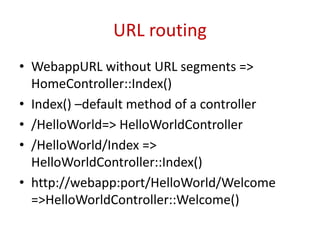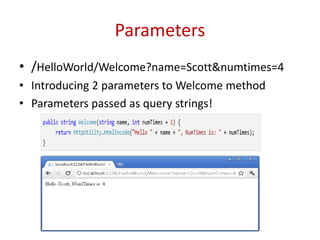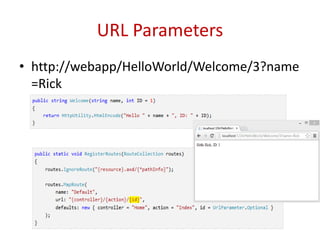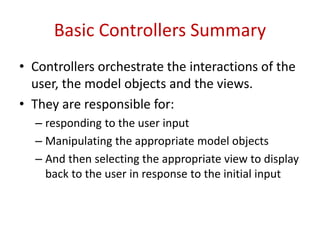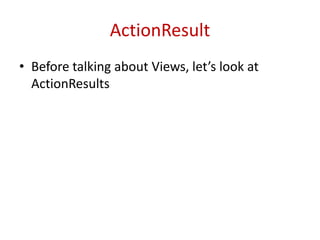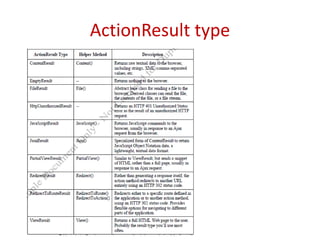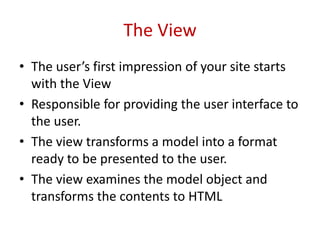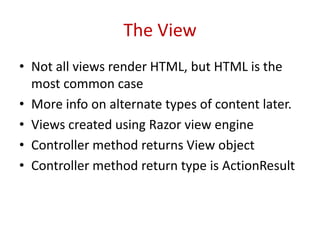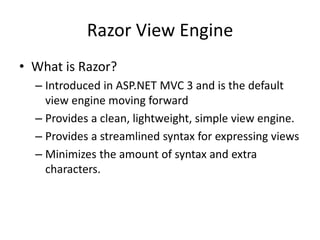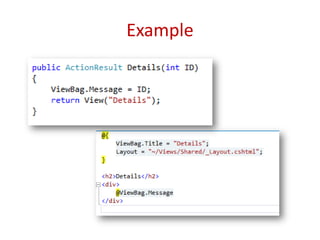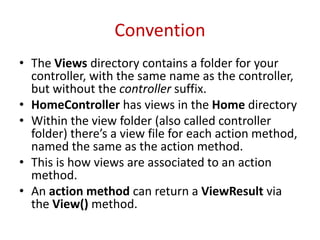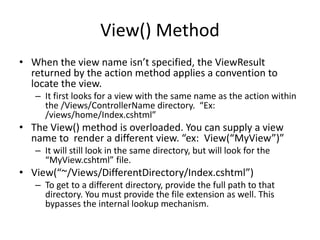The document provides an overview of ASP.NET MVC, including:
- MVC separates an application into the model, view, and controller components. The model manages the data, the view displays the UI, and the controller handles input and logic.
- ASP.NET MVC applies the MVC pattern to ASP.NET web applications. It uses conventions like controller and view file/folder names to associate controllers and views.
- ASP.NET MVC has gone through multiple versions, adding features like the Razor view engine, Web API, and improvements to templates and validation. MVC controllers return action results like views to associate input with output.

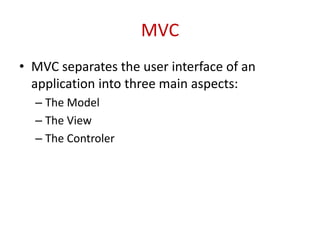
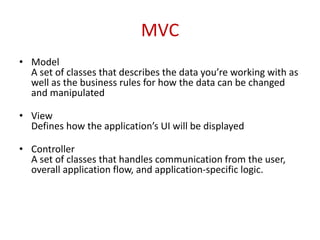
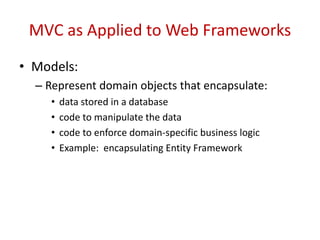
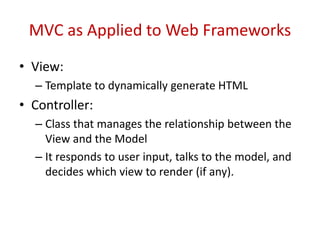
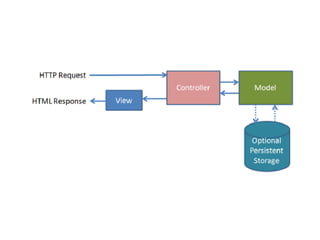
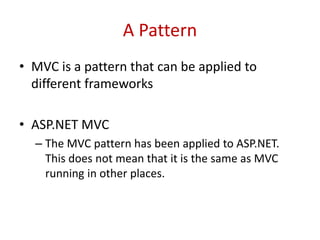
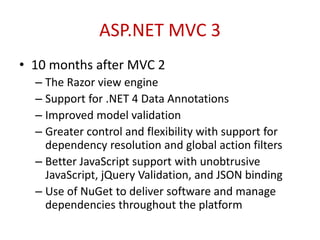
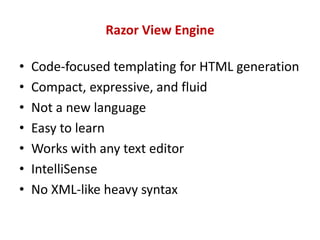
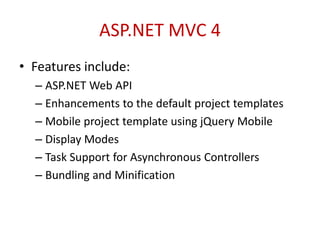
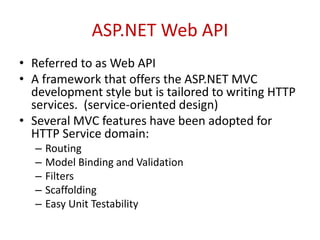
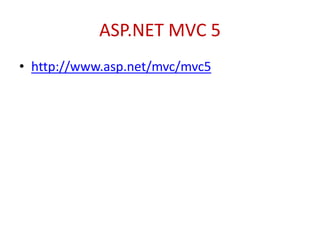
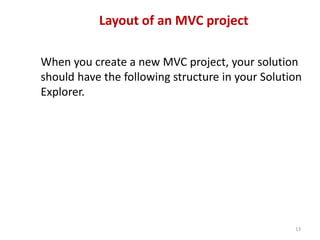
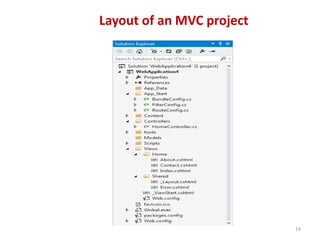
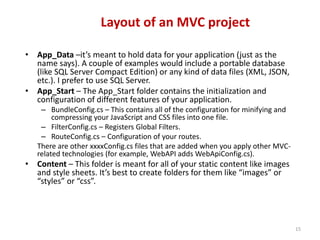
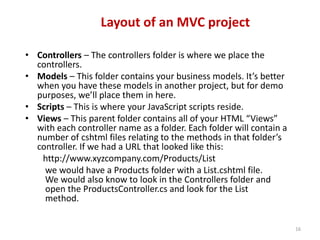
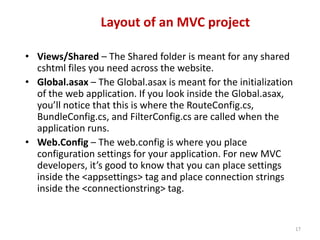
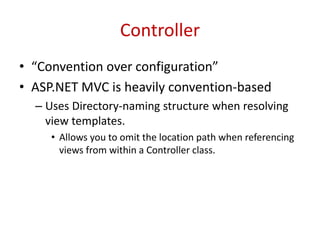
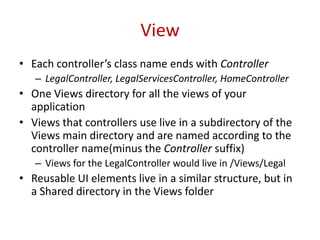
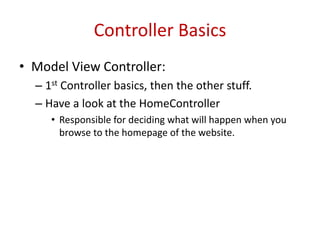
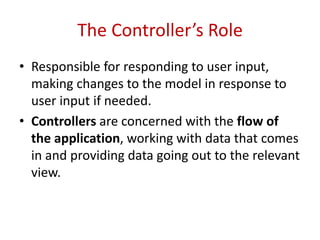
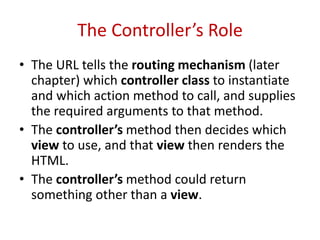
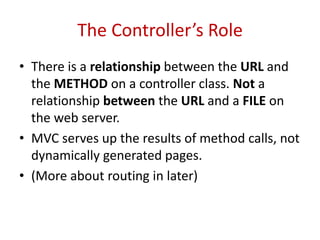
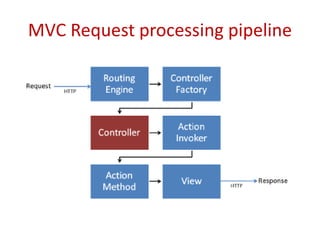
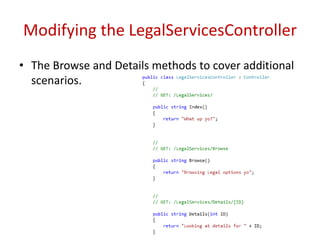
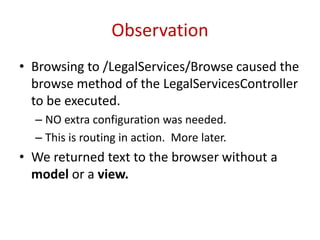
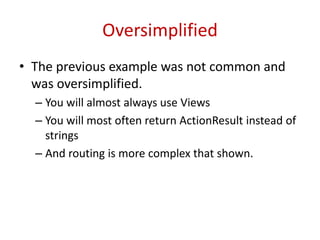
![Mapping controller
• Controller selection based on URL
• Default URL routing
logic:/[Controller]/[ActionName]/[Parameters]
• Format for routing
inApp_Start/RouteConfig.cs](https://image.slidesharecdn.com/asp-1-mvcintroduction-210406043541/85/Asp-1-mvc-introduction-28-320.jpg)