Report
Share
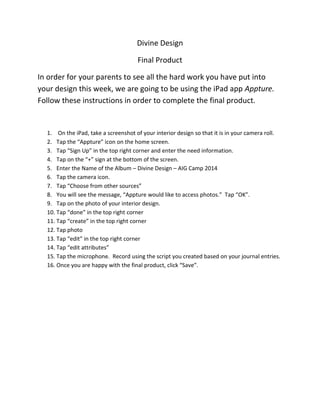
More Related Content
What's hot
What's hot (13)
Viewers also liked
Viewers also liked (20)
Comunicado da AFREBAS aos seus Usuários sobre as Manifestações

Comunicado da AFREBAS aos seus Usuários sobre as Manifestações
Similar to Appture instructions
Similar to Appture instructions (20)
More from hollislewis
More from hollislewis (6)
Appture instructions
- 1. Divine Design Final Product In order for your parents to see all the hard work you have put into your design this week, we are going to be using the iPad app Appture. Follow these instructions in order to complete the final product. 1. On the iPad, take a screenshot of your interior design so that it is in your camera roll. 2. Tap the “Appture” icon on the home screen. 3. Tap “Sign Up” in the top right corner and enter the need information. 4. Tap on the “+” sign at the bottom of the screen. 5. Enter the Name of the Album – Divine Design – AIG Camp 2014 6. Tap the camera icon. 7. Tap “Choose from other sources” 8. You will see the message, “Appture would like to access photos.” Tap “OK”. 9. Tap on the photo of your interior design. 10. Tap “done” in the top right corner 11. Tap “create” in the top right corner 12. Tap photo 13. Tap “edit” in the top right corner 14. Tap “edit attributes” 15. Tap the microphone. Record using the script you created based on your journal entries. 16. Once you are happy with the final product, click “Save”.