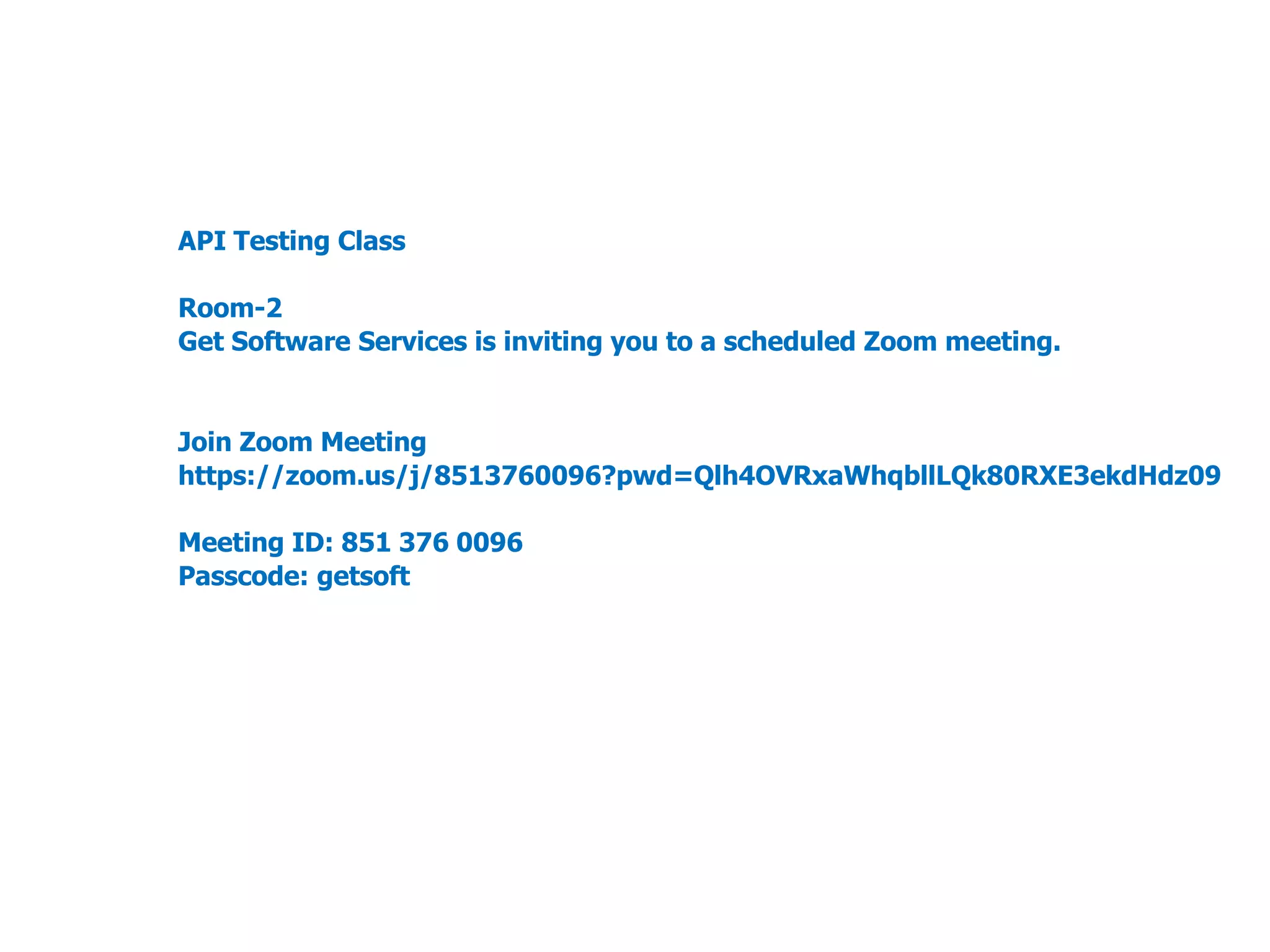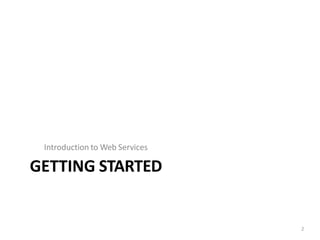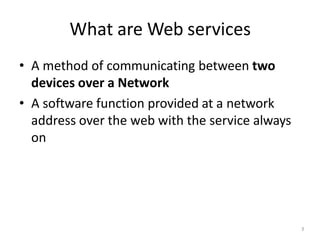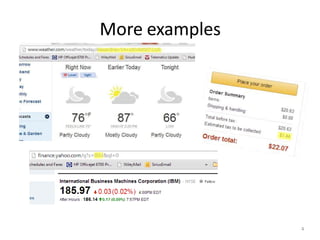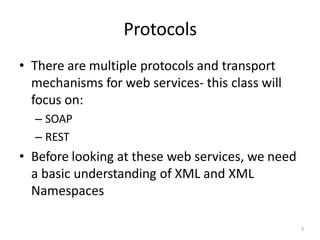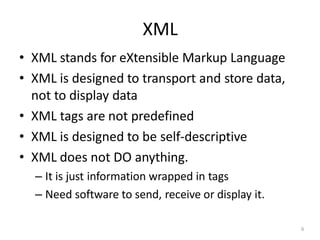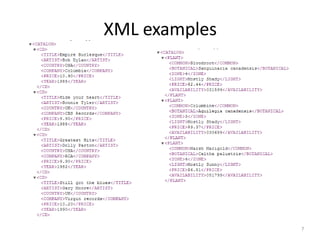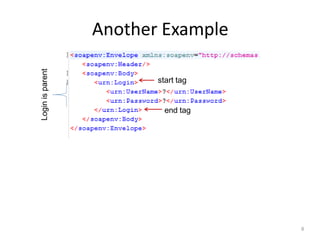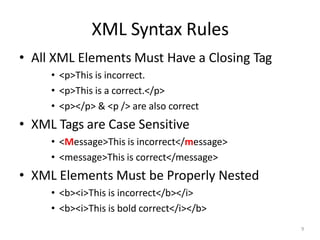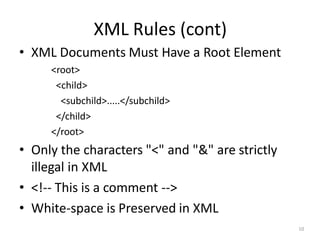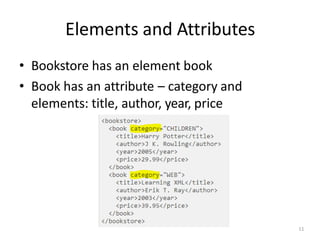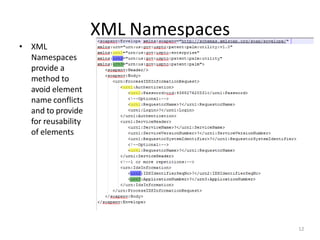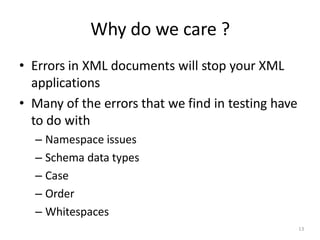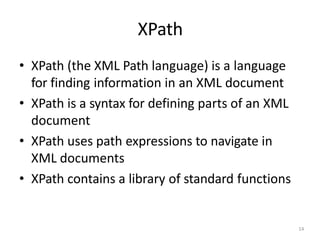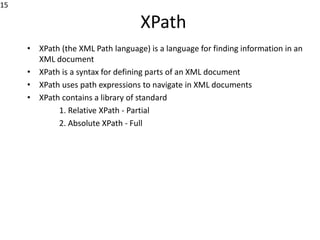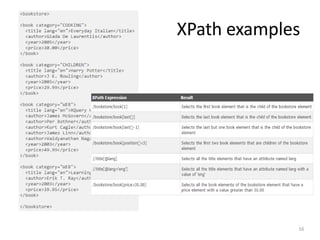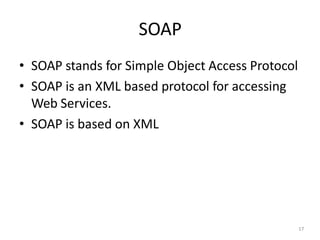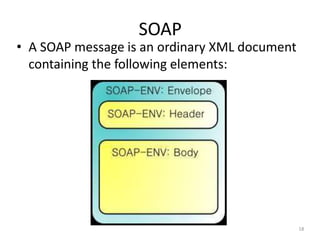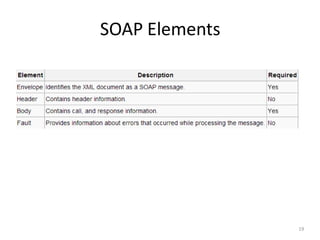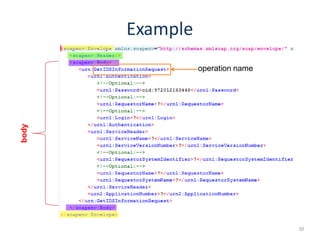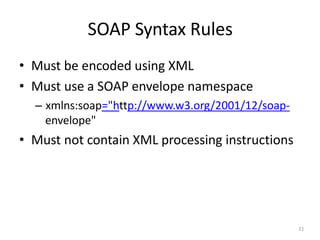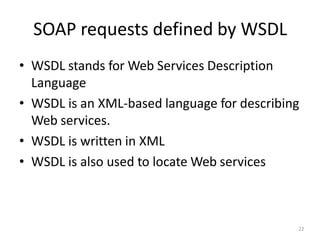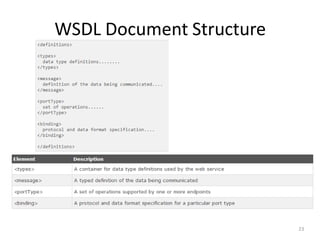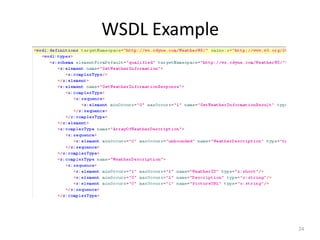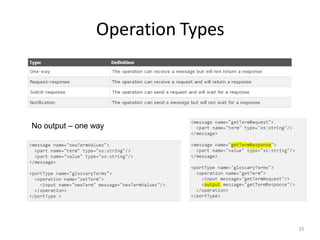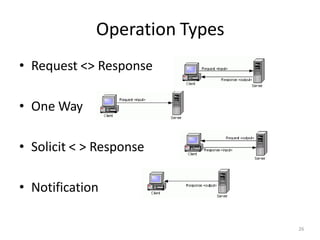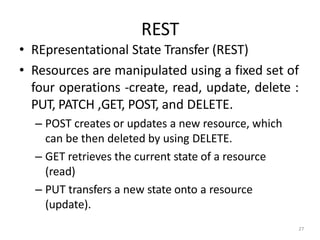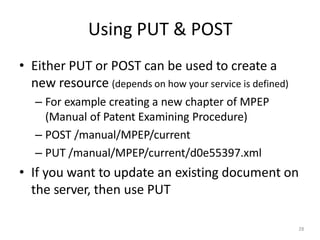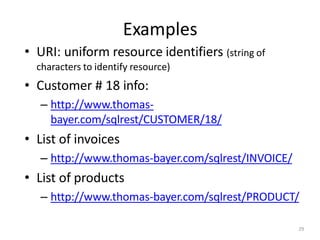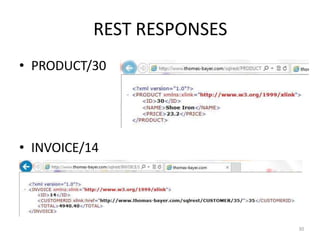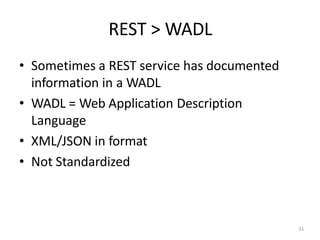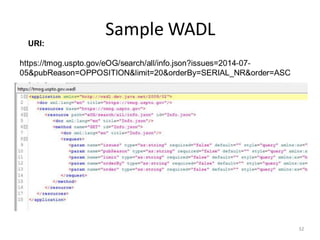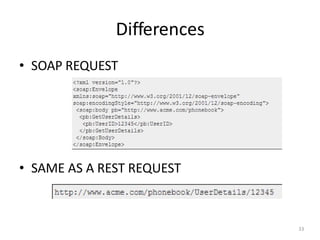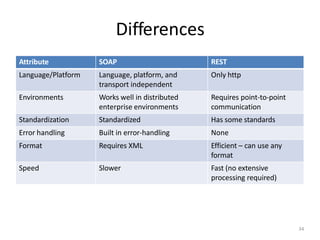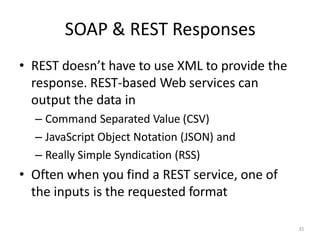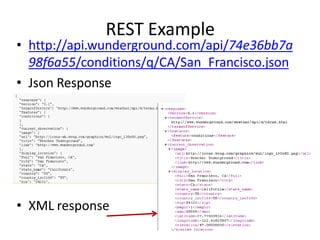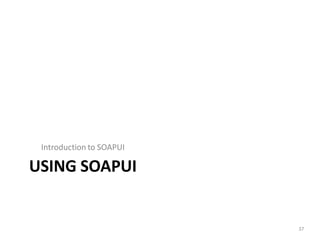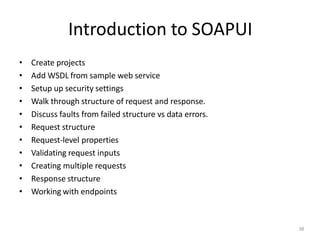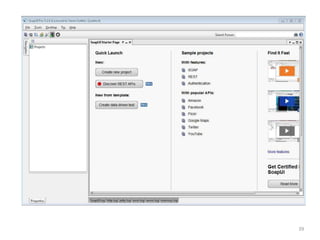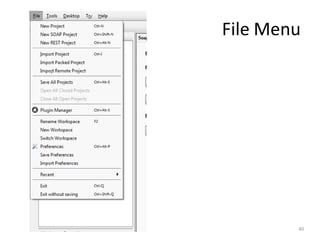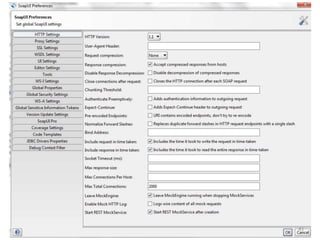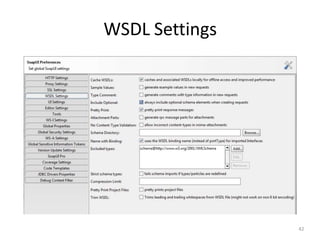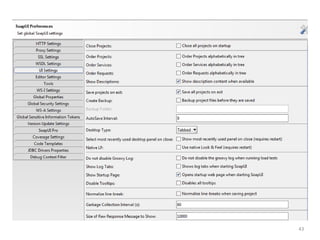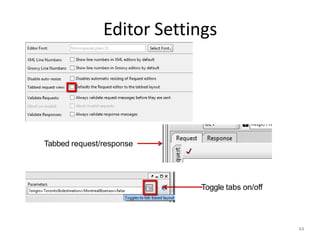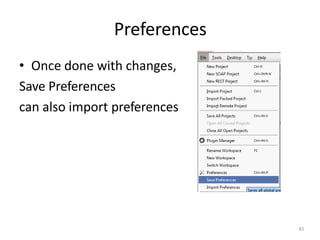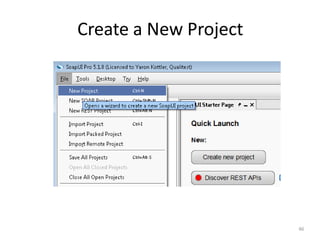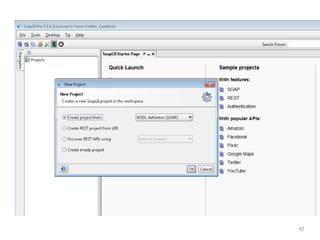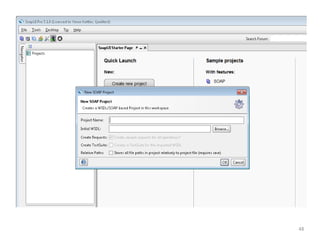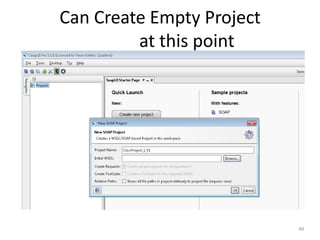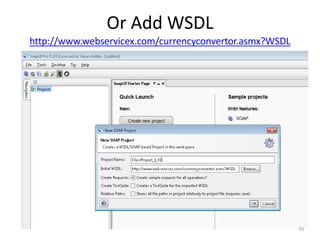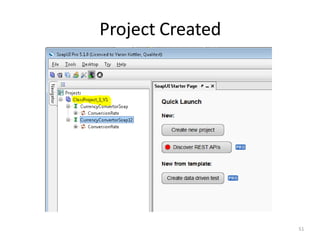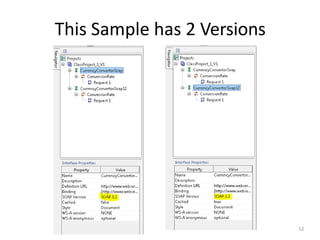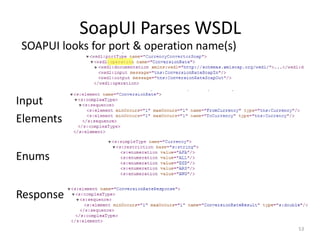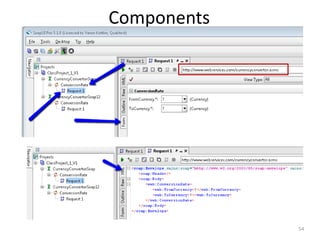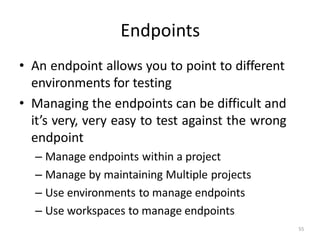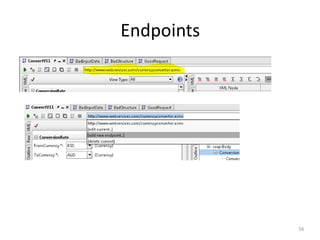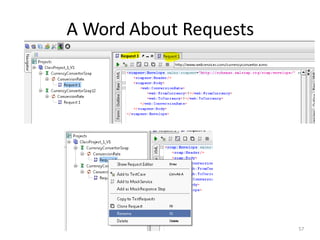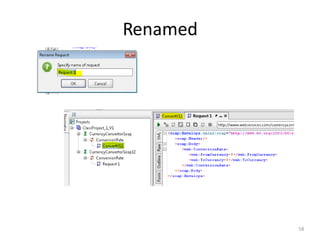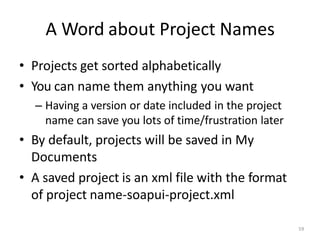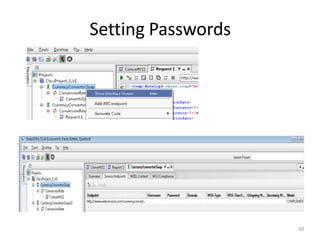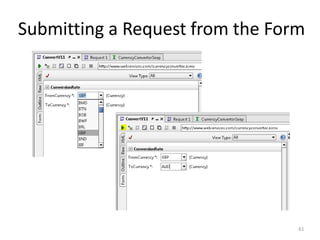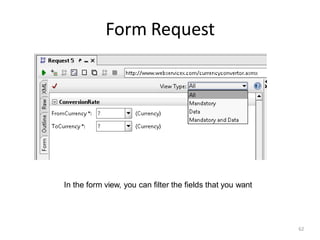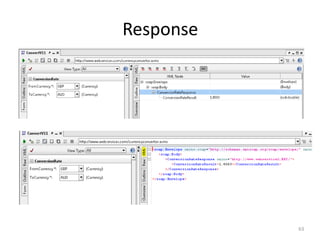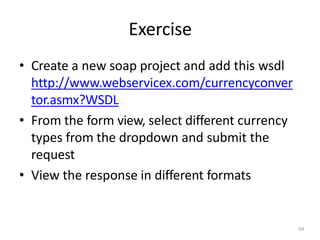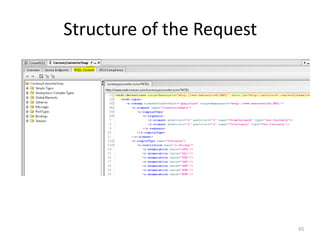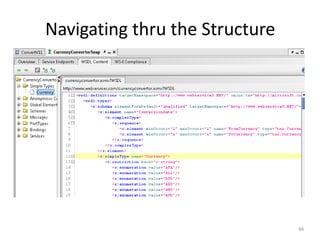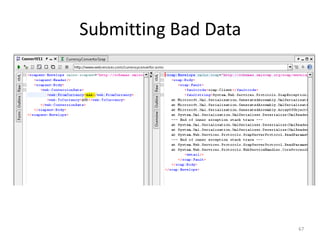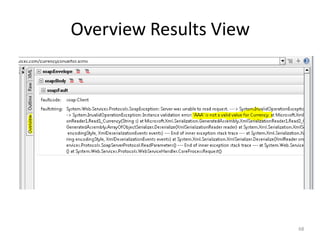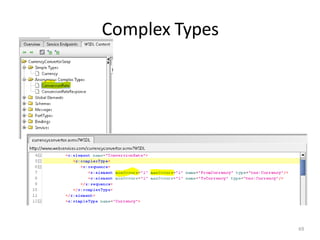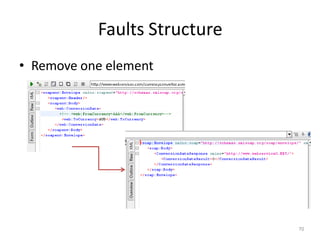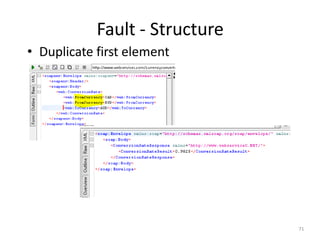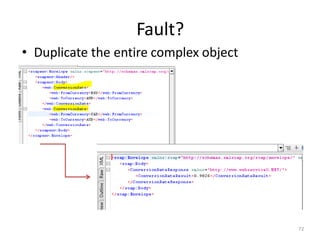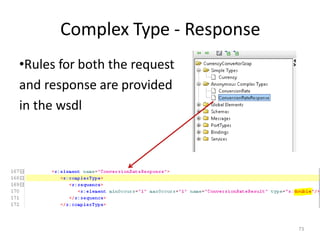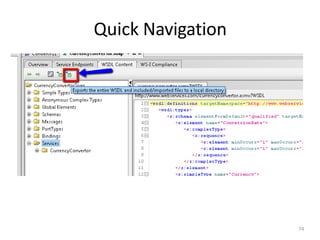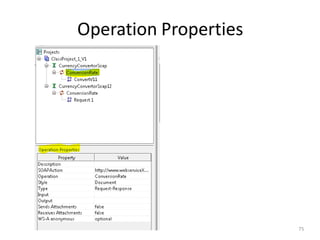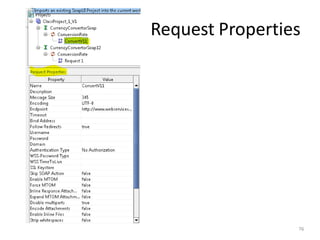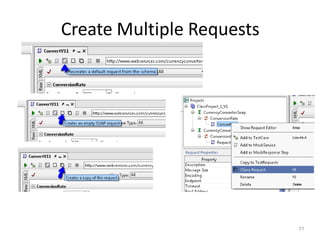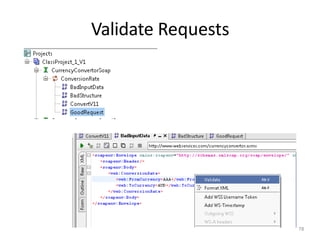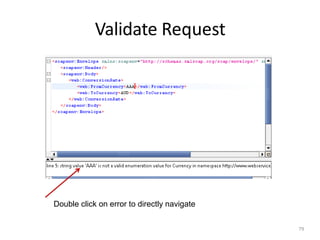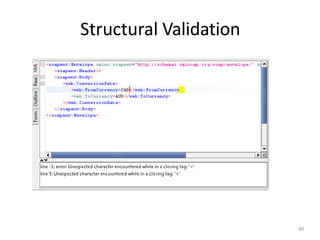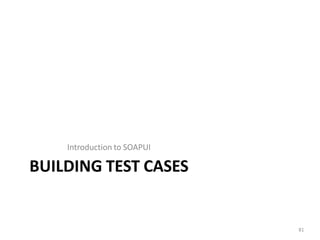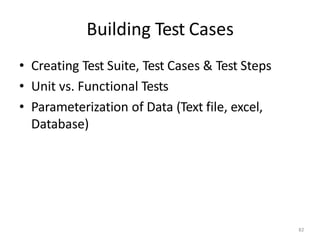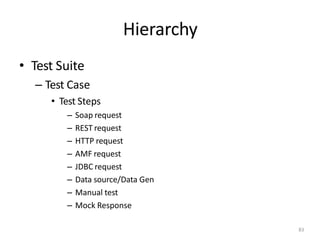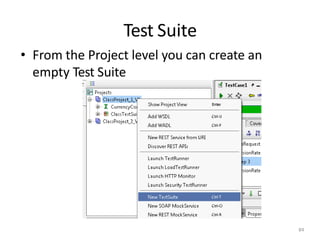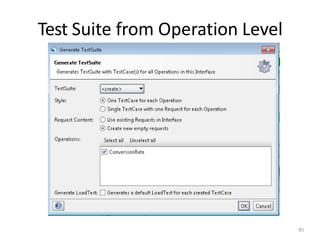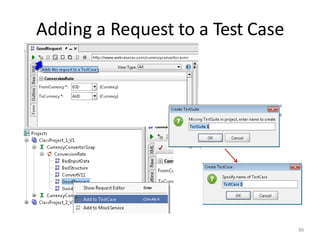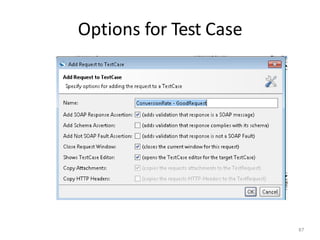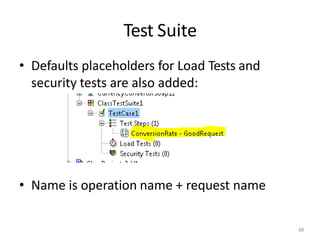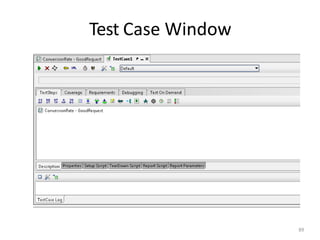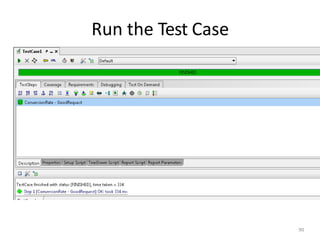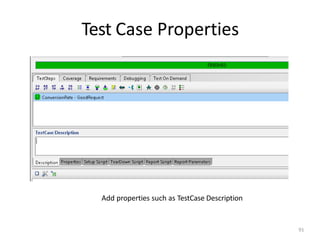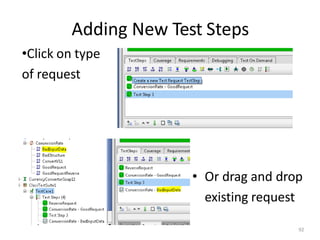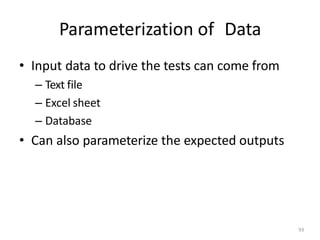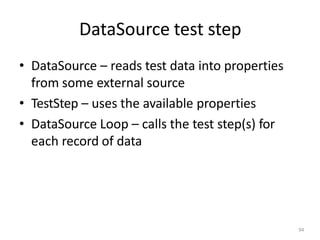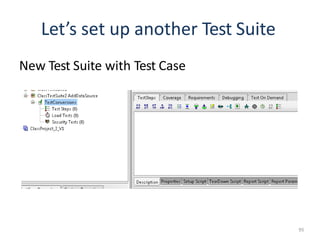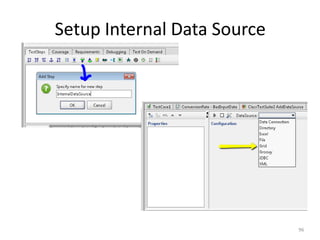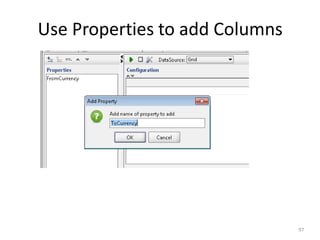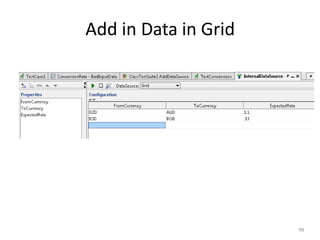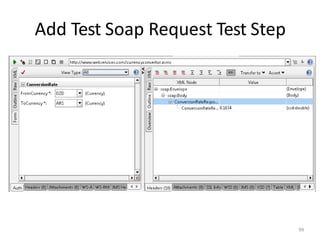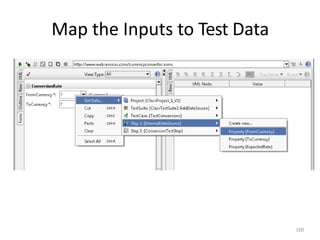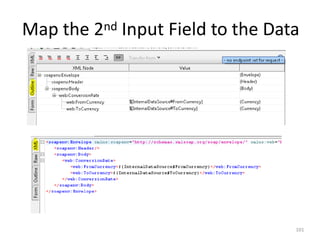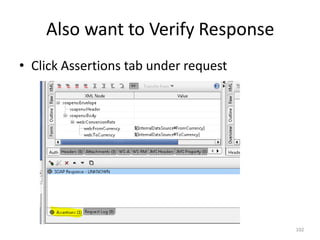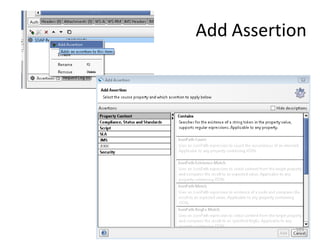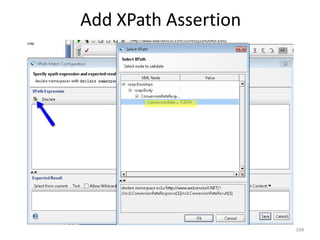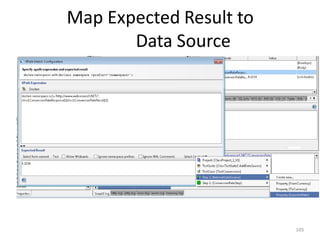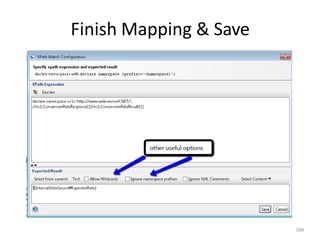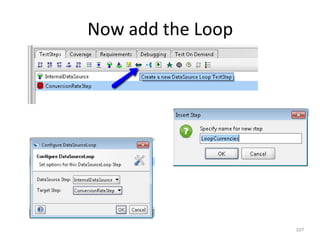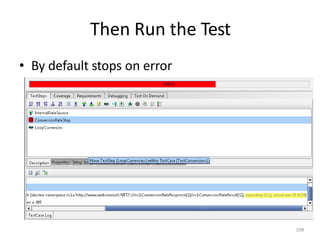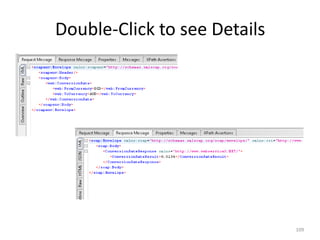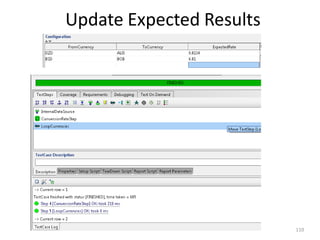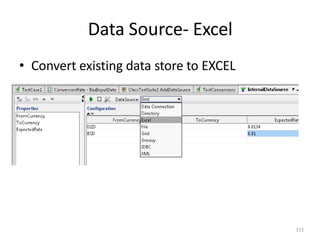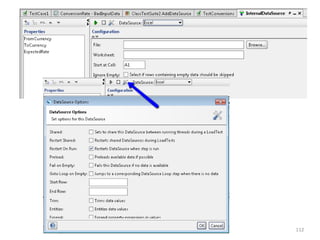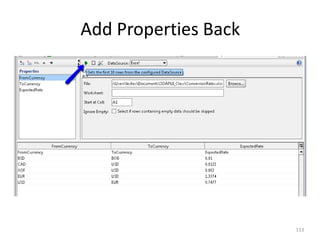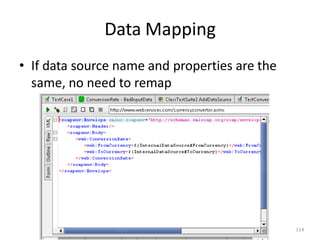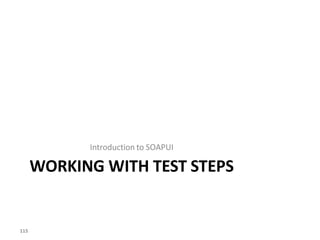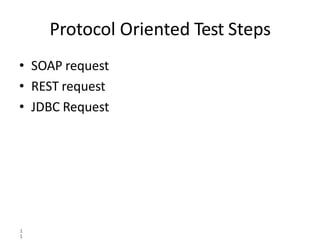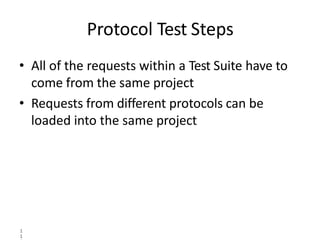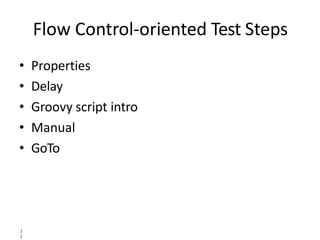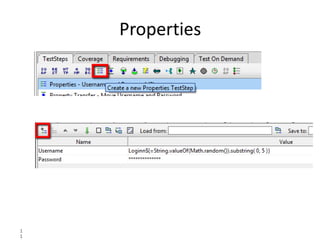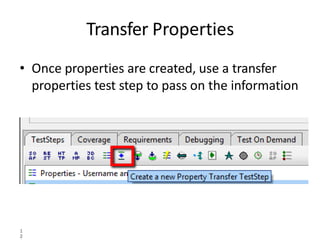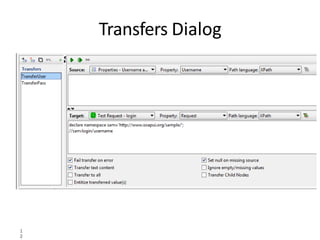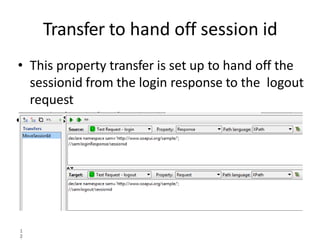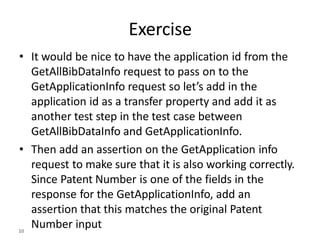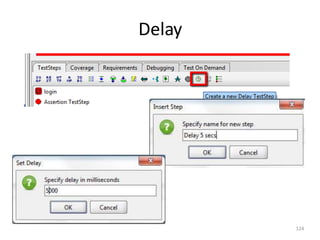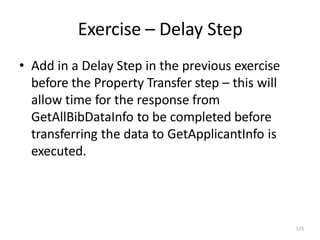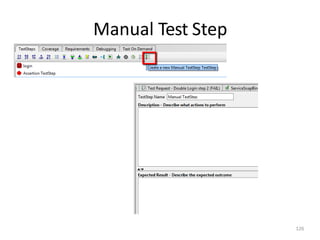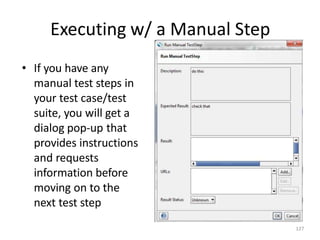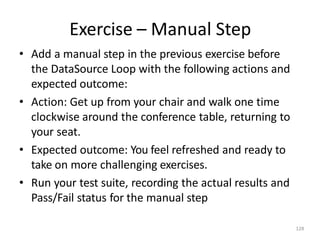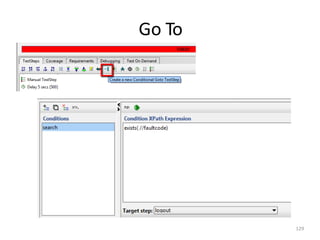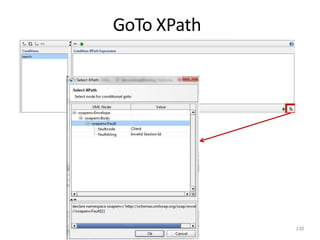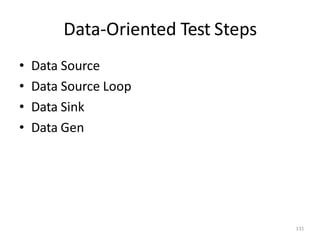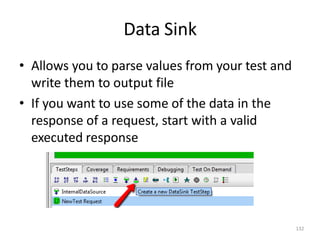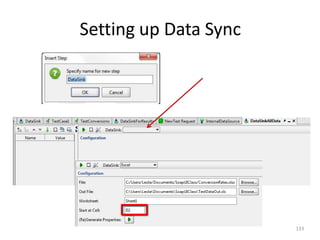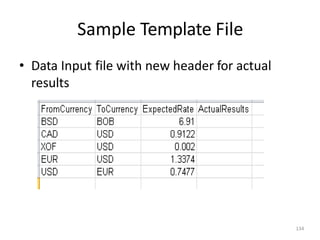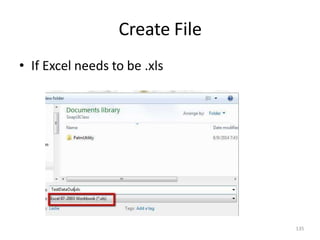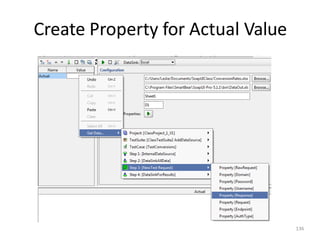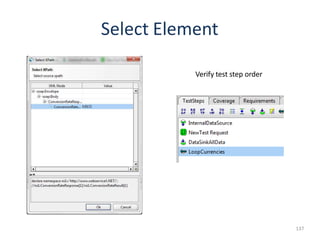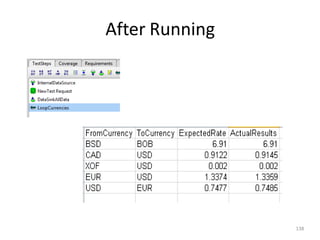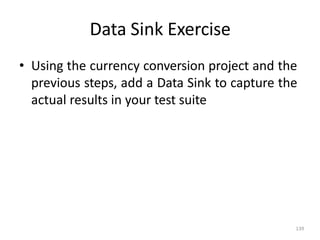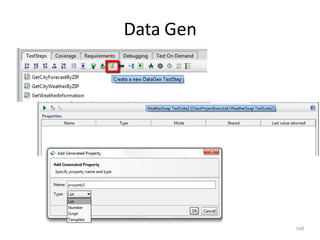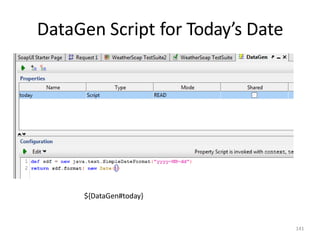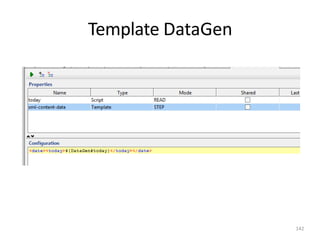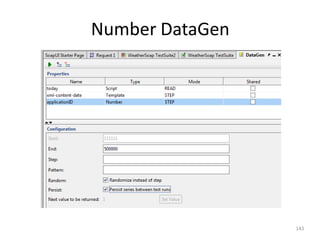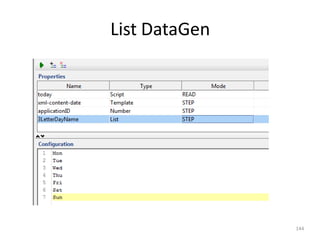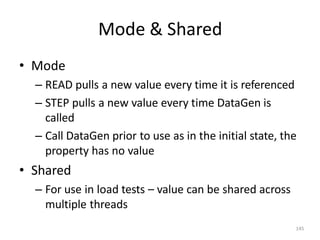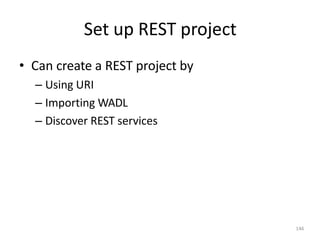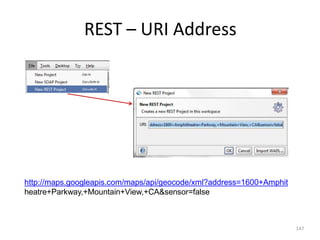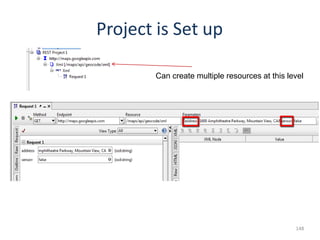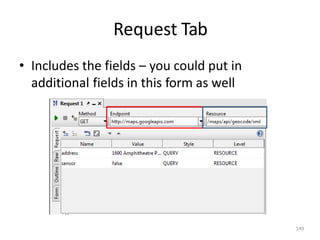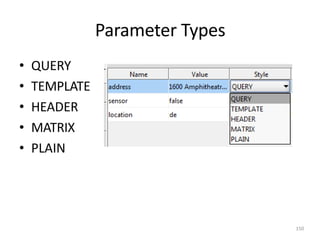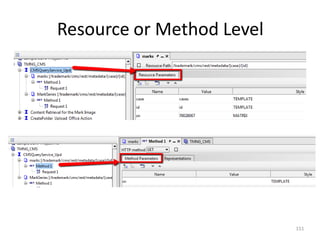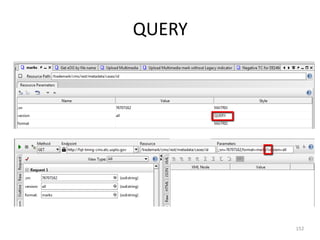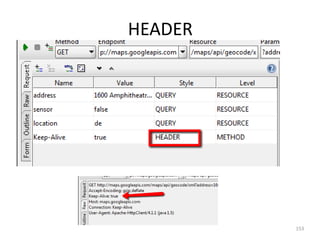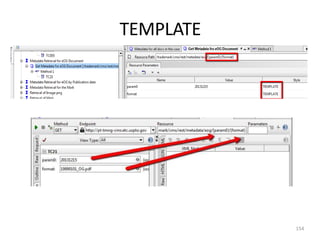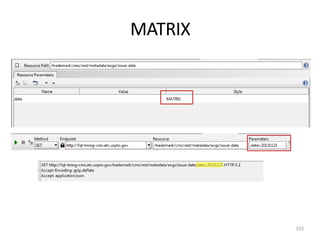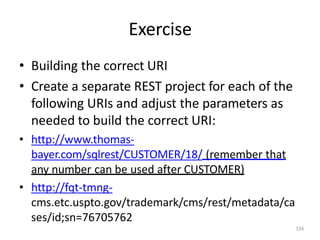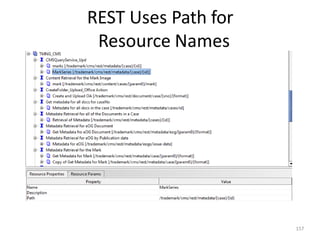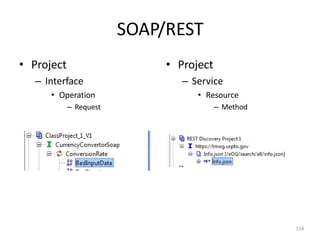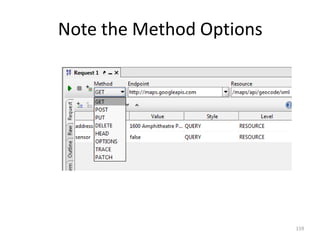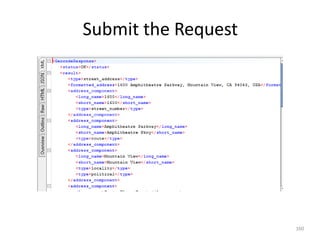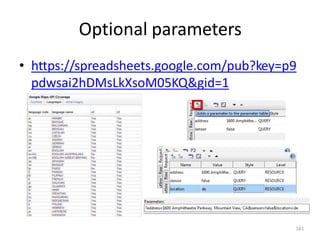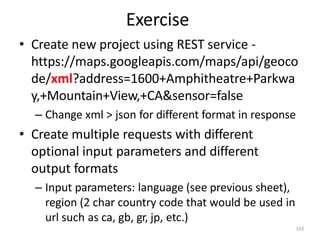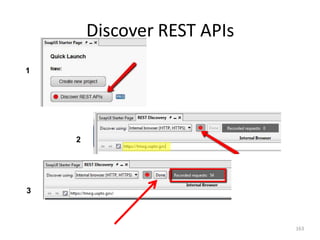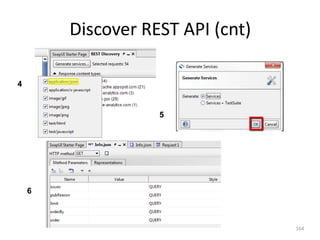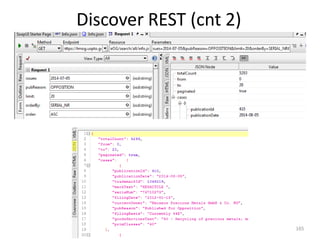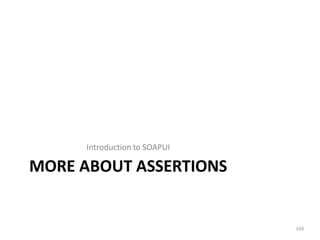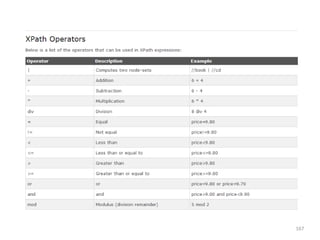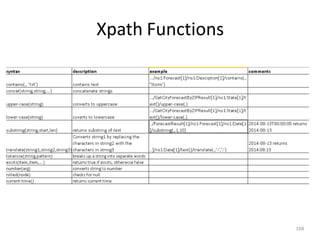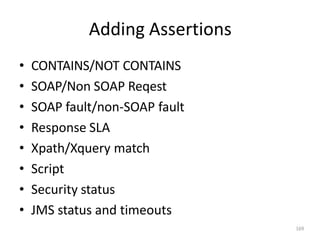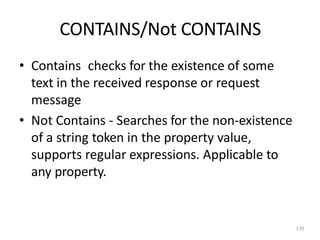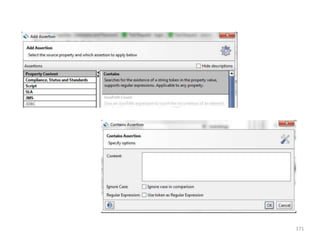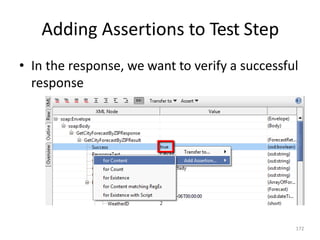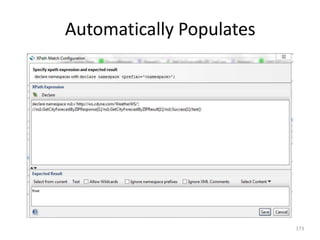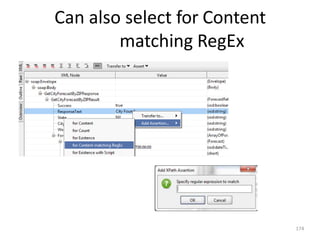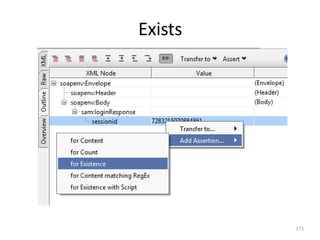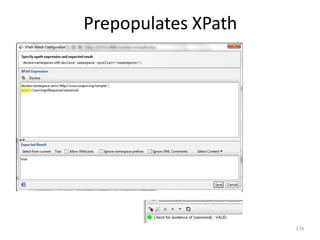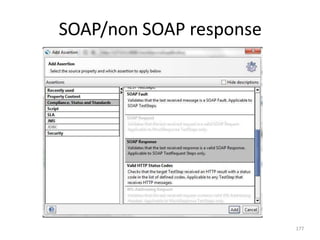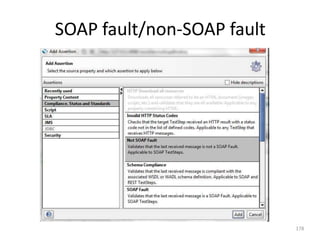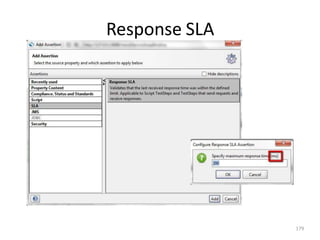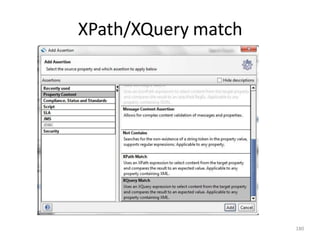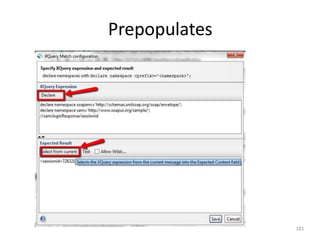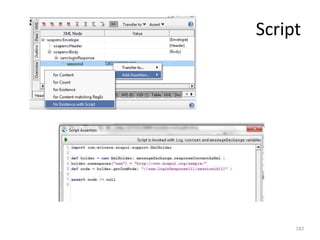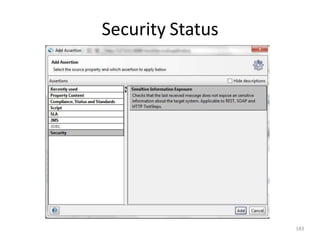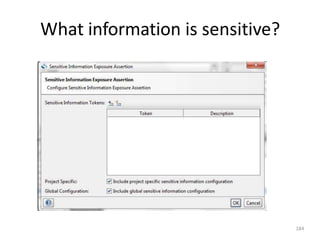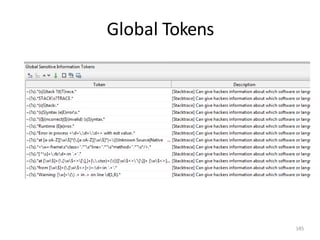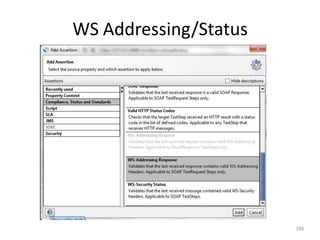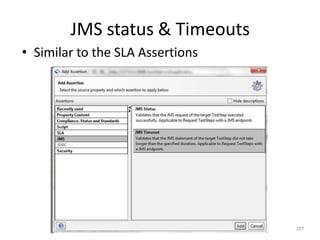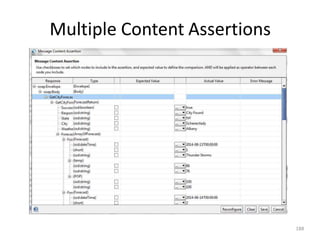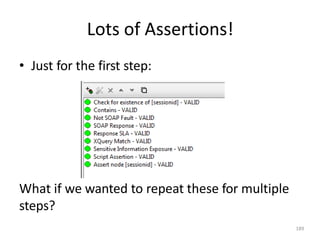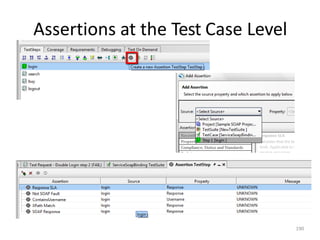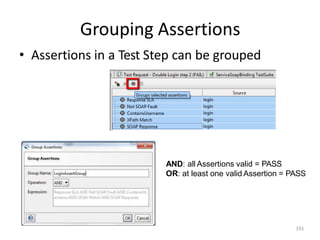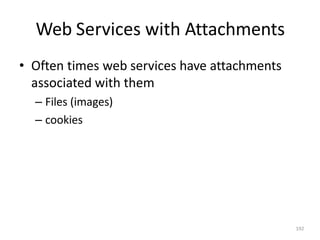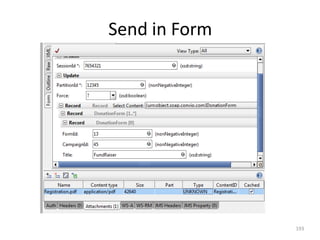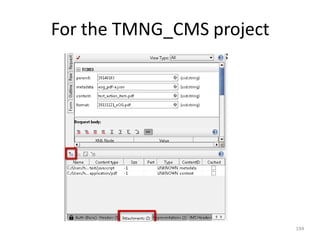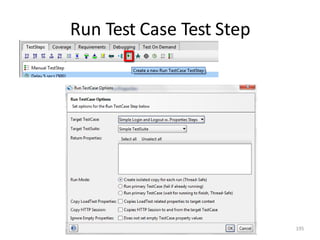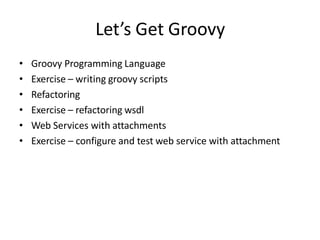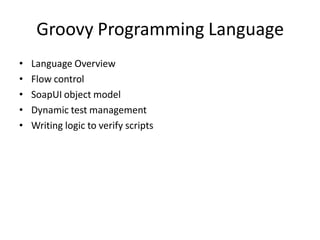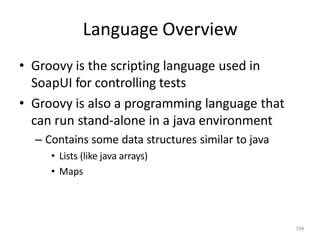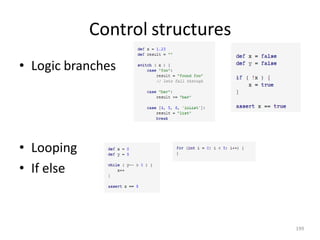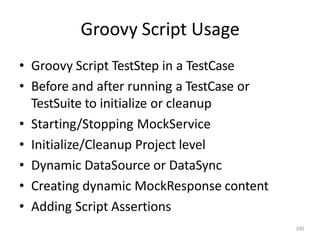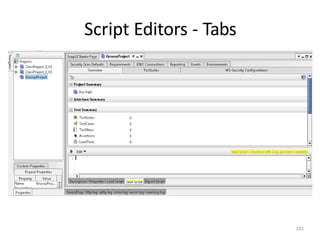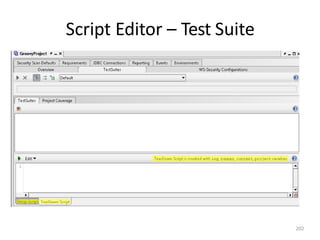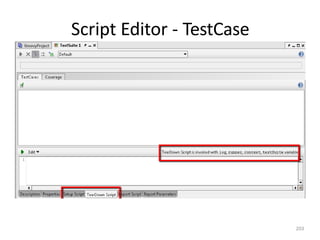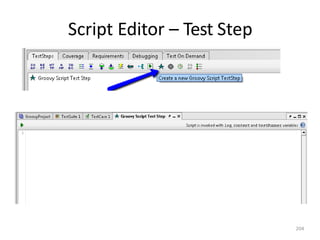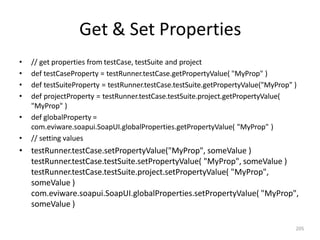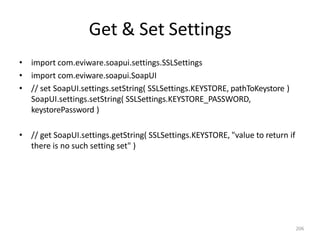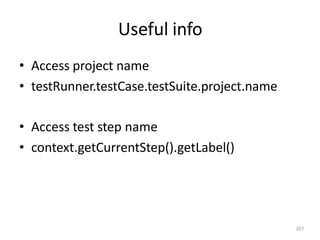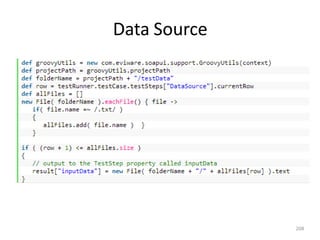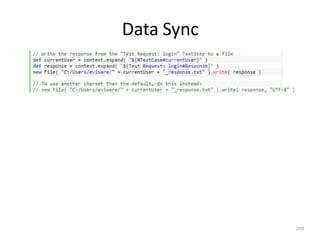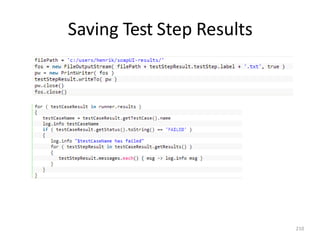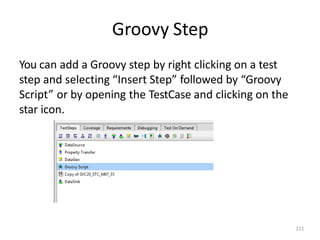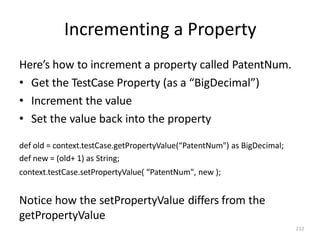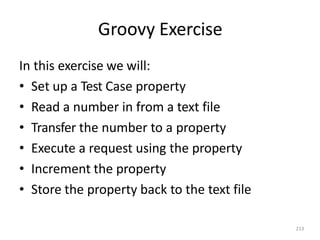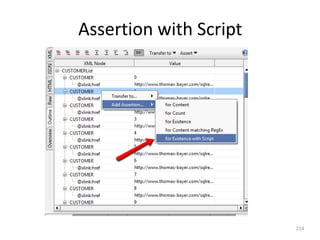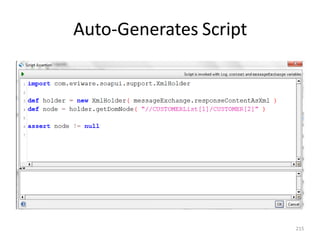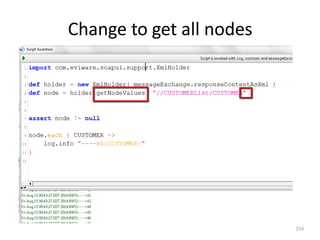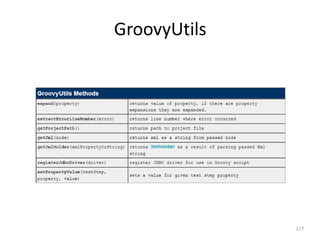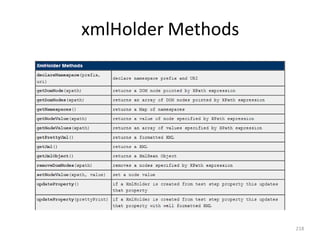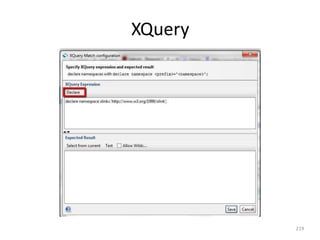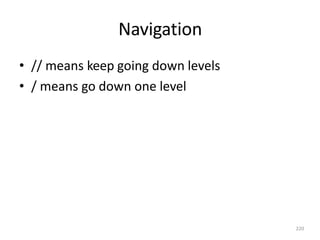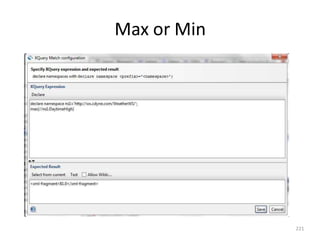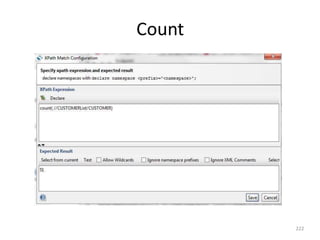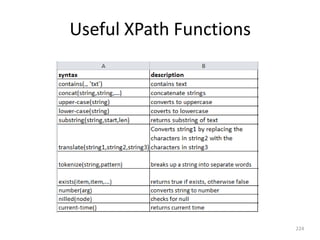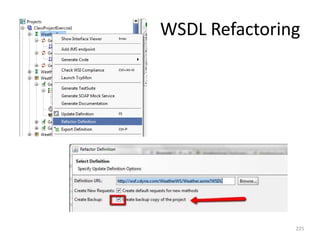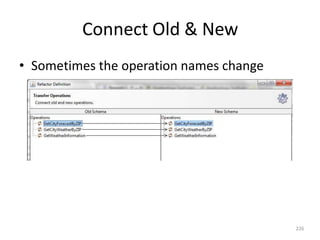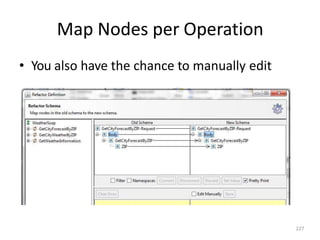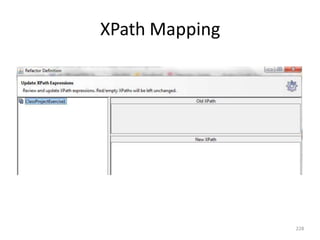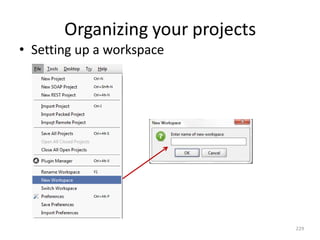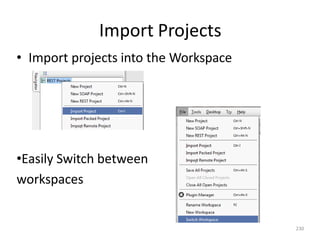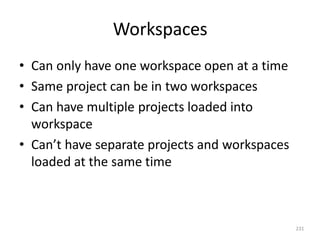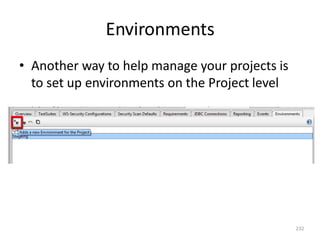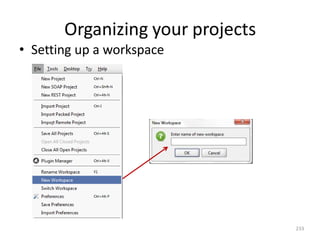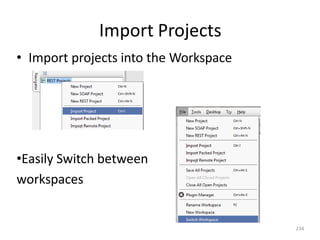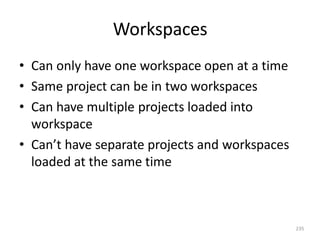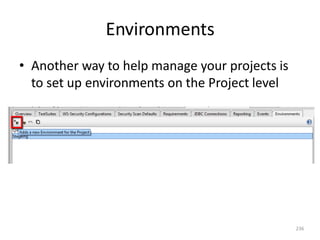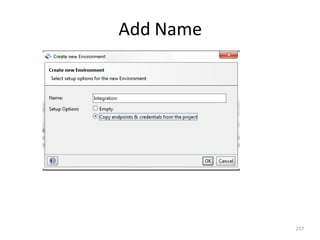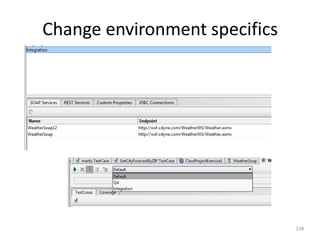This document provides an overview of API testing and web services protocols. It discusses XML, SOAP, REST, and introduces the tool SoapUI for testing web services. Key points include:
1. XML is used to transport and store data on the web. It has elements, attributes, and syntax rules. XML Namespaces avoid element name conflicts.
2. SOAP is a protocol for accessing web services. It uses XML, includes envelope, header and body elements. WSDL describes SOAP web services operations.
3. REST services use HTTP to manipulate resources via operations like GET, PUT, POST and DELETE. It can output JSON, XML and is language/platform independent.
4.