Report
Share
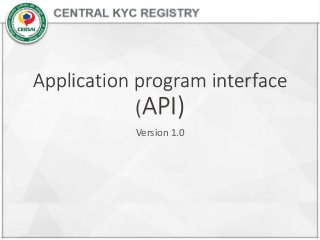
Recommended
Recommended
More than Just Lines on a Map: Best Practices for U.S Bike Routes
This session highlights best practices and lessons learned for U.S. Bike Route System designation, as well as how and why these routes should be integrated into bicycle planning at the local and regional level.
Presenters:
Presenter: Kevin Luecke Toole Design Group
Co-Presenter: Virginia Sullivan Adventure Cycling AssociationMore than Just Lines on a Map: Best Practices for U.S Bike Routes

More than Just Lines on a Map: Best Practices for U.S Bike RoutesProject for Public Spaces & National Center for Biking and Walking
More Related Content
Featured
More than Just Lines on a Map: Best Practices for U.S Bike Routes
This session highlights best practices and lessons learned for U.S. Bike Route System designation, as well as how and why these routes should be integrated into bicycle planning at the local and regional level.
Presenters:
Presenter: Kevin Luecke Toole Design Group
Co-Presenter: Virginia Sullivan Adventure Cycling AssociationMore than Just Lines on a Map: Best Practices for U.S Bike Routes

More than Just Lines on a Map: Best Practices for U.S Bike RoutesProject for Public Spaces & National Center for Biking and Walking
Featured (20)
Content Methodology: A Best Practices Report (Webinar)

Content Methodology: A Best Practices Report (Webinar)
How to Prepare For a Successful Job Search for 2024

How to Prepare For a Successful Job Search for 2024
Social Media Marketing Trends 2024 // The Global Indie Insights

Social Media Marketing Trends 2024 // The Global Indie Insights
Trends In Paid Search: Navigating The Digital Landscape In 2024

Trends In Paid Search: Navigating The Digital Landscape In 2024
5 Public speaking tips from TED - Visualized summary

5 Public speaking tips from TED - Visualized summary
Google's Just Not That Into You: Understanding Core Updates & Search Intent

Google's Just Not That Into You: Understanding Core Updates & Search Intent
The six step guide to practical project management

The six step guide to practical project management
Beginners Guide to TikTok for Search - Rachel Pearson - We are Tilt __ Bright...

Beginners Guide to TikTok for Search - Rachel Pearson - We are Tilt __ Bright...
Unlocking the Power of ChatGPT and AI in Testing - A Real-World Look, present...

Unlocking the Power of ChatGPT and AI in Testing - A Real-World Look, present...
More than Just Lines on a Map: Best Practices for U.S Bike Routes

More than Just Lines on a Map: Best Practices for U.S Bike Routes
Ride the Storm: Navigating Through Unstable Periods / Katerina Rudko (Belka G...

Ride the Storm: Navigating Through Unstable Periods / Katerina Rudko (Belka G...
Good Stuff Happens in 1:1 Meetings: Why you need them and how to do them well

Good Stuff Happens in 1:1 Meetings: Why you need them and how to do them well
API.pptx
- 2. Background • Search and download functionality often used at Financial Institution (FI) front office level (branch end) before onboarding customer. • FIs can search or download KYC details from the CKYC Registry post login using credentials and digital signature. • CKYC registry introduced API services (Application programming Interface) to registered financial institutions for search and download functionality. Note: API services are available for reporting entities internal use only, reporting entity should not extend API services in public domain
- 3. Your Application Application Programming Interface • An application program interface (API) is code that allows two software programs to communicate with each other. CKYC Application API Request Response Internet
- 4. Application Programming Interface Branch 1 Branch 2 Branch 3 Branch 4 CKYC Application RM 1 • Encrypted Request file • Digitally Signed file • Through Registered IP addresses only FI Central Server Internet Request Response Optional : Secured VPN Tunnel or P2P leased line Connectivity
- 5. Pre-requisites • API Configuration: oAdmin user have access of API configuration page to configure below items: • Digital Signature Public Key (.CER format) • Public IP* • Download CERSAI Public Key *Note: currently CKYC system allows only one IP to configure, will provide option of 5 IPs to be configure shortly
- 6. Important points • FI Digital Signature: oPrivate Key will use for signing API request file oPublic Key needs to be upload in CKYC application, system will check authenticity of request file by uploaded public Key of FI • CERSAI Digital Signature: oPubic Key is available on the CKYC website, this will be use in the request file encryption process • Request and Response Type : Application/XML • API Type: Rest • Multi threading: Available (TBD)
- 8. <?xml version="1.0" encoding="UTF-8"?> <REQ_ROOT> <HEADER> <FI_CODE>IN0001</FI_CODE> <REQUEST_ID>02<REQUEST_ID /> <VERSION>1.0</VERSION> </HEADER> <CKYC_INQ> <SESSION_KEY> </REQUEST_ID> <PID> <PID_DATA> <DATE_TIME /> <ID_TYPE /> <ID_NO /> </PID_DATA> </PID> </CKYC_INQ> </REQ_ROOT Request file Step 1: Generate a random 256 bit session key Step 2: Encrypt PID using this session key by AES algorithm Step 3: Encode the encrypted PID to Base64 string Step 4: Encrypt the session key using public key provided by CERSAI using RSA algorithm Step 5: Encode the encrypted session key to Base64 string Step 6: Add this encrypted and encoded session key in request xml Step 7: Sign entire request using FI's private key PID Encode String (PID) Encrypted PID Search : ID & Number Download : CKYC number & Date of Birth 256 bit session Key CERSAI public Key Encode String (Session Key) Encrypted Session Key XML Request file Encode String (PID) Encode String (PID) FI DSC Private Key Encode String (PID) Encode String (PID)
- 9. PID Response file Step 1: Verify response file signature using CERSAI’s public key. Step 2: Parse key parameter from request message Step 3: Decode the session key from Base64 string Step 4: Decrypt encrypted session key using FI’s private key with RSA algorithm Step 5: Decode the PID from Base64 string Step 6: Decrypt data using session key with AES algorithm PID Response from CERSAI 256 bit session Key CERSAI public Key XML Response file Encode String (PID) Encode String (PID) FI DSC Private Key Encode String (Session Key) Encrypted Session Key Encode String (PID) Encrypted PID <REQ_ROOT> <HEADER> <FI_CODE>IN0001</FI_CODE> <REQUEST_ID>02<REQUEST_ID /> <VERSION>1.0</VERSION> </HEADER> <CKYC_INQ> <SESSION_KEY> </REQUEST_ID> <PID> <PID_DATA> <CKYC_NO /> <NAME /> <FATHERS_NAME /> <AGE /> <PHOTO /> <IMAGE_TYPE /> <KYC_DATE /> <UPDATED_DATE /> </PID_DATA> </PID> <ERROR /> </CKYC_INQ> </REQ_ROOT> <REQ_ROOT> <HEADER> <FI_CODE>IN0001</FI_CODE> <REQUEST_ID>02<REQUEST_ID /> <VERSION>1.0</VERSION> </HEADER> <CKYC_INQ> <SESSION_KEY>BDu4Zi02ct0kxehSJyiblRF7FsjyJc6e6FTzeXPXwmF5nCMypIXMDfxL+zTcopy++6mZmXPCltIrJFM 2f9GcP14aohnqDqIHyG7WJhGel6ipgwcKNEivrKbpBvzc5B3CCSDlh9WYUVj6V4</REQUEST_ID> <PID> BDu4Zi02ct0kxehSJyiblRF7FsjyJc6e6FTzeXPXwmF5nCMypIXMDfxL+zTcopy++6mZmXPCltI rJFM2f9GcP14aohnqDqIHyG7WJhGel6ipgwcKNEivrKbpBvzc5B3CCSDlh9WYUVj6V4BDu4 Zi02ct0kxehSJyiblRF7FsjyJc6e6FTzeXPXwmF5nCMypIXMDfxL+zTcopy++6mZmXPCltIrJFM2 f9GcP14aohnqDqIHyG7WJhGel6ipgwcKNEivrKbpBvzc5B3CCSDlh9WYUVj6V4BDu4Zi02ct 0kxehSJyiblRF7FsjyJc6e6FTzeXPXwmF5nCMypIXMDfxL+zTcopy++6mZmXPCltIrJFM2f9GcP 14aohnqDqIHyG7WJhGel6ipgwcKNEivrKbpBvzc5B3CCSDlh9WYUVj6V4BDu4Zi02ct0kxeh SJyiblRF7FsjyJc6e6FTzeXPXwmF5nCMypIXMDfxL+zTcopy++6mZmXPCltIrJFM2f9GcP14a </PID> <ERROR /> </CKYC_INQ> </REQ_ROOT>
- 10. Error Messages Scenario Error Message Digital signature verification failed Digital signature cannot be verified. Please sign document with proper key Incorrect ID type or ID Number Validation failure Request Id size greater than 8 Request Id should not exceed more than 8 digits Request Id is not unique throughout the day for an FI. Request Id is not unique Incorrect FI Code Institution does not exists No records found No records found Time difference between request and response is more than 5 minute Time difference should be less than 5 minutes IP not registered Please configure your IP address. IP does not match with the registered IP The given IP does not match with the institution’s registered IP.
- 11. Thank you!! For any clarification / support, please email on helpdesk@ckycindia.in or call on 022 6110 2592