AOL mail not arriving.docx
•Download as DOCX, PDF•
0 likes•9 views
The document discusses issues with receiving emails through AOL mail and provides potential reasons and solutions. It notes that while AOL was once a premier email provider, it has lost its monopoly status and subscribers now experience varying issues. Some common problems include poor internet connection, incompatible software or browser updates, downtime of AOL's email servers, and incorrect account settings. The document provides steps users can take to troubleshoot these issues, such as checking internet connection, updating software, restarting devices, and verifying account settings.
Report
Share
Report
Share
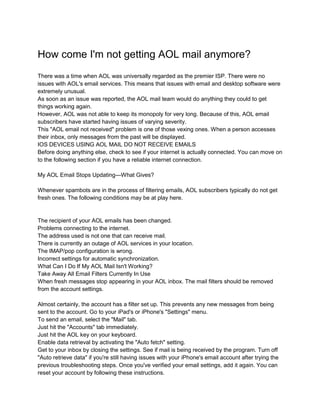
Recommended
Yahoo Mail Is Not Receiving Email.pptx

If you are yahoo use and your yahoo mail not Receiving mail then don’t worry this is not a big issue. This is a common issue of yahoo mail. Don’t worry about it. We can solve it instantly. We have experts that provide good help to you related to yahoo. For more information you can visit our website and also contact our toll free number+1:888:270:6412
Solving E-mail Problems

Presentation created to assist our clients when they have issues with sending or receiving emails; but may help others with email problems
Cấu hình hộp thư Gmail trong Outlook 2010

This document provides instructions for adding a Gmail account to Outlook 2010 using IMAP and troubleshooting manual configuration if needed. It describes enabling IMAP in Gmail settings, adding the account in Outlook, and potential issues to check like server settings. It also covers importing emails from a POP account into the new IMAP folder structure and configuring the Sent folder location.
Emails missing from apple mail

Error in Apple mail that lead to emails missing from Inbox of Apple mail. Reason for users to switch to other mail clients converting MBOX files to PST.
Inbound Email Troubleshooting Guide

Troubleshooting tips for small business owners running Windows Small Business Server 2008 that connects to hosted email using the POP3 Connector
Inbound Email Troubleshooting Guide

This guide is intended to help small business owners running Windows Small Business Server 2008 troubleshoot issues with inbound email.
Basic info on outlook

There are three main ways to access Outlook email:
1. On your computer if you have Office 2010 installed, through the Start Menu, Desktop shortcut, or top of Start Menu.
2. Through the web at https://webmail.pa.org/owa from any browser by entering username and Windows password.
3. On the remote desktop using the same login credentials as on your computer.
Steps to fix aol email error 11

These technical blunders also can appear while you are installing the Windows OS. And commencing and shutting down AOL Instant Messenger that can destroy the functionality of your operating gadget.
Recommended
Yahoo Mail Is Not Receiving Email.pptx

If you are yahoo use and your yahoo mail not Receiving mail then don’t worry this is not a big issue. This is a common issue of yahoo mail. Don’t worry about it. We can solve it instantly. We have experts that provide good help to you related to yahoo. For more information you can visit our website and also contact our toll free number+1:888:270:6412
Solving E-mail Problems

Presentation created to assist our clients when they have issues with sending or receiving emails; but may help others with email problems
Cấu hình hộp thư Gmail trong Outlook 2010

This document provides instructions for adding a Gmail account to Outlook 2010 using IMAP and troubleshooting manual configuration if needed. It describes enabling IMAP in Gmail settings, adding the account in Outlook, and potential issues to check like server settings. It also covers importing emails from a POP account into the new IMAP folder structure and configuring the Sent folder location.
Emails missing from apple mail

Error in Apple mail that lead to emails missing from Inbox of Apple mail. Reason for users to switch to other mail clients converting MBOX files to PST.
Inbound Email Troubleshooting Guide

Troubleshooting tips for small business owners running Windows Small Business Server 2008 that connects to hosted email using the POP3 Connector
Inbound Email Troubleshooting Guide

This guide is intended to help small business owners running Windows Small Business Server 2008 troubleshoot issues with inbound email.
Basic info on outlook

There are three main ways to access Outlook email:
1. On your computer if you have Office 2010 installed, through the Start Menu, Desktop shortcut, or top of Start Menu.
2. Through the web at https://webmail.pa.org/owa from any browser by entering username and Windows password.
3. On the remote desktop using the same login credentials as on your computer.
Steps to fix aol email error 11

These technical blunders also can appear while you are installing the Windows OS. And commencing and shutting down AOL Instant Messenger that can destroy the functionality of your operating gadget.
Fix File Attachment Issues in AOL Mail Account

If you are facing the ‘Resolve the Attachment Issue in AOL Mail’, then you must make sure that you are rebooting the PC. When you restart the PC, then you must make that you are downloading the file again.
Email Not Working

Is your Email not working? No worries. Our experts will provide you their support and will make it work.
Filing Client Email

The document discusses common problems law firms have with filing client emails and provides recommendations on how to properly process and retain client emails. It recommends that emails should be saved electronically in the client's folder along with other case documents. For solo practitioners, it recommends filing emails as they are received. For those with staff, it discusses options of having staff file emails from the attorney's inbox or giving staff full access to the inbox. It provides tips such as training staff, keeping personal emails separate, using spam filters, unsubscribing from emails, and downloading webmail to a local program to facilitate proper email filing.
Is Your Cpanel Not Receiving Emails what to do.pdf

Here is a set of 3 power-packed methods to help you restart the server’s RDP without rebooting it. These methods will save your day.
Is Your Cpanel Not Receiving Emails what to do

Is your Cpanel not receiving emails sent by others? Well, here we have listed some basic steps to try to help your Cpanel receive emails.
Outlook and free mails

- IMAP and POP are two protocols for accessing email on a server. IMAP syncs email between the server and client, while POP downloads email from the server to the client without syncing changes back to the server.
- The main advantage of IMAP is that email access and changes are synced across multiple devices in real-time. POP downloads emails to the local device but does not sync changes or allow access from other devices.
- Gmail, Hotmail, AOL and other email providers can generally be accessed via either IMAP or POP by configuring account settings in Outlook or other email clients. This involves specifying the correct incoming and outgoing mail server settings.
Outlook 2011 imap settings

A setup guide for Jezweb clients using IMAP settings to send and receive emails in Outlook 2011 on an Apple Mac.
2017 state of_email_report

The document discusses updates to major email clients in 2016 including Gmail now supporting <style>, responsive design, and display: none allowing for faster email production and fewer bugs, however rendering issues still exist for POP/IMAP accounts in Gmail and mobile browsers; it recommends taking advantage of responsive design to optimize emails for all devices and avoiding CSS inlining now that Gmail supports styles in the <head>.
Setting Up School Email on the iPad

This tutorial was created for Bradley County Schools teachers and administrators. However, the steps to setting up email apply to any email account
Email Setup for Mail on Mac OSX for GTP iCommerce Emails

The document provides step-by-step instructions for setting up POP3 email in Mail on Mac OS X 10.7 and 10.8 using GTP email services. It outlines getting the necessary email account details, adding the account in Mail preferences, and configuring the incoming and outgoing mail server settings using mail.yourdomain.com.au and a custom port of 587 without SSL. Troubleshooting tips are provided to check the username contains the full email address and to contact GTP support if email is not working after following the steps.
Ask an Expert! Getting Started with Email Deliverability

The document provides an overview of email deliverability best practices. It discusses the challenges of email delivery such as navigating ISPs, spam filters, and blacklists. It emphasizes the importance of CAN-SPAM compliance, sender identification, reputation monitoring, segmenting traffic, and list cleaning. The document also stresses delivering the right message to the right recipient at the right time and frequency to maximize open and click-through rates.
Evolution as Email service

GUADEC talk about Evolution mail as desktop service.
Images used in the presentation credit Authors.
How to add your hotmail account to ipad

Can I add my Hotmail account on the iPad Mail app? Yes, you can easily add your Hotmail account to iPad with this article.
OLM to PST Conversion

As the OLM file contains all your mailbox and Windows Outlook doesn’t support it, you must convert it into PST format. This is the only way to access your old email messages and other mailbox content in your new email Microsoft doesn’t provide any tool for OLM to PST conversion, nor it recommends any trick to directly export OLM files to Windows Outlook.
Technology Training - Session 15

This document provides an agenda for a technology training session on December 17, 2014. The session will cover topics in Microsoft Excel, Outlook, email, and creating help desk tickets. The Excel portion will include tutorials on pivot tables, using graphics in charts, and inserting Excel data into Word. The Outlook section will cover separating contacts, defining read emails, writing rules, and connecting to social media. The email topics are separating personal and professional messages, malware, current policy review, and dealing with phishing scams. The session will conclude with an overview of the West Chester technology blog and how to create help desk tickets.
How do I forward My AOL Emails to Yahoo

HP Smart is a versatile app that simplifies printing, scanning, and managing your HP printer from your Windows 10 device. Downloading and setting it up is a breeze, and this guide will walk you through the process step-by-step.
7 module web based email

The document provides an overview of email including what it is, how it compares to regular mail, advantages and disadvantages, what is needed to set up an email account, how to avoid spam, and email etiquette and safety tips. It explains that email allows quick electronic communication by sending messages over the internet from one computer to another. While free and convenient, email also carries risks like spam and scams that users need to be aware of. The document provides instructions for creating a Gmail email account, including choosing a username and password.
7 module web based email

The document provides an overview of email including what it is, how it compares to regular mail, advantages and disadvantages, what is needed to set up an email account, how to avoid spam, and email etiquette and safety tips. It explains that email allows quick electronic communication by sending messages from one computer to another over the internet. To have an email account, a user needs a computer, internet connection, and can sign up through many free providers like Gmail which provides a username, password, and email address. The document provides guidance on email best practices.
7 module web based email

The document provides an overview of email including what it is, how it compares to regular mail, advantages and disadvantages, what is needed to set up an email account, how to avoid spam, and email etiquette and safety tips. It explains that email allows quick electronic communication by sending messages from one computer to another over the internet. To have an email account, a user needs a computer, internet connection, and can sign up through many free providers like Gmail which provides a username, password, and email address. The document provides guidance on email best practices.
E Mail & Spam Presentation

This document provides instructions for using various features of Yahoo Mail, including:
- Setting general preferences and adding a signature
- Managing drafts, sent messages, and folders
- Using auto-responds and sending email attachments
- Filtering mail and protecting against spam
- Importing and exporting contacts
- Switching to the Yahoo Mail beta version for additional features
Introduction of Cybersecurity with OSS at Code Europe 2024

I develop the Ruby programming language, RubyGems, and Bundler, which are package managers for Ruby. Today, I will introduce how to enhance the security of your application using open-source software (OSS) examples from Ruby and RubyGems.
The first topic is CVE (Common Vulnerabilities and Exposures). I have published CVEs many times. But what exactly is a CVE? I'll provide a basic understanding of CVEs and explain how to detect and handle vulnerabilities in OSS.
Next, let's discuss package managers. Package managers play a critical role in the OSS ecosystem. I'll explain how to manage library dependencies in your application.
I'll share insights into how the Ruby and RubyGems core team works to keep our ecosystem safe. By the end of this talk, you'll have a better understanding of how to safeguard your code.
Finale of the Year: Apply for Next One!

Presentation for the event called "Finale of the Year: Apply for Next One!" organized by GDSC PJATK
More Related Content
Similar to AOL mail not arriving.docx
Fix File Attachment Issues in AOL Mail Account

If you are facing the ‘Resolve the Attachment Issue in AOL Mail’, then you must make sure that you are rebooting the PC. When you restart the PC, then you must make that you are downloading the file again.
Email Not Working

Is your Email not working? No worries. Our experts will provide you their support and will make it work.
Filing Client Email

The document discusses common problems law firms have with filing client emails and provides recommendations on how to properly process and retain client emails. It recommends that emails should be saved electronically in the client's folder along with other case documents. For solo practitioners, it recommends filing emails as they are received. For those with staff, it discusses options of having staff file emails from the attorney's inbox or giving staff full access to the inbox. It provides tips such as training staff, keeping personal emails separate, using spam filters, unsubscribing from emails, and downloading webmail to a local program to facilitate proper email filing.
Is Your Cpanel Not Receiving Emails what to do.pdf

Here is a set of 3 power-packed methods to help you restart the server’s RDP without rebooting it. These methods will save your day.
Is Your Cpanel Not Receiving Emails what to do

Is your Cpanel not receiving emails sent by others? Well, here we have listed some basic steps to try to help your Cpanel receive emails.
Outlook and free mails

- IMAP and POP are two protocols for accessing email on a server. IMAP syncs email between the server and client, while POP downloads email from the server to the client without syncing changes back to the server.
- The main advantage of IMAP is that email access and changes are synced across multiple devices in real-time. POP downloads emails to the local device but does not sync changes or allow access from other devices.
- Gmail, Hotmail, AOL and other email providers can generally be accessed via either IMAP or POP by configuring account settings in Outlook or other email clients. This involves specifying the correct incoming and outgoing mail server settings.
Outlook 2011 imap settings

A setup guide for Jezweb clients using IMAP settings to send and receive emails in Outlook 2011 on an Apple Mac.
2017 state of_email_report

The document discusses updates to major email clients in 2016 including Gmail now supporting <style>, responsive design, and display: none allowing for faster email production and fewer bugs, however rendering issues still exist for POP/IMAP accounts in Gmail and mobile browsers; it recommends taking advantage of responsive design to optimize emails for all devices and avoiding CSS inlining now that Gmail supports styles in the <head>.
Setting Up School Email on the iPad

This tutorial was created for Bradley County Schools teachers and administrators. However, the steps to setting up email apply to any email account
Email Setup for Mail on Mac OSX for GTP iCommerce Emails

The document provides step-by-step instructions for setting up POP3 email in Mail on Mac OS X 10.7 and 10.8 using GTP email services. It outlines getting the necessary email account details, adding the account in Mail preferences, and configuring the incoming and outgoing mail server settings using mail.yourdomain.com.au and a custom port of 587 without SSL. Troubleshooting tips are provided to check the username contains the full email address and to contact GTP support if email is not working after following the steps.
Ask an Expert! Getting Started with Email Deliverability

The document provides an overview of email deliverability best practices. It discusses the challenges of email delivery such as navigating ISPs, spam filters, and blacklists. It emphasizes the importance of CAN-SPAM compliance, sender identification, reputation monitoring, segmenting traffic, and list cleaning. The document also stresses delivering the right message to the right recipient at the right time and frequency to maximize open and click-through rates.
Evolution as Email service

GUADEC talk about Evolution mail as desktop service.
Images used in the presentation credit Authors.
How to add your hotmail account to ipad

Can I add my Hotmail account on the iPad Mail app? Yes, you can easily add your Hotmail account to iPad with this article.
OLM to PST Conversion

As the OLM file contains all your mailbox and Windows Outlook doesn’t support it, you must convert it into PST format. This is the only way to access your old email messages and other mailbox content in your new email Microsoft doesn’t provide any tool for OLM to PST conversion, nor it recommends any trick to directly export OLM files to Windows Outlook.
Technology Training - Session 15

This document provides an agenda for a technology training session on December 17, 2014. The session will cover topics in Microsoft Excel, Outlook, email, and creating help desk tickets. The Excel portion will include tutorials on pivot tables, using graphics in charts, and inserting Excel data into Word. The Outlook section will cover separating contacts, defining read emails, writing rules, and connecting to social media. The email topics are separating personal and professional messages, malware, current policy review, and dealing with phishing scams. The session will conclude with an overview of the West Chester technology blog and how to create help desk tickets.
How do I forward My AOL Emails to Yahoo

HP Smart is a versatile app that simplifies printing, scanning, and managing your HP printer from your Windows 10 device. Downloading and setting it up is a breeze, and this guide will walk you through the process step-by-step.
7 module web based email

The document provides an overview of email including what it is, how it compares to regular mail, advantages and disadvantages, what is needed to set up an email account, how to avoid spam, and email etiquette and safety tips. It explains that email allows quick electronic communication by sending messages over the internet from one computer to another. While free and convenient, email also carries risks like spam and scams that users need to be aware of. The document provides instructions for creating a Gmail email account, including choosing a username and password.
7 module web based email

The document provides an overview of email including what it is, how it compares to regular mail, advantages and disadvantages, what is needed to set up an email account, how to avoid spam, and email etiquette and safety tips. It explains that email allows quick electronic communication by sending messages from one computer to another over the internet. To have an email account, a user needs a computer, internet connection, and can sign up through many free providers like Gmail which provides a username, password, and email address. The document provides guidance on email best practices.
7 module web based email

The document provides an overview of email including what it is, how it compares to regular mail, advantages and disadvantages, what is needed to set up an email account, how to avoid spam, and email etiquette and safety tips. It explains that email allows quick electronic communication by sending messages from one computer to another over the internet. To have an email account, a user needs a computer, internet connection, and can sign up through many free providers like Gmail which provides a username, password, and email address. The document provides guidance on email best practices.
E Mail & Spam Presentation

This document provides instructions for using various features of Yahoo Mail, including:
- Setting general preferences and adding a signature
- Managing drafts, sent messages, and folders
- Using auto-responds and sending email attachments
- Filtering mail and protecting against spam
- Importing and exporting contacts
- Switching to the Yahoo Mail beta version for additional features
Similar to AOL mail not arriving.docx (20)
Is Your Cpanel Not Receiving Emails what to do.pdf

Is Your Cpanel Not Receiving Emails what to do.pdf
Email Setup for Mail on Mac OSX for GTP iCommerce Emails

Email Setup for Mail on Mac OSX for GTP iCommerce Emails
Ask an Expert! Getting Started with Email Deliverability

Ask an Expert! Getting Started with Email Deliverability
Recently uploaded
Introduction of Cybersecurity with OSS at Code Europe 2024

I develop the Ruby programming language, RubyGems, and Bundler, which are package managers for Ruby. Today, I will introduce how to enhance the security of your application using open-source software (OSS) examples from Ruby and RubyGems.
The first topic is CVE (Common Vulnerabilities and Exposures). I have published CVEs many times. But what exactly is a CVE? I'll provide a basic understanding of CVEs and explain how to detect and handle vulnerabilities in OSS.
Next, let's discuss package managers. Package managers play a critical role in the OSS ecosystem. I'll explain how to manage library dependencies in your application.
I'll share insights into how the Ruby and RubyGems core team works to keep our ecosystem safe. By the end of this talk, you'll have a better understanding of how to safeguard your code.
Finale of the Year: Apply for Next One!

Presentation for the event called "Finale of the Year: Apply for Next One!" organized by GDSC PJATK
AWS Cloud Cost Optimization Presentation.pptx

This presentation provides valuable insights into effective cost-saving techniques on AWS. Learn how to optimize your AWS resources by rightsizing, increasing elasticity, picking the right storage class, and choosing the best pricing model. Additionally, discover essential governance mechanisms to ensure continuous cost efficiency. Whether you are new to AWS or an experienced user, this presentation provides clear and practical tips to help you reduce your cloud costs and get the most out of your budget.
Driving Business Innovation: Latest Generative AI Advancements & Success Story

Are you ready to revolutionize how you handle data? Join us for a webinar where we’ll bring you up to speed with the latest advancements in Generative AI technology and discover how leveraging FME with tools from giants like Google Gemini, Amazon, and Microsoft OpenAI can supercharge your workflow efficiency.
During the hour, we’ll take you through:
Guest Speaker Segment with Hannah Barrington: Dive into the world of dynamic real estate marketing with Hannah, the Marketing Manager at Workspace Group. Hear firsthand how their team generates engaging descriptions for thousands of office units by integrating diverse data sources—from PDF floorplans to web pages—using FME transformers, like OpenAIVisionConnector and AnthropicVisionConnector. This use case will show you how GenAI can streamline content creation for marketing across the board.
Ollama Use Case: Learn how Scenario Specialist Dmitri Bagh has utilized Ollama within FME to input data, create custom models, and enhance security protocols. This segment will include demos to illustrate the full capabilities of FME in AI-driven processes.
Custom AI Models: Discover how to leverage FME to build personalized AI models using your data. Whether it’s populating a model with local data for added security or integrating public AI tools, find out how FME facilitates a versatile and secure approach to AI.
We’ll wrap up with a live Q&A session where you can engage with our experts on your specific use cases, and learn more about optimizing your data workflows with AI.
This webinar is ideal for professionals seeking to harness the power of AI within their data management systems while ensuring high levels of customization and security. Whether you're a novice or an expert, gain actionable insights and strategies to elevate your data processes. Join us to see how FME and AI can revolutionize how you work with data!
Building Production Ready Search Pipelines with Spark and Milvus

Spark is the widely used ETL tool for processing, indexing and ingesting data to serving stack for search. Milvus is the production-ready open-source vector database. In this talk we will show how to use Spark to process unstructured data to extract vector representations, and push the vectors to Milvus vector database for search serving.
How to Interpret Trends in the Kalyan Rajdhani Mix Chart.pdf

A Mix Chart displays historical data of numbers in a graphical or tabular form. The Kalyan Rajdhani Mix Chart specifically shows the results of a sequence of numbers over different periods.
Unlock the Future of Search with MongoDB Atlas_ Vector Search Unleashed.pdf

Discover how MongoDB Atlas and vector search technology can revolutionize your application's search capabilities. This comprehensive presentation covers:
* What is Vector Search?
* Importance and benefits of vector search
* Practical use cases across various industries
* Step-by-step implementation guide
* Live demos with code snippets
* Enhancing LLM capabilities with vector search
* Best practices and optimization strategies
Perfect for developers, AI enthusiasts, and tech leaders. Learn how to leverage MongoDB Atlas to deliver highly relevant, context-aware search results, transforming your data retrieval process. Stay ahead in tech innovation and maximize the potential of your applications.
#MongoDB #VectorSearch #AI #SemanticSearch #TechInnovation #DataScience #LLM #MachineLearning #SearchTechnology
A Comprehensive Guide to DeFi Development Services in 2024

DeFi represents a paradigm shift in the financial industry. Instead of relying on traditional, centralized institutions like banks, DeFi leverages blockchain technology to create a decentralized network of financial services. This means that financial transactions can occur directly between parties, without intermediaries, using smart contracts on platforms like Ethereum.
In 2024, we are witnessing an explosion of new DeFi projects and protocols, each pushing the boundaries of what’s possible in finance.
In summary, DeFi in 2024 is not just a trend; it’s a revolution that democratizes finance, enhances security and transparency, and fosters continuous innovation. As we proceed through this presentation, we'll explore the various components and services of DeFi in detail, shedding light on how they are transforming the financial landscape.
At Intelisync, we specialize in providing comprehensive DeFi development services tailored to meet the unique needs of our clients. From smart contract development to dApp creation and security audits, we ensure that your DeFi project is built with innovation, security, and scalability in mind. Trust Intelisync to guide you through the intricate landscape of decentralized finance and unlock the full potential of blockchain technology.
Ready to take your DeFi project to the next level? Partner with Intelisync for expert DeFi development services today!
Best 20 SEO Techniques To Improve Website Visibility In SERP

Boost your website's visibility with proven SEO techniques! Our latest blog dives into essential strategies to enhance your online presence, increase traffic, and rank higher on search engines. From keyword optimization to quality content creation, learn how to make your site stand out in the crowded digital landscape. Discover actionable tips and expert insights to elevate your SEO game.
Digital Marketing Trends in 2024 | Guide for Staying Ahead

https://www.wask.co/ebooks/digital-marketing-trends-in-2024
Feeling lost in the digital marketing whirlwind of 2024? Technology is changing, consumer habits are evolving, and staying ahead of the curve feels like a never-ending pursuit. This e-book is your compass. Dive into actionable insights to handle the complexities of modern marketing. From hyper-personalization to the power of user-generated content, learn how to build long-term relationships with your audience and unlock the secrets to success in the ever-shifting digital landscape.
Your One-Stop Shop for Python Success: Top 10 US Python Development Providers

Simplify your search for a reliable Python development partner! This list presents the top 10 trusted US providers offering comprehensive Python development services, ensuring your project's success from conception to completion.
GraphRAG for Life Science to increase LLM accuracy

GraphRAG for life science domain, where you retriever information from biomedical knowledge graphs using LLMs to increase the accuracy and performance of generated answers
Columbus Data & Analytics Wednesdays - June 2024

Columbus Data & Analytics Wednesdays, June 2024 with Maria Copot 20
Let's Integrate MuleSoft RPA, COMPOSER, APM with AWS IDP along with Slack

Discover the seamless integration of RPA (Robotic Process Automation), COMPOSER, and APM with AWS IDP enhanced with Slack notifications. Explore how these technologies converge to streamline workflows, optimize performance, and ensure secure access, all while leveraging the power of AWS IDP and real-time communication via Slack notifications.
Programming Foundation Models with DSPy - Meetup Slides

Prompting language models is hard, while programming language models is easy. In this talk, I will discuss the state-of-the-art framework DSPy for programming foundation models with its powerful optimizers and runtime constraint system.
Monitoring and Managing Anomaly Detection on OpenShift.pdf

Monitoring and Managing Anomaly Detection on OpenShift
Overview
Dive into the world of anomaly detection on edge devices with our comprehensive hands-on tutorial. This SlideShare presentation will guide you through the entire process, from data collection and model training to edge deployment and real-time monitoring. Perfect for those looking to implement robust anomaly detection systems on resource-constrained IoT/edge devices.
Key Topics Covered
1. Introduction to Anomaly Detection
- Understand the fundamentals of anomaly detection and its importance in identifying unusual behavior or failures in systems.
2. Understanding Edge (IoT)
- Learn about edge computing and IoT, and how they enable real-time data processing and decision-making at the source.
3. What is ArgoCD?
- Discover ArgoCD, a declarative, GitOps continuous delivery tool for Kubernetes, and its role in deploying applications on edge devices.
4. Deployment Using ArgoCD for Edge Devices
- Step-by-step guide on deploying anomaly detection models on edge devices using ArgoCD.
5. Introduction to Apache Kafka and S3
- Explore Apache Kafka for real-time data streaming and Amazon S3 for scalable storage solutions.
6. Viewing Kafka Messages in the Data Lake
- Learn how to view and analyze Kafka messages stored in a data lake for better insights.
7. What is Prometheus?
- Get to know Prometheus, an open-source monitoring and alerting toolkit, and its application in monitoring edge devices.
8. Monitoring Application Metrics with Prometheus
- Detailed instructions on setting up Prometheus to monitor the performance and health of your anomaly detection system.
9. What is Camel K?
- Introduction to Camel K, a lightweight integration framework built on Apache Camel, designed for Kubernetes.
10. Configuring Camel K Integrations for Data Pipelines
- Learn how to configure Camel K for seamless data pipeline integrations in your anomaly detection workflow.
11. What is a Jupyter Notebook?
- Overview of Jupyter Notebooks, an open-source web application for creating and sharing documents with live code, equations, visualizations, and narrative text.
12. Jupyter Notebooks with Code Examples
- Hands-on examples and code snippets in Jupyter Notebooks to help you implement and test anomaly detection models.
Recently uploaded (20)
Introduction of Cybersecurity with OSS at Code Europe 2024

Introduction of Cybersecurity with OSS at Code Europe 2024
Driving Business Innovation: Latest Generative AI Advancements & Success Story

Driving Business Innovation: Latest Generative AI Advancements & Success Story
Building Production Ready Search Pipelines with Spark and Milvus

Building Production Ready Search Pipelines with Spark and Milvus
Deep Dive: AI-Powered Marketing to Get More Leads and Customers with HyperGro...

Deep Dive: AI-Powered Marketing to Get More Leads and Customers with HyperGro...
How to Interpret Trends in the Kalyan Rajdhani Mix Chart.pdf

How to Interpret Trends in the Kalyan Rajdhani Mix Chart.pdf
Unlock the Future of Search with MongoDB Atlas_ Vector Search Unleashed.pdf

Unlock the Future of Search with MongoDB Atlas_ Vector Search Unleashed.pdf
A Comprehensive Guide to DeFi Development Services in 2024

A Comprehensive Guide to DeFi Development Services in 2024
Best 20 SEO Techniques To Improve Website Visibility In SERP

Best 20 SEO Techniques To Improve Website Visibility In SERP
Digital Marketing Trends in 2024 | Guide for Staying Ahead

Digital Marketing Trends in 2024 | Guide for Staying Ahead
Your One-Stop Shop for Python Success: Top 10 US Python Development Providers

Your One-Stop Shop for Python Success: Top 10 US Python Development Providers
WeTestAthens: Postman's AI & Automation Techniques

WeTestAthens: Postman's AI & Automation Techniques
GraphRAG for Life Science to increase LLM accuracy

GraphRAG for Life Science to increase LLM accuracy
Let's Integrate MuleSoft RPA, COMPOSER, APM with AWS IDP along with Slack

Let's Integrate MuleSoft RPA, COMPOSER, APM with AWS IDP along with Slack
Programming Foundation Models with DSPy - Meetup Slides

Programming Foundation Models with DSPy - Meetup Slides
Monitoring and Managing Anomaly Detection on OpenShift.pdf

Monitoring and Managing Anomaly Detection on OpenShift.pdf
AOL mail not arriving.docx
- 1. How come I'm not getting AOL mail anymore? There was a time when AOL was universally regarded as the premier ISP. There were no issues with AOL's email services. This means that issues with email and desktop software were extremely unusual. As soon as an issue was reported, the AOL mail team would do anything they could to get things working again. However, AOL was not able to keep its monopoly for very long. Because of this, AOL email subscribers have started having issues of varying severity. This "AOL email not received" problem is one of those vexing ones. When a person accesses their inbox, only messages from the past will be displayed. IOS DEVICES USING AOL MAIL DO NOT RECEIVE EMAILS Before doing anything else, check to see if your internet is actually connected. You can move on to the following section if you have a reliable internet connection. My AOL Email Stops Updating—What Gives? Whenever spambots are in the process of filtering emails, AOL subscribers typically do not get fresh ones. The following conditions may be at play here. The recipient of your AOL emails has been changed. Problems connecting to the internet. The address used is not one that can receive mail. There is currently an outage of AOL services in your location. The IMAP/pop configuration is wrong. Incorrect settings for automatic synchronization. What Can I Do If My AOL Mail Isn't Working? Take Away All Email Filters Currently In Use When fresh messages stop appearing in your AOL inbox. The mail filters should be removed from the account settings. Almost certainly, the account has a filter set up. This prevents any new messages from being sent to the account. Go to your iPad's or iPhone's "Settings" menu. To send an email, select the "Mail" tab. Just hit the "Accounts" tab immediately. Just hit the AOL key on your keyboard. Enable data retrieval by activating the "Auto fetch" setting. Get to your inbox by closing the settings. See if mail is being received by the program. Turn off "Auto retrieve data" if you're still having issues with your iPhone's email account after trying the previous troubleshooting steps. Once you've verified your email settings, add it again. You can reset your account by following these instructions.
- 2. Go to your account's "Mail" settings by going to "Settings." Choose "AOL Mail Account" from the list of accounts by tapping the "Accounts" button. To cancel your account, select the corresponding button. You should now restart your iOS device. Navigate back to the preferences and then to the inbox. Pick the "Add Account" tab. Create an AOL account by entering your desired email address and password. Simply hit the "Finish" button. You may have checked your mailbox recently and discovered that AOL Mail is malfunctioning once again. That's okay, you have plenty of company. In fact, you're not alone; thousands of other AOL customers face the same problems every day. When the Internet first became widely available to the public in the early 1990s, America Online (AOL) was one of the first companies to capitalize on the opportunity. AOL Mail, their email program, was one of the first of its kind when it was released in 1993. Anyone of a certain age is likely to have a warm and fuzzy memory of their renowned "You've got mail!" tagline. While it's true that "old" often denotes trustworthiness, it's also true that even the most tried-and- true software has its quirks, especially after years of updates. So, let's take a look at some of the more typical issues with AOL Mail and how to fix them. Reasons Your AOL Service Might Break There are certain problems that are inherently associated with webmail applications, and if you can solve those, you may be able to get AOL Mail working again. To name a few of the most typical: Low Quality of Internet For obvious reasons, you should always double-check your network connection before trying to send or receive emails. Finding out if the issue is with AOL Mail or the Internet, in general, can be done by visiting alternative websites and running your operating system's diagnostics checks. Incompatible web browser or OS In spite of their monotony, software updates are essential to ensuring the continued functionality of programs. An increasing number of browser and OS updates can cause incompatibilities with third-party software. Downtime of Email Servers It doesn't matter how stable your Internet connection is; an email system is only as reliable as the mail server that hosts it. Although AOL Mail server downtime is not particularly common, it does occur on occasion, often due to routine maintenance.
- 3. Due to Incorrect Email Account Settings Like every webmail program, AOL Mail has its own set of configuration options for each mail account. Account settings errors, like a mistype or an SMTP port error, may cause an issue in connectivity between your inbox and the email service. For solving AOL mail not arriving problems click the link below https://divine-element.com/aol-problems-today/