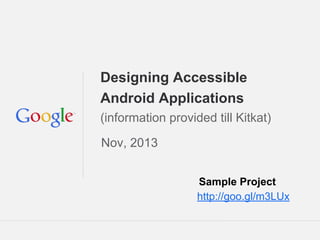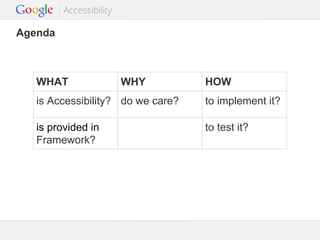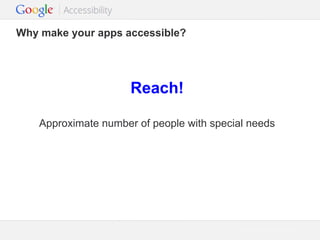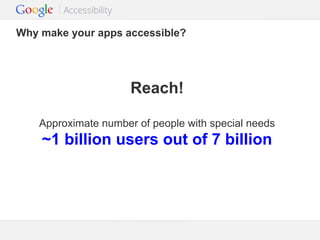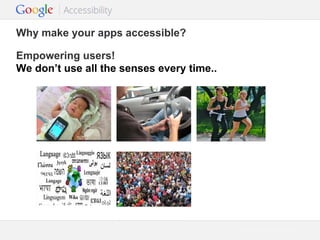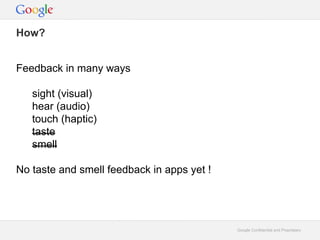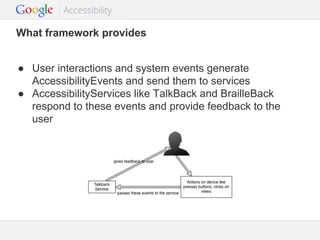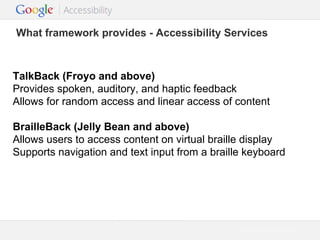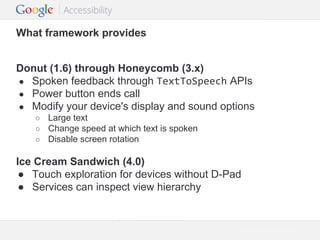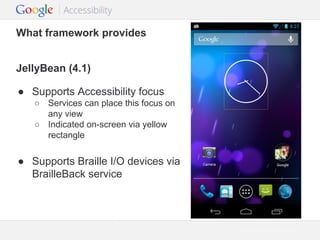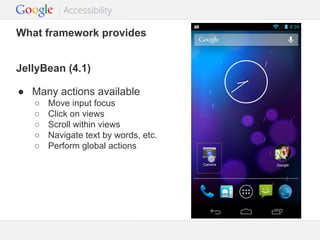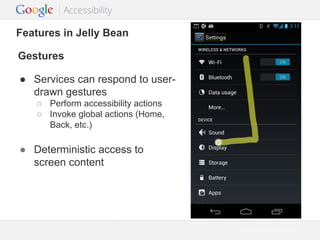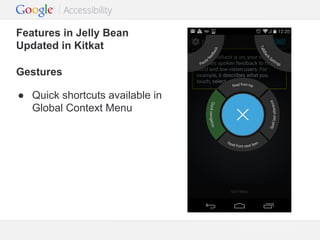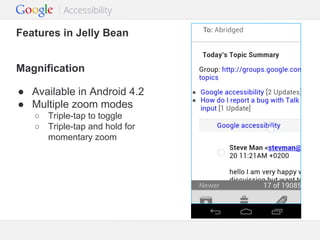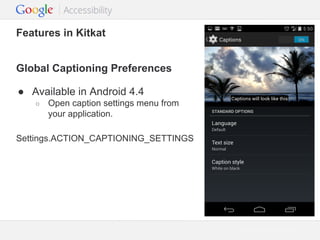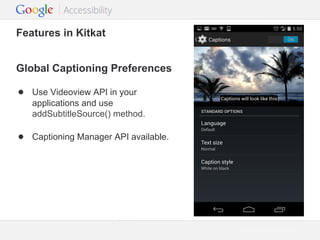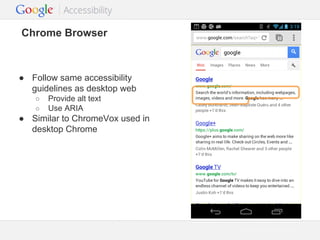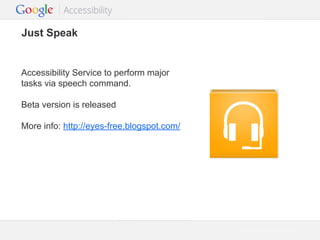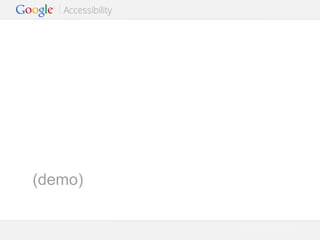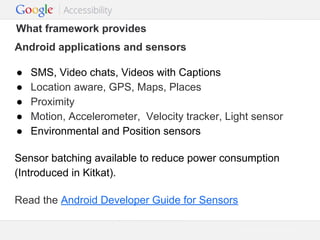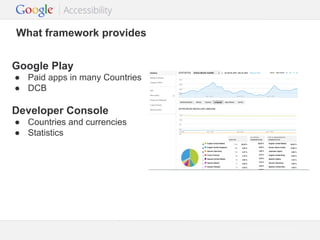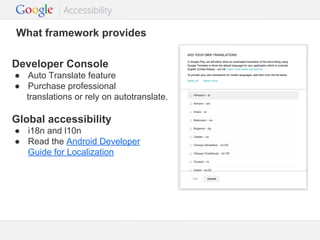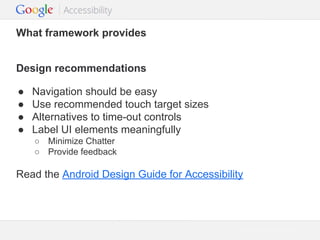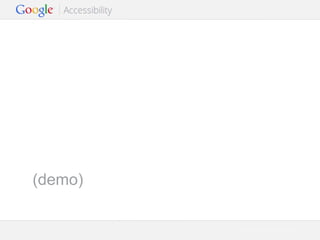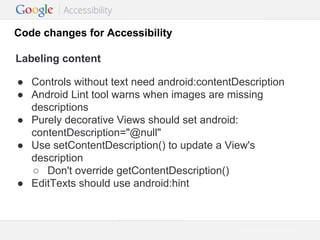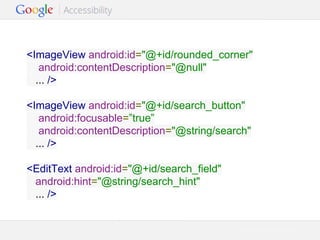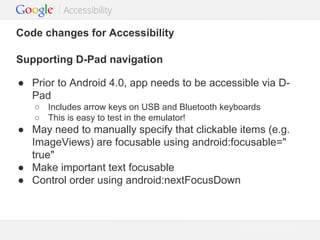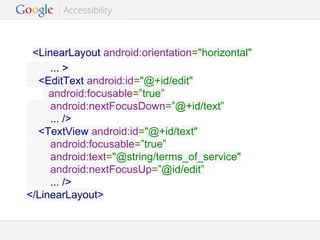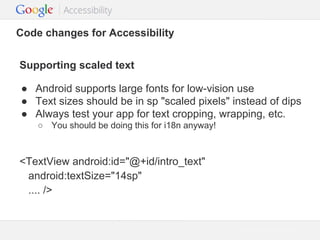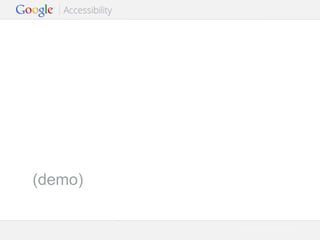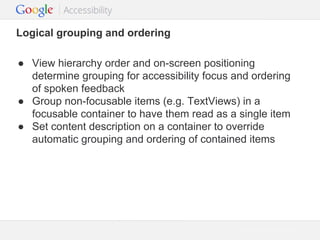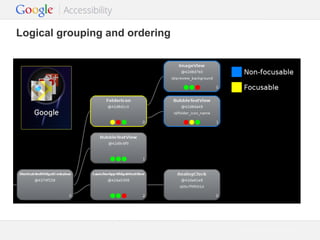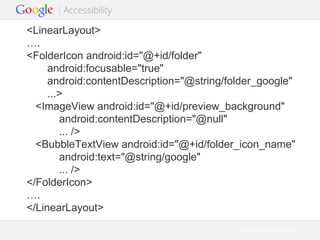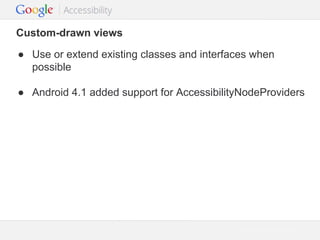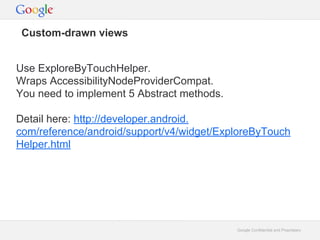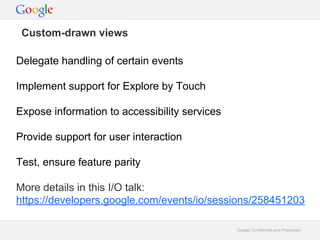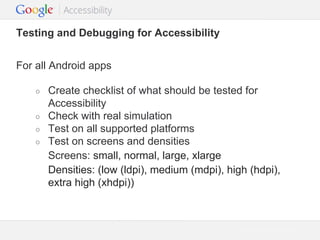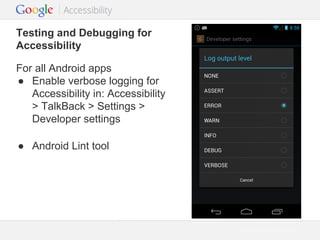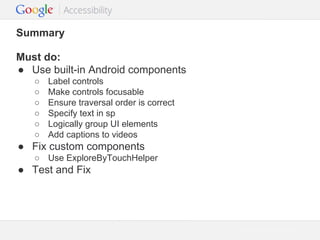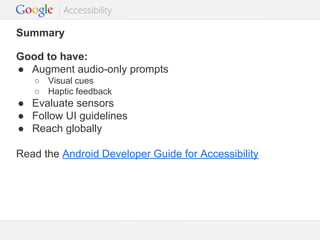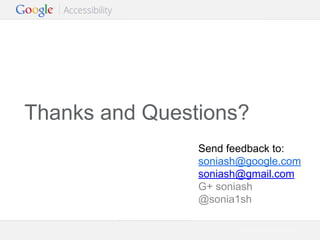The document provides guidelines on designing accessible Android applications, emphasizing the importance of accessibility for the approximately 1 billion users with special needs. It outlines various framework features and tools available, such as TalkBack and BrailleBack, to enhance user interaction and feedback. The document also includes recommendations for code changes, testing, and debugging to ensure compliance with accessibility standards.