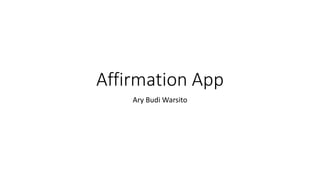
Affirmation App.pdf
- 1. Affirmation App Ary Budi Warsito
- 2. Teori Dasar :List (daftar) Kotlin List Ada 2 : Daftar hanya baca: List tidak dapat diubah setelah dibuat. Daftar yang dapat diubah: MutableList dapat diubah setelah dibuat. Artinya, Anda dapat menambah, menghapus, dan memperbarui elemennya. fun main() { // contoh 1 val numbers: List<Int> = listOf(1, 2, 3, 4, 5, 6) // contoh singkat val numbers = listOf(1, 2, 3, 4, 5, 6) println("Size: ${numbers.size}") } fun main() { val numbers = listOf(1, 2, 3, 4, 5, 6) println("List: $numbers") println("Size: ${numbers.size}") // Access elements of the list println("First element: ${numbers[0]}") println("Second element: ${numbers[1]}") println("Last index: ${numbers.size - 1}") println("Last element: ${numbers[numbers.size - 1]}") println("First: ${numbers.first()}") println("Last: ${numbers.last()}") // Use the contains() method println("Contains 4? ${numbers.contains(4)}") println("Contains 7? ${numbers.contains(7)}") } Fungsi reversed() menampilkan daftar baru yang elemennya berada dalam urutan terbalik. println("Reversed list: ${number.reversed()}") fungsi sorted() menampilkan daftar baru yang elemennya diurutkan dalam urutan menaik. println("Sorted list: ${number.sorted()}")
- 3. MutableList Daftar yang dapat diubah adalah daftar yang dapat dimodifikasi setelah dibuat. Anda dapat menambah, menghapus, atau mengubah item. fun main() { val entrees = mutableListOf<String>() println("Entrees: $entrees") // Add individual items using add() println("Add noodles: ${entrees.add("noodles")}") println("Entrees: $entrees") println("Add spaghetti: ${entrees.add("spaghetti")}") println("Entrees: $entrees") // Add a list of items using addAll() val moreItems = listOf("ravioli", "lasagna", "fettuccine") println("Add list: ${entrees.addAll(moreItems)}") println("Entrees: $entrees") // Remove an item using remove() println("Remove spaghetti: ${entrees.remove("spaghetti")}") println("Entrees: $entrees") println("Remove item that doesn't exist: ${entrees.remove("rice")}") println("Entrees: $entrees") // Remove an item using removeAt() with an index println("Remove first element: ${entrees.removeAt(0)}") println("Entrees: $entrees") // Clear out the list entrees.clear() println("Entrees: $entrees") // Check if the list is empty println("Empty? ${entrees.isEmpty()}") }
- 4. Memanggil Daftar list fun main () { val guestsPerFamily = listOf(2, 4, 1, 3) var totalGuests = 0 var index = 0 while (index < guestsPerFamily.size) { totalGuests += guestsPerFamily[index] index++ } println("Total Guest Count: $totalGuests") } fun main () { val names = listOf("Jessica", "Henry", "Alicia", "Jose") for (name in names) { println("$name - Number of characters: ${name.length}") } } while (expression) { // While the expression is true, execute this code block } for (number in numberList) { // For each element in the list, execute this code block }
- 5. Contoh. Buatlah sebuah program kotlin untuk memesan kombinasi makanan yang berbeda. Dari output tersebut, Anda akan melihat: setiap pesanan memiliki nomor setiap pesanan berisi daftar item seperti mi dan sayuran setiap item memiliki harga setiap pesanan memiliki harga total, yang merupakan jumlah harga dari setiap item Anda dapat membuat class untuk menampilkan Order, dan class untuk menampilkan setiap item makanan seperti Noodles atau Vegetables. Anda dapat melihat bahwa Noodles dan Vegetables memiliki beberapa kemiripan karena keduanya merupakan item makanan dan masing-masing memiliki harga. Anda dapat mempertimbangkan untuk membuat class Item dengan properti bersama yang dapat diwariskan oleh class Noodle dan class Vegetable. Dengan begitu, Anda tidak perlu menduplikasi logika di class Noodle dan Vegetable
- 6. open class Item(val name: String, val price: Int) class Noodles : Item("Noodles", 10) { override fun toString(): String { return name } } class Vegetables(vararg val toppings: String) : Item("Vegetables", 5) { override fun toString(): String { if (toppings.isEmpty()) { return "$name Chef's Choice" } else { return name + " " + toppings.joinToString() } } } class Order(val orderNumber: Int) { private val itemList = mutableListOf<Item>() fun addItem(newItem: Item): Order { itemList.add(newItem) return this } fun addAll(newItems: List<Item>): Order { itemList.addAll(newItems) return this } fun print() { println("Order #${orderNumber}") var total = 0 for (item in itemList) { println("${item}: $${item.price}") total += item.price } println("Total: $${total}") } }
- 7. fun main() { val ordersList = mutableListOf<Order>() // Add an item to an order val order1 = Order(1) order1.addItem(Noodles()) ordersList.add(order1) // Add multiple items individually val order2 = Order(2) order2.addItem(Noodles()) order2.addItem(Vegetables()) ordersList.add(order2) // Add a list of items at one time val order3 = Order(3) val items = listOf(Noodles(), Vegetables("Carrots", "Beans", "Celery")) order3.addAll(items) ordersList.add(order3) // Use builder pattern val order4 = Order(4) .addItem(Noodles()) .addItem(Vegetables("Cabbage", "Onion")) ordersList.add(order4) // Create and add order directly ordersList.add( Order(5) .addItem(Noodles()) .addItem(Noodles()) .addItem(Vegetables("Spinach")) ) // Print out each order for (order in ordersList) { order.print() println() } }
- 8. RecyclearView RecyclerView dirancang agar sangat efisien, bahkan dengan daftar besar, dengan menggunakan kembali, atau mendaur ulang, tampilan yang telah di-scroll dari layar. Saat item daftar di-scroll dari layar, RecyclerView menggunakan kembali tampilan tersebut untuk item daftar berikutnya yang akan ditampilkan. Itu artinya, item diisi dengan konten baru yang di-scroll ke layar. Perilaku RecyclerView ini menghemat waktu pemrosesan dan membantu daftar ter-scroll dengan lebih lancar
- 9. Affirmations Appadalah aplikasi sederhana yang menampilkan sepuluh afirmasi positif sebagai teks dalam daftar scroll.
- 10. Mulai Project 1. Mulai project Kotlin baru di Android Studio menggunakan template Empty Activity. 2. Masukkan Affirmations sebagai Name aplikasi, com.example.affirmation sebagai Package name, dan pilih API Level 19 sebagai SDK Minimum. 3. Klik Finish untuk membuat project.
- 11. Menyiapkan Daftar Data <resources> <string name="app_name">Affirmations</string> <string name="affirmation1">I am strong.</string> <string name="affirmation2">I believe in myself.</string> <string name="affirmation3">Each day is a new opportunity to grow and be a better version of myself.</string> <string name="affirmation4">Every challenge in my life is an opportunity to learn from.</string> <string name="affirmation5">I have so much to be grateful for.</string> <string name="affirmation6">Good things are always coming into my life.</string> <string name="affirmation7">New opportunities await me at every turn.</string> <string name="affirmation8">I have the courage to follow my heart.</string> <string name="affirmation9">Things will unfold at precisely the right time.</string> <string name="affirmation10">I will be present in all the moments that this day brings.</string> </resources>
- 12. Create Package Affirmation sebagai nama class. Affirmation.kt
- 13. Buat Sumber data 1. Di Android Studio, di jendela Project, klik kanan app > java > com.example.affirmations dan pilih New > Package. 2. Masukkan data sebagai bagian terakhir dari nama paket. 3. Klik kanan paket data dan pilih new Kotlin File/Class. 4. Masukkan Datasource sebagai nama class. package com.example.affirmations.data import com.example.affirmations.R import com.example.affirmations.model.Affirmation class Datasource { fun loadAffirmations(): List<Affirmation> { return listOf<Affirmation>( Affirmation(R.string.affirmation1), Affirmation(R.string.affirmation2), Affirmation(R.string.affirmation3), Affirmation(R.string.affirmation4), Affirmation(R.string.affirmation5), Affirmation(R.string.affirmation6), Affirmation(R.string.affirmation7), Affirmation(R.string.affirmation8), Affirmation(R.string.affirmation9), Affirmation(R.string.affirmation10) ) } } Fungsi loadAffirmations() perlu menampilkan daftar Affirmations
- 14. Menampilkan RecyclerView item - Satu item data dari daftar yang akan ditampilkan. Mewakili satu objek Affirmation di aplikasi Anda. Adapter - Mengambil data dan menyiapkannya agar RecyclerView ditampilkan. ViewHolders - Kumpulan tampilan untuk RecyclerView yang akan digunakan dan digunakan kembali untuk menampilkan afirmasi. RecyclerView - Tampilan di layar
- 15. Layout UI <FrameLayout xmlns:android="http://schemas.android.com/apk/res/android" xmlns:app="http://schemas.android.com/apk/res-auto" xmlns:tools="http://schemas.android.com/tools" android:layout_width="match_parent" android:layout_height="match_parent" tools:context=".MainActivity"> <androidx.recyclerview.widget.RecyclerView android:id="@+id/recycler_view" android:layout_width="match_parent" android:layout_height="match_parent" android:scrollbars="vertical" app:layoutManager="LinearLayoutManager" /> </FrameLayout> activity_main.xml Pada XML, ganti ConstraintLayout dengan FrameLayout
- 16. Membuat Adaptor 1. Di res > layout, buat File kosong baru yang disebut list_item.xml. 2. Buka list_item.xml di tampilan Code. 3. Tambahkan TextView dengan id item_title. 4. Tambahkan wrap_content untuk layout_width dan layout_height, seperti yang ditunjukkan pada kode di bawah ini. <?xml version="1.0" encoding="utf-8"?> <TextView xmlns:android="http://schemas.android.com/apk/res/android" android:id="@+id/item_title" android:layout_width="wrap_content" android:layout_height="wrap_content" />
- 17. Membuat Item adaptor 1. Di Android Studio pada panel Project, klik kanan app > java > com.example.affirmations, lalu pilih New > Package. 2. Masukkan adapter sebagai bagian terakhir dari nama paket. 3. Klik kanan paket adapter dan pilih New > Kotlin File/Class. 4. Masukkan ItemAdapter sebagai nama class, selesai, dan file ItemAdapter.kt akan terbuka. package com.example.affirmations.adapter import android.content.Context import android.view.LayoutInflater import android.view.View import android.view.ViewGroup import android.widget.TextView import androidx.recyclerview.widget.RecyclerView import com.example.affirmations.R import com.example.affirmations.model.Affirmation // Adapter for the [RecyclerView] in [MainActivity]. Displays [Affirmation] data object. class ItemAdapter( private val context: Context, private val dataset: List<Affirmation> ) : RecyclerView.Adapter<ItemAdapter.ItemViewHolder>() { // Each data item is just an Affirmation object. class ItemViewHolder(private val view: View) : RecyclerView.ViewHolder(view) { val textView: TextView = view.findViewById(R.id.item_title) }
- 18. // Create new views (invoked by the layout manager) override fun onCreateViewHolder(parent: ViewGroup, viewType: Int): ItemViewHolder { // create a new view val adapterLayout = LayoutInflater.from(parent.context) .inflate(R.layout.list_item, parent, false) return ItemViewHolder(adapterLayout) } // Replace the contents of a view (invoked by the layout manager) override fun onBindViewHolder(holder: ItemViewHolder, position: Int) { val item = dataset[position] holder.textView.text = context.resources.getString(item.stringResourceId) } //Return the size of your dataset (invoked by the layout manager) override fun getItemCount() = dataset.size }
- 19. Ubah MainActivity.kt package com.example.affirmations import android.os.Bundle import androidx.appcompat.app.AppCompatActivity import androidx.recyclerview.widget.RecyclerView import com.example.affirmations.adapter.ItemAdapter import com.example.affirmations.data.Datasource class MainActivity : AppCompatActivity() { override fun onCreate(savedInstanceState: Bundle?) { super.onCreate(savedInstanceState) setContentView(R.layout.activity_main) // Initialize data. val myDataset = Datasource().loadAffirmations() val recyclerView = findViewById<RecyclerView>(R.id.recycler_view) recyclerView.adapter = ItemAdapter(this, myDataset) // Use this setting to improve performance if you know that changes // in content do not change the layout size of the RecyclerView recyclerView.setHasFixedSize(true) } }