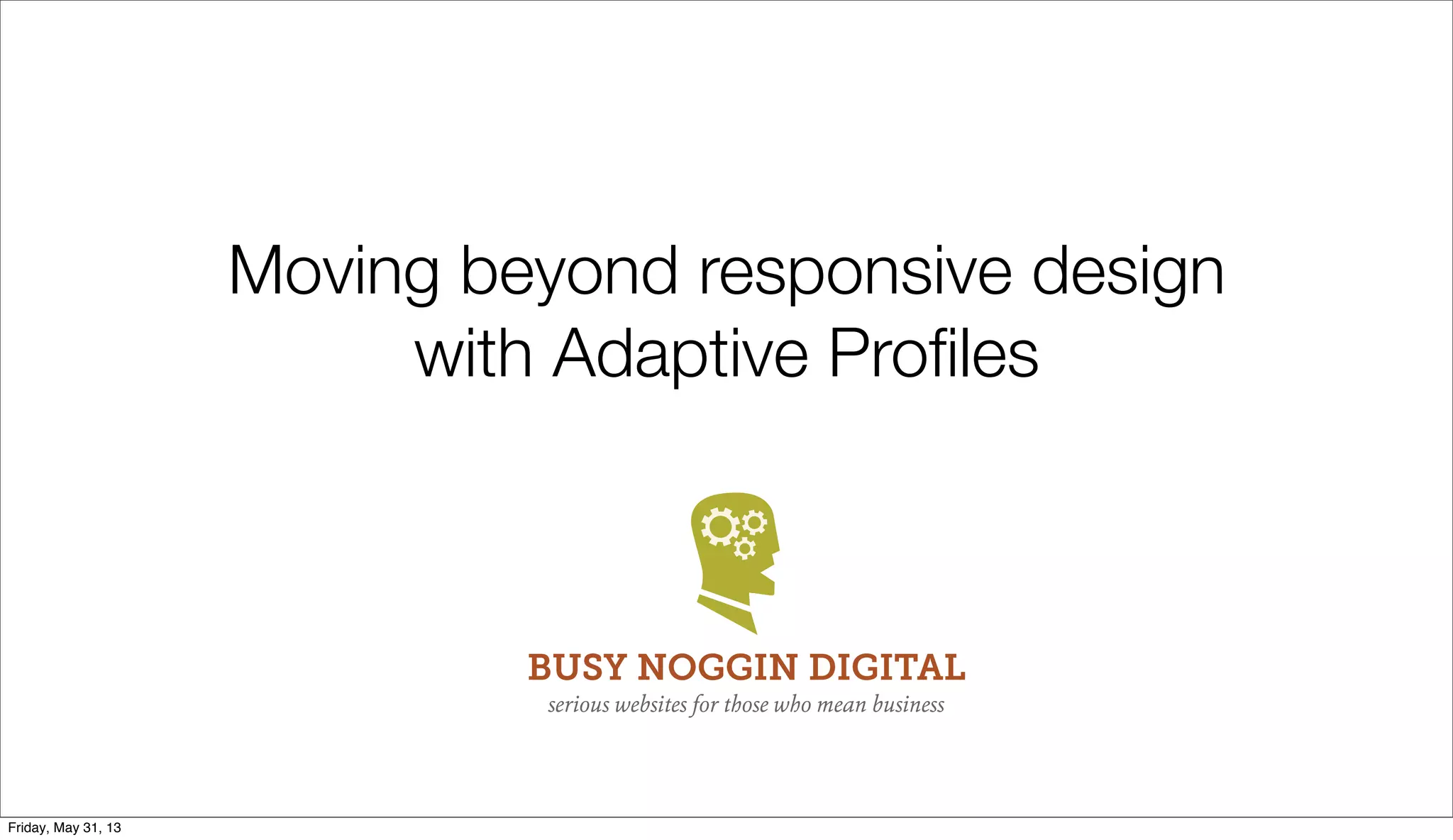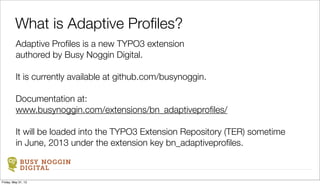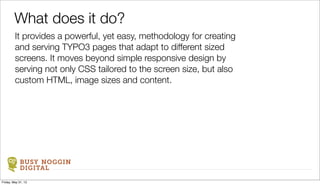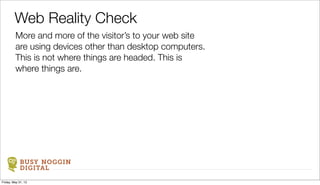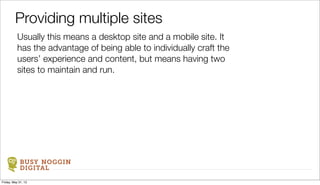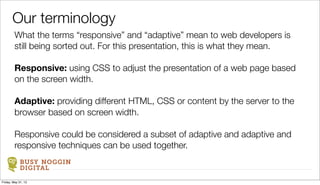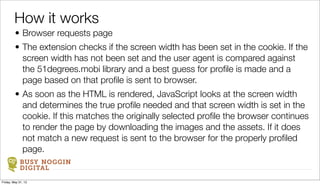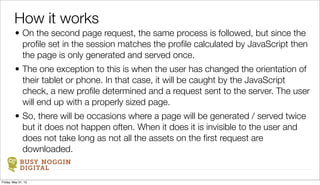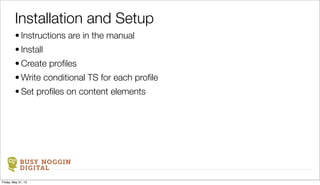The document discusses an adaptive profiles extension for TYPO3 that provides customized HTML, CSS, images and content for different screen sizes, moving beyond responsive design. It works by checking the user's screen width, selecting the appropriate profile, and serving tailored content without the need for separate mobile and desktop sites. The extension determines the optimal profile on the initial page load and subsequent requests to ensure the proper version is served.