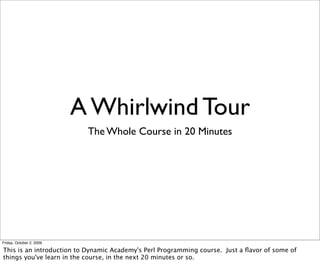
A Whirlwind Tour of Perl
- 1. A Whirlwind Tour The Whole Course in 20 Minutes Friday, October 2, 2009 This is an introduction to Dynamic Academy's Perl Programming course. Just a flavor of some of things you've learn in the course, in the next 20 minutes or so.
- 2. Where Are We Going? • Let’s write a real program • Use only techniques we’ll learn in this class • Show you where we’re headed Friday, October 2, 2009 I like starting off with a real example - not something trivial - even though much of it will be too fast and I won't it explain it fully - but just to show off some of what perl can do, with a simple program, written very quickly, that will actually work, so you can see where we're going in this course. And everything here is something you learn in THIS course.
- 3. Eliza dtreder% perl eliza.pl Hello, I'm Elly. What would you like to discuss today? my coffee Who else is involved with that. The barista burned it, I think. Perhaps she doesn't like my face. Why do you think your face ? Well, she can't see my legs. When did you start noticing that. Oh, back in 1988. Tell me more about oh back in 1988 ? That was high school for me. Who else is involved with you ? I'm innocent, I swear! Why do you think that. I'm a good person at heart. Tell me more about you're a good person at heart ? Well I haven't killed anybody. yet. Why do you think you havent killed anybody yet They're all still breathing. Why don't we talk about your mother? Alright, I confess! Professor Plum with the candlestick in the studio! Tell me more about you confess... Friday, October 2, 2009 Eliza was a program written in 1966 by Joseph Weizenbaum. It parodies Rogerian therapy - the old joke where the doctor just rephrases and says back to you what you said yourself. There's been lots of rewrites : doctor.el in emacs is a reimplementation. Obviously (after playing with it a minute) you can see it is mostly parroting your own phrases back to you, after some clean up. so let's see if we can write this ourselves in perl, as a way of showing you what you can do with perl. In fact everything you need to write this, you'll have by about midway through the first course.
- 4. Saying Hi #!/usr/bin/perl # Saying Hi print "Hello, I'm Elly. What would you like to discuss today?n"; # n - inside double quotes - means newline Friday, October 2, 2009 Here's how perl starts. We tell the shell that we're writing a perl program, and print some text back to the user. What we're printing goes inside the double quotes. There's one fancy thing here: the backslash n means newline. Perl is smart enough to make this do the right thing no matter what your operating system is.
- 5. Saying Hi Back # Get input from user my $input = <>; # introduce a new variable with my # scalar variable $input holds a string print “Why do you think $input ?n”; # You can print variables too Friday, October 2, 2009 The next part is we're going to get something the user types, and put that in a variable. You introduce a new variable with 'my', and you can get input from the user with <>, which we pronounce as "diamond operator". And you can print variables you have too. So this program asks a question, gets the repsonse, and parrots it back to the user.
- 6. Never Stop Trying # loop as long as 1 is true (it always is!) while (1) { my $input = <>; print “Why do you think $input ?n”; } Friday, October 2, 2009 So our program only asks one question. Let's put a loop around it, to make it keep asking questions, and parroting back. Now we've got the basic structure - ask a question, print a response, ask again.
- 7. Never Stop Trying while (1) { my $input = <>; # remove newline that the user typed chomp $input; print “Why do you think $input ?n”; } Friday, October 2, 2009 To control how the output looks, perl has a nifty builtin called chomp. It chomps off any newline in what the ser typed. The user types in their sentence, and hits ENTER - so there's a new line on the end of his input. This chomps it off. Again perl is smart enough to do the right thing here, even though windows and linux do different things to make a newline.
- 8. I can say lots of things # An array of some canned responses my @canned = ('Tell me more about', 'Why do you think', 'What else is going on with', 'Who else is involved with', 'When did you start noticing', 'How did you feel about'); # you can also put strings in single quotes Friday, October 2, 2009 So we had a variable that could hold one thing. An array is a variable that can hold more than one thing - zero or more. Perl's tradition is no built in limits - so an array can hold as many things as you want, and you don't have to say in advance how many. These strings use single quotes.
- 9. Polly Wanna Cracker while (1) { my $input = <>; chomp $input; # a number from 0 to 5 my $i = rand(6); # access one bucket of an array print $canned[$i]; } Friday, October 2, 2009 So, let's pick one at random from our canned responses, and print one of those. I get a random number, between 0 and 5, then print out that response. Here's how I look up one bucket from that array.
- 10. Fake Like I’m Awake while (1) { my $input = <>; chomp $input; my $i = rand(6); # separate things to print with commas print $canned[$i], “ $input ?n”; # prints “Tell me more about $input?” } Friday, October 2, 2009 I can print more than one thing - separate the arguments to print with a comma.
- 11. We Must Discuss my $count = 0; while (1) { my $input = <>; chomp $input; $count++; if ($count > 10) { print “Why don’t we talk about your mother?n”; next; } Friday, October 2, 2009 (demo) Ok, so that's working. Now here's an idea, from the original ELIZA chatbot. If the user doesn't mention his mother within 10 questions, let's bring it up. Here's a variable to keep track, ++ adds one every time. After we get to 10, print this question. Then, the "next" says skip to the top of the loop again.
- 12. But Only Once my $count = 0; my $parents = 0; while (1) { my $input = <>; chomp $input; $count++; if ($count > 10 && ! $parents) { print “Why don’t we talk about your mother?n”; $parents = 1; next; } Friday, October 2, 2009 (demo) well, that's not exactly right. After 10, that one keeps asking the same quesiton. So we need another variable to track that we already asked it, and at that point stop asking. Set parents to 1, and if it's true, don't ask. So this conditional says, if the count is more than ten, and parents is NOT true. The ! (pronounced 'bang') means NOT true. And setting to 1, in perl, is true.
- 13. I Already Told You! my $count = 0; my $parents = 0; while (1) { my $input = <>; chomp $input; # =~ m! ! means matches this regular expression if ($input =~ m!b(mom|mamma|mother)b!) { $parents = 1; } $count++; if ($count > 10 && ! $parents) { print “Why don’t we talk about your mother?n”; Friday, October 2, 2009 And if the user DOES mention his mother, let's not ask the question. Here's how we check. In perl this is called a "regular expression" (though that's a bit of a misnomer, which I'll explain later). This one says m! for match, then b means "word boundary" - meaning, it has to start a new word, either at the beginning or have a space between it and another word. The | (pronounced "pipe") means OR. So it says there has to be a word "mom" or "mamma" or "mother" as a standalone word in the sentence. In other words "cardamom" won't match, but "my mamma doesn't understand me" would match.
- 14. Clean Up Your Act while (1) { my $input = <>; chomp $input; # put it in lowercase $input = lc($input); # get rid of all punctuation $input =~ s! [^ws] !!gx; # w is “word characters” - 0-9, A-Z, _ # s is “whitespace” - space, tab, newline # [^ ] means everything that isn’t # g means GO: over and over # x means whitespace isn't taken literally Friday, October 2, 2009 Not everyone is going to type "mom" and not "Mom", so we need to add something to say "lowercase it all first" - that's lc(). The s! means substitute, replace anything of the left with what's on the right. In fact, on the right we have nothing (!!) has nothing between the bangs, so it says find anything NOT a word, and not a space, and replace them with nothing - remove them. g means don't stop at the first one - keep going and remove any more you find. And the x means I'm allowed to put some whitespace into my regex just to keep it readable.
- 15. It’s Not You, It’s Me # Change you -> me and vice versa, # leaving a marker (#) to show those changed $input =~ s! b you b !#me!gx; $input =~ s! b your !#my!gx; $input =~ s! b you’re !#I am!gx; $input =~ s! b my !#your!gx; $input =~ s! b mine b !#yours!gx; $input =~ s! b me b !#you!gx; $input =~ s! b i b !#you!gx; $input =~ s! b im b !#you're!gx; # remove all the markers $input =~ s!#!!g; Friday, October 2, 2009 I could use regular expressions and substitutions to change lots of the phrases to something that makes more conversational sense. If the user types "I love you" we want to write back something like "why do you say you love me?" - switch I to you and you to me. What these ones do is take out one word : and replace it with another (and a marker, this # (pronounced "pound") sign. I could've used any character, but I used the # because I don't think anyone's going to type it. The marker is just there to prevent you from changing to me and then me back to you again - the marker stops the second change. Then once I've changed everything, I just remove all the markers.
- 16. Clean Up Your Act while (1) { my $input = <>; chomp $input; $input =~ s![^ws]!!g; $input = lc($input); # user didn't type anything! if (! $input) { print "I'd like to hear what you think.n"; next; } Friday, October 2, 2009 And, maybe one final feature - if the user types nothing at all, I've coded in a special response. You could add lots more features - we got all this done in about twenty minutes with perl, and it actually works.
- 17. Congratulations! • We covered: • Scalars and Arrays • Input and Output • Control structures such as if and while • Regular expressions and substitutions Friday, October 2, 2009
- 18. Other Stuff • Things we didn’t cover here, but we’ll still do: • Hashes • Files on disk • Dates and times • Subroutines Friday, October 2, 2009 see also chatbot::eliza from wikipedia eliza. http://search.cpan.org/dist/Chatbot-Eliza/Chatbot/Eliza.pm