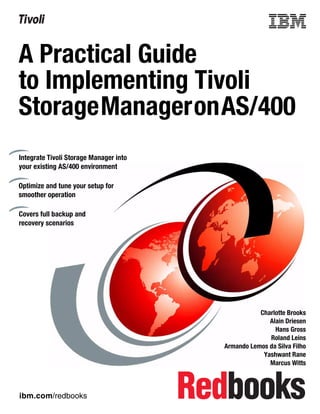
A practical guide to implementing tivoli storage manager on as 400 sg245472
- 1. A Practical Guide to Implementing Tivoli Storage Manager on AS/400 Integrate Tivoli Storage Manager into your existing AS/400 environment Optimize and tune your setup for smoother operation Covers full backup and recovery scenarios Charlotte Brooks Alain Driesen Hans Gross Roland Leins Armando Lemos da Silva Filho Yashwant Rane Marcus Witts ibm.com/redbooks
- 3. SG24-5472-01 International Technical Support Organization A Practical Guide to Implementing Tivoli Storage Manager on AS/400 June 2000
- 4. Take Note! Before using this information and the product it supports, be sure to read the general information in Appendix C, “Special notices” on page 365. Second Edition (June 2000) This edition applies to Version 3 Release 1 Modification 2 of Tivoli Storage Manager for AS/400, program 5697-TSM and Version 4 Release 4 of Backup Recovery and Media Service for AS/400, program 5769-BR1 for use with the OS/400 Version 4 Release 4. Comments may be addressed to: IBM Corporation, International Technical Support Organization Dept. QXXE Building 80-E2 650 Harry Road San Jose, California 95120-6099 When you send information to IBM, you grant IBM a non-exclusive right to use or distribute the information in any way it believes appropriate without incurring any obligation to you. © Copyright International Business Machines Corporation 2000. All rights reserved. Note to U.S Government Users - Documentation related to restricted rights - Use, duplication or disclosure is subject to restrictions set forth in GSA ADP Schedule Contract with IBM Corp.
- 5. Contents Figures . . . . . . . . . . . . . . . . . . . . . . . . . . . . . . . . . . . . . . . . . . . . . . . . . . . . . .11 Tables . . . . . . . . . . . . . . . . . . . . . . . . . . . . . . . . . . . . . . . . . . . . . . . . . . . . . . .13 Preface . . . . . . . . . . . . . . . . . . . . . . . . . . . . . . . . . . . . . . . . . . . . . . . . . . . . . .15 The team that wrote this redbook . . . . . . . . . . . . . . . . . . . . . . . . . . . . . . . . . . . . . . 15 Comments welcome . . . . . . . . . . . . . . . . . . . . . . . . . . . . . . . . . . . . . . . . . . . . . . . . 16 Part 1. Concepts . . . . . . . . . . . . . . . . . . . . . . . . . . . . . . . . . . . . . . . . . . . . . . . . . . . . . . . . . . . . . . . . .1 Chapter 1. Introduction to AS/400 data management . . . . . . . . . . .. . .. . . .3 1.1 AS/400 system overview . . . . . . . . . . . . . . . . . . . . . . . . . . . . . . . .. . .. . . .3 1.1.1 AS/400 hardware architecture . . . . . . . . . . . . . . . . . . . . . . . .. . .. . . .5 1.1.2 Software layer overview . . . . . . . . . . . . . . . . . . . . . . . . . . . .. . .. . . .9 1.1.3 AS/400 interfaces . . . . . . . . . . . . . . . . . . . . . . . . . . . . . . . . .. . .. . .11 1.2 Data organization on an AS/400 system . . . . . . . . . . . . . . . . . . . .. . .. . .13 1.2.1 Base data objects on an AS/400 system . . . . . . . . . . . . . . . .. . .. . .13 1.2.2 AS/400 integrated database support . . . . . . . . . . . . . . . . . . .. . .. . .14 1.2.3 The integrated file system . . . . . . . . . . . . . . . . . . . . . . . . . . .. . .. . .15 1.3 AS/400 device concept . . . . . . . . . . . . . . . . . . . . . . . . . . . . . . . . .. . .. . .18 1.4 AS/400 data management concepts and tools . . . . . . . . . . . . . . .. . .. . .20 1.4.1 Backup and recovery planning using AS/400 procedures . . .. . .. . .20 1.4.2 Native save/restore commands . . . . . . . . . . . . . . . . . . . . . . .. . .. . .22 1.4.3 Backup, Recovery, and Media services/400 . . . . . . . . . . . . .. . .. . .22 Chapter 2. Introduction to Tivoli Storage Manager . . . . . . . . . . . . .. . .. . .29 2.1 The Tivoli Storage Management solution . . . . . . . . . . . . . . . . . . .. . .. . .29 2.2 Tivoli Storage Manager . . . . . . . . . . . . . . . . . . . . . . . . . . . . . . . . .. . .. . .31 2.2.1 Tivoli Storage Manager architecture . . . . . . . . . . . . . . . . . . .. . .. . .31 2.2.2 Base concepts . . . . . . . . . . . . . . . . . . . . . . . . . . . . . . . . . . .. . .. . .40 2.3 Tivoli Storage Manager complementary products . . . . . . . . . . . . .. . .. . .45 2.3.1 Tivoli Space Manager . . . . . . . . . . . . . . . . . . . . . . . . . . . . . .. . .. . .46 2.3.2 Tivoli Disaster Recovery Manager . . . . . . . . . . . . . . . . . . . . .. . .. . .47 2.3.3 Tivoli Decision Support for Storage Management Analysis . .. . .. . .47 2.4 Tivoli Data Protection for applications . . . . . . . . . . . . . . . . . . . . . .. . .. . .48 2.5 Tivoli Data Protection for Workgroups . . . . . . . . . . . . . . . . . . . . . .. . .. . .50 Chapter 3. Tivoli Storage Manager and the AS/400 system . . . . . . . . .. . .51 3.1 Terminology . . . . . . . . . . . . . . . . . . . . . . . . . . . . . . . . . . . . . . . . . . . .. . .51 3.2 How does an AS/400 fit into a Tivoli Storage Manager environment? .. . .52 3.2.1 What is BRMS? . . . . . . . . . . . . . . . . . . . . . . . . . . . . . . . . . . . . . .. . .52 3.2.2 AS/400 as a Tivoli Storage Manager API client . . . . . . . . . . . . . .. . .53 3.2.3 AS/400 as a Tivoli Storage Manager server . . . . . . . . . . . . . . . .. . .54 3.3 Disaster recovery . . . . . . . . . . . . . . . . . . . . . . . . . . . . . . . . . . . . . . . .. . .55 3.4 Hierarchical storage management on an AS/400 system. . . . . . . . . . .. . .56 3.5 Large database and application support on an AS/400 system . . . . . .. . .57 3.6 Logical partitions . . . . . . . . . . . . . . . . . . . . . . . . . . . . . . . . . . . . . . . . .. . .58 3.7 Integrated Netfinity server . . . . . . . . . . . . . . . . . . . . . . . . . . . . . . . . . .. . .58 © Copyright IBM Corp. 2000 3
- 6. Part 2. Installing and configuring Tivoli Storage Manager . . . . . . . . . . . . . . . . . . . . . . . . . . . . . . 61 Chapter 4. Setting up a Tivoli Storage Manager/400 server . . . . . . . . . . . 63 4.1 Prerequisites . . . . . . . . . . . . . . . . . . . . . . . . . . . . . . . . . . . . . . . . . . . . . . 63 4.1.1 Hardware requirements . . . . . . . . . . . . . . . . . . . . . . . . . . . . . . . . . . 63 4.1.2 Software requirements . . . . . . . . . . . . . . . . . . . . . . . . . . . . . . . . . . . 64 4.1.3 Latest Tivoli Storage Manager server fixes . . . . . . . . . . . . . . . . . . . 65 4.1.4 Communication protocols. . . . . . . . . . . . . . . . . . . . . . . . . . . . . . . . . 69 4.2 Installing Tivoli Storage Manager/400 server and administrative client . . 70 4.2.1 Upgrading to Tivoli Storage Manager 3.1.2 . . . . . . . . . . . . . . . . . . . 70 4.2.2 Upgrading from a Tivoli Storage Manager Try&Buy version . . . . . . . 71 4.2.3 Installing the server code . . . . . . . . . . . . . . . . . . . . . . . . . . . . . . . . . 72 4.2.4 Installation completion steps . . . . . . . . . . . . . . . . . . . . . . . . . . . . . . 75 4.2.5 Verifying system values . . . . . . . . . . . . . . . . . . . . . . . . . . . . . . . . . . 76 4.2.6 Enabling server communications . . . . . . . . . . . . . . . . . . . . . . . . . . . 77 4.2.7 Supporting multiple network adapters . . . . . . . . . . . . . . . . . . . . . . . 79 4.3 The Tivoli Storage Manager main menu . . . . . . . . . . . . . . . . . . . . . . . . . 79 4.4 Base setup of the Tivoli Storage Manager server. . . . . . . . . . . . . . . . . . . 81 4.4.1 Server option file . . . . . . . . . . . . . . . . . . . . . . . . . . . . . . . . . . . . . . . 81 4.4.2 Initialize the Tivoli Storage Manager server . . . . . . . . . . . . . . . . . . . 88 4.4.3 Starting and stopping the server . . . . . . . . . . . . . . . . . . . . . . . . . . . 95 4.4.4 Administrative interfaces . . . . . . . . . . . . . . . . . . . . . . . . . . . . . . . . . 96 4.4.5 Setup of disk storage pool volumes . . . . . . . . . . . . . . . . . . . . . . . . 105 4.4.6 Registering client nodes. . . . . . . . . . . . . . . . . . . . . . . . . . . . . . . . . 108 Chapter 5. Setting up a BRMS API client on an AS/400 system . . . . . . . 111 5.1 BRMS application client functionality . . . . . . . . . . . . . . . . . . . . . . . . . . . 111 5.1.1 User interface . . . . . . . . . . . . . . . . . . . . . . . . . . . . . . . . . . . . . . . . 112 5.1.2 Operating system backup . . . . . . . . . . . . . . . . . . . . . . . . . . . . . . . 112 5.1.3 User data backup. . . . . . . . . . . . . . . . . . . . . . . . . . . . . . . . . . . . . . 112 5.1.4 Disaster recovery manager . . . . . . . . . . . . . . . . . . . . . . . . . . . . . . 113 5.1.5 Scheduling. . . . . . . . . . . . . . . . . . . . . . . . . . . . . . . . . . . . . . . . . . . 113 5.1.6 Node registration . . . . . . . . . . . . . . . . . . . . . . . . . . . . . . . . . . . . . . 113 5.1.7 BRMS media information and object retention . . . . . . . . . . . . . . . . 113 5.1.8 Policy domains . . . . . . . . . . . . . . . . . . . . . . . . . . . . . . . . . . . . . . . 114 5.1.9 Control groups . . . . . . . . . . . . . . . . . . . . . . . . . . . . . . . . . . . . . . . . 114 5.1.10 Client options file . . . . . . . . . . . . . . . . . . . . . . . . . . . . . . . . . . . . . 114 5.1.11 Include/exclude list . . . . . . . . . . . . . . . . . . . . . . . . . . . . . . . . . . . 115 5.1.12 Performance . . . . . . . . . . . . . . . . . . . . . . . . . . . . . . . . . . . . . . . . 115 5.2 Prerequisites . . . . . . . . . . . . . . . . . . . . . . . . . . . . . . . . . . . . . . . . . . . . . 115 5.2.1 Hardware requirements . . . . . . . . . . . . . . . . . . . . . . . . . . . . . . . . . 115 5.2.2 Software requirements . . . . . . . . . . . . . . . . . . . . . . . . . . . . . . . . . . 115 5.2.3 Communications requirements. . . . . . . . . . . . . . . . . . . . . . . . . . . . 115 5.2.4 Installing the BRMS applications client . . . . . . . . . . . . . . . . . . . . . 116 5.2.5 Verifying installation. . . . . . . . . . . . . . . . . . . . . . . . . . . . . . . . . . . . 117 5.3 Configuring the BRMS application client . . . . . . . . . . . . . . . . . . . . . . . . 118 5.3.1 Configuring the Tivoli Storage Manager server . . . . . . . . . . . . . . . 118 5.3.2 Configuring the client . . . . . . . . . . . . . . . . . . . . . . . . . . . . . . . . . . . 119 5.4 Verify correct setup . . . . . . . . . . . . . . . . . . . . . . . . . . . . . . . . . . . . . . . . 123 5.4.1 Set up BRMS backup control group . . . . . . . . . . . . . . . . . . . . . . . . 124 5.4.2 Performing a test backup . . . . . . . . . . . . . . . . . . . . . . . . . . . . . . . . 127 5.4.3 How to check the success of your backup . . . . . . . . . . . . . . . . . . . 129 5.4.4 Performing a test restore . . . . . . . . . . . . . . . . . . . . . . . . . . . . . . . . 131 4 A Practical Guide to Implementing Tivoli Storage Manager on AS/400
- 7. 5.5 BRMS application client schedules . . . . . . . . . . . . . . . . . . . . . . . . . . . . .133 5.6 Changing the node password . . . . . . . . . . . . . . . . . . . . . . . . . . . . . . . . .135 5.7 Restoring to a different AS/400 system . . . . . . . . . . . . . . . . . . . . . . . . . .137 Chapter 6. Server storage management . . . . . . . . . . . . . . . . . . . . . . . . . .139 6.1 Storage pools and storage pool volumes. . . . . . . . . . . . . . . . . . . . . . . . .139 6.2 Storage management functions. . . . . . . . . . . . . . . . . . . . . . . . . . . . . . . .141 6.2.1 Migration . . . . . . . . . . . . . . . . . . . . . . . . . . . . . . . . . . . . . . . . . . . . .142 6.2.2 Reclamation . . . . . . . . . . . . . . . . . . . . . . . . . . . . . . . . . . . . . . . . . .143 6.2.3 Collocation . . . . . . . . . . . . . . . . . . . . . . . . . . . . . . . . . . . . . . . . . . .144 6.2.4 Caching. . . . . . . . . . . . . . . . . . . . . . . . . . . . . . . . . . . . . . . . . . . . . .145 6.3 Creating Tivoli Storage Manager disk storage . . . . . . . . . . . . . . . . . . . . .145 6.3.1 Create and format volumes . . . . . . . . . . . . . . . . . . . . . . . . . . . . . . .145 6.3.2 Define storage pool . . . . . . . . . . . . . . . . . . . . . . . . . . . . . . . . . . . . .146 6.3.3 Define volumes to storage pools . . . . . . . . . . . . . . . . . . . . . . . . . . .146 6.4 Creating Tivoli Storage Manager tape storage . . . . . . . . . . . . . . . . . . . .147 6.4.1 Tape devices. . . . . . . . . . . . . . . . . . . . . . . . . . . . . . . . . . . . . . . . . .147 6.4.2 Manual libraries. . . . . . . . . . . . . . . . . . . . . . . . . . . . . . . . . . . . . . . .148 6.4.3 AS400MLB libraries. . . . . . . . . . . . . . . . . . . . . . . . . . . . . . . . . . . . .151 6.4.4 USRDFN libraries . . . . . . . . . . . . . . . . . . . . . . . . . . . . . . . . . . . . . .156 6.5 Creating Tivoli Storage Manager optical storage . . . . . . . . . . . . . . . . . . .161 6.5.1 Using optical media within Tivoli Storage Manager. . . . . . . . . . . . .162 6.5.2 Recovering held optical files. . . . . . . . . . . . . . . . . . . . . . . . . . . . . .163 6.6 Changing Tivoli Storage Manager functions . . . . . . . . . . . . . . . . . . . . . .163 6.6.1 Setting up migration . . . . . . . . . . . . . . . . . . . . . . . . . . . . . . . . . . . .163 6.6.2 Setting up reclamation. . . . . . . . . . . . . . . . . . . . . . . . . . . . . . . . . . .165 6.6.3 Setting up collocation . . . . . . . . . . . . . . . . . . . . . . . . . . . . . . . . . . .165 6.6.4 Setting up caching. . . . . . . . . . . . . . . . . . . . . . . . . . . . . . . . . . . . . .166 6.7 Mount requests for manual libraries . . . . . . . . . . . . . . . . . . . . . . . . . . . .167 6.7.1 Tivoli Storage Manager administrative client . . . . . . . . . . . . . . . . . .167 6.7.2 AS/400 mount message queue . . . . . . . . . . . . . . . . . . . . . . . . . . . .168 6.8 What happens if I run out of storage? . . . . . . . . . . . . . . . . . . . . . . . . . . .169 6.8.1 Database full . . . . . . . . . . . . . . . . . . . . . . . . . . . . . . . . . . . . . . . . . .169 6.8.2 Recovery log full . . . . . . . . . . . . . . . . . . . . . . . . . . . . . . . . . . . . . . .171 6.8.3 Storage pool full . . . . . . . . . . . . . . . . . . . . . . . . . . . . . . . . . . . . . . .172 Chapter 7. Tivoli Storage Manager policy and automation. . . . . . . . . . . .173 7.1 Data storage policy: an overview . . . . . . . . . . . . . . . . . . . . . . . . . . . . . .173 7.2 Setting up data storage policies . . . . . . . . . . . . . . . . . . . . . . . . . . . . . . .174 7.2.1 Defining a policy domain . . . . . . . . . . . . . . . . . . . . . . . . . . . . . . . . .174 7.2.2 Defining a policy set . . . . . . . . . . . . . . . . . . . . . . . . . . . . . . . . . . . .175 7.2.3 Defining management classes. . . . . . . . . . . . . . . . . . . . . . . . . . . . .175 7.2.4 Defining backup copy groups . . . . . . . . . . . . . . . . . . . . . . . . . . . . .176 7.2.5 Defining an archive copy group . . . . . . . . . . . . . . . . . . . . . . . . . . . .179 7.3 Special considerations for the BRMS application client . . . . . . . . . . . . . .179 7.4 Verifying policy definitions. . . . . . . . . . . . . . . . . . . . . . . . . . . . . . . . . . . .181 7.5 Validating and activating a policy set . . . . . . . . . . . . . . . . . . . . . . . . . . .182 7.6 Enforcing your policy. . . . . . . . . . . . . . . . . . . . . . . . . . . . . . . . . . . . . . . .183 7.7 Tivoli Storage Manager automation . . . . . . . . . . . . . . . . . . . . . . . . . . . . .183 7.8 Client schedules . . . . . . . . . . . . . . . . . . . . . . . . . . . . . . . . . . . . . . . . . . .184 7.8.1 Defining a client schedule . . . . . . . . . . . . . . . . . . . . . . . . . . . . . . . .185 7.8.2 Associating a client with a schedule . . . . . . . . . . . . . . . . . . . . . . . .185 7.8.3 Verifying the client schedules . . . . . . . . . . . . . . . . . . . . . . . . . . . . .186 5
- 8. 7.9 Administrative schedules . . . . . . . . . . . . . . . . . . . . . . . . . . . . . . .. . .. . 186 7.9.1 Defining an off-site backup schedule . . . . . . . . . . . . . . . . . .. . .. . 187 7.9.2 Defining the volume history schedule . . . . . . . . . . . . . . . . . .. . .. . 188 7.9.3 Defining a migration schedule . . . . . . . . . . . . . . . . . . . . . . .. . .. . 189 7.9.4 Defining a reclamation schedule . . . . . . . . . . . . . . . . . . . . .. . .. . 190 7.9.5 Defining an expiration schedule . . . . . . . . . . . . . . . . . . . . . .. . .. . 191 7.9.6 Defining a licensing audit schedule . . . . . . . . . . . . . . . . . . .. . .. . 192 Chapter 8. Protecting the Tivoli Storage Manager/400 server . . . . . . . . 193 8.1 Complete database and storage pool protection scenario . . . . . . . . . . . 194 8.2 Storage pool protection . . . . . . . . . . . . . . . . . . . . . . . . . . . . . . . . . . . . . 195 8.2.1 Setting up storage pool backups using copy storage pools . . . . . . 196 8.2.2 Setting access mode to off-site . . . . . . . . . . . . . . . . . . . . . . . . . . . 197 8.2.3 Special considerations for reusing volumes . . . . . . . . . . . . . . . . . . 197 8.3 Database and recovery log mirroring . . . . . . . . . . . . . . . . . . . . . . . . . . . 198 8.3.1 Allocating disk volumes for database and recovery log mirroring . . 199 8.3.2 Defining database or recovery log mirrored volumes . . . . . . . . . . . 201 8.3.3 Requesting information about mirrored volumes . . . . . . . . . . . . . . 202 8.4 Database backup. . . . . . . . . . . . . . . . . . . . . . . . . . . . . . . . . . . . . . . . . . 202 8.4.1 Performing a manual database backup . . . . . . . . . . . . . . . . . . . . . 203 8.4.2 Performing a scheduled database backup . . . . . . . . . . . . . . . . . . . 203 8.4.3 Setting the recovery log mode . . . . . . . . . . . . . . . . . . . . . . . . . . . . 204 8.4.4 Defining database backup trigger. . . . . . . . . . . . . . . . . . . . . . . . . . 205 8.4.5 Setting the expansion trigger . . . . . . . . . . . . . . . . . . . . . . . . . . . . . 205 8.4.6 Database space trigger . . . . . . . . . . . . . . . . . . . . . . . . . . . . . . . . . 206 8.4.7 Recovery log space trigger . . . . . . . . . . . . . . . . . . . . . . . . . . . . . . 206 8.4.8 Using SPACETRIGGER with Mirrored Volumes . . . . . . . . . . . . . . . 207 8.5 Securing important server recovery information . . . . . . . . . . . . . . . . . . . 207 8.5.1 Volume history file . . . . . . . . . . . . . . . . . . . . . . . . . . . . . . . . . . . . . 207 8.5.2 Saving the device configuration file . . . . . . . . . . . . . . . . . . . . . . . . 208 8.5.3 Saving the server option file. . . . . . . . . . . . . . . . . . . . . . . . . . . . . . 209 8.5.4 Database and recovery log setup. . . . . . . . . . . . . . . . . . . . . . . . . . 209 8.5.5 Backing up server information using AS/400 commands . . . . . . . . 210 Chapter 9. Tivoli Storage Manager advanced features . . . . . . . . . . . . . . 213 9.1 Tivoli Storage Manager Version 3 — overview of functions . . . . . . . . . . 213 9.2 Event logging, monitoring, and reporting . . . . . . . . . . . . . . . . . . . . . . . . 217 9.2.1 Central client event logging . . . . . . . . . . . . . . . . . . . . . . . . . . . . . . 217 9.2.2 Event reporting . . . . . . . . . . . . . . . . . . . . . . . . . . . . . . . . . . . . . . . 220 9.3 SQL interface and ODBC driver . . . . . . . . . . . . . . . . . . . . . . . . . . . . . . . 223 9.4 Server scripts . . . . . . . . . . . . . . . . . . . . . . . . . . . . . . . . . . . . . . . . . . . . 226 9.4.1 Tivoli Storage Manager macros . . . . . . . . . . . . . . . . . . . . . . . . . . . 226 9.4.2 Server scripts. . . . . . . . . . . . . . . . . . . . . . . . . . . . . . . . . . . . . . . . . 228 9.5 Client and server configuration . . . . . . . . . . . . . . . . . . . . . . . . . . . . . . . 230 9.5.1 Dynamic update of Tivoli Storage Manager server option . . . . . . . 231 9.5.2 Query system command . . . . . . . . . . . . . . . . . . . . . . . . . . . . . . . . 231 9.5.3 Client option sets . . . . . . . . . . . . . . . . . . . . . . . . . . . . . . . . . . . . . . 231 9.5.4 Defining a client option set . . . . . . . . . . . . . . . . . . . . . . . . . . . . . . . 231 9.5.5 Enhanced client information . . . . . . . . . . . . . . . . . . . . . . . . . . . . . . 232 9.6 Tivoli Space Manager — server setup . . . . . . . . . . . . . . . . . . . . . . . . . . 233 9.6.1 Tivoli Space Manager concepts . . . . . . . . . . . . . . . . . . . . . . . . . . . 233 9.6.2 Migration . . . . . . . . . . . . . . . . . . . . . . . . . . . . . . . . . . . . . . . . . . . . 234 9.6.3 Recall . . . . . . . . . . . . . . . . . . . . . . . . . . . . . . . . . . . . . . . . . . . . . . 235 6 A Practical Guide to Implementing Tivoli Storage Manager on AS/400
- 9. 9.6.4 Reconciliation . . . . . . . . . . . . . . . . . . . . . . . . . . . . . . . . . . . . . . . . .235 9.6.5 Setup of Tivoli Space Manager server . . . . . . . . . . . . . . . . . . . . . . .236 9.7 Tivoli Disaster Recovery Manager setup . . . . . . . . . . . . . . . . . . . . . . . . .236 9.7.1 DRM concepts. . . . . . . . . . . . . . . . . . . . . . . . . . . . . . . . . . . . . . . . .237 9.7.2 Setup of the Tivoli Disaster Recovery Manager . . . . . . . . . . . . . . . .238 9.7.3 Define machine information for the server . . . . . . . . . . . . . . . . . . . .239 9.7.4 Performing DRM operations and recovery media tracking . . . . . . . .241 9.8 Virtual volumes . . . . . . . . . . . . . . . . . . . . . . . . . . . . . . . . . . . . . . . . . . . .242 9.8.1 Licensing. . . . . . . . . . . . . . . . . . . . . . . . . . . . . . . . . . . . . . . . . . . . .243 9.8.2 Concepts. . . . . . . . . . . . . . . . . . . . . . . . . . . . . . . . . . . . . . . . . . . . .243 9.8.3 Setting up source and target servers . . . . . . . . . . . . . . . . . . . . . . . .245 9.8.4 Reconciling virtual volumes and archive files. . . . . . . . . . . . . . . . . .247 9.9 Enterprise Administration . . . . . . . . . . . . . . . . . . . . . . . . . . . . . . . . . . . .248 9.9.1 Server-to Server communications . . . . . . . . . . . . . . . . . . . . . . . . . .249 9.9.2 Administrative command routing . . . . . . . . . . . . . . . . . . . . . . . . . . .251 9.9.3 Enterprise configuration . . . . . . . . . . . . . . . . . . . . . . . . . . . . . . . . .252 Part 3. Practical scenarios . . . . . . . . . . . . . . . . . . . . . . . . . . . . . . . . . . . . . . . . . . . . . . . . . . . . . . .257 Chapter 10. AS/400 backup and recovery scenarios . . . . . . . . . . . . . . . .259 10.1 Backup and recovery of user data . . . . . . . . . . . . . . . . . . . . . . . . . . . . .259 10.1.1 Backup and recovery of user libraries . . . . . . . . . . . . . . . . . . . . . .260 10.1.2 Backup and recovery of individual object . . . . . . . . . . . . . . . . . . . .262 10.1.3 Backup and recovery of individual folders . . . . . . . . . . . . . . . . . . .265 10.1.4 Backup and recovery of spool files . . . . . . . . . . . . . . . . . . . . . . . .267 10.1.5 Backup and recovery of the integrated file system. . . . . . . . . . . . .270 10.2 Archive and retrieval — space management by BRMS . . . . . . . . . . . . .272 10.2.1 Setting up control group for archival . . . . . . . . . . . . . . . . . . . . . . .272 10.2.2 Object retrieve. . . . . . . . . . . . . . . . . . . . . . . . . . . . . . . . . . . . . . . .275 10.3 AS/400 backup and recovery as a BRMS client. . . . . . . . . . . . . . . . . . .276 10.3.1 Protecting your AS/400 system . . . . . . . . . . . . . . . . . . . . . . . . . . .277 10.3.2 Recovering an AS/400 BRMS client system from disaster . . . . . . .279 10.4 AS/400 backup and recovery as a Tivoli Storage Manager server . . . . .288 10.4.1 Recovery of the AS/400 Tivoli Storage Manager server system. . .288 10.4.2 Protecting your Tivoli Storage Manager server . . . . . . . . . . . . . . .289 10.4.3 Recovering to a point-in-time. . . . . . . . . . . . . . . . . . . . . . . . . . . . .290 10.4.4 Restoring a database to its most current state. . . . . . . . . . . . . . . .293 Chapter 11. AS/400 Integrated Netfinity Server. . . . . . . . . . . . . . . . . . . . .295 11.1 The Integrated Netfinity Server . . . . . . . . . . . . . . . . . . . . . . . . . . . . . . .296 11.1.1 Hardware requirements . . . . . . . . . . . . . . . . . . . . . . . . . . . . . . . . .297 11.1.2 Software requirements . . . . . . . . . . . . . . . . . . . . . . . . . . . . . . . . .297 11.2 Running Windows NT server on the Integrated Netfinity Server . . . . . .298 11.2.1 Server and user storage spaces . . . . . . . . . . . . . . . . . . . . . . . . . .299 11.2.2 Creation of user storage spaces . . . . . . . . . . . . . . . . . . . . . . . . . .301 11.3 Device support on the AS/400 Integrated Netfinity Server . . . . . . . . . . .303 11.3.1 Differences compared to stand-alone Netfinity server . . . . . . . . . .303 11.3.2 Using AS/400 CD-ROM drives with Windows NT server . . . . . . . .304 11.3.3 Using AS/400 tape drives with Windows NT server . . . . . . . . . . . .304 11.4 Backup of the Windows NT server . . . . . . . . . . . . . . . . . . . . . . . . . . . .306 11.4.1 Backup with AS/400 procedures . . . . . . . . . . . . . . . . . . . . . . . . . .307 11.4.2 Backup with Windows NT backup utilities . . . . . . . . . . . . . . . . . . .308 11.4.3 Backup with Tivoli Storage Manager client . . . . . . . . . . . . . . . . . .309 7
- 10. 11.5 Restore of a Windows NT server using Tivoli Storage Manager . . . . . . 310 11.5.1 Restore with AS/400 utilities only . . . . . . . . . . . . . . . . . . . . . . . . . 311 11.5.2 Single file restore using NT utilities or Tivoli Storage Manager . . . 312 11.5.3 Complete AS/400 Integrated Netfinity Server recovery procedure 313 Chapter 12. Tivoli Storage Manager and AS/400 logical partitions . . . . 315 12.1 What is a logical partition? . . . . . . . . . . . . . . . . . . . . . . . . . . . . . . . . . . 315 12.2 What is virtual OptiConnect? . . . . . . . . . . . . . . . . . . . . . . . . . . . . . . . . 316 12.3 Backup considerations. . . . . . . . . . . . . . . . . . . . . . . . . . . . . . . . . . . . . 317 12.3.1 Sharing tape drives . . . . . . . . . . . . . . . . . . . . . . . . . . . . . . . . . . . 317 12.3.2 Using Tivoli Storage Manager on LPARs . . . . . . . . . . . . . . . . . . . 318 Chapter 13. Care and feeding . . . . . . . . . . . . . . . . . . . . . . . . . . . . . . . . . . 321 13.1 Day-to-day operations . . . . . . . . . . . . . . . . . . . . . . . . . . . . . . . . . . . . . 321 13.1.1 Activity log . . . . . . . . . . . . . . . . . . . . . . . . . . . . . . . . . . . . . . . . . . 321 13.1.2 Scheduled event records . . . . . . . . . . . . . . . . . . . . . . . . . . . . . . . 322 13.1.3 Nodes . . . . . . . . . . . . . . . . . . . . . . . . . . . . . . . . . . . . . . . . . . . . . 322 13.1.4 Tivoli Storage Manager database. . . . . . . . . . . . . . . . . . . . . . . . . 323 13.1.5 Storage pools . . . . . . . . . . . . . . . . . . . . . . . . . . . . . . . . . . . . . . . 323 13.1.6 Storage pool volumes . . . . . . . . . . . . . . . . . . . . . . . . . . . . . . . . . 324 13.1.7 Mount requests . . . . . . . . . . . . . . . . . . . . . . . . . . . . . . . . . . . . . . 325 13.1.8 AS/400 system status . . . . . . . . . . . . . . . . . . . . . . . . . . . . . . . . . 325 13.2 Server configuration information . . . . . . . . . . . . . . . . . . . . . . . . . . . . . 326 13.3 Server performance considerations . . . . . . . . . . . . . . . . . . . . . . . . . . . 328 13.3.1 Collocation . . . . . . . . . . . . . . . . . . . . . . . . . . . . . . . . . . . . . . . . . . 329 13.3.2 Migration . . . . . . . . . . . . . . . . . . . . . . . . . . . . . . . . . . . . . . . . . . . 329 13.3.3 Caching storage pools . . . . . . . . . . . . . . . . . . . . . . . . . . . . . . . . . 329 13.3.4 Database mirroring . . . . . . . . . . . . . . . . . . . . . . . . . . . . . . . . . . . 329 13.3.5 Frequently used volumes . . . . . . . . . . . . . . . . . . . . . . . . . . . . . . . 330 13.3.6 Server options . . . . . . . . . . . . . . . . . . . . . . . . . . . . . . . . . . . . . . . 330 13.4 AS/400 application client performance . . . . . . . . . . . . . . . . . . . . . . . . . 333 13.4.1 Object detail. . . . . . . . . . . . . . . . . . . . . . . . . . . . . . . . . . . . . . . . . 334 13.4.2 Multiple control groups . . . . . . . . . . . . . . . . . . . . . . . . . . . . . . . . . 335 13.4.3 Client options . . . . . . . . . . . . . . . . . . . . . . . . . . . . . . . . . . . . . . . . 335 13.5 Network-specific performance tuning . . . . . . . . . . . . . . . . . . . . . . . . . . 336 13.6 Migration from earlier implementation to IFS usage . . . . . . . . . . . . . . . 336 13.6.1 Replacing storage pool volumes . . . . . . . . . . . . . . . . . . . . . . . . . 340 13.6.2 Replacing database volumes . . . . . . . . . . . . . . . . . . . . . . . . . . . . 340 13.6.3 Replacing recovery log volumes . . . . . . . . . . . . . . . . . . . . . . . . . 341 13.6.4 Cleaning up the storage space. . . . . . . . . . . . . . . . . . . . . . . . . . . 341 13.6.5 Web administrative interface . . . . . . . . . . . . . . . . . . . . . . . . . . . . 342 13.6.6 End-of-volume support. . . . . . . . . . . . . . . . . . . . . . . . . . . . . . . . . 342 Appendix A. Setting up TCP/IP on an AS/400 . . . . . . . . . . . . . . . . . . . . . . . .345 A.1 Collecting required information to set up TCP/IP . . . . . . . . . . . . . . . . . . . . . .345 A.2 Base setup of TCP/IP. . . . . . . . . . . . . . . . . . . . . . . . . . . . . . . . . . . . . . . . . . .346 A.3 Define TCP/IP routing . . . . . . . . . . . . . . . . . . . . . . . . . . . . . . . . . . . . . . . . . .348 A.4 Define a local domain name and host name . . . . . . . . . . . . . . . . . . . . . . . . .349 A.5 Define a local host table. . . . . . . . . . . . . . . . . . . . . . . . . . . . . . . . . . . . . . . . .350 A.6 Define a remote name server. . . . . . . . . . . . . . . . . . . . . . . . . . . . . . . . . . . . .351 A.7 Starting TCP/IP . . . . . . . . . . . . . . . . . . . . . . . . . . . . . . . . . . . . . . . . . . . . . . .352 Appendix B. Tivoli Disaster Recovery Manager scenario and checklist .353 B.1 A Tivoli Disaster Recovery Manager user scenario . . . . . . . . . . . . . . . . . . . .353 8 A Practical Guide to Implementing Tivoli Storage Manager on AS/400
- 11. B.1.1 Disaster recovery preparation . . . . . . . . . . . . . . . . . . . . . . . . . . . . . . . . 353 B.1.2 Recovering the Tivoli Storage Manager server. . . . . . . . . . . . . . . . . . . 356 B.1.3 Summary of Disaster Recovery Manager use . . . . . . . . . . . . . . . . . . . 359 B.2 Disaster recovery checklist . . . . . . . . . . . . . . . . . . . . . . . . . . . . . . . . . . . . . . 360 Appendix C. Special notices. . . . . . . . . . . . . . . . . . . . . . . . . . . . . . . . . . . . . . 365 Appendix D. Related publications . . . . . . . . . . . . . . . . . . . . . . . . . . . . . . . . . 367 D.1 IBM Redbooks. . . . . . . . . . . . . . . . . . . . . . . . . . . . . . . . . . . . . . . . . . . . . . . . 367 D.2 IBM Redbooks collections. . . . . . . . . . . . . . . . . . . . . . . . . . . . . . . . . . . . . . . 367 D.3 Other resources . . . . . . . . . . . . . . . . . . . . . . . . . . . . . . . . . . . . . . . . . . . . . . 367 How to get IBM Redbooks . . . . . . . . . . . . . . . . . . . . . . . . . . . . . . . . . . . . . .369 IBM Redbooks fax order form. . . . . . . . . . . . . . . . . . . . . . . . . . . . . . . . . . . . . . . . 370 Index . . . . . . . . . . . . . . . . . . . . . . . . . . . . . . . . . . . . . . . . . . . . . . . . . . . . . . .371 IBM Redbooks review . . . . . . . . . . . . . . . . . . . . . . . . . . . . . . . . . . . . . . . . .379 9
- 12. 10 A Practical Guide to Implementing Tivoli Storage Manager on AS/400
- 13. Figures 1. The AS/400 systems family . . . . . . . . . . . . . . . . . . . . . . . . . . . . . . . . . . . . . . . . 4 2. AS/400 hardware design . . . . . . . . . . . . . . . . . . . . . . . . . . . . . . . . . . . . . . . . . . 5 3. AS/400 architecture . . . . . . . . . . . . . . . . . . . . . . . . . . . . . . . . . . . . . . . . . . . . . . 7 4. Addressable storage . . . . . . . . . . . . . . . . . . . . . . . . . . . . . . . . . . . . . . . . . . . . . 8 5. Conceptual view of AS/400 software layers . . . . . . . . . . . . . . . . . . . . . . . . . . . 10 6. AS/400 relational database structure . . . . . . . . . . . . . . . . . . . . . . . . . . . . . . . . 15 7. AS/400 integrated file system . . . . . . . . . . . . . . . . . . . . . . . . . . . . . . . . . . . . . 16 8. File systems on an AS/400 system . . . . . . . . . . . . . . . . . . . . . . . . . . . . . . . . . 18 9. Work with media library resource queue . . . . . . . . . . . . . . . . . . . . . . . . . . . . . 20 10. BRMS/400 overview. . . . . . . . . . . . . . . . . . . . . . . . . . . . . . . . . . . . . . . . . . . . . 23 11. BRMS/400 entities . . . . . . . . . . . . . . . . . . . . . . . . . . . . . . . . . . . . . . . . . . . . . . 25 12. Putting it all together . . . . . . . . . . . . . . . . . . . . . . . . . . . . . . . . . . . . . . . . . . . . 27 13. Tivoli Storage Management and Tivoli Enterprise . . . . . . . . . . . . . . . . . . . . . . 30 14. Tivoli Storage Manager architecture . . . . . . . . . . . . . . . . . . . . . . . . . . . . . . . . 32 15. Backup/Archive client user interfaces . . . . . . . . . . . . . . . . . . . . . . . . . . . . . . . 34 16. Administrative interface . . . . . . . . . . . . . . . . . . . . . . . . . . . . . . . . . . . . . . . . . . 35 17. Tivoli Storage Manager/400 Web administrative interface. . . . . . . . . . . . . . . . 36 18. Tivoli Storage Manager administration interfaces . . . . . . . . . . . . . . . . . . . . . . 37 19. Tivoli Storage Manager supported environment . . . . . . . . . . . . . . . . . . . . . . . 39 20. Progressive Backup Methodology vs. other backup schemes . . . . . . . . . . . . . 41 21. Tivoli Storage Manager storage management concepts . . . . . . . . . . . . . . . . . 43 22. Policy relationships and resources. . . . . . . . . . . . . . . . . . . . . . . . . . . . . . . . . . 44 23. Hierarchical storage management . . . . . . . . . . . . . . . . . . . . . . . . . . . . . . . . . . 46 24. Tivoli Decision Support for Storage Management Analysis . . . . . . . . . . . . . . . 48 25. Tivoli Data Protection for Lotus Domino. . . . . . . . . . . . . . . . . . . . . . . . . . . . . . 49 26. Backup, recovery, and media services for AS/400 . . . . . . . . . . . . . . . . . . . . . 52 27. BRMS application client . . . . . . . . . . . . . . . . . . . . . . . . . . . . . . . . . . . . . . . . . . 53 28. AS/400 object before and after save with storage freed . . . . . . . . . . . . . . . . . 57 29. Logical partition overview. . . . . . . . . . . . . . . . . . . . . . . . . . . . . . . . . . . . . . . . . 58 30. Windows NT server running on IPCS . . . . . . . . . . . . . . . . . . . . . . . . . . . . . . . 59 31. FTP site for latest Tivoli Storage Manager server fixes . . . . . . . . . . . . . . . . . . 66 32. Content of readme.ftp . . . . . . . . . . . . . . . . . . . . . . . . . . . . . . . . . . . . . . . . . . . 67 33. Administrative privileges . . . . . . . . . . . . . . . . . . . . . . . . . . . . . . . . . . . . . . . . . 97 34. Web administrator logon screen . . . . . . . . . . . . . . . . . . . . . . . . . . . . . . . . . . 105 35. Volume size estimation . . . . . . . . . . . . . . . . . . . . . . . . . . . . . . . . . . . . . . . . . 106 36. BRMS application client . . . . . . . . . . . . . . . . . . . . . . . . . . . . . . . . . . . . . . . . . 112 37. Work with control groups . . . . . . . . . . . . . . . . . . . . . . . . . . . . . . . . . . . . . . . . 135 38. Tivoli Storage Manager server, database, and storage hierarchy . . . . . . . . . 140 39. Migration example . . . . . . . . . . . . . . . . . . . . . . . . . . . . . . . . . . . . . . . . . . . . . 142 40. Reclamation example. . . . . . . . . . . . . . . . . . . . . . . . . . . . . . . . . . . . . . . . . . . 144 41. Collocation example . . . . . . . . . . . . . . . . . . . . . . . . . . . . . . . . . . . . . . . . . . . . 144 42. Tivoli Storage Manager model of manual tape library . . . . . . . . . . . . . . . . . . 148 43. Tivoli Storage Manager model of AS400MLB tape library . . . . . . . . . . . . . . . 151 44. Tivoli Storage Manager model of USRDFN tape library . . . . . . . . . . . . . . . . 157 45. Recommended policy definition . . . . . . . . . . . . . . . . . . . . . . . . . . . . . . . . . . . 180 46. Tivoli Storage Manager server protection . . . . . . . . . . . . . . . . . . . . . . . . . . . 194 47. Tivoli Storage Manager - overview. . . . . . . . . . . . . . . . . . . . . . . . . . . . . . . . . 214 48. Client event processing . . . . . . . . . . . . . . . . . . . . . . . . . . . . . . . . . . . . . . . . . 219 49. ODBC chart example . . . . . . . . . . . . . . . . . . . . . . . . . . . . . . . . . . . . . . . . . . . 226 50. Central configuration and management . . . . . . . . . . . . . . . . . . . . . . . . . . . . . 230 © Copyright IBM Corp. 2001 11
- 14. 51. Tivoli Space Manager . . . . . . . . . . . . . . . . . . . . . . . . . . . . . . . . . . . . . . . . . . .233 52. Tivoli Disaster Recovery Manager . . . . . . . . . . . . . . . . . . . . . . . . . . . . . . . . .237 53. Off-site volume cycle. . . . . . . . . . . . . . . . . . . . . . . . . . . . . . . . . . . . . . . . . . . .242 54. Server-to-server virtual volumes . . . . . . . . . . . . . . . . . . . . . . . . . . . . . . . . . . .243 55. Enterprise configuration overview . . . . . . . . . . . . . . . . . . . . . . . . . . . . . . . . . .253 56. Tivoli Storage Manager server recovery scenario. . . . . . . . . . . . . . . . . . . . . .291 57. The Integrated Netfinity Server . . . . . . . . . . . . . . . . . . . . . . . . . . . . . . . . . . . .296 58. Windows NT server configuration objects. . . . . . . . . . . . . . . . . . . . . . . . . . . .299 59. Server storage spaces and user storage spaces . . . . . . . . . . . . . . . . . . . . . .300 60. Drive formatting under Windows NT . . . . . . . . . . . . . . . . . . . . . . . . . . . . . . . .302 61. Allocating an AS/400 tape device to Windows NT . . . . . . . . . . . . . . . . . . . . .306 62. Tivoli Storage Manager backup-archive client . . . . . . . . . . . . . . . . . . . . . . . .310 63. Tivoli Storage Manager client - restore screen . . . . . . . . . . . . . . . . . . . . . . . .313 64. Logical partitions of a single AS/400 system. . . . . . . . . . . . . . . . . . . . . . . . . .315 65. OptiConnect/400 . . . . . . . . . . . . . . . . . . . . . . . . . . . . . . . . . . . . . . . . . . . . . . .316 66. Virtual OptiConnect in an LPAR environment . . . . . . . . . . . . . . . . . . . . . . . . .317 67. CL program to gather server configuration information. . . . . . . . . . . . . . . . . .327 68. CL program to gather server configuration information (continued) . . . . . . . .328 69. Using the "root" FS . . . . . . . . . . . . . . . . . . . . . . . . . . . . . . . . . . . . . . . . . . . . .337 12 A Practical Guide to Implementing Tivoli Storage Manager on AS/400
- 15. Tables 1. Action portion of a command . . . . . . . . . . . . . . . . . . . . . . . . . . . . . . . . . . . . . . 11 2. Object portion of a command . . . . . . . . . . . . . . . . . . . . . . . . . . . . . . . . . . . . . . 11 3. Version 3 servers . . . . . . . . . . . . . . . . . . . . . . . . . . . . . . . . . . . . . . . . . . . . . . . 39 4. Version 3.7 UNIX clients . . . . . . . . . . . . . . . . . . . . . . . . . . . . . . . . . . . . . . . . . 40 5. Version 3.7 PC clients . . . . . . . . . . . . . . . . . . . . . . . . . . . . . . . . . . . . . . . . . . . 40 6. Tivoli Data Protection for application . . . . . . . . . . . . . . . . . . . . . . . . . . . . . . . . 49 7. BRMS and Tivoli Storage Manager terminology . . . . . . . . . . . . . . . . . . . . . . . 51 8. Recommended schedules . . . . . . . . . . . . . . . . . . . . . . . . . . . . . . . . . . . . . . . 187 9. Original and mirrored volume table . . . . . . . . . . . . . . . . . . . . . . . . . . . . . . . . 201 10. Reconciliation action table for inconsistencies . . . . . . . . . . . . . . . . . . . . . . . . 248 11. Comparison of backup-time depending on number of control groups . . . . . . 335 12. Required information to set up TCP/IP . . . . . . . . . . . . . . . . . . . . . . . . . . . . . 345 13. Disaster recovery checklist . . . . . . . . . . . . . . . . . . . . . . . . . . . . . . . . . . . . . . 360 © Copyright IBM Corp. 2000 13
- 16. 14 A Practical Guide to Implementing Tivoli Storage Manager on AS/400
- 17. Preface This IBM Redbook provides a structured introduction to distributed data management within a heterogeneous AS/400 centric environment using Tivoli Storage Manager, Tivoli’s strategic storage and data management solution. Its intent is to provide aid in installing, tailoring, and configuring the Tivoli Storage Manager software on an AS/400 system as well as integrating Tivoli Storage Manager with BRMS/400. Practical scenarios, including a complete AS/400 disaster recovery, are discussed in order to provide you with a variety of application examples. This redbook is targeted at IT managers as well as AS/400 system or storage administrators who need to understand how Tivoli Storage Manager can be exploited for a complete data management solution. This includes backup and recovery of servers and workstations in a heterogeneous AS/400 centric environment on a conceptual and practical level. Useful prerequisites for reading this book are basic skills in AS/400 administration and data management as well as knowledge of BRMS/400 data management concepts. The team that wrote this redbook This redbook was produced by a team of specialists from around the world working at the International Technical Support Organization San Jose Center. Charlotte Brooks is a Tivoli Storage Management Project Manager at the International Technical Support Organization, San Jose Center. She has 10 years of experience with IBM as a technical specialist in the fields of RS/6000 and storage management. Before joining the ITSO in 2000, Charlotte was Technical Support Manager for Tivoli Storage Manager in the Asia Pacific region. Alain Driesen is an AS/400 Software Engineer in Belgium. He has 7 years of experience in technical field support. His areas of expertise are AS/400 problem determination and resolution and BRMS/400. As of last year, Alain has been providing BRMS/400 services and implementation for customers. He also teaches BRMS/400 classes. Hans Gross is an IT Specialist for AS/400 systems in Germany at the IBM Integrated Technology Services. He has over 10 years of experience in AS/400 networking, transition management, problem determination and resolution as well as pre-sales support. For the last three years he has performed BRMS/400 and Tivoli Storage Manager/400 services and implementations for customers. Roland Leins is a Tivoli Storage Management Project Manager at the International Technical Support Organization, San Jose Center. He writes extensively and teaches IBM classes worldwide on all areas of distributed storage management with a focus on Tivoli Storage Manager. Before joining the ITSO in 1999, Roland worked in the EMEA Systems Marketing department as EMEA Marketing Manager for Tivoli Storage Manager. © Copyright IBM Corp. 2000 15
- 18. Armando Lemos da Silva Filho is the Information Security Officer at Deutsche Bank Brazil, UNIX Level 2 support and also an IBM certified specialist in ADSM V3. He has 12 years of experience in the data processing field for mainframe and midrange systems. He has been working with Tivoli Storage Manager, AIX, and NT for the past four years. He holds a degree in Computer Science from PUC-SP. His areas of expertise include hypertext technology, computer security, operating systems, and disaster recovery. Yashwant Rane is a Technical Manager in India. He has 12 years of experience in information technology and has worked at IBM for four years. His areas of expertise include Tivoli Storage Manager for AS/400, AS/400 problem determination, and AS/400 Client Access. He holds a degree in Computer Science from Bombay University. Marcus Witts is a Data Management Specialist at Tectrade Computers, an IBM Business partner in Godalming, England. He has been working with AS/400 systems for five years and has extensive experience with Tivoli Storage Manager and BRMS. Thanks to the following people for their invaluable contributions to this project: Virginia Moyer IBM Tucson Harry Husfelt IBM Tucson Steve Hank IBM Rocheste Nancy Roper IBM Ontario Al Zerby International Technical Support Organization, Rochester Center Nick Harris International Technical Support Organization, Rochester Center Gottfried Schimunek International Technical Support Organization, Rochester Center Comments welcome Your comments are important to us! We want our Redbooks to be as helpful as possible. Please send us your comments about this or other Redbooks in one of the following ways: • Fax the evaluation form found in “IBM Redbooks review” on page 379 to the fax number shown on the form. • Use the online evaluation form found at ibm.com/redbooks • Send your comments in an Internet note to redbook@us.ibm.com 16 A Practical Guide to Implementing Tivoli Storage Manager on AS/400
- 19. Part 1. Concepts © Copyright IBM Corp. 2000 1
- 20. 2 A Practical Guide to Implementing Tivoli Storage Manager on AS/400
- 21. Chapter 1. Introduction to AS/400 data management Tivoli Storage Manager, the base product of the Tivoli Storage Management product set, is an enterprise-wide network storage management solution. Tivoli Storage Manager Version 3.1.2 for AS/400 is the latest release and is the successor of Tivoli ADSTAR Distributed Storage Manager (ADSM) Version 3. It has been renamed and repackaged, and introduces many new functions. Please visit the Tivoli Storage Management Web site http://www.tivoli.com/products/solutions/storage for more information. The AS/400 machine architecture is different from that of most other machines in the industry, especially the usual systems at the workstation and PC level. For lack of understanding, these differences sometimes impede the porting of applications to the AS/400 system, or they can make non-AS/400 administrators hesitate to integrate these systems into an overall solution for their heterogeneous environments. However, once these basic differences are understood, they can be viewed as benefits rather than stumbling blocks. This chapter gives non-AS/400 people an introduction to the AS/400 system environment and its data management concepts. The following topics are covered: • Overview of AS/400 hardware and software architecture • Data organization on an AS/400 system • AS/400 device concepts • Existing data management concepts and tools, including a high level overview of BRMS/400 If you are already familiar with these concepts and topics, you may want to skip this chapter. Important: Online version available! This book-formatted version is valid only for the date of publication. The most recent version of this material is maintained on the ITSO Internet Web site at: http://www.redbooks.ibm.com. 1.1 AS/400 system overview The AS/400 system is designed as a multi-user open computer system. This design characteristic makes it capable of being a central part of the following computing environments. Host-centric computing: In this environment, computational capabilities reside on the central system, called the host. Open-systems computing: Applications developed on an open system have the characteristic of interoperability, which means both programs and users can exchange information; and portability, which makes it possible to move applications and data from one computer architecture to another without major changes. In general, this means that applications provide the same results from the same © Copyright IBM Corp. 2000 3
- 22. data and present the same interfaces to users on different system architectures. Client/server computing: Programs and data stored on a centralized system, the server, are passed to another computer, called the client, for execution, and results are returned to the server system. Distributed computing: Instead of having a full copy of data and programs residing on the server, the data is fragmented and resides on several systems belonging to the same network. This is also called clustering. Figure 1 illustrates the extensive family of various-sized AS/400 systems. Figure 1. The AS/400 systems family Before May 1995, the AS/400 system had a 48-bit processor using Complex Instruction Set Computing (CISC). But since then, the AS/400 system is based on the 64-bit PowerPC processor technology using Reduced Instruction Set Computing (RISC). This change became necessary because RISC technology provides the ability for extended future growth and offers several advantages, such as having multiple processors in one AS/400 system. The AS/400 system distinguishes itself from all other computers in the industry in that its architecture results in a total independence of application and software layers from hardware and peripherals. Thanks to this advanced architecture, none of the existing application programs had to be modified during the move from CISC to RISC processor technology. The following subsections provide overviews of some aspects of the AS/400 hardware architecture and software layers, and give short snapshots of the administration interfaces of those systems. 4 A Practical Guide to Implementing Tivoli Storage Manager on AS/400
- 23. 1.1.1 AS/400 hardware architecture The term computer architecture has a meaning somewhat different for the AS/400 system than the way this term is traditionally used in computer science. AS/400 system architecture is defined by a fairly high-level machine interface (MI), which is, since Version 3 Release 6, referred to as a Technology Independent Machine Interface (TIMI) and highlights the fact that the application (and much of the operating system) of an AS/400 system is independent from the actual underlying system hardware. Figure 2 illustrates the hardware architecture of an AS/400 system which underlies the TIMI. The hardware design of the AS/400 system emphasizes the use of I/O processors to off-load system tasks, such as disk I/O, LAN recovery, tape I/O, communication recovery, and terminal I/O, from the main application processors, therefore allowing them to continue to work on application execution. Main processors and I/O processors are linked together using a bus system. A bus is simply an electrical pathway between hardware components. In addition to the usual System Product Division (SPD) bus, the AS/400 system now directly supports the Peripheral Component Interconnect (PCI) bus also. All of the smaller AS/400e-series models only support PCI bus and adapters; other AS/400 models support both bus types. Technology Independent Machine Interface WS LAN Comm Tape DASD Main I/O Processor Processor Fax Apple Talk Ethernet Wireless B RAID Memory U Special Function OPs S NT Novell LAN Server Service Application Processor Servers Figure 2. AS/400 hardware design Currently, the AS/400 system supports up to twelve 64-bit PowerPC processors functioning as the main processor, and hundreds of Intel/Motorola/IBM dedicated I/O processors under the covers. Additionally, the AS/400 system implements I/O processors architected for end user technologies, including NT, OS/2 Warp Server, Novel Netware, and facsimile support. The coexistence of OS/400 and all Chapter 1. Introduction to AS/400 data management 5
- 24. these PC server systems on the AS/400 system allows a consolidation under one set of covers. Several architectural features of the AS/400 system distinguish the system from other machines in the industry, including Intel based systems running Windows NT. These features include: • Technology-independent machine interface • Object-based system design • Single-level storage • Integration of application programs into the operating system 1.1.1.1 Technology-independent machine interface In AS/400 systems, changes to AS/400 hardware and licensed internal code (LIC) do not affect the operating system (OS/400), middleware, or applications running over OS/400. The LIC is a set of specialized programs written by IBM and never tampered with by users or application programs. Only these programs directly communicate with hardware. The heart of the AS/400 system's ability to change without disrupting customers and their applications is the TIMI. Applications do not have to be rewritten or even recompiled to migrate to new hardware. This permits the AS/400 system to make technology advances in the hardware (for example, storage, memory, and processor technology) and the LIC while protecting end users’ investments in existing applications. Figure 3 shows how the AS/400 architecture is structured. 6 A Practical Guide to Implementing Tivoli Storage Manager on AS/400
- 25. Figure 3. AS/400 architecture This machine interface is behind the transition from a 48-bit processor to a 64-bit PowerPC-based central processor. The transition to a 64-bit processor did not require a rewrite of the operating system (although numerous changes were made for other reasons). From the standpoint of an application, the transition from the older 48-bit CISC processor to the newer 64-bit RISC processor was accomplished with the ease of a normal release upgrade (object code was obviously required so that machine instructions could be translated the first time a program was executed on the 64-bit processor). All AS/400 models (from the smallest, accommodating a few users, to the largest, accommodating thousands of users) share the same architecture and the TIMI. This permits applications to scale across the entire product line from the smallest to the largest models. As a customer's needs expand from smaller models to the greater power and capacity of larger models, the application scales up as well. 1.1.1.2 AS/400 — an object-based system The AS/400 system handles information as objects. This is different from the byte-string manipulation used by many systems. Object-based design, which is part of the architecture, affects operating implementation and high-level language interaction with the system. Object-based design supports system integrity, reliability, and authorization constraints. Chapter 1. Introduction to AS/400 data management 7
- 26. Objects are addressed by 16-byte pointers. An address uses eight bytes, and the other eight bytes contain information about the object pointed to. A defined set of operations can be performed on any object. Object-based design provides the means to prevent illegal use of pointers and to detect invalid pointers. It is not possible to counterfeit or modify a pointer. The AS/400 system employs capability based addressing, which means that a user's level of access to an object is determined by the hardware at the time the object is requested. All information stored on the AS/400 system, such as a user profile, database file, program, or printer queue, has its associated object type stored with the information. The specific object type determines how the object can be used. For example, it is impossible to corrupt a database file on the AS/400 system by incorrectly reading the data as if it were a program. Because the system knows the object is a file, it will only allow valid file commands on that object. 1.1.1.3 Single-level storage In the AS/400's storage management, both main storage (memory) and secondary storage (disk) are treated as an extremely large virtual address space known as single-level storage (SLS). Storage is addressed with a 64-bit address. (As mentioned before, pointers on the AS/400 system are actually 128-bit, 64 bits of which are used for addressing). Figure 4 compares AS/400 SLS addressing with the way NT or UNIX systems are working. Those systems are using process local storage. With 32-bit addressing, each process (job) has 4 GB of addressable memory. With SLS 64-bit addressing, over 18 million terabits of addressable storage is possible. AS/400 NT or UNIX 18,000,000 TB 4GB 4GB Job 1 4GB Job Job 3 1 Job 2 Job 2 Job 3 Figure 4. Addressable storage Because a single page table maps all virtual addresses to physical addresses, task switching is very efficient. Furthermore, SLS eliminates the need for address translation when locating objects, therefore speeding up data access. In addition, OS/400 automatically scatters data across all available disk arms, eliminating the need for a database and/or systems administrator to manage the allocation of data. 8 A Practical Guide to Implementing Tivoli Storage Manager on AS/400
- 27. 1.1.1.4 Integration of applications in the operating system Another defining characteristic of the AS/400 architecture is the high degree of integration both above and below the TIMI. For example, DB2 for OS/400 is a native relational database management system. That is, DB2/400 is shipped with every system and highly integrated into the licensed internal code and the operating system. Following are areas of AS/400 integration: • Relational database management system (DB/2 for AS/400) • Transaction monitor • Communications • Security, Internet, serving user and group, administration, printer management, job (process) management, backup and recovery, online help, electronic customer support, system and network management AS/400's focus is to be an "open" system. The AS/400 system implements numerous industry standards which facilitate application portability from other platforms and interoperability with other hardware platforms. The AS/400 strategy for implementing POSIX, Single UNIX Specification, and XPG4 functions has been to provide APIs and system interfaces that are the most valuable to most of the vendors developing commercial business applications. OS/400 portability support includes: • Asynchronous signals • BSD sockets • Environment variables • Interprocess communication (IPC) • NFS • POSIX file system • Process control • TCP/IP • TI-RPC • Threads (both POSIX and Java) • X-windows and Motif Summary 1.1.2 Software layer overview This section explains, on a high level, the different software layers existing on AS/400 system. The three basic software layers used on an AS/400 system are: • Application programs • Operating system • Standard Licensed Internal Code (SLIC) These can be understood through the simple software model shown in Figure 5. Chapter 1. Introduction to AS/400 data management 9
- 28. Users View of Application Systems Application Program Main Storage Operating System APIs TIMI SLIC System Hardware Hardware Figure 5. Conceptual view of AS/400 software layers 1.1.2.1 Application programs The programs in this layer apply an AS/400 system to a specific task, for example, a payroll application. It is through this layer that users interact with the application programs. Sometimes, programs or users access the operating system layer. There are several application programs interacting directly with the SLIC that are called Application Program Interfaces (APIs). APIs provide better performance but require programming skills to get them running. 1.1.2.2 Operating system The operating system layer must manage the hardware resources of the computer system and perform tasks under the control of application programs and commands typed by the users. The application program layer relies on the operating system layer to perform housekeeping tasks associated with the internal operation of the system. The operating system layer provides the environment in which application programs execute. Operating systems also accept commands directly from users. 1.1.2.3 SLIC instructions The final layer, the SLIC, is made of instructions deeply embedded within the computer system and is, therefore, considered to be part of the machine itself rather than part of a program running on the system. SLIC is only used by other programs; it never interacts with users. It exists only to help application programs and operating systems perform their tasks. It is the particularly rich SLIC layer of an AS/400 system that is different from other computers. The built-in database, single-level storage, and object-oriented architecture are all designed into the SLIC layer, therefore making them part of the machine itself. 10 A Practical Guide to Implementing Tivoli Storage Manager on AS/400
- 29. With all the functionality implemented in the SLIC, it allows the AS/400 system to be more efficient by nature. On other platforms, database application is separated from the operating system, and you have to manage the operating system and the database package separately. 1.1.3 AS/400 interfaces This section provides an overview of ways you can interact with the AS/400 system. In general terms, the AS/400 user and administrator interface is a highly-standardized alphanumeric interface. It is page-oriented and menu-driven. All of the menu functions are also available through commands. The following section shows you the structure of AS/400 commands, the AS/400 menu system and the usage of the AS/400 online help. 1.1.3.1 Command structure All AS/400 commands have a common structure made up of two or three parts: • The verb indicating the action performed. • The object on which the action is performed. • The keyword identifying the parameter; its value is the information needed by the system for that parameter. You can specify the value you want, or, in many cases, you can use a predefined system default value. The value is enclosed in parentheses. The commands are abbreviations. To make these abbreviations easier to understand, they have been standardized; so a user can tell what major function (action) each command performs and what item (object) the function is performed on. Table 1 shows some examples of the action portion of commands. Table 1. Action portion of a command Function (verb) Command (prefix) Create CRT... Work with WRK... Change CHG... A command also identifies the type of object you are working on. The object part of the name (suffix) is also abbreviated and easy to recognize, as shown in Table 2. Table 2. Object portion of a command Object Suffix Library ...LIB Physical file ...PF Job queue entry ...JOBQE The combination of an action and an object makes an AS/400 command. The following example shows the use of a parameter. We will create a library called smith. Chapter 1. Introduction to AS/400 data management 11
- 30. ===> CRTLIB LIB(smith) CRTLIB is the command, which is made up of a verb and an object. The parameter is LIB (library), and the value for this parameter is smith. You do not need to remember all the AS/400 CL command keywords, their values, or their sequence. Each command has an entry display to assist you. To get the entry display, press F4 after you type the command name on the command line. Using F4 is called command prompting. 1.1.3.2 AS/400 menu system Each command that can be entered through the command line can also be initiated through the AS/400 menu system. The purpose of that menu system is to provide a convenient way to interact with the system. Using menus is easier than entering a long string of commands each time you want to get a particular program or file. You access a menu using the AS/400 GO command followed by the name of the menu. The following screen shows how to access the SAVE menu. ===> GO SAVE SAVE Save System: ASM12 Select one of the following: Save Data 1. Files 2. Libraries 3. Documents and folders 4. Programs 5. Other objects 6. Changed objects only 7. Licensed programs 8. Security data 9. Storage 10. Configuration 11. Objects in directories More... Selection or command ===> F3=Exit F4=Prompt F9=Retrieve F12=Cancel F13=Information Assistant F16=AS/400 Main menu 1.1.3.3 Online help The AS/400 system provides extensive online help and a simple method of accessing the help information. You access the online help by pressing the Help key or function key F1. Depending on the position of your cursor, a different type of help will be provided. In general, the following types of information are supplied: • What the display is used for 12 A Practical Guide to Implementing Tivoli Storage Manager on AS/400
- 31. • How to use the display • How to use the command line if there is one • How to use the entry fields and parameter line if any • What function keys are active and what they do If the displayed help is not enough, pressing function key F2 presents you with an extended help function, as shown in the following screen. Help Volume - HELP Specify the file to be created. Specify the name of the file and the library where the file is to be located. Library The possible values for library are: *CURLIB The file will be created in the current library. *LIBL The library list is used to locate the file. If the file exists and delete was specified, the file will be deleted. The file will be recreated in the current library. Name More... F2=Extended help F3=Exit help F10=Move to top F11=InfoSeeker F12=Cancel F13=Information Assistant F14=Print help 1.2 Data organization on an AS/400 system As discussed previously in 1.1.1.2, all the data on an AS/400 system is organized using an object-based approach. The following sections discuss in more detail these topics: • Base data objects on an AS/400 system • AS/400 built-in database support • AS/400 Integrated File System (IFS) 1.2.1 Base data objects on an AS/400 system On the AS/400 system, everything that can be stored or retrieved is stored in an object. There are many different object types, such as libraries, files, executable programs, queues, user profiles, and others. Each object has some common attributes, such as a name, type, size, description, date created, and owner. The object-oriented concept allows the system to perform certain standard operations, such as authorization management on all object types, in the same way. Also, as already outlined, it protects AS/400 information against accidental corruption, because only operations connected with the determined object type are allowed. To organize AS/400 objects further, all objects are contained in a library. A library is an OS/400 object of type *LIBRARY, that is used to group other objects Chapter 1. Introduction to AS/400 data management 13
- 32. together. Libraries are organized at a single-level hierarchy, unlike the directory structures found in PCs or in the UNIX operating system, which have a multi-level hierarchy. This means that no library can contain another library object, with one exception, the QSYS system master library. This library contains all other libraries on the AS/400 system. Basically, there are three different types of libraries: • QSYS - System master library • System supplied libraries (all IBM-supplied library names start with Q or # ) • User defined libraries To locate an AS/400 object, it is referenced by the library name and the object name (LIBRARY/OBJECT). You also need the object type to uniquely identify the object. Two or more objects can have the same name, but they must be different types. In other words, in a library, we can have a program named MAY and a data file (physical file) named MAY, but we cannot have two programs with the same name MAY. Also, an object can only exist in one library. Among all these objects, there is an object of type *FILE, also called a physical file, that contains data in the form of a database, device data, or a group of related records that are handled as a unit. These objects are divided into two entities: the data description, used to describe the object, and the data portion, which contains the actual data stored on the system. A physical file is record-oriented, and data records can be grouped into members within a physical file. A physical file may contain one or more members. These members are not objects themselves; rather, they are subsets of an object. This implies that all members of an object share the same basic characteristics with other members of the object, such as ownership and security. With a member, you can associate an attribute, which determines how AS/400 system programs treat this member. 1.2.2 AS/400 integrated database support To deal with large amounts of data (for example, the information found in a telephone book) efficiently, it is necessary to organize the data in a uniform manner. In a computer, an organized collection of information is called a database. A database provides a tool and data structures used to organize, manage, and work with large quantities of similarly-structured information. On an AS/400 system, the database is deeply imbedded in the system architecture. The operating system, OS/400, works together with the SLIC layer to provide a built-in database. The fact that the AS/400 database, called DB/2 for AS/400, is designed into the basic functions of the AS/400 system sets it apart from most other computing systems. Other computers need to have separate application packages to handle databases. There are various ways to organize the information in a database, depending on how you intend to use this information. The AS/400 database is implemented as a relational database. Each piece of information in a relational database is related to others using a tabular structure. Within the structure, information is organized in records and fields, exactly as it is in a telephone book. For example, in a telephone book, all information related to one person — name, address, telephone number — is analogous to a record. Also, all information exclusively 14 A Practical Guide to Implementing Tivoli Storage Manager on AS/400
