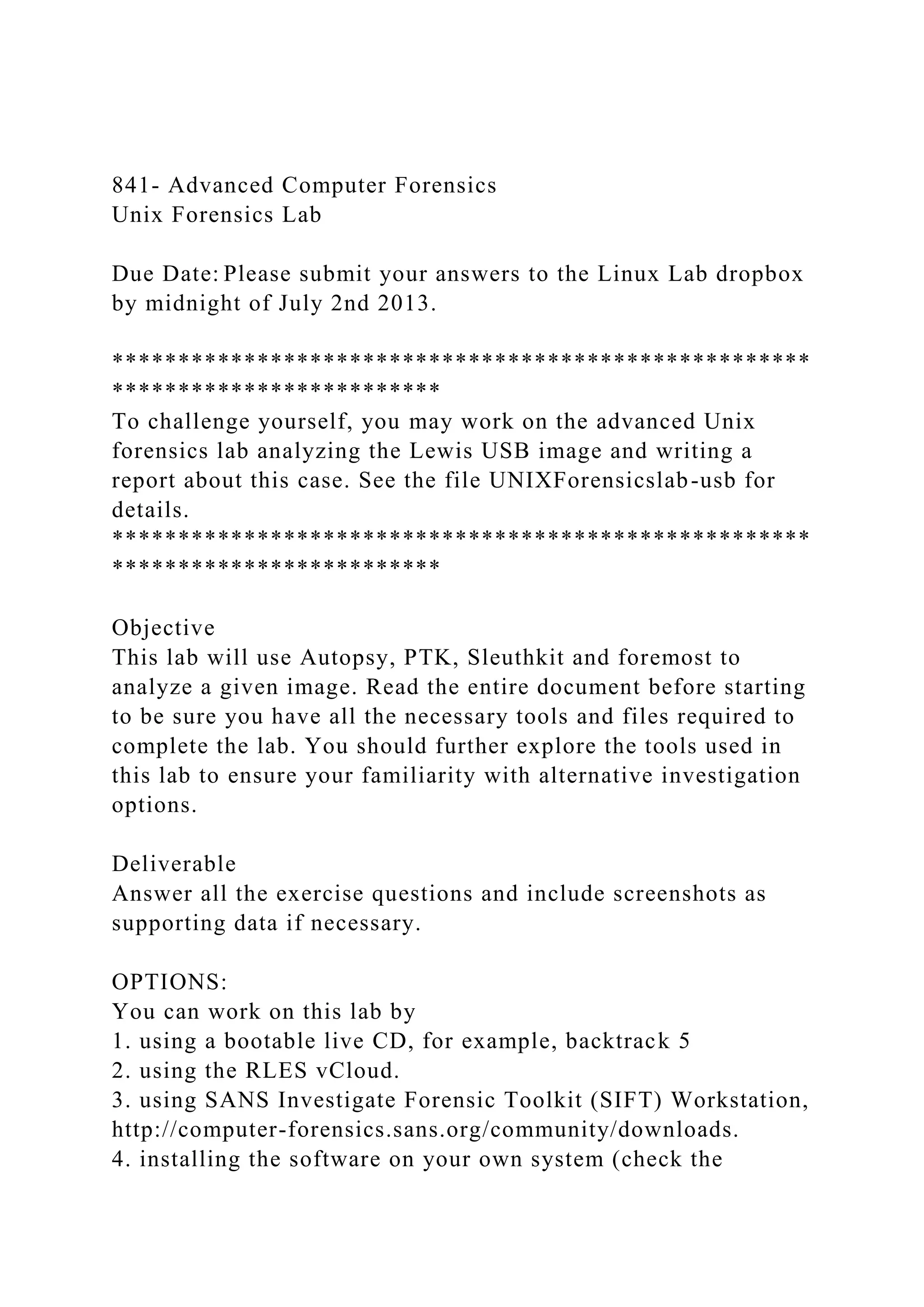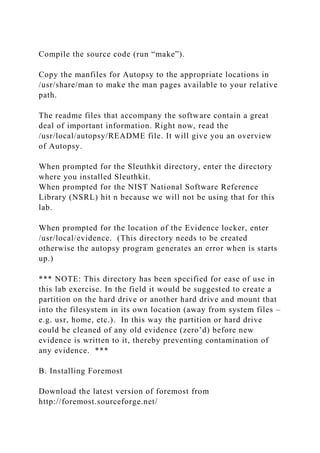This document outlines an advanced Unix forensics lab assignment due by July 2nd, 2013, which involves analyzing a USB image using forensic tools like Autopsy, SIFT, and Foremost. Students are required to complete exercises that include recovering deleted files and analyzing file systems while following specific guidelines for virtual machine setup. Detailed instructions for using the required tools and answering related questions are provided to ensure a comprehensive understanding of digital forensics processes.