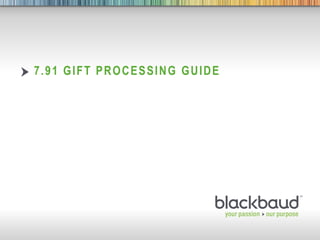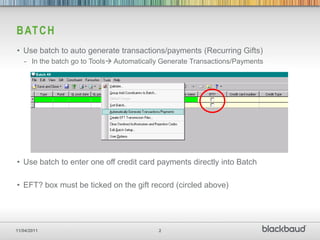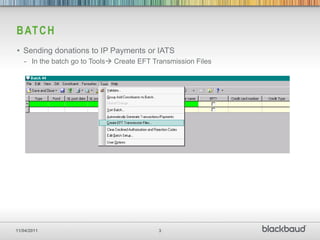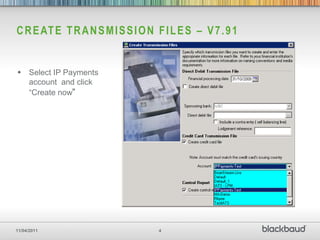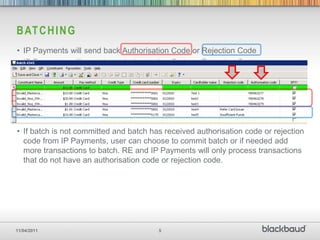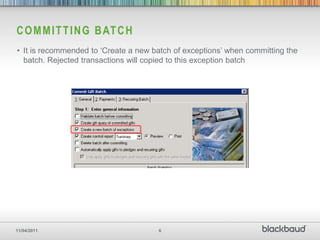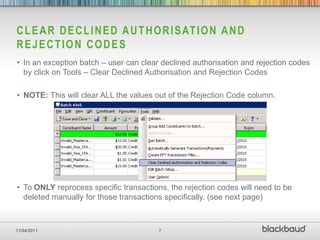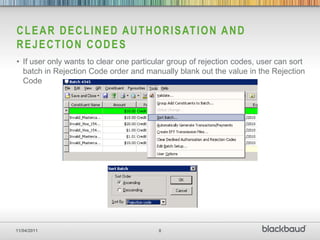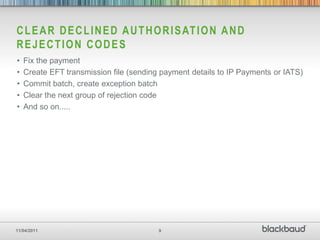The document provides guidance on using the batch processing feature in the gift processing system. It describes how to automatically generate recurring gifts and credit card payments, create EFT transmission files to send donations to payment processors, commit batches to process payments, and clear declined authorizations and rejection codes for failed transactions to reprocess them. The batch processing feature can be used to enter one-time or recurring donations and send the payment details to external payment processors. Transactions that fail authorization require manually clearing the rejection code to reprocess individual payments.