7 steps to start trading forex
•
1 like•294 views
7 Steps to start trading forex is a presentation to provide a guide for a beginner to start a forex trading. Read this article and you will be guided to how to start forex trading.
Report
Share
Report
Share
Download to read offline
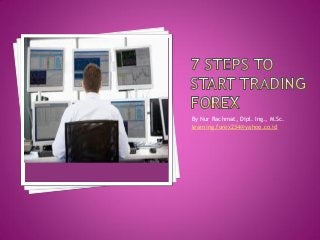
Recommended
7 langkah memulai trading forex

7 Langkah memulai trading forex adalah file preesentasi yang memberikan petunjuk bagi pemula yang ingin memulai trading forex. Bacalah dengan seksama dan anda akan dibimbing bagaimana memulai trading forex. Selamat belajar semoga berhasil.
PEMANFAATANSUMBERENERGITERBARUKAN DI LINGKUNGAN RUMAH TANGGA SEBAGAI PEMASOK ...

Poster ini merupakan ringkasan hasil penelitian yang dilakukan pada tahun 2013 dengan pendanaan dari Anugerah Sobat Bumi 2013 yang diselenggarakan oleh Pertamina Foundation. Penelitian ini dilakukan untuk meneliti kemungkinan pemanfaatan sumber energi terbarukan yang tersedia melimpah di
lingkungan rumah tangga yang seIama ini disia-siakan, khususnya sumber energi air toren (bak penampungan yang memiliki
volume dan ketinggian relatif cukup tinggi). Penelitian ini mencoba mengembangkan suatu sistem / perangkat yang
menghasilkan energi listrik dan air bersih dengan memanfaatkan sumber energi air toren itu sendiri.
Penelian ini dilakukan sebagai tanggapan atas krisis energi yang sedang terjadi baik secara nasional maupun
global, khususnya energi listrik, dimana secara nasional kebutuhan listrik rumah tangga adalah merupakan kebutuhan
listrik terbesar nomor dua setelah sektor industri. Penelitian ini ingin menunjukkan pemanfaatan hukum kekalan energi sebagai
dasar penciptaan suatu sistem pembangkit energi khususnya energi listrik dengan memanfaatkan sumber energi terbarukan air toren.
Metode yang digunakan pada penelitian ini adalah metode analisis dan eksperimental yang didukung dengan tahapan
pelaksanaan yaitu tahapan studi literatur, tahapan obervasi & studi banding, tahapan analisis dan desain, tahapan manufaktur /pembuatan serta tahapan pengujian. Asumsi penelitian ini adalah bahwa hukum kekekalan energi semestinya dapat
diterapkan pada sistem pengendali aliran air sehingga dengan demikian harus ada suatu cara / sistem pengendalian aliran air yang dapat mandiri (bebas dari ketergantungan sumber energi lain).
Penelitian ini berhasil mengembangkan suatu sistem yang dapat memanfaatkan energi pemakaian maupun
pengisian air toren sebagai pembangkit energy listrik dengan daya maksimal yang diperoleh adalah 50 Watt pada tegangan
maksimum120 VAC degan menggunakan generator pembangkit berdaya maksimal 100 Watt pada tegangan 220 VAC. Turbin penggerak generator yang digunakan adalah dengan turbin jenis propeller berdiameter 2 inci yang digerakkan dengan sumber
air toren dengan ketinggian 3 m dan diameter saluran air 2.5 inci. Penelitian ini juga telah berhasil mengembangkan sistem turbin generator dengan menggunakan jenis turbin Banki yang telah dimodifikasi (NMBI) dan turbin PTP hasil kreasi pada penelitian ini. Alat / sistem ini sementara dinamakan Anjungan Listrik & Air Toren/Talang (ALAT). Alat / sistem lain yang berhasil dikembangkan adalah PLAT: Pembangkit Listrik Air Toren/Talang, PLAK: Pembangkit Listrik Air Keran, ALAS: Anjungan Listrik Air Sungai/Selokan dan ALASKA: Anjungan Listrik Air Sungai/ Selokan dan Kincir Angin.
2024 State of Marketing Report – by Hubspot

https://www.hubspot.com/state-of-marketing
· Scaling relationships and proving ROI
· Social media is the place for search, sales, and service
· Authentic influencer partnerships fuel brand growth
· The strongest connections happen via call, click, chat, and camera.
· Time saved with AI leads to more creative work
· Seeking: A single source of truth
· TLDR; Get on social, try AI, and align your systems.
· More human marketing, powered by robots
Everything You Need To Know About ChatGPT

ChatGPT is a revolutionary addition to the world since its introduction in 2022. A big shift in the sector of information gathering and processing happened because of this chatbot. What is the story of ChatGPT? How is the bot responding to prompts and generating contents? Swipe through these slides prepared by Expeed Software, a web development company regarding the development and technical intricacies of ChatGPT!
Product Design Trends in 2024 | Teenage Engineerings

The realm of product design is a constantly changing environment where technology and style intersect. Every year introduces fresh challenges and exciting trends that mold the future of this captivating art form. In this piece, we delve into the significant trends set to influence the look and functionality of product design in the year 2024.
How Race, Age and Gender Shape Attitudes Towards Mental Health

Mental health has been in the news quite a bit lately. Dozens of U.S. states are currently suing Meta for contributing to the youth mental health crisis by inserting addictive features into their products, while the U.S. Surgeon General is touring the nation to bring awareness to the growing epidemic of loneliness and isolation. The country has endured periods of low national morale, such as in the 1970s when high inflation and the energy crisis worsened public sentiment following the Vietnam War. The current mood, however, feels different. Gallup recently reported that national mental health is at an all-time low, with few bright spots to lift spirits.
To better understand how Americans are feeling and their attitudes towards mental health in general, ThinkNow conducted a nationally representative quantitative survey of 1,500 respondents and found some interesting differences among ethnic, age and gender groups.
Technology
For example, 52% agree that technology and social media have a negative impact on mental health, but when broken out by race, 61% of Whites felt technology had a negative effect, and only 48% of Hispanics thought it did.
While technology has helped us keep in touch with friends and family in faraway places, it appears to have degraded our ability to connect in person. Staying connected online is a double-edged sword since the same news feed that brings us pictures of the grandkids and fluffy kittens also feeds us news about the wars in Israel and Ukraine, the dysfunction in Washington, the latest mass shooting and the climate crisis.
Hispanics may have a built-in defense against the isolation technology breeds, owing to their large, multigenerational households, strong social support systems, and tendency to use social media to stay connected with relatives abroad.
Age and Gender
When asked how individuals rate their mental health, men rate it higher than women by 11 percentage points, and Baby Boomers rank it highest at 83%, saying it’s good or excellent vs. 57% of Gen Z saying the same.
Gen Z spends the most amount of time on social media, so the notion that social media negatively affects mental health appears to be correlated. Unfortunately, Gen Z is also the generation that’s least comfortable discussing mental health concerns with healthcare professionals. Only 40% of them state they’re comfortable discussing their issues with a professional compared to 60% of Millennials and 65% of Boomers.
Race Affects Attitudes
As seen in previous research conducted by ThinkNow, Asian Americans lag other groups when it comes to awareness of mental health issues. Twenty-four percent of Asian Americans believe that having a mental health issue is a sign of weakness compared to the 16% average for all groups. Asians are also considerably less likely to be aware of mental health services in their communities (42% vs. 55%) and most likely to seek out information on social media (51% vs. 35%).
AI Trends in Creative Operations 2024 by Artwork Flow.pdf

Creative operations teams expect increased AI use in 2024. Currently, over half of tasks are not AI-enabled, but this is expected to decrease in the coming year. ChatGPT is the most popular AI tool currently. Business leaders are more actively exploring AI benefits than individual contributors. Most respondents do not believe AI will impact workforce size in 2024. However, some inhibitions still exist around AI accuracy and lack of understanding. Creatives primarily want to use AI to save time on mundane tasks and boost productivity.
Skeleton Culture Code

Organizational culture includes values, norms, systems, symbols, language, assumptions, beliefs, and habits that influence employee behaviors and how people interpret those behaviors. It is important because culture can help or hinder a company's success. Some key aspects of Netflix's culture that help it achieve results include hiring smartly so every position has stars, focusing on attitude over just aptitude, and having a strict policy against peacocks, whiners, and jerks.
Recommended
7 langkah memulai trading forex

7 Langkah memulai trading forex adalah file preesentasi yang memberikan petunjuk bagi pemula yang ingin memulai trading forex. Bacalah dengan seksama dan anda akan dibimbing bagaimana memulai trading forex. Selamat belajar semoga berhasil.
PEMANFAATANSUMBERENERGITERBARUKAN DI LINGKUNGAN RUMAH TANGGA SEBAGAI PEMASOK ...

Poster ini merupakan ringkasan hasil penelitian yang dilakukan pada tahun 2013 dengan pendanaan dari Anugerah Sobat Bumi 2013 yang diselenggarakan oleh Pertamina Foundation. Penelitian ini dilakukan untuk meneliti kemungkinan pemanfaatan sumber energi terbarukan yang tersedia melimpah di
lingkungan rumah tangga yang seIama ini disia-siakan, khususnya sumber energi air toren (bak penampungan yang memiliki
volume dan ketinggian relatif cukup tinggi). Penelitian ini mencoba mengembangkan suatu sistem / perangkat yang
menghasilkan energi listrik dan air bersih dengan memanfaatkan sumber energi air toren itu sendiri.
Penelian ini dilakukan sebagai tanggapan atas krisis energi yang sedang terjadi baik secara nasional maupun
global, khususnya energi listrik, dimana secara nasional kebutuhan listrik rumah tangga adalah merupakan kebutuhan
listrik terbesar nomor dua setelah sektor industri. Penelitian ini ingin menunjukkan pemanfaatan hukum kekalan energi sebagai
dasar penciptaan suatu sistem pembangkit energi khususnya energi listrik dengan memanfaatkan sumber energi terbarukan air toren.
Metode yang digunakan pada penelitian ini adalah metode analisis dan eksperimental yang didukung dengan tahapan
pelaksanaan yaitu tahapan studi literatur, tahapan obervasi & studi banding, tahapan analisis dan desain, tahapan manufaktur /pembuatan serta tahapan pengujian. Asumsi penelitian ini adalah bahwa hukum kekekalan energi semestinya dapat
diterapkan pada sistem pengendali aliran air sehingga dengan demikian harus ada suatu cara / sistem pengendalian aliran air yang dapat mandiri (bebas dari ketergantungan sumber energi lain).
Penelitian ini berhasil mengembangkan suatu sistem yang dapat memanfaatkan energi pemakaian maupun
pengisian air toren sebagai pembangkit energy listrik dengan daya maksimal yang diperoleh adalah 50 Watt pada tegangan
maksimum120 VAC degan menggunakan generator pembangkit berdaya maksimal 100 Watt pada tegangan 220 VAC. Turbin penggerak generator yang digunakan adalah dengan turbin jenis propeller berdiameter 2 inci yang digerakkan dengan sumber
air toren dengan ketinggian 3 m dan diameter saluran air 2.5 inci. Penelitian ini juga telah berhasil mengembangkan sistem turbin generator dengan menggunakan jenis turbin Banki yang telah dimodifikasi (NMBI) dan turbin PTP hasil kreasi pada penelitian ini. Alat / sistem ini sementara dinamakan Anjungan Listrik & Air Toren/Talang (ALAT). Alat / sistem lain yang berhasil dikembangkan adalah PLAT: Pembangkit Listrik Air Toren/Talang, PLAK: Pembangkit Listrik Air Keran, ALAS: Anjungan Listrik Air Sungai/Selokan dan ALASKA: Anjungan Listrik Air Sungai/ Selokan dan Kincir Angin.
2024 State of Marketing Report – by Hubspot

https://www.hubspot.com/state-of-marketing
· Scaling relationships and proving ROI
· Social media is the place for search, sales, and service
· Authentic influencer partnerships fuel brand growth
· The strongest connections happen via call, click, chat, and camera.
· Time saved with AI leads to more creative work
· Seeking: A single source of truth
· TLDR; Get on social, try AI, and align your systems.
· More human marketing, powered by robots
Everything You Need To Know About ChatGPT

ChatGPT is a revolutionary addition to the world since its introduction in 2022. A big shift in the sector of information gathering and processing happened because of this chatbot. What is the story of ChatGPT? How is the bot responding to prompts and generating contents? Swipe through these slides prepared by Expeed Software, a web development company regarding the development and technical intricacies of ChatGPT!
Product Design Trends in 2024 | Teenage Engineerings

The realm of product design is a constantly changing environment where technology and style intersect. Every year introduces fresh challenges and exciting trends that mold the future of this captivating art form. In this piece, we delve into the significant trends set to influence the look and functionality of product design in the year 2024.
How Race, Age and Gender Shape Attitudes Towards Mental Health

Mental health has been in the news quite a bit lately. Dozens of U.S. states are currently suing Meta for contributing to the youth mental health crisis by inserting addictive features into their products, while the U.S. Surgeon General is touring the nation to bring awareness to the growing epidemic of loneliness and isolation. The country has endured periods of low national morale, such as in the 1970s when high inflation and the energy crisis worsened public sentiment following the Vietnam War. The current mood, however, feels different. Gallup recently reported that national mental health is at an all-time low, with few bright spots to lift spirits.
To better understand how Americans are feeling and their attitudes towards mental health in general, ThinkNow conducted a nationally representative quantitative survey of 1,500 respondents and found some interesting differences among ethnic, age and gender groups.
Technology
For example, 52% agree that technology and social media have a negative impact on mental health, but when broken out by race, 61% of Whites felt technology had a negative effect, and only 48% of Hispanics thought it did.
While technology has helped us keep in touch with friends and family in faraway places, it appears to have degraded our ability to connect in person. Staying connected online is a double-edged sword since the same news feed that brings us pictures of the grandkids and fluffy kittens also feeds us news about the wars in Israel and Ukraine, the dysfunction in Washington, the latest mass shooting and the climate crisis.
Hispanics may have a built-in defense against the isolation technology breeds, owing to their large, multigenerational households, strong social support systems, and tendency to use social media to stay connected with relatives abroad.
Age and Gender
When asked how individuals rate their mental health, men rate it higher than women by 11 percentage points, and Baby Boomers rank it highest at 83%, saying it’s good or excellent vs. 57% of Gen Z saying the same.
Gen Z spends the most amount of time on social media, so the notion that social media negatively affects mental health appears to be correlated. Unfortunately, Gen Z is also the generation that’s least comfortable discussing mental health concerns with healthcare professionals. Only 40% of them state they’re comfortable discussing their issues with a professional compared to 60% of Millennials and 65% of Boomers.
Race Affects Attitudes
As seen in previous research conducted by ThinkNow, Asian Americans lag other groups when it comes to awareness of mental health issues. Twenty-four percent of Asian Americans believe that having a mental health issue is a sign of weakness compared to the 16% average for all groups. Asians are also considerably less likely to be aware of mental health services in their communities (42% vs. 55%) and most likely to seek out information on social media (51% vs. 35%).
AI Trends in Creative Operations 2024 by Artwork Flow.pdf

Creative operations teams expect increased AI use in 2024. Currently, over half of tasks are not AI-enabled, but this is expected to decrease in the coming year. ChatGPT is the most popular AI tool currently. Business leaders are more actively exploring AI benefits than individual contributors. Most respondents do not believe AI will impact workforce size in 2024. However, some inhibitions still exist around AI accuracy and lack of understanding. Creatives primarily want to use AI to save time on mundane tasks and boost productivity.
Skeleton Culture Code

Organizational culture includes values, norms, systems, symbols, language, assumptions, beliefs, and habits that influence employee behaviors and how people interpret those behaviors. It is important because culture can help or hinder a company's success. Some key aspects of Netflix's culture that help it achieve results include hiring smartly so every position has stars, focusing on attitude over just aptitude, and having a strict policy against peacocks, whiners, and jerks.
Traditional Musical Instruments of Arunachal Pradesh and Uttar Pradesh - RAYH...

Traditional Musical Instruments of Arunachal Pradesh and Uttar Pradesh
The History of Stoke Newington Street Names

Presented at the Stoke Newington Literary Festival on 9th June 2024
www.StokeNewingtonHistory.com
PCOS corelations and management through Ayurveda.

This presentation includes basic of PCOS their pathology and treatment and also Ayurveda correlation of PCOS and Ayurvedic line of treatment mentioned in classics.
BBR 2024 Summer Sessions Interview Training

Qualitative research interview training by Professor Katrina Pritchard and Dr Helen Williams
Wound healing PPT

This document provides an overview of wound healing, its functions, stages, mechanisms, factors affecting it, and complications.
A wound is a break in the integrity of the skin or tissues, which may be associated with disruption of the structure and function.
Healing is the body’s response to injury in an attempt to restore normal structure and functions.
Healing can occur in two ways: Regeneration and Repair
There are 4 phases of wound healing: hemostasis, inflammation, proliferation, and remodeling. This document also describes the mechanism of wound healing. Factors that affect healing include infection, uncontrolled diabetes, poor nutrition, age, anemia, the presence of foreign bodies, etc.
Complications of wound healing like infection, hyperpigmentation of scar, contractures, and keloid formation.
Chapter wise All Notes of First year Basic Civil Engineering.pptx

Chapter wise All Notes of First year Basic Civil Engineering
Syllabus
Chapter-1
Introduction to objective, scope and outcome the subject
Chapter 2
Introduction: Scope and Specialization of Civil Engineering, Role of civil Engineer in Society, Impact of infrastructural development on economy of country.
Chapter 3
Surveying: Object Principles & Types of Surveying; Site Plans, Plans & Maps; Scales & Unit of different Measurements.
Linear Measurements: Instruments used. Linear Measurement by Tape, Ranging out Survey Lines and overcoming Obstructions; Measurements on sloping ground; Tape corrections, conventional symbols. Angular Measurements: Instruments used; Introduction to Compass Surveying, Bearings and Longitude & Latitude of a Line, Introduction to total station.
Levelling: Instrument used Object of levelling, Methods of levelling in brief, and Contour maps.
Chapter 4
Buildings: Selection of site for Buildings, Layout of Building Plan, Types of buildings, Plinth area, carpet area, floor space index, Introduction to building byelaws, concept of sun light & ventilation. Components of Buildings & their functions, Basic concept of R.C.C., Introduction to types of foundation
Chapter 5
Transportation: Introduction to Transportation Engineering; Traffic and Road Safety: Types and Characteristics of Various Modes of Transportation; Various Road Traffic Signs, Causes of Accidents and Road Safety Measures.
Chapter 6
Environmental Engineering: Environmental Pollution, Environmental Acts and Regulations, Functional Concepts of Ecology, Basics of Species, Biodiversity, Ecosystem, Hydrological Cycle; Chemical Cycles: Carbon, Nitrogen & Phosphorus; Energy Flow in Ecosystems.
Water Pollution: Water Quality standards, Introduction to Treatment & Disposal of Waste Water. Reuse and Saving of Water, Rain Water Harvesting. Solid Waste Management: Classification of Solid Waste, Collection, Transportation and Disposal of Solid. Recycling of Solid Waste: Energy Recovery, Sanitary Landfill, On-Site Sanitation. Air & Noise Pollution: Primary and Secondary air pollutants, Harmful effects of Air Pollution, Control of Air Pollution. . Noise Pollution Harmful Effects of noise pollution, control of noise pollution, Global warming & Climate Change, Ozone depletion, Greenhouse effect
Text Books:
1. Palancharmy, Basic Civil Engineering, McGraw Hill publishers.
2. Satheesh Gopi, Basic Civil Engineering, Pearson Publishers.
3. Ketki Rangwala Dalal, Essentials of Civil Engineering, Charotar Publishing House.
4. BCP, Surveying volume 1
ANATOMY AND BIOMECHANICS OF HIP JOINT.pdf

it describes the bony anatomy including the femoral head , acetabulum, labrum . also discusses the capsule , ligaments . muscle that act on the hip joint and the range of motion are outlined. factors affecting hip joint stability and weight transmission through the joint are summarized.
How to deliver Powerpoint Presentations.pptx

"How to make and deliver dynamic presentations by making it more interactive to captivate your audience attention"
How to Create a More Engaging and Human Online Learning Experience 

How to Create a More Engaging and Human Online Learning Experience Wahiba Chair Training & Consulting
Wahiba Chair's Talk at the 2024 Learning Ideas Conference. Pengantar Penggunaan Flutter - Dart programming language1.pptx

Pengantar Penggunaan Flutter - Dart programming language1.pptx
BÀI TẬP DẠY THÊM TIẾNG ANH LỚP 7 CẢ NĂM FRIENDS PLUS SÁCH CHÂN TRỜI SÁNG TẠO ...

BÀI TẬP DẠY THÊM TIẾNG ANH LỚP 7 CẢ NĂM FRIENDS PLUS SÁCH CHÂN TRỜI SÁNG TẠO ...Nguyen Thanh Tu Collection
https://app.box.com/s/qhtvq32h4ybf9t49ku85x0n3xl4jhr15What is Digital Literacy? A guest blog from Andy McLaughlin, University of Ab...

What is Digital Literacy? A guest blog from Andy McLaughlin, University of Aberdeen
The Diamonds of 2023-2024 in the IGRA collection

A review of the growth of the Israel Genealogy Research Association Database Collection for the last 12 months. Our collection is now passed the 3 million mark and still growing. See which archives have contributed the most. See the different types of records we have, and which years have had records added. You can also see what we have for the future.
clinical examination of hip joint (1).pdf

described clinical examination all orthopeadic conditions .
How to Manage Your Lost Opportunities in Odoo 17 CRM

Odoo 17 CRM allows us to track why we lose sales opportunities with "Lost Reasons." This helps analyze our sales process and identify areas for improvement. Here's how to configure lost reasons in Odoo 17 CRM
PEPSICO Presentation to CAGNY Conference Feb 2024

PepsiCo provided a safe harbor statement noting that any forward-looking statements are based on currently available information and are subject to risks and uncertainties. It also provided information on non-GAAP measures and directing readers to its website for disclosure and reconciliation. The document then discussed PepsiCo's business overview, including that it is a global beverage and convenient food company with iconic brands, $91 billion in net revenue in 2023, and nearly $14 billion in core operating profit. It operates through a divisional structure with a focus on local consumers.
Content Methodology: A Best Practices Report (Webinar)

This document provides an overview of content methodology best practices. It defines content methodology as establishing objectives, KPIs, and a culture of continuous learning and iteration. An effective methodology focuses on connecting with audiences, creating optimal content, and optimizing processes. It also discusses why a methodology is needed due to the competitive landscape, proliferation of channels, and opportunities for improvement. Components of an effective methodology include defining objectives and KPIs, audience analysis, identifying opportunities, and evaluating resources. The document concludes with recommendations around creating a content plan, testing and optimizing content over 90 days.
More Related Content
Recently uploaded
Traditional Musical Instruments of Arunachal Pradesh and Uttar Pradesh - RAYH...

Traditional Musical Instruments of Arunachal Pradesh and Uttar Pradesh
The History of Stoke Newington Street Names

Presented at the Stoke Newington Literary Festival on 9th June 2024
www.StokeNewingtonHistory.com
PCOS corelations and management through Ayurveda.

This presentation includes basic of PCOS their pathology and treatment and also Ayurveda correlation of PCOS and Ayurvedic line of treatment mentioned in classics.
BBR 2024 Summer Sessions Interview Training

Qualitative research interview training by Professor Katrina Pritchard and Dr Helen Williams
Wound healing PPT

This document provides an overview of wound healing, its functions, stages, mechanisms, factors affecting it, and complications.
A wound is a break in the integrity of the skin or tissues, which may be associated with disruption of the structure and function.
Healing is the body’s response to injury in an attempt to restore normal structure and functions.
Healing can occur in two ways: Regeneration and Repair
There are 4 phases of wound healing: hemostasis, inflammation, proliferation, and remodeling. This document also describes the mechanism of wound healing. Factors that affect healing include infection, uncontrolled diabetes, poor nutrition, age, anemia, the presence of foreign bodies, etc.
Complications of wound healing like infection, hyperpigmentation of scar, contractures, and keloid formation.
Chapter wise All Notes of First year Basic Civil Engineering.pptx

Chapter wise All Notes of First year Basic Civil Engineering
Syllabus
Chapter-1
Introduction to objective, scope and outcome the subject
Chapter 2
Introduction: Scope and Specialization of Civil Engineering, Role of civil Engineer in Society, Impact of infrastructural development on economy of country.
Chapter 3
Surveying: Object Principles & Types of Surveying; Site Plans, Plans & Maps; Scales & Unit of different Measurements.
Linear Measurements: Instruments used. Linear Measurement by Tape, Ranging out Survey Lines and overcoming Obstructions; Measurements on sloping ground; Tape corrections, conventional symbols. Angular Measurements: Instruments used; Introduction to Compass Surveying, Bearings and Longitude & Latitude of a Line, Introduction to total station.
Levelling: Instrument used Object of levelling, Methods of levelling in brief, and Contour maps.
Chapter 4
Buildings: Selection of site for Buildings, Layout of Building Plan, Types of buildings, Plinth area, carpet area, floor space index, Introduction to building byelaws, concept of sun light & ventilation. Components of Buildings & their functions, Basic concept of R.C.C., Introduction to types of foundation
Chapter 5
Transportation: Introduction to Transportation Engineering; Traffic and Road Safety: Types and Characteristics of Various Modes of Transportation; Various Road Traffic Signs, Causes of Accidents and Road Safety Measures.
Chapter 6
Environmental Engineering: Environmental Pollution, Environmental Acts and Regulations, Functional Concepts of Ecology, Basics of Species, Biodiversity, Ecosystem, Hydrological Cycle; Chemical Cycles: Carbon, Nitrogen & Phosphorus; Energy Flow in Ecosystems.
Water Pollution: Water Quality standards, Introduction to Treatment & Disposal of Waste Water. Reuse and Saving of Water, Rain Water Harvesting. Solid Waste Management: Classification of Solid Waste, Collection, Transportation and Disposal of Solid. Recycling of Solid Waste: Energy Recovery, Sanitary Landfill, On-Site Sanitation. Air & Noise Pollution: Primary and Secondary air pollutants, Harmful effects of Air Pollution, Control of Air Pollution. . Noise Pollution Harmful Effects of noise pollution, control of noise pollution, Global warming & Climate Change, Ozone depletion, Greenhouse effect
Text Books:
1. Palancharmy, Basic Civil Engineering, McGraw Hill publishers.
2. Satheesh Gopi, Basic Civil Engineering, Pearson Publishers.
3. Ketki Rangwala Dalal, Essentials of Civil Engineering, Charotar Publishing House.
4. BCP, Surveying volume 1
ANATOMY AND BIOMECHANICS OF HIP JOINT.pdf

it describes the bony anatomy including the femoral head , acetabulum, labrum . also discusses the capsule , ligaments . muscle that act on the hip joint and the range of motion are outlined. factors affecting hip joint stability and weight transmission through the joint are summarized.
How to deliver Powerpoint Presentations.pptx

"How to make and deliver dynamic presentations by making it more interactive to captivate your audience attention"
How to Create a More Engaging and Human Online Learning Experience 

How to Create a More Engaging and Human Online Learning Experience Wahiba Chair Training & Consulting
Wahiba Chair's Talk at the 2024 Learning Ideas Conference. Pengantar Penggunaan Flutter - Dart programming language1.pptx

Pengantar Penggunaan Flutter - Dart programming language1.pptx
BÀI TẬP DẠY THÊM TIẾNG ANH LỚP 7 CẢ NĂM FRIENDS PLUS SÁCH CHÂN TRỜI SÁNG TẠO ...

BÀI TẬP DẠY THÊM TIẾNG ANH LỚP 7 CẢ NĂM FRIENDS PLUS SÁCH CHÂN TRỜI SÁNG TẠO ...Nguyen Thanh Tu Collection
https://app.box.com/s/qhtvq32h4ybf9t49ku85x0n3xl4jhr15What is Digital Literacy? A guest blog from Andy McLaughlin, University of Ab...

What is Digital Literacy? A guest blog from Andy McLaughlin, University of Aberdeen
The Diamonds of 2023-2024 in the IGRA collection

A review of the growth of the Israel Genealogy Research Association Database Collection for the last 12 months. Our collection is now passed the 3 million mark and still growing. See which archives have contributed the most. See the different types of records we have, and which years have had records added. You can also see what we have for the future.
clinical examination of hip joint (1).pdf

described clinical examination all orthopeadic conditions .
How to Manage Your Lost Opportunities in Odoo 17 CRM

Odoo 17 CRM allows us to track why we lose sales opportunities with "Lost Reasons." This helps analyze our sales process and identify areas for improvement. Here's how to configure lost reasons in Odoo 17 CRM
Recently uploaded (20)
Traditional Musical Instruments of Arunachal Pradesh and Uttar Pradesh - RAYH...

Traditional Musical Instruments of Arunachal Pradesh and Uttar Pradesh - RAYH...
Chapter wise All Notes of First year Basic Civil Engineering.pptx

Chapter wise All Notes of First year Basic Civil Engineering.pptx
How to Create a More Engaging and Human Online Learning Experience 

How to Create a More Engaging and Human Online Learning Experience
Pengantar Penggunaan Flutter - Dart programming language1.pptx

Pengantar Penggunaan Flutter - Dart programming language1.pptx
BÀI TẬP DẠY THÊM TIẾNG ANH LỚP 7 CẢ NĂM FRIENDS PLUS SÁCH CHÂN TRỜI SÁNG TẠO ...

BÀI TẬP DẠY THÊM TIẾNG ANH LỚP 7 CẢ NĂM FRIENDS PLUS SÁCH CHÂN TRỜI SÁNG TẠO ...
What is Digital Literacy? A guest blog from Andy McLaughlin, University of Ab...

What is Digital Literacy? A guest blog from Andy McLaughlin, University of Ab...
spot a liar (Haiqa 146).pptx Technical writhing and presentation skills

spot a liar (Haiqa 146).pptx Technical writhing and presentation skills
How to Manage Your Lost Opportunities in Odoo 17 CRM

How to Manage Your Lost Opportunities in Odoo 17 CRM
Featured
PEPSICO Presentation to CAGNY Conference Feb 2024

PepsiCo provided a safe harbor statement noting that any forward-looking statements are based on currently available information and are subject to risks and uncertainties. It also provided information on non-GAAP measures and directing readers to its website for disclosure and reconciliation. The document then discussed PepsiCo's business overview, including that it is a global beverage and convenient food company with iconic brands, $91 billion in net revenue in 2023, and nearly $14 billion in core operating profit. It operates through a divisional structure with a focus on local consumers.
Content Methodology: A Best Practices Report (Webinar)

This document provides an overview of content methodology best practices. It defines content methodology as establishing objectives, KPIs, and a culture of continuous learning and iteration. An effective methodology focuses on connecting with audiences, creating optimal content, and optimizing processes. It also discusses why a methodology is needed due to the competitive landscape, proliferation of channels, and opportunities for improvement. Components of an effective methodology include defining objectives and KPIs, audience analysis, identifying opportunities, and evaluating resources. The document concludes with recommendations around creating a content plan, testing and optimizing content over 90 days.
How to Prepare For a Successful Job Search for 2024

The document provides guidance on preparing a job search for 2024. It discusses the state of the job market, focusing on growth in AI and healthcare but also continued layoffs. It recommends figuring out what you want to do by researching interests and skills, then conducting informational interviews. The job search should involve building a personal brand on LinkedIn, actively applying to jobs, tailoring resumes and interviews, maintaining job hunting as a habit, and continuing self-improvement. Once hired, the document advises setting new goals and keeping skills and networking active in case of future opportunities.
Social Media Marketing Trends 2024 // The Global Indie Insights

A report by thenetworkone and Kurio.
The contributing experts and agencies are (in an alphabetical order): Sylwia Rytel, Social Media Supervisor, 180heartbeats + JUNG v MATT (PL), Sharlene Jenner, Vice President - Director of Engagement Strategy, Abelson Taylor (USA), Alex Casanovas, Digital Director, Atrevia (ES), Dora Beilin, Senior Social Strategist, Barrett Hoffher (USA), Min Seo, Campaign Director, Brand New Agency (KR), Deshé M. Gully, Associate Strategist, Day One Agency (USA), Francesca Trevisan, Strategist, Different (IT), Trevor Crossman, CX and Digital Transformation Director; Olivia Hussey, Strategic Planner; Simi Srinarula, Social Media Manager, The Hallway (AUS), James Hebbert, Managing Director, Hylink (CN / UK), Mundy Álvarez, Planning Director; Pedro Rojas, Social Media Manager; Pancho González, CCO, Inbrax (CH), Oana Oprea, Head of Digital Planning, Jam Session Agency (RO), Amy Bottrill, Social Account Director, Launch (UK), Gaby Arriaga, Founder, Leonardo1452 (MX), Shantesh S Row, Creative Director, Liwa (UAE), Rajesh Mehta, Chief Strategy Officer; Dhruv Gaur, Digital Planning Lead; Leonie Mergulhao, Account Supervisor - Social Media & PR, Medulla (IN), Aurelija Plioplytė, Head of Digital & Social, Not Perfect (LI), Daiana Khaidargaliyeva, Account Manager, Osaka Labs (UK / USA), Stefanie Söhnchen, Vice President Digital, PIABO Communications (DE), Elisabeth Winiartati, Managing Consultant, Head of Global Integrated Communications; Lydia Aprina, Account Manager, Integrated Marketing and Communications; Nita Prabowo, Account Manager, Integrated Marketing and Communications; Okhi, Web Developer, PNTR Group (ID), Kei Obusan, Insights Director; Daffi Ranandi, Insights Manager, Radarr (SG), Gautam Reghunath, Co-founder & CEO, Talented (IN), Donagh Humphreys, Head of Social and Digital Innovation, THINKHOUSE (IRE), Sarah Yim, Strategy Director, Zulu Alpha Kilo (CA).
Trends In Paid Search: Navigating The Digital Landscape In 2024

The search marketing landscape is evolving rapidly with new technologies, and professionals, like you, rely on innovative paid search strategies to meet changing demands.
It’s important that you’re ready to implement new strategies in 2024.
Check this out and learn the top trends in paid search advertising that are expected to gain traction, so you can drive higher ROI more efficiently in 2024.
You’ll learn:
- The latest trends in AI and automation, and what this means for an evolving paid search ecosystem.
- New developments in privacy and data regulation.
- Emerging ad formats that are expected to make an impact next year.
Watch Sreekant Lanka from iQuanti and Irina Klein from OneMain Financial as they dive into the future of paid search and explore the trends, strategies, and technologies that will shape the search marketing landscape.
If you’re looking to assess your paid search strategy and design an industry-aligned plan for 2024, then this webinar is for you.
5 Public speaking tips from TED - Visualized summary

From their humble beginnings in 1984, TED has grown into the world’s most powerful amplifier for speakers and thought-leaders to share their ideas. They have over 2,400 filmed talks (not including the 30,000+ TEDx videos) freely available online, and have hosted over 17,500 events around the world.
With over one billion views in a year, it’s no wonder that so many speakers are looking to TED for ideas on how to share their message more effectively.
The article “5 Public-Speaking Tips TED Gives Its Speakers”, by Carmine Gallo for Forbes, gives speakers five practical ways to connect with their audience, and effectively share their ideas on stage.
Whether you are gearing up to get on a TED stage yourself, or just want to master the skills that so many of their speakers possess, these tips and quotes from Chris Anderson, the TED Talks Curator, will encourage you to make the most impactful impression on your audience.
See the full article and more summaries like this on SpeakerHub here: https://speakerhub.com/blog/5-presentation-tips-ted-gives-its-speakers
See the original article on Forbes here:
http://www.forbes.com/forbes/welcome/?toURL=http://www.forbes.com/sites/carminegallo/2016/05/06/5-public-speaking-tips-ted-gives-its-speakers/&refURL=&referrer=#5c07a8221d9b
ChatGPT and the Future of Work - Clark Boyd 

Everyone is in agreement that ChatGPT (and other generative AI tools) will shape the future of work. Yet there is little consensus on exactly how, when, and to what extent this technology will change our world.
Businesses that extract maximum value from ChatGPT will use it as a collaborative tool for everything from brainstorming to technical maintenance.
For individuals, now is the time to pinpoint the skills the future professional will need to thrive in the AI age.
Check out this presentation to understand what ChatGPT is, how it will shape the future of work, and how you can prepare to take advantage.
Getting into the tech field. what next 

The document provides career advice for getting into the tech field, including:
- Doing projects and internships in college to build a portfolio.
- Learning about different roles and technologies through industry research.
- Contributing to open source projects to build experience and network.
- Developing a personal brand through a website and social media presence.
- Networking through events, communities, and finding a mentor.
- Practicing interviews through mock interviews and whiteboarding coding questions.
Google's Just Not That Into You: Understanding Core Updates & Search Intent

1. Core updates from Google periodically change how its algorithms assess and rank websites and pages. This can impact rankings through shifts in user intent, site quality issues being caught up to, world events influencing queries, and overhauls to search like the E-A-T framework.
2. There are many possible user intents beyond just transactional, navigational and informational. Identifying intent shifts is important during core updates. Sites may need to optimize for new intents through different content types and sections.
3. Responding effectively to core updates requires analyzing "before and after" data to understand changes, identifying new intents or page types, and ensuring content matches appropriate intents across video, images, knowledge graphs and more.
How to have difficult conversations 

Stop putting off having difficult conversations. Seven practical tips to ensure your next difficult conversation go smoothly.
Introduction to Data Science

A brief introduction to DataScience with explaining of the concepts, algorithms, machine learning, supervised and unsupervised learning, clustering, statistics, data preprocessing, real-world applications etc.
It's part of a Data Science Corner Campaign where I will be discussing the fundamentals of DataScience, AIML, Statistics etc.
Time Management & Productivity - Best Practices

Here's my presentation on by proven best practices how to manage your work time effectively and how to improve your productivity. It includes practical tips and how to use tools such as Slack, Google Apps, Hubspot, Google Calendar, Gmail and others.
The six step guide to practical project management

The six step guide to practical project management
If you think managing projects is too difficult, think again.
We’ve stripped back project management processes to the
basics – to make it quicker and easier, without sacrificing
the vital ingredients for success.
“If you’re looking for some real-world guidance, then The Six Step Guide to Practical Project Management will help.”
Dr Andrew Makar, Tactical Project Management
Beginners Guide to TikTok for Search - Rachel Pearson - We are Tilt __ Bright...

A presentation for absolute beginners who have never touched TikTok and may be a bit scared of it!
Unlocking the Power of ChatGPT and AI in Testing - A Real-World Look, present...

During this webinar, Anand Bagmar demonstrates how AI tools such as ChatGPT can be applied to various stages of the software development life cycle (SDLC) using an eCommerce application case study. Find the on-demand recording and more info at https://applitools.info/b59
Key takeaways:
• Learn how to use ChatGPT to add AI power to your testing and test automation
• Understand the limitations of the technology and where human expertise is crucial
• Gain insight into different AI-based tools
• Adopt AI-based tools to stay relevant and optimize work for developers and testers
* ChatGPT and OpenAI belong to OpenAI, L.L.C.
12 Ways to Increase Your Influence at Work

To succeed in your career, you need a strategy for sending out ripples of influence. Here are 12 ways you can start doing just that.
ChatGPT webinar slides

The document discusses various AI tools from OpenAI like GPT-3 and DALL-E 2, as well as ChatGPT. It explores how search engines are using AI and things to consider around AI-generated content. Potential SEO uses of ChatGPT are also presented, such as generating content at scale, conducting topic research, and automating basic coding tasks. The document encourages further reading on using ChatGPT for SEO purposes.
More than Just Lines on a Map: Best Practices for U.S Bike Routes

More than Just Lines on a Map: Best Practices for U.S Bike RoutesProject for Public Spaces & National Center for Biking and Walking
More than Just Lines on a Map: Best Practices for U.S Bike Routes
This session highlights best practices and lessons learned for U.S. Bike Route System designation, as well as how and why these routes should be integrated into bicycle planning at the local and regional level.
Presenters:
Presenter: Kevin Luecke Toole Design Group
Co-Presenter: Virginia Sullivan Adventure Cycling AssociationRide the Storm: Navigating Through Unstable Periods / Katerina Rudko (Belka G...

Has your project been caught in a storm of deadlines, clashing requirements, and the need to change course halfway through? If yes, then check out how the administration team navigated through all of this, relocating 160 people from 3 countries and opening 2 offices during the most turbulent time in the last 20 years. Belka Games’ Chief Administrative Officer, Katerina Rudko, will share universal approaches and life hacks that can help your project survive unstable periods when there seem to be too many tasks and a lack of time and people.
Barbie - Brand Strategy Presentation

This presentation was designed to provide strategic recommendations for a brand in decline. The deck also incorporates a situational assessment, including a brand identity, positioning, architecture, and portfolio strategy for the Brand.
Presentation originally created for NYU Stern's Brand Strategy course. Design by Erica Santiago & Chris Alexander.
Featured (20)
Content Methodology: A Best Practices Report (Webinar)

Content Methodology: A Best Practices Report (Webinar)
How to Prepare For a Successful Job Search for 2024

How to Prepare For a Successful Job Search for 2024
Social Media Marketing Trends 2024 // The Global Indie Insights

Social Media Marketing Trends 2024 // The Global Indie Insights
Trends In Paid Search: Navigating The Digital Landscape In 2024

Trends In Paid Search: Navigating The Digital Landscape In 2024
5 Public speaking tips from TED - Visualized summary

5 Public speaking tips from TED - Visualized summary
Google's Just Not That Into You: Understanding Core Updates & Search Intent

Google's Just Not That Into You: Understanding Core Updates & Search Intent
The six step guide to practical project management

The six step guide to practical project management
Beginners Guide to TikTok for Search - Rachel Pearson - We are Tilt __ Bright...

Beginners Guide to TikTok for Search - Rachel Pearson - We are Tilt __ Bright...
Unlocking the Power of ChatGPT and AI in Testing - A Real-World Look, present...

Unlocking the Power of ChatGPT and AI in Testing - A Real-World Look, present...
More than Just Lines on a Map: Best Practices for U.S Bike Routes

More than Just Lines on a Map: Best Practices for U.S Bike Routes
Ride the Storm: Navigating Through Unstable Periods / Katerina Rudko (Belka G...

Ride the Storm: Navigating Through Unstable Periods / Katerina Rudko (Belka G...
7 steps to start trading forex
- 1. By Nur Rachmat, Dipl. Ing., M.Sc. learning.forex234@yahoo.co.id
- 2. You must have an access to the interbank market through a forex broker, you must have with you: a user id, an account & a password. If you do not have yet, you can just get one from this link: http://tiny.cc/vzlsix . Your user id, account and password enable you to access a Trading platform for FX called Meta Trader 4 (MT4). An example of this MT4 platform window is shown in Fig. 1-1 (next slides). Make sure that you have downloaded this trading platform and installed in your computer. If you have not done yet, you can easily downloaded from this link: http://tiny.cc/vzlsix. Contact your online broker representative to help you with any possible problem with your MT4 platform installation, usually they are available only during office working hours.
- 3. Fig. 1-1 Sample of MT4 platform window.
- 4. Before you login to your trading platform to start your trading, be sure that you have funded your trading account with at least minimum required fund. A minimum of 5 US$ is required to start trading with your account from the given link here. You can choose a method of deposit your fund provided by your broker. Follow the instructions given by your broker to make a deposit to your trading account. Contact your online broker representative to help you with any possible problem with your fund deposit, usually they are available only during office working hours. When you login successfully you will see a platform window as shown in Fig. 2-1. (next slide)
- 5. Fig. 2-1 Sample of MT4 platform window. After your login.
- 6. Before you put an order to buy/sell a currency pair, you need to select the currency pair you are going to trade-in. To select a currency pair you are going to trade-in, follow the steps below: If there are already available some currency pair charts then you simply need to click on your preference pair’s chart label/name as shown in Fig.3-1. If no chart is displayed in your trading platform window you can simply make one of your preference by clicking “File” pull-down menu (Fig. 3-2) and select “New Chart” of your preference currency pair (Fig. 3-3) or by clicking “Window” pull-down menu (3-4) and select your preference pair (Fig.3-5). Fig. 3-1 Sample chart of already available to be trade-in
- 7. Make sure that chart displayed in the trading platform is the pair that you are going to trade-in (buy/sell). Fig. 2-2 Sample chart of selected currency pairFig. 3-1 Sample chart of already available to be trade-in
- 8. Make sure that chart displayed in the trading platform is the pair that you are going to trade-in (buy/sell). Fig. 3-2 Select “New Chart”
- 9. Make sure that chart displayed in the trading platform is the pair that you are going to trade-in (buy/sell). Fig. 3-3 Select the pair to be trade-in
- 10. Make sure that chart displayed in the trading platform is the pair that you are going to trade-in (buy/sell). Fig. 3-4 Select “New Window”
- 11. Make sure that chart displayed in the trading platform is the pair that you are going to trade-in (buy/sell). Fig. 3-5 Select a currency pair to trade-in
- 12. After selecting your preference pair to trade-in, you can put your orders to buy/sell the pair in the following way: Click the “Tools” pull-down menu and select “New Order” (Fig.4-1) or by directly clicking “New Order” icon displayed below the pull-down menu (Fig. 4-2) or right clicking your mouse and select “New Order” in the textbox appear after you right-clicking (Fig. 4-3). You will be prompt to a dialog-box to determine the number/volume of lot to trade, the Stop Loss (S/L) price, the Take Profit (T/P) price, select Type or directly click Buy or Sell. (Fig. 4-4) If you select Pending Order Type then you need to determine the Order Type, at Price and Expiry then click “Place” (Fig. 4-5) Make sure that your order is complete and proper before clicking Buy/Sell or Place.
- 13. Fig. 4-1 Select New Order from “Tools” pull-down menu.
- 14. Fig. 4-2 Selecting new order from “New Order” icon menu
- 15. Fig. 4-3 Selecting new order by right clicking the mouse
- 16. Fig. 4-4 Dialog box to complete an order (Market Execution)
- 17. Fig. 4-5 Dialog box to complete an order (Pending Execution)
- 18. Once your order is accepted, it will be place below your balance status. You need to wait for your order entering the market. When your order enters the market, your order status will be place in the row above the balance status. You can see your closed orders in the history sheet (Figure 5-1). The rapidity of your order entering the market depends on the price at which you place your order, the direction of movement in the market and its floatability. The closer of the price you place the quicker your order enter the market. You may accelerate your order to enter the market by modifying your order when market price allows by right clicking your order (Fig. 5-2). It means you have to watch the movement of the market price. Once the market allows, you have to bring closer the price you placed for your order when the market price is away from the price you place (Fig. 5-3).
- 19. Fig. 5-1 Your Order Status . open order anda floating order anda closed order /history anda
- 20. Fig. 5-2 Select modify/ delete your order by right clicking.
- 21. Fig. 5-3 Select modify or delete your order.
- 22. You may close your order for stopping loss or taking profit. If you consider that your order has gain enough profit or you do not want to loose more due to the market trend is not in your favour. You may close your order either by clicking the small cross at the end of your order status (Figure 5-1) or by right clicking your mouse and select close order or delete/modify order in the textbox menu (Figure 5-2). You may need to confirm the use of one click order when you do that for the first time, after that you can do it again whenever you need.
- 23. Fig. 6-1 Cosing Order by clicking cross sign at the end of status order.
- 24. Fig. 6-2 Close /modify/Delete order by right clicking.
- 25. Repeat step 1-3 to place a new/more order.
- 26. These step are not clear yet for you? Get a help for free at: learning.forex234@yahoo.co.id
- 27. In this method, the decision to buy or sell a pair is determined by the majority trends given by Bolinger Band Indicator (BBI), Envelope (ENV), Parabolic SAR (P-SAR) and Recently Global Trend (RGT). The RGT is given by today’s trend of the selected time chart (M1, M5, M15, M30, H1, H4, D1, W1 and MN1. This method is voting the majority trends given by the three main indicators (BBI, ENV, P-SAR) and the latest (most recent) trend given by the pair price. The voted majority trend determines the buy or sell decision. As an example at (2) the trend given by BBI is sell, by ENV is sell and by P- SAR is buy; thus the majority is sell. In addition the RGT is also recommending sell so that the best decision is to sell the pair. Any conflict of the result of this vote use the nearest trend indicator (NTI) as the decision maker. Nearest Trend Indicator is the trend given by the selected time chart (M1, M5, M15, M30, H1, H4, D1, W1 and MN1).BBI – sell; ENV-sell; P-SAR-buy sell + RGT-sell sell 1 2 3 3 + 1 BBI – sell; ENV-sell; P-SAR-buy sell + RGT-buy +NTI-sell sell 1 2 3 3 + 1 BBI – sell; ENV-sell; P-SAR-buy sell + RGT-buy +NTI-buy buy 1 2 3 3 + 1
- 29. The following steps are recommended to determine the decision to buy or sell a pair prior to put an order. Remember that in this method you use trend indicators given by Bolinger Band Indicator (BBI), Envelope (ENV), Parabolic SAR (P-SAR) and Recently Global Trend (RGT). 1. Determine the signal trend given BBI, 2. Determine the one given by ENV, and 3. Determine the one given by P-SAR, 4. Conclude the signal resulted from those three indicators, 5. Compare this result signal (buy/sell) with the latest (most recent) trend given by the pair price. 6. Determine the majority trend the two signals by the main three indicators (BBI, ENV, P-SAR) and the one from RGT. 7. If these two signals are in contradiction, compare them to the one given by NTI, (Skip this step if the two signals are the same). 8. Deterrnine the final resulted from the comparison(s) (see summary box below as example). BBI – sell; ENV-sell; P-SAR-buy sell + RGT-buy (+NTI-buy) buy 1 2 3 3 + 1