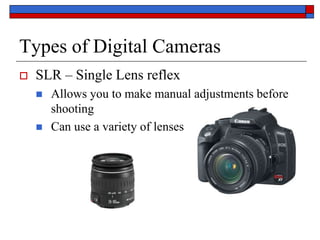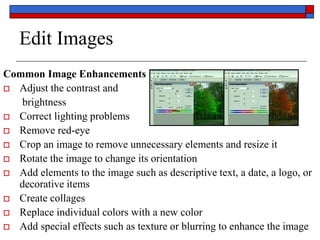Digital cameras store images digitally rather than on film. There are two main types: point-and-shoot and SLR. Image quality is measured in megapixels. To take a picture, the camera focuses, sets exposure, and exposes the image sensor to light. The image is processed, compressed, and stored on removable memory. Images can be transferred to a computer, edited, printed, distributed electronically, or backed up for long-term storage.