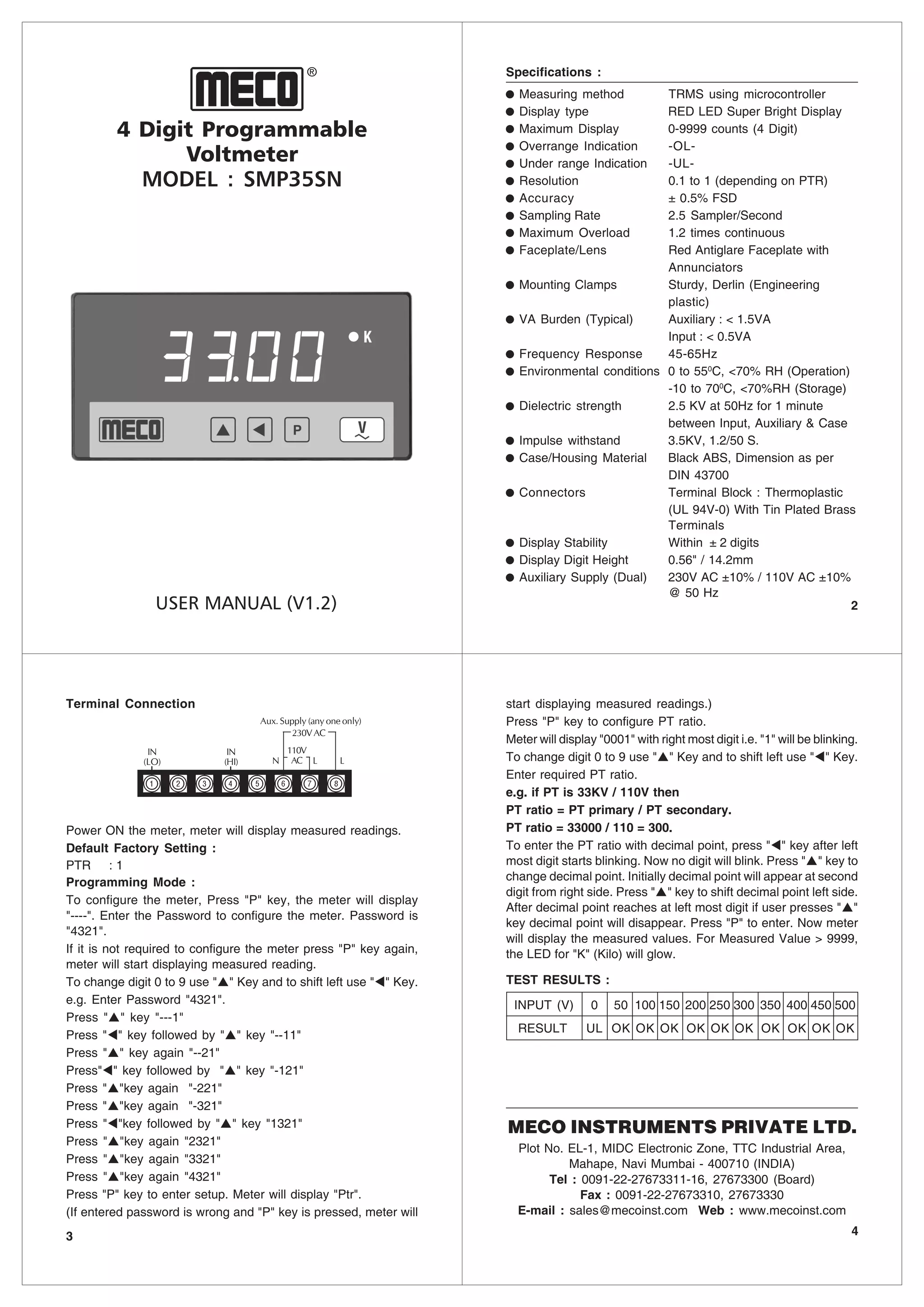This document provides the user manual for a 4-digit programmable voltmeter and ammeter. It describes the device's specifications, terminal connections, default settings, programming modes for configuring settings like PT ratio and CT primary, and test results for sample inputs. The programming mode involves entering a password to access setup options for configuring settings.