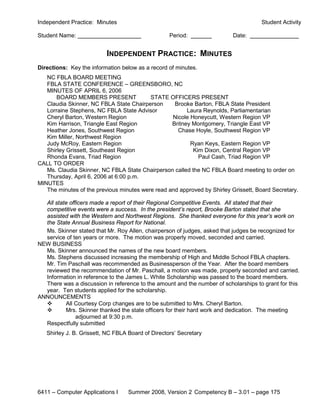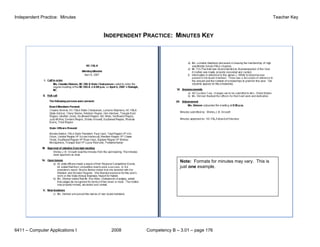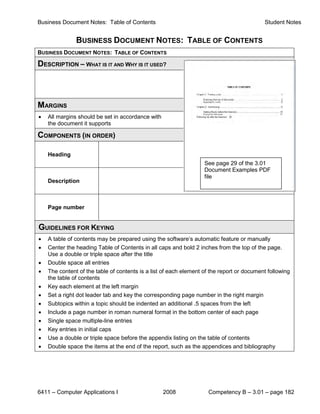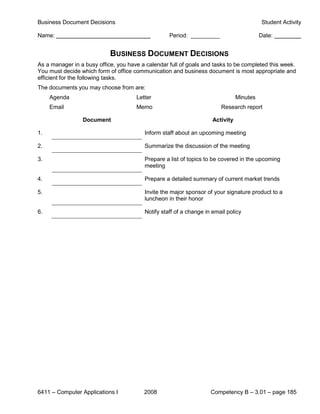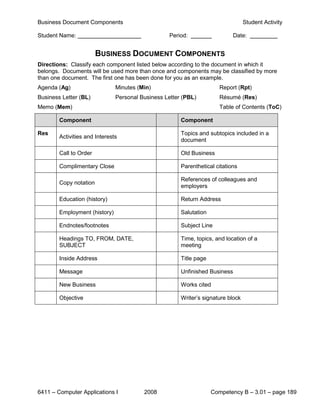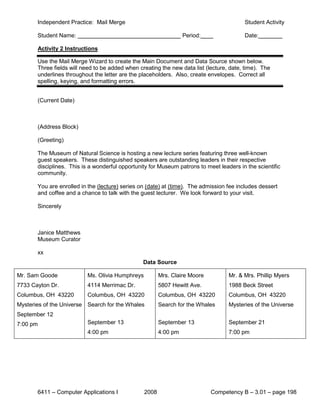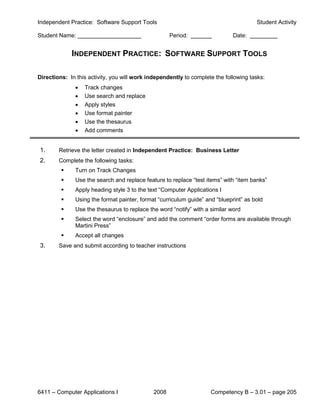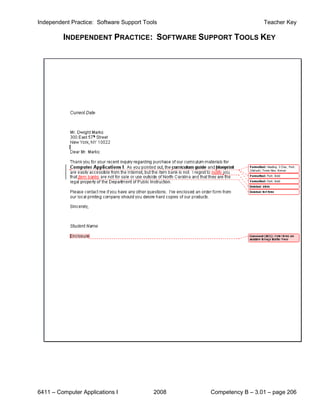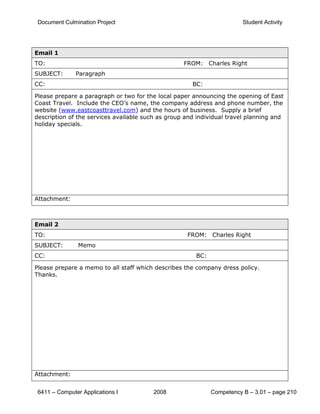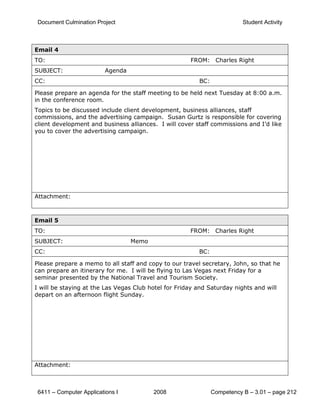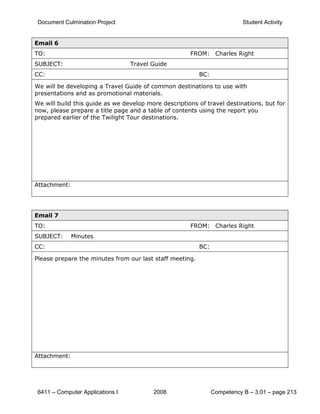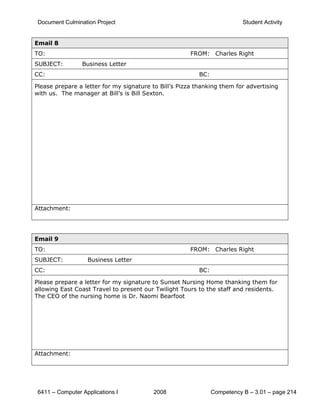This document provides an overview of Unit B in the Computer Applications I course. The unit focuses on software applications for business, including business documents, spreadsheets, charts, databases, and presentations. It is presented through six objectives across five competencies. The objectives teach students to understand, apply, and develop various business tools like documents, spreadsheets, databases, and presentations. Formatting guidelines and components of common business documents are unpacked to help students properly format documents and determine which is best suited for different situations.
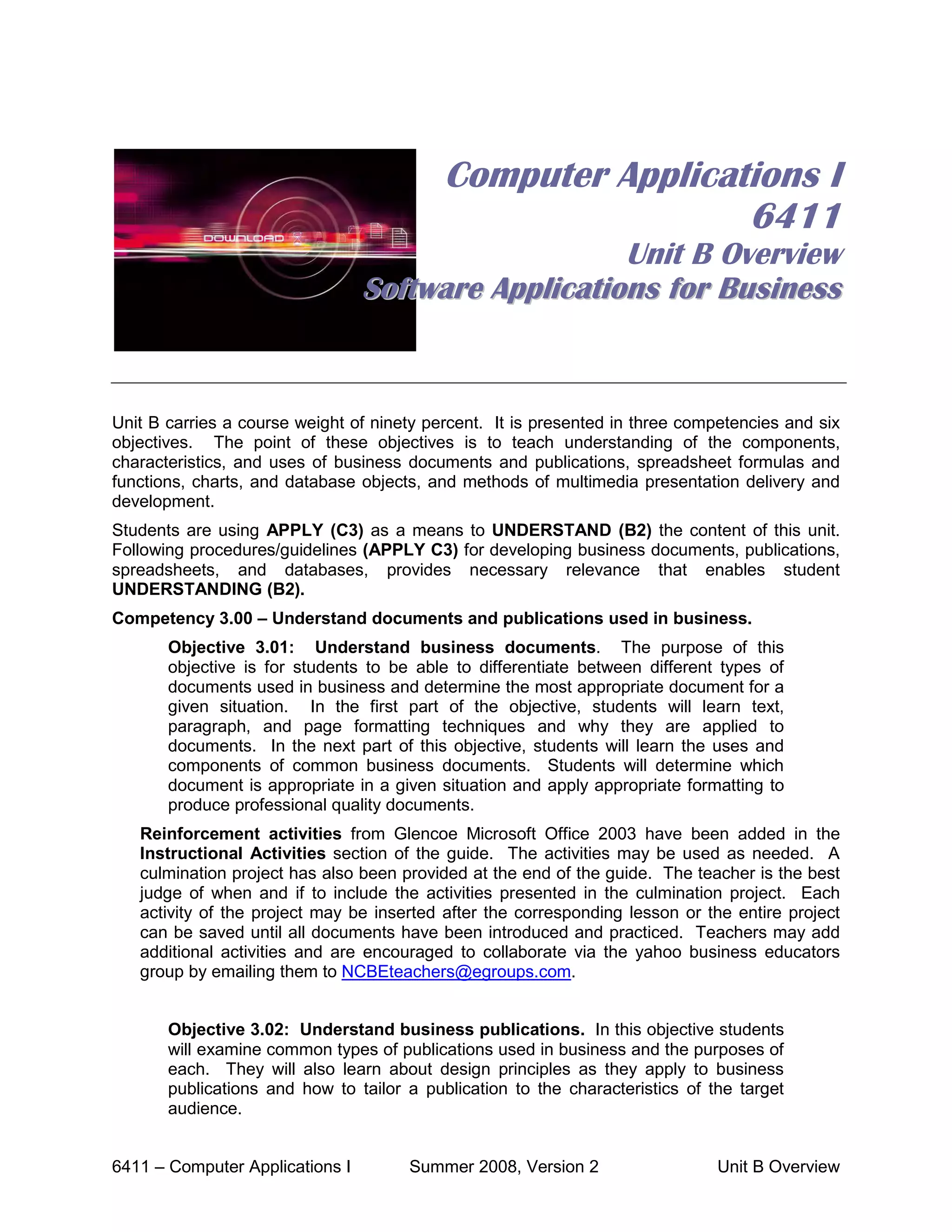
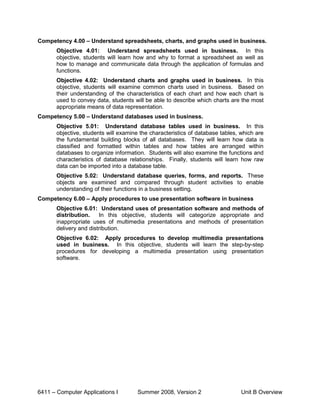












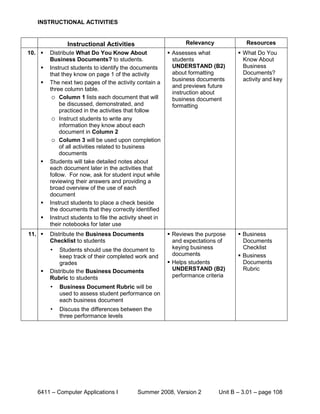




















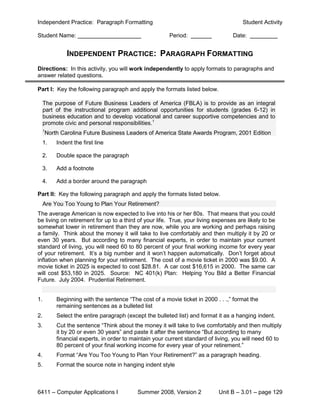










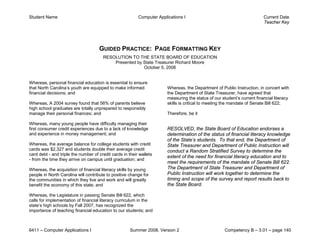


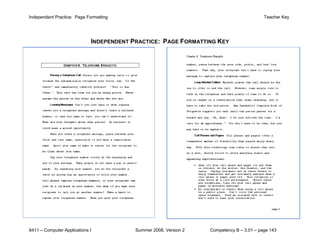





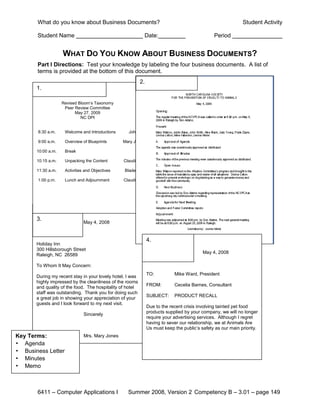


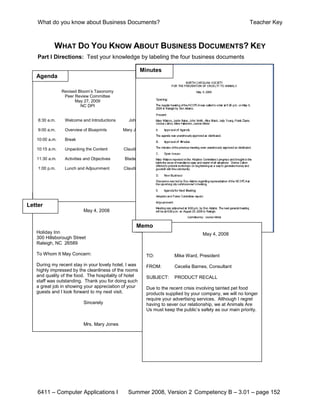
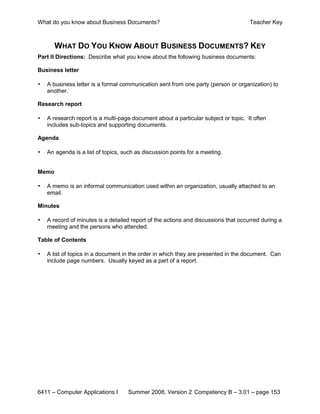
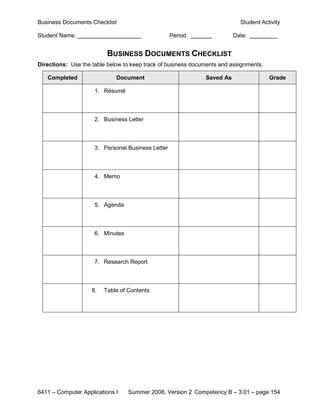



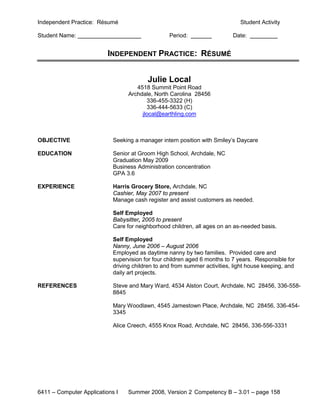



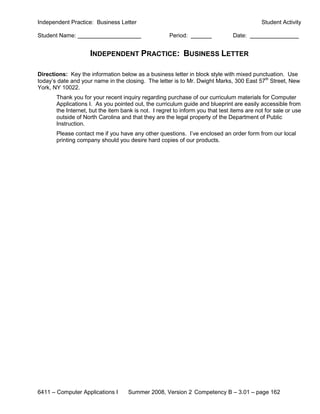

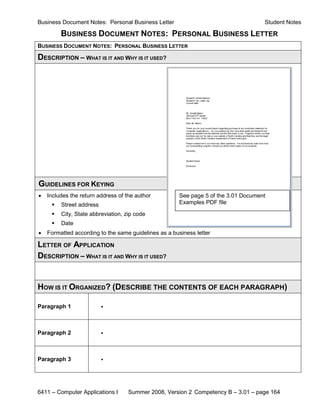
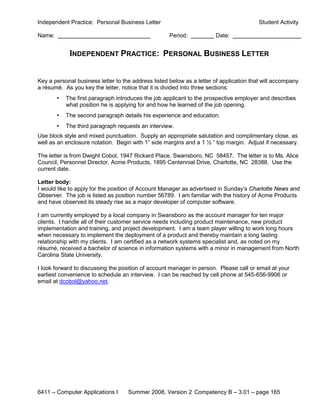





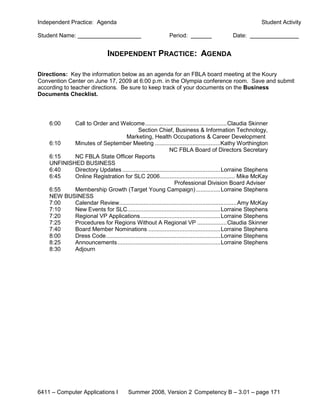

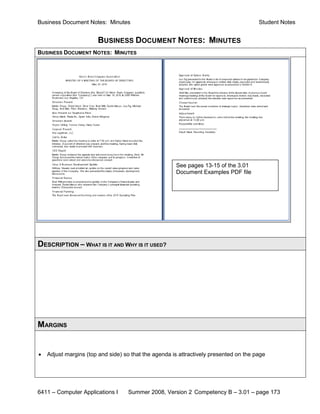
![Business Document Notes: Minutes Student Notes
BUSINESS DOCUMENT NOTES: MINUTES
COMPONENTS (IN ORDER)
• Title – Minutes of the [Organization Name]
• Location – building name, room, city, and state abbreviation
• Date minutes were keyed
• A description of the company, the date of the meeting, and the location
• List of members and visitors present and their titles
• List of members absent
• Record of who began the meeting and at what time it began
• Review of previous minutes by board members
• Minutes may be emailed to board members prior to meeting to save time
• Recommended edits and corrections are made during the approval of the
minutes
• May be listed by committee or presenter name
CEO Report
Financial Review
• Progress reports presented by subcommittee chairs
• Unresolved or tabled discussions from previous meetings
• New topics
• Notation of who adjourned the meeting
• Indicates time meeting was adjourned
• Includes keyed name of secretary and signature line
GUIDELINES FOR KEYING
• Center the heading information and key in initial caps and bold at the beginning of the document
• The body of the minutes should contain a separate paragraph for each subject
• Single space within paragraphs and double space between
6411 – Computer Applications I Summer 2008, Version 2 Competency B – 3.01 – page 174](https://image.slidesharecdn.com/3-01-100216191152-phpapp02/85/3-01-81-320.jpg)