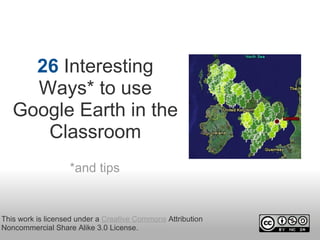
26 Google Earth Classroom Uses
- 1. 26 Interesting Ways* to use Google Earth in the Classroom *and tips This work is licensed under a Creative Commons Attribution Noncommercial Share Alike 3.0 License.
- 2. #1 - Look before you leap View the location of a field trip in Google Earth before you actually visit. Quentin D'Souza TeachingHacks.com
- 3. #2 - Embed Media Embed media in Google Earth from web sites like Youtube, Voicethread and Slideshare by cutting and pasting the "embed code" into thedescription area of Placemarks, Paths, Polygons and Models. Quentin D'Souza TeachingHacks.com
- 4. #3 - Line and Path Use the Line and Path measurement tools to find distances that are challenging to measure. Quentin D'Souza TeachingHacks.com
- 5. #4 - Take it Slow, Enjoy the view! Google Earth is fantastically visual and the kids love it when we quickly zoom back to Earth from afar. But we are missing so much! I decided to slow things down. I basically changed the Fly-To speed settings, from the Tools menu>Options>Touring. I reduced the speed as much as I could using the slider. Now with a much slower zoom you have the ability as a teacher to reflect on what you see - so if we are zooming in from space I am able to talk about the continents we can see and then countries and regions. It just gives you and the kids much more time to take in the view!
- 8. #7 - GeoTweets Use a combination of Twitter and Google Earth as a unique mapping activity or intro to using GE. • Ask your Twitter network for challenges, GeoTweets if you will. Do this in advance of the session to give people time to respond. • Guide the children quietly - you want them to be explorers not tourists! • Encourage the children to found out about the area of the GeoTweet - find proof - we found the name of the local garage for one! • Tweet back the proof to the sender to say you have found them. Maybe ask a further question about the area.
- 9. #8 - Take a Virtual Drive • Plan a trip with the class to any destination in the world • Get driving directions, then click play • Everyone gets to take the virtual drive, watching the scenery and interesting stops along the way.
- 10. #9 - This is My Life • Have students create a virtual autobiography • They make placemarks at any location of significance then edit the placemarks to add stories, photos, videos, or URLs • This can also be used to present research on a famous person
- 11. #10 - Find your blog visitors in Google Earth using Geovisitors – Grab a Geovisitors badge for your blog. – Click the link to see a map of your recent visitors. – Click on a placemark and you will see a balloon that gives you a link to "View in Google Earth" – Follow the link and it will opena and zoom into that visitor's location in GE+add a placemark to "My Places". How cool is that! – Encourage your children to use this when they come into class to check your blog "I told you they visitors - great way into using GE. would be (Have GE already open when demonstrating as it excited…" ICT in will save time opening the app) my Classroom
- 12. #11 - Where are we today? Start the day with a "Wow!" "I chose a city and zoomed down to street level, but so you could see a few square miles of the city. I then asked the children to guess where we were. I realised we could play a 10 questions type game - where they have only 10 questions to guess the name of the city. It was great fun and soon they were firing away with the questions. – Is it in the UK? – Is it in Australia? – Is it Athens? – Does the city have any famous buildings? Wow! This last question blew me away for about 9.00am in the morning - so I answered, “Yes it has some very famous historic buildings you might know.” Well it didn’t take long for a couple of children to guess it was Rome." I then zoomed out a little and switched on the 3D Buildings layer and we looked at the Collosseum. The children were enthralled as we panned and zoomed into the ancient structure. We even navigated so we were standing on one of the terraces of the great amphitheatre." Taken from original post "Google Earth: Where are we today?"
- 14. #13 - GeoTagged Shakespeare plays A wonderful resource available on the Google Earth Community forum, created by H21. Described as: " 89 placemarks show almost all the places quoted in Shakespeare's plays. I love those little For each place, the name of the play is placemark icons too! noted with the number of the scene of the first appearence of the place. Some places are in many plays, all are mentioned." Open this placemark An excellent resource to further support the study of Shakespeare.
- 15. #14 - Easiest Way to Find KMZs for Google Earth Go to www.google.com, click on ADVANCED SEARCH and under File Format choose KMZ before searching. KMZ=Keyhole Markup Zipped, this is the "language" that GE accepts. After you find a KMZ, double-click and it will open in GE under Temporary Files. When you close GE, you will be asked if you would like to keep your "Temporary FIle", if you click yes, that KMZ will forever be in your GE unless you delete it.~~Cindy Lane, USA
- 16. #15 - New Way to Show Spelling Words www.geogreeting.com After you show the spelling word, you can quiz the students on geography. For example, "Are there more placemark / letters in North America or Europe"? You can also click on a specific letter and dive deeper into the location.
- 17. #16 - Use Gigapan for Panoramic KMLs Go to Gigapan and search for a location. Next download the KML file. It goes straight to Google Earth. See gigapixel and panoramic views from around the globe~better yet, add your own images. So many places to see, so little time.
- 18. #17 - Take a Trip Through a Story • The website Google Lit Trips has a series of KMZ files tied to stories. • They are broken down by grade level (K-5, 6-8, 9-12, and higher ed). • Download and run the associated file. • Follow the links in the • It will appear in the folder, you may find Temporary Places folder. images and extra • Drag the folder to My background information in Places so it is easier to the file. find when you restart GE.
- 19. #18 - Travel Around the World with Books Map each work your class reads to get a sense of the geography behind the literature. Then dive deeper to get a context for, for example, Things Fall Apart by looking at the images provided by Google Earth. Put all of the placemarks into one folder for a "Literary Journey" at the end by letting Google Earth fly all around your placemarks. End the year with an in-depth study of place as connected to A Geographical Look at a meaning on a work of the World Literature Course student's choice.
- 20. #19 - Research on location Not everyone works best looking through web pages for information. If your research has a location then navigate to it in Google Earth, add layers of information and conduct some research in 3D. Try these layers of info: • Wikipedia • Panoramio • GE community information • 3D Buildings
- 22. #21 - Environmental River Project • Use Google for an environmental river project. Locate the origin of a river and then follow it to the mouth, entering the sea or lake. • Use the altitude information on Google to calculate the difference in altitude between the origin and the mouth. • Mark all geographical spots of interest (canyons, confluences, dams and weirs, cascades and waterfalls). • Use the grid reference (gps co-ordinates) and the altitude information on Google to refer to these points of interest on the map. • Zoom in along the banks and make notes of the various field types along the length of the river - does various field types (grassland, ploughed fields, forests, etc.) have an influence on the river: siltation, river course changing's, etc. eutrification. • Which towns and cities lie next or near to the river and have an influence regarding and water extraction for households and industries.pollution • After they complete this part, they could research the river to see the real effects and compare it to their notes and adjust as necessary. Chris Smit
- 24. #23 - Overlay contour maps • Scan a contour map of an area, preferably mountainous. • Navigate to the area on GE • Use the tools/ image overlay option to insert the contour map over the area. • The fiddly bit now is to overlay the map into the right area. Use the transparency slider on the left to help. • Once it is in place it is great to show students what different landforms look like on a contour map.
- 25. #24 - Support Model Making In my 12th grade American Government class, I assigned a fun project of doing dioramas of National Monuments. They made Mt. Rushmore (presidents heads), Statue of Liberty, S.F. trolley cars, by bryanh Independence Hall, Lincoln Memorial, etc. At time of each one's presentation, we first "flew" over the location to get a relative perspective. We next went down to ground level to see how the real monument looked. The students works were really good, by ~MVI~ and GE really gave more meaning to the presentations. Dave Osborn
- 26. #25 - Overlay historic maps Use copies of historic maps lined up and overlaid onto Google Earth to see how the landscape has changed, or to identify features that are no longer obvious on the ground.
- 28. If you would like to: • Contribute your ideas and tips to the presentation. • Let me know how you have used the resource. • Get in touch. You can email me or I am @tombarrett on If you add a tip (or even Twitter if you don't) please tweet about it and the link so more people can contribute. I have created a page for all Image: ‘Sharing‘ of the Interesting Ways presentations on my blog. Thanks for helping Tom Barrett The whole family in one place :-) Have you seen Maths Maps
