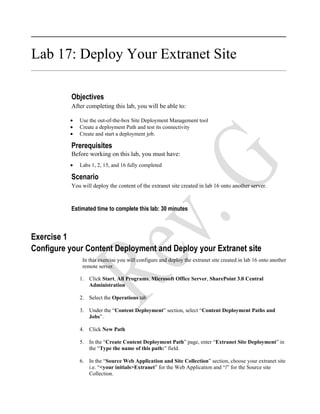
Deploy Extranet Site Using Content Deployment
- 1. Lab 17: Deploy Your Extranet Site Objectives After completing this lab, you will be able to: • Use the out-of-the-box Site Deployment Management tool • Create a deployment Path and test its connectivity • Create and start a deployment job. Prerequisites Before working on this lab, you must have: • Labs 1, 2, 15, and 16 fully completed Scenario You will deploy the content of the extranet site created in lab 16 onto another server. Estimated time to complete this lab: 30 minutes Exercise 1 Configure your Content Deployment and Deploy your Extranet site In this exercise you will configure and deploy the extranet site created in lab 16 onto another remote server. 1. Click Start, All Programs, Microsoft Office Server, SharePoint 3.0 Central Administration 2. Select the Operations tab 3. Under the “Content Deployment” section, select “Content Deployment Paths and Jobs”. 4. Click New Path 5. In the “Create Content Deployment Path” page, enter “Extranet Site Deployment” in the “Type the name of this path:” field. 6. In the “Source Web Application and Site Collection” section, choose your extranet site i.e. “<your initials>Extranet” for the Web Application and “/” for the Source site Collection.
- 2. Lab 17: Deploy Your Extranet Site 7. In the “Destination Central Administration Web Application” section, enter HTTP:// O12SInternet:48955 in the text box. 8. In the “Authentication Information” section, select “Connect by using a different account” and use the “litwareincAdministrator” user account with password of “pass@word1”. 9. Click Connect Note: Both servers, the source and the destination, needs to be able to communicate together. Otherwise, deployment will not be possible using this Deployment Management Tool. 10. On a successful connection (green “Connection Succeeded” beside the Connect button), in the “Destination Web application and site collection” section, choose the “Destination Server” in the dropdown list of the “Destination Web application” and “/” in the “Destination Site Collection”. 11. Change the “User Name” and “Security Information” sections as indicated: a. Deploy user names: unchecked b. Security Information: None 12. Click Ok 13. In the “Manage Content Deployment Paths and Jobs” page, mouse over the “Quick Deploy job for path “Extranet Site Deployment”” and select “Run Now” in the dropdown list. It will take a few minutes to complete (or fail) – you need to refresh the page intermittently for get an updated status. 14. Check Reports by clicking the “Succeeded” or “Failed” linked message under Status. Lab Completed!
