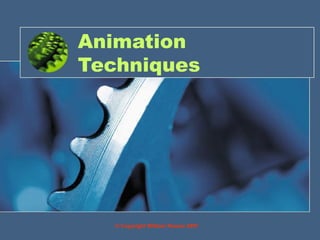
11 animation techniques
- 1. Animation Techniques © Copyright William Rowan 2007
- 2. Objective By the end of this you will be able to: • Use slides or other animation techniques to illustrate graphic design solutions
- 3. Using Slides • How to use slides for the purpose of presentation has already being covered in a previous presentation called: • “using_powerpoint”
- 4. Animation Techniques • SolidWorks has a software add-in which will create animations for you • If it is not turned on in your package you can do so by clicking on the “Tools” menu and selecting “Add-Ins”
- 5. Animation Techniques • Select the “SolidWorks Animator” tick box to activate the animator
- 6. Animation Techniques • This will now give you a new toolbar in the SolidWorks interface
- 7. Animation Techniques • To start using SolidWorks animator click on the “Animation 1” tab at the bottom of the drawing
- 8. Animation Techniques • This will open a new task plane
- 9. Animation Techniques • To start creating the animation click on:
- 10. Animation Techniques • This will open up a series of dialog boxes where you can set what you want to your animation to do
- 11. Animation Techniques • When you press next you will see you can change the axis of rotation, the number of rotations and the direction of rotation
- 12. Animation Techniques • The final thing you need to do is to set the duration of the animation
- 13. Animation Techniques • Once this is done click on “Finish” • The animation sequence shows on the timeline
- 14. Animation Techniques • You can now play you’re your animation by clicking on the play button • You can loop the sequence so that it is continuous by selecting the option • You can save the animation Play Loop Save
- 15. Animation Techniques Saving your animation • Click on the “Save” tab • This will open a dialog box where you can select the location of the animation and you can name the animation as well
- 17. Animation Techniques NB: • When saving save the file as in the “Microsoft AVI File” format (.avi) as you can then insert it into PowerPoint
- 18. Animation Techniques • Click on “Save” and when the next dialog box appears click OK for video compression • The file will then be compressed into the video format • Compression impacts the image quality and the file size • The higher the compression rate the higher the image quality and the larger the file size • The lower the compression rate the lower the image quality and the smaller the file size
- 19. Animation Techniques • To insert the animation into PowerPoint simply click on the “Insert” menu and select “Movies and Sounds” and then “Movies from File”
- 20. Animation Techniques • In the dialog window select the location and movie you want to insert and select “OK”
- 21. Samples
- 22. Samples
- 23. Now you try! • Create a drawing in SolidWorks or use one you have already created and animate it • Once you have this done insert it into PowerPoint and create a presentation about the object (max 5 slides)