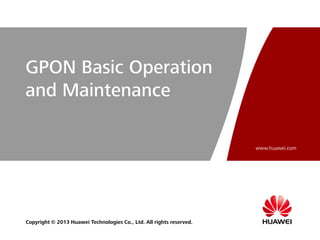More Related Content
Similar to 003 obf600105 gpon ma5608 t basic operation and maintenance v8r15 issue1.02 (s+n)-update
Similar to 003 obf600105 gpon ma5608 t basic operation and maintenance v8r15 issue1.02 (s+n)-update (20)
003 obf600105 gpon ma5608 t basic operation and maintenance v8r15 issue1.02 (s+n)-update
- 2. Copyright © 2013 Huawei Technologies Co., Ltd. All rights reserved.
Objectives
Upon completion of this course, you will be able to :
Describe GPON system operation features
Master how to do the GPON basic operation and maintenance
Know the basic steps to set up the maintenance environment
Page2
- 3. Copyright © 2013 Huawei Technologies Co., Ltd. All rights reserved.
Contents
1. Maintenance Environment
2. Command Line Features
3. System Basic Operation & Maintenance
4. Network Management Configuration
5. Management Security Configuration
Page3
- 4. Copyright © 2013 Huawei Technologies Co., Ltd. All rights reserved. Page4
System Platform
Management Entities
The MA5608T supports two
management entities
CLI (Command Line Interface )
agent
Serial port
Remote Telnet
SNMP (Simple Network
Management Protocol) agent
Graphic user interface (GUI)
iManager U2000 BMS
CLI
Agent
SNMP
Agent
MIB
OSS
PC
EMS
- 5. Copyright © 2013 Huawei Technologies Co., Ltd. All rights reserved. Page5
Connect to the System
Command line interface
Serial port configuration mode
The maintenance information goes through the maintenance
CON port.
Telnet configuration mode
Outband: The maintenance information goes through the
maintenance Ethernet port.
Inband: The maintenance information goes through the
service channel.
- 6. Copyright © 2013 Huawei Technologies Co., Ltd. All rights reserved.
ETH
CON
MCU
Page6
Login System-Serial Port Mode
Run Hyper terminal in the computer and set the correct parameters
Start All Programs
Hypertrm.exe
Hyper
Terminal
CommunicationAccessories
Bit per Second :9600
Data Bit:8
Parity: None
Stop Bit:1
Flow Control: None
Serial port
PC
RS-232 serial
port cable
GE
- 7. Copyright © 2013 Huawei Technologies Co., Ltd. All rights reserved.
Login System-Telnet Mode
Page7
PC
IP
Uplink Port
Inband
MCU
FE
PC
Ethernet
cable LAN
Outband
ETH
CON
GE
MCU
ETH
CON
GE
- 8. Copyright © 2013 Huawei Technologies Co., Ltd. All rights reserved.
Contents
1. Maintenance Environment
2. Command Line Features
3. System Basic Operation & Maintenance
4. Network Management Configuration
5. Management Security Configuration
Page8
- 9. Copyright © 2013 Huawei Technologies Co., Ltd. All rights reserved. Page9
Command Line Modes
The MA5608T provides multiple
command modes to implement
hierarchical protection for preventing
any unauthorized access.
interface... quit
return
quit
BTV mode
MA5608T(BTV)#
Port/Interface mode
MA5608T(config-if-...)#
quitquit
enable
disable
config Global config mode
MA5608T(config)#
User mode
MA5608T>
Privilege mode
MA5608T#
BTV
Login
- 10. Copyright © 2013 Huawei Technologies Co., Ltd. All rights reserved.
Obtain Help Information
Obtain Help Information
MA5608T(config)#interface ?
– MCU the control card mode
– M-ETH the outband maintenance Ethernet port mode
– OPF the P2P FE port mode
– ....
MA5608T(config)#interface [Enter]
– {MCU<K>|giu<K>|opf<K>|eth<K>|adsl<K>|shl<K>|gpon<K>
|emu<K>|vdsl<K>|oam<K>|top<K>|tunnel<K>|null<K>|met
h<K>|vlanif<K>|loopback<K> }:
Intelligent matching
MA5608T>ena [space/Tab]
MA5608T>enable
Page11
- 11. Copyright © 2013 Huawei Technologies Co., Ltd. All rights reserved. Page12
Display History Commands
Display History Commands
MA5608T(config)#display history-command
– --------------------------------------------------
– No. Command
– --------------------------------------------------
– 10 terminal
– ...
– 7 interface
– 6 config
– 5 en
– ...
– 2 interface
– 1 interactive
– --------------------------------------------------
MA5608T(config)#history-command max-size
– { sizevalue<U><1,100> }:50
Key Board
- 12. Copyright © 2013 Huawei Technologies Co., Ltd. All rights reserved.
CLI Command Control Characters
Deletes the characters before the cursor
Press <Backspace ←>
Moves the cursor to the left / right of one character
Press <Left arrow key ← or Ctrl A>
Press <Right arrow key → or Ctrl D>
Displays history commands
Press <Up/Down arrow key ↑/ ↓>
Press < Ctrl P/ Ctrl O>
Enter display history command
Suspends the display and the running of commands
Press < Q or Ctrl C>
Page13
- 13. Copyright © 2013 Huawei Technologies Co., Ltd. All rights reserved. Page14
Command Line Parameter Meaning
Character Meaning
<K> Keyword
<E> Enumeration. Items following it are the available options.
<U> ULONG. Information following it is the range of the value to be entered
<L> LONG. Information following it is the range of the value to be entered.
<S> Character string. Information following it is the length of the character string to be entered.
<I> IP address
<M> MASK, such as the mask of an IP address.
<PA> MAC address
<H> Hexadecimal number. The system supports the input of "0x".
<D> <yyyy-mm-dd> Date
<T> <hh:mm:ss> Time
<Cr> Enter. It means the end of the command.
- 14. Copyright © 2013 Huawei Technologies Co., Ltd. All rights reserved. Page15
Command Syntax and Format
Format Description
Boldface The keywords of a command are in boldface.
Italics command parameters are in italics.
[ ] Items in square brackets [ ] are optional.
{ x | y | ... } Alternative items are grouped in braces and separated by vertical bars. One is selected.
[ x | y | ... ] Alternative items that are optional are grouped in square brackets and separated by
vertical bars. One or none is selected.
example:
Command format: ip address ip-addr { mask-length | mask-ipaddr } [ sub ]
[ description text ]
MA5608T(config-if-vlanif10)# ip address 202.38.160.1 25
MA5608T(config-if-vlanif10)# ip address 202.38.160.1 255.255.255.0 description
voip_service
- 15. Copyright © 2013 Huawei Technologies Co., Ltd. All rights reserved. Page16
CLI Error Prompts
Error Message Cause
Unknown command The entered command or keyword is not found, the parameter
type is incorrect or the parameter value exceeds the threshold.
Incomplete command The entered command is incomplete.
Too many parameters You have entered too many parameters.
Ambiguous command The entered command is ambiguous.
- 16. Copyright © 2013 Huawei Technologies Co., Ltd. All rights reserved.
Questions
Q: How many Super users are there in the MA5608T?
A:
Q: How to get help from command line?
A:
Q: Which keys are used for Intelligent matching?
A:
Page17
- 17. Copyright © 2013 Huawei Technologies Co., Ltd. All rights reserved.
Contents
1. Maintenance Environment
2. Command Line Features
3. System Basic Operation & Maintenance
4. Network Management Configuration
5. Management Security Configuration
Page18
- 18. Copyright © 2013 Huawei Technologies Co., Ltd. All rights reserved.
Contents
3. System Basic Operation & Maintenance
3.1 User Account Management
3.2 System Basic Configuration
3.3 Hardware Operation
3.4 System Maintenance
Page19
- 19. Copyright © 2013 Huawei Technologies Co., Ltd. All rights reserved.
User Profile and User
Page20
User Profile 1
User profile is a group collection of control parameters:
length of the user name and password
Validity period of the user name and password
Permitted login time
User A
User B
User C
User Profile 2
User G
User H
User K
All these users can login to the
MA5608T from 8:00AM to 5:00PM,
and the user account validity is
three months
All these users can login to the
MA5608T from 10:00AM to 3:00
PM, and the user account validity is
one month
- 20. Copyright © 2013 Huawei Technologies Co., Ltd. All rights reserved.
User Authorities
Authority level Function
Common user Only query the basic settings of the MA5608T
Operator Configure the MA5608T and some services
Administrator
Manage all the functions and services of the MA5608T, and
can manage all the lower level users
Super User
The highest authority, manage all the functions and services
and for managing all the lower level users
Page21
- 21. Copyright © 2013 Huawei Technologies Co., Ltd. All rights reserved. Page22
User Management (1/8)
Query all the user profiles
MA5608T(config)#display terminal user-profile
– {all<K> | name <K>}:all
-------------------------------------------------
– User profile name : root
– Validity period of the user name : 0
– Validity period of the password : 0
– Permitted start time of logon by a user : 00:00
– Permitted end time of logon by a user : 00:00
--------------------------------------------------
- 22. Copyright © 2013 Huawei Technologies Co., Ltd. All rights reserved. Page23
User Management (2/8)
Add a new user-profile
MA5608T(config)#terminal user-profile add
– User profile name(<=15 chars):huawei
– Validity period of the user name(0--999 days)[0]:30
– Validity period of the password(0--999 days)[0]:30
– Permitted start time of logon by a
user(hh:mm)[00:00]:9:00
– Permitted end time of logon by a
user(hh:mm)[00:00]:17:00
– Repeat this operation? (y/n)[n]:
- 23. Copyright © 2013 Huawei Technologies Co., Ltd. All rights reserved. Page25
User Management (3/8)
Add a new user
MA5608T(config)#terminal user name
– User Name(length<6,15>): huawei
– User Password(length<6,15>):
– Confirm Password(length<6,15>):
– User profile name(<=15 chars)[root]: huawei
– User's Level:
– 1. Common User 2. Operator 3. Administrator:3
– Permitted Reenter Number(0--4):4
– User's Appended Info(<=30 chars): test_user
– Adding user successfully
– Repeat this operation? (y/n)[n]:
- 24. Copyright © 2013 Huawei Technologies Co., Ltd. All rights reserved. Page27
User Management (4/8)
Query all the terminal user
MA5608T(config)#display terminal user
– {all<K> |…|name<K>|online <K> }:all
– -----------------------------------------------------
– Name Level Status Reenter Profile Append
– Num Info
– ------------------------------------------------------
– root Super Online 1 root -----
– huawei Admin Offline 4 huawei test_user
– -------------------------------------------------------
– Total record(s) number: 2
- 25. Copyright © 2013 Huawei Technologies Co., Ltd. All rights reserved. Page28
User Management (5/8)
Modify the user password
MA5608T(config)#terminal user password
– User name (<=15 chars):huawei
– New password(length<6,15>):
– Confirm Password(length<6,15>):
– Information takes effect Repeat this operation?
(y/n)[n]: n
- 26. Copyright © 2013 Huawei Technologies Co., Ltd. All rights reserved. Page29
User Management (6/8)
Modify the user other attribute
MA5608T(config)#terminal user user-profile
MA5608T(config)#terminal user level
MA5608T(config)#terminal user reenter
MA5608T(config)#terminal user apdinfo
If we modify the current online user, the new
configuration will take effect when the user log
in the system next time!
- 27. Copyright © 2013 Huawei Technologies Co., Ltd. All rights reserved. Page30
User Management (7/8)
Query the online terminal user
MA5608T(config)#display client
– -----------------------------------------------------------
– ID Client name Domain name IP Address Login Time
– ---------------------------------------------------------
– 1 root -- Serial 2012-04-12
20:01:01+08:00
– ---------------------------------------------------------
Kick off the online user
MA5608T(config)#client kickoff
– {clientID<U><1,22>}:1
- 28. Copyright © 2013 Huawei Technologies Co., Ltd. All rights reserved.
Delete the user
MA5608T(config)#undo terminal
– {debugging<K>|hold<K>|monitor<K>|user<K>}:user
– {name<K>}:name
– Command:
– undo terminal user name
– User Name(<=15 chars):huawei
– Are you sure to delete the user?(y/n)[n]:
Page31
User Management (8/8)
- 29. Copyright © 2013 Huawei Technologies Co., Ltd. All rights reserved. Page32
Questions
Q: How many authority levels provide by MA5608T?
A:
Q: How to control user login time?
A:
Q: Which command is used to kick off the online user?
A:
- 30. Copyright © 2013 Huawei Technologies Co., Ltd. All rights reserved. Page33
Contents
3. System Basic Operation & Maintenance
3.1 User Account Management
3.2 System Basic Configuration
3.3 Hardware Operation
3.4 System Maintenance
- 31. Copyright © 2013 Huawei Technologies Co., Ltd. All rights reserved. Page34
Configure Miscellaneous Stuff
Set the system time
MA5608T(config)#time
– {date-format<K>|date<D><yyyy-mm-dd>|dst<K>|time-
stamp<K>|time<T><hh:mm:ss>}:20:08:45 2012-04-12
Query system time
MA5608T(config)#display time
– {<cr>|date-format<K>|dst<K>|time-stamp<K>}:
– command: display time 2012-04-12 20:09:18+08:00
Set the system identity
MA5608T(config)#sysname
– {prompt<S><Length 1-50>}:HUAWEI_OLT
HUAWEI_OLT(config)#
- 32. Copyright © 2013 Huawei Technologies Co., Ltd. All rights reserved. Page35
System Information
Query the detailed version
MA5608T(config)#display language
MA5608T(config)#display version 0/6
Query the system log information
MA5608T(config)#display log all
Set the idle-timeout
MA5608T(config)#idle-timeout 120
Query the current state of data synchronisation
MA5608T(config)#display data sync state
- 33. Copyright © 2013 Huawei Technologies Co., Ltd. All rights reserved. Page37
Contents
3. System Basic Operation & Maintenance
3.1 User Account Management
3.2 System Basic Configuration
3.3 Hardware Operation
3.4 System Maintenance
- 34. Copyright © 2013 Huawei Technologies Co., Ltd. All rights reserved. Page38
Board Statuses
Board Status
Main Control
Board
Active-Normal
Standby-Normal
Standby-failed
Service Board
Auto_find
Config (transition status)
Normal
Failed
1 The board can be automatically found
after inserted into the slot but not
registered in the system
2 Confirm the board, the status
becomes normal, the config status is a
transitional status
3 Faults happen, the status becomes
failed
- 35. Copyright © 2013 Huawei Technologies Co., Ltd. All rights reserved.
Query all the boards in the frame
MA5608T(config)#display board 0
---------------------------------------------------
SlotID BoardName Status SubType0 SubType1 Online/Offline
---------------------------------------------------
0 H805GPBD Auto_find
1 H802GPBD Auto_find
2 H801MCUD1 Active_normal CPCB
3 H801MCUD1 Standby_normal CPCB
4 H801MPWD Normal
5
---------------------------------------------------
Page39
Board Management (1/4)
- 36. Copyright © 2013 Huawei Technologies Co., Ltd. All rights reserved. Page40
Board Management (2/4)
Query one board in the frame
MA5608T(config)#display board 0/1
– ----------------------------------------------
– Board Name : H801OPFA
– Board Status : Normal
– -----------------------------------------------------------------------------------
Port Port Optic Native MDI Speed Duplex Flow- Active Link
– Type Status VLAN (Mbps) Ctrl State
– ---------------------------------------------------------------------------------------
– 0 FE absence - - 100 full - active offline
– 1 FE absence - - 100 full - active offline
– 2 FE absence - - 100 full - active offline
– 3 FE absence - - 100 full - active offline
– 4 FE absence - - 100 full - active offline
– 5 FE absence - - 100 full - active offline
– 6 FE absence - - 100 full - active offline
– 7 FE absence - - 100 full - active offline
- 37. Copyright © 2013 Huawei Technologies Co., Ltd. All rights reserved. Page41
Board Management (3/4)
Add a board
MA5608T(config)#board add
– {frameid/slotid<S><Length 1-15>}:0/1
– {ADI<K>|ADK<K>|ADL<K>|ADP<K>|ADQ<K>|ASP<K>|H801AIUG<K>
|H801ASRB<K>|H801BIUA<K>|H801CITA<K>|H801CITD<K>|H801C
SPA<K>|H801EDTB<K>|H801EPBA<K>|H801ETHA<K>|H801ETHB<K>
|H801GICF<K>|H801GICG<K>|H801GICK<K>}:H801GPBC
Confirm a board
MA5608T(config)#board confirm
– {frameid[/slotid]<S><Length 1-15>}:0/1
- 38. Copyright © 2013 Huawei Technologies Co., Ltd. All rights reserved.
Board Management (4/4)
Reset board
MA5608T(config)#board reset
– { frameid/slotid<S><1-15> }:0/1
– Command: board reset 0/1 Are you sure to reset board?
(y/n)[n]:y
– 0 frame 3 slot reset board message sent successfully...
Prohibit a board
MA5608T(config)#board prohibit
– { frameid/slotid<S><1-15> }:0/1
– Command: board prohibit 0/1
– Prohibiting board will interrupt all services on this board,
are you sure to prohibit board? (y/n)[n]:y
Page43
Notes: These commands will result in the service interrupt.
- 39. Copyright © 2013 Huawei Technologies Co., Ltd. All rights reserved.
System Energy-Saving Mode
Enable Energy-saving function
MA5608T(config)#system energy-saving mode
– { profile-id<K>|profile-name<K> }:profile-id
– { id<U><1,8> }:
Power off a board
MA5608T(config)#board power-off
– { frameid/slotid<S><Length 1-15> }:0/1
– Command:
board power-off 0/1
The board is powered off successfully
Page44
Notes: These commands will result in the service interrupt.
- 40. Copyright © 2013 Huawei Technologies Co., Ltd. All rights reserved. Page45
Questions
Q: What’s the function of ‘prohibit’ ?
A:
Q: Why do we need to confirm the boards?
A:
Q: How to reset the standby control board?
A:
- 41. Copyright © 2013 Huawei Technologies Co., Ltd. All rights reserved. Page46
Contents
3. System Basic Operation & Maintenance
3.1 User Account Management
3.2 System Basic Configuration
3.3 Hardware Operation
3.4 System Maintenance
- 42. Copyright © 2013 Huawei Technologies Co., Ltd. All rights reserved. Page47
Testing Network Connectivity
Check if the destination is reachable
MA5608T(config)#ping 192.168.1.1
– PING 192.168.1.1: 56 data bytes, press CTRL_C to break
– Reply from 192.168.1.1: bytes=56 Sequence=0 ttl=254 time =
1 ms
– Reply from 192.168.1.1: bytes=56 Sequence=0 ttl=254 time =
1 ms
Locate the fault point on the network
MA5608T(config)#tracert 10.11.106.133
– Trace route to 10.11.106.133 max hops 30 ,packet 40 bytes
– press CTRL_C to break
– 1 2 ms 2 ms 2 ms 10.11.120.126
– 2 * * * Request timed out.
– 3 * * * Request timed out.
– 4 3 ms 3 ms 2 ms 10.11.106.133
- 43. Copyright © 2013 Huawei Technologies Co., Ltd. All rights reserved. Page48
Managing the data - Files
The control board manages the following files:
System database
Language resource
Service board program
Host program
BootRom program
- 44. Copyright © 2013 Huawei Technologies Co., Ltd. All rights reserved. Page49
Managing the Data - Storage Media
The main control board supports the above storage medias
Store the execute host software
program
SDRAM
Store the host software program,
database file,
language resource file and BIOS
files
Flash
- 45. Copyright © 2013 Huawei Technologies Co., Ltd. All rights reserved. Page50
1: Save
2: Duplicate
3: Backup
4: Load
Managing the data - Diagram
File Server
SDRAM
Active MCU Standby MCU
2
1 1
3
FLASH
FLASH
SDRAM
4
- 46. Copyright © 2013 Huawei Technologies Co., Ltd. All rights reserved. Page52
How to Backup System data
PC
MA5608T
LAN
IP:10.77.1.100
IP:10.77.2.122
Operation Steps:
Step1: Launch the TFTP internet
application
Step2: Set the directory for files
in PC
Step3: Save the data
Step4: Backup the data to PC
Backup
- 47. Copyright © 2013 Huawei Technologies Co., Ltd. All rights reserved. Page53
Backup Steps
Step1: Launch the TFTP Step2: Set the directory
- 48. Copyright © 2013 Huawei Technologies Co., Ltd. All rights reserved. Page54
Backup Steps
Step3: Save the data to flash memory
MA5608T(config)#save
Step4: Backup the data to PC
MA5608T(config)#backup data
– { ftp<K>|sftp<K>|tftp<K>|xmodem<K> }:tftp
– { ServerIpAddress<I><X.X.X.X> }:10.77.2.122
– { filename<S><Length 1-128> }:newdata
- 49. Copyright © 2013 Huawei Technologies Co., Ltd. All rights reserved. Page55
System Upgrade
The key step is STEP 5--cross-version of the data synchronization.
FTP
Server
MCU
Active
FLASH
Backup
data
2
BMS
Server/Telnet
Reset standby MCUN4
5
Check the synchronization
between active and
standby MCUN
System switch-over when
synchronizing completely
6
Repeat the operation 4~6 on active MCUN7
Load packetfile/data to
active and standby MCUN
3 3
FLASH
MCU
Standby
save1 save1
- 50. Copyright © 2013 Huawei Technologies Co., Ltd. All rights reserved. Page56
Upgrade Procedure
Save the database file
MA5608T(config)#save data
Backup the database file to TFTP server
MA5608T(config)#backup data tftp 10.71.51.228
db_MCU_old.dat
Update the database file to new version via the update tool
Load the packet file to both MCUN
MA5608T(config)#load packetfile tftp 10.71.51.228
MCUpacket.bin
Load the new version to both MCU
MA5608T(config)#load data tftp 10.71.51.228 MCU_new.dat all
- 51. Copyright © 2013 Huawei Technologies Co., Ltd. All rights reserved. Page57
Upgrade Procedure
Reset the standby MCU
MA5608T(config)#reboot standby
Check the synchronization between active and standby MCU
MA5608T(config)#display data sync state
Switchover when synchronizing completely
MA5608T(config)#system switch-over
Do the same operations on the initial MCU
MA5608T(config)#reboot standby
MA5608T(config)#display data sync state
MA5608T(config)#system switch-over
- 52. Copyright © 2013 Huawei Technologies Co., Ltd. All rights reserved.
How to Switchover System
Save data
MA5608T#save
– { <cr>|configuration<K>|data<K> }:
– Command: save
MA5608T# It will take several minutes to save
configuration file, please wait...
Perform the active/standby switchover
MA5608T(config)#system switch-over
– Are you sure to switch over? (y/n)[n]:y
Page58
- 53. Copyright © 2013 Huawei Technologies Co., Ltd. All rights reserved. Page59
Questions
Q: How to change the name of system?
A:
Q: How to check the connectivity of the network?
A:
Q: How to set the terminal timeout?
A:
- 54. Copyright © 2013 Huawei Technologies Co., Ltd. All rights reserved.
Contents
1. Maintenance Environment
2. Command Line Features
3. Basic System Operation & Maintenance
4. Network Management Configuration
5. Management Security Configuration
Page60
- 55. Copyright © 2013 Huawei Technologies Co., Ltd. All rights reserved. Page61
Out-band and In-band Networking
ETH port on
MCU
Uplink port on
MCU
User Data
NMS Data
Telnet
NMS SNMP
Outband
Inband
CLI Terminal NMS
SNMP
message
Telnet
message
- 56. Copyright © 2013 Huawei Technologies Co., Ltd. All rights reserved.
GE
CON
Page62
Out-band and In-band Networking
Outband mode (black line)
Inband mode (red line)
NMS
IP
Core
NMS data
User data
MCU
ETH
- 57. Copyright © 2013 Huawei Technologies Co., Ltd. All rights reserved.
Contents
4 . Network Management Configuration
4.1 Outband Network Management Configuration
4.2 Inband Network Management Configuration
4.3 Network Management SNMP Introduction
Page63
- 58. Copyright © 2013 Huawei Technologies Co., Ltd. All rights reserved.
Configuration Steps
Page64
Login to the outband mode
SNMP Version
Community name
Enable sending Trap packets
Trap Target host
Trap source
Configure M-ETH IP address
WAN?
Configure IP route
NMS
SNMP Parameters
Y
- 59. Copyright © 2013 Huawei Technologies Co., Ltd. All rights reserved.
Data Planning
Page65
Item Data Plan
Outband Management IP 192.168.50.250/ 255.255.255.0
Gateway IP 192.168.50.1
Terminal or NMS Server IP 10.10.1.1/24
MCU
FE
PC
Ethernet
cable LAN
Outband
ETH
CON
GE
MA5608T
- 60. Copyright © 2013 Huawei Technologies Co., Ltd. All rights reserved. Page66
Configure M-ETH IP address
Step1:Login to the outband mode
MA5608T(config)#interface meth 0
Step2:Configure the IP address of the ETH
MA5608T(config-if-meth0)#ip address
– {ip_address<I>}:192.168.50.250
– {integer<U><0,32>|ip_addr<I><X.X.X.X>}:255.255.255.0
Query the IP address
MA5608T(config)#display ip interface meth 0
- 61. Copyright © 2013 Huawei Technologies Co., Ltd. All rights reserved. Page67
Configure IP route
Step3: Configure the IP-route
MA5608T(config)#ip route-static
– {ip_addr<I><X.X.X.X>|default-preference<K>}:
10.10.1.0
– {ip_addr<I><X.X.X.X>|integer<U><0,32>}:
255.255.255.0
– {NULL<K>|MEth<K>|Vlanif<K>|LoopBack<K>|ip_addr<I><X.
X.X.X>}:192.168.50.1
– {<cr>|preference<K>}:
Destination Network
Gateway
Subnet mask
- 62. Copyright © 2013 Huawei Technologies Co., Ltd. All rights reserved.
Contents
4 . Network Management Configuration
4.1 Outband Network Management Configuration
4.2 Inband Network Management Configuration
4.3 Network Management SNMP Introduction
Page68
- 63. Copyright © 2013 Huawei Technologies Co., Ltd. All rights reserved.
Configuration Steps
Page69
Login to the VLAN interface mode
Configure management IP address
WAN?
Configure IP route
NMS?
SNMP Parameters
Configure the management VLAN
Add uplink port to management VLAN
SNMP Version
Community name
Enable sending Trap packets
Trap Target host
Trap source
Y
- 64. Copyright © 2013 Huawei Technologies Co., Ltd. All rights reserved. Page70
Data Planning
Item Data Plan
Management VLAN 4000
Uplink port 0/2/0
Inband Management IP 10.50.1.1/ 255.255.255.0
Gateway IP 10.50.1.10
Terminal or NMS Server IP 10.10.1.1/24
PC
IP
Uplink Port
Inband
MCU
ETH
CON
GE
- 65. Copyright © 2013 Huawei Technologies Co., Ltd. All rights reserved. Page71
Configure the management VLAN
Step1:Create the management VLAN
MA5608T(config)#vlan
– {attrib<K>|bind<K>|desc<K>|forwarding<K>|loop<K>|p
acket-policy<K>|priority<K>|reserve<K>|service-
profile<K>|vlan-list<S><Length 1-
256>|vlanid<U><2,4093>}:4000
– {<cr>|to<K>|vlantype<E><mux,standard,smart,super>|
to<K>}:smart
Step2:Configure the uplink port of management VLAN
MA5608T(config)#port vlan
– {vlan-list<S><Length 1-256>|vlanid<U><1,4093>}:4000
– {frame/slot<S><Length 1-15>|inner-vlan-list<K>|to<K>}:0/2
– {portlist<S><Length 1-256>}:0
- 66. Copyright © 2013 Huawei Technologies Co., Ltd. All rights reserved.
Step3:Configure the Layer3 address of management VLAN
MA5608T(config)#interface vlanif 4000
MA5608T(config-if-Vlanif4000)#ip address
– {ip_addr<I><X.X.X.X>}:10.50.1.1
– {ip_addr<I><X.X.X.X>|integer<U><0,32>}:255.255.255.0
– {<cr>|description<K>|sub<K>}:
Step4: Configure the IP-route (In the different network)
MA5608T(config)#ip route-static 0.0.0.0 0.0.0.0 10.50.1.10
Page73
Configure management IP address and
IP Route
The management VLAN has the Layer 3 address as the
system IP address.
- 67. Copyright © 2013 Huawei Technologies Co., Ltd. All rights reserved.
Contents
4 . Network Management Configuration
4.1 Outband Network Management Configuration
4.2 Inband Network Management Configuration
4.3 Network Management SNMP Introduction
Page74
- 68. Copyright © 2013 Huawei Technologies Co., Ltd. All rights reserved.
Basic Concepts of SNMP
SNMP: Simple Network Management Protocol
Used to ensure the transmission of management information between any two
points
It’s easy for the network administrator to retrieve and modify information at any
node in the network, detect faults, diagnose faults, plan the capacity and generate
reports.
Page75
There are three versions, SNMP V1, V2 and V3. Currently, SNMPV2/V3 are
widely applied to the network.
NMS
Agent
NE
SNMP
Operation
MIB
- 69. Copyright © 2013 Huawei Technologies Co., Ltd. All rights reserved.
SNMP Configuration (1/3)
Step1: Set the SNMP version
MA5608T(config)#snmp-agent sys-info
– {contact<K>|location<K>|version<K>}:version
– {all<K>|v1<K>|v2c<K>|v3<K>}:v2c
Step:2 Configure the community name and the access right
MA5608T(config)#snmp-agent community
– {read<K>|write<K>}:read
– {communityname<S><Length 1-32>}:public
– {<cr>|mib-view<K>}:
MA5608T(config)#snmp-agent community write private
Page76
- 70. Copyright © 2013 Huawei Technologies Co., Ltd. All rights reserved.
SNMP Configuration (2/3)
Step3: Set the IP address of the target host for traps.
MA5608T(config)#snmp-agent target-host
– {trap-filterprofilename<K>|trap-hostname<K>|trap-
paramsname<K>}:trap-paramsname
– {paramsname<S><Length 1-32>}:huaweiNMS
– { v1<K>|v2c<K>|v3<K>}:v2c
– {securityname<K>}:securityname
– {securityname<S><Length 1-32>}:private
MA5608T(config)#snmp-agent target-host
– {trap-filterprofilename<K>|trap-hostname<K>|trap-
paramsname<K>}:trap-hostname
– {hostname<S><Length 1-32>}:huawei
– {address<K>}:address
– {ip-addr<I><X.X.X.X>}:10.10.1.1
– {trap-paramsname<K>|udp-port<K>}:trap-paramsname
– {paramsname<S><Length 1-32>}:huaweiNMS
Page78
- 71. Copyright © 2013 Huawei Technologies Co., Ltd. All rights reserved.
SNMP Configuration (3/3)
Step4: Enable sending Trap packets
MA5608T(config)#snmp-agent trap enable standard
Step5: Configure the source of the Trap packets (in case of
outband mode)
MA5608T(config)#snmp-agent trap source
– {meth<K>|vlanif<K>}:meth
– {<0-0>}:0
Page80
- 72. Copyright © 2013 Huawei Technologies Co., Ltd. All rights reserved.
Questions
Q: What’s the difference between outband and inband modes ?
A:
Q: What’s the SNMP protocol used for?
A:
Page82
- 73. Copyright © 2013 Huawei Technologies Co., Ltd. All rights reserved.
Contents
1. Maintenance Environment
2. Command Line Features
3. System Basic Operation & Maintenance
4. Network Management Configuration
5. Management Security Configuration
Page83
- 74. Copyright © 2013 Huawei Technologies Co., Ltd. All rights reserved.
Management Security - Remote AAA
Page84
Internet
MA5608T
Client
HWTACACS/RADIUS
Server(Master)
HWTACACS /RADIUS
Server(Backup)
Router
Router
- 75. Copyright © 2013 Huawei Technologies Co., Ltd. All rights reserved.
Configure Authentication Scheme
Step1. Configure authentication scheme
– MA5608T(config)#aaa
– MA5608T(config-aaa)#authentication-scheme login-auth
– MA5608T(config-aaa-authen-login-auth)#authentication-
mode hwtacacs
– MA5608T(config-aaa-authen-login-auth)#quit
Page85
- 76. Copyright © 2013 Huawei Technologies Co., Ltd. All rights reserved.
Configure HWTACACS Protocol
Step2. Configure HWTACACS protocol
– huawei(config)#hwtacacs-server template ma56t-login
– huawei(config-hwtacacs-ma56t-login)#hwtacacs-server
authentication 10.10.66.66 1812
– huawei(config-hwtacacs-ma56t-login)#hwtacacs-server
authentication 10.10.66.67 1812 secondary
– huawei(config-hwtacacs-ma56t-login)#quit
Page86
- 77. Copyright © 2013 Huawei Technologies Co., Ltd. All rights reserved.
Configure Domain & User Account
Step3. Create a domain & user account
– MA5608T(config)#aaa
– MA5608T(config-aaa)#domain isp1
– MA5608T(config-aaa)#local-user user1@isp1 password a123456
Step4.Bind authentication scheme in a domain
– MA5608T(config-aaa-domain-isp1)#authentication-scheme
login-auth
Step5.Bind HWTACACS server template to the domain
– MA5608T(config-aaa-domain-isp1)#hwtacacs-server ma56t-
login
Page87
- 78. Copyright © 2013 Huawei Technologies Co., Ltd. All rights reserved.
Summary
Command line interface (CLI)
Serial port (First time login )
Remote Telnet (Inband and outband)
The hardware management(frame/board/port)
The board status
Set up the outband management mode
Set up the inband management mode
Set up the SNMP management
Page89