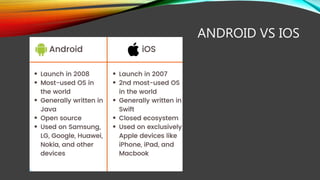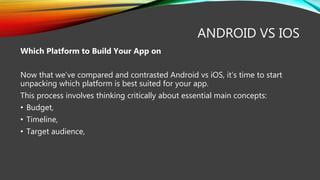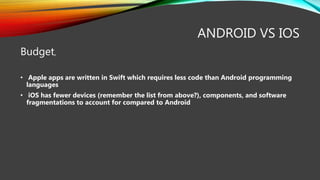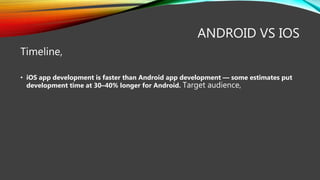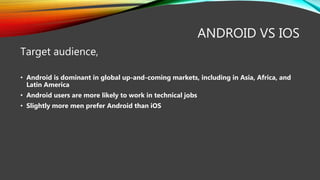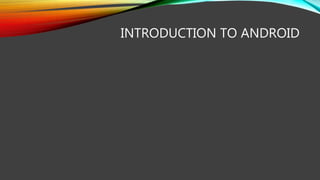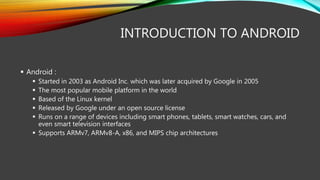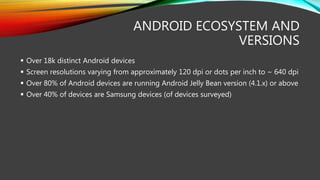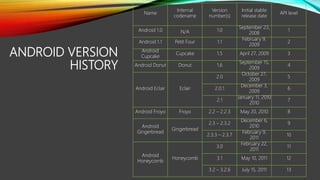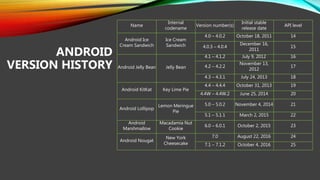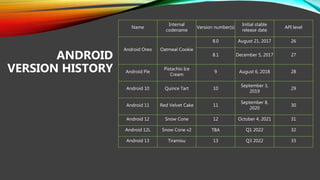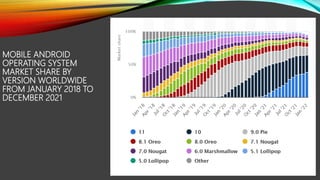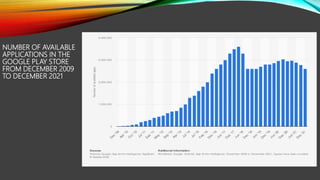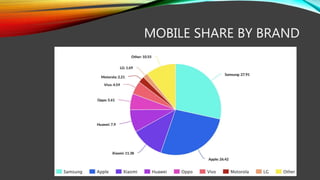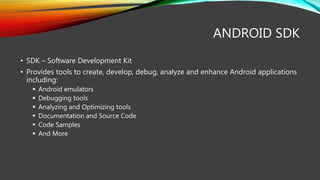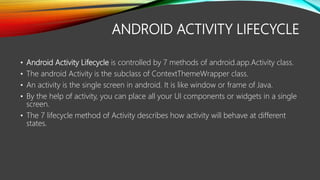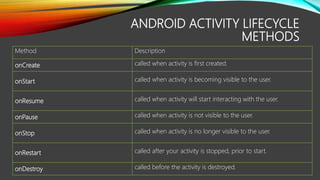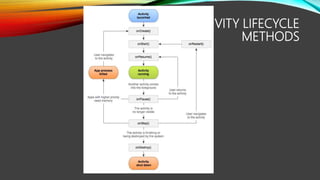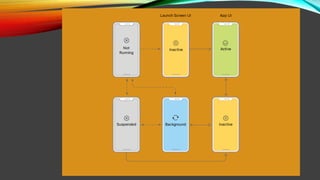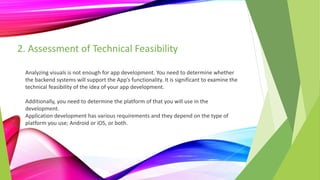The document provides an overview of the key phases in the mobile application development lifecycle:
1. Planning and research to define the app concept and target audience.
2. Assessing technical feasibility to determine the appropriate platform and backend requirements.
3. Creating wireframes and prototypes to design the user interface and flows.
4. Designing the visual aspects and user experience of the application.
5. Developing the app by coding features, integrating the backend, and testing functionality.
6. Thoroughly testing the app and fixing any bugs before deployment.
7. Deploying the app to appropriate app stores or servers.
8. Launching the app and promoting