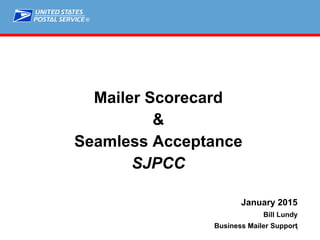
SJPCC Mailer scorecard_v.2_1.2015
- 1. ® 1 Mailer Scorecard & Seamless Acceptance SJPCC January 2015 Bill Lundy Business Mailer Support
- 2. ® 2 1 2 34 Accessing the Mailer Scorecard OR
- 3. ® 3 Introduction to the Mailer Scorecard October 2014 There are four tabs on the Scorecard: Mailer Profile Electronic Verification eInduction Seamless Dashboard view of mailing activity over a calendar month Provide feedback on mail quality Each mailing added to previous mailings for current month, resulting in a cumulative result shown within 48 hours of finalization 3
- 4. ® 4 Mail Owner Vs Mail Preparer View
- 5. ® 5 v 1. Volume Information: Provides the count of container, handling units, and pieces that were provided in eDoc and included in the verification results on this tab. Postage statement counts are included on the Mailer Profile tab only. 2. Full-Service Verifications: These verifications compare the eDoc against the Full-Service preparation requirements for all Full-Service mailings, regardless of the Full-Service mail volume. 3. Move/Update Validation: This validation will replace the MERLIN Move/Update verification for mailers providing more than 75% of their volume as Full-Service. 4. Entry Point Validations: This validation checks the correctness of the USPS entry facility in the eDoc for mailers providing more than 75% of their volume as Full-Service. 5. eDoc Nesting/Sortation Validations: This validation checks the presort in the eDoc against labeling lists and presort rules for mailers providing more than 75% of their volume as Full- Service. Electronic Verification Tab 1 2 3 4 5
- 6. ® 6 Full Service Verifications • Full-Service Verification: – Mailer ID, Service Type ID, By/For, Barcode Uniqueness, Entry Facility, Updated Co- palletization Information 6
- 7. ® 7 Mailer Scorecard Fields MID Container Errors: Number of Full-Service containers where the Mailer ID portion of the electronic documentation Intelligent Mail Container Barcode is invalid or does not exist divided by total Full-Service containers. MID HU Errors: Number of Full-Service handling units where the Mailer ID portion of the electronic documentation Intelligent Mail Tray Barcode is invalid or does not exist divided by total Full-Service handling units. STID Errors: Number of FS pieces where the STID in the eDoc IMb is invalid, does not exist, identifies a Mail Class that does not match the eDoc Mail Class, or identifies a piece as basic when the piece was identified as FS in the eDoc divided by FS pieces. By/For Errors: # of FS pieces where the Mail Preparer (MSP) or Mail Owner (MO) could not be identified due to invalid MID, CRID, or Permit, the MO and MSP are identified as the same entity, or the MO was used as an MSP in the last 90 days divided by FS pieces.
- 8. ® 8 Mailer Scorecard Fields Barcode Uniqueness Container Errors: Number of FS pieces where the IMcb in the eDoc was used more than once within 45 days of the Postage Statement Mailing Date within the same job and CRID, across jobs with the same CRID, or across jobs for any CRID divided by total FS containers. Barcode Uniqueness HU Errors: Number of handling units where the IMtb in the eDoc was used more than once within 45 days of the Postage Statement Mailing Date within the same job and CRID, across jobs within the same CRID, or across jobs for any CRID divided by total FS HU’s. Barcode Uniqueness Piece Errors: Number of FS pieces where the IMb in eDoc was used more than once within 45 days of the Postage Statement Mailing Date within the same job and CRID, across jobs within the same CRID, or across jobs for any CRID divided by total FS pieces. Entry Facility Container Errors: Number of containers where the Entry Facility identified by the eDoc Locale Key or Postal Code does not match the Entry Facility retrieved from the Mail Direction File (MDF) or the Facilities Database (FDB) divided by total FS Containers.
- 9. ® 9 Mailer Scorecard Fields Entry Facility HU Errors: Number of FS orphan HU’s where the Entry Facility identified by the eDoc Locale Key or Postal Code does not match the Entry Facility retrieved from the Mail Direction File (MDF) or the Facilities Database (FDB) divided by total FS orphan HU’s. Unlinked Copal Tray Errors: Number of trays/virtual sacks marked for co-palletization at origin without electronic documentation submitted to link the tray/virtual sack to a pallet within 14 days divided by total handling units. Entry Facility Container Errors: Number of containers where the Entry Facility identified by the eDoc Locale Key or Postal Code does not match the Entry Facility retrieved from the Mail Direction File (MDF) or the Facilities Database (FDB) divided by total FS Containers.
- 10. ® 10 October 2014 For Review Only In Number Metrics view Additional postage due displayed as soon as threshold is exceeded Becomes zero if error falls back below threshold Reflects the postage assessment calculations that will be invoiced on the 11th of the following month $ amount reflects the removal of the Full-Service discount only for pieces that exceeded one or more of the thresholds Example: Piece Barcode Uniqueness threshold is 2% Calendar month ends and scorecard closes with a Piece Barcode Uniqueness error percentage of 3% Additional postage due is calculated by removing the Full-Service discount on the 1% above the threshold Electronic Verification Tab Full-Service Verifications 10 Postage Assessment Generation Postage Assessment Receipt Mailer Review Mailer Payment or Dispute
- 11. ® 11 Move Update • Census Move Update does the following: • Replaces the MERLIN PBV process for mailers who prepare more than 75% of eligible volume as full-service • Compliant method for meeting the Move Update Requirement • Performing address hygiene via other move update methods becomes optional for mailers over 75% full-service • Mailer agrees to pay postage deficiency assessments when the threshold is exceeded for a given month • Move Update: Postage Assessed for pieces above threshold in July 2015 11
- 12. ® 12 Move Update What’s Included • Move Update are errors logged when: A COA record is associated to electronic documentation The later of the COA create date and COA effective date is between 95 days and 18 months of the postage statement finalization date • The following are not included in Move Update: Simplified Addresses Foreign moves Temporary moves (FS R19/November 2014) Single Piece (January 2015) Pieces associated to Legal Restraint mail owners (January 2015) Census Move Update logs verification errors for aged COA records
- 13. ® 13 Move Update Getting Data • Change-of-Address (COA) data Full-Service COA data is available at no charge Download from PostalOne! Subscribe to SingleSource ACS • Move Update errors Drill from Mailer Scorecard into the detailed data report to view up to 100 errors per mail owner and mailing If additional data is needed above the cap, contact the PostalOne! help desk to submit a data request Move Update data is available through multiple data sources
- 14. ® 14 Using the COA error as an example, now we will investigate an error. Drilling down to investigate an error: 1. Right-click on the eDoc Submitter name or Customer Registration ID (CRID) 2. Click “Drill” 3. Click “View Error Details by Error Type” Right clicking on the name or CRID with the blue hyperlink allows you to run different reports. NOTE: Left clicking takes you directly to the first report listed: View Error Details by Error Type 1 2 3 Mailer Scorecard Investigate an Error October 2014
- 15. ® 15 View Error Details by Error Type Mail Quality Job Error Type Drilling down to investigate an error (cont’d): 4. Choose Full-Service Electronic Errors. Click Run Report. This will take you to the View Error Details by Error Type report 5. Click on the Error Type you wish to view. In this case, click on piece “Move/Update” 6. You will reach the Mail Quality Job Error Type Report. You can click on the Error Type to drill down to the next level to view the error description. 4 5 6 Mailer Scorecard Investigate an Error, Cont’d
- 16. ® 16 Drill down to investigate an error (cont’d): After clicking the Error Type (as illustrated on the previous slide) you arrive at the Mail Quality Detailed Error Report, as shown below. Report contains the error code, description, data and resolution action for the error This report is also available directly from the Mail Quality reports folder Enter Job ID or Mailing Group ID to get back all available errors Mail Quality Detailed Error Report Follow same drill down process to investigate other errors Mailer Scorecard Investigate an Error, Cont’d 16
- 17. ® 17 Error Counts by Mail Owner Mail Owner/Mail Preparer Scorecard To view a count of Move Update errors by Mail Owner, use the Mail Owner/Mail Preparer Scorecard Books Co Clothing Co Boots Co 998899 998899 998899 X Mailing Services X Mailing Services X Mailing Services 223344 101010 353535
- 18. ® 18 Error Details by Error Type Report Drill from Mail Owner/Mail Preparer Scorecard Information can also be viewed by drilling into the Error Detailed by Error Type report from the Scorecard. This works for any error type on the Scorecard. 223344 101010 353535 Books Co Clothing Co Boots Co 998899 998899 998899 X Mailing Services X Mailing Services X Mailing Services 223344 101010 353535 Books Co Clothing Co Boots Co 998899 998899 998899 X Mailing Services X Mailing Services X Mailing Services 223344 101010 353535 Books Co Clothing Co Boots Co 998899 998899 998899 X Mailing Services X Mailing Services X Mailing Services
- 19. ® 19 Detailed Error Data Request Process Flow 1. Mailer contacts PostalOne! Help Desk and asks to receive all error data 2. PostalOne! Help Desk agent facilitates the mailer by filling out the Detailed Errors Data Request Form 3. PostalOne! Help Desk agent logs remedy ticket and includes Detailed Errors Data Request Form 4. PostalOne! Help Desk agent assigns Remedy ticket to Full Service HQ and sends email to SASP_Func_Support@accenture.com 5. SASP support team completes send of data to mailer within 3 business days 6. SASP team sends data to mailer via preferred method on the Detailed Errors Data Request Form 7. Once data transmission complete to mailer, SASP assigns ticket back to PostalOne! Help Desk 8. PostalOne! Help desk agent notifies mailer that data was transmitted
- 20. ® 20 Detailed Error Data Request Process Flow
- 21. ® 21 Seamless Entry (3) Capture data by handheld scanner (FS- IMD) at acceptance or induction (1) Mailers submit eDoc for all mailings, which will include: • Unique Barcodes • Piece data provided (2) Auto-finalize postage statements Seamless Acceptance 21 2 3 Mail Preparation Submit Mailing Information Mail Induction & Scanning Reconcile & Report (6) Detailed mail quality reporting (5) Compare data scans to electronic documentation (4) Capture data by Mail Processing Equipment (MPE) scans 1 The complete Seamless process is as follows: 45 6
- 22. ® 22 • Uses two set threshold levels: Mailer Contact threshold – if errors exceed this, the Business Mail Entry Unit (BMEU) contacts the Mailer and works with them to reduce errors Egregious threshold – if errors exceed this, Business Mail Entry (BME) Acceptance employees work with mailers to resolve issues, and additional postage charges may apply • Results compiled in reports accessible to Mailers and the USPS, provide high- level monthly overview of mail preparation quality and allows Mailers and the USPS to drill into detailed error information Mail Verification: Seamless Acceptance Verification and Reporting Electronic Documentation Sampling Mail Processing Equipment Have all the pieces been paid for? Are the pieces addressed correctly? Is the mailing prepared correctly? Undocumented Delivery Point Weight, Barcode Quality, Postage, Mail Characteristic, Nesting/Sortation
- 23. ® 23 Seamless Acceptance Requirements/Eligibility - Seamless Parallel 23 Verifications And Thresholds Mail Quality Evaluation Onboarding Designated USPS personnel sets each CRID unique business location to Seamless Parallel or Acceptance using the Seamless Admin Page eDoc validations trigger warning messages and identify necessary changes to qualify for Seamless Acceptance; USPS and Mailers evaluate and improve their mail quality, business processes, and software to Seamless Acceptance quality standards Mailers transition from Seamless Parallel into Seamless Acceptance after one calendar month with below-threshold errors Parallel uses both traditional and Seamless Acceptance verifications to determine Seamless Acceptance eligibility; verifications compared against established egregious thresholds to determine if Mailer can switch to Seamless Acceptance
- 24. ® 24 • The Seamless tab provides an overview of the verification results, Indicates any verification problems exceeding an allowable threshold • Only for mailers on Seamless Acceptance or Seamless Parallel Mailer Scorecard
- 25. ® 25 Mailer Scorecard Verifications • Seamless Acceptance verification results are compared against the established Mailer Contact Threshold and Egregious threshold Verification Mailer Contact Threshold Egregious Threshold Undocumented 0.5% 0.8% Delivery Point 2% 5% Nesting/Sortation (MPE) 1% 3% Nesting/Sortation (Sampling) 3% 5% Mail Characteristic 0.1% 0.5% Postage 2% 5% Weight 3% 5%
- 27. ® 27 Postage Assessment (Invoicing): Overview and Timeline VAE is responsible for reviewing and paying the request due at the end of the calendar month Mailers can submit payment or dispute charges through the review process Invoice reports will be generated for Full-Service mailers 10 days after the end of the month; Potential postage amounts can be viewed throughout the month Invoice email is sent to Verification Assessment Evaluator (VAE) designated in Business Customer Gateway Invoice Generation Invoice Receipt Mailer VAE Review & Action Mailer Payment or Dispute Charging for Invoices starts: Jan 2014 - Information Only April 2015 - Electronic Verification
- 28. ® 28 October 2014 April 2015 USPS intends to make additional postage due amounts, payable Additional postage due displayed as soon as threshold is exceeded Becomes zero if error falls back below threshold Reflects the postage assessment calculations that will be invoiced on the 11th of the following month $ amount reflects the removal of the Full-Service discount only for pieces that exceeded one or more of the thresholds Example: Piece Barcode Uniqueness threshold is 2% Calendar month ends and scorecard closes with a Piece Barcode Uniqueness error percentage of 3% Additional postage due is calculated by removing the Full-Service discount on the 1% above the threshold Full Service Verifications: Postage Assessment
- 29. ® 29 Full-Service Electronic Verifications Another Example When Additional Postage is Due: • Postage adjustments only occur if a particular error is over the threshold: Number of pieces in error over the threshold, times: • $.003 for first class • $.001 for standard class • A piece will only be charged for a single error • Example: 1,000,000 pieces mailed in the month with 6% error, threshold is 5%, so the error amount being charged is 1% or 10,000 pieces: 10,000 pieces in error times $.003 = $30.00 additional postage due
- 30. ® 30 Mailer VAE: Receives Automated Invoice Notification Email 30 • On the 11th day of the month, if postage is due, the Mailer VAE receives automated invoice notification email In the case that an invoice is generated, an email notification will be sent to the designated VAE The link on the automated email can be selected to access gateway.usps.com Mailer Sets Up VAE Account Mailer VAE Review Mailer VAE Action Note: Other emails will be generated, depending on the status of the invoice, e.g., when it is be Paid, Pending Review, Closed, Pending Action or Past Due.
- 31. ® 31 Mailer VAE: (BCG) > Other Services > Mail Entry Invoice Reports 31 Alternatively, the Business Customer Gateway (BCG) can be accessed via https://gateway.usps.com Mailer Sets Up VAE Account Mailer VAE Review Mailer VAE Action
- 32. ® 32 Mailer VAE: (BCG) > Other Services > Mail Entry Invoice Reports 32Mailer Sets Up VAE Account Mailer VAE Review Mailer VAE Action
- 33. ® 33 Mailer VAE: (BCG) > Other Services > Mail Entry Invoice Reports 33Mailer Sets Up VAE Account Mailer VAE Review Mailer VAE Action
- 34. ® 34 Mailer VAE: (BCG) > Other Services > Mail Entry Invoice Reports 34Mailer Sets Up VAE Account Mailer VAE Review Mailer VAE Action
- 35. ® 35 Mail Entry Invoice Reports 35 • The Mail Entry Invoice Summary Report (shown below) displays the total postage due from FS Electronic Verification • Reports will be generated when a threshold is exceeded across all mailings submitted in the calendar month Clicking on the “Impact from Full Service Electronic Verification” will take you to the Mail Entry Invoice Detailed Report Mailer Sets Up VAE Account Mailer VAE Review Mailer VAE Action
- 36. ® 36 Mail Entry Invoice Reports 36 • The Mail Entry Invoice Detailed Report, shown below, provides a detailed view of the invoice and errors causing postage to be due • Assessable errors will be those in excess of the error threshold: Errors under the threshold will not be assessed Errors over the threshold will cause the removal of the Full-Service discount for the pieces in error over the threshold Mailer Sets Up VAE Account Mailer VAE Review Mailer VAE Action
- 37. ® 37 Mailer VAE Action 37 Step Action Reports Accessed Communications Made 1 Mailer VAE Disputes Invoice (if applicable) Mailer VAE: Mail Entry Invoice Summary Report (Request Review) Mailer VAE: Receives email confirming submission for review 2 Mailer VAE Pays Invoice Mailer VAE: Mail Entry Invoice Summary Report (Pay) Mailer VAE: Notice of Overdue Charges (Alert) Mailer VAE Review & Action: Workflow Detail Mailer Sets Up VAE Account Mailer VAE Review Mailer VAE Action
- 38. ® 3838Mailer Sets Up VAE Account Mailer VAE Review Mailer VAE Action Mailer VAE Action
- 39. ® 3939Mailer Sets Up VAE Account Mailer VAE Review Mailer VAE Action Note: Other emails will be generated, depending on the status of the invoice, e.g., when it is be Paid, Pending Review, Closed, Pending Action or Past Due Mailer VAE Action
- 40. ® 4040Mailer Sets Up VAE Account Mailer VAE Review Mailer VAE Action Mailer VAE Action
- 41. ® 4141Mailer Sets Up VAE Account Mailer VAE Review Mailer VAE Action Mailer VAE Action
- 42. ® 42 Invoice Payment Invoice can be paid from any permit associated to the eDoc Submitter CRID or used by the eDoc submitter in the previous month
- 43. ® 43
Editor's Notes
- Duplicate
- Image with Postage Assessment
- [VO:] The following is a diagram showing the complete Seamless process. The process involves steps in: Mail preparation Submitting mailing information Mail induction and scanning Reconciliation and Reporting Now, let’s dive deeper into the individual steps.
- [V/O:] As we mentioned before, mail verification compares the eDoc to data gathered as the mail is being processed and sampled. USPS and Mailers can compare the mail quality to two established threshold levels, the Mailer Contact threshold and the Egregious threshold. If errors exceed the Mailer Contact threshold, the Business Mail Entry Unit (BMEU) contacts the Mailer and works with them to reduce errors. If errors exceed the Egregious threshold, Business Mail Entry (BME) Acceptance employees work with mailers to resolve issues, and additional postage charges may apply. Results are compiled in reports accessible to Mailers and the USPS, provide high-level monthly overview of mail preparation quality and allows Mailers and the USPS to drill into detailed error information. These results can be used to answer key questions: Have all the pieces been paid for? Are the pieces addressed correctly? Is the mailing prepared correctly?
- [V/O:] Designated USPS personnel sets each CRID unique business location to Seamless Parallel or Acceptance using the Seamless Admin Page. If a mailing uploaded to PostalOne! has an incorrectly populated eDoc, eDoc validations will trigger warning messages. Seamless Acceptance verifications will not trigger additional postage and auto-finalization will not occur during Seamless Parallel. USPS and Mailers to evaluate and improve mail quality, business processes, and software in order to prepare mail that meet Seamless Acceptance quality standards. During Seamless Parallel, Mailers use both traditional and Seamless Acceptance and verification processes to determine Seamless Acceptance eligibility without disrupting normal operations. These verifications are compared against established Egregious thresholds to determine if a Mailer is able to switch to Seamless Acceptance without incurring penalties. The mailing will still proceed through normal processing, but USPS and Mailers will be able to identify necessary changes. Mailers are transitioned from Seamless Parallel to Seamless Acceptance if they are able to maintain mail quality measurements below the Egregious threshold for error percentages for one calendar month.
- [VO:] As previously mentioned, all of the verification results will be compiled onto the Mailer Scorecard. There are four tabs on the Mailer Scorecard: Mailer Profile, Electronic Verification, eInduction and Seamless tabs. Each tab of the Scorecard provides a dashboard view of the results of the letter and flat mailing activity with the Postal Service over a calendar month. The results provide feedback on mail quality. Data for all mail sites are compiled and displayed on the scorecard. Each time a mailing is finalized by the system, the results are added to the previous mailings for the current month, resulting in a cumulative percent. The Seamless tab provides an overview of the verification results, Indicates any verification problems exceeding an allowable threshold. Results on the seamless tab are split into two categories: verifications from MPE scans and verifications from sampling scans. We will talk more in depth about this scorecard later on.