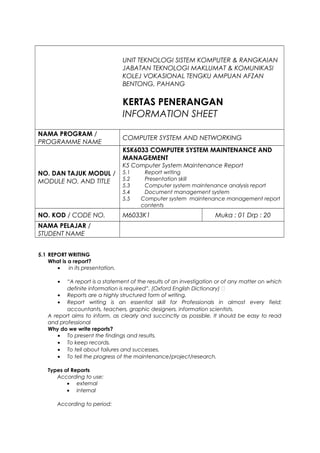
Computer System Maintenance Report
- 1. UNIT TEKNOLOGI SISTEM KOMPUTER & RANGKAIAN JABATAN TEKNOLOGI MAKLUMAT & KOMUNIKASI KOLEJ VOKASIONAL TENGKU AMPUAN AFZAN BENTONG, PAHANG KERTAS PENERANGAN INFORMATION SHEET NAMA PROGRAM / PROGRAMME NAME COMPUTER SYSTEM AND NETWORKING NO. DAN TAJUK MODUL / MODULE NO. AND TITLE KSK6033 COMPUTER SYSTEM MAINTENANCE AND MANAGEMENT K5 Computer System Maintenance Report 5.1 Report writing 5.2 Presentation skill 5.3 Computer system maintenance analysis report 5.4 Document management system 5.5 Computer system maintenance management report contents NO. KOD / CODE NO. M6033K1 Muka : 01 Drp : 20 NAMA PELAJAR / STUDENT NAME 5.1 REPORT WRITING What is a report? • in its presentation. • “A report is a statement of the results of an investigation or of any matter on which definite information is required”. (Oxford English Dictionary) • Reports are a highly structured form of writing. • Report writing is an essential skill for Professionals in almost every field; accountants, teachers, graphic designers, information scientists. A report aims to inform, as clearly and succinctly as possible. It should be easy to read and professional Why do we write reports? • To present the findings and results. • To keep records. • To tell about failures and successes. • To tell the progress of the maintenance/project/research. Types of Reports According to use: • external • internal According to period:
- 2. NO KOD M6033 K5 Muka : 2 Drp : 11 • routine • special According to levels of management: • Reports to Top Management • Reports to Functional Management • Reports to Junior Level Management • Functional Reports Corporate Reports: • Statutory report • Directors’ report • Auditors’ report • Non-statutory report Other Reports: • Review • Cost-Audit • Interim • Oral A report is similar to an essay in that both need: • Formal style, introduction, body and conclusion • Analytical thinking, careful proof-reading and neat presentation. A report differs from an essay in that a report: • Present information, not an argument. • Is meant to be scanned quickly by the reader. • Uses numbered headings and sub- headings • Uses graphics where possible (tables, graphs, illustrations) • May nee and abstract (sometimes called an executive summary). • Does not always need references and bibliography. • Is often followed by recommendations and/ or appendices. Good report: • Meet the needs of the readers. • Answers the questions. • Is it at the right level for readers? • Clear logical structure. Report Structure: Letter of transmittal A Salutation The purpose of the letter The main finding of the report Any Important Considerations An Acknowledgement of any Significant help An Expression of pleasure or gratitude Title page title writer organization date
- 3. NO KOD M6033 K5 Muka : 3 Drp : 11 person/group who commissioned the report Table of content accurate, clear layout section numbering system and indentation complete page numbers list of illustrations if applicable List of abbreviations and/or glossary arranged alphabetically Executive summary/abstract appropriate length complete summary of key information informative, not descriptive, in form impersonal tone connected prose Introduction relating topic to wider field necessary background information purpose of report scope of report explanation of arrangement of report sections Body A Report of Primary Research would include Literature review Method Findings of results Discussion A report of secondary research Information organized under appropriate topics with sub heading Analysis / Discussion of the source of reporting. Conclusions/summary Summarize what has been discovered Repeat the question Give the answer Outlines the findings of the research Do not introduce new information in the conclusion. Analysis of the advantages and disadvantages of various courses of action. Recommendations based on the conclusions practical specific well organized, with the most important first Bibliography texts consulted but not referred to directly in the report Appendices
- 4. NO KOD M6033 K5 Muka : 4 Drp : 11 placed at end of a report if included arranged in the order referred to in the report Report writing process: 1. Objective 2. Planning 3. Collecting Information 4. Organization Information 7. Finishing 6. Structure 5. Audience 1. Objective It defines the scope of your investigation. Identify the purpose • To inform? • To convince? 2. Planning Planning your report • How much time do you have to write the report? • How can your work be divided up into the various stages? • Set yourself deadlines for the various stages. 3. Collecting Information What is the information you need? Where do you find it? • Survey • Organizations • Online: Google • Publications How much do you need? 4. Organization Information Discriminate between relevant and irrelevant information. Sort/organize information under main ideas/details. The computer program, Inspiration, can help in organizing 5. Audience Often 3 different audiences: • The casual reader/big boss who wants the main message as painlessly as possible. • The interested reader who wants more detail but doesn’t want to grapple with all the gory technical details. • The guru who wants the whole story. 6. Structure To address all 3 audiences effectively, • Include an abstract for the big boss
- 5. NO KOD M6033 K5 Muka : 5 Drp : 11 • A main body for the interested non-specialist • A technical appendix for the guru Thus, a structure emerges! 7. Finishing Writing style Structure alone is not enough for clarity – you must also write clear sentences. Rules: • Write complete short sentences • Avoid jargon and cliché, strive for simplicity • One theme per paragraph All reports should be written in the third person i.e., as an objective observer! Avoid using terms such as ``I did this experiment and..". Instead substitute terms, such as ``The experiment was performed ...''. Some friendly help… The view of an objective and completely fresh reader can be of great benefit. This person may also be able to pick up spelling or grammatical errors which you yourself are unaware of. Finishing Touches Type • Don’t use too many styles • Avoid All Caps - Difficult to Read • Double Space • Number Placement - Bottom Center - Paper • High Quality • 20# Weight • White/Off-White • 8 ½ x 11 Margins • Top & Sides - 1” • Bottom - 1 ½” • Left & Right 1.25” 5.2 PRESENTATION SKILL What is a Presentation Skill? • A presentation is a means of communication which can be adapted to various speaking situations, such as talking to a group, addressing a meeting or briefing a team. • Presentation is an organized way to put across our ideas, opinions, beliefs, etc. before a group of people. It is a systematic form of communication and therefore it has a logical beginning, middle, and end. • Presentation skills basically refer to the ability to communicate in an effective way whether in small or large groups. The process involves explaining and showing the content of either a topic to an audience.
- 6. NO KOD M6033 K5 Muka : 6 Drp : 11 • Presentations and reports are ways of communicating ideas and information to a group. But unlike a report, a presentation carries the speaker's personality better and allows immediate interaction between all the participants. • A presentation is created in the same manner as a report; however, it adds one additional element — The Human Element. Types of presentations (a) Written (b) Oral- formal (c) Oral -informal A good presentation contains at least four elements: (i) Content It contains information that people need. But unlike reports, which are read at the reader's own pace, presentations must account for how much information the audience can absorb in one sitting. (ii) Structure It has a logical beginning, middle, and end. It must be sequenced and paced so that the audience can understand it. Where as reports have appendices and footnotes to guide the reader, the speaker must be careful not to loose the audience when wandering from the main point of the presentation. (iii) Packaging It must be well prepared. A report can be reread and portions skipped over, but with a presentation, the audience is at the mercy of a presenter. (iv) Human Element A good presentation will be remembered much more than a good report because it has a person attached to it. However, you must still analyze the audience's needs to determine if they would be better met if a report was sent instead. Written presentations: the progress report Purpose of the progress report • To inform management of progress in relation to a schedule, identify goals for a further stage or provide a forecast and persuades someone to take action on your report. Structure of the report 1. Purpose of the report 2. Body: i. current status of the task compared to schedule ii. Progress, successes, goals accomplished iii. Problems and issues – how were they resolved or how will they be resolved. iv. Recommendations and/or requests v. Plans for the next phase 3. Conclusion (not essential) • Summary of most important message in the report e.g. a critical request or recommendation Preparing an oral presentation Define the purpose of your presentation Analyse your audience
- 7. NO KOD M6033 K5 Muka : 7 Drp : 11 • What is their purpose/need in being here? • What is their specialist knowledge? Identify your main ideas/points and how they link to each other (what stays and what goes) Know what you’re talking about Outline what you will say in the presentation Prepare a strong introduction and conclusion Use visual aids Practice, practice, practice – use the mirror Work as a team 5.3 COMPUTER SYSTEM MAINTENANCE ANALYSIS REPORT • Issues / problem • Root cause analysis • User’s feedback summary • Action taken • Recommendation for process improvement Why Maintain? If we allow our computers to intake harmful materials (such as dust) and programs (such as viruses) and we don’t keep our software in good condition (updated) then the computer may end up with significant problems that are then harder to deal with. Proper maintenance of a computer, can keep it running smoothly for years and years. Different Categories of Computer Maintenance (a) Updating Software Updating software can be done in a variety of ways, described below: • Automatic Updates. If a computer is on a reasonably fast Internet connection, the easiest way to keep it up to date is to allow the programs to automatically check for updates and download and install them as needed. To turn on automatic updates for a Windows operating system, find the Systems and Maintenance options in the Control Panel. • Automatic Alerts for Updates. If a computer is connected to the Internet, but the connection is slow at some times of the day, another option is to have the computer automatically check for updates but not download or install them until the user elects to do so. For Microsoft Windows computers, if this option is selected, an alert appears in the computer’s system tray stating that there are updates waiting, and then the user can wait until the Internet is faster to install these updates. • Manual Updating. A computer user can also turn off all automatic update checking and choose to manually check for updates. For a computer that is rarely connected to the Internet, this would be a good option as long as the user remembered to check when connecting to the Internet. Also some programs do not have automatic update options, and can only be updated in this manner. A program usually has a menu item titled “check for updates” that a user can click on when connected to the Internet. • Offline Updating. If a computer is in a location that never has access to the Internet, a computer lab manager will need to download updates from a computer that is connected to the Internet and then transfer them (via a disk or flash drive) to the computer in question to be installed. This option is also useful if a computer lab has several computers that all need the same update. Instead of having each computer download the update separately, one computer could download the update and then it could be shared amongst all of the computers. Offline updates for operating systems can easily be found through Internet searches. (b) Virus and Malware Prevention and Removal
- 8. NO KOD M6033 K5 Muka : 8 Drp : 11 Viruses, spyware and other malicious programs can all be referred to together as malware. Malware prevention is a significant maintenance task for a computer lab manager. Without vigilance, a computer lab will quickly become prey to malware. It will spread from machine to machine causing the computers to slow down, work improperly or possibly even stop working altogether. The computer lab manager needs to make sure that all of the computers have anti-virus software installed, and that this software is set up so that it regularly updates its virus databases and scans the computers. The computer lab manager also needs to have strict policies in place to prevent virus infection. Since viruses are easily spread by the use of flash drives, the policy could prohibit the use of flash drives, or require them to be scanned by a staff member before use. Another policy to consider is the prohibition of downloading, since unsuspecting users can accidentally download malware. A firewall that blocks dangerous downloads can also be useful. (c) Computer Hardware Maintenance There are some common hardware problems that can be avoided, or at least made less frequent by taking particular preventive measures with computers. These preventive measures are listed below. Dust Control. Dust is very harmful for computer parts. Excess dust can cause mechanical failures, particularly on computer components with moving parts. Minimizing dust in a computer lab is an important part of computer maintenance. The computers themselves should be regularly dusted (wiped with a dry cloth or duster) and if the computers are housed in a particularly dusty area, the use of dust covers (when the computers are turned off) is advised. In addition, when a computer case is opened for other repairs, the dust that has built up inside the case should be blown out. This works best with forced air. Different mechanical and electrical tools are available to compress air. Heat Control. Computer parts, in particular the CPU, produce a large amount of heat while operating. It is important for this heat to dissipate, so that the computer is not damaged by overheating. Computers do have fans and heat sinks, but these will only work well if the air flow to the computer is not blocked. This means, for example, that a laptop computer should not be left running for any length of time on a soft surface (like a sofa) that conforms around it, and a desktop computer case should not be used while in an enclosed cabinet. In addition, it is ideal that the computer lab temperature be kept low. Using air conditioners is a good option, since the windows can also be kept closed to minimize dust, but many computer projects cannot afford air conditioners or the associated electricity costs. Therefore curtains (to reduce the heat of the sunlight), open windows and fans are often the best alternatives, although their use requires increased vigilance against dust. Surge Protection. In many countries, the electrical supply does not have a uniform (well controlled) voltage. Voltage is also variable due to surges that occur, particularly during thunderstorms and when power is returning after an outage. Voltage surges can be very damaging to computers and other electrical components, and it is important to protect against these events. The simplest form of surge protection is to purchase surge protecting power (adaptor) strips. These devices contain 4 or 5 outlets that are protected by a fuse that is blown in case of a power surge. The quality of these power strips varies, though, and they cannot be guaranteed to be the safest form of surge protection. A second form of surge protection is a surge suppressor that is installed where the main power enters a computer lab. These devices, though more expensive, are of higher quality and will
- 9. NO KOD M6033 K5 Muka : 9 Drp : 11 protect all of the electrical components plugged in to electrical sockets within the room. A third option to consider is to purchase uninterrupted power supplies (UPSs) to share between every two computers in a computer lab (since a UPS includes six to ten electrical sockets). A UPS regulates the voltage sent to the sockets located on the UPS itself, and also contains a battery that allows for continued operation of a computer after a power outage. Depending on the UPS model and the amount of equipment attached to the UPS, the battery might last for an hour or for just a few minutes, but even just a few minutes allows enough time for the user to save their work and shut the computer down properly. Laptop Maintenance Issues. For computer labs using laptop computers, there are a couple of additional issues to be aware of that can affect the lifespan of the computer. Because laptop computers are moved around from place to place and handled more roughly than desktop computers, they are more likely to have hardware problems develop. One problem area, for example, is in the AC adaptor port. If it is found in the back of a laptop computer, it is easy for the computer user to tilt the laptop backwards and unintentionally place pressure on the AC adaptor as it is forced against the table top. The AC port (and any other port located on the back of a laptop) can be easily damaged from this stress. Therefore computer users should be instructed on the proper technique to use when picking up a laptop computer. A second problem area for laptop computers is that the screws on the laptop body gradually become loosened as the computer is moved about. A computer lab manager should periodically (perhaps twice a year) tighten the screws on all laptop computers. (d) Peripheral Hardware Use and Maintenance Peripheral hardware will also last longer if it is well maintained. For peripheral hardware such as printers, projectors and external drives, all of the advice above about heat, dust and power surge control is still relevant and important. In addition, there are some tips below for using printers and projectors that will help these pieces of equipment work efficiently and last a long time. Proper Use of an LCD Projector. An LCD projector is a valuable tool for making presentations and assisting in training courses. However, these projectors are very expensive to purchase. If a computer project has had the good fortune of being able to purchase a projector, it is important that every effort be taken to make sure that the projector is kept in good repair. Some suggestions are shown here: • Store and carry the projector in a padded case. This will keep dust out of the projector and cushion it in case of rough handling. • Keep a designated surge protecting power strip (adaptor strip) with the projector, and make sure that all projector users know the importance of using the projector with surge protector. • Make sure that the appropriate procedure for shutting down the projector is used, and inform all projector users about the procedure. For most projectors, the proper shut down procedure includes not unplugging the projector until the cooling process is complete. This is indicated by a status light changing color, or a fan turning itself off. It is important to allow the projector bulb to cool completely in order to extend the life of the bulb. Efficient Use of a Printer. Most computer labs will have at least one printer for the use of the computer lab manager and selected computer lab users. Printers are a great resource, but if not controlled well they can be overused. This puts unnecessary wear on the printer, and also uses up expensive ink and paper. It would be wise for a computer lab manager to have in place some policies about what sort of material can be printed, and when color ink use is allowed. Users should also be instructed to
- 10. NO KOD M6033 K5 Muka : 10 Drp : 11 preview their work before printing, to avoid printing unnecessary pages. In addition, many printers have different printing settings that control the quality of the printouts and thus the amount of ink used. Inkjet printers, for example, usually have an option for “draft” or “fast” printing that uses significantly less ink, but still looks reasonably good. To find this option when printing a document, select Print from the File menu (or the Office Button in MS Word 2007). When the print menu opens, there will be a Properties button next to the selected printer. Clicking here will bring up choices such as the print quality and whether the printout should be in color or black and white. 5.4 DOCUMENT MANAGEMENT SYSTEM • Coding: naming convention • Recording • Filing • Document safety • Confidentiality 5.5 COMPUTER SYSTEM MAINTENANCE MANAGEMENT REPORT CONTENTS • Work breakdown structure • Schedule and Timeline • Job specification • Job checklist • Network maintenance team members • Job execution details: - Date & time - Team member involved - Job variance - Rectification • Maintenance expenses • Other matters / issues related to network maintenance REFERENCE: 1. TECHNICAL REPORT WRITING GUIDELINES, Prepared by LEAH M. AKINS and JEFFERSON H. AKINS 2. Dwyer, J. (2002) Communication in Business: Strategies and skills, Prentice Hall, Frenchs Forest.
- 11. NO KOD M6033 K5 Muka : 11 Drp : 11
