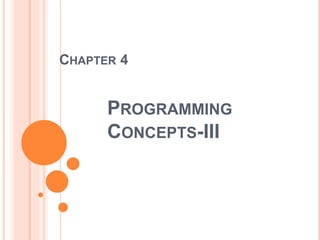
Chapter 4 programming concepts III
- 2. STRING INSTRUCTIONS The 8086 has a set of instructions for handling blocks of data in the form of bytes or words. They are called ‘string’ instructions. A string is an array of data of the same type – for example, a character string or a byte string The usefulness of string instructions can be seen when in the memory data has to be moved, searched or compared in blocks.
- 3. PRE-REQUISITES FOR USING STRING INSTRUCTIONS i. DS and ES are to be defined: Initializing & using these segment makes DS as the source & ES as the destination segment ii. SI and DI acts as pointers: SI to point to DS & DI top point to ES, means SI should contain the address (offset) of the first location in the DS and DI should contain the address of the first location in ES iii. DF should be set/reset: control flag called as direction flag, used exclusively for string operations. Purpose in string operation is, if flag is set, the pointers get automatically decremented, and if reset, the reverse occurs. So, during string instructions are used, DF should be set/reset depending on the direction. iv. CX should act as a counter: counter CX should be loaded with the count of number of operations required.
- 4. LIST OF INSTRUCTIONS/PREFIXES USED IN STRING OPERATIONS
- 6. THE MOVS INSTRUCTION Can be used as MOVSB or MOVSW It moves data from the source segment (data segment) to the destination segment (extra segment) CX acts as the count register DF is to be set/reset SI and DI have to be intialiased to the source address in the data segment ,and the destination address in the extra segment
- 7. MOVING A STRING -USING THE FULL SEGMENT MODEL
- 8. Two segments DAT & EXTR are defined Two segment registers DS & ES are initialized SI & DI point to the source data & destination data CLD is used to clear the DF for auto incrementing the pointer registers This causes the value of SI and DI to be incremented after each move operation Here, SI & DI are incremented only by one each time String instruction is used here is MOVSB This causes the data in location pointed by SI to be moved to the location pointed by DI After each such move operation, two actions occur One is that CX decrements by 1 and the other is that the pointer registers are incremented This sequence continues until CX=0
- 9. USING THE SIMPLIFIED MODEL
- 10. THE CMPS INSTRUCTION This instruction is for string comparison, byte by byte or word by word as the case may be. The conditional flags are modified according to the result of the comparison. String comparison has to be accompanied by the use of the conditional REP prefix. Since string comparison checks only for equality, the Zero flag is made use of automatically.
- 11. Example Compare two character strings (of length six) which are saved in the data segment. One of two messages is to be displayed, depending on whether the strings are equal or not.
- 13. THE SCAS INSTRUCTION The SCAS instruction scans a byte or word string to ascertain the presence of a specific byte or word. This specific data is loaded into AL or AX. The string which is to be scanned has to be in the extra segment, and is to be pointed by DI. This is mandatory and cannot be overridden.
- 14. Write a program to search for a character in an ASCII string . Express the result using appropriate messages
- 16. THE STOS AND LODS INSTRUCTIONS i) STOS The STOS instruction is the mnemonic for ‘storing’ a string in memory. As such, we need to define a memory area in which ‘storing’ is to be done. This memory area is defined to be the extra segment, and it is addressed by DI as it is the destination segment. The data to be stored is placed in the AL or AX register. An area in memory can be filled with the required data, with this instruction.
- 17. Write a program to fill an area of memory with a specific word
- 19. THE LODS INSTRUCTION This is an instruction for ‘loading’. Here, the source memory is the data segment and the pointer to it is SI The data segment is the source segment and the destination register is the AL or AX register. There is no sense in using the REP prefix for the LODS instruction as data can be loaded to AL/AX only once.
- 20. PROCEDURES When a main program calls a subsidiary program ,the latter is called a procedure To avoid writing the sequence of instructions in the program each time you need them, you can write the sequence as a separate subprogram called a procedure You use the CALL instruction to send the 8086 to the starting address of the procedure in memory
- 21. CONTD.. A RET instruction at the end of the procedure returns execution to the next instruction in the main line Procedures can even be nested
- 22. THE SEQUENCE OF CALLING PROCEDURES Near procedure –which resides in the same code segment as the main (calling) program A procedure is called by a CALL instruction At the time the CALL instruction is being executed, the IP (instruction pointer) will be pointing to the next instruction in the main program
- 23. THE STEPS TAKEN BY THE PROCESSOR FOR CALLING PROCEDURES It saves the current IP content on the stack (this is the ‘return’ address for coming back to the main program after executing the procedure). The CALL destination (specified in the CALL instruction) will be the address of the procedure. The IP is now loaded with this address and execution proceeds from that location The procedure is executed until a RET (return) instruction in the procedure is encountered. Then, the old value of the IP is retrieved from the stack and control returns to the main program at the return address.
- 24. CALL AND RETURN
- 25. 25 MAINLINE OR CALLING PROGRAM NEXT MAINLINE INSTRUCTIONS PROCEDURE INSTRUCTIONS CALL RET Fig. Single Procedure Call
- 26. 26 Main Line Instructions RET Lower level Procedure CALL RET Procedure CALL Next Main Line Instructions Fig. Nested Procedures Call
- 27. WRITING A PROCEDURE The procedure should begin with the procedure name followed by the directive PROC. We also use the directives NEAR or FAR which specify the ‘type’ of the procedure. The procedure should end with the procedure name and ENDP.
- 28. EXAMPLE 4.5 Write a program, which enters 10 single digit numbers through the keyboard, finds their squares and stores the squares in memory. Only byte locations need be allocated in memory for the squares as the square of the highest single digit number is 81, which will fi t into a byte space
- 30. THE CALL INSTRUCTION Intrasegment or ‘Near’ Call i) Direct CALL Usage: CALL label The direct call is like a direct jump instruction, and is three bytes long. It is relative and the destination can be −32,768 bytes to +32,767 bytes from the address of the instruction following the call (this will be the current content of the IP). the off set can be a 16-bit signed number. When this call is executed, the new value of IP = old IP + off set,
- 31. FIGURE 4.3 | FORMAT OF THE DIRECT NEAR CALL INSTRUCTION
- 32. II) INDIRECT CALL Usage: CALL reg16, CALL [reg16] In this case, the destination is specified in a 16-bit register or in a memory location pointed by a register. This is not a ‘relative’ call. The content of the referred register or memory location is loaded into IP for using the procedure. Examples CALL BX ;the procedure’s address is in BX CALL WORD PTR[BX] ;the address of the procedure is in memory and is pointed by BX
- 33. EXAMPLE 4.6
- 34. INTERSEGMENT OR FAR CALL Direct Far Call A far call is an intersegment call, which means that the destination address is in a different code segment. This will be a 5-byte instruction, the first byte being the opcode, the second and third bytes being the new value of IP, and the fourth and fi fth, the new values of CS. This is not a relative call. When the procedure is called, the IP and CS values are replaced by the corresponding values in the call instruction
- 35. FIGURE 4.4 | FORMAT OF THE FAR JUMP INSTRUCTION
- 36. INDIRECT FAR CALL • The destination address is not in the instruction – rather, it is in a register or memory. For a far call, four bytes are needed to specify a destination. a register cannot specify it. Hence the four bytes needed to specify a destination are stored in memory and pointed by a register.
- 37. Example of an indirect far call CALL DWORD PTR [SI] can be a far call instruction. [SI] and [SI + 1] gives the new value of IP and [SI + 2] and [SI + 3] gives the new value of CS. Far calls and procedures are specified using the ‘far’ directive when defining the procedure. In Chapter 5, we will see how the EXTRN directive is used in this context.
- 38. THE RET INSTRUCTION i) Usage: RET The execution of RET causes the return address to be popped from the stack to IP or IP and CS. (Whenever a procedure is defined, it is known whether it is a far or near procedure. From this, it is determined whether the stack has saved just the old IP value or both IP and CS.)
- 39. RET N Usage: RET n This is another form of the RET instruction. This adds the number ‘n’ to the stack pointer (SP) after the return address has been popped off the stack, on return from a procedure
- 40. THE USE OF THE STACK IN PROCEDURE CALLS When both the main program and the procedures need the same registers, the content of the registers are pushed onto the stack when going to a procedure ,and popped back on returning. MASM 6.x has a construct ‘USES’ which automatically pushes the specified registers onto the stack. The popping will be automatic on returning from the procedure.
- 41. EXAMPLE 4.7A –THE USES DIRECTIVE
- 42. EXAMPLE 4.7B
- 43. PASSING PARAMETERS TO AND FROM PROCEDURES Can be done using o Registers o Memory and memory pointers o Stack
- 44. EXAMPLE 4.8 Write a program which calculates and places in memory the Nth term of an arithmetic progression. The formula for the Nth term of an A.P. is A + (N − 1) D, where A is the fi rst term and D is the common difference. Pass the values of the operands using registers
- 45. EXAMPLE 4.8
- 46. PASSING PARAMETERS THROUGH MEMORY Example 4.9 is a program for arranging a set of numbers (stored in memory) in descending order. The values are passed to the program through memory pointers. The method involves comparing numbers pair-wise and repeating this N − 1 times, if there are N numbers to be sorted.
- 47. EXAMPLE 4.9
- 48. PASSING PARAMETERS THROUGH THE STACK There may be reasons where the stack, which is an area in the memory, can be used to store data. The procedure can take data from the stack for its computation. Example 4.10 shows BP being used to access data in the stack Here, four words which are in the data segment are pushed on to the stack by the main program. The procedure accesses the data using the indexing features of BP. Remember that BP is a register associated (by default) with the stack segment, and that BP cannot be used without an off set.
- 49. EXAMPLE 4.10 Calculate (A + B) − (E + D) where A, B, E and D are words stored in data memory. The result is also to be saved in the data segment. Use BP for accessing the stack Note We do not use C as a label because ‘C’ is a reserved word in MASM
- 51. FIGURE 4.5 | STACK OPERATION FOR THE PUSH AND RET 8 INSTRUCTIONS OF EXAMPLE 4.10
- 52. STACK OVERFLOW AND UNDERFLOW SP can have a maximum value of FFFFH. For each PUSH operation, the SP value decrements by 2, and in the limiting case, it can go to SP = 0000. Any PUSH operation beyond this will cause a ‘stack overflow’. This creates a condition when there is no space in the stack for new data. Stack underflow is the other case when POP operations cause SP to have values beyond the defined stack.
- 53. MACROS What is a macro? It is like an opcode – when used, it executes. A macro when called by name, executes the instructions that are listed under that name. Thus essentially, a macro is a short hand notation for a number of instruction lines. It makes assembly language coding more readable and helps to avoid repetitive coding.
- 54. WRITING A MACRO –THE FORMAT MACRO-NAME MACRO [parameter list] Instructions (body of the macro) ENDM
- 57. Macros Procedures Accessed during assembly when name given to macro is written as an instruction in the assembly program. Accessed by CALL and RET instructions during program execution. Machine code is generated for instructions each time a macro is called. Machine code for instructions is put only once in the memory. This due to repeated generation of machine code requires more memory. This as all machine code is defined only once so less memory is required. Parameters are passed as a part of the statement in which macro is called. Parameters can be passed in register memory location or stack.
