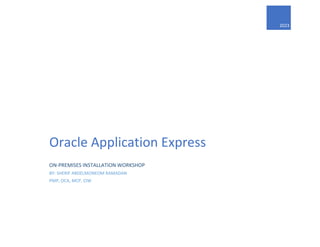
Step-by-Step: APEX Installation on Tomcat (Windows Server 2016)
- 1. 2023 Oracle Application Express ON-PREMISES INSTALLATION WORKSHOP BY: SHERIF ABDELMONEOM RAMADAN PMP, OCA, MCP, CIW
- 2. Workshop: Oracle Application Express in a on-premises (or local) installation by: Sherif Abdelmoneom Ramadan Page 1 of 61 Topics: − Overview − Architecture − The Oracle RAD Stack − Understanding Oracle APEX Installation − Database − Web Listener − Multi-Tenancy − Environments − Roles and Responsibilities − Oracle APEX Installation Requirements − Oracle APEX Installation Processes Checklist − Step-by-Step: APEX Installation on Tomcat (Windows Server 2016) − References and Links
- 3. Workshop: Oracle Application Express in a on-premises (or local) installation by: Sherif Abdelmoneom Ramadan Page 2 of 61 Overview Oracle Application Express (APEX) is a low-code development platform that enables you to build scalable, secure enterprise apps, with world-class features, that can be deployed anywhere. Client Browser Mobile Device Browser-Based Development Platform
- 4. Workshop: Oracle Application Express in a on-premises (or local) installation by: Sherif Abdelmoneom Ramadan Page 3 of 61 Architecture Oracle APEX uses a simple 3-tier architecture where requests are sent from the browser, through a web server, to the database. All processing, data manipulation and business logic is executed in the database. Oracle APEX uses a database encapsulated simple metadata- driven architecture that guarantees zero latency data access, top performance, and scalability, out of the box. The web server, Oracle REST Data Services (ORDS) (formerly known as Oracle Application Express Listener) is a J2EE application which communicates with the Oracle Database by mapping browser requests to the Oracle APEX engine database over a SQL*Net connection. Oracle REST Data Services is fully supported against Oracle WebLogic Server and Apache Tomcat.
- 5. Workshop: Oracle Application Express in a on-premises (or local) installation by: Sherif Abdelmoneom Ramadan Page 4 of 61 The Oracle RAD Stack The Oracle RAD stack is an inclusive technology stack based on three core components: • REST Data Services (ORDS) • APEX • Database This stack provides all the necessary components to develop and deploy world-class, powerful, beautiful, and scalable apps. There are no other moving parts of additional components required. In addition, both Oracle APEX and ORDS are no-cost features of Oracle Database, meaning if you have Oracle Database, you already have this Oracle RAD stack.
- 6. Workshop: Oracle Application Express in a on-premises (or local) installation by: Sherif Abdelmoneom Ramadan Page 5 of 61 Understanding Oracle APEX Installation When installing Oracle Application Express there are a number of key architecture and management areas to understand. 1. Database 2. Web Listener 3. Multi-Tenancy 4. Environments 5. Roles and Responsibilities
- 7. Workshop: Oracle Application Express in a on-premises (or local) installation by: Sherif Abdelmoneom Ramadan Page 6 of 61 • Database The installation of Application Express creates a separate schema (APEX_230100 for APEX 23.1) to house the programs that make up the Application Express engine and related metadata tables. Following the install guide, at a certain moment, we have to run the following command, when logged in as SYS with the SYSDBA role, on the command line: @apexins tablespace_apex tablespace_files tablespace_temp images The command is explained as follows: − tablespace_apex is the name of the tablespace that contains all the objects for the APEX application user. − tablespace_files is the name of the tablespace that contains all the objects for the APEX files user. − tablespace_temp is the name of the temporary tablespace of the database. − images is the virtual directory for APEX images. To support future APEX upgrades, define the virtual image directory as /i/. Oracle recommends you create tablespaces specifically for the Application Express engine and Application Express files to enable better management and monitoring. For example, Tablespace APEX_TS_230100 would contain the Application Express engine and APEX_TS_FILES for the Application Express files, but the names are arbitrary. Your initial installation step, as outlined in the Oracle Application Express Installation Guide, Downloading from Oracle Technology Network, would then be @apexins.sql APEX_TS_230100 APEX_TS_FILES TEMP /i/.
- 8. Workshop: Oracle Application Express in a on-premises (or local) installation by: Sherif Abdelmoneom Ramadan Page 7 of 61 As a best practice, install Oracle Application Express into the database(s) which have the database objects you wish to use in your applications. You can also utilize Oracle database links and integrate your applications with Web Services. The multitenant option represents one of the biggest architectural changes in the history of the Oracle database. The option introduced the concepts of the Container Database (CDB) and Pluggable Database (PDB). In Multitenant architecture, Oracle has a great option to act as a System as a Service (SaaS), and create different databases for specific applications such as sales database, hr database. So installing apex in different PDB is good to maintain and you can install apex in different PDB databases. This database architecture has a multitenant container database (CDB) that includes: 1. A root container, CDB$ROOT, holds common objects that are accessible to every PDB utilizing metadata links or object links. 2. A seed database, PDB$SEED, is used when creating a new PDB to seed the new database. 3. And multiple pluggable databases (PDBs). Each pluggable database is equivalent to a separate database instance in Oracle Database release 11g. The key benefit of the Oracle Database 12c or later multitenant architecture is that the database resources, such as CPU and memory, can be shared across all of the PDBs. This architecture also enables many databases to be treated as one for tasks such as upgrades or patches, and backups.
- 9. Workshop: Oracle Application Express in a on-premises (or local) installation by: Sherif Abdelmoneom Ramadan Page 8 of 61 • Web Listener Oracle Application Express uses a simple architecture where pages are dynamically generated using metadata stored within the Oracle Database. There is no code generation or file based compilation. Once fully installed, a Uniform Resource Locator (URL) is defined for both developers and end users to access Oracle Application Express. Users require only a Web browser and the required URL. No additional client software is required. The Web listener functions as a communications broker between the Web browser and the Oracle Application Express objects in the Oracle database by mapping browser requests into database stored procedure calls. You have a choice of three Web listeners. − Oracle REST Data Services (preferred option - formerly Oracle Application Express Listener). − Oracle HTTP Server. − Embedded PL/SQL gateway. Using Oracle REST Data Services creates an architecture which consists of: − A web browser − Oracle REST Data Services − Oracle Database containing Oracle Application Express The major advantage of this architecture is the separation of the mid-tier and the database tier.
- 10. Workshop: Oracle Application Express in a on-premises (or local) installation by: Sherif Abdelmoneom Ramadan Page 9 of 61 • Multi-Tenancy Oracle Application Express enables a single database to host large numbers of applications and users. Developers work in a dedicated work area called a workspace to develop applications against one or more schemas. This flexible architecture enables a single database instance to act as a Platform as a Service (PaaS), providing a hosted Intranet capability within the organization, or hosted Internet service. It is common for workspaces to be defined for separate departments within an organization so that each department can develop their own database objects and applications independently.
- 11. Workshop: Oracle Application Express in a on-premises (or local) installation by: Sherif Abdelmoneom Ramadan Page 10 of 61 • Environments When you install Oracle APEX, you can install two different environments: − Runtime environment (Run apxrtins.sql). In a runtime environment users can run applications but cannot modify them. Select this option for production implementations. − Full development environment (Run apexins.sql). In a full development environment, users can develop, modify, run, and delete APEX applications. This option provides complete access to the APEX environment. Converting runtime into a full development environment and vice versa It's always possible to switch from a runtime to a production environment and vice versa. − If you want to convert a runtime to a full development environment log in as SYS with the SYSDBA role and on the command line type @apxdvins.sql. For converting a full development to a runtime environment, type @apxdevrm.sql. For more details see the installation guide. − Another way to restrict user access can be accomplished by logging in to the APEX Administration Services, where we can (among others) manage the APEX instance settings and all the workspaces. We can do that in two ways: http://server:port/ords/apex_admin: Log in with the administrator credentials http://server:port/ords/: Log in to the workspace internal, with the administrator credentials. After logging in, perform the following steps: 1. Go to Manage Instance → Select Security. 2. Select the appropriate settings for Disable Administrator Login and Disable Workspace Login. These settings can also be set manually with the APEX_INSTANCE_ADMIN API. See the reference guide for details. − Besides the environment of APEX itself, the applications can also be installed in a similar way. When importing or exporting an application the Run Application Only or Run and Build Application options can be selected. Build Status - Set the build status of the application. Options include: 1. Run Application Only - Users can only run an application. This option is an effective way to protect an application from modifications from other developers. 2. Run and Build Application - Developers and users can both run and develop the application.
- 12. Workshop: Oracle Application Express in a on-premises (or local) installation by: Sherif Abdelmoneom Ramadan Page 11 of 61 • Roles and Responsibilities Users are divided into four primary roles: 1. Instance administrators are superusers that manage an entire hosted instance using a separate application called APEX Administration Services. Instance administrators manage workspace provisioning, configure features and instance settings, and manage security. 2. Workspace administrators can perform administrator tasks specific to a workspace such as configuring workspace preferences, managing user accounts, monitoring workspace activity, and viewing log files. 3. Developers are users who sign in to a workspace and create and edit applications. 4. End users can only run existing applications.
- 13. Workshop: Oracle Application Express in a on-premises (or local) installation by: Sherif Abdelmoneom Ramadan Page 12 of 61 Oracle APEX Installation Requirements Before installing Oracle APEX in a local self-managed installation you must verify your configuration meets the minimum installation requirements. • Oracle Database Requirements Oracle APEX release 23.1 requires an Oracle Database release 19c or later. • Browser Requirements Oracle APEX requires a JavaScript-enabled browser and supports the current and prior major release of Google Chrome, Mozilla Firefox, Apple Safari, and Microsoft Edge. • Web Server Requirements Oracle APEX requires Oracle REST Data Services (ORDS) 20.x or later. ORDS can be deployed on WebLogic, Tomcat or run in standalone mode. This article describes the installation of ORDS on Tomcat 9.
- 14. Workshop: Oracle Application Express in a on-premises (or local) installation by: Sherif Abdelmoneom Ramadan Page 13 of 61 Oracle APEX Installation Processes Checklist 1. Software Provisioning / Downloads. 2. Setup Java SE Development Kit. 3. Stetup Tomcat: a. Full install option. b. Specify the service port. c. Administrator username and password. d. Specify Java home directory. 4. Install Oracle Database 19c. 5. Create and Configure a Pluggable Database. 6. Using Oracle Net Configuration Assistant for Configuring [TNSNAMES.ORA]. 7. Create a new tablespace to act as a default tablespace for APEX. 8. Install Oracle Application Express: a. Execute installation script. b. Run the [apxchpwd.sql] script to create or update your Instance Administrator account. c. Run the [apex_rest_config.sql]. d. Configuring the accounts of APEX / ORDS services. 9. Unlock the [ANONYMOUS] account. 10. Installing Oracle REST Data Services (ORDS): a. Setting Up the Configuration Folder Structure. b. Setting Environment Variables. c. Copying the Images Directory. d. Copy the [ords.war] file to the Tomcat [webapps] directory. e. Execute the ORDS Interactive Command-Line Interface Installation. 11. Log in to the workspace internal, with the administrator credentials.
- 15. Workshop: Oracle Application Express in a on-premises (or local) installation by: Sherif Abdelmoneom Ramadan Page 14 of 61 Step-by-Step: APEX Installation on Tomcat (Windows Server 2016) What to Do What You Will See Software Provisioning / Downloads: Java: jdk-11.0.19_windows- x64_bin.exe Tomcat: apache-tomcat- 9.0.80.exe Database 19c: WINDOWS.X64_193000 _db_home.zip APEX: apex_23.1.zip ORDS: ords-latest.zip Oracle SQL Developer (optional): sqldeveloper- 23.1.0.097.1607-x64.zip
- 16. Workshop: Oracle Application Express in a on-premises (or local) installation by: Sherif Abdelmoneom Ramadan Page 15 of 61 What to Do What You Will See Setup Java SE Development Kit: We used the Windows x64 MSI Installer. Install it by double-clicking and accepting the defaults.
- 17. Workshop: Oracle Application Express in a on-premises (or local) installation by: Sherif Abdelmoneom Ramadan Page 16 of 61 What to Do What You Will See Stetup Tomcat: We used the 32-bit/64-bit Windows Service Installer, so Tomcat would run as a Windows Service. Install it by double-clicking and filling in the details when prompted. Click on Select the type of install dropdown list and choose the Full install option and then click Next. This screen will allow you to set up any default ports that you want the service to connect through, and will also allow you to set an Administrator username and password. User Name: admin Password: admin (or whatever user name/password you put into the configuration)
- 18. Workshop: Oracle Application Express in a on-premises (or local) installation by: Sherif Abdelmoneom Ramadan Page 17 of 61 What to Do What You Will See Select the Java installation as your Java home. Once the install is complete, click Next. Lastly, uncheck the Readme checkbox. If you prefer to start Apache Tomcat after the install, leave the checkbox marked. If not, then you will want to uncheck that checkbox.
- 19. Workshop: Oracle Application Express in a on-premises (or local) installation by: Sherif Abdelmoneom Ramadan Page 18 of 61 What to Do What You Will See To test the Tomcat installation and verify it is running on your server, open and point your browser to localhost:8080 (or whatever custom port you put into the configuration).
- 20. Workshop: Oracle Application Express in a on-premises (or local) installation by: Sherif Abdelmoneom Ramadan Page 19 of 61 What to Do What You Will See Install Oracle Database 19c: Unzip the package (WINDOWS.X64_193000_db_home.zip) then rename the folder, choose a shorter name (eg. C:APEX_DEVDATABASEdb_home).
- 21. Workshop: Oracle Application Express in a on-premises (or local) installation by: Sherif Abdelmoneom Ramadan Page 20 of 61 What to Do What You Will See Launch the setup. Right-click on Setup.exe file and Select Run as Administrator to start the installation. Note: the installation wizard may take several minutes to open. So be patient. Select the Create and configure a single instance database option and then click Next. Select the Desktop class option and then click Next.
- 22. Workshop: Oracle Application Express in a on-premises (or local) installation by: Sherif Abdelmoneom Ramadan Page 21 of 61 What to Do What You Will See Select Virtual Account for oracle home user
- 23. Workshop: Oracle Application Express in a on-premises (or local) installation by: Sherif Abdelmoneom Ramadan Page 22 of 61 What to Do What You Will See In the Typical Installation screen, you can provide the values of the following parameters. − Oracle base: Default − Database file location: Default − Database edition: Enterprise Edition − Character set: Specify the character set that you want to use (Default) − Global database name: Default − Password: This will be the password for your Administrative users (Apex_123) − Create as Container database: Checked − Pluggable Database name: (PDB) will work as a template for those PDBs which you will create in future (Default)
- 24. Workshop: Oracle Application Express in a on-premises (or local) installation by: Sherif Abdelmoneom Ramadan Page 23 of 61 What to Do What You Will See On this screen, the installer will show the summary of the configuration which you just did for your Oracle Database 19c installation. Press Install button. The installation process begins, and the time to complete the installation depends on the configuration of the Server/Workstation. Note: If possible, save this information somewhere for future use. Once installation completes, press Close Note: The setup installs oracle enterprise manager. See more here.
- 25. Workshop: Oracle Application Express in a on-premises (or local) installation by: Sherif Abdelmoneom Ramadan Page 24 of 61 What to Do What You Will See Take a quick look at an oracle Enterprise Manager Database express. In our case, we can launch it by accessing the https://localhost:5500/em URL. Specify the SYS or SYSTEM as username (It is created during the installation of the oracle) and master password used on the Typical Installation screen. Once authenticated, you can view the status of the Oracle services and performance and resource matrix.
- 26. Workshop: Oracle Application Express in a on-premises (or local) installation by: Sherif Abdelmoneom Ramadan Page 25 of 61 What to Do What You Will See After you have installed Oracle Database, the database is up and running and you can begin using it right away. The Oracle Database service must be running and the database must be started and opened prior to use. See more here. You can start or stop the database using Windows Services: − From the Start menu, enter services.msc in the search field and press Enter. − Locate the OracleServiceORCL service in the Services window. − Right-click the service name, and from the menu, select Start or Stop. − To set its startup properties, right-click and select Properties, and in the dialog box, select either Automatic, Manual, or Disabled from the Startup type list.
- 27. Workshop: Oracle Application Express in a on-premises (or local) installation by: Sherif Abdelmoneom Ramadan Page 26 of 61 What to Do What You Will See Create and Configure a Pluggable Database (APEX_PDB_23) for APEX installation. Using Database Configuration Assistant (DBCA). From the Start menu, click Database Configuration Assistant The DBCA includes a new option on the opening Database Operation screen that allows you to manage the pluggable databases of an existing container database. Select the Manage Pluggable Databases option and click the Next button.
- 28. Workshop: Oracle Application Express in a on-premises (or local) installation by: Sherif Abdelmoneom Ramadan Page 27 of 61 What to Do What You Will See Select Create a Pluggable database Select the container database to house the new pluggable database and provide SYS user as a Database credentials, then click the Next button.
- 29. Workshop: Oracle Application Express in a on-premises (or local) installation by: Sherif Abdelmoneom Ramadan Page 28 of 61 What to Do What You Will See Create a PDB in the CDB Root Using the PDB$SEED Files. Click the Next button.
- 30. Workshop: Oracle Application Express in a on-premises (or local) installation by: Sherif Abdelmoneom Ramadan Page 29 of 61 What to Do What You Will See Enter the pluggable database name (APEX_PDB_23), and admin credentials, then click the Next button. Administrator user name: admin Administrator password: Apex_123
- 31. Workshop: Oracle Application Express in a on-premises (or local) installation by: Sherif Abdelmoneom Ramadan Page 30 of 61 What to Do What You Will See Select File System as Storage type. Enter the pluggable database, database location (C:APEX_DEVDATABASEoradataPDB S{PDB_NAME}), then click the Next button.
- 32. Workshop: Oracle Application Express in a on-premises (or local) installation by: Sherif Abdelmoneom Ramadan Page 31 of 61 What to Do What You Will See Summary information, click the Finish button.
- 33. Workshop: Oracle Application Express in a on-premises (or local) installation by: Sherif Abdelmoneom Ramadan Page 32 of 61 What to Do What You Will See Once complete, click Close button on the main screen. Take a quick look on the database files.
- 34. Workshop: Oracle Application Express in a on-premises (or local) installation by: Sherif Abdelmoneom Ramadan Page 33 of 61 What to Do What You Will See Using Oracle Net Configuration Assistant for Configuring TNSNAMES.ORA: TNSNAMES.ORA is a SQL*Net configuration file that defines databases addresses for establishing connections to them. This file normally resides in %ORACLE_HOME%networkadmintnsna mes.ora. From the Start menu, click Net Configuration Assistant Select Local Net Service Name configuration and click Next
- 35. Workshop: Oracle Application Express in a on-premises (or local) installation by: Sherif Abdelmoneom Ramadan Page 34 of 61 What to Do What You Will See Select Add and click Next Enter the database service name (apex_pdb_23) and click Next. The service name must be the same as the previously configured global database name or pluggable database name. Select transmission protocol TCP and click Next.
- 36. Workshop: Oracle Application Express in a on-premises (or local) installation by: Sherif Abdelmoneom Ramadan Page 35 of 61 What to Do What You Will See On the Configure Host and Port Number page, configure the following parameters: Enter the IP address of the database server in the Host Name field. For a local database, enter the host name (localhost) or IP address. Select Use the standard port number of 1521. This option is selected by default. Click Next. Select Yes, perform a test, and then click Next. If the connection attempt fails, click Change Login to change the login username and password. Enter the correct password of the user system, and then click OK. Oracle Net Configuration Assistant performs a new connection test.
- 37. Workshop: Oracle Application Express in a on-premises (or local) installation by: Sherif Abdelmoneom Ramadan Page 36 of 61 What to Do What You Will See When you see a successful test result, click Next Enter a network service name (APEX_PDB_23). The network service name must be different from the service name orcl. Click Next.
- 38. Workshop: Oracle Application Express in a on-premises (or local) installation by: Sherif Abdelmoneom Ramadan Page 37 of 61 What to Do What You Will See To add additional network service names, select Yes. If additional network service names are not needed, select No. Select No, and then click Next. The configuration complete page opens. Click Next.
- 39. Workshop: Oracle Application Express in a on-premises (or local) installation by: Sherif Abdelmoneom Ramadan Page 38 of 61 What to Do What You Will See Click Finish. Take a quick look on the TNSNAMES.ORA file.
- 40. Workshop: Oracle Application Express in a on-premises (or local) installation by: Sherif Abdelmoneom Ramadan Page 39 of 61 What to Do What You Will See Create a new tablespace to act as a default tablespace for APEX. Start Windows PowerShell and connect to the database where APEX will be installed as SYS specifying the SYSDBA role. command: sqlplus sys/sys as sysdba command: show pdbs; command: alter session set container = apex_pdb_23;
- 41. Workshop: Oracle Application Express in a on-premises (or local) installation by: Sherif Abdelmoneom Ramadan Page 40 of 61 What to Do What You Will See command: show con_name; command: select * from v$tablespace; command: CREATE TABLESPACE APEX DATAFILE 'C:APEX_DEVDATABASEoradataPDB SAPEX_PDB_23apex01.dbf' SIZE 100M AUTOEXTEND ON NEXT 1M;
- 42. Workshop: Oracle Application Express in a on-premises (or local) installation by: Sherif Abdelmoneom Ramadan Page 41 of 61 What to Do What You Will See Take a quick look on the database files. command: select * from v$tablespace; Automate Pluggable DB opening during Container instance startup command: alter session set container = cdb$root;
- 43. Workshop: Oracle Application Express in a on-premises (or local) installation by: Sherif Abdelmoneom Ramadan Page 42 of 61 What to Do What You Will See command: show con_name; command: ALTER PLUGGABLE DATABASE apex_pdb_23 SAVE STATE; command: show pdbs; command: exit;
- 44. Workshop: Oracle Application Express in a on-premises (or local) installation by: Sherif Abdelmoneom Ramadan Page 43 of 61 What to Do What You Will See To install Oracle Application Express: Unzip downloaded zip file (apex_23.1.zip), folder path (C:APEX_DEVINS_FILESapex). Start Windows PowerShell Change your working directory to apex. command: cd C:APEX_DEVINS_FILESapexapex Start SQL*Plus and connect to the database where APEX will be installed as SYS specifying the SYSDBA role. command: sqlplus sys/sys as sysdba
- 45. Workshop: Oracle Application Express in a on-premises (or local) installation by: Sherif Abdelmoneom Ramadan Page 44 of 61 What to Do What You Will See Select PDB Database command: alter session set container = APEX_PDB_23; Run the apexins.sql script, specifying the relevant tablespace names and image URL. See more here. command: @apexins.sql APEX APEX TEMP /i/ It will create many files and finally shows the message as shown.
- 46. Workshop: Oracle Application Express in a on-premises (or local) installation by: Sherif Abdelmoneom Ramadan Page 45 of 61 What to Do What You Will See Run the apxchpwd.sql script to create or update your Instance Administrator account. Follow the on-screen instructions. You will be prompted provide a username, password, and email address. If the account username does not exist, it will be created for you. See more here. command: @apxchpwd.sql Configuring Static File Support. When using Oracle REST Data Services as your web listener, static files are served using RESTful service module built into Oracle Application Express. See more here. Therefore, you must run apex_rest_config.sql after a new installation or upgrade of Oracle Application Express. This will ask you to give APEX_LISTENER and APEX_PUBLIC_USER password to set which will be used later for the ORDS setup. command: @apex_rest_config.sql
- 47. Workshop: Oracle Application Express in a on-premises (or local) installation by: Sherif Abdelmoneom Ramadan Page 46 of 61 What to Do What You Will See Configuring the accounts of APEX / ORDS services. Start Windows PowerShell and connect to the database where APEX will be installed as SYS specifying the SYSDBA role. sqlplus sys/sys as sysdba command: alter session set container = APEX_PDB_23; command: ALTER user APEX_230100 IDENTIFIED BY Apex_123 account unlock;
- 48. Workshop: Oracle Application Express in a on-premises (or local) installation by: Sherif Abdelmoneom Ramadan Page 47 of 61 What to Do What You Will See command: ALTER user APEX_PUBLIC_USER IDENTIFIED BY Apex_123 account unlock; command: ALTER user APEX_LISTENER IDENTIFIED BY Apex_123 account unlock; command: ALTER user APEX_REST_PUBLIC_USER IDENTIFIED BY Apex_123 account unlock;
- 49. Workshop: Oracle Application Express in a on-premises (or local) installation by: Sherif Abdelmoneom Ramadan Page 48 of 61 What to Do What You Will See Unlock the ANONYMOUS account. Start Windows PowerShell and connect to the database where APEX will be installed as SYS specifying the SYSDBA role. sqlplus sys/sys as sysdba command: show con_name; command: ALTER user ANONYMOUS IDENTIFIED BY Apex_123 account unlock;
- 50. Workshop: Oracle Application Express in a on-premises (or local) installation by: Sherif Abdelmoneom Ramadan Page 49 of 61 What to Do What You Will See Installing Oracle REST Data Services (ORDS): Unzip the downloaded zip (ords- latest.zip) file into a directory (C:APEX_DEVINS_FILESords). Setting Up the Configuration Folder Structure: − New installation has the ORDS configuration files placed in the configuration folder. − The best practice is to have your configuration files separate from the application files, Create the configuration directory (config) in the ORDS folder (C:APEX_DEVINS_FILESordsco nfig)
- 51. Workshop: Oracle Application Express in a on-premises (or local) installation by: Sherif Abdelmoneom Ramadan Page 50 of 61 What to Do What You Will See Setting Environment Variables: Adding ORDS bin folder to your Operating System PATH: The ORDS product folder contains a bin folder and other folders and files required to run ORDS. Oracle recommends to add the ORDS bin folder to your operating system PATH environment variable. Use a command with administrator privileges. command: SetX PATH "%PATH%; C:APEX_DEVINS_FILESordsbin"
- 52. Workshop: Oracle Application Express in a on-premises (or local) installation by: Sherif Abdelmoneom Ramadan Page 51 of 61 What to Do What You Will See Setting Up the Configuration Folder location: command: SetX ORDS_CONFIG "C:APEX_DEVINS_FILESordsconfi g" /m command: SetX _JAVA_OPTIONS "- Dconfig.url=C:APEX_DEVINS_FILES ordsconfig" /m command: SetX JAVA_TOOL_OPTIONS "- Dconfig.url=C:APEX_DEVINS_FILES ordsconfig" /m
- 53. Workshop: Oracle Application Express in a on-premises (or local) installation by: Sherif Abdelmoneom Ramadan Page 52 of 61 What to Do What You Will See Set JAVA_HOME command: SetX JAVA_HOME " C:Program FilesJavajdk-11" /m
- 54. Workshop: Oracle Application Express in a on-premises (or local) installation by: Sherif Abdelmoneom Ramadan Page 53 of 61 What to Do What You Will See Copying the Images Directory: Whether you are loading a new installation or upgrading from a previous release, you must copy the images directory from the top level of the apeximages directory to the Tomcat "webappsi" directory. command: mkdir "C:Program FilesApache Software FoundationTomcat 9.0webappsi" command: xcopy /s /e /i C:APEX_DEVINS_FILESapexapexi mages "C:Program FilesApache Software FoundationTomcat 9.0webappsi" Copy the "ords.war" file to the Tomcat "webapps" directory. command: copy C:APEX_DEVINS_FILESordsords.w ar "C:Program FilesApache Software FoundationTomcat 9.0webapps"
- 55. Workshop: Oracle Application Express in a on-premises (or local) installation by: Sherif Abdelmoneom Ramadan Page 54 of 61 What to Do What You Will See ORDS Interactive Command-Line Interface Installation: command: CD C:APEX_DEVINS_FILESords Execute the following setup command with - -config option to specify your configuration folder to create the configuration files: java -jar ords.war --config <configuration folder> install command: java -jar ords.war --config C:APEX_DEVINS_FILESordsconfig install Entering a Number to Select the Type of Installation: Choose option [2] Create or update a database pool and install/upgrade ORDS in the database.
- 56. Workshop: Oracle Application Express in a on-premises (or local) installation by: Sherif Abdelmoneom Ramadan Page 55 of 61 What to Do What You Will See Entering a Number to Select the Database Connection: − Entering the Database Host Name: Specify the database host name for basic connection [localhost]. − Entering the Database Listener Port: Specify the database port for a basic connection [1521]. − Entering the Database Service Name: Specify the service name [apex_pdb_23]. − Entering the Administrator Username: Specify a user who has installer privileges to install or upgrade ORDS in the database [sys as sysdba]. − Entering the Database Password: Specify the administrator user password [Apex_123]. − Entering the Default Tablespace: [APEX]. − Entering the Temporary Tablespace: [TEMP]. Entering a Number to Select Additional Feature(s): Select the additional features that you want to enable. Choose option [1]
- 57. Workshop: Oracle Application Express in a on-premises (or local) installation by: Sherif Abdelmoneom Ramadan Page 56 of 61 What to Do What You Will See Entering a Number to Configure and Start ORDS in Standalone Mode: You can configure ORDS to run in standalone mode. In addition, you can start ORDS in standalone mode after the install or upgrade is complete. If you do not want to configure ORDS and start in standalone mode, choose Option 2 to exit. Choose option [1] − Entering a Number to Use HTTP or HTTPS Protocol: Choose option [1] − Entering the HTTP Port: Specify the HTTP port, if you selected option 1 [8080]. − Entering the APEX Static Resources Location: ORDS detects if APEX is installed in the database and if the database user APEX_PUBLIC_USER exists, if found to be true, then it prompts for the location of the APEX images [C:APEX_DEVINS_FILESapexap eximages].
- 58. Workshop: Oracle Application Express in a on-premises (or local) installation by: Sherif Abdelmoneom Ramadan Page 57 of 61 What to Do What You Will See It will create many files and finally shows the message as shown. Take a quick look on the ORDS configuration directory.
- 59. Workshop: Oracle Application Express in a on-premises (or local) installation by: Sherif Abdelmoneom Ramadan Page 58 of 61 What to Do What You Will See Log in to the workspace internal, with the administrator credentials. http://server:port/ords/ Congratulations Good Play
- 60. Workshop: Oracle Application Express in a on-premises (or local) installation by: Sherif Abdelmoneom Ramadan Page 59 of 61 What to Do What You Will See
- 61. Workshop: Oracle Application Express in a on-premises (or local) installation by: Sherif Abdelmoneom Ramadan Page 60 of 61 What to Do What You Will See
- 62. Workshop: Oracle Application Express in a on-premises (or local) installation by: Sherif Abdelmoneom Ramadan Page 61 of 61 References and Links: Here you will be very excited with APEX’s Features and Capabilities • APEX Features • Oracle APEX Universal Theme • Apps and Plug-ins • APEX Community Learning links • Oracle APEX: Some fundamentals, Basics and Tricks – Part 1 • Oracle APEX: Some fundamentals, Basics and Tricks – Part 2 Technical topics • Oracle Database 19c Technical Architecture • Multitenant : Overview of Container Databases (CDB) and Pluggable Databases (PDB) • Multitenant : Option: CDBs and PDBs • Multitenant : Create and Configure a Pluggable Database (PDB) in Oracle Database (12c).1 • Using Oracle Managed Files • How Oracle Disk Manager works with Oracle Managed Files • Understanding the Implications of Creating a New PDB Using CREATE_FILE_DEST • Utilizing the Multitenant Architecture in Oracle Database 12c or Later • Oracle Application Express and Multitenant • Application Express in Oracle Database 12c Multitenant Architecture Presentation • Building Multi-Tenant APEX Apps • Oracle REST Data Services 23.2