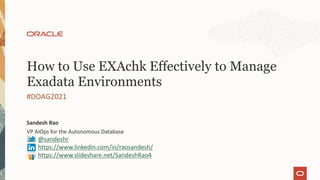
How to Use EXAchk Effectively to Manage Exadata Environments
- 1. VP AIOps for the Autonomous Database Sandesh Rao #DOAG2021 How to Use EXAchk Effectively to Manage Exadata Environments @sandeshr https://www.linkedin.com/in/raosandesh/ https://www.slideshare.net/SandeshRao4
- 2. What is AHF Compliance Checking Fault Detection Support Upload Fault Notification Diagnostic Collection 2 TFA Automatic issue detection, diagnostic collection and analysis along with a single interface for Database support tools 1 EXAchk Automatic compliance checking and warnings when drifting away from best practices as well as offering pre and post upgrade advice
- 3. Install OEDA Dec 2019+: AHF is already installed in your base image Earlier versions either from RU or install from Doc 1070954.1 Installation and staying up to date Exacloud ECS installer One release behind latest Release Updates One release behind latest MOS Download Latest release Doc 1070954.1 Upgrade Upgrade Upgrade
- 4. EXAchk Automatic proactive warnings before you’re impacted Results viewable in the tool of your choice Regular emails with check results Compliance checks for most impactful reoccurring problems No need to send anything to Oracle REDUCE YOUR RISK
- 5. Oracle Stack Coverage Engineered Systems Oracle Exadata Database Machine Oracle SuperCluster Oracle Private Cloud Appliance Oracle Database Appliance Oracle Big Data Appliance Oracle Zero Data Loss Recovery Appliance Oracle ZFS Storage Appliance Systems Oracle Solaris Cross stack checks Solaris Cluster OVN ASR Oracle Database Autonomous Database Standalone Database Grid Infrastructure & RAC Maximum Availability Architecture (MAA) Scorecard Upgrade Readiness Validation Golden Gate Application Continuity Enterprise Manager Cloud Control Repository Agent OMS Middleware Oracle Identify and Access Management Suite (Oracle IAM) Oracle CRM Oracle Project Billing Siebel Database best practices PeopleSoft Database best practices SAP EXAdata best practices
- 6. Performed as root user On one BM database server or domU/VM in Virtual deployment in the cluster: 1. Unzip the latest AHF installer 2. Run the installer: e.g.: ./ahf_setup -ahf_loc /opt -data_dir /u01/app/grid AHF will upgrade any previous versions of EXAchk and TFA found on the system Make sure you have enough room in /opt Upgrading AHF on Exadata Bare Metal or Virtual DomU unzip AHF-LINUX_<version>.zip ./ahf_setup -ahf_loc /opt -data_dir <ORACLE_BASE of Grid owner>
- 7. Performed as root user On each database server Xen dom0/KVM Host in the cluster, perform the following steps: 1. Unzip the latest AHF installer 2. Run the installer: AHF will upgrade any previous versions of EXAchk and TFA found on the system After AHF is installed local to each database server, the TFA daemons will discover each other, typically within 5 to 10 minutes Make sure you have enough room in /opt Upgrading Exadata Dom0 (Xen or KVM) unzip AHF-LINUX_<version>.zip ./ahf_setup -ahf_loc /opt -silent -local -data_dir /opt
- 8. Performed as root user On each database server in the cluster, perform the following steps: 1. Unzip the latest AHF installer 2. Run the installer: AHF will upgrade any previous versions of EXAchk and TFA found on the system After AHF is installed local to each database server, the TFA daemons will discover each other, typically within 5 to 10 minutes Make sure you have enough room in /opt Upgrading AHF on Exadata Cloud@Customer unzip AHF-LINUX_<version>.zip ./ahf_setup -ahf_loc /opt -silent -local -data_dir /u02
- 9. ORAchk / EXAchk Collection Manager Enterprise Manager ELK Stack Architecture Options Health Checks Run Checks HTML Email Oracle Database Many Instances One Instance One Instance One Instance Oracle Database Elastic Search SQL Results XML JSON View enterprise-wide results via Collection Manager interface View enterprise-wide results via Enterprise Manager interface View enterprise-wide results via Kibana dashboards AHF Service One Instance Object Store View enterprise-wide results via AHF Service UI
- 10. Building compliance with best practices Development methodology 1 Idea Reports from development, testing, support etc 2 Expert review Weekly meetings to review and test 3 MOS Note 757552.1 Published Exadata best practices 4 Default deployment Bake best practices back in to default deployment 5 ORAchk / EXAchk check Generation of new checks
- 11. EXAchk Run automatically and monitor the diffs. In Virtualized Exadata, autoruns only on domU AUTOMATED (recommended) Run once a month, if in Virtualized Exadata, run on dom0, cells and switches ON-DEMAND Run before and after configuration changes CONFIGURATION Run before and after any planned software and hardware maintenance MAINTENANCE EXAchk compliance use cases
- 12. Enterprise Manager EXAchk compliance checks are integrated into the OEM Compliance Check Framework Dashboards and Compliance Standards via the Engineered System plug-in AHF AHF EXAchk is integrated with other Oracle Health Check and compliance management software Cluster Verification Utility CVU checks are run: • During full EXAchk runs • In –profile preinstall • In -preupgrade AutoUpgrade Utility AutoUpgrade utility checks are run: • In -preupgrade DBSAT EXAchk is also integrated with DBSAT • In –profile security Integration
- 13. If you need support -debug Run on-demand exachk Limit checks -profile One or more of 40+ different component focused check categories -preupgrade Helps you plan your upgrade -postupgrade Helps confirm a successful upgrade Limit targets -cells -clusternodes -ibswitches -dbnames Options
- 14. TFA scheduler used to run EXAchk….results in reduced process overheads Critical checks automatically run once a day at 2am, can be changed with: exachk –id exachk.autostart_client_exatier1 –set “AUTORUN_SCHEDULE=minute hour day month day_of_week” Full checks run once a week at 3am Sunday, can be changed with: exachk –id exachk.autostart_client –set “AUTORUN_SCHEDULE=minute hour day month day_of_week” For example, to change Critical checks to run at 8am every Monday & Thursday use: exachk –id exachk.autostart_client_exatier1 –set “AUTORUN_SCHEDULE=* 8 * * 1,4” EXAchk now run via the TFA scheduler TFA Scheduler EXAchk
- 15. 1. Proactive notification of compliance failures: exachk -set “NOTIFICATION_EMAIL=SOME.BODY@COMPANY.COM 2. Fault notification: tfactl set notificationAddress=some.body@example.com 3. Database specific fault notification: tfactl set notificationAddress=<db_owner_name>:another.person@example.com 4. Optionally configure an SMTP server: tfactl set smtp 5. Confirm email notification work: tfactl sendmail <email_address> Configure email notification
- 16. Store your MOS credentials securely in an encrypted wallet, ready for future upload: tfactl setupload –name mos_config –type https –url https://transport.oracle.com/upload/issue -proxy www-proxy.acme.com:80 -user john.doe@acme.com Configure MOS upload
- 17. Upload your collection to MOS to get help from Oracle support with a single command: e.g: tfactl upload –name mos_config –id 3-123456789 –file my_TFA_collection.zip e.g: exachk –name mos_config –id 3-123456789 –zipfile my_exachk_coll.zip Upload to MOS tfactl upload –name mos_config –id <sr-number> –file <file-name> exachk –name mos_config –id <sr-number> –zipfile <file-name>
- 18. Run as root (recommended) o ORAchk/EXAchk will su to lower privileged owners of RDBMS or grid homes o To specify a user other that root for these situations: Run as RDBMS or GRID Homeowner o User must be able to switch to root for root level checks – several options: 1. Provide the root userid password at prompts or 2. Set up sudo or 3. Pre-configure passwordless SSH connectivity or 4. Allow ORAchk/EXAchk to configure private keys for remote nodes Which User to Run as Connect via SSH & Run Checks on Default User Change User By exporting user id in this Environment Variable Exadata Storage Server root RAT_CELL_SSH_USER InfiniBand switches root (when run as root) RAT_IBSWITCH_USER nm2user (when run as other user) Note: You may only choose from the provided lower privileged account Note: •On SuperCluster you can use Role Based Access Control (RBAC) to execute root privileged checks, no root user required. •root checks must be run as a user with a root equivalent access role •On Exalogic it is only supported to run as root
- 19. EXAchk will: 1. Prompt for remote node password 2. Login to remote node and generate private and public key pair on remote node 3. Copy contents public key into the .ssh/authorized_keys file of remote node and delete the public key from remote node 4. Copy private key of remote node into local node and use as identity file to make future connections Alternatively, you can provide the private key file yourself Run: E.g.: This will generate the following key pair in the $HOME/.ssh/ directory: • id_dsa.myhost67.root (private key / Identity file) • id_dsa.myhost67.root.pub (Public key) Remote node connection without passwordless SSH ssh-keygen -f $HOME/.ssh/id_dsa.host.user -N '' ssh-keygen -f $HOME/.ssh/id_dsa.myhost67.user -N ''
- 20. 1. TFA SECURE SOCKETS Easier setup of ORAchk and EXAchk access to remote Database servers Host 1 ORAchk / EXAchk TFA Host 2 ORAchk / EXAchk Secure socket TFA Host 3 ORAchk / EXAchk Secure socket TFA Used by EXAchk instead of passwordless SSH
- 21. Subsequent emails compare results to previous run • Easily see if something has changed • Email attachment has: o Latest report o Previous report o Diff Report Email Notification
- 22. Diff overview Summary of this run vs previous Diff Output
- 23. Differences between each run Diff Output
- 24. • ORAchk_Health_Check_Catalog.html • EXAchk_Health_Check_Catalog.html • Contains all published checks • Filterable & searchable • Product Area / Engineered System • Profiles • Alert Level • Release Check Authored • Platforms • Privileged User • Look up check id without running report Health Check Catalog
- 25. 1. Checks run against all database nodes in the cluster by default oTo specify only a subset of nodes use: oOnly local node: 2. Automatically discovers all databases and prompts for which should be checked oDo not prompt but run all checks on all discovered database: oDo not prompt and skip all database related checks: oOnly run checks against a subset of databases: oOnly run checks against a subset of PDBs: Database Checks –clusternodes <node_1>,<node_2> –localonly –dball –dbnone –dbnames <db_1>,<db_2> –pdbnames <pdb_1>,<pdb_2>
- 26. Easier to stay up to date with Cluster Verification Utility checks ORAchk EXAchk CVU CVU ORAchk EXAchk FULLY INTEGRATED ORAchk/EXAchk will verify you have a relevant CVU version and if not, help in downloading one CVU checks are run by default when you run ORAchk or EXAchk No CVU checks: -excludecvu Only CVU checks: -cvuonly
- 27. Temporary files will be created during execution Default location is $HOME Location can be changed by setting RAT_TMPDIR If using sudo access to root from a lower privileged user id, temporary directory must be reflected in /etc/sudoers file Root privilege checks run from root_orachk.sh or root_exachk.sh • If you want the root script in a different directory to RAT_TMPDIR use: RAT_ROOT_SH_DIR Temporary Working Directory export RAT_TMPDIR=<TEMP_DIR> <user> ALL=(root) NOPASSWD:<TEMPDIR>/root_[orachk|exachk].sh oracle ALL=(root) NOPASSWD:/mylocation/root_exachk.sh oracle ALL=(root) NOPASSWD:/tmp/root_orachk.sh export RAT_ROOT_SH_DIR=/mylocation
- 28. Database collections are executed in parallel if possible The default number of slave processes used is calculated automatically Default can be changed with –dbparallel <# slave processes> or -dbparallelmax Parallel execution can be disabled altogether if required with -dbserial Parallel Execution –dbparallel <# slave processes> –dbparallelmax –dbserial
- 29. Collections are typically of the format: [orachk|exachk]_<dbserver>_<database>_<date>_<timestamp>.html Tag collections so output contains another word to help differentiate it: [orachk|exachk]_<dbserver>_<database>_<date>_<timestamp>_<tag_name>.html Merge multiple reports into one with –merge and list of collection directories or zip files: Compare collections with –diff: Tagging, Merging & Comparing Reports –merge <collection_1>,<collection_2> –diff <collection_1>,<collection_2> –tag <tag_name>
- 30. 1. Profiles provide logical grouping of checks which are about similar topics • Run only checks in a specific profile • Run everything except checks in a specific profile Profiles –profile <profile> –excludeprofile <profile>
- 31. Create user defined profiles by providing a comma separated list of check ids: Once a user defined profile has been created, it can be modified: • This list of check_ids can contain both new checks to be added and existing checks to be removed, ORAchk/EXAchk will add/remove as necessary Delete a user defined profile: User defined profiles -createprofile <profile_name> <check_ids> -modifyprofile <profile_name> <check_ids> -deleteprofile <profile_name>
- 32. Granular control to execute or exclude a single check Ideal for testing new checks or troubleshooting Run only specific check(s): Exclude a specific check: Find check id either from report or Health Check Catalog Run or exclude individual checks -check <check_id_1>,<check_id_2> –excludecheck <check_id_1>,<check_id_2>
- 33. 1. Generate a health check report 2. Fix the issues identified 3. Generate another health check report verifying only the issues that failed before Only Run Checks that Previously Failed -failedchecks <previous_result>
- 34. • Track changes to the attributes of important files with –fileattr – Looks at all files & directories within Grid Infrastructure and Database homes by default – The list of monitored directories and their contents can be configured to your specific requirements – Use –fileattr start to start the first snapshot Keep Track of Changes to the Attributes of Important Files $ ./orachk -fileattr start CRS stack is running and CRS_HOME is not set. Do you want to set CRS_HOME to /u01/app/11.2.0.4/grid?[y/n][y] Checking ssh user equivalency settings on all nodes in cluster Node mysrv22 is configured for ssh user equivalency for oradb user Node mysrv23 is configured for ssh user equivalency for oradb user List of directories(recursive) for checking file attributes: /u01/app/oradb/product/11.2.0/dbhome_11203 /u01/app/oradb/product/11.2.0/dbhome_11204 orachk has taken snapshot of file attributes for above directories at: /orahome/oradb/orachk/orachk_mysrv21_20170504_041214 ./orachk –fileattr start
- 35. Include other directories with –includedir <directories> using a comma separated list of directories Keep Track of Changes to the Attributes of Important Files ./orachk –fileattr start includedir “/home/oradb,/etc/oatab” • Exclude the default discovered directories with –excludediscovery ./orachk –fileattr start includedir “/home/oradb,/etc/oatab” -excludediscovery
- 36. Note: • Use the same arguments with check that you used with start • Will proceed to perform standard health checks after attribute checking • File Attribute Changes will also show in HTML report output Compare current attributes against first snapshot using –fileattr check Keep Track of Changes to the Attributes of Important Files $ ./orachk -fileattr check -includedir "/root/myapp/config" -excludediscovery CRS stack is running and CRS_HOME is not set. Do you want to set CRS_HOME to /u01/app/12.2.0/grid?[y/n][y] Checking for prompts on myserver18 for oragrid user... Checking ssh user equivalency settings on all nodes in cluster Node myserver17 is configured for ssh user equivalency for root user List of directories(recursive) for checking file attributes: /root/myapp/config Checking file attribute changes... . "/root/myapp/config/myappconfig.xml" is different: Baseline : 0644 oracle root /root/myapp/config/myappconfig.xml Current : 0644 root root /root/myapp/config/myappconfig.xml …etc …etc ./orachk –fileattr check • Results of snapshot comparison will also be shown in the HTML report output
- 37. To prevent standard health checking after attribute checking add –fileattronly: To use a different snapshot baseline use –baseline: To remove all snapshot use –fileattr remove Keep Track of Changes to the Attributes of Important Files –fileattr check –fileattronly -fileattr check -baseline <snapshot> -fileattr remove
- 38. ORAchk and EXAchk can encrypt the resulting collection zip file To use encryption add the option -encryptzip: e.g. • This will prompt for the password • Once the zip file is encrypted, the original zip and directory will be deleted To decrypt a zip use: Encrypted resulting zip file –profile dba -encryptzip –decryptzip <zip_filename> The encrypt/decrypt feature is only supported on Linux and Solaris platforms.
- 39. ORAchk and EXAchk include full REST support, allowing invocation & query over HTTPS Oracle REST Data Services (ORDS) is included within the install To enable REST: 1. Start ORDS: 2. Start the daemon, using the -ords option: Start a full health check run by accessing the URL: https://<host>:7080/ords/tfaml/orachk/start_client Run specific profiles: https://<host>:7080/ords/tfaml/orachk/profile/<profile1>,<profile2> Run specific checks: https://<host>:7080/ords/tfaml/orachk/check/<check_id>,<check_id> Any request will return a job id, which can then be used to query: • Status: https://<host>:7080/ords/tfaml/orachk/status/<job_id> • Download result: https://<host>:7080/ords/tfaml/orachk/download/<job_id> REST Interface –ordssetup -d start -ords The standalone ORDS setup feature utilizes file-based user authentication and is provided solely for use in test and development environments. For production use, the included orachk.jar and ords.war should be deployed and configured.
- 40. Oracle Health Check Collection Manager Dashboard
- 41. Dashboard Filters Filter by Interval Filter by configurable business units Filter by systems Click on color coded area to drill down Filter by health score
- 42. Most Failures & Warnings Click to see the recommendation details
- 43. Most Failures Click to drill into failures
- 44. Most Warnings Click to drill into warnings
- 45. No difference OR No regression failed in current collection At least one regression from Non-WARNING to WARNING OR Found WARNING regression in current collection At least one regression from Non-FAIL to FAIL OR Found FAIL regression in current collection Non clickable green flag - Preceding collection not found Recent Collections Health Score Warning count Fail count Info count Pass count Ignore count
- 48. User Defined Checks • Use as a Health Checking Platform • You write your own business specific User Defined Checks • Collection Manager authoring UI very similar to Oracle’s internal authoring tool • OS or SQL logic • Generates user_defined_checks.xml sample in install directory • Utilizes framework features such as result output, email notification, CM storage etc
- 49. User Defined Checks • Have their own profile: user_defined_checks • Can be excluded: -excludeprofile user_defined_checks • Have their own section of the report -profile user_defined_checks • Can be run on their own: • Can have customized check names, pass and fail messages: <existing_check_code> echo "CUSTOM_CHECK_NAME=<customized_check_name>" >> CUSTOMIZE_CHECK_PARAMS echo "CUSTOM_PASS_MSG=<customized_pass_message>" >> CUSTOMIZE_CHECK_PARAMS echo "CUSTOM_FAIL_MSG=<customized_fail_message>" >> CUSTOMIZE_CHECK_PARAMS
- 50. 1. First time installation done via the APEX workspace (5.x or higher) 2. Use the sql script applicable for your APEX version: • Eg APEX 5.x: Apex5_CollectionManager_App.sql 3. Follow Health Check Collection Manager installation in the User Guide 4. Login to Collection Manager Application via a URL like the following: http://hostname:port/apex/f?p=ApplicationID http://hostname:port/pls/apex/f?p=ApplicationID Collection Manager upgrade done from orachk / exachk: Will determine the APEX version you have and install the latest applicable Collection Manager app If the Collection Manager schema changes in the future then ORAchk will prompt for auto upgrade Setup -cmupgrade
- 51. • Collection zip files are stored in the RCA13_DOCS table - already created during collection manager installation • Provide ORAchk details of where to upload collection results with –setdbupload all and complete prompts: • Get current values with -getdbupload: • Unset values with –unsetdbupload <parameter>: Collection Storage Table -setdbupload all –unsetdbupload RAT_UPLOAD_PASSWORD -getdbupload
- 52. • Set all with: • Set specific variables by specifying comma separated list: • Unset all with • Check if variables are set correctly: Store DB Upload Variables in Wallet -setdbupload all -setdbupload RAT_UPLOAD_CONNECT_STRING,RAT_UPLOAD_PASSWORD -unsetdbupload all -checkdbupload Other Upload Parameters Not Set by default Description RAT_UPLOAD_USER The user to connect as (default is ORACHKCM) RAT_UPLOAD_TABLE The table name to store non-zipped collection results RAT_PATCH_UPLOAD_TABLE The table name to store non-zipped patch results RAT_UPLOAD_ORACLE_HOME The ORACLE_HOME used during establishing connection and uploading. (Uses GI HOME discovered by ORAchk by default) RAT_UPLOAD_TABLE & RAT_PATCH_UPLOAD_TABLE Only needed if you are using your own custom application to view collection results, rather than Collection Manager.
- 53. Enterprise Manager Integration •Check results integrated into EM compliance framework via plugin •View results in native EM compliance dashboards •Related checks grouped into compliance standards •View targets checked, violations & average score •Drill down into compliance standard to see individual check results •View break down by target
- 54. After selected this will launch the provisioning wizard, choose the system type Use Enterprise Manager provisioning feature and select ORAchk/EXAchk Provision
- 55. Drill into applicable standard and view individual checks & target status View Results by Compliance Standard Filter by Exachk%” Click individual checks for recommendation details
- 56. JSON Output to Integrate with Kibana, Elastic Search etc • The JSON provides many tags to allow dashboard filtering based on facts such as: • Engineered System type • Engineered System version • Hardware type • Node name • OS version • Rack identifier • Rack type • Database version • And more... • Kibana can be used to view health check compliance across your data center • Results can also be filtered based on any combination of exposed system attributes
- 57. Results are also output in JSON format in the upload directory of the collection Writing JSON Results With syslog 1. JSON output results can be sent to the syslogd Daemon with –syslog option e.g.: 2. Message levels used of “crit”, “err”, “warn” and “info” 3. You can verify syslog configuration by running the following commands: 4. Then verify in your configured message location (e.g. /var/adm/messages) that each test message was written JSON Result Output –set “AUTORUN_FLAGS=-syslog”
- 58. Sensitive information can be hidden from diagnostics Machine learning algorithms determine sensitive data like: • Host names • IP addresses • MAC addresses • Oracle Database names • Tablespace names • Service names • Ports • Operating system user names Sanitize or mask sensitive information
- 59. Add –sanitize or –mask to any command • –sanitize replaces a sensitive value with random characters • myhost123 >>>> JnsF3km9 • –mask replaces a sensitive value with a series of ‘X’ • myhost123 >>>> XXXXXXXX Sanitize or mask sensitive information
- 60. Sanitized hostname Check ID tfactl orachk –preupgrade -sanitize
- 61. Sanitized hostname Sanitized hostname tfactl orachk –preupgrade -sanitize
- 62. tfactl orachk -rmap qzh024703246tsa1 TFA using ORAchk : /opt/oracle.ahf/orachk/orachk ___________________________________________________________________________ _____ | Entity Type | Substituted Entity Name | Original Entity Name | ___________________________________________________________________________ _____ | hostname | qzh024703246tsa1 | myserver1 | ___________________________________________________________________________ _____ Reverse map the sanitization
- 64. Repair command Check ID Check ID Repair command
- 65. Understand what the repair command will do with: Understand what the repair command does tfactl orachk -showrepair 8300E0A2FFE48253E053D298EB0A76CC TFA using ORAchk : /opt/oracle.ahf/orachk/orachk Repair Command: currentUserName=$(whoami) if [ "$currentUserName" = "root" ] then repair_report=$(rpm -e stix-fonts 2>&1) else repair_report="$currentUserName does not have priviedges to run $CRS_HOME/bin/crsctl set resource use 1" fi echo -e "$repair_report"
- 66. Run the checks again and repair everything that fails Run the checks again and repair only the specified checks Run the checks again and repair all checks listed in the file Run the repair command tfactl orachk -repaircheck all tfactl orachk -repaircheck <check_id_1>,<check_id_2> tfactl orachk -repaircheck <file>
- 67. ORAchk and EXAchk local language support INTERNATIONALIZATION of MESSAGES & REPORTS Spanish (es) German (de) French (fr) Italian (it) Japanese (ja) Korean (ko) Portuguese-Brazil (pt_BR) Simplified Chinese (zh_CN) Traditional Chinese (zh_TW) export RAT_LANG=es orachk export RAT_LANG={value}
- 80. Thank You Any Questions ? Sandesh Rao VP AIOps for the Autonomous Database @sandeshr https://www.linkedin.com/in/raosandesh/ https://www.slideshare.net/SandeshRao4
