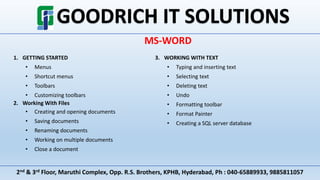
MS Office Tutorial: Word, Excel, PowerPoint
- 1. 2nd & 3rd Floor, Maruthi Complex, Opp. R.S. Brothers, KPHB, Hyderabad, Ph : 040-65889933, 9885811057 MS-WORD 1. GETTING STARTED • Menus • Shortcut menus • Toolbars • Customizing toolbars 2. Working With Files • Creating and opening documents • Saving documents • Renaming documents • Working on multiple documents • Close a document 3. WORKING WITH TEXT • Typing and inserting text • Selecting text • Deleting text • Undo • Formatting toolbar • Format Painter • Creating a SQL server database
- 2. 2nd & 3rd Floor, Maruthi Complex, Opp. R.S. Brothers, KPHB, Hyderabad, Ph : 040-65889933, 9885811057 MS-WORD 4. Formatting Paragraphs • Paragraph attributes • Moving, copying, and pasting text • The clipboard • Columns • Drop caps 5. Styles • Apply a style • Apply a style from the style dialog box • Create a new styles from a model • Create a simple style from the style dialog box • Modify or rename a style • Delete a style 6. Lists • Bulleted and numbered lists • Nested lists • Formatting lists 7. Tables • Insert Table button • Draw a table • Inserting rows and columns • Moving and resizing a table • Tables and Borders toolbar • Table properties 8. Graphics • Adding clip art • Add an image from a file • Editing a graphic • AutoShapes
- 3. 2nd & 3rd Floor, Maruthi Complex, Opp. R.S. Brothers, KPHB, Hyderabad, Ph : 040-65889933, 9885811057 MS-WORD9. Spelling and Grammar • AutoCorrect • Spelling and grammar check • Synonyms • Thesaurus 10. Page Formatting • Page margins • Page size and orientation • Headers and footers • Page numbers • Print preview and printing 11. Macros • Recording a macro • Running a macro 12. Table of Contents • Mark TOC entries • Generate a table of contents 13. Web Wizard • Using the Web Wizard 14. Creating Web Pages • Hyperlinks • Saving web pages • Creating a web page from a template • Web page themes • Preview the web page
- 4. 2nd & 3rd Floor, Maruthi Complex, Opp. R.S. Brothers, KPHB, Hyderabad, Ph : 040-65889933, 9885811057 MS-EXCEL 1. Spreadsheet Basics • Screen elements • Adding and renaming worksheets • The standard toolbar - opening, closing, saving, and more. 2. Customizing Excel • Menus • Customize toolbars • Recording a macro • Running a macro 3. Modifying A Worksheet • Moving through cells • Adding worksheets, rows, and columns • Resizing rows and columns • Selecting cells • Moving and copying cells • Freeze panes 4. Formatting Cells • Formatting toolbar • Format Cells dialog box • Dates and times • Styles • Style dialog box • Create a new style • Format Painter • AutoFormat
- 5. 2nd & 3rd Floor, Maruthi Complex, Opp. R.S. Brothers, KPHB, Hyderabad, Ph : 040-65889933, 9885811057 MS-EXCEL 5. Formulas and Functions • Formulas • Linking worksheets • Relative, absolute, and mixed referencing • Basic functions • Function Wizard • Autosum 6. Sorting and Filling • Basic ascending and descending sorts • Complex sorts • Autofill • Alternating text and numbers with Autofill • Autofilling functions 7. Graphics • Adding clip art • Add an image from a file • Editing a graphic • AutoShapes 8. Charts • Chart Wizard • Resizing a chart • Moving a chart • Chart formatting toolbar • Copy a chart to Microsoft Word
- 6. 2nd & 3rd Floor, Maruthi Complex, Opp. R.S. Brothers, KPHB, Hyderabad, Ph : 040-65889933, 9885811057 MS-POWER POINT 1. Page Properties and Printing • Page breaks • Page orientation • Margins • Headers, footers, and page numbers • Print Preview • Print 2. Getting Started • AutoContent Wizard • Create a presentation from a template • Create a blank presentation • Open an existing presentation • Auto Layout 3. Power Point Screen • Screen layout • Views 4. Working with Slides • Insert a new slide • Applying a design template • Changing slide layouts • Reordering slides • Hide slides • Create a custom slide show • Edit a custom slide show 5. Adding Content • Resizing a text box • Text box properties
- 7. 2nd & 3rd Floor, Maruthi Complex, Opp. R.S. Brothers, KPHB, Hyderabad, Ph : 040-65889933, 9885811057 MS-POWER POINT • Delete a text box • Bulleted lists • Numbered lists • Adding notes • Video and Audio 6. Working with Text • Adding text • Editing options • Formatting text • Replace fonts • Line spacing • Change case 7. Color Schemes • Color schemes • Backgrounds 8. Graphics • Adding clip art • Adding an image from a file • Editing a graphic • AutoShapes • WordArt 9. Slide Effects • Action buttons • Slide animation • Animation preview • Slide transitions • Slide show options
- 8. 2nd & 3rd Floor, Maruthi Complex, Opp. R.S. Brothers, KPHB, Hyderabad, Ph : 040-65889933, 9885811057 MS-POWER POINT 10. Master Slides • Slide master • Header and footer • Slide numbers • Date and time 11. Saving and Printing • Save as a web page • Page setup • Print Tips • Design tips • Presentation basics