8 One Step Recovery Key F8.pptx
•Download as PPTX, PDF•
0 likes•4 views
steps on recovery
Report
Share
Report
Share
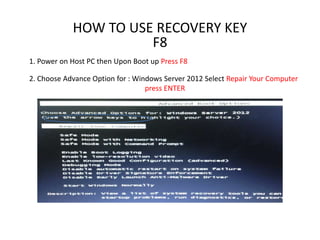
Recommended
Hot Sexy call girls in Panjabi Bagh 🔝 9953056974 🔝 Delhi escort Service

Hot Sexy call girls in Panjabi Bagh 🔝 9953056974 🔝 Delhi escort Service9953056974 Low Rate Call Girls In Saket, Delhi NCR
Making_way_through_DLL_hollowing_inspite_of_CFG_by_Debjeet Banerjee.pptx

Making_way_through_DLL_hollowing_inspite_of_CFG_by_Debjeet Banerjee.pptxnull - The Open Security Community
More Related Content
Recently uploaded
Hot Sexy call girls in Panjabi Bagh 🔝 9953056974 🔝 Delhi escort Service

Hot Sexy call girls in Panjabi Bagh 🔝 9953056974 🔝 Delhi escort Service9953056974 Low Rate Call Girls In Saket, Delhi NCR
Making_way_through_DLL_hollowing_inspite_of_CFG_by_Debjeet Banerjee.pptx

Making_way_through_DLL_hollowing_inspite_of_CFG_by_Debjeet Banerjee.pptxnull - The Open Security Community
Recently uploaded (20)
Beyond Boundaries: Leveraging No-Code Solutions for Industry Innovation

Beyond Boundaries: Leveraging No-Code Solutions for Industry Innovation
New from BookNet Canada for 2024: BNC BiblioShare - Tech Forum 2024

New from BookNet Canada for 2024: BNC BiblioShare - Tech Forum 2024
SQL Database Design For Developers at php[tek] 2024![SQL Database Design For Developers at php[tek] 2024](data:image/gif;base64,R0lGODlhAQABAIAAAAAAAP///yH5BAEAAAAALAAAAAABAAEAAAIBRAA7)
![SQL Database Design For Developers at php[tek] 2024](data:image/gif;base64,R0lGODlhAQABAIAAAAAAAP///yH5BAEAAAAALAAAAAABAAEAAAIBRAA7)
SQL Database Design For Developers at php[tek] 2024
#StandardsGoals for 2024: What’s new for BISAC - Tech Forum 2024

#StandardsGoals for 2024: What’s new for BISAC - Tech Forum 2024
Swan(sea) Song – personal research during my six years at Swansea ... and bey...

Swan(sea) Song – personal research during my six years at Swansea ... and bey...
"Federated learning: out of reach no matter how close",Oleksandr Lapshyn

"Federated learning: out of reach no matter how close",Oleksandr Lapshyn
Unblocking The Main Thread Solving ANRs and Frozen Frames

Unblocking The Main Thread Solving ANRs and Frozen Frames
Scanning the Internet for External Cloud Exposures via SSL Certs

Scanning the Internet for External Cloud Exposures via SSL Certs
Hot Sexy call girls in Panjabi Bagh 🔝 9953056974 🔝 Delhi escort Service

Hot Sexy call girls in Panjabi Bagh 🔝 9953056974 🔝 Delhi escort Service
"LLMs for Python Engineers: Advanced Data Analysis and Semantic Kernel",Oleks...

"LLMs for Python Engineers: Advanced Data Analysis and Semantic Kernel",Oleks...
Making_way_through_DLL_hollowing_inspite_of_CFG_by_Debjeet Banerjee.pptx

Making_way_through_DLL_hollowing_inspite_of_CFG_by_Debjeet Banerjee.pptx
Streamlining Python Development: A Guide to a Modern Project Setup

Streamlining Python Development: A Guide to a Modern Project Setup
Designing IA for AI - Information Architecture Conference 2024

Designing IA for AI - Information Architecture Conference 2024
My INSURER PTE LTD - Insurtech Innovation Award 2024

My INSURER PTE LTD - Insurtech Innovation Award 2024
Featured
Featured (20)
Product Design Trends in 2024 | Teenage Engineerings

Product Design Trends in 2024 | Teenage Engineerings
How Race, Age and Gender Shape Attitudes Towards Mental Health

How Race, Age and Gender Shape Attitudes Towards Mental Health
AI Trends in Creative Operations 2024 by Artwork Flow.pdf

AI Trends in Creative Operations 2024 by Artwork Flow.pdf
Content Methodology: A Best Practices Report (Webinar)

Content Methodology: A Best Practices Report (Webinar)
How to Prepare For a Successful Job Search for 2024

How to Prepare For a Successful Job Search for 2024
Social Media Marketing Trends 2024 // The Global Indie Insights

Social Media Marketing Trends 2024 // The Global Indie Insights
Trends In Paid Search: Navigating The Digital Landscape In 2024

Trends In Paid Search: Navigating The Digital Landscape In 2024
5 Public speaking tips from TED - Visualized summary

5 Public speaking tips from TED - Visualized summary
Google's Just Not That Into You: Understanding Core Updates & Search Intent

Google's Just Not That Into You: Understanding Core Updates & Search Intent
The six step guide to practical project management

The six step guide to practical project management
Beginners Guide to TikTok for Search - Rachel Pearson - We are Tilt __ Bright...

Beginners Guide to TikTok for Search - Rachel Pearson - We are Tilt __ Bright...
Unlocking the Power of ChatGPT and AI in Testing - A Real-World Look, present...

Unlocking the Power of ChatGPT and AI in Testing - A Real-World Look, present...
8 One Step Recovery Key F8.pptx
- 1. HOW TO USE RECOVERY KEY F8 1. Power on Host PC then Upon Boot up Press F8 2. Choose Advance Option for : Windows Server 2012 Select Repair Your Computer press ENTER
- 2. 3. Choose an Option Select TROUBLESHOOT 4. Advanced Option s Select SYSTEM IMAGE RECOVERY
- 3. 5. System Image Recovery Select : Administrator 6. System Image Recovery Input password : pass press continue
- 4. 7. Select a system Image Backup Local Disk E: Select NEXT 8. Choose additional Restore option press NEXT
- 5. 9. Your Computer will be restored Select Finish 10 . All Disk to be restored Select YES
- 6. 11. Wait until its done