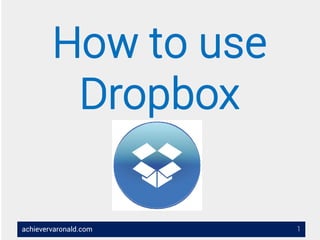
How to Use Dropbox: A Step-by-Step Guide
- 3. achievervaronald.com You can use any browser 3
- 4. achievervaronald.com But I suggest Google Chrome or Firefox Chrome Firefox 4
- 5. achievervaronald.com In this tutorial I’ll use Chrome 5
- 7. achievervaronald.com Type dropbox in the URL 7
- 10. achievervaronald.com This is the site 10
- 11. achievervaronald.com There are two types of account in Dropbox 11
- 12. achievervaronald.com One is “Free” and the other is “Business” 12
- 13. achievervaronald.com We’ll take a glimpse at “Dropbox Business” 13
- 14. achievervaronald.com Click try Dropbox Business free 14
- 15. achievervaronald.com In Dropbox Business, they have three pricing plans 15
- 19. achievervaronald.com You can select of this three plans 19
- 20. achievervaronald.com If you want more Gb 20
- 21. achievervaronald.com To save files on Dropbox 21
- 22. achievervaronald.com Basically, dropbox only offers 2gb for free account 22
- 23. achievervaronald.com In this tutorial, we will use the free account 23
- 24. achievervaronald.com Click “Get Dropbox Basic” 24
- 26. achievervaronald.com Type in your first name 26
- 30. achievervaronald.com Tick checkmark to Dropbox terms 30
- 31. achievervaronald.com Click create an account 31
- 32. achievervaronald.com You can also sign-up using google account 32
- 35. achievervaronald.com This is the Dropbox installer file 35
- 36. achievervaronald.com Open the file location 36
- 37. achievervaronald.com This is the dropbox installer exe, around 673kb 37
- 38. achievervaronald.com To install the software, right click 38
- 40. achievervaronald.com Wait until the full software is downloaded and installed 40
- 43. achievervaronald.com After installation, you’ll see this set up dialog box 43
- 44. achievervaronald.com Sign in, enter your email here 44
- 45. achievervaronald.com Enter your password here 45
- 47. achievervaronald.com Your installation is successful 47
- 48. achievervaronald.com Click open my dropbox 48
- 55. achievervaronald.com This will be the Dropbox folder location 55
- 56. achievervaronald.com Drive C > Users > PC Username > Dropbox 56
- 57. achievervaronald.com You can now sync your files in any platform 57
- 58. achievervaronald.com Such as ios, andriod, windows and mac 58
- 59. achievervaronald.com Aside from that here are some of its uses 59
- 60. achievervaronald.com You can file share to your teams or other person 60
- 61. achievervaronald.com To share a file, open the Dropbox folder 61
- 63. achievervaronald.com This is the Dropbox folder 63
- 64. achievervaronald.com We will share this folder to other Dropbox user 64
- 65. achievervaronald.com Right click the folder to be shared 65
- 66. achievervaronald.com Select Dropbox share icon 66
- 67. achievervaronald.com Type in here the email of other Dropbox user 67
- 69. achievervaronald.com To the other Dropbox user, he will received email notification 69
- 70. achievervaronald.com Open the email notification 70
- 71. achievervaronald.com Click “Go to folder” 71
- 72. achievervaronald.com At the right upper side of Dropbox 72
- 74. achievervaronald.com A dropdown box will appear 74
- 75. achievervaronald.com Click add to Dropbox 75
- 76. achievervaronald.com Now, you can see the shared folder on your dropbox 76
- 77. achievervaronald.com It’s simple to share a file on dropbox 77
- 78. achievervaronald.com And your file is safe 78
- 79. achievervaronald.com Even if your computer broke 79
- 80. achievervaronald.com All files you have saved in dropbox 80
- 82. achievervaronald.com Next feature is Dropbox and Wordpress 82
- 83. achievervaronald.com We will back up Wordpress database 83
- 84. achievervaronald.com And save it to Dropbox and back up Wordpress 84
- 85. achievervaronald.com Open your Wordpress dashboard 85
- 86. achievervaronald.com On this sidebar, look for plugins 86
- 87. achievervaronald.com Select plugins > Add new 87
- 88. achievervaronald.com On this searchbar, type in “Updraftplus” 88
- 92. achievervaronald.com On Plugins menu, scroll down 92
- 93. achievervaronald.com And look for “Updraftplus- Backup/Restore” 93
- 95. achievervaronald.com Look for “Settings” tab and click it 95
- 96. achievervaronald.com Select Dropbox as remote storage 96
- 97. achievervaronald.com Scroll down again and click “Save Changes” 97
- 98. achievervaronald.com A dialog box will appear 98
- 99. achievervaronald.com Click this inside dialog box 99
- 100. achievervaronald.com This link will show up 100
- 101. achievervaronald.com Click “Allow” to connect Updraftplus to dropbox app 101
- 103. achievervaronald.com Now we will try to backup Wordpress Database 103
- 105. achievervaronald.com A dialog box appears 105
- 106. achievervaronald.com Confirm backup by clicking “Backup now button” 106
- 109. achievervaronald.com Check the Dropbox folder 109
- 110. achievervaronald.com A new “Apps” folder was created 110
- 111. achievervaronald.com Double-click to open this folder 111
- 112. achievervaronald.com Inside app folder is “UpdraftPlus.com” folder 112
- 114. achievervaronald.com As you can see 114
- 115. achievervaronald.com Backup files was successfully save on Dropbox 115
- 116. achievervaronald.com These are some of the features of Dropbox 116
