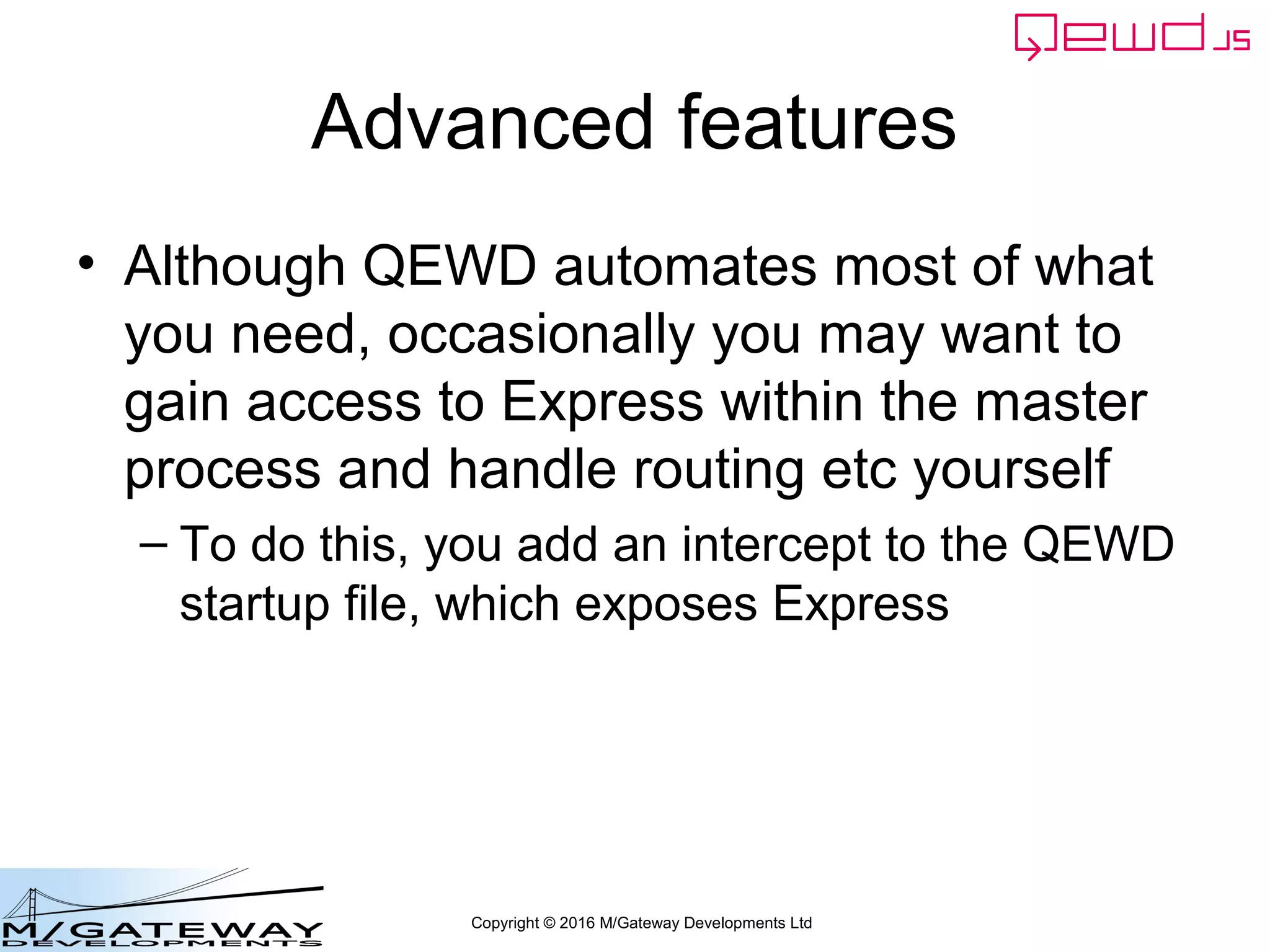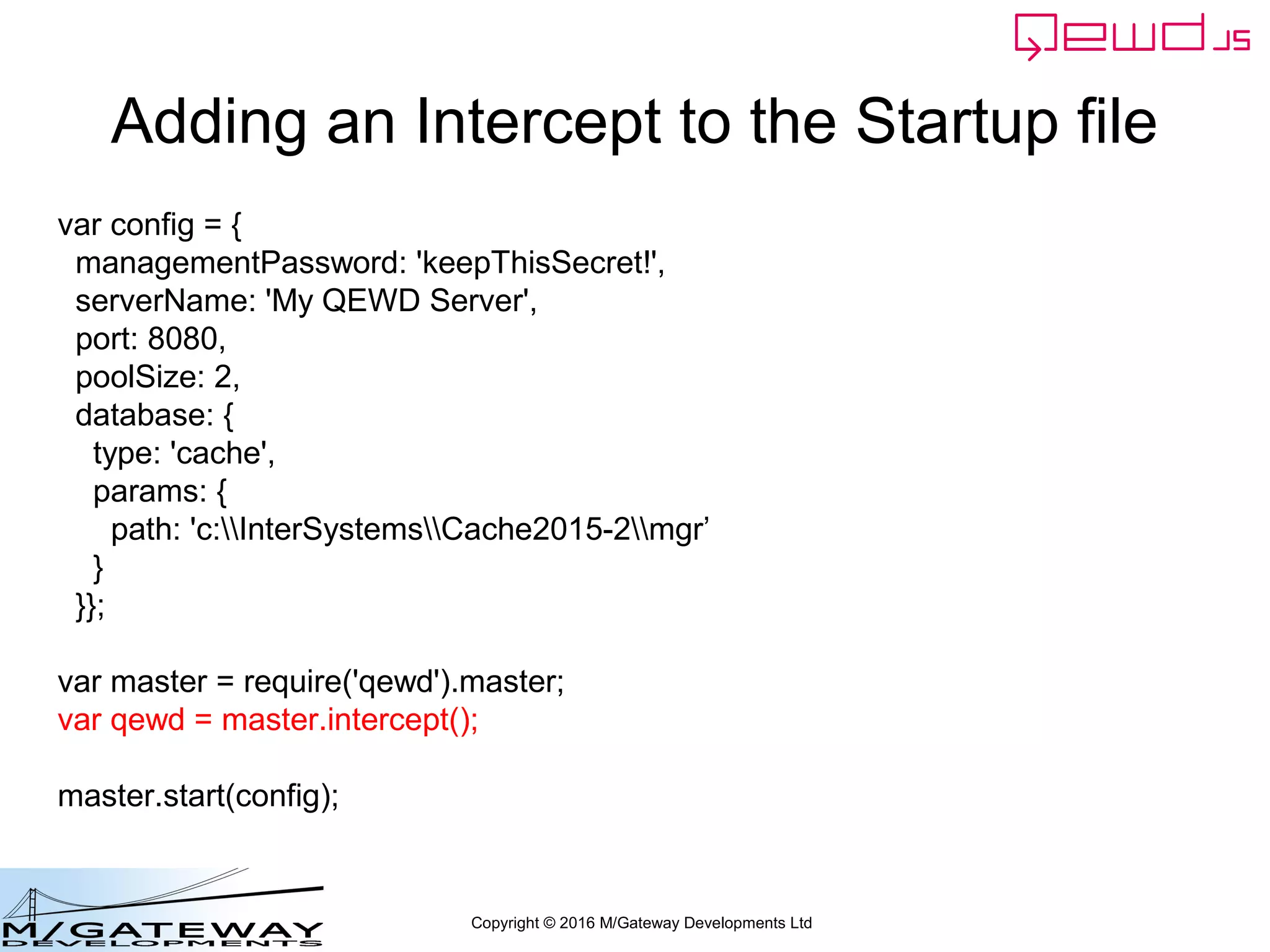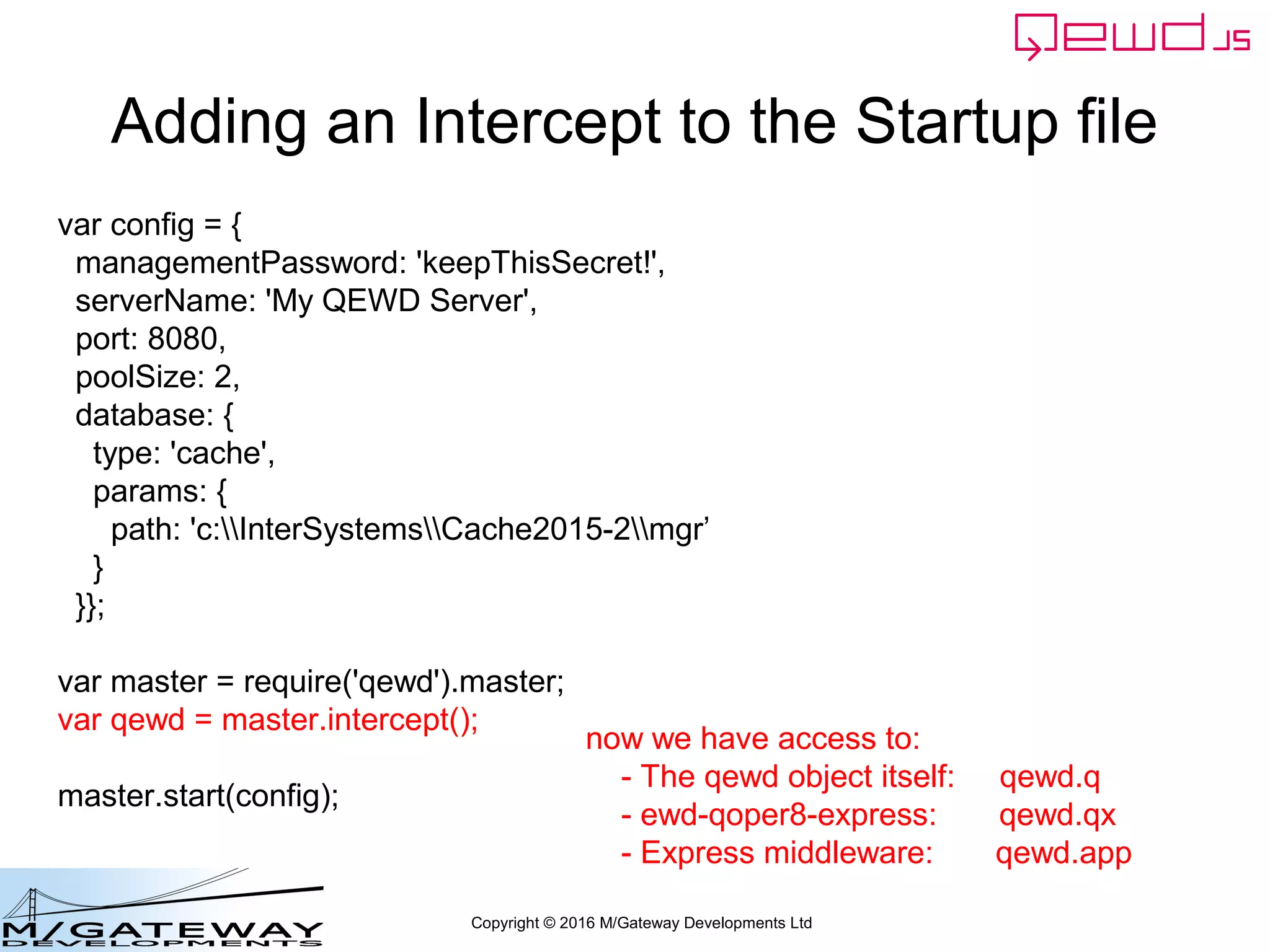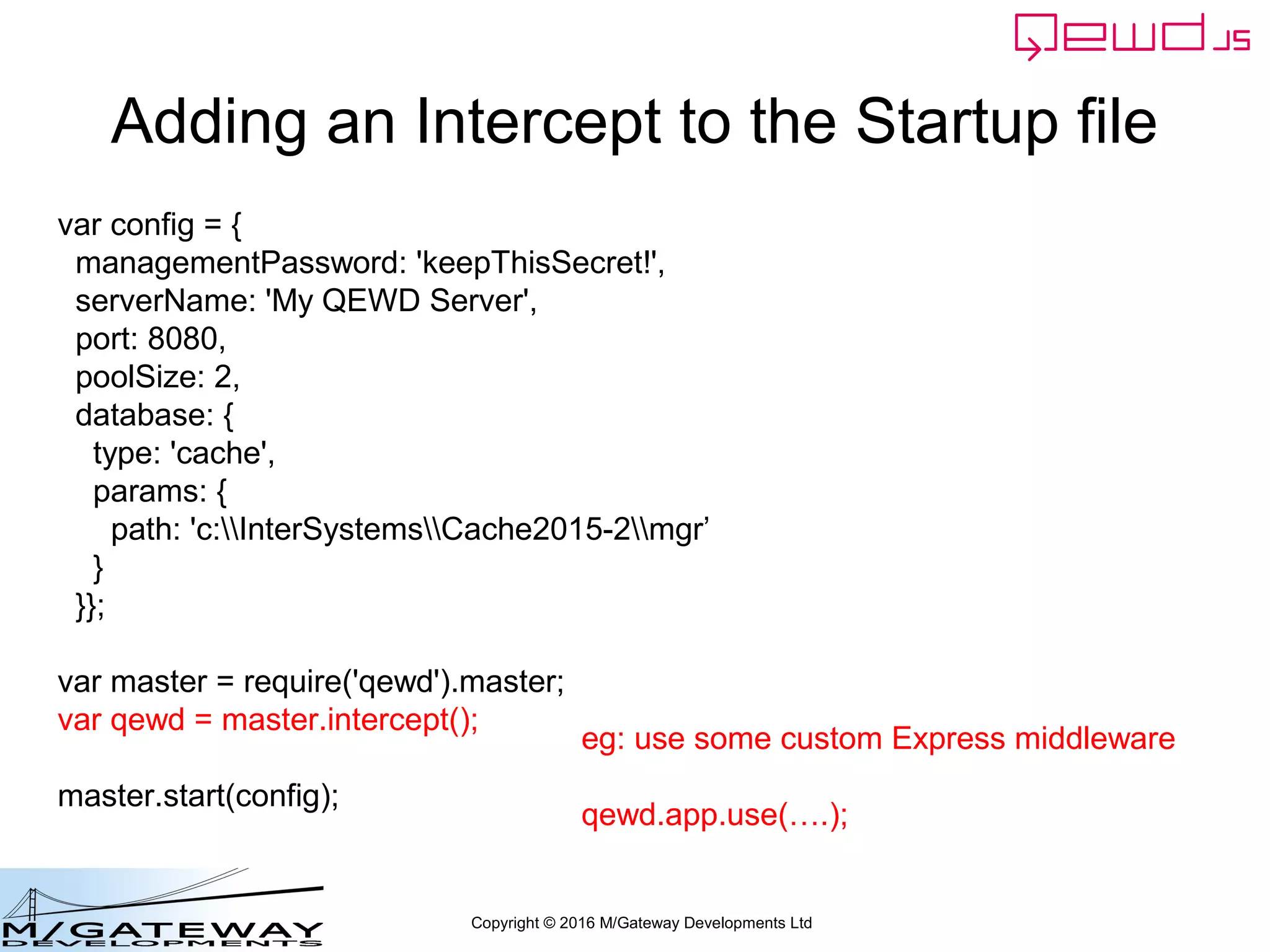This document is a training course on using QEWD for web and REST services, outlining prerequisites, setup configurations, and routing definitions. It explains how to handle concurrent requests and map URL paths to backend modules for service handling. Key components include defining routes, creating handler modules, and processing incoming requests within a worker environment.
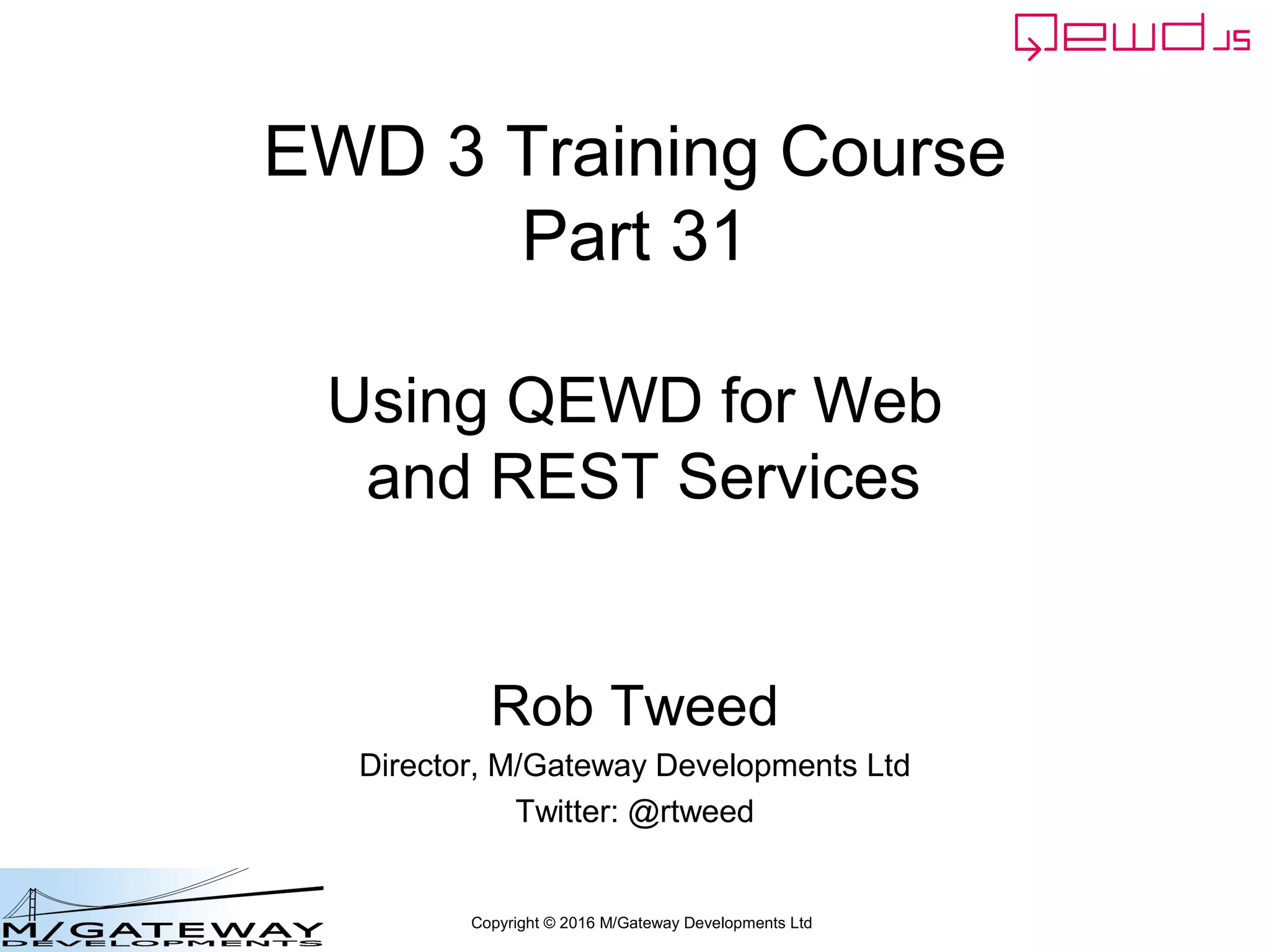
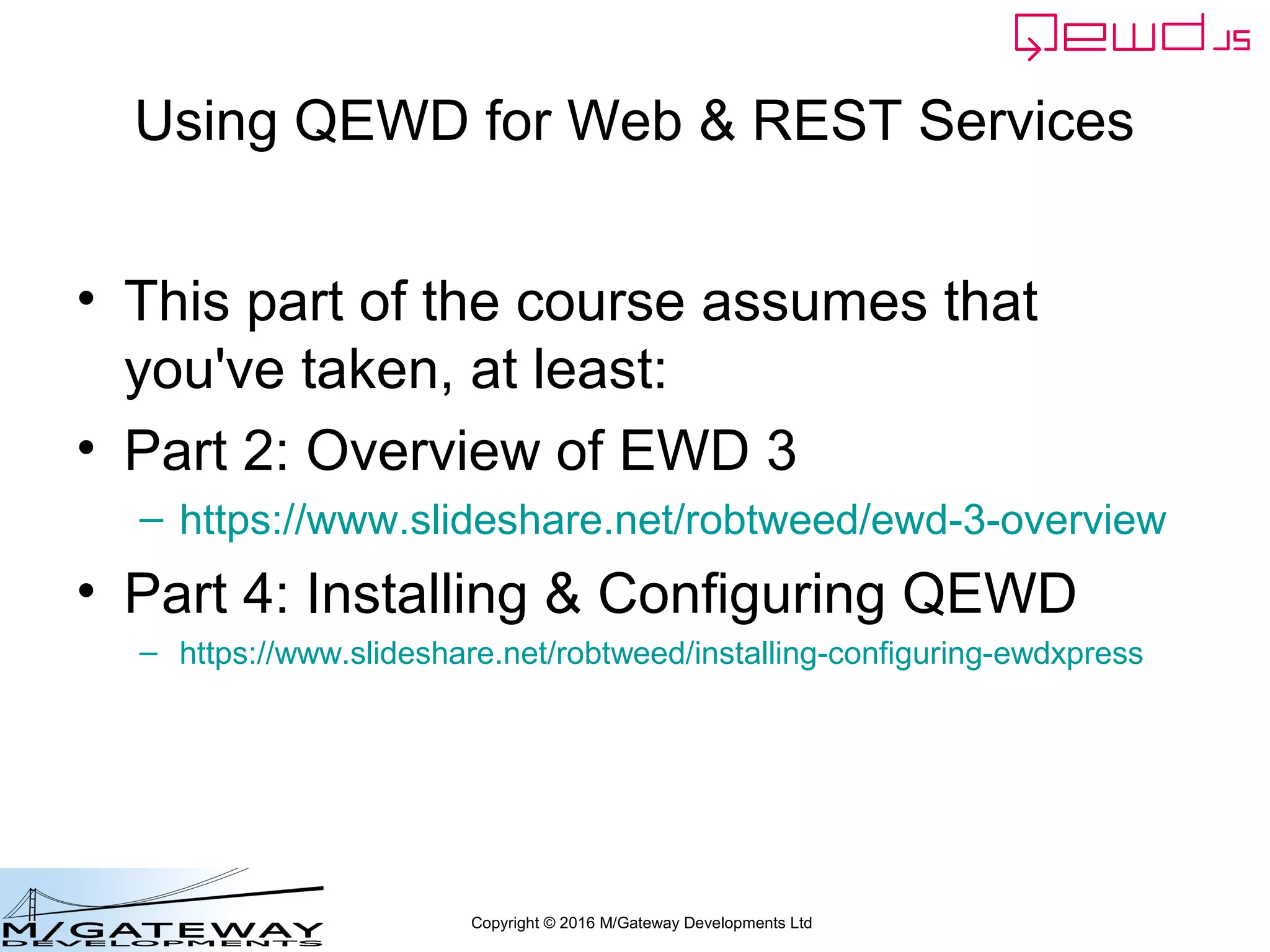
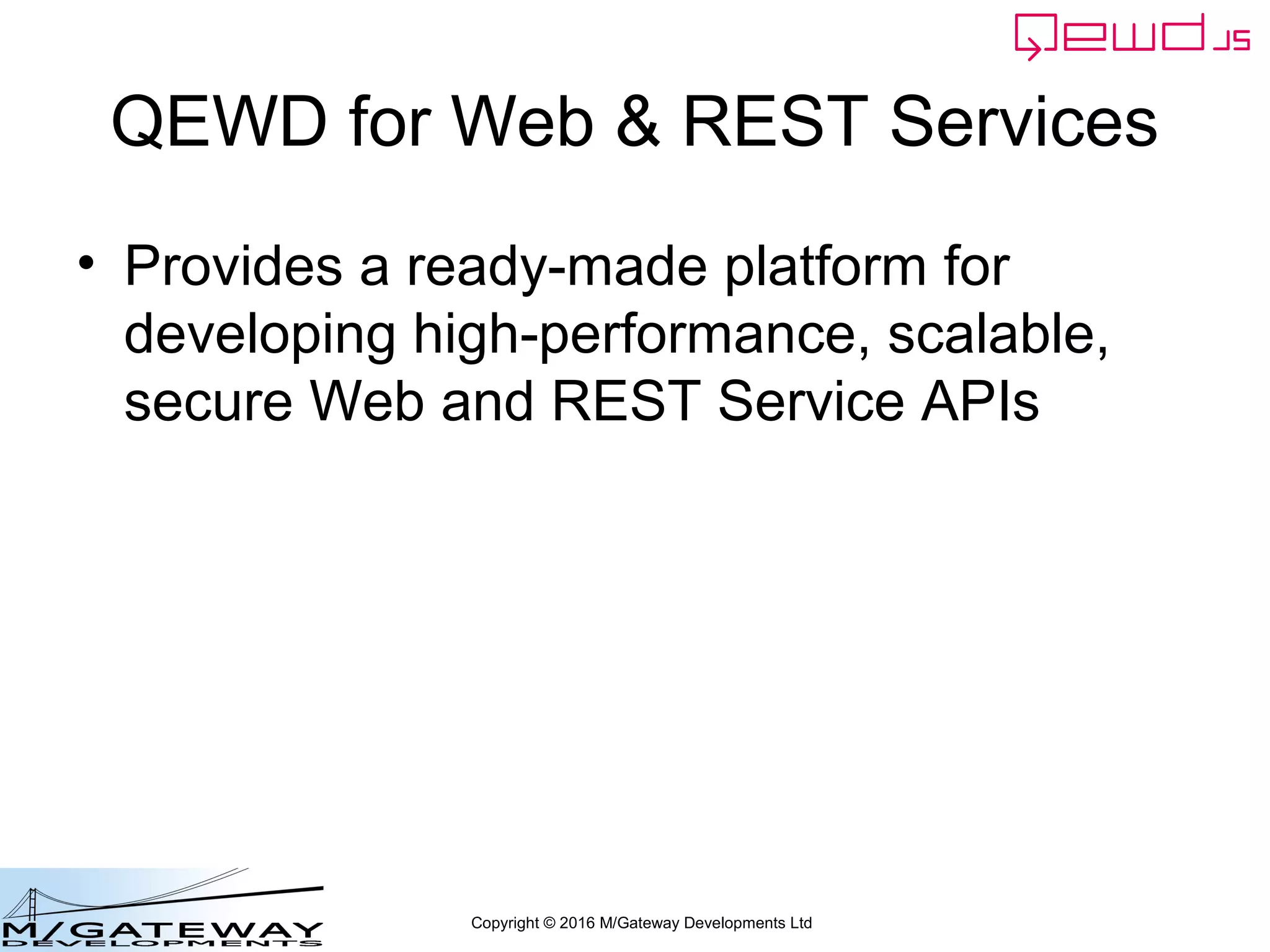
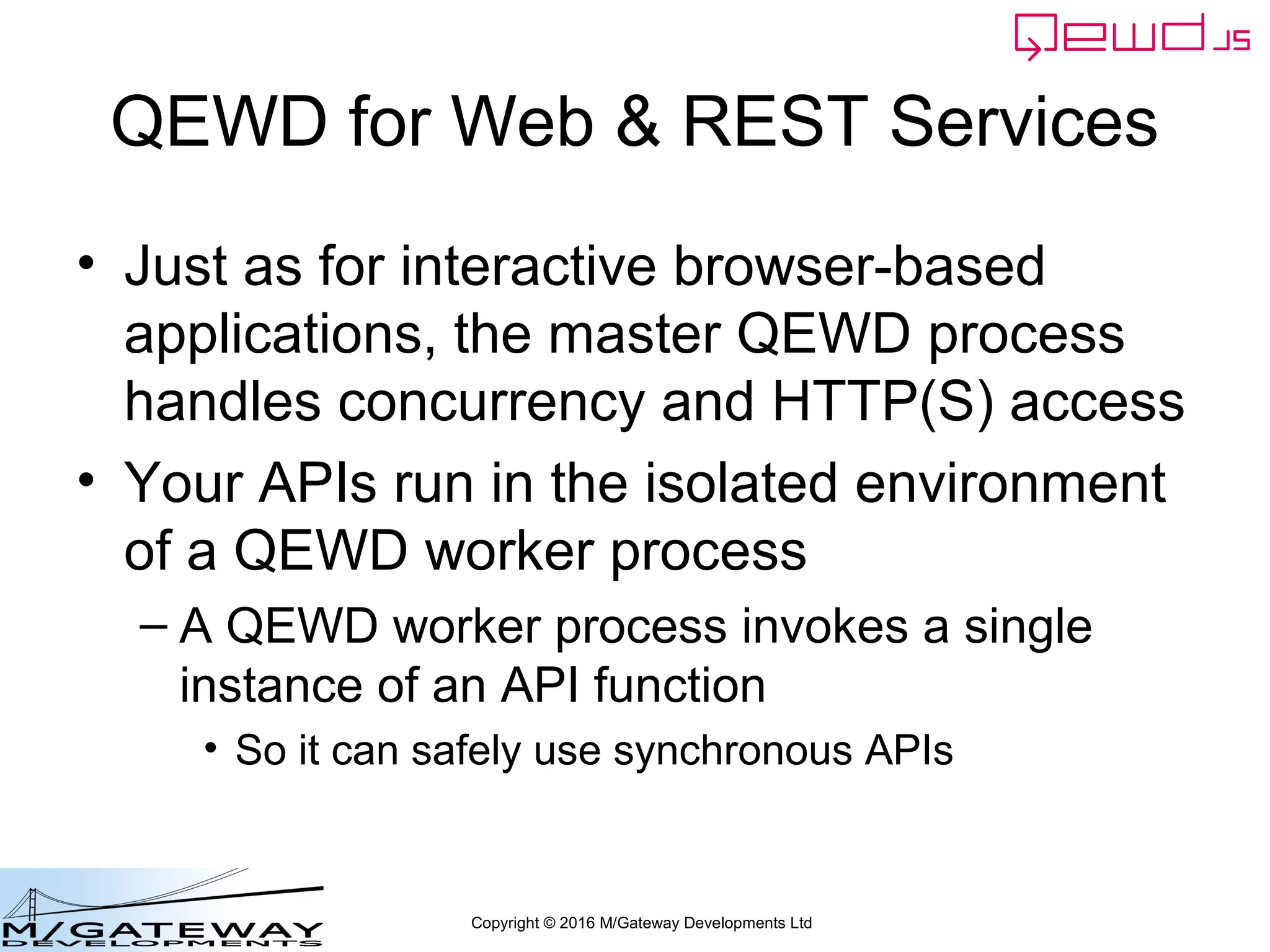
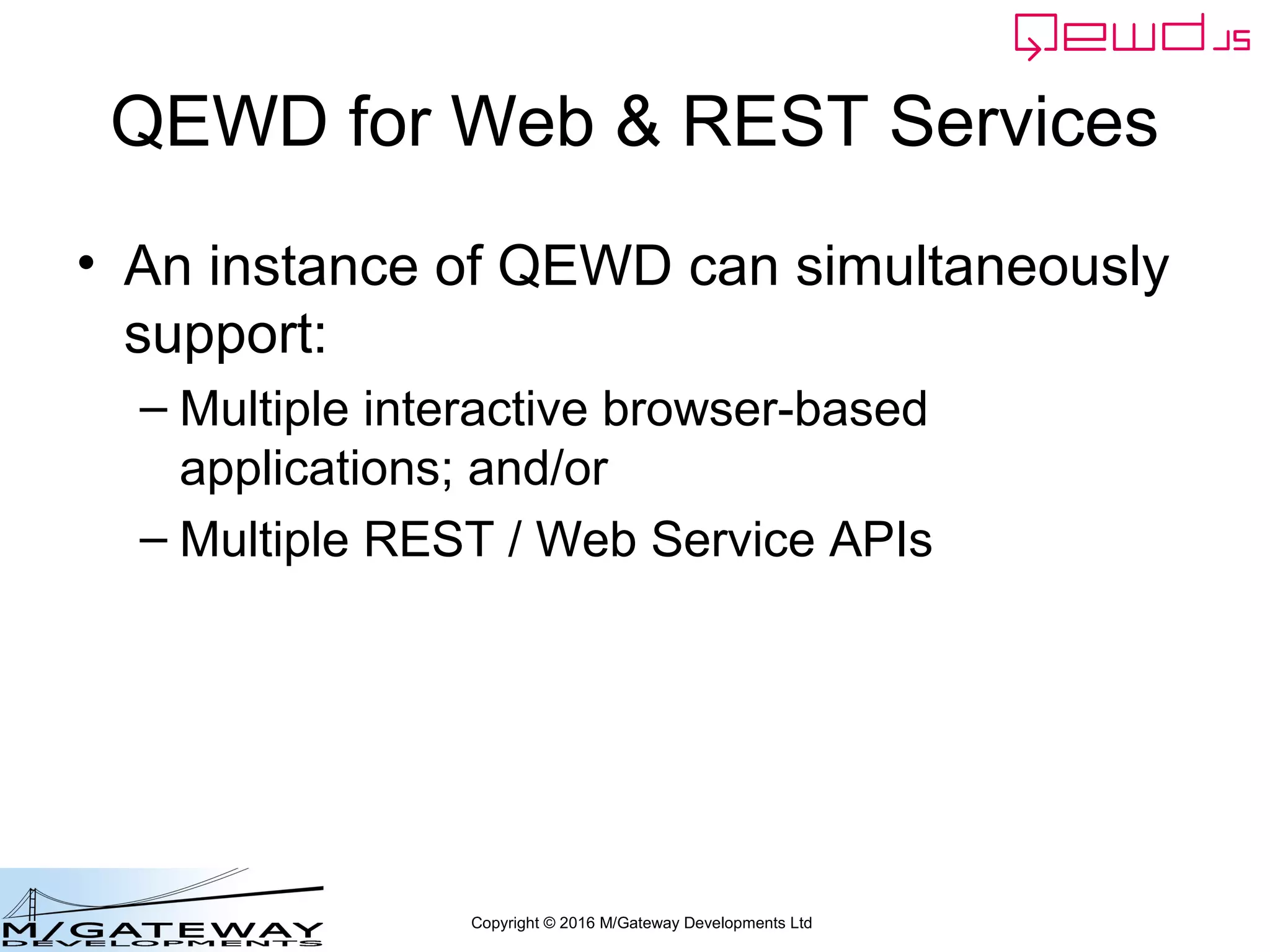
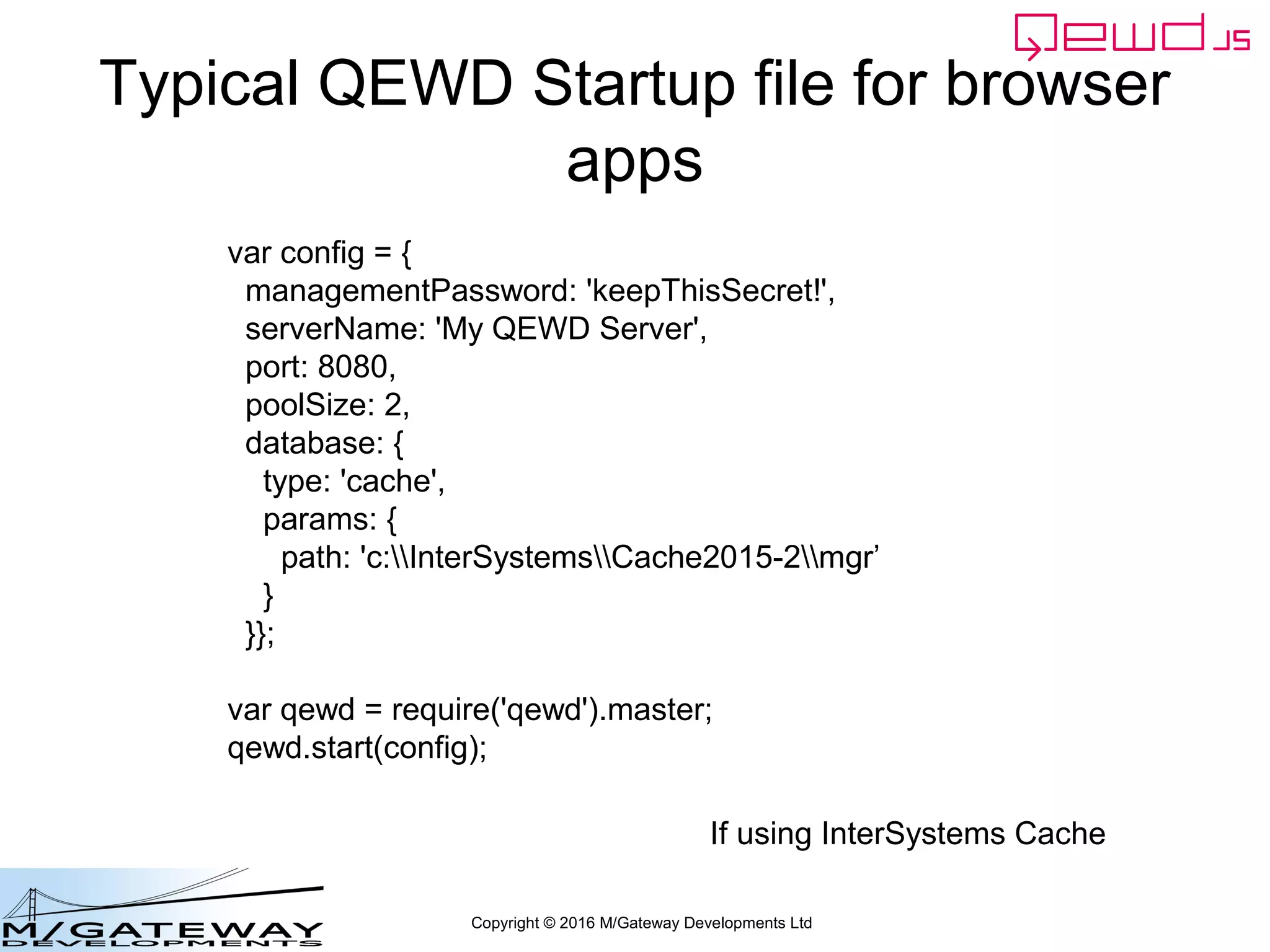
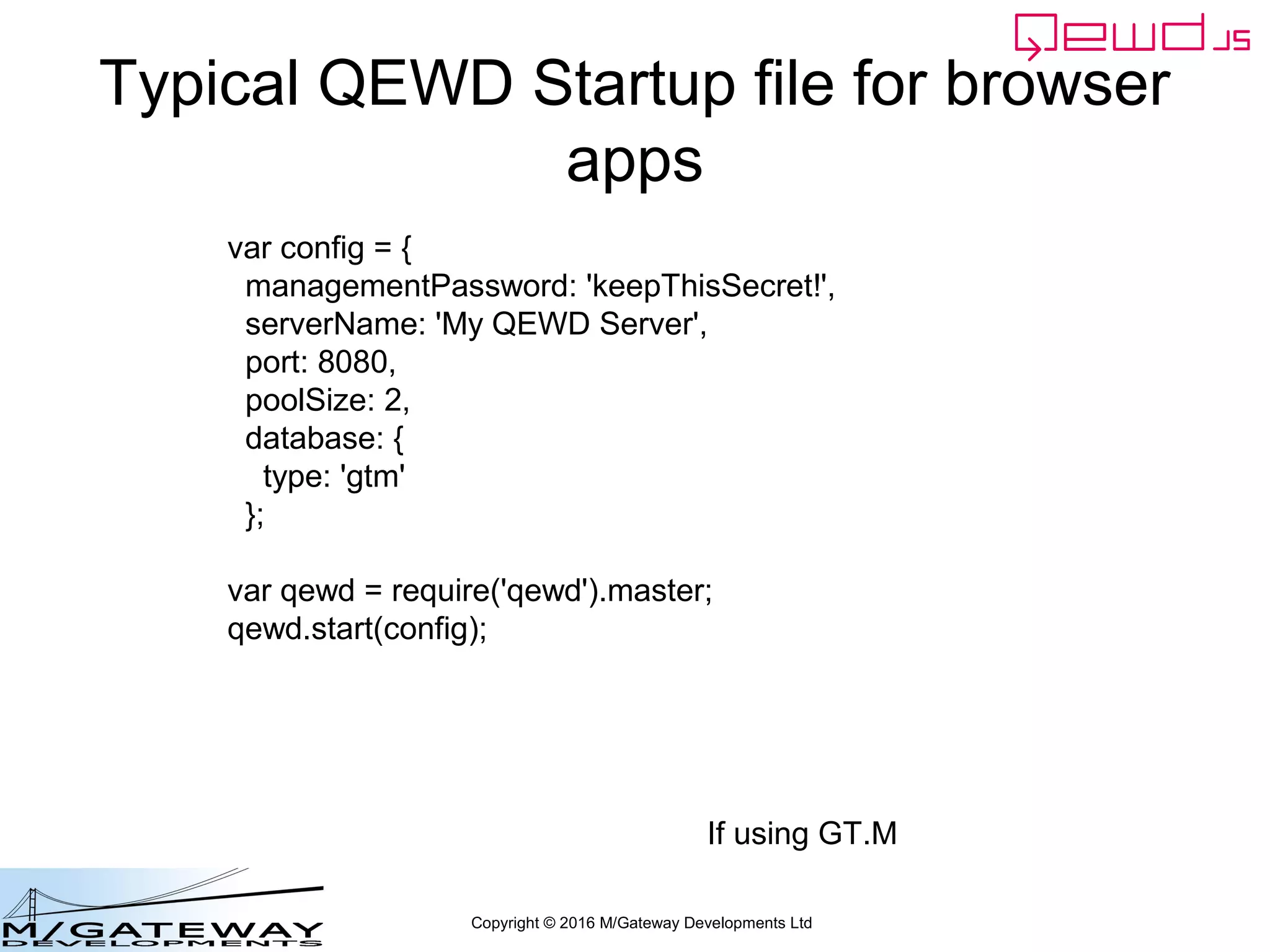
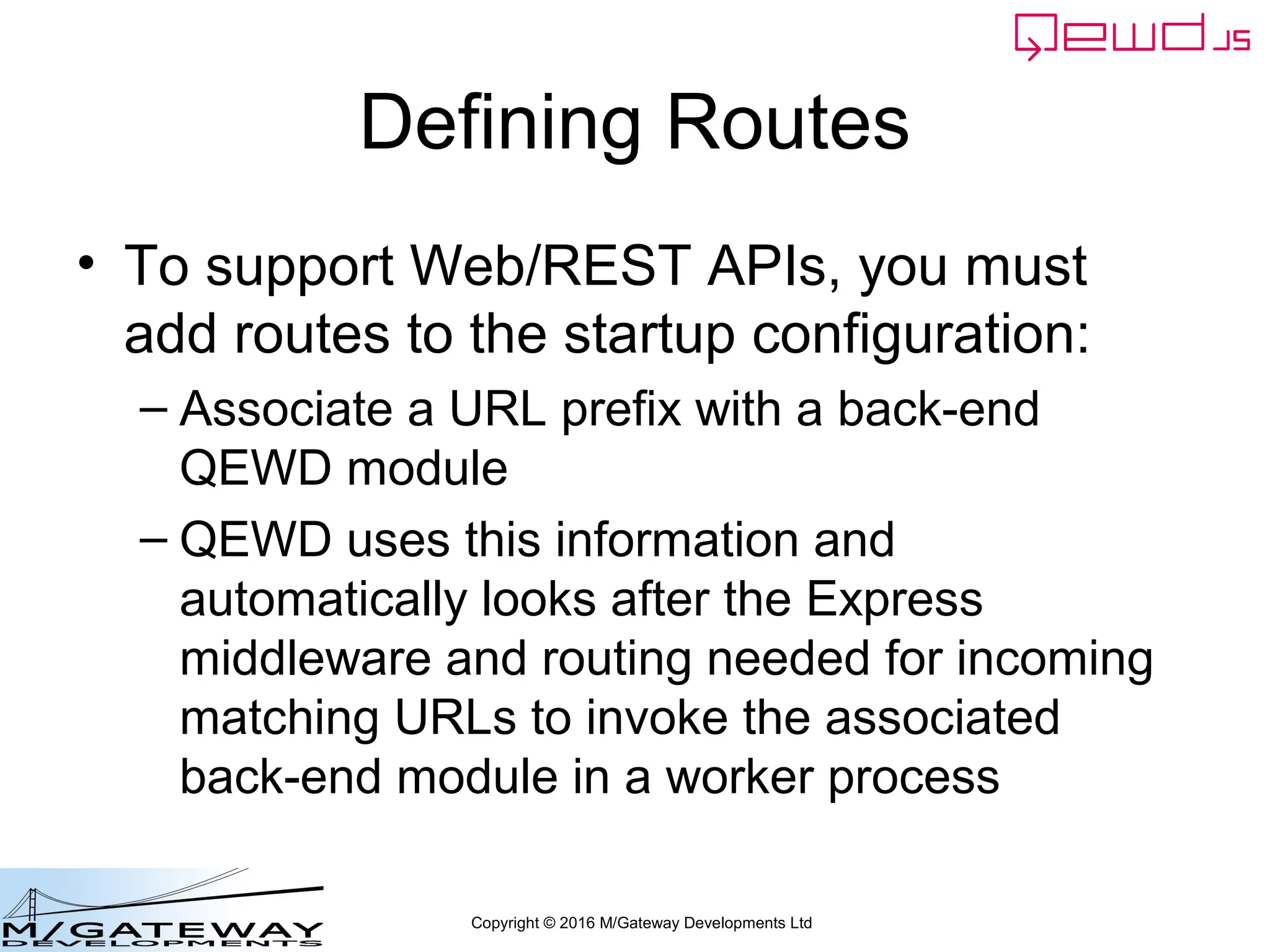
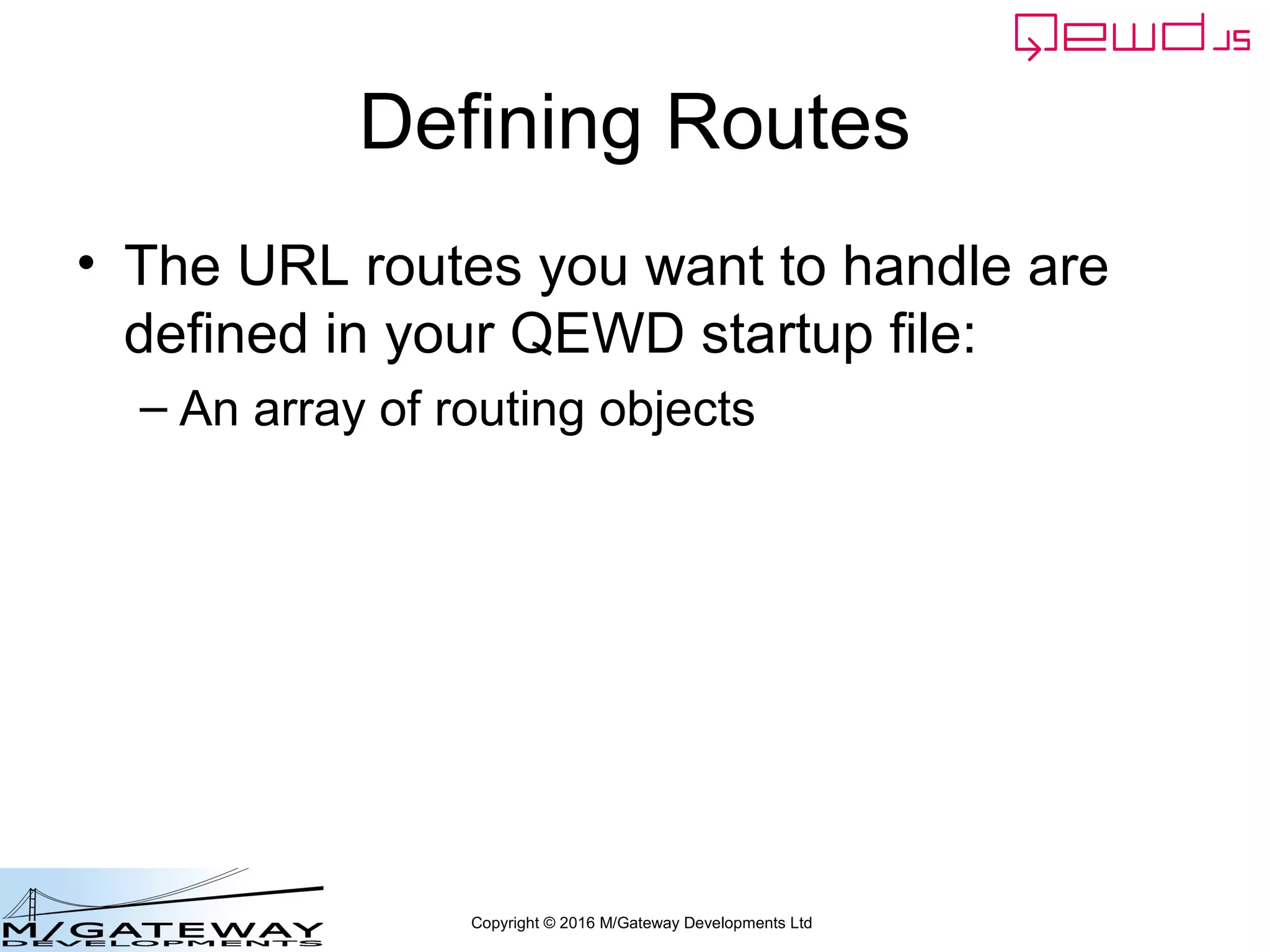
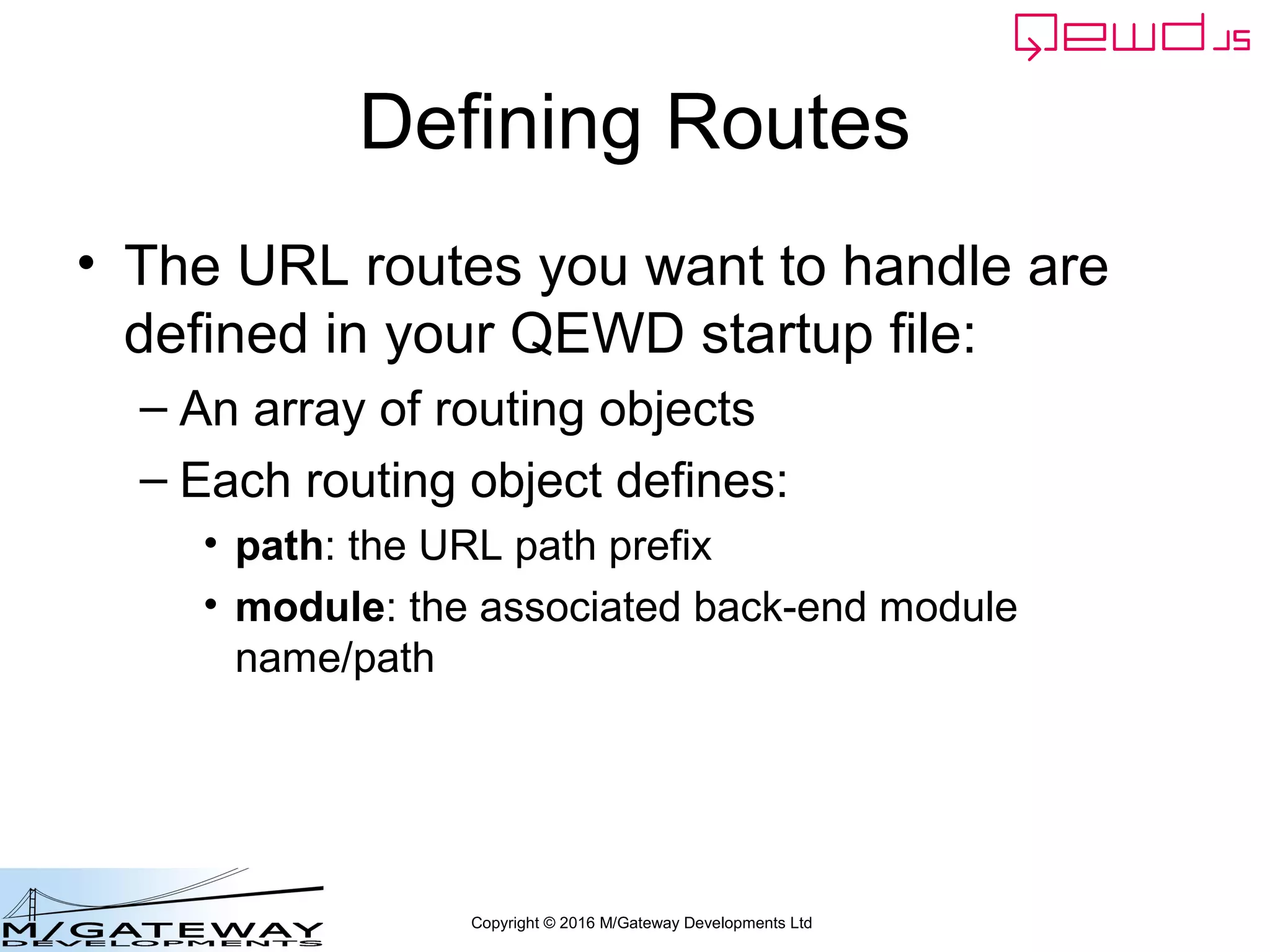
![Copyright © 2016 M/Gateway Developments Ltd
Add Routes to Startup File
var config = {
managementPassword: 'keepThisSecret!',
serverName: 'My QEWD Server',
port: 8080,
poolSize: 2,
database: {
type: 'gtm'
}
};
var routes = [
{
path: '/api',
module: 'myRestService'
}
];
var qewd = require('qewd').master;
qewd.start(config, routes);](https://image.slidesharecdn.com/ewd3-course-31-160907153005/75/EWD-3-Training-Course-Part-31-Using-QEWD-for-Web-and-REST-Services-11-2048.jpg)
![Copyright © 2016 M/Gateway Developments Ltd
Add Routes to Startup File
var config = {
managementPassword: 'keepThisSecret!',
serverName: 'My QEWD Server',
port: 8080,
poolSize: 2,
database: {
type: 'gtm'
}
};
var routes = [
{
path: '/api',
module: 'myRestService'
}
];
var qewd = require('qewd').master;
qewd.start(config, routes);
All incoming HTTP requests
with a URL prefix of /api
will be handled by a module
named myRestService](https://image.slidesharecdn.com/ewd3-course-31-160907153005/75/EWD-3-Training-Course-Part-31-Using-QEWD-for-Web-and-REST-Services-12-2048.jpg)
![Copyright © 2016 M/Gateway Developments Ltd
Add Routes to Startup File
var config = {
managementPassword: 'keepThisSecret!',
serverName: 'My QEWD Server',
port: 8080,
poolSize: 2,
database: {
type: 'gtm'
}
};
var routes = [
{
path: '/api',
module: 'myRestService'
}
];
var qewd = require('qewd').master;
qewd.start(config, routes);
Pass the routes array
into the QEWD start()
function as its 2nd
argument](https://image.slidesharecdn.com/ewd3-course-31-160907153005/75/EWD-3-Training-Course-Part-31-Using-QEWD-for-Web-and-REST-Services-13-2048.jpg)
![Copyright © 2016 M/Gateway Developments Ltd
Add Routes to Startup File
var config = {
managementPassword: 'keepThisSecret!',
serverName: 'My QEWD Server',
port: 8080,
poolSize: 2,
database: {
type: 'gtm'
}
};
var routes = [
{path: '/api', module: 'myRestService'},
{path: '/testing', module: '/path/to/testService'}
];
var qewd = require('qewd').master;
qewd.start(config, routes);
You can define as many
routes as you wish](https://image.slidesharecdn.com/ewd3-course-31-160907153005/75/EWD-3-Training-Course-Part-31-Using-QEWD-for-Web-and-REST-Services-14-2048.jpg)
![Copyright © 2016 M/Gateway Developments Ltd
Add Routes to Startup File
var config = {
managementPassword: 'keepThisSecret!',
serverName: 'My QEWD Server',
port: 8080,
poolSize: 2,
database: {
type: 'gtm'
}
};
var routes = [
{path: '/api', module: 'myRestService'},
{path: '/testing', module: '/path/to/testService'}
];
var qewd = require('qewd').master;
qewd.start(config, routes);
You can specify a module
path if necessary](https://image.slidesharecdn.com/ewd3-course-31-160907153005/75/EWD-3-Training-Course-Part-31-Using-QEWD-for-Web-and-REST-Services-15-2048.jpg)
![Copyright © 2016 M/Gateway Developments Ltd
Add Routes to Startup File
var config = {
managementPassword: 'keepThisSecret!',
serverName: 'My QEWD Server',
port: 8080,
poolSize: 2,
database: {
type: 'gtm'
}
};
var routes = [
{
path: '/api',
module: 'myRestService'
}
];
var qewd = require('qewd').master;
qewd.start(config, routes);
With this route definition,
all incoming HTTP requests
with a URL prefix of /api
will be handled by a module
named myRestService](https://image.slidesharecdn.com/ewd3-course-31-160907153005/75/EWD-3-Training-Course-Part-31-Using-QEWD-for-Web-and-REST-Services-16-2048.jpg)
![Copyright © 2016 M/Gateway Developments Ltd
Add Routes to Startup File
var config = {
managementPassword: 'keepThisSecret!',
serverName: 'My QEWD Server',
port: 8080,
poolSize: 2,
database: {
type: 'gtm'
}
};
var routes = [
{
path: '/api',
module: 'myRestService'
}
];
var qewd = require('qewd').master;
qewd.start(config, routes);
Any incoming HTTP requests
with a URL prefix that
doesn't start /api will be
rejected by QEWD](https://image.slidesharecdn.com/ewd3-course-31-160907153005/75/EWD-3-Training-Course-Part-31-Using-QEWD-for-Web-and-REST-Services-17-2048.jpg)
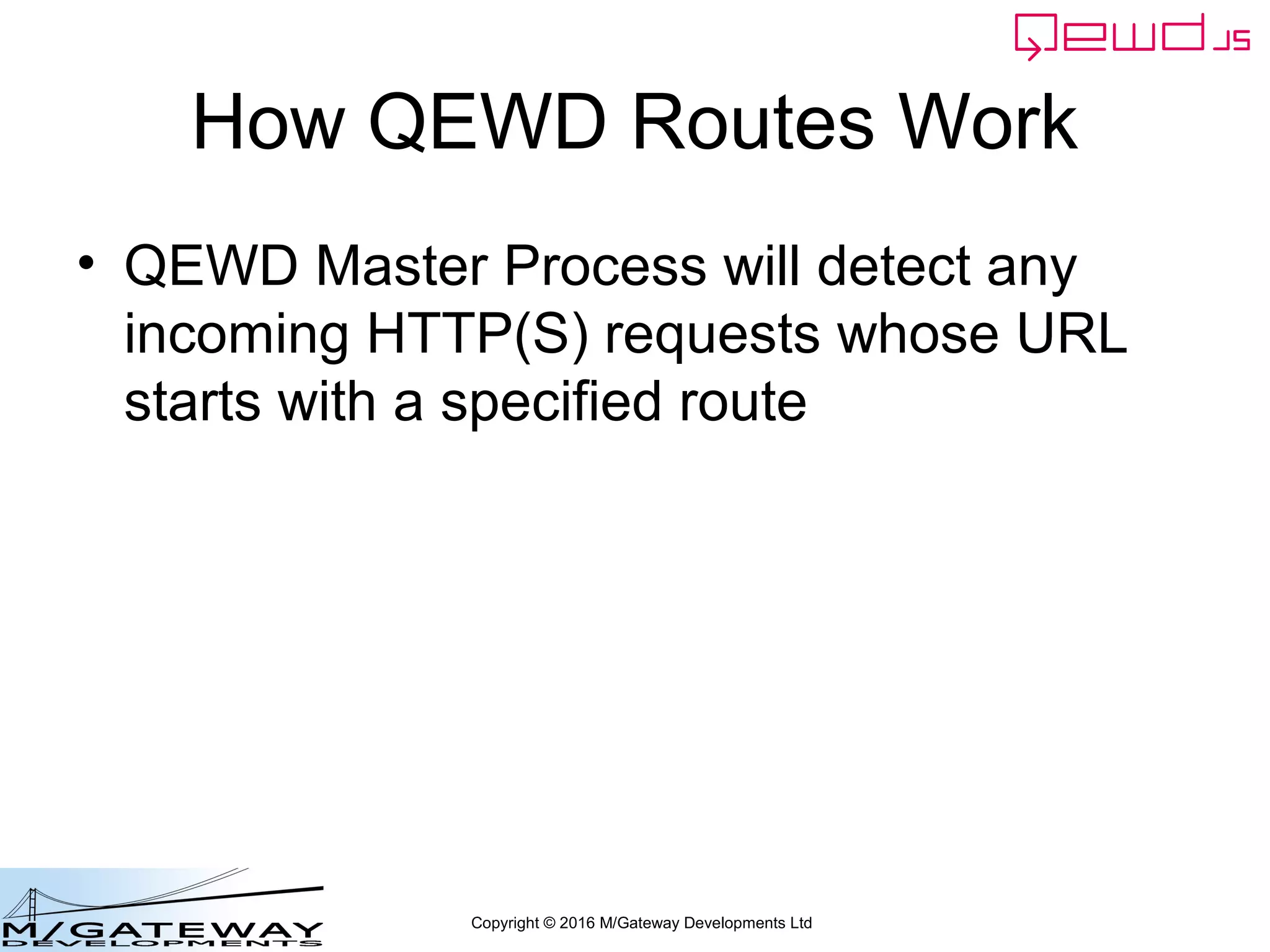
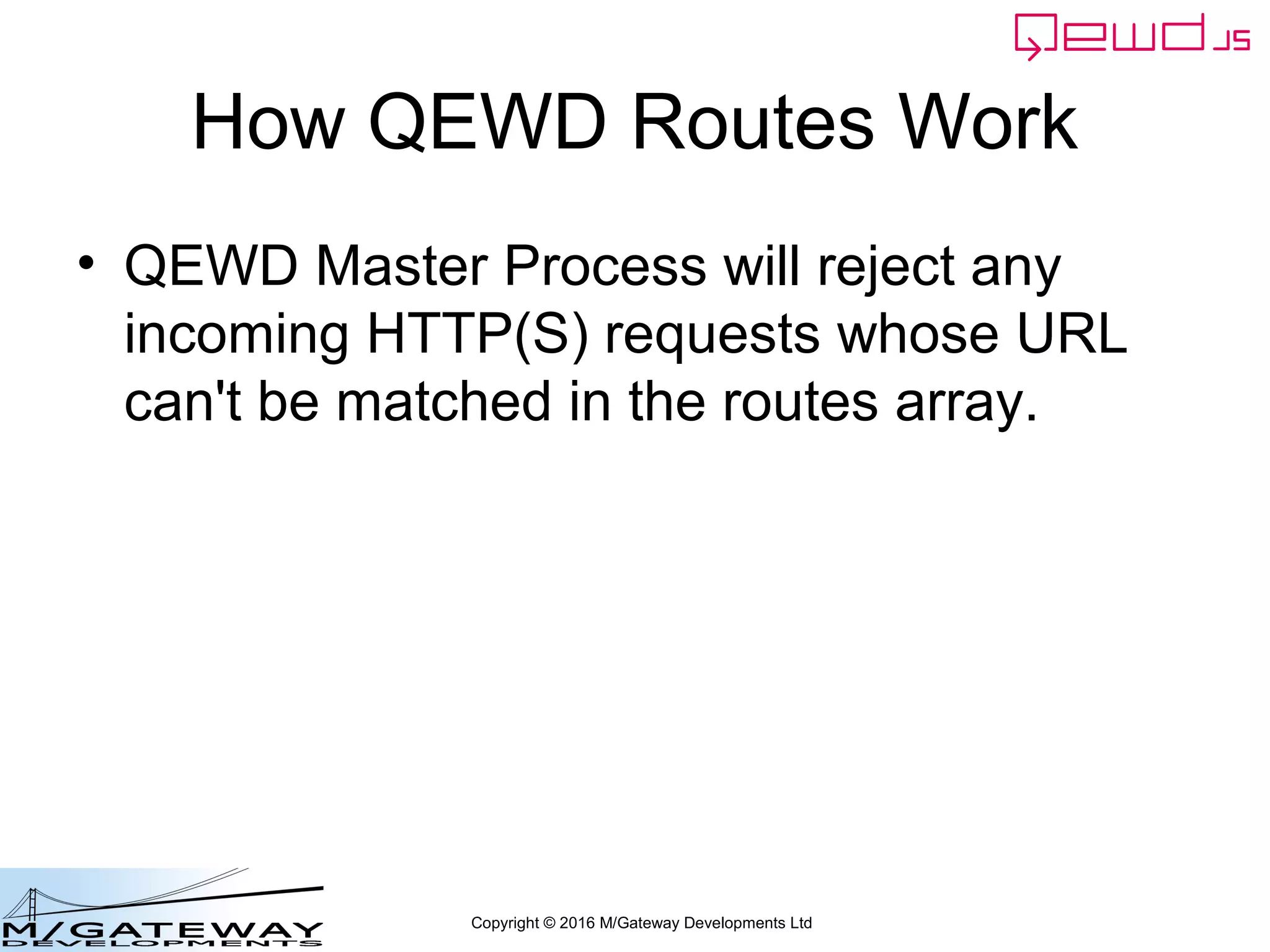
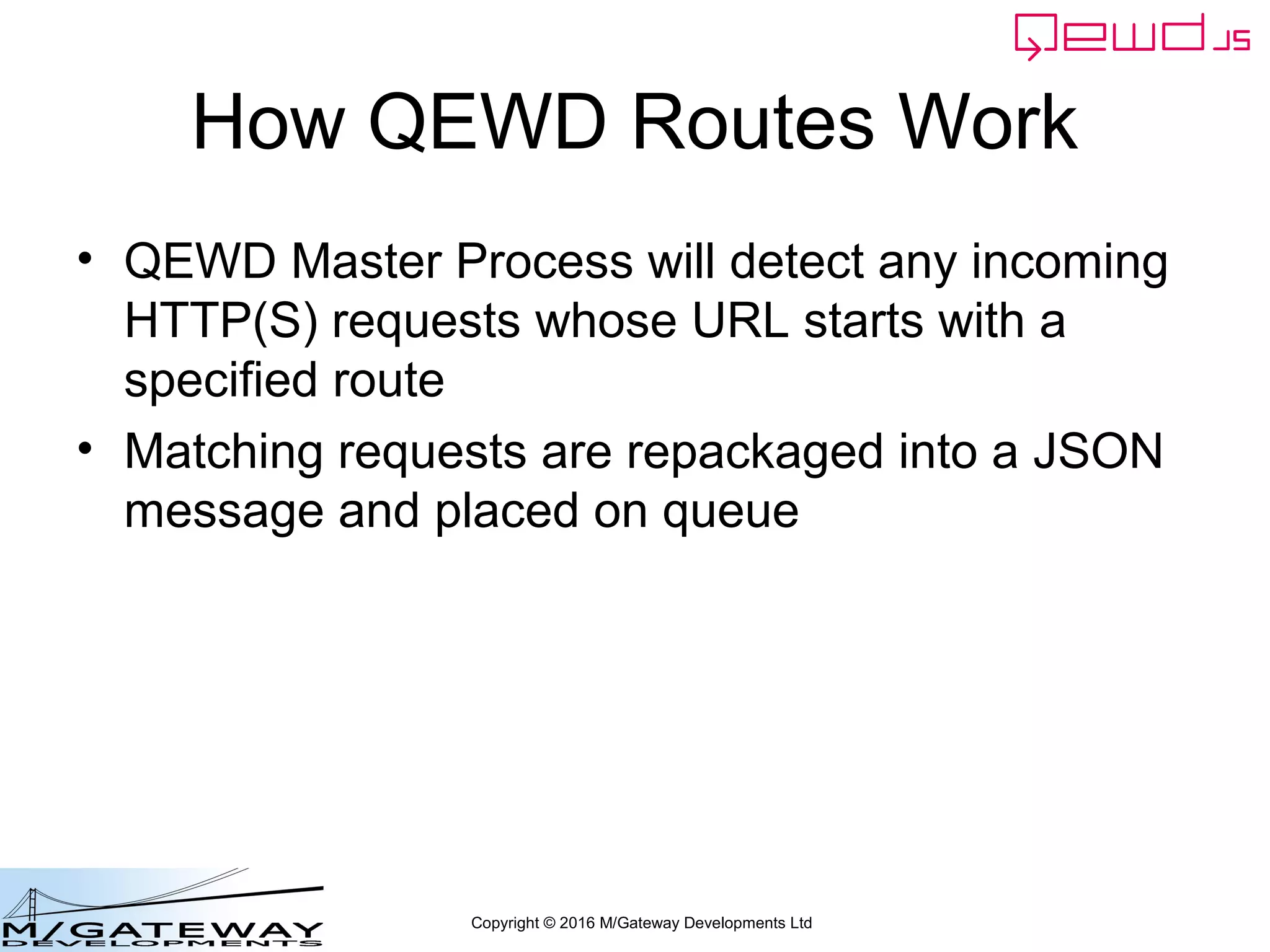
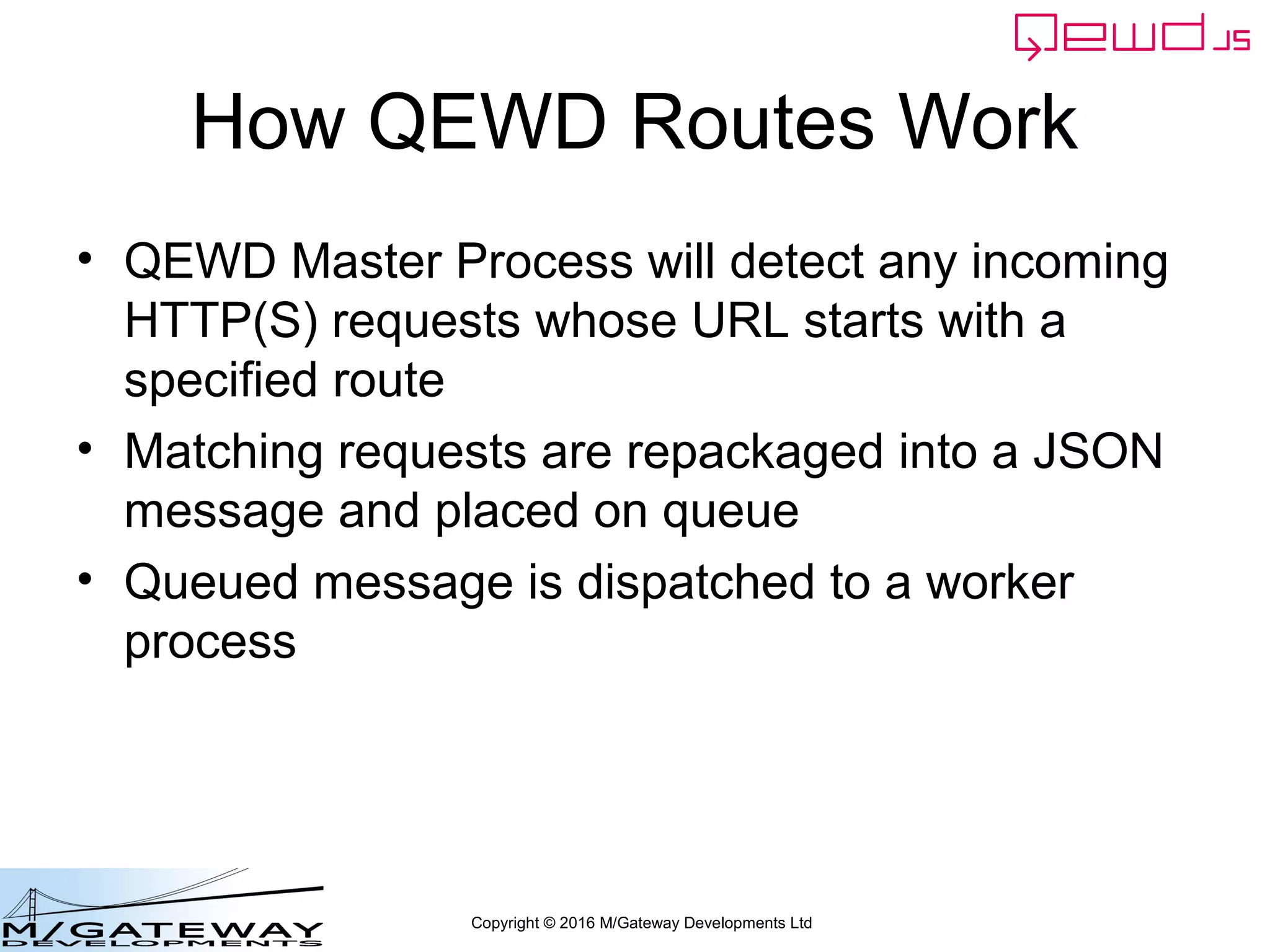
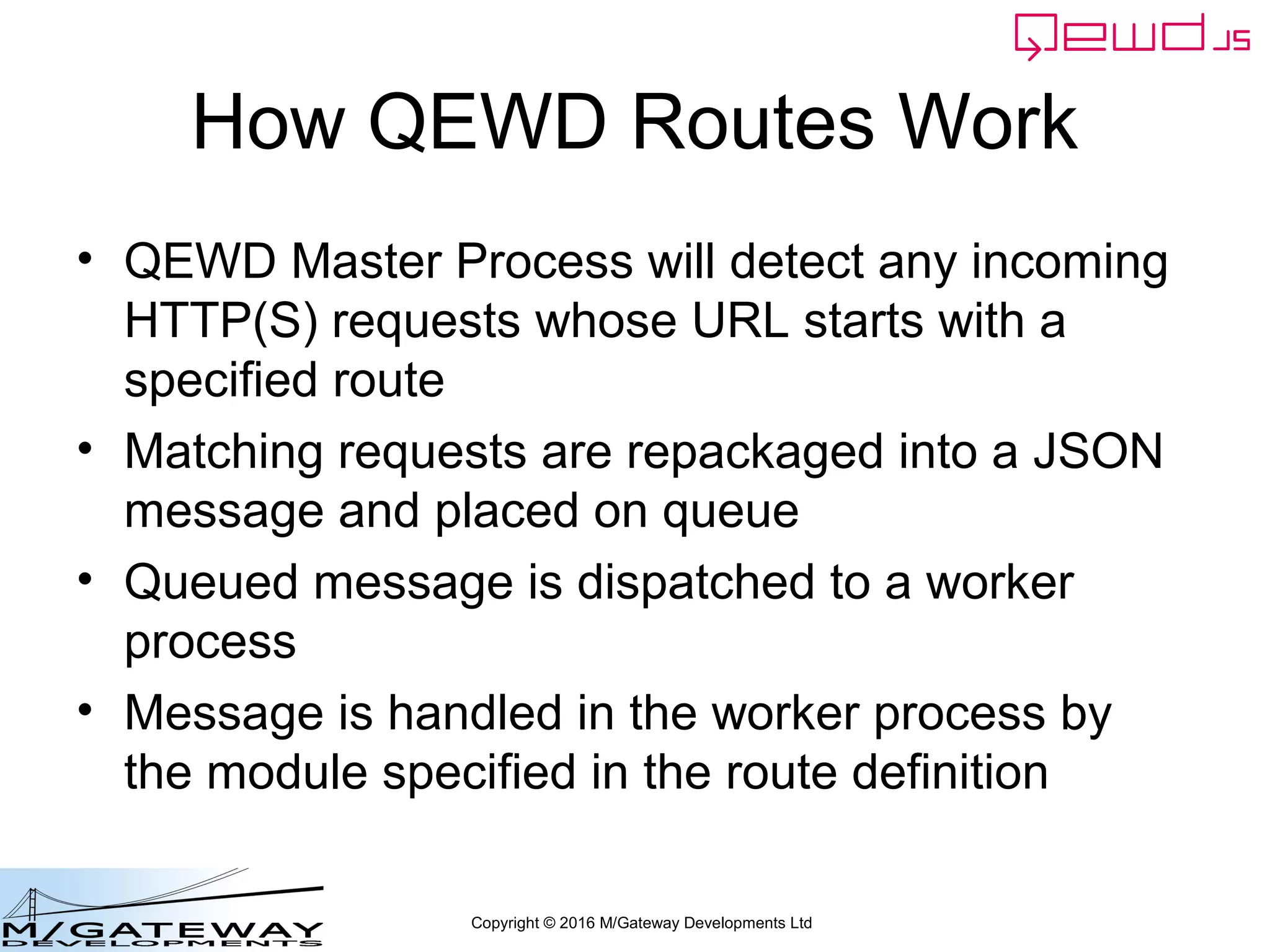
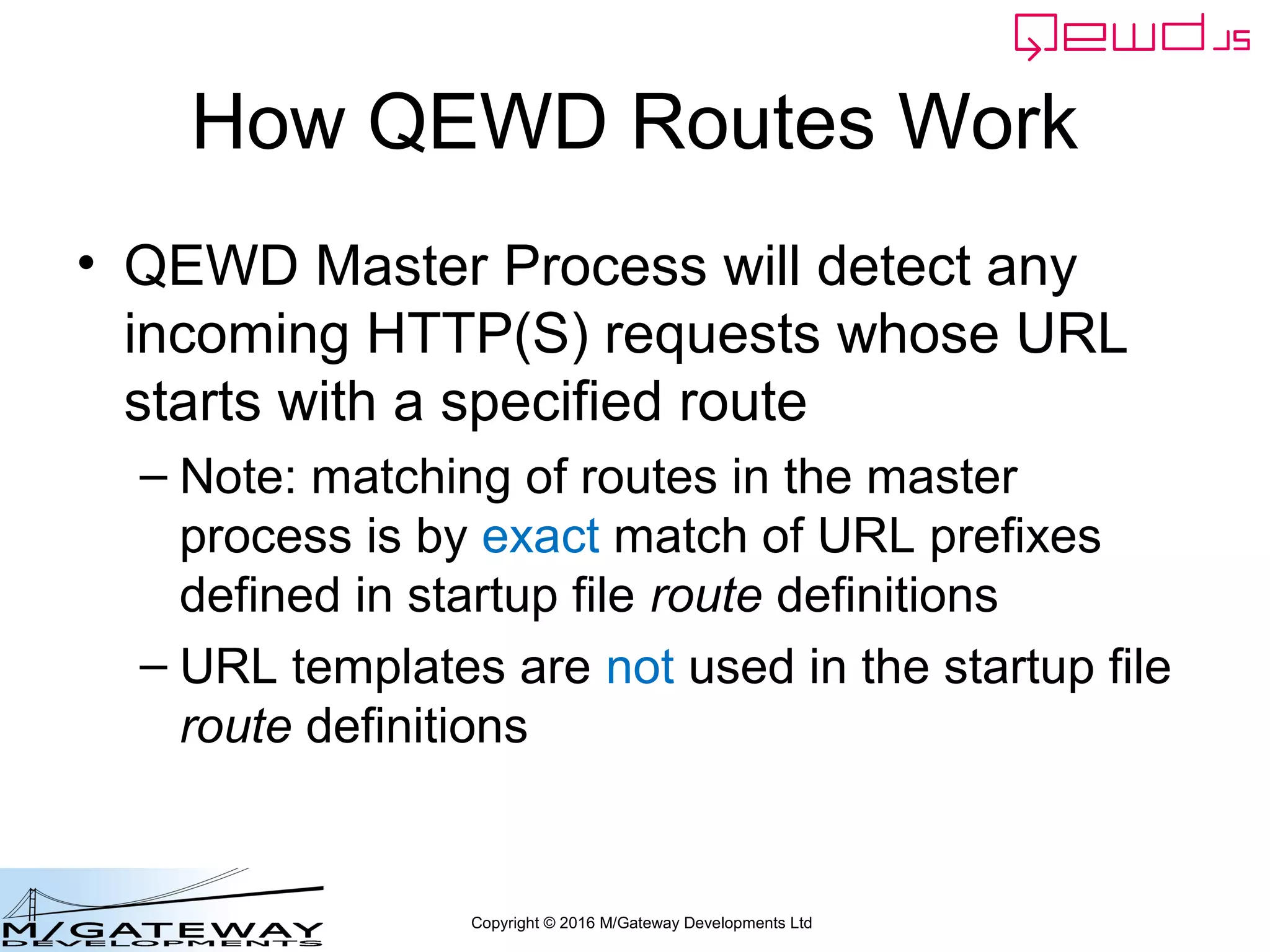
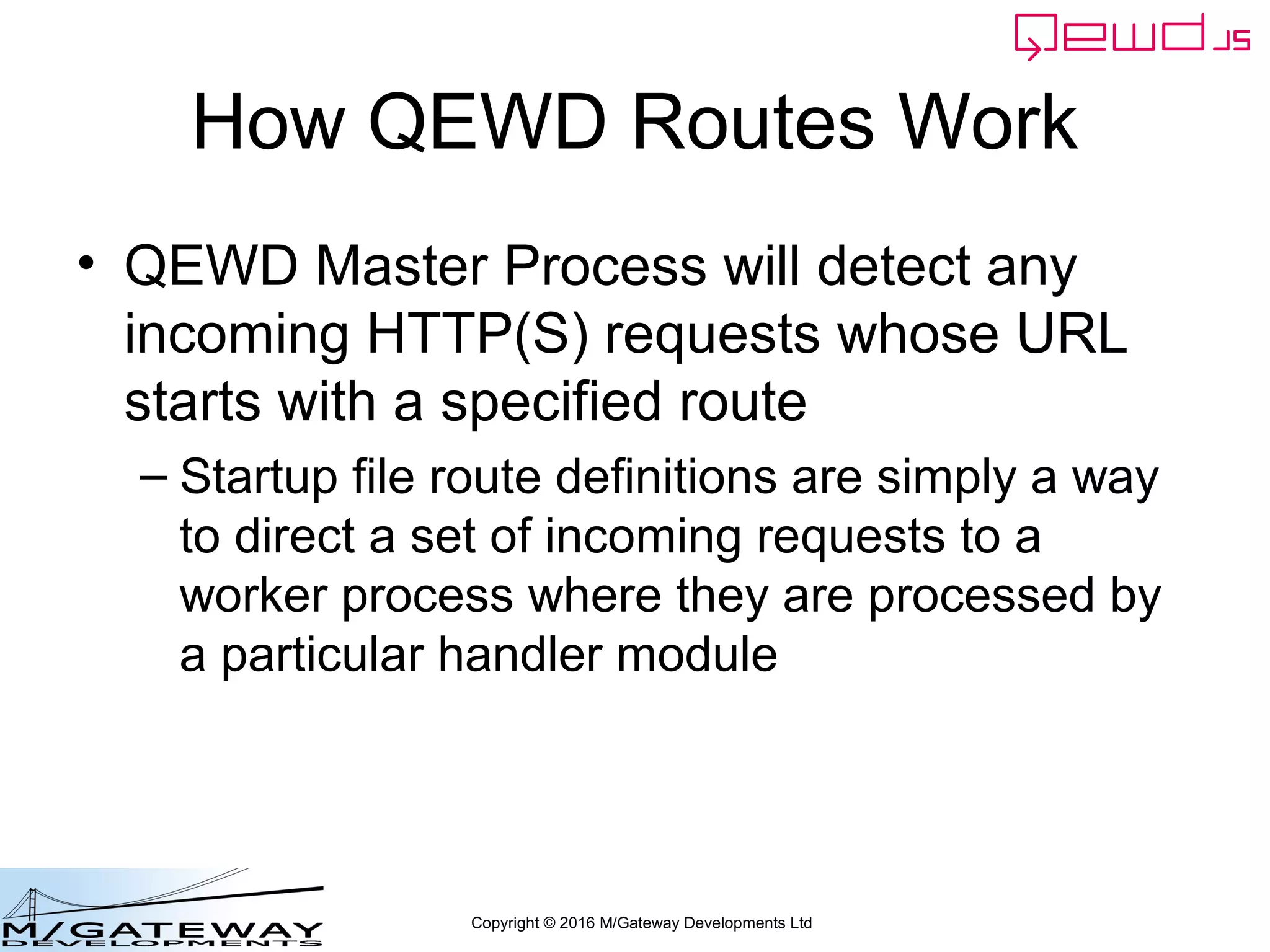
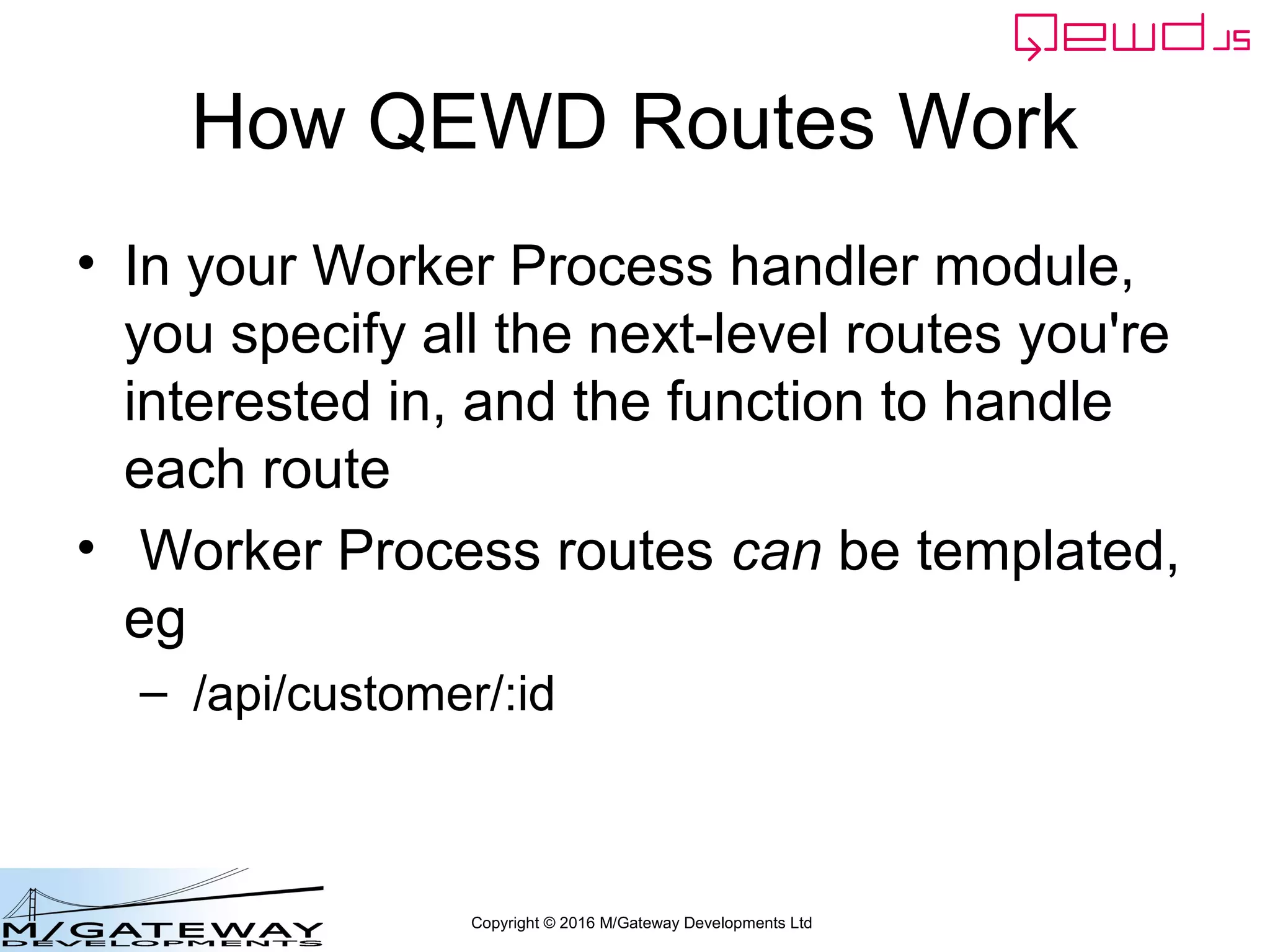
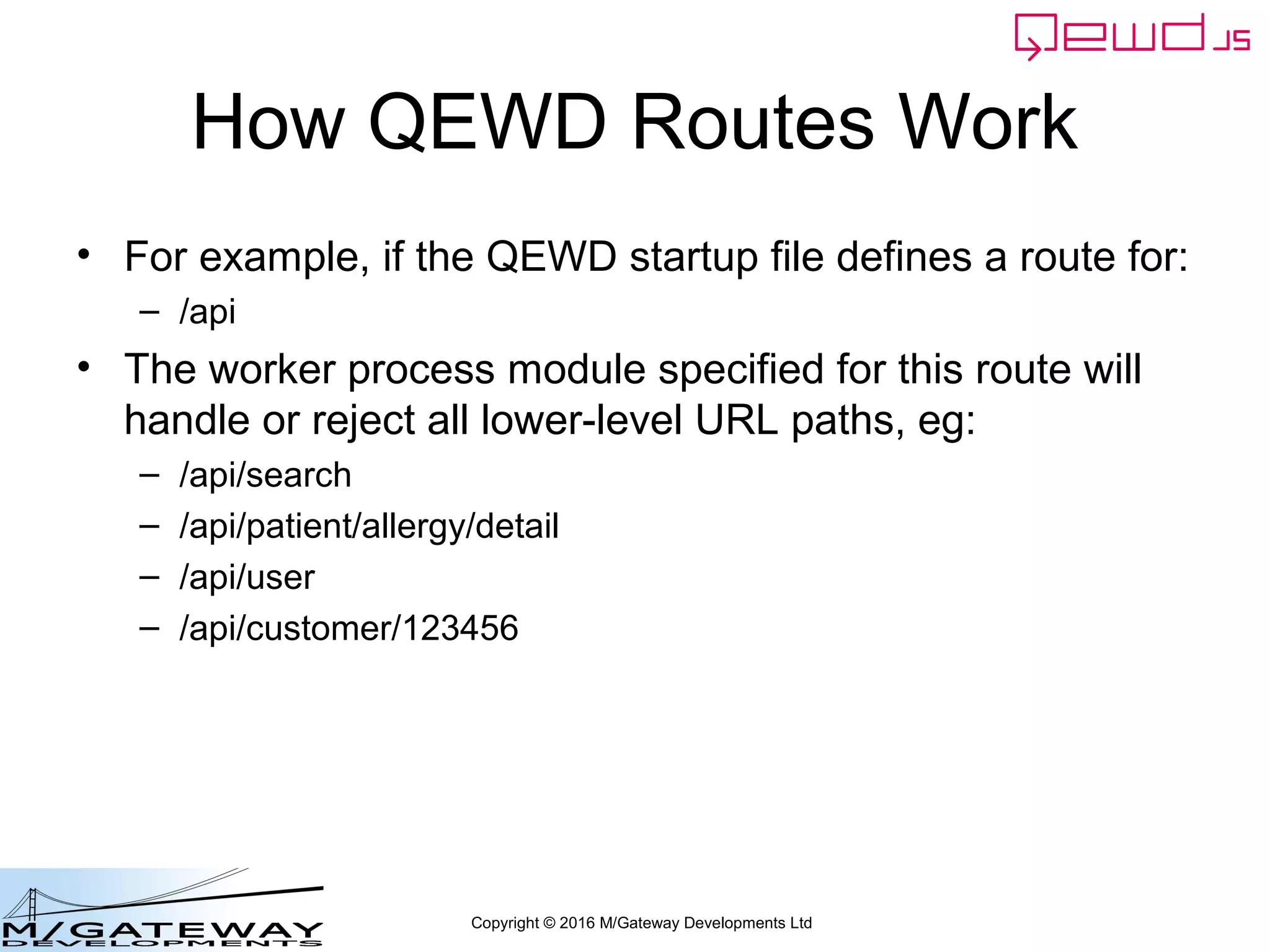
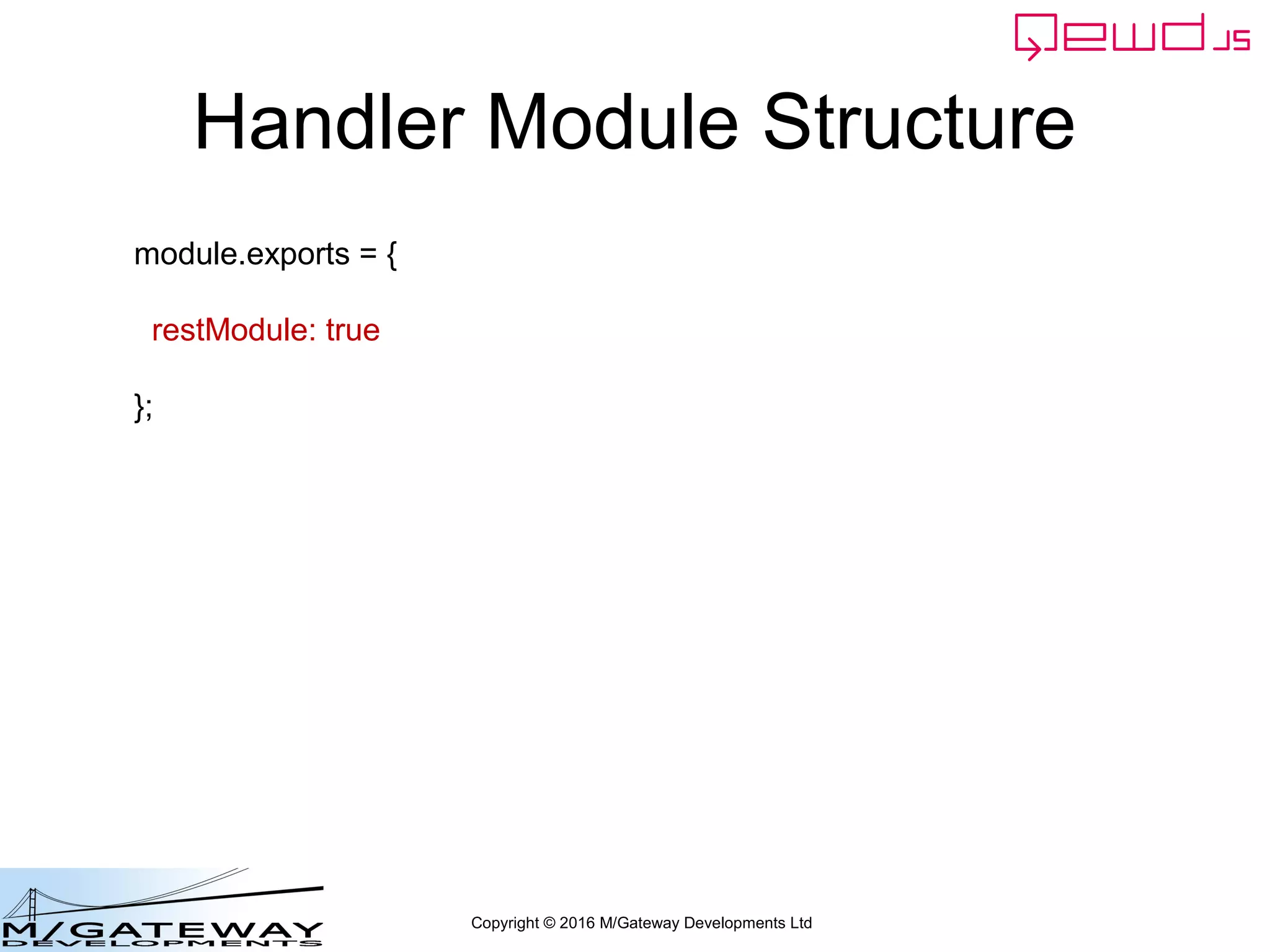
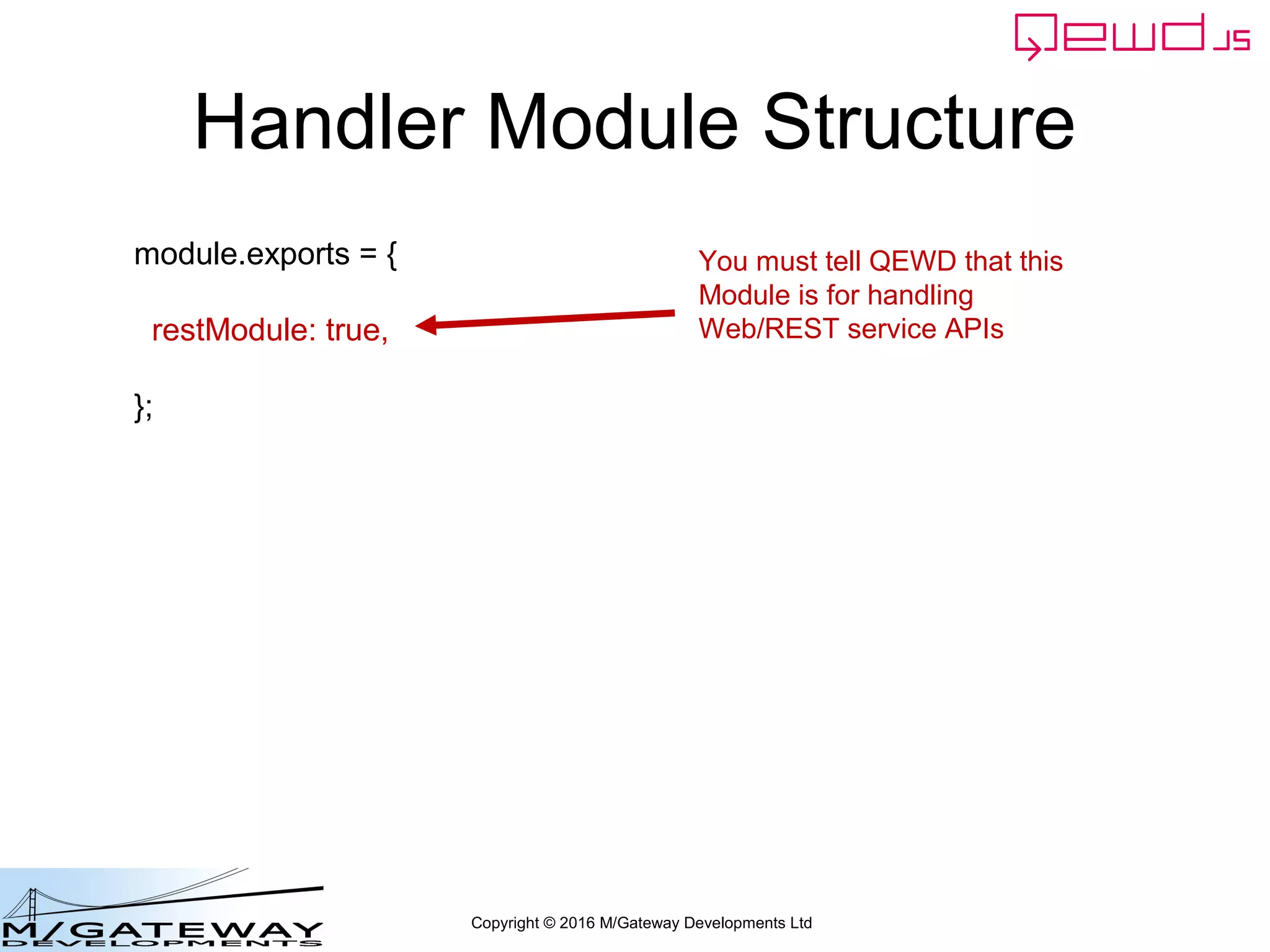
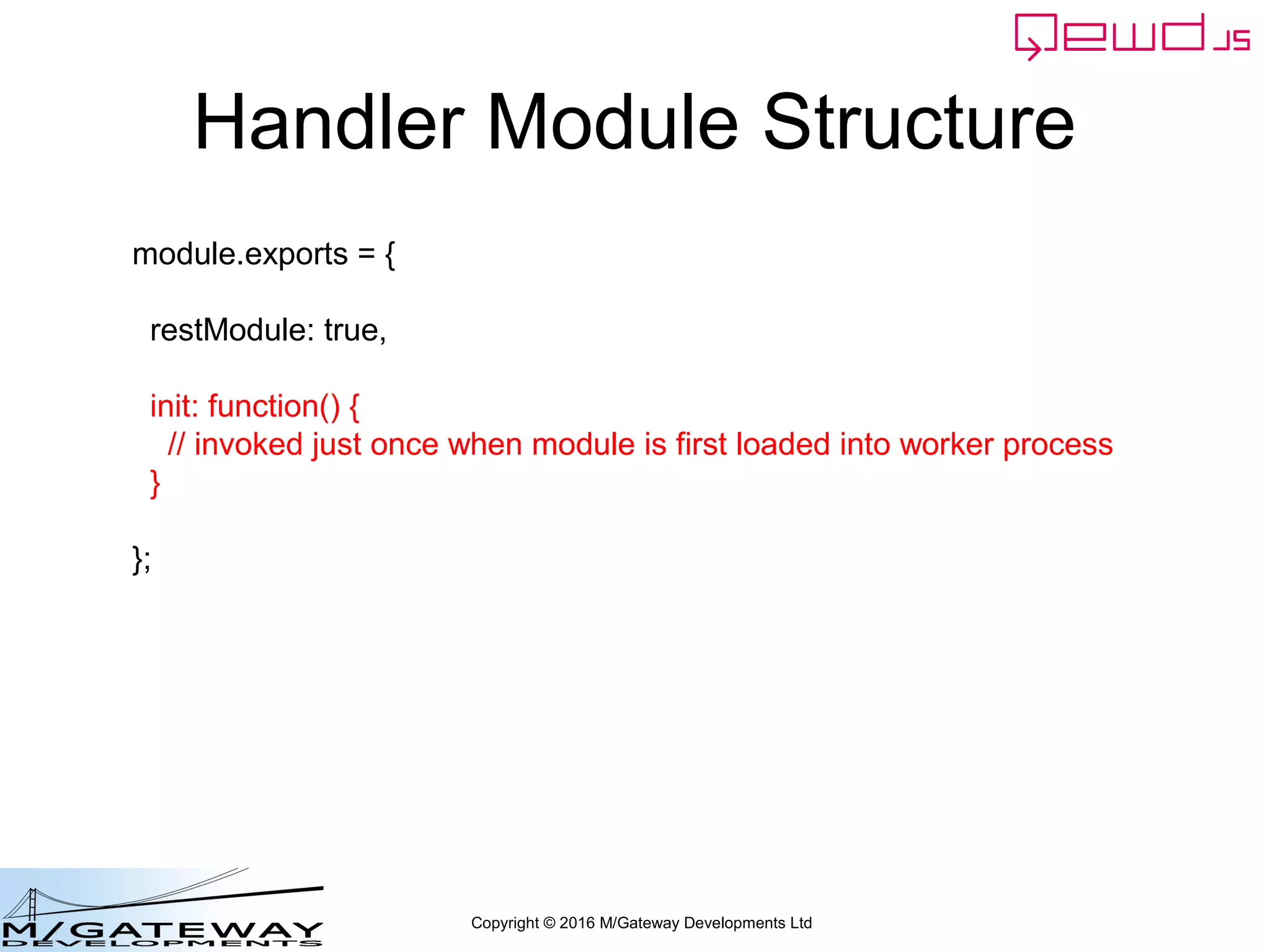
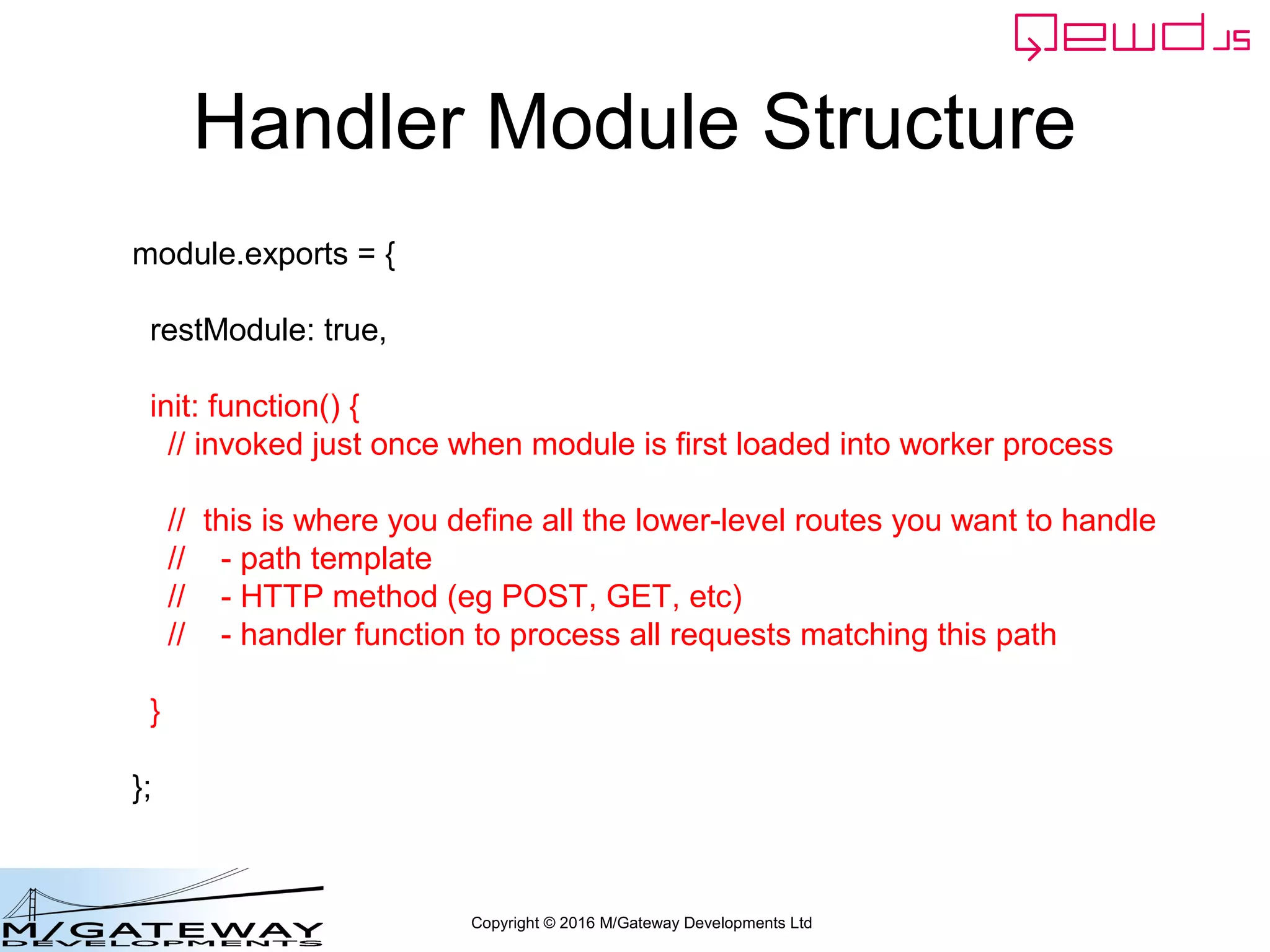
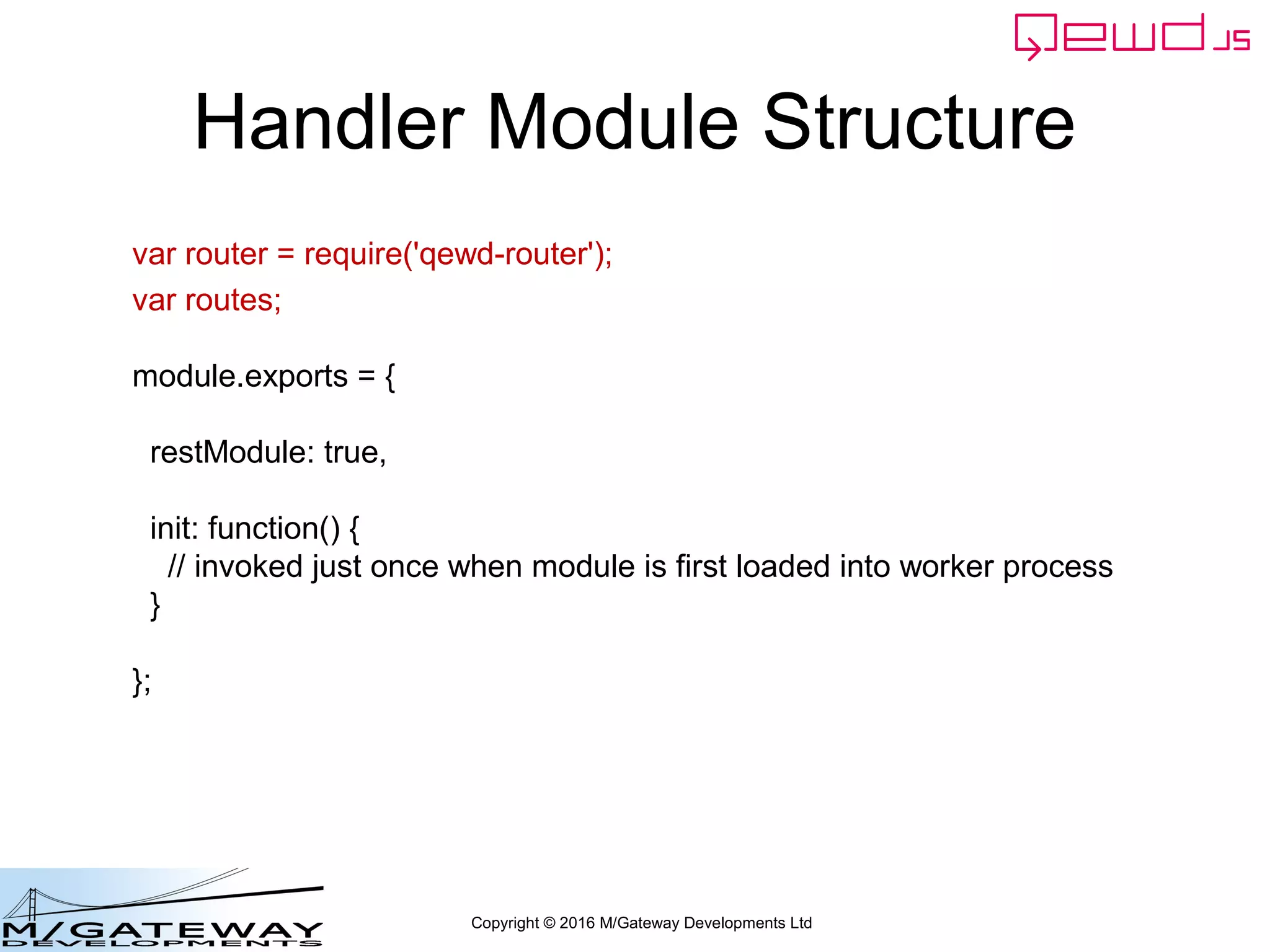
![Copyright © 2016 M/Gateway Developments Ltd
Handler Module Structure
var router = require('qewd-router');
var routes;
module.exports = {
restModule: true,
init: function() {
routes = [
{
url: '/api/search',
method: 'GET',
handler: search
}
]
}
};
Define an array of routes](https://image.slidesharecdn.com/ewd3-course-31-160907153005/75/EWD-3-Training-Course-Part-31-Using-QEWD-for-Web-and-REST-Services-32-2048.jpg)
![Copyright © 2016 M/Gateway Developments Ltd
Handler Module Structure
var router = require('qewd-router');
var routes;
module.exports = {
restModule: true,
init: function() {
routes = [
{
url: '/api/search',
method: 'GET',
handler: search
}
]
}
};
Each route specifies:
-url template
-method (if not specified, all methods apply)
-handler function](https://image.slidesharecdn.com/ewd3-course-31-160907153005/75/EWD-3-Training-Course-Part-31-Using-QEWD-for-Web-and-REST-Services-33-2048.jpg)
![Copyright © 2016 M/Gateway Developments Ltd
Handler Module Structure
var router = require('qewd-router');
var routes;
function search(args, finished) {
finished({test: 'finished ok'});
}
module.exports = {
restModule: true,
init: function() {
routes = [
{
url: '/api/test',
method: 'GET',
handler: search
}
]
}
};
Define handler function](https://image.slidesharecdn.com/ewd3-course-31-160907153005/75/EWD-3-Training-Course-Part-31-Using-QEWD-for-Web-and-REST-Services-34-2048.jpg)
![Copyright © 2016 M/Gateway Developments Ltd
Handler Module Structure
var router = require('qewd-router');
var routes;
function search(args, finished) {
finished({test: 'finished ok'});
}
module.exports = {
restModule: true,
init: function() {
routes = [
{
url: '/api/search',
method: 'GET',
handler: search
}
]
}
};
Define handler function
Arguments:
-args: object containing request data
-finished: function you use to return response
object and release worker process](https://image.slidesharecdn.com/ewd3-course-31-160907153005/75/EWD-3-Training-Course-Part-31-Using-QEWD-for-Web-and-REST-Services-35-2048.jpg)
![Copyright © 2016 M/Gateway Developments Ltd
Handler Module Structure
var router = require('qewd-router');
var routes;
function search(args, finished) {
finished({test: 'finished ok'});
}
module.exports = {
restModule: true,
init: function() {
routes = [
{
url: '/api/search',
method: 'GET',
handler: search
}
]
}
};
Define handler function. It:
•should process the incoming message object
•must create a response object
•must end by invoking finished() function, which:
- returns response object back to client
- releases worker process to available pool](https://image.slidesharecdn.com/ewd3-course-31-160907153005/75/EWD-3-Training-Course-Part-31-Using-QEWD-for-Web-and-REST-Services-36-2048.jpg)
![Copyright © 2016 M/Gateway Developments Ltd
Handler Module Structure
var router = require('qewd-router');
var routes;
function search(args, finished) {
finished({test: 'finished ok'});
}
module.exports = {
restModule: true,
init: function() {
routes = [
{
url: '/api/search',
method: 'GET',
handler: search
}
]
routes = router.initialise(routes, module.exports);
}
};
Finally, activate the routes](https://image.slidesharecdn.com/ewd3-course-31-160907153005/75/EWD-3-Training-Course-Part-31-Using-QEWD-for-Web-and-REST-Services-37-2048.jpg)
![Copyright © 2016 M/Gateway Developments Ltd
Handler Function Structure
var router = require('qewd-router');
var routes;
function search(args, finished) {
console.log('*** search args: ' + JSON.stringify(args, null, 2));
finished({test: 'finished ok'});
}
module.exports = {
restModule: true,
init: function() {
routes = [
{
url: '/api/search',
method: 'GET',
handler: search
}
]
routes = router.initialise(routes, module.exports);
}
};
Simple Example:](https://image.slidesharecdn.com/ewd3-course-31-160907153005/75/EWD-3-Training-Course-Part-31-Using-QEWD-for-Web-and-REST-Services-38-2048.jpg)
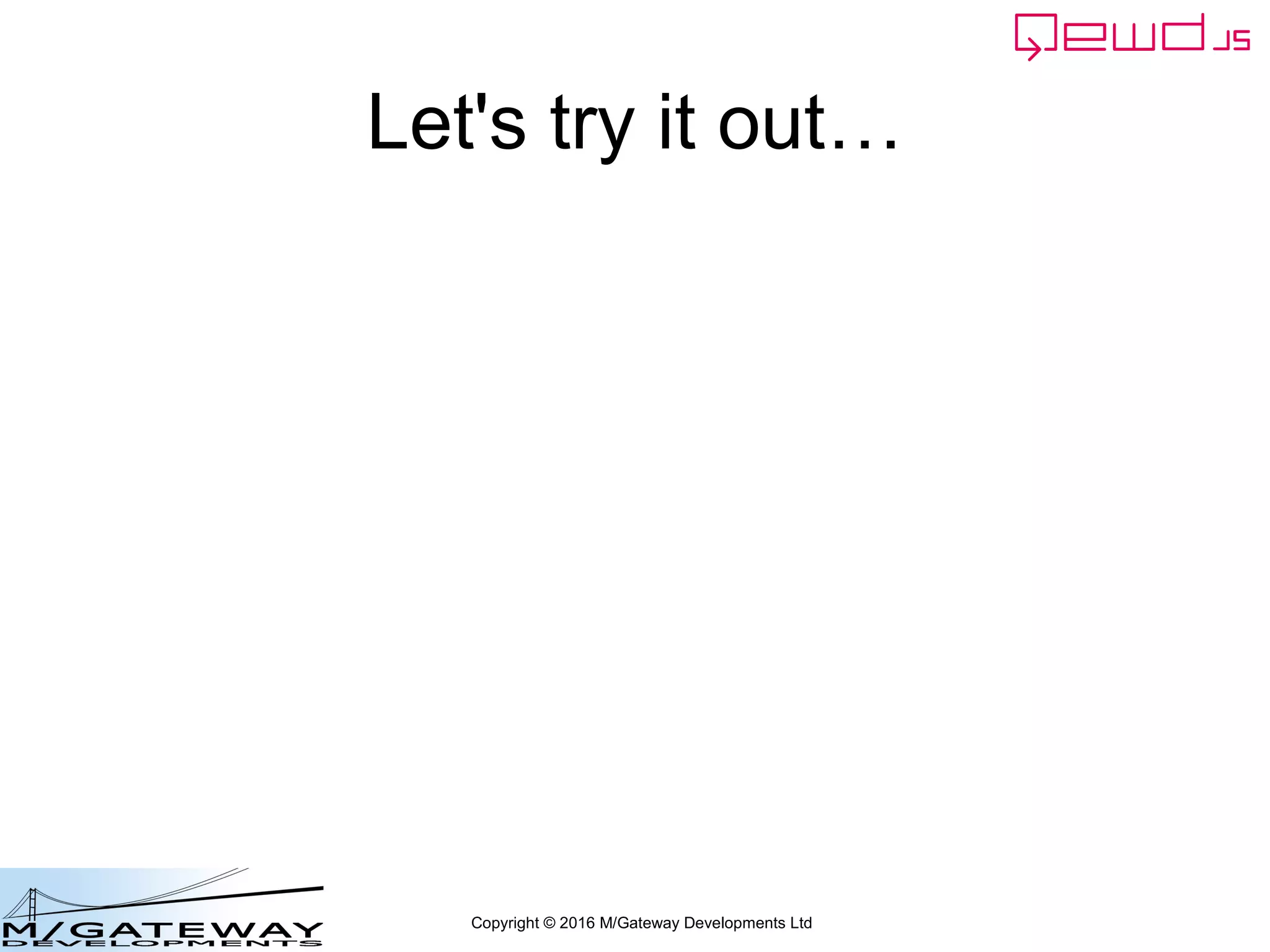
![Copyright © 2016 M/Gateway Developments Ltd
Create a new QEWD startup file
var config = {
managementPassword: 'keepThisSecret!',
serverName: 'QEWD REST Server',
port: 8080,
poolSize: 2,
database: {
type: 'gtm'
}
};
var routes = [
{path: '/api', module: 'myRestService'}
];
var qewd = require('qewd').master;
qewd.start(config, routes);
~/qewd/rest.js](https://image.slidesharecdn.com/ewd3-course-31-160907153005/75/EWD-3-Training-Course-Part-31-Using-QEWD-for-Web-and-REST-Services-40-2048.jpg)
![Copyright © 2016 M/Gateway Developments Ltd
Create the handler module
var router = require('qewd-router');
var routes;
function search(args, finished) {
console.log('*** search args: ' + JSON.stringify(args, null, 2));
finished({test: 'finished ok'});
}
module.exports = {
restModule: true,
init: function() {
routes = [
{
url: '/api/search',
method: 'GET',
handler: search
}
]
routes = router.initialise(routes, module.exports);
}
};
~/qewd/node_modules/myRestService.js](https://image.slidesharecdn.com/ewd3-course-31-160907153005/75/EWD-3-Training-Course-Part-31-Using-QEWD-for-Web-and-REST-Services-41-2048.jpg)
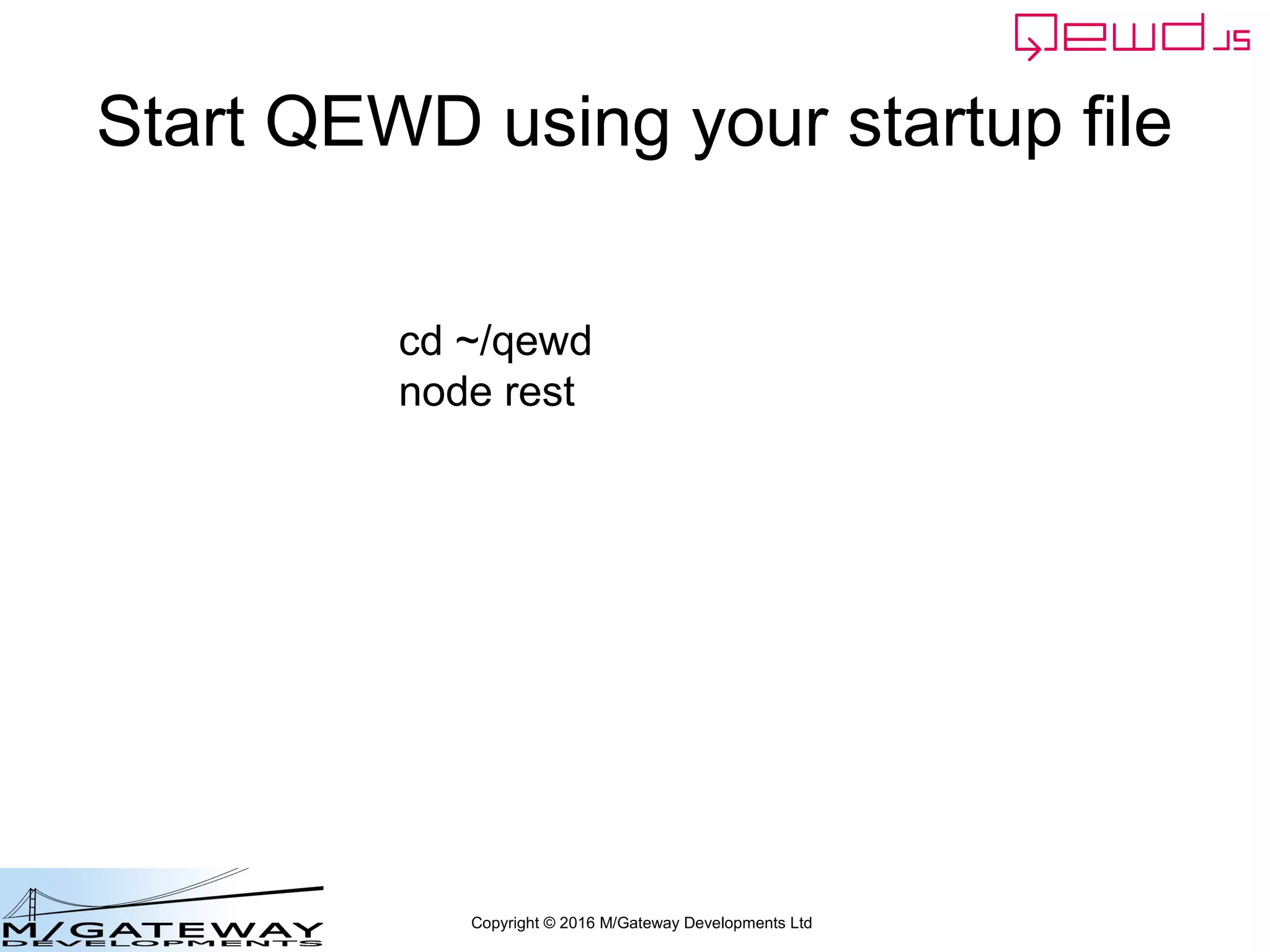
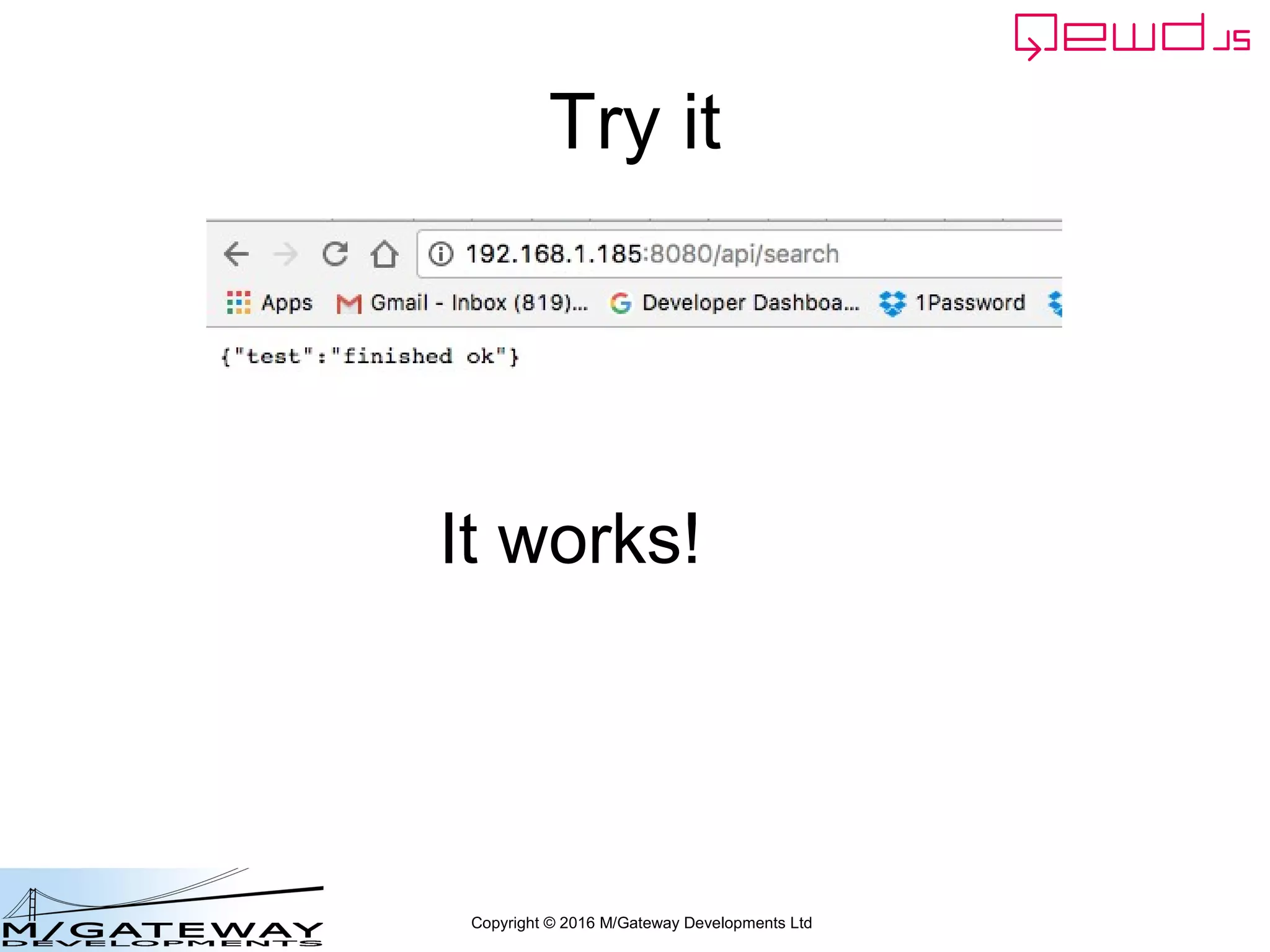
![Copyright © 2016 M/Gateway Developments Ltd
Check in the QEWD Node log:
*** search args: {
"req": {
"type": "ewd-qoper8-express",
"path": "/api/search",
"method": "GET",
"headers": {
"host": "192.168.1.117:8080",
"connection": "keep-alive",
"cache-control": "max-age=0",
"upgrade-insecure-requests": "1",
"user-agent": "Mozilla/5.0 (Windows NT 6.1; WOW64) AppleWebKit/537.36 (KHTML, like Gecko) Chrome/59.0.3071.115 Safari/537.36",
"accept": "text/html,application/xhtml+xml,application/xml;q=0.9,image/webp,image/apng,*/*;q=0.8",
"accept-encoding": "gzip, deflate",
"accept-language": "en-US,en;q=0.8",
"cookie": "io=5rWbmzRiCtkbJraIAAAA",
"if-none-match": "W/"16-QmE+56DO76SiVG9thB82yN42w7U""
},
"params": {
"type": "search"
},
"query": {},
"body": {},
"ip": "::ffff:192.168.1.74",
"ips": [],
"application": "api",
"expressType": "search"
},
"session": {}
}
Our search() function displayed the entire
args object to the console log:](https://image.slidesharecdn.com/ewd3-course-31-160907153005/75/EWD-3-Training-Course-Part-31-Using-QEWD-for-Web-and-REST-Services-44-2048.jpg)
![Copyright © 2016 M/Gateway Developments Ltd
Check in the QEWD Node log:
*** search args: {
"req": {
"type": "ewd-qoper8-express",
"path": "/api/search",
"method": "GET",
"headers": {
"host": "192.168.1.117:8080",
"connection": "keep-alive",
"cache-control": "max-age=0",
"upgrade-insecure-requests": "1",
"user-agent": "Mozilla/5.0 (Windows NT 6.1; WOW64) AppleWebKit/537.36 (KHTML, like Gecko) Chrome/59.0.3071.115 Safari/537.36",
"accept": "text/html,application/xhtml+xml,application/xml;q=0.9,image/webp,image/apng,*/*;q=0.8",
"accept-encoding": "gzip, deflate",
"accept-language": "en-US,en;q=0.8",
"cookie": "io=5rWbmzRiCtkbJraIAAAA",
"if-none-match": "W/"16-QmE+56DO76SiVG9thB82yN42w7U""
},
"params": {
"type": "search"
},
"query": {},
"body": {},
"ip": "::ffff:192.168.1.74",
"ips": [],
"application": "api",
"expressType": "search"
},
"session": {}
}
function search(args, finished) {
console.log('*** search args: ' + JSON.stringify(args, null, 2));
finished({test: 'finished ok'});
}
Our search() function displayed the entire
messageObj object to the console log:](https://image.slidesharecdn.com/ewd3-course-31-160907153005/75/EWD-3-Training-Course-Part-31-Using-QEWD-for-Web-and-REST-Services-45-2048.jpg)
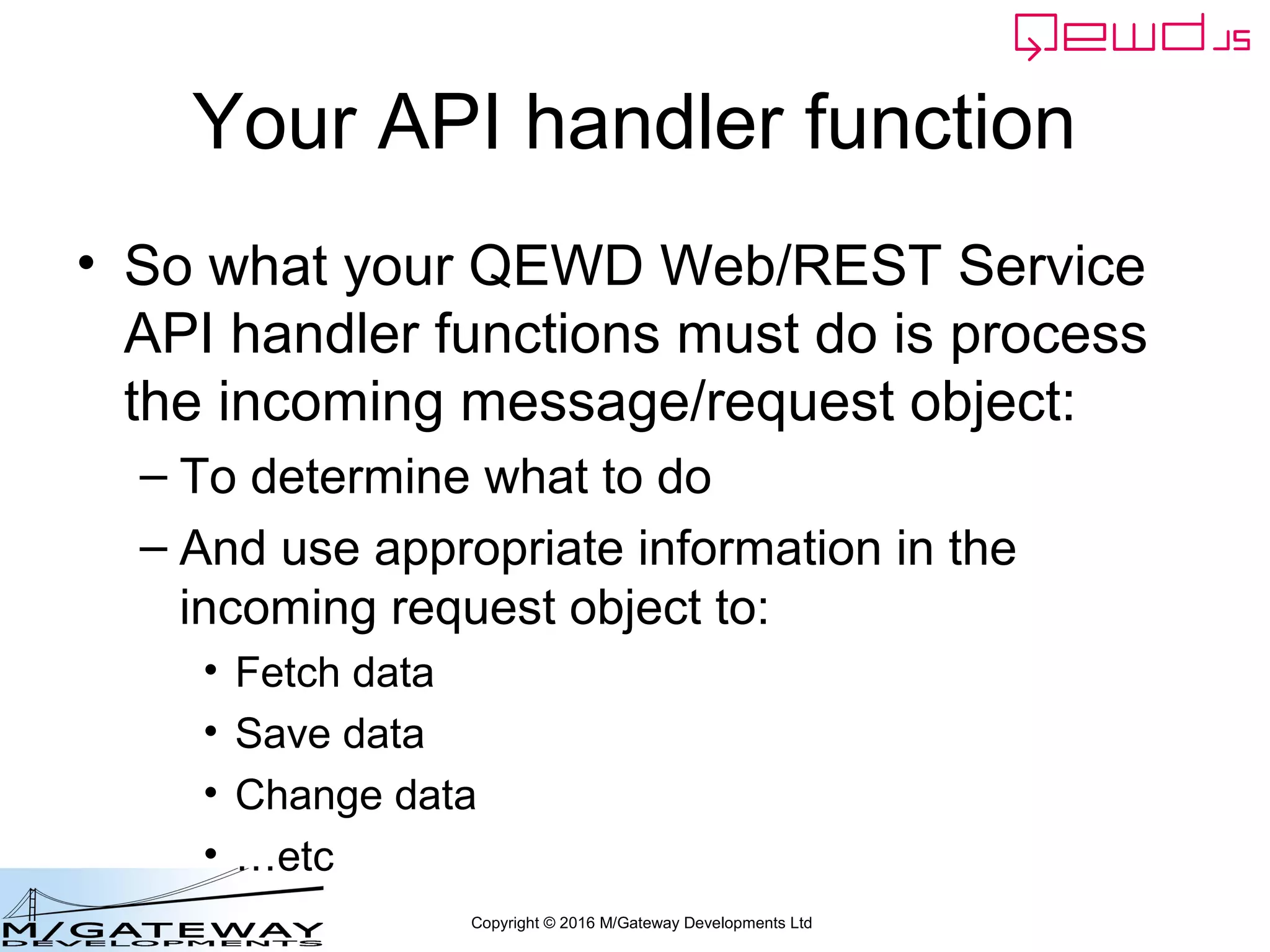
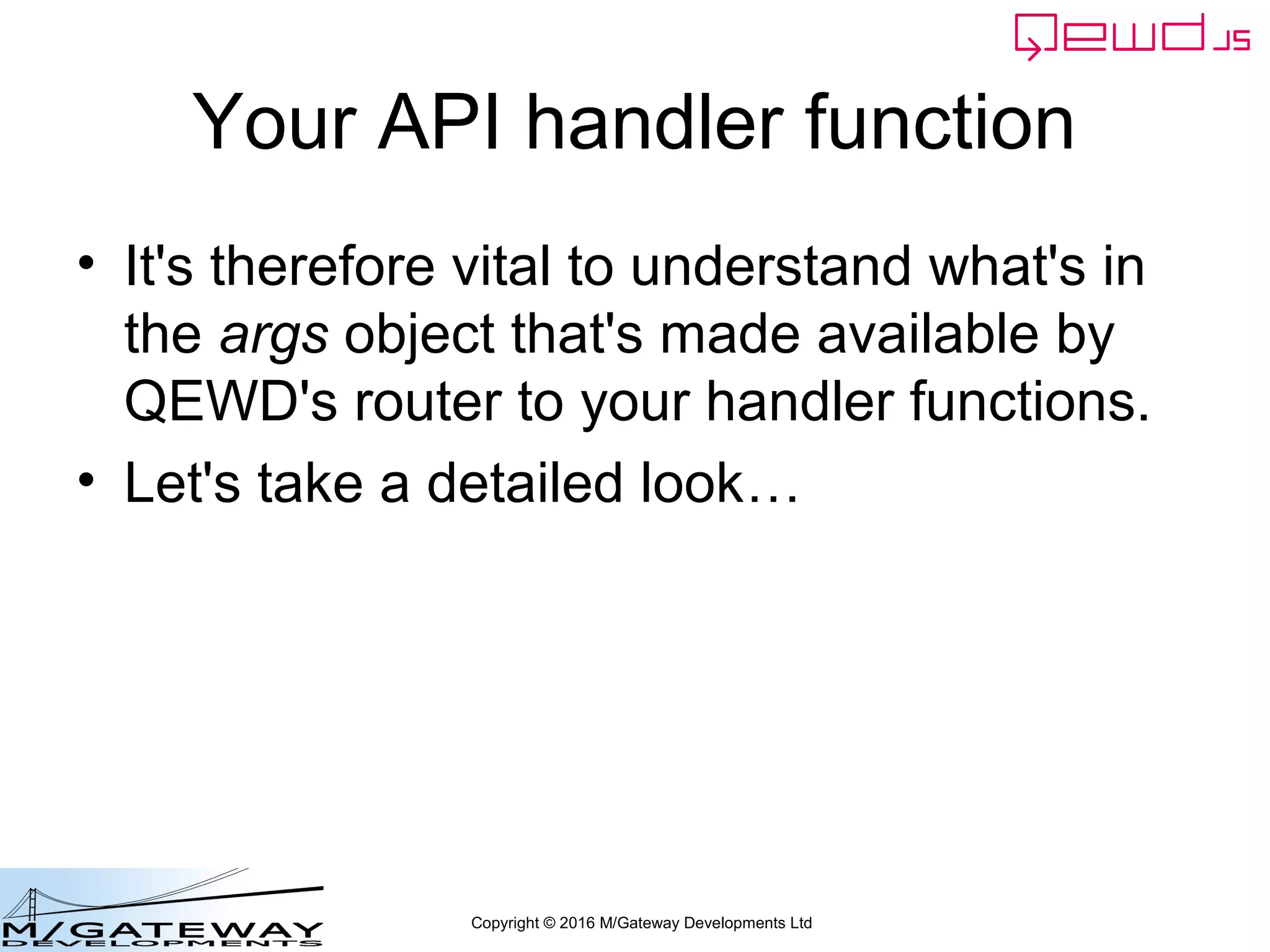
![Copyright © 2016 M/Gateway Developments Ltd
Check in the QEWD Node log:
*** search args: {
"req": {
"type": "ewd-qoper8-express",
"path": "/api/search",
"method": "GET",
"headers": {
"host": "192.168.1.117:8080",
"connection": "keep-alive",
"cache-control": "max-age=0",
"upgrade-insecure-requests": "1",
"user-agent": "Mozilla/5.0 (Windows NT 6.1; WOW64) AppleWebKit/537.36 (KHTML, like Gecko) Chrome/59.0.3071.115 Safari/537.36",
"accept": "text/html,application/xhtml+xml,application/xml;q=0.9,image/webp,image/apng,*/*;q=0.8",
"accept-encoding": "gzip, deflate",
"accept-language": "en-US,en;q=0.8",
"cookie": "io=5rWbmzRiCtkbJraIAAAA",
"if-none-match": "W/"16-QmE+56DO76SiVG9thB82yN42w7U""
},
"params": {
"type": "search"
},
"query": {},
"body": {},
"ip": "::ffff:192.168.1.74",
"ips": [],
"application": "api",
"expressType": "search"
},
"session": {}
}
All the elements of the
incoming HTTP request
have been broken out
and made available
in the incoming args
Object
That was done automatically
for us by the QEWD router](https://image.slidesharecdn.com/ewd3-course-31-160907153005/75/EWD-3-Training-Course-Part-31-Using-QEWD-for-Web-and-REST-Services-48-2048.jpg)
![Copyright © 2016 M/Gateway Developments Ltd
QEWD args Object{
"req": {
"type": "ewd-qoper8-express",
"path": "/api/search",
"method": "GET",
"headers": {
"host": "192.168.1.117:8080",
"connection": "keep-alive",
"cache-control": "max-age=0",
"upgrade-insecure-requests": "1",
"user-agent": "Mozilla/5.0 (Windows NT 6.1; WOW64) AppleWebKit/537.36 (KHTML, like Gecko) Chrome/59.0.3071.115 Safari/537.36",
"accept": "text/html,application/xhtml+xml,application/xml;q=0.9,image/webp,image/apng,*/*;q=0.8",
"accept-encoding": "gzip, deflate",
"accept-language": "en-US,en;q=0.8",
"cookie": "io=5rWbmzRiCtkbJraIAAAA",
"if-none-match": "W/"16-QmE+56DO76SiVG9thB82yN42w7U""
},
"params": {
"type": "search"
},
"query": {},
"body": {},
"ip": "::ffff:192.168.1.74",
"ips": [],
"application": "api",
"expressType": "search"
},
"session": {}
}
Request Type
ie 2nd
-level URL path:
/api/search
- args.req.params.type](https://image.slidesharecdn.com/ewd3-course-31-160907153005/75/EWD-3-Training-Course-Part-31-Using-QEWD-for-Web-and-REST-Services-49-2048.jpg)
![Copyright © 2016 M/Gateway Developments Ltd
QEWD args Object{
"req": {
"type": "ewd-qoper8-express",
"path": "/api/search",
"method": "GET",
"headers": {
"host": "192.168.1.117:8080",
"connection": "keep-alive",
"cache-control": "max-age=0",
"upgrade-insecure-requests": "1",
"user-agent": "Mozilla/5.0 (Windows NT 6.1; WOW64) AppleWebKit/537.36 (KHTML, like Gecko) Chrome/59.0.3071.115 Safari/537.36",
"accept": "text/html,application/xhtml+xml,application/xml;q=0.9,image/webp,image/apng,*/*;q=0.8",
"accept-encoding": "gzip, deflate",
"accept-language": "en-US,en;q=0.8",
"cookie": "io=5rWbmzRiCtkbJraIAAAA",
"if-none-match": "W/"16-QmE+56DO76SiVG9thB82yN42w7U""
},
"params": {
"type": "search"
},
"query": {},
"body": {},
"ip": "::ffff:192.168.1.74",
"ips": [],
"application": "api",
"expressType": "search"
},
"session": {}
}
The full URL path
•args.req.path](https://image.slidesharecdn.com/ewd3-course-31-160907153005/75/EWD-3-Training-Course-Part-31-Using-QEWD-for-Web-and-REST-Services-50-2048.jpg)
![Copyright © 2016 M/Gateway Developments Ltd
QEWD args Object{
"req": {
"type": "ewd-qoper8-express",
"path": "/api/search",
"method": "GET",
"headers": {
"host": "192.168.1.117:8080",
"connection": "keep-alive",
"cache-control": "max-age=0",
"upgrade-insecure-requests": "1",
"user-agent": "Mozilla/5.0 (Windows NT 6.1; WOW64) AppleWebKit/537.36 (KHTML, like Gecko) Chrome/59.0.3071.115 Safari/537.36",
"accept": "text/html,application/xhtml+xml,application/xml;q=0.9,image/webp,image/apng,*/*;q=0.8",
"accept-encoding": "gzip, deflate",
"accept-language": "en-US,en;q=0.8",
"cookie": "io=5rWbmzRiCtkbJraIAAAA",
"if-none-match": "W/"16-QmE+56DO76SiVG9thB82yN42w7U""
},
"params": {
"type": "search"
},
"query": {},
"body": {},
"ip": "::ffff:192.168.1.74",
"ips": [],
"application": "api",
"expressType": "search"
},
"session": {}
}
The HTTP method
used to submit the
Request
- args.req.method](https://image.slidesharecdn.com/ewd3-course-31-160907153005/75/EWD-3-Training-Course-Part-31-Using-QEWD-for-Web-and-REST-Services-51-2048.jpg)
![Copyright © 2016 M/Gateway Developments Ltd
QEWD args Object{
"req": {
"type": "ewd-qoper8-express",
"path": "/api/search",
"method": "GET",
"headers": {
"host": "192.168.1.117:8080",
"connection": "keep-alive",
"cache-control": "max-age=0",
"upgrade-insecure-requests": "1",
"user-agent": "Mozilla/5.0 (Windows NT 6.1; WOW64) AppleWebKit/537.36 (KHTML, like Gecko) Chro..",
"accept": "text/html,application/xhtml+xml,application/xml;q=0.9,image/webp,image/apng,*/*;q=0.8",
"accept-encoding": "gzip, deflate",
"accept-language": "en-US,en;q=0.8",
"cookie": "io=5rWbmzRiCtkbJraIAAAA",
"if-none-match": "W/"16-QmE+56DO76SiVG9thB82yN42w7U""
},
"params": {
"type": "search"
},
"query": {},
"body": {},
"ip": "::ffff:192.168.1.74",
"ips": [],
"application": "api",
"expressType": "search"
},
"session": {}
}
The HTTP headers
sent with the request
- args.req.headers](https://image.slidesharecdn.com/ewd3-course-31-160907153005/75/EWD-3-Training-Course-Part-31-Using-QEWD-for-Web-and-REST-Services-52-2048.jpg)
![Copyright © 2016 M/Gateway Developments Ltd
QEWD args Object{
"req": {
"type": "ewd-qoper8-express",
"path": "/api/search",
"method": "GET",
"headers": {
"host": "192.168.1.117:8080",
"connection": "keep-alive",
"cache-control": "max-age=0",
"upgrade-insecure-requests": "1",
"user-agent": "Mozilla/5.0 (Windows NT 6.1; WOW64) AppleWebKit/537.36 (KHTML, like Gecko) Chrome/59.0.3071.115 Safari/537.36",
"accept": "text/html,application/xhtml+xml,application/xml;q=0.9,image/webp,image/apng,*/*;q=0.8",
"accept-encoding": "gzip, deflate",
"accept-language": "en-US,en;q=0.8",
"cookie": "io=5rWbmzRiCtkbJraIAAAA",
"if-none-match": "W/"16-QmE+56DO76SiVG9thB82yN42w7U""
},
"params": {
"type": "search"
},
"query": {},
"body": {},
"ip": "::ffff:192.168.1.74",
"ips": [],
"application": "api",
"expressType": "search"
},
"session": {}
}
The HTTP URL query string (if any)
This is where you'll pick up any
name/value pairs that were added
to the URL](https://image.slidesharecdn.com/ewd3-course-31-160907153005/75/EWD-3-Training-Course-Part-31-Using-QEWD-for-Web-and-REST-Services-53-2048.jpg)
![Copyright © 2016 M/Gateway Developments Ltd
QEWD args Object{
"req": {
"type": "ewd-qoper8-express",
"path": "/api/search?name=smith",
"method": "GET",
"headers": {
"host": "192.168.1.117:8080",
"connection": "keep-alive",
"cache-control": "max-age=0",
"upgrade-insecure-requests": "1",
"user-agent": "Mozilla/5.0 (Windows NT 6.1; WOW64) AppleWebKit/537.36 (KHTML, like Gecko) Chrome/59.0.3071.115 Safari/537.36",
"accept": "text/html,application/xhtml+xml,application/xml;q=0.9,image/webp,image/apng,*/*;q=0.8",
"accept-encoding": "gzip, deflate",
"accept-language": "en-US,en;q=0.8",
"cookie": "io=5rWbmzRiCtkbJraIAAAA",
"if-none-match": "W/"16-QmE+56DO76SiVG9thB82yN42w7U""
},
"params": {
"type": "search"
},
"query": {
name: 'smith'
},
"body": {},
"ip": "::ffff:192.168.1.74",
"ips": [],
"application": "api",
"expressType": "search"
},
"session": {}
}
The HTTP URL query string (if any)
This is where you'll pick up any
name/value pairs that were added
to the URL, eg
/api/search?name=smith
- args.req.query.name](https://image.slidesharecdn.com/ewd3-course-31-160907153005/75/EWD-3-Training-Course-Part-31-Using-QEWD-for-Web-and-REST-Services-54-2048.jpg)
![Copyright © 2016 M/Gateway Developments Ltd
QEWD args Object{
"req": {
"type": "ewd-qoper8-express",
"path": "/api/search?name=smith",
"method": "GET",
"headers": {
"host": "192.168.1.117:8080",
"connection": "keep-alive",
"cache-control": "max-age=0",
"upgrade-insecure-requests": "1",
"user-agent": "Mozilla/5.0 (Windows NT 6.1; WOW64) AppleWebKit/537.36 (KHTML, like Gecko) Chrome/59.0.3071.115 Safari/537.36",
"accept": "text/html,application/xhtml+xml,application/xml;q=0.9,image/webp,image/apng,*/*;q=0.8",
"accept-encoding": "gzip, deflate",
"accept-language": "en-US,en;q=0.8",
"cookie": "io=5rWbmzRiCtkbJraIAAAA",
"if-none-match": "W/"16-QmE+56DO76SiVG9thB82yN42w7U""
},
"params": {
"type": "search"
},
"query": {
name: 'smith'
},
"body": {},
"ip": "::ffff:192.168.1.74",
"ips": [],
"application": "api",
"expressType": "search"
},
"session": {}
}
Note args.req.path includes
the query string too
/api/search?name=smith
- args.req.query.name](https://image.slidesharecdn.com/ewd3-course-31-160907153005/75/EWD-3-Training-Course-Part-31-Using-QEWD-for-Web-and-REST-Services-55-2048.jpg)
![Copyright © 2016 M/Gateway Developments Ltd
QEWD args Object{
"req": {
"type": "ewd-qoper8-express",
"path": "/api/search",
"method": "GET",
"headers": {
"host": "192.168.1.117:8080",
"connection": "keep-alive",
"cache-control": "max-age=0",
"upgrade-insecure-requests": "1",
"user-agent": "Mozilla/5.0 (Windows NT 6.1; WOW64) AppleWebKit/537.36 (KHTML, like Gecko) Chrome/59.0.3071.115 Safari/537.36",
"accept": "text/html,application/xhtml+xml,application/xml;q=0.9,image/webp,image/apng,*/*;q=0.8",
"accept-encoding": "gzip, deflate",
"accept-language": "en-US,en;q=0.8",
"cookie": "io=5rWbmzRiCtkbJraIAAAA",
"if-none-match": "W/"16-QmE+56DO76SiVG9thB82yN42w7U""
},
"params": {
"type": "search"
},
"query": {},
"body": {},
"ip": "::ffff:192.168.1.74",
"ips": [],
"application": "api",
"expressType": "search"
},
"session": {}
}
The HTTP request body payload (if
any). If the HTTP request was sent as
an application/json type, body will
contain the pre-parsed JSON
Only applies for POST / PUT methods
- args.req.body](https://image.slidesharecdn.com/ewd3-course-31-160907153005/75/EWD-3-Training-Course-Part-31-Using-QEWD-for-Web-and-REST-Services-56-2048.jpg)
![Copyright © 2016 M/Gateway Developments Ltd
QEWD args Object{
"req": {
"type": "ewd-qoper8-express",
"path": "/api/search",
"method": "GET",
"headers": {
"host": "192.168.1.117:8080",
"connection": "keep-alive",
"cache-control": "max-age=0",
"upgrade-insecure-requests": "1",
"user-agent": "Mozilla/5.0 (Windows NT 6.1; WOW64) AppleWebKit/537.36 (KHTML, like Gecko) Chrome/59.0.3071.115 Safari/537.36",
"accept": "text/html,application/xhtml+xml,application/xml;q=0.9,image/webp,image/apng,*/*;q=0.8",
"accept-encoding": "gzip, deflate",
"accept-language": "en-US,en;q=0.8",
"cookie": "io=5rWbmzRiCtkbJraIAAAA",
"if-none-match": "W/"16-QmE+56DO76SiVG9thB82yN42w7U""
},
"params": {
"type": "search"
},
"query": {},
"body": {},
"ip": "::ffff:192.168.1.74",
"ips": [],
"application": "api",
"expressType": "search"
},
"session": {}
}
The IP address of the client
endpoint that sent the request
- args.req.ip](https://image.slidesharecdn.com/ewd3-course-31-160907153005/75/EWD-3-Training-Course-Part-31-Using-QEWD-for-Web-and-REST-Services-57-2048.jpg)
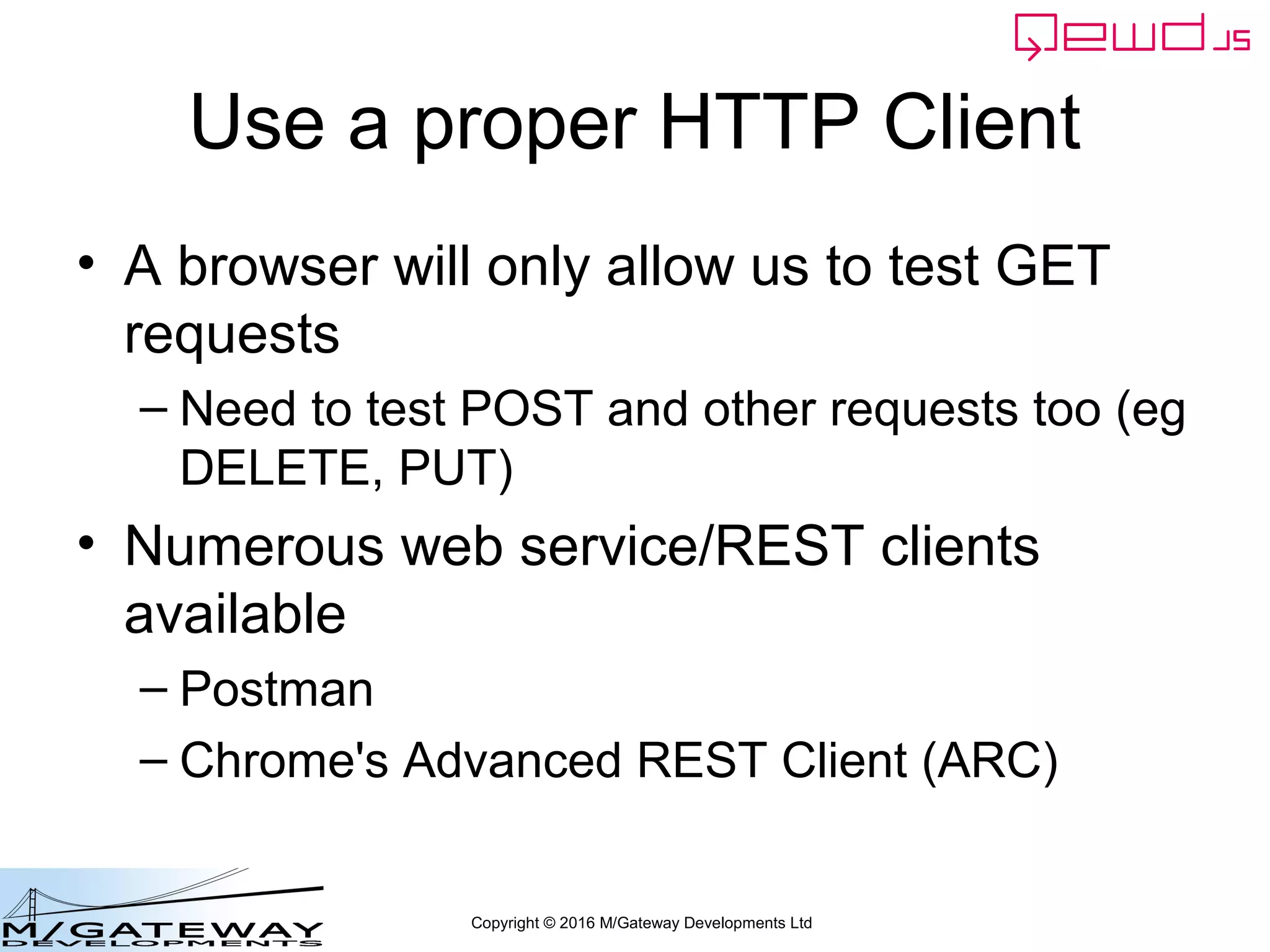
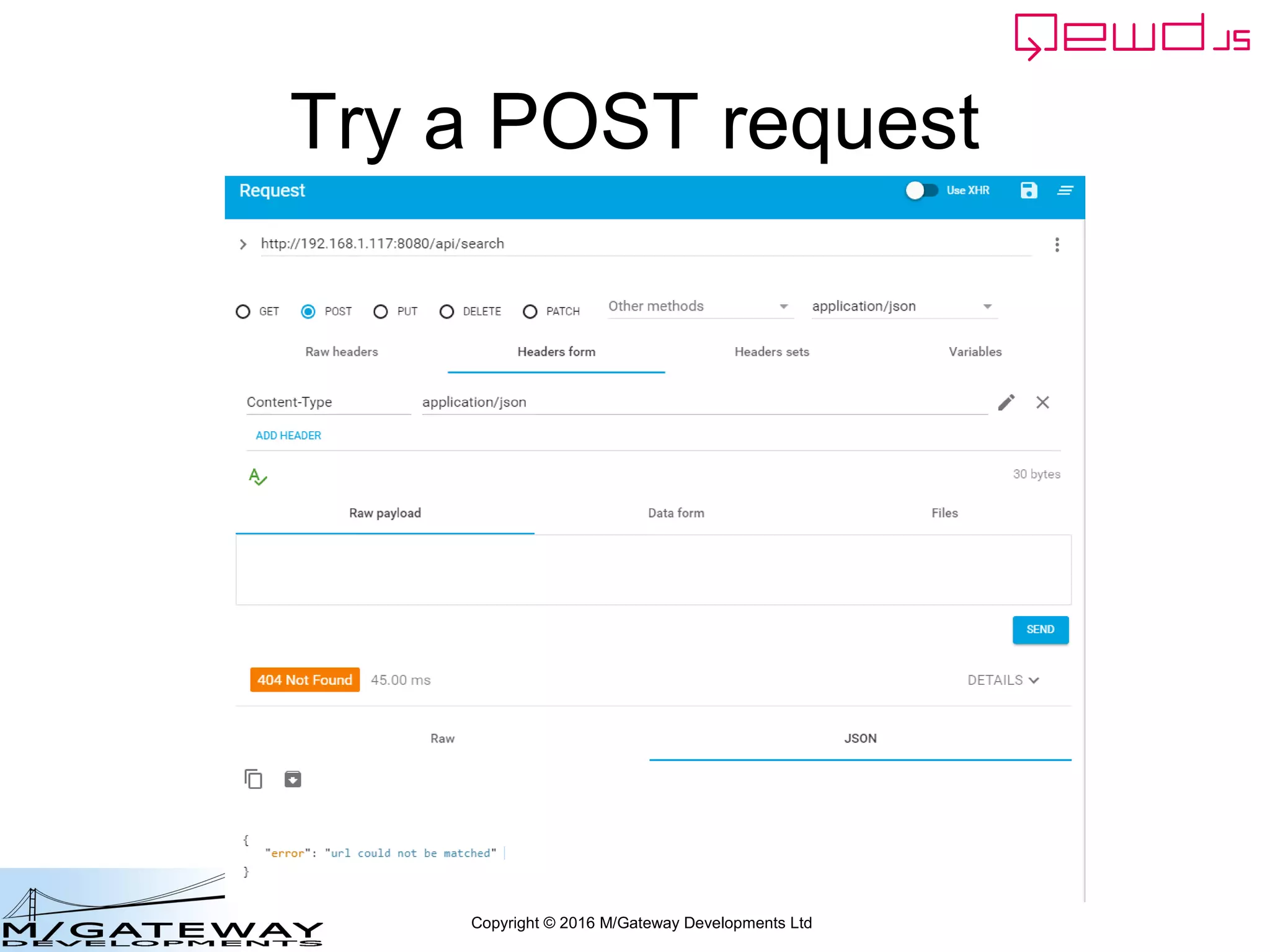
![Copyright © 2016 M/Gateway Developments Ltd
Why did it error?
var router = require('qewd-router');
var routes;
function search(args, finished) {
console.log('*** search args: ' + JSON.stringify(args, null, 2));
finished({test: 'finished ok'});
}
module.exports = {
restModule: true,
init: function() {
routes = [
{
url: '/api/search',
method: 'GET',
handler: search
}
]
routes = router.initialise(routes, module.exports);
}
};
~/qewd/node_modules/myRestService.js
We're specifically only
handling the GET method](https://image.slidesharecdn.com/ewd3-course-31-160907153005/75/EWD-3-Training-Course-Part-31-Using-QEWD-for-Web-and-REST-Services-60-2048.jpg)
![Copyright © 2016 M/Gateway Developments Ltd
To handle all methods:
var router = require('qewd-router');
var routes;
function search(args, finished) {
console.log('*** search args: ' + JSON.stringify(args, null, 2));
finished({test: 'finished ok'});
}
module.exports = {
restModule: true,
init: function() {
routes = [
{
url: '/api/search',
handler: search
}
]
routes = router.initialise(routes, module.exports);
}
};
~/qewd/node_modules/myRestService.js
Don't specify method at all](https://image.slidesharecdn.com/ewd3-course-31-160907153005/75/EWD-3-Training-Course-Part-31-Using-QEWD-for-Web-and-REST-Services-61-2048.jpg)
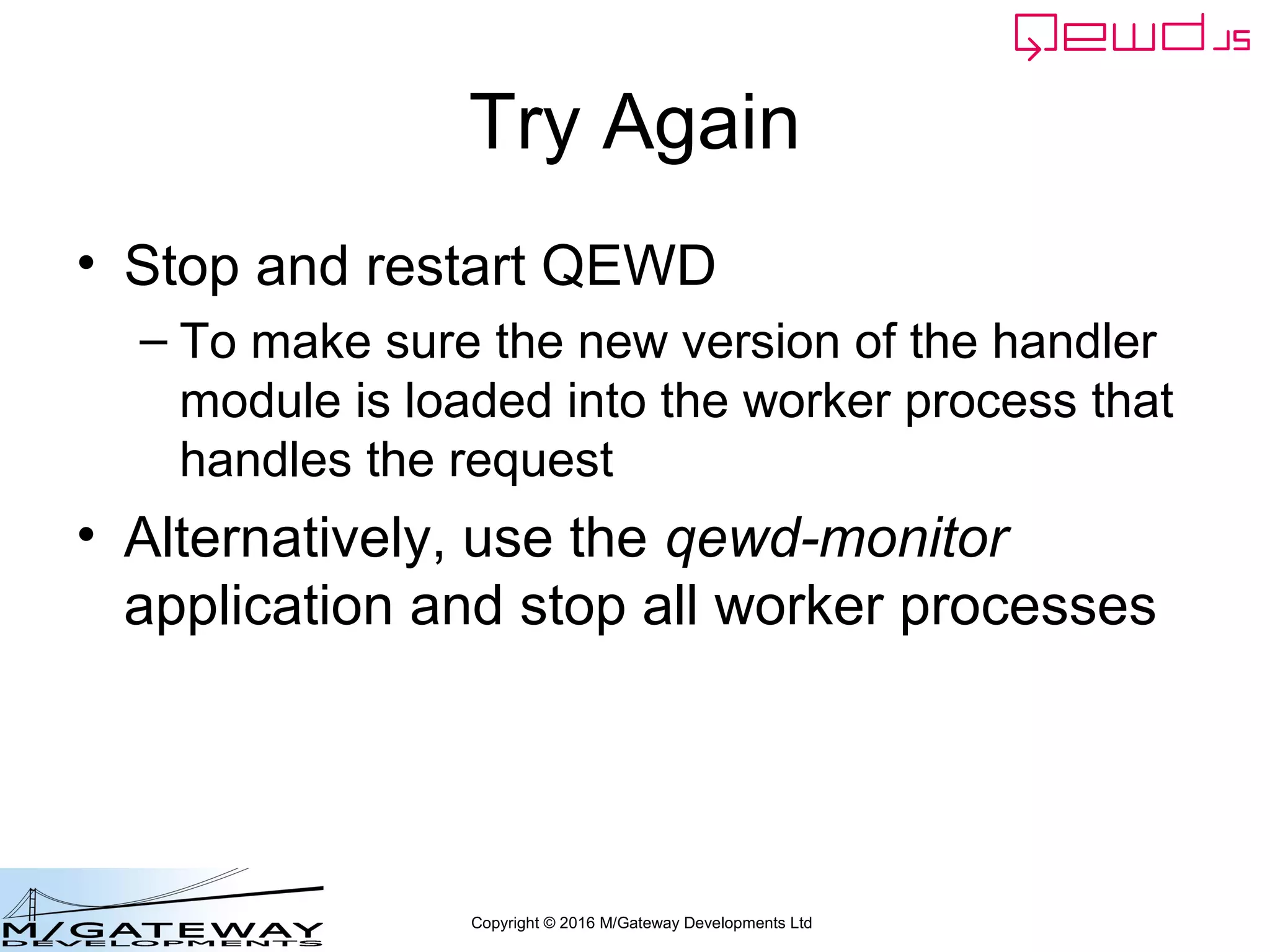
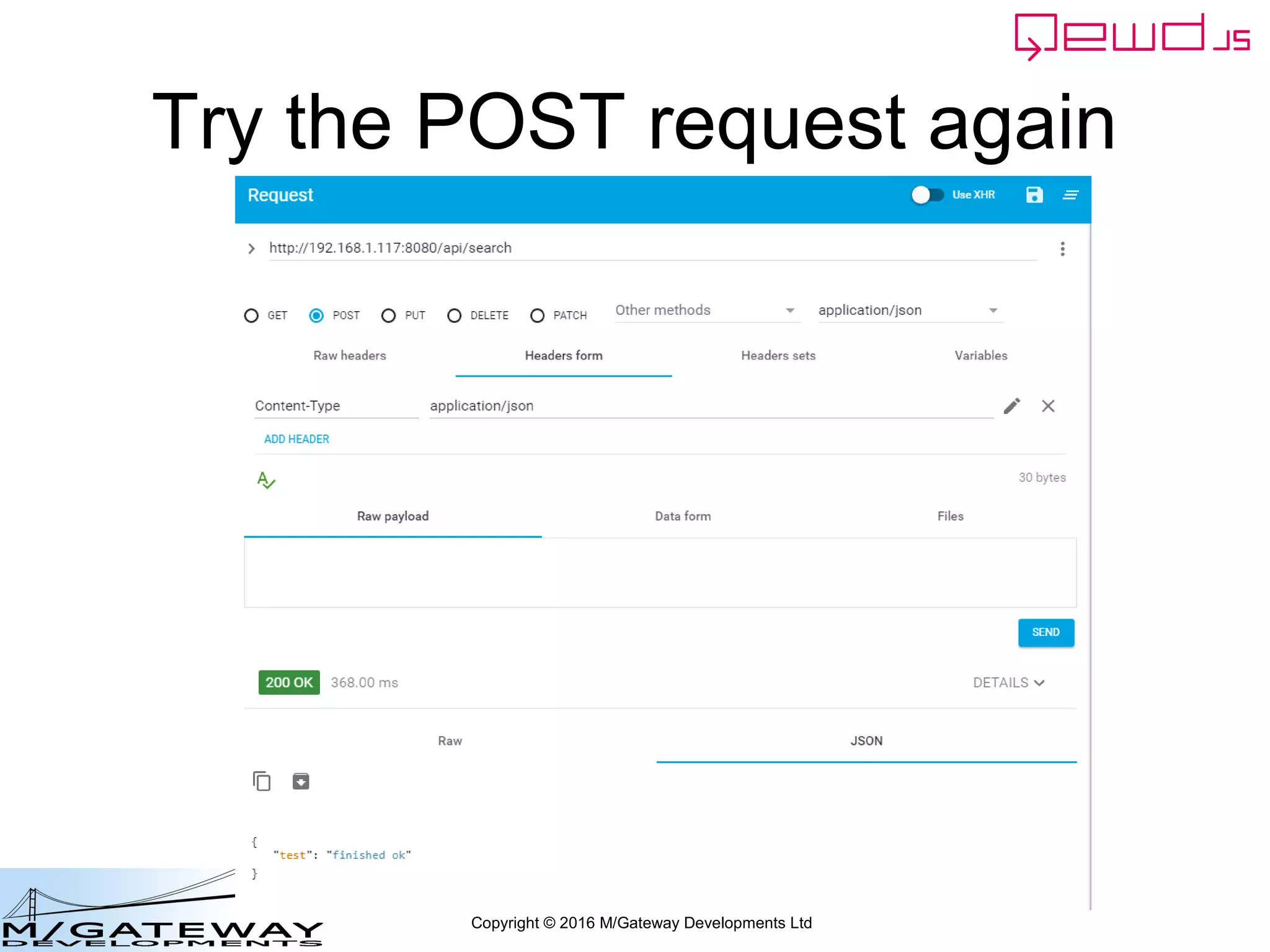
![Copyright © 2016 M/Gateway Developments Ltd
QEWD args Object{
"req": {
"type": "ewd-qoper8-express",
"path": "/api/search",
"method": "POST",
"headers": {
"host": "192.168.1.117:8080",
"connection": "keep-alive",
"cache-control": "max-age=0",
"upgrade-insecure-requests": "1",
"user-agent": "Mozilla/5.0 (Windows NT 6.1; WOW64) AppleWebKit/537.36 (KHTML, like Gecko) Chrome/59.0.3071.115 Safari/537.36",
"accept": "text/html,application/xhtml+xml,application/xml;q=0.9,image/webp,image/apng,*/*;q=0.8",
"accept-encoding": "gzip, deflate",
"accept-language": "en-US,en;q=0.8",
"cookie": "io=5rWbmzRiCtkbJraIAAAA",
"if-none-match": "W/"16-QmE+56DO76SiVG9thB82yN42w7U""
},
"params": {
"type": "search"
},
"query": {},
"body": {},
"ip": "::ffff:192.168.1.74",
"ips": [],
"application": "api",
"expressType": "search"
},
"session": {}
}](https://image.slidesharecdn.com/ewd3-course-31-160907153005/75/EWD-3-Training-Course-Part-31-Using-QEWD-for-Web-and-REST-Services-64-2048.jpg)
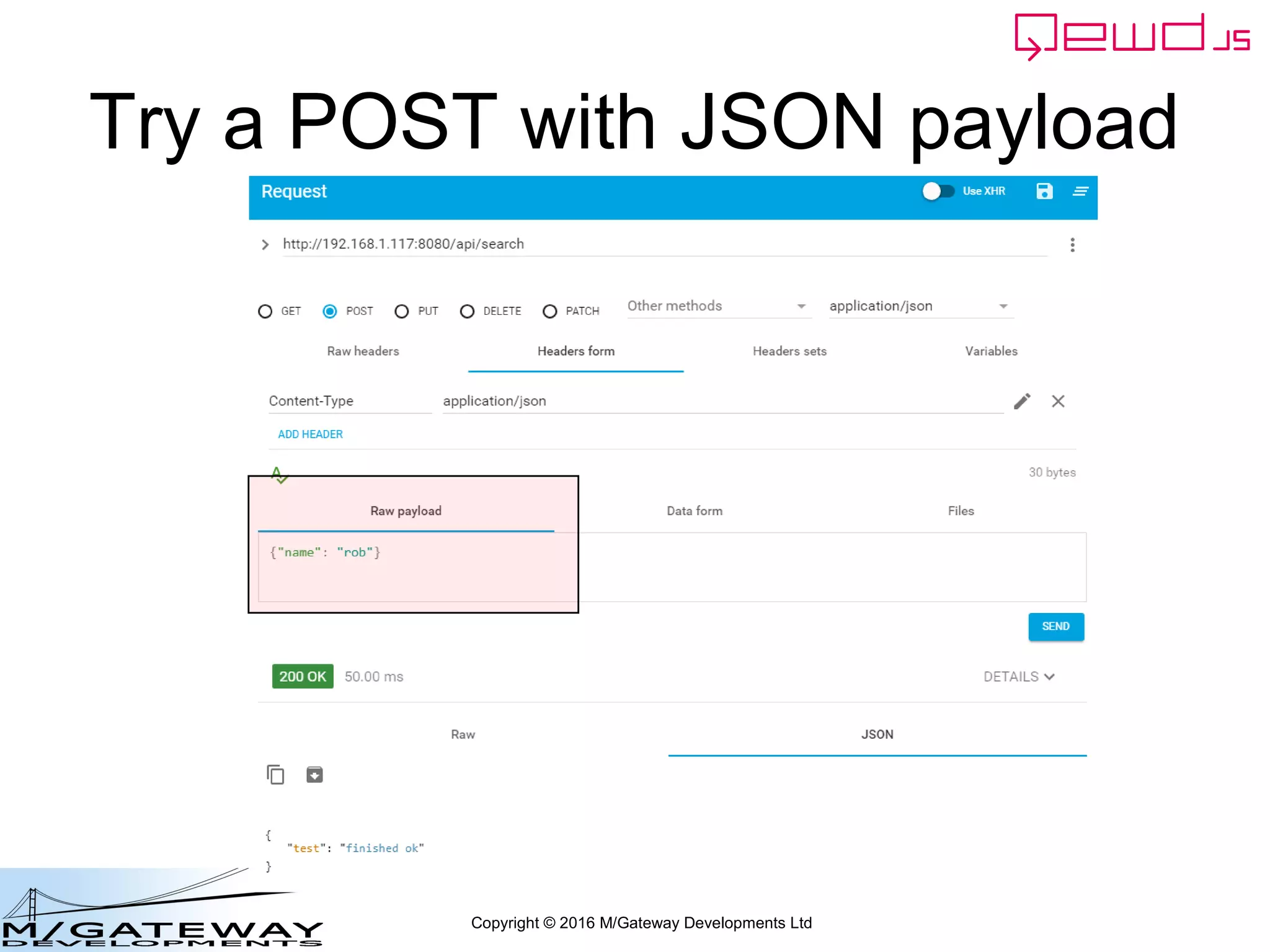
![Copyright © 2016 M/Gateway Developments Ltd
QEWD args Object{
"req": {
"type": "ewd-qoper8-express",
"path": "/api/search",
"method": "POST",
"headers": {
"host": "192.168.1.117:8080",
"connection": "keep-alive",
"cache-control": "max-age=0",
"upgrade-insecure-requests": "1",
"user-agent": "Mozilla/5.0 (Windows NT 6.1; WOW64) AppleWebKit/537.36 (KHTML, like Gecko) Chrome/59.0.3071.115 Safari/537.36",
"accept": "text/html,application/xhtml+xml,application/xml;q=0.9,image/webp,image/apng,*/*;q=0.8",
"accept-encoding": "gzip, deflate",
"accept-language": "en-US,en;q=0.8",
"cookie": "io=5rWbmzRiCtkbJraIAAAA",
"if-none-match": "W/"16-QmE+56DO76SiVG9thB82yN42w7U""
},
"params": {
"type": "search"
},
"query": {},
"body": {
"name": "rob"
},
"ip": "::ffff:192.168.1.74",
"ips": [],
"application": "api",
"expressType": "search"
},
"session": {}
}
Here's the body payload
- args.req.body.name](https://image.slidesharecdn.com/ewd3-course-31-160907153005/75/EWD-3-Training-Course-Part-31-Using-QEWD-for-Web-and-REST-Services-66-2048.jpg)
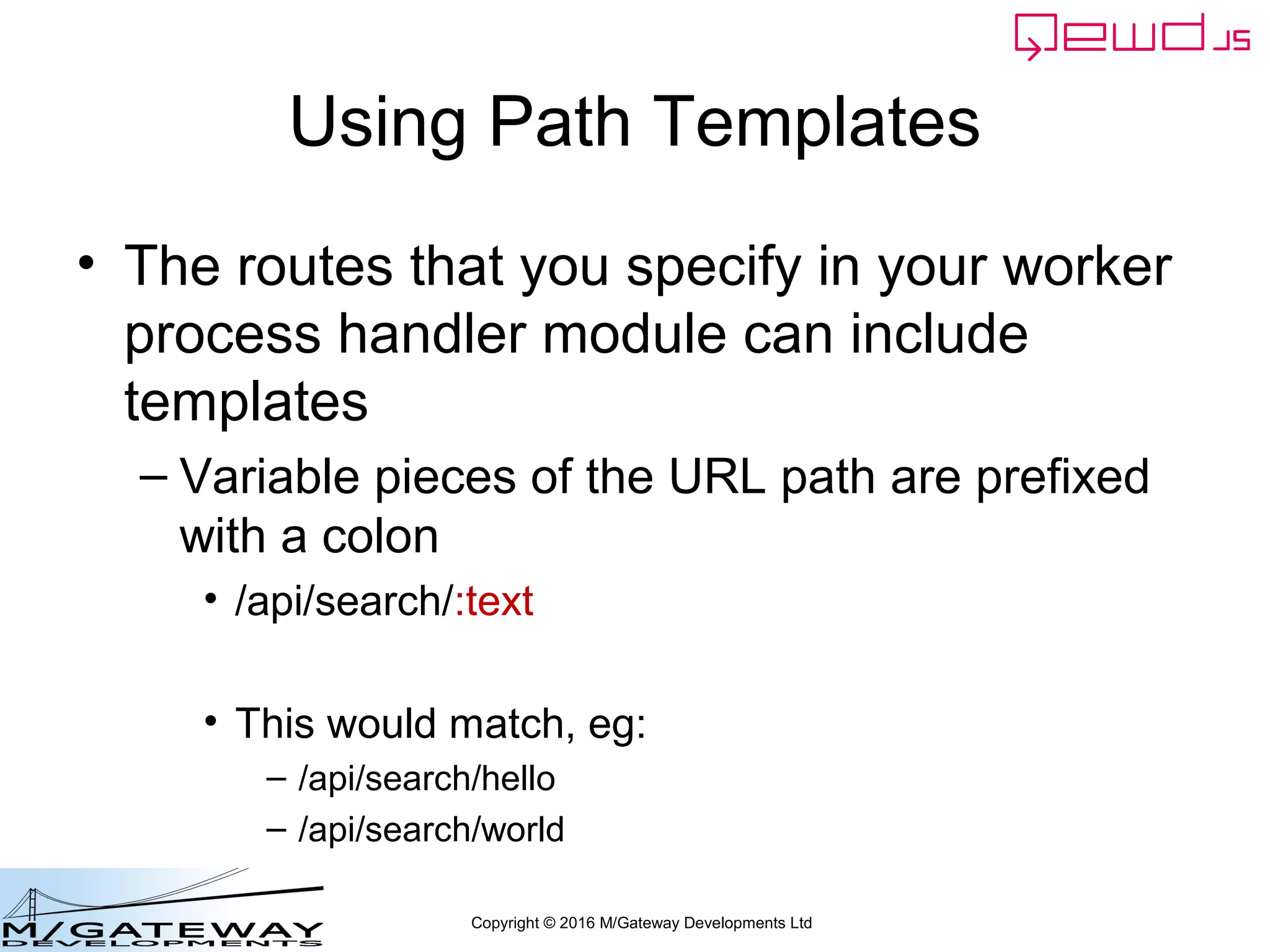
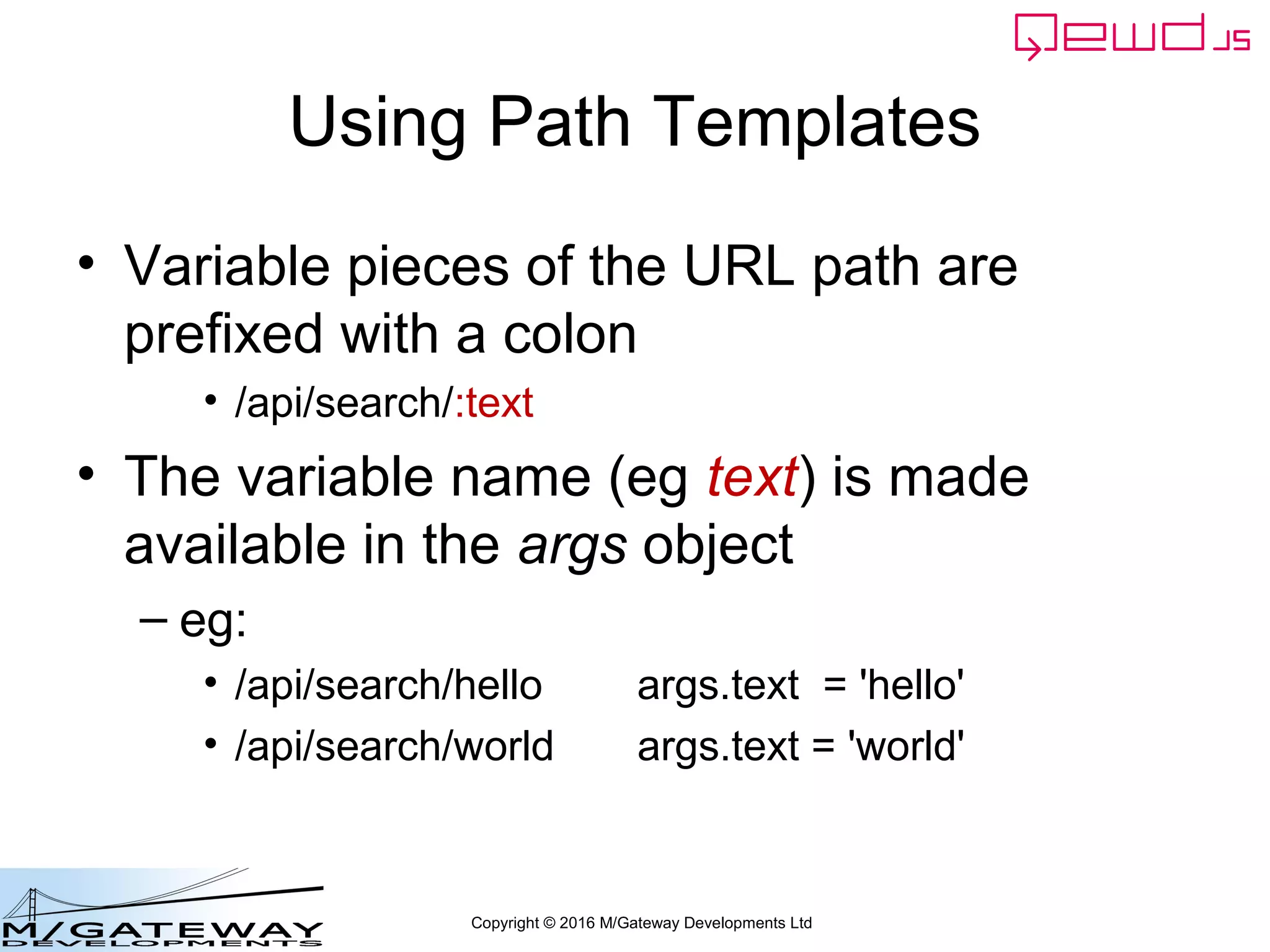
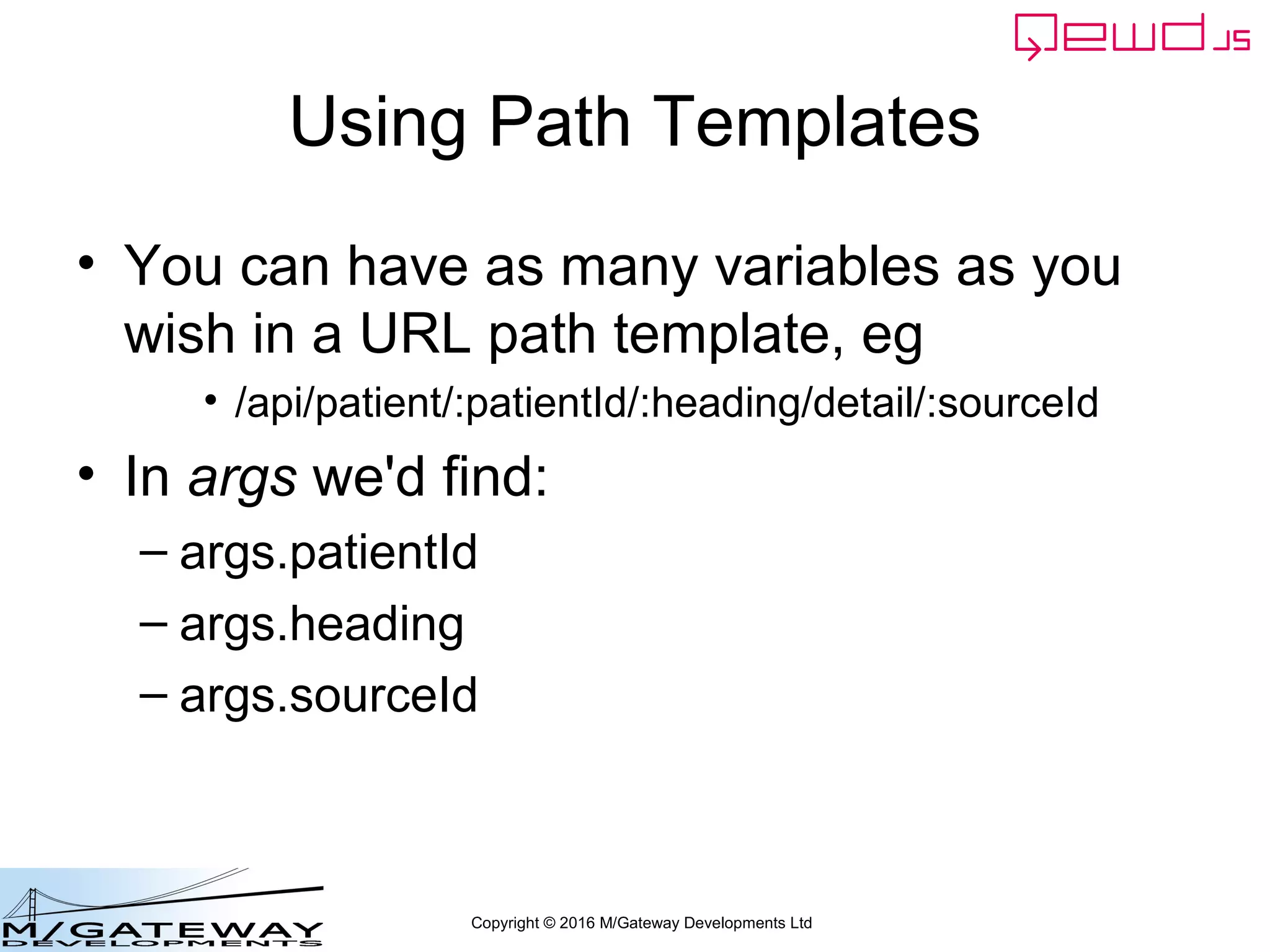
![Copyright © 2016 M/Gateway Developments Ltd
Example: add new route to:
module.exports = {
restModule: true,
init: function() {
routes = [
{
url: '/api/search',
method: 'GET',
handler: search
},
{
url: '/api/patient/:patientId/:heading/summary',
method: 'GET',
handler: getSummary
}
]
routes = router.initialise(routes, module.exports);
}
};
~/qewd/node_modules/myRestService.js](https://image.slidesharecdn.com/ewd3-course-31-160907153005/75/EWD-3-Training-Course-Part-31-Using-QEWD-for-Web-and-REST-Services-70-2048.jpg)
![Copyright © 2016 M/Gateway Developments Ltd
Add the getSummary function to
var headings = {
allergies: true,
medications: true
};
function getSummary(args, finished) {
if (headings[args.heading]) {
finished({
patient: args.patientId,
heading: args.heading,
summary: 'details would be here'
});
}
else {
finished({error: 'Invalid heading ' + args.heading});
}
}
~/qewd/node_modules/myRestService.js](https://image.slidesharecdn.com/ewd3-course-31-160907153005/75/EWD-3-Training-Course-Part-31-Using-QEWD-for-Web-and-REST-Services-71-2048.jpg)
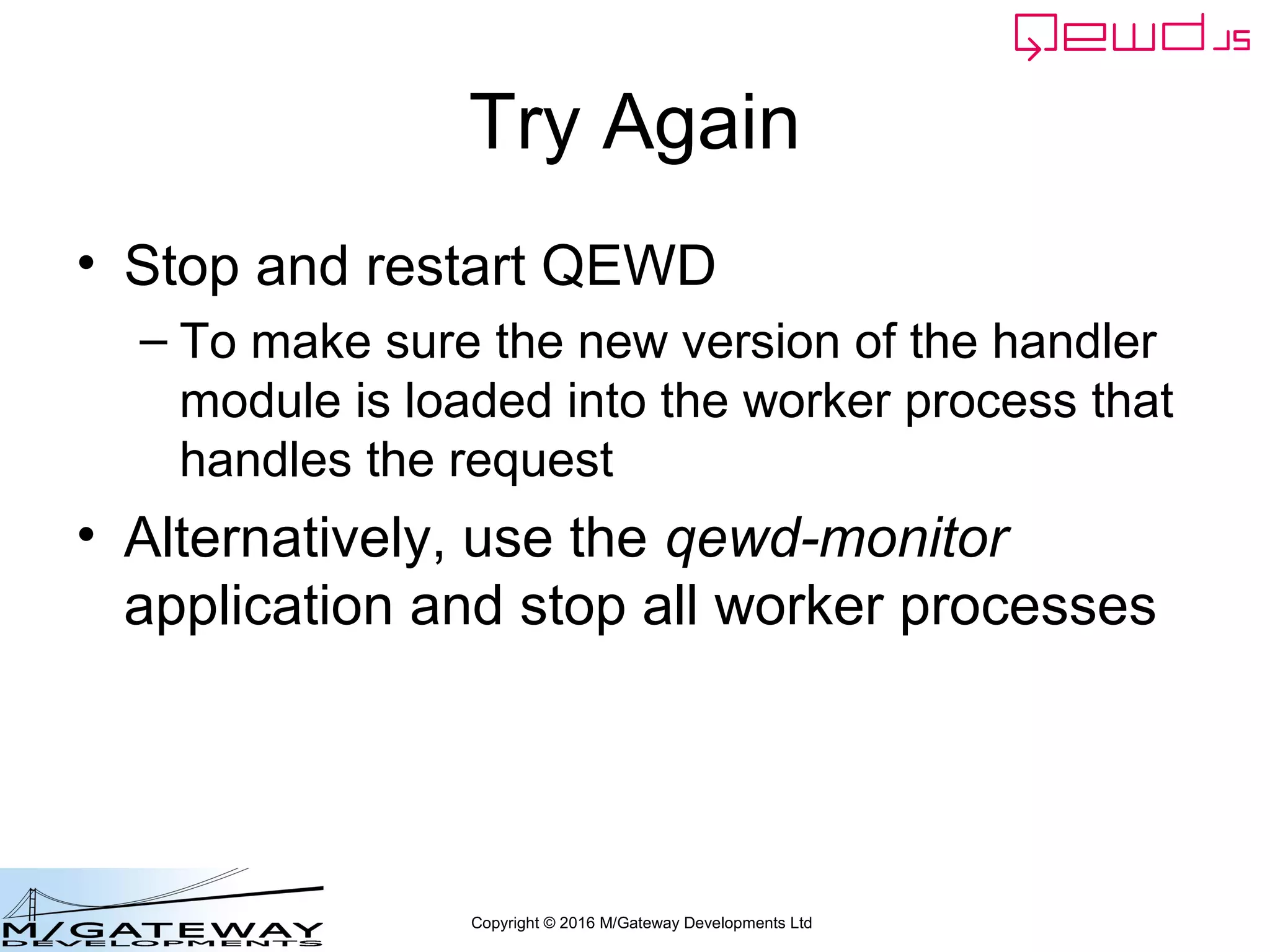
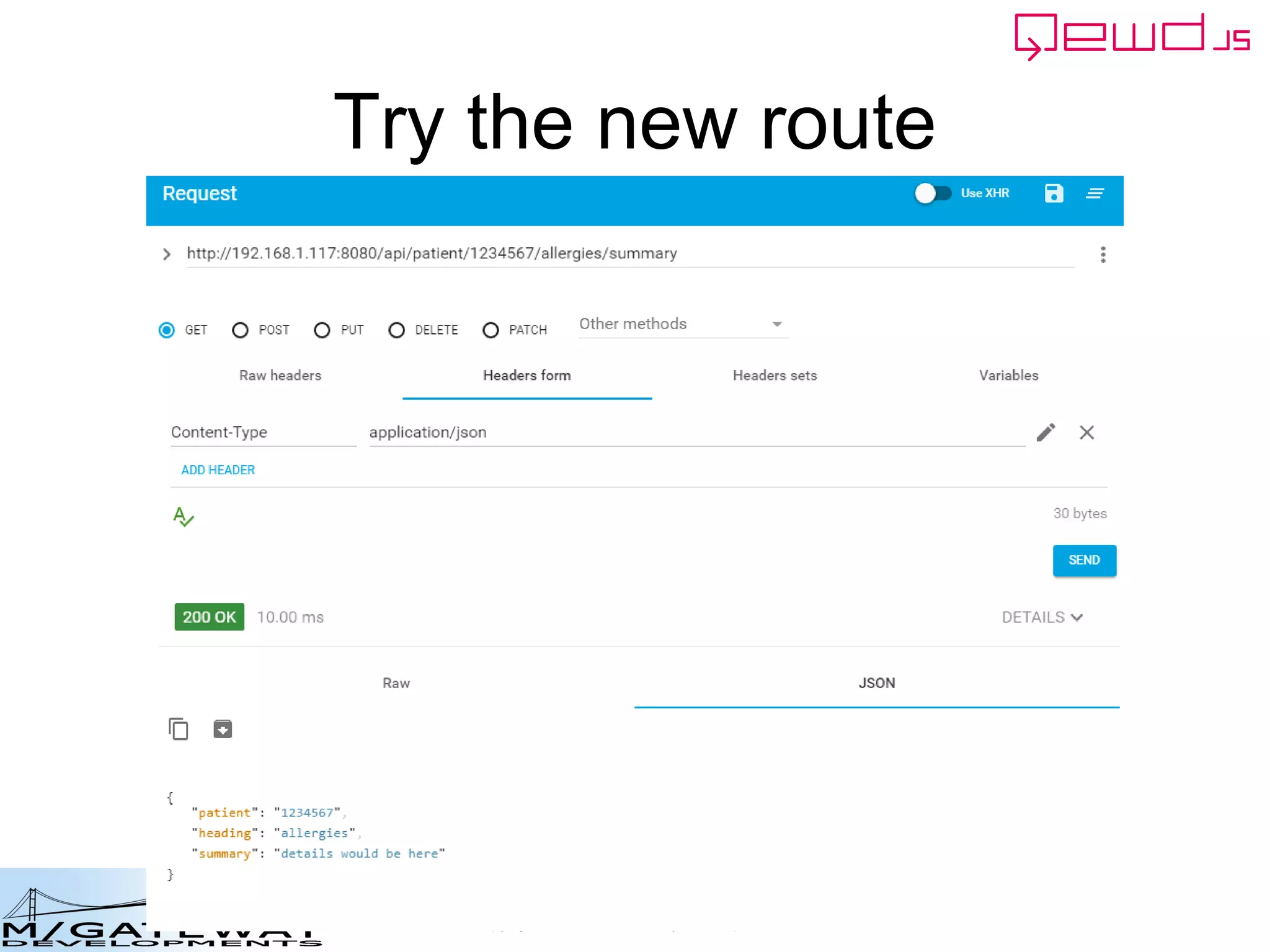
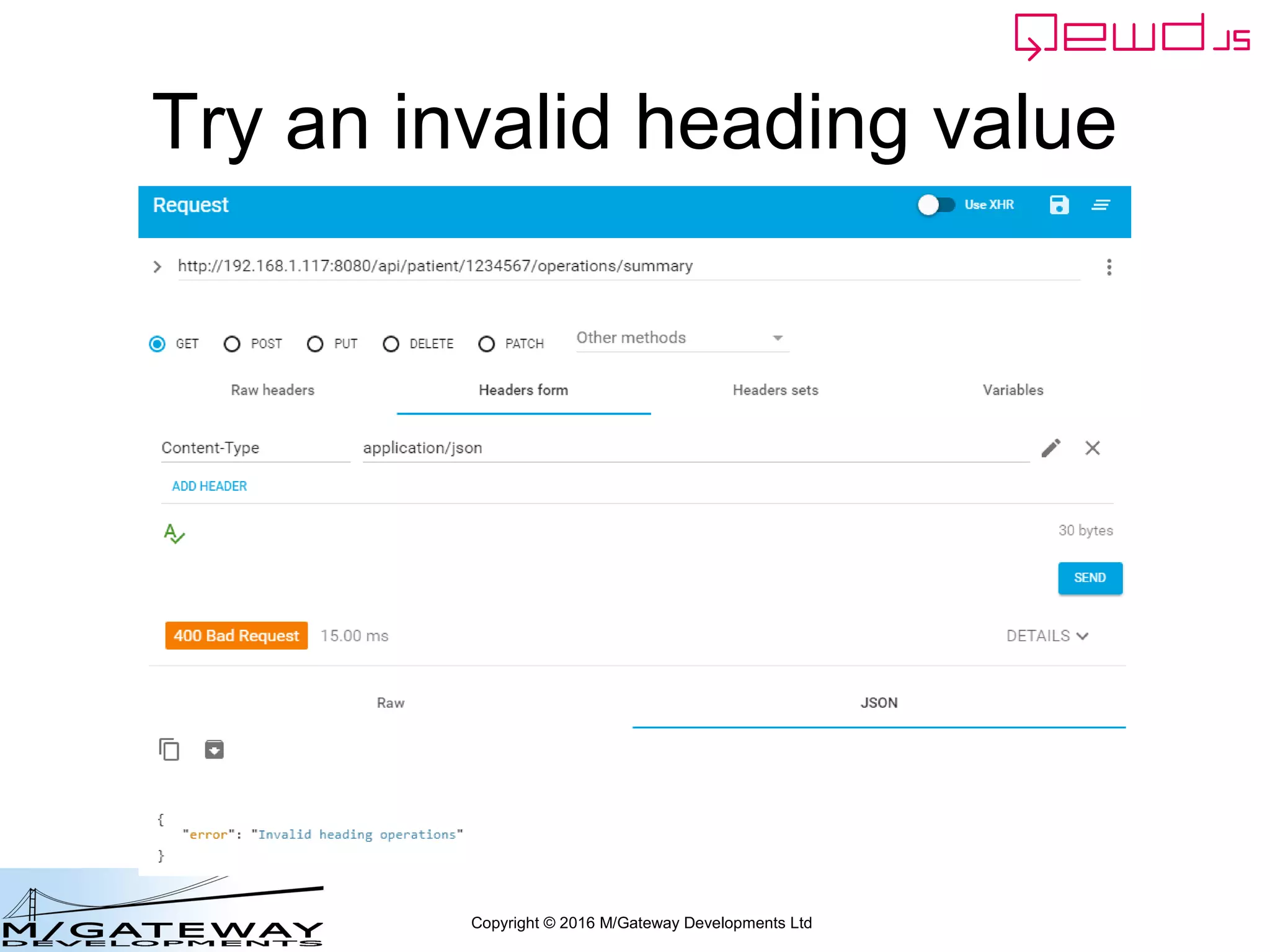
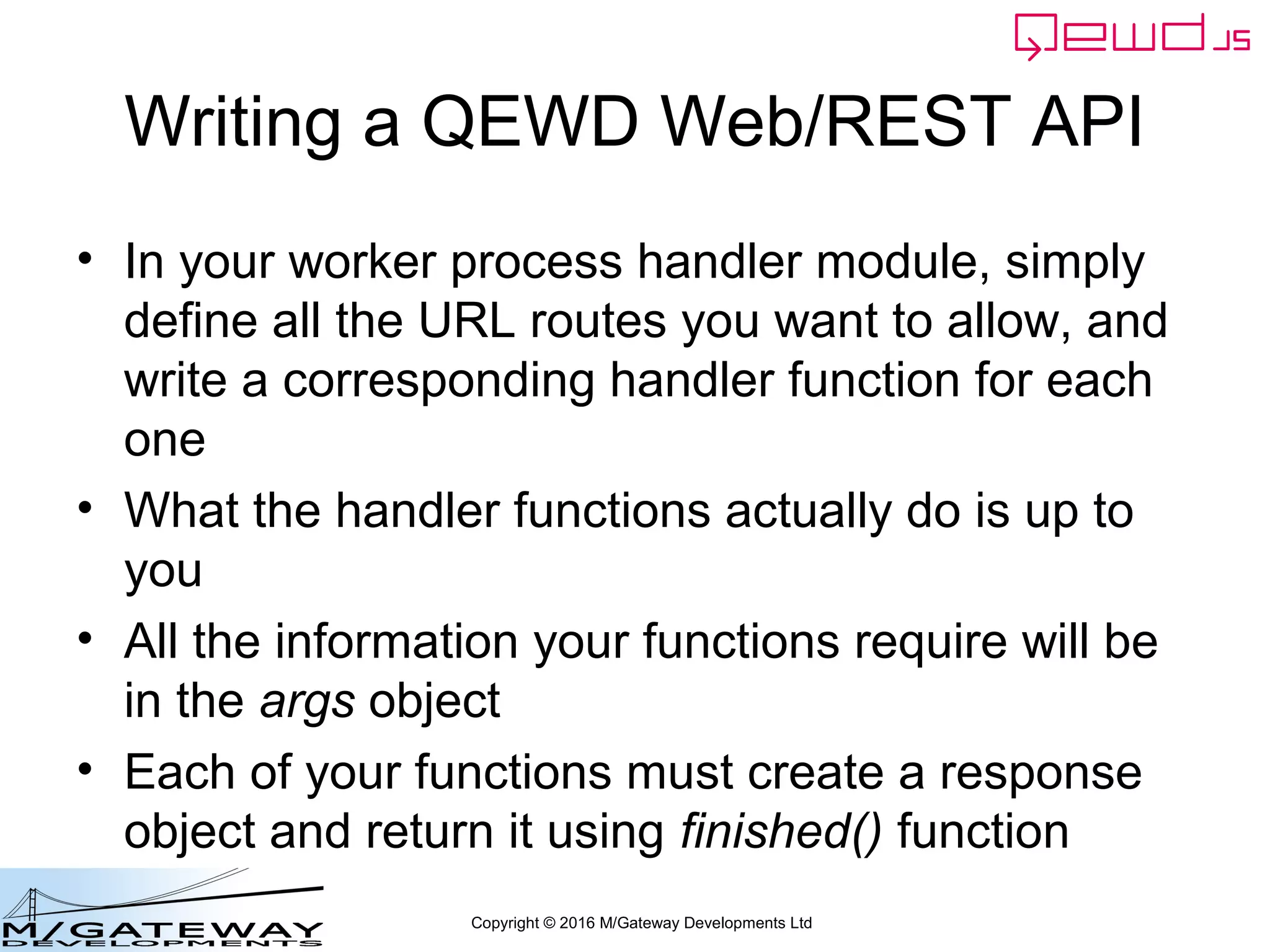
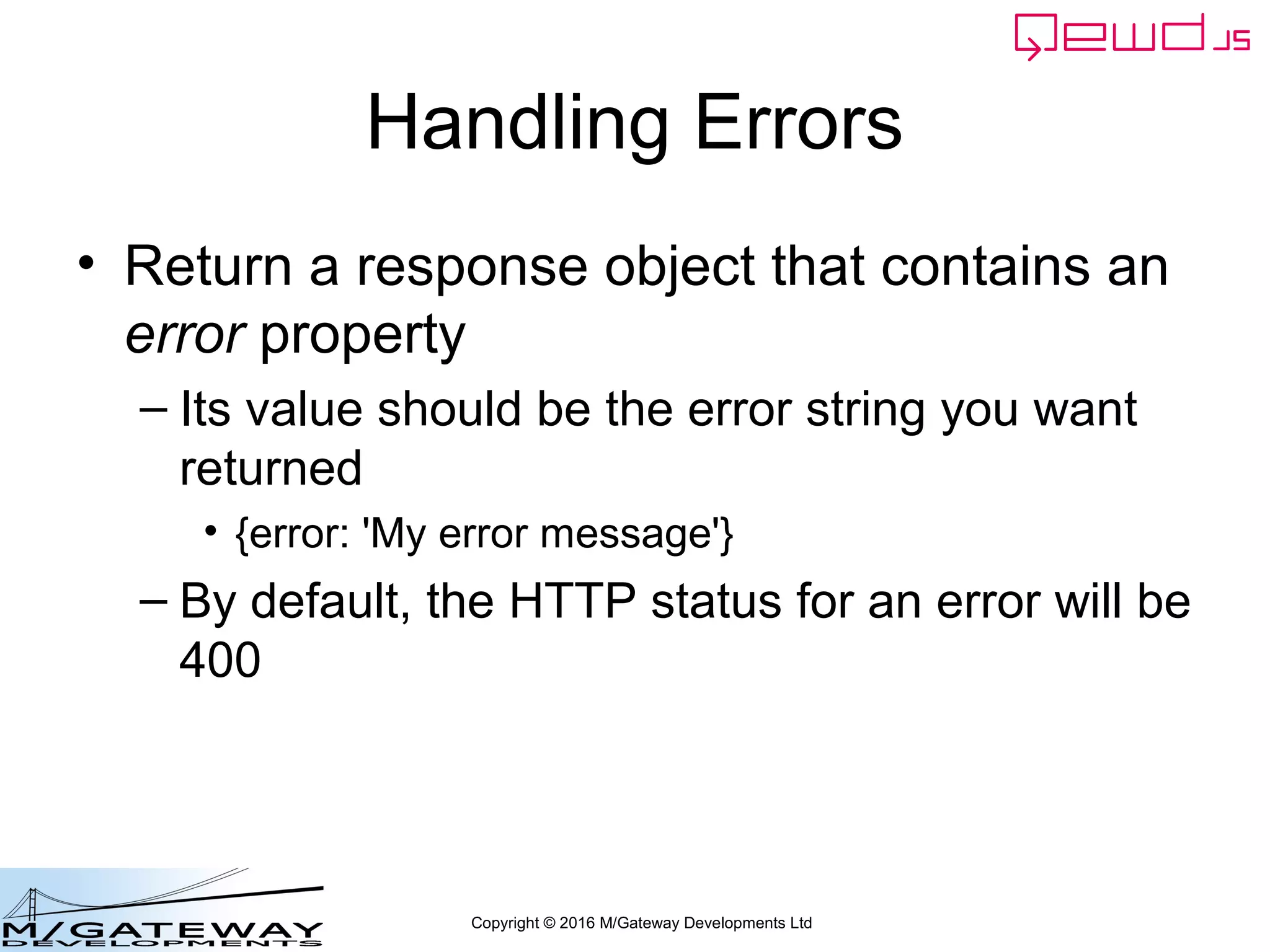
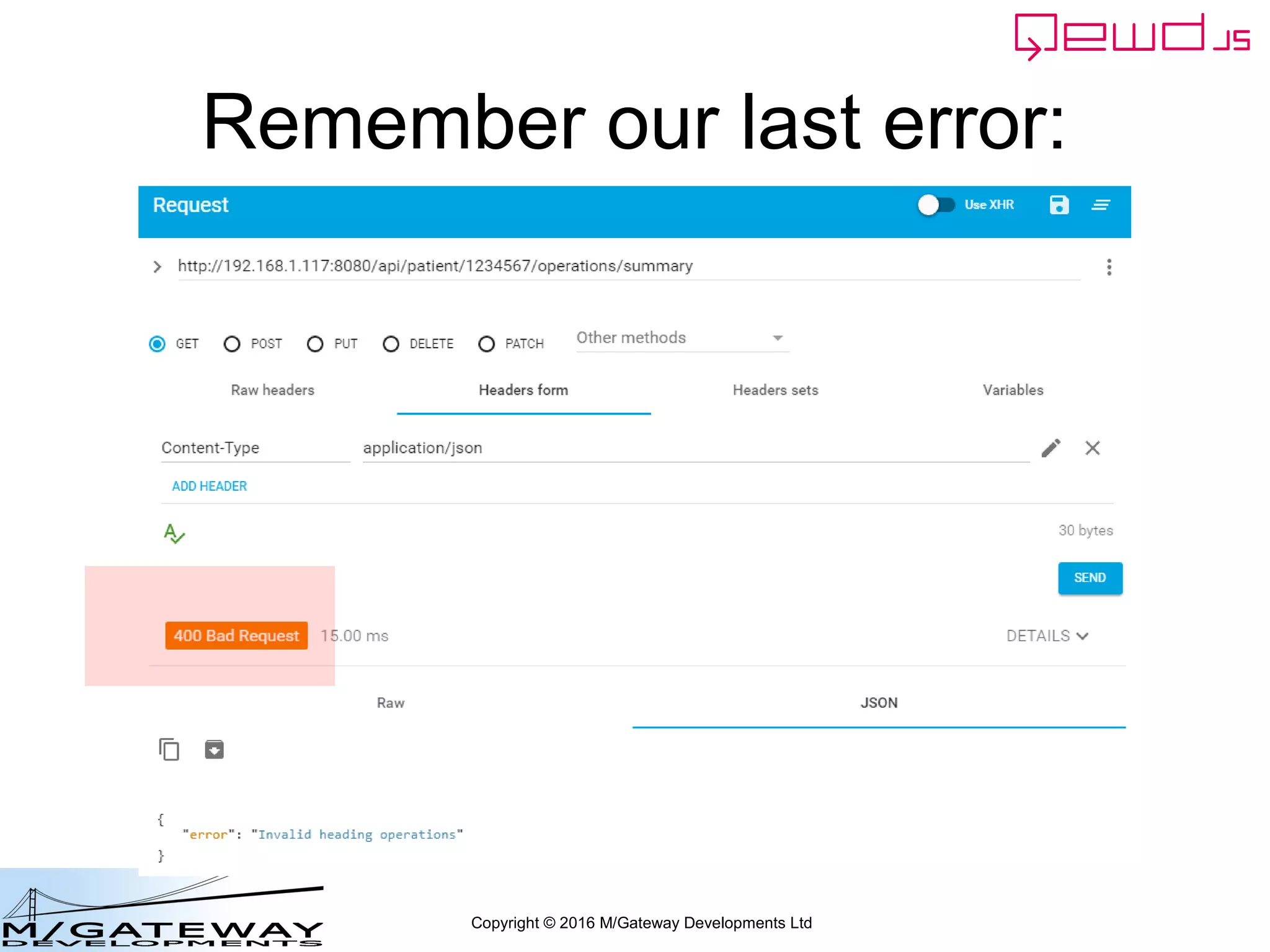
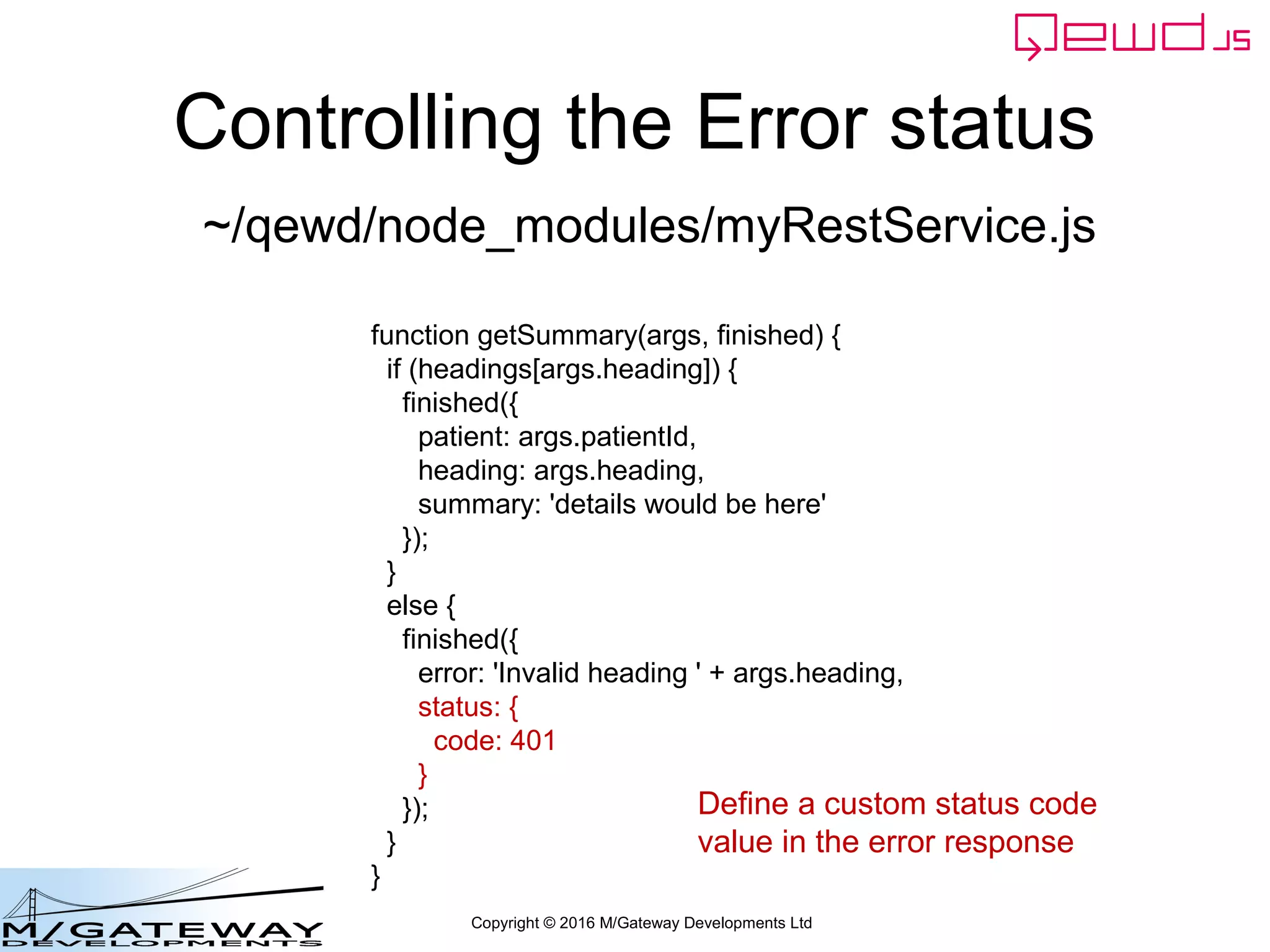
![Copyright © 2016 M/Gateway Developments Ltd
Controlling the Error status
function getSummary(args, finished) {
if (headings[args.heading]) {
finished({
patient: args.patientId,
heading: args.heading,
summary: 'details would be here'
});
}
else {
finished({
error: 'Invalid heading ' + args.heading,
status: {
code: 401
}
});
}
}
~/qewd/node_modules/myRestService.js
Define a custom status code
value in the error response](https://image.slidesharecdn.com/ewd3-course-31-160907153005/75/EWD-3-Training-Course-Part-31-Using-QEWD-for-Web-and-REST-Services-79-2048.jpg)
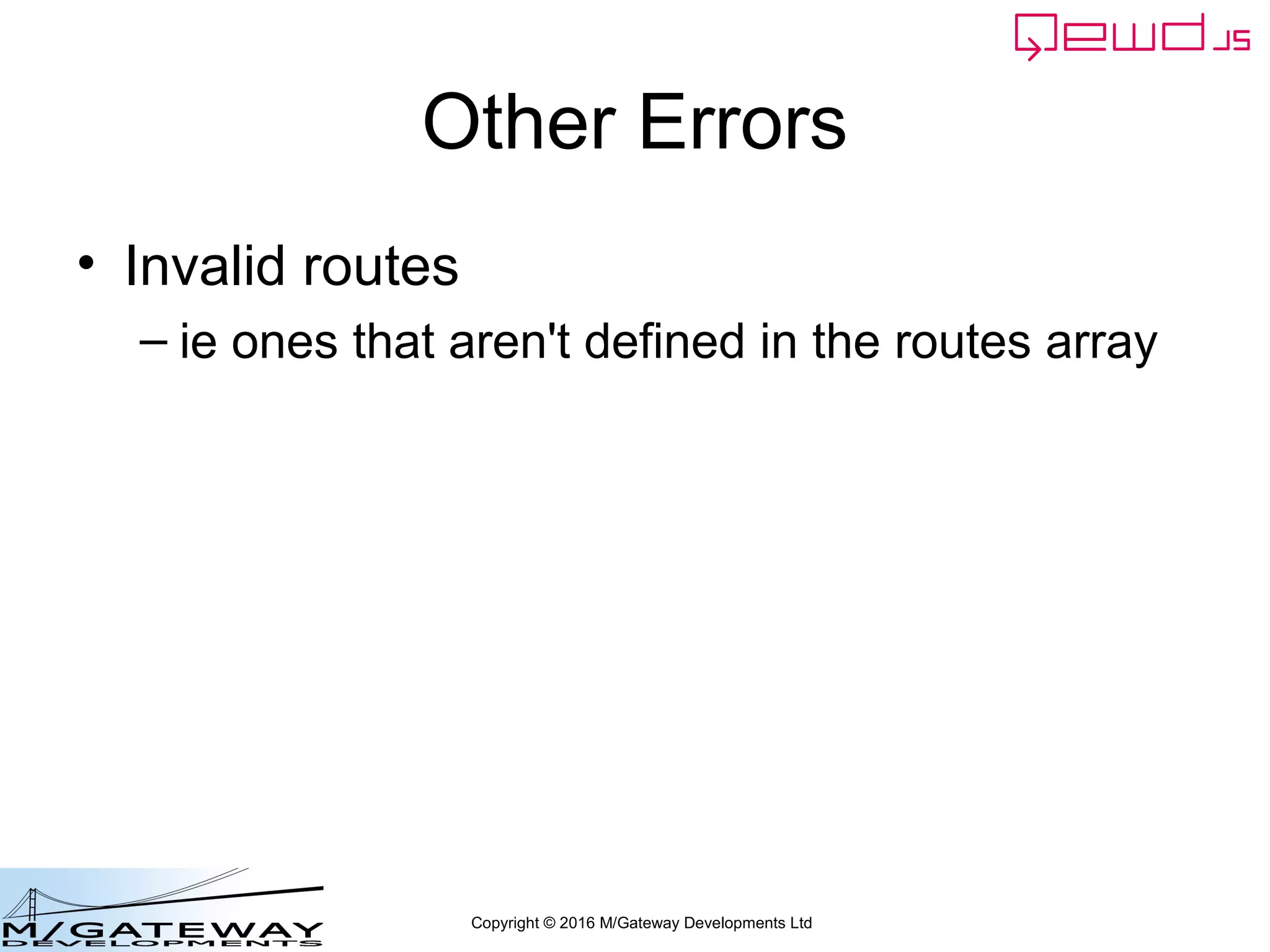
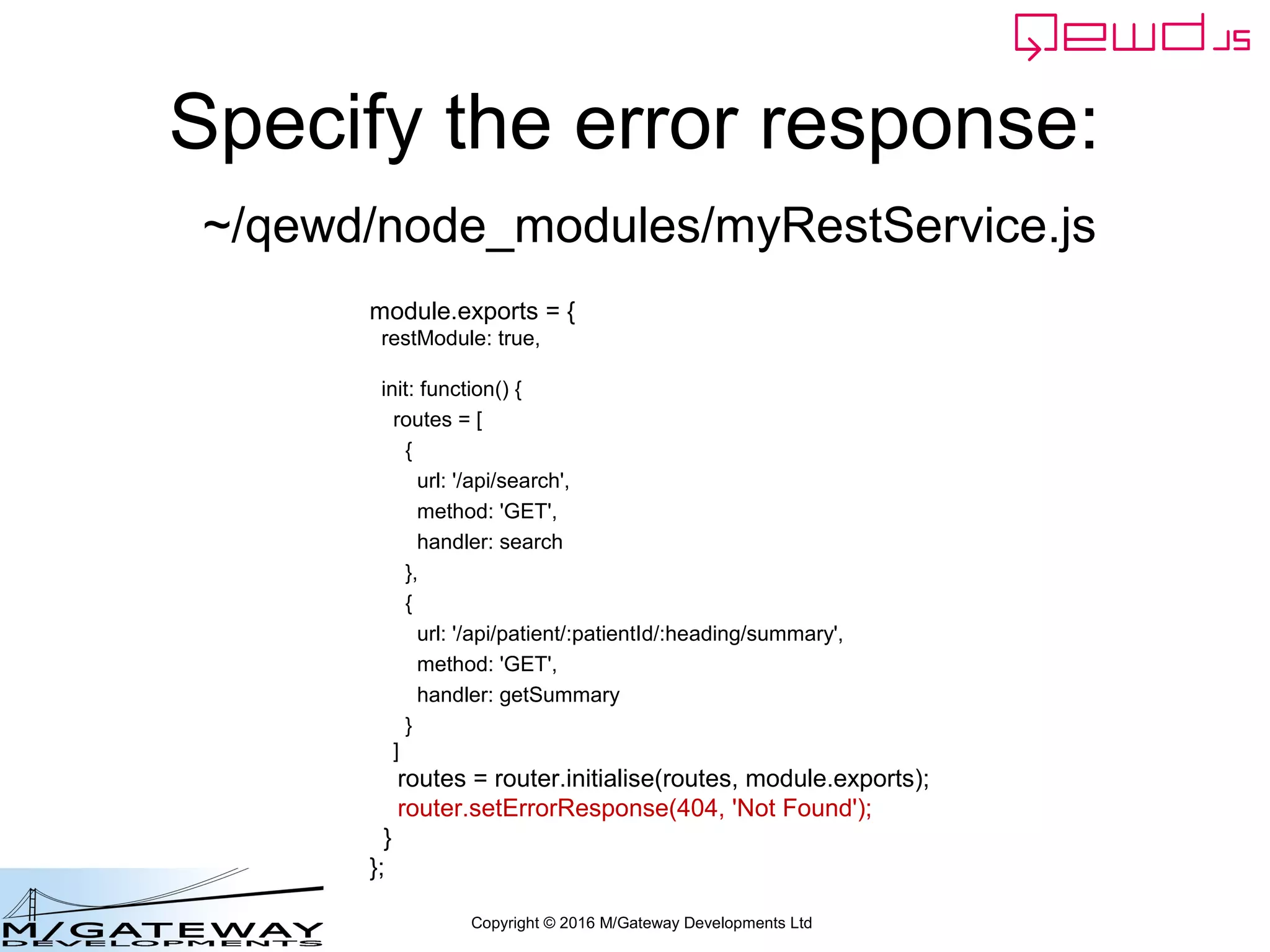
![Copyright © 2016 M/Gateway Developments Ltd
Specify the error response:
module.exports = {
restModule: true,
init: function() {
routes = [
{
url: '/api/search',
method: 'GET',
handler: search
},
{
url: '/api/patient/:patientId/:heading/summary',
method: 'GET',
handler: getSummary
}
]
routes = router.initialise(routes, module.exports);
router.setErrorResponse(404, 'Not Found');
}
};
~/qewd/node_modules/myRestService.js](https://image.slidesharecdn.com/ewd3-course-31-160907153005/75/EWD-3-Training-Course-Part-31-Using-QEWD-for-Web-and-REST-Services-82-2048.jpg)
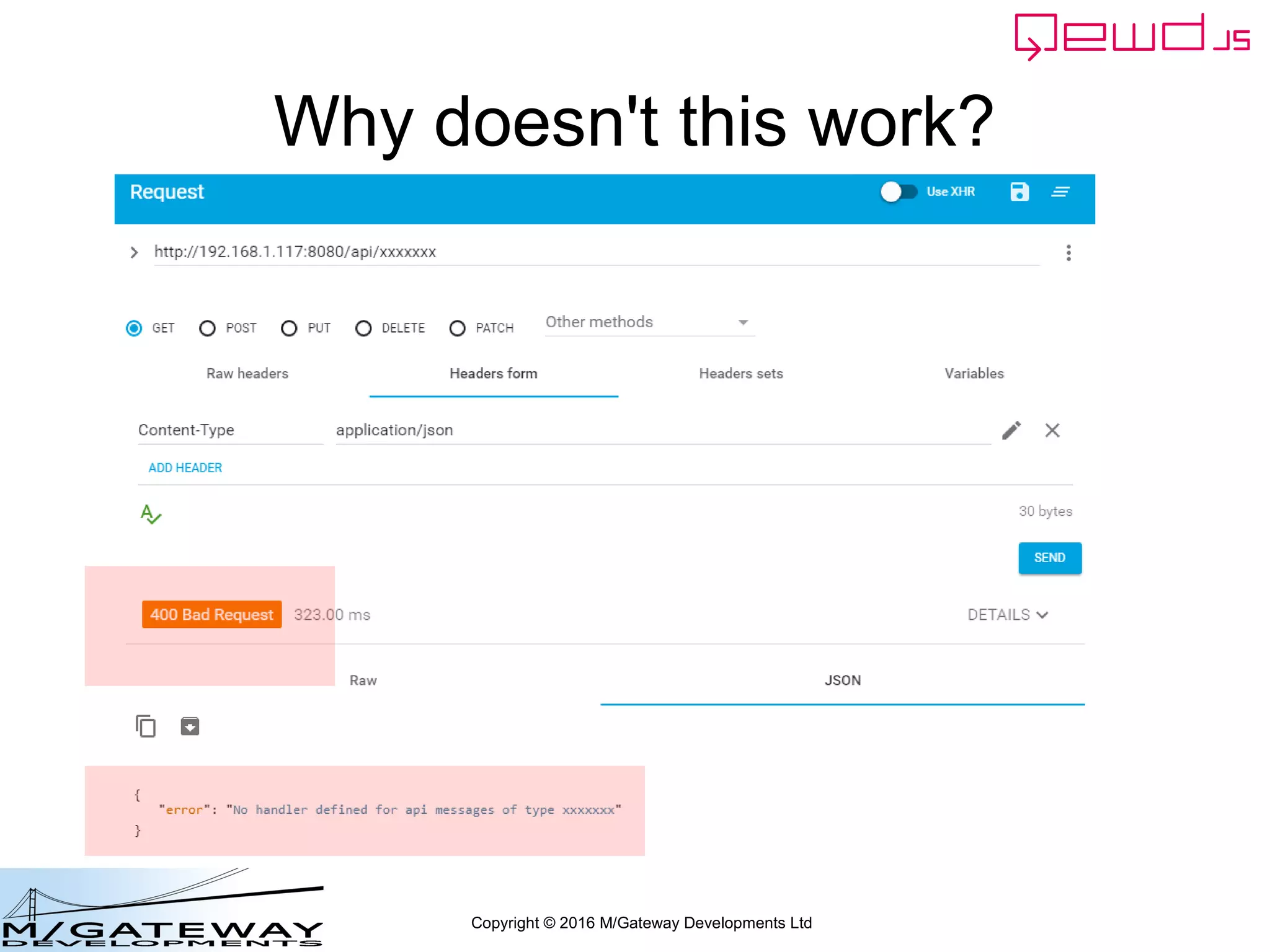
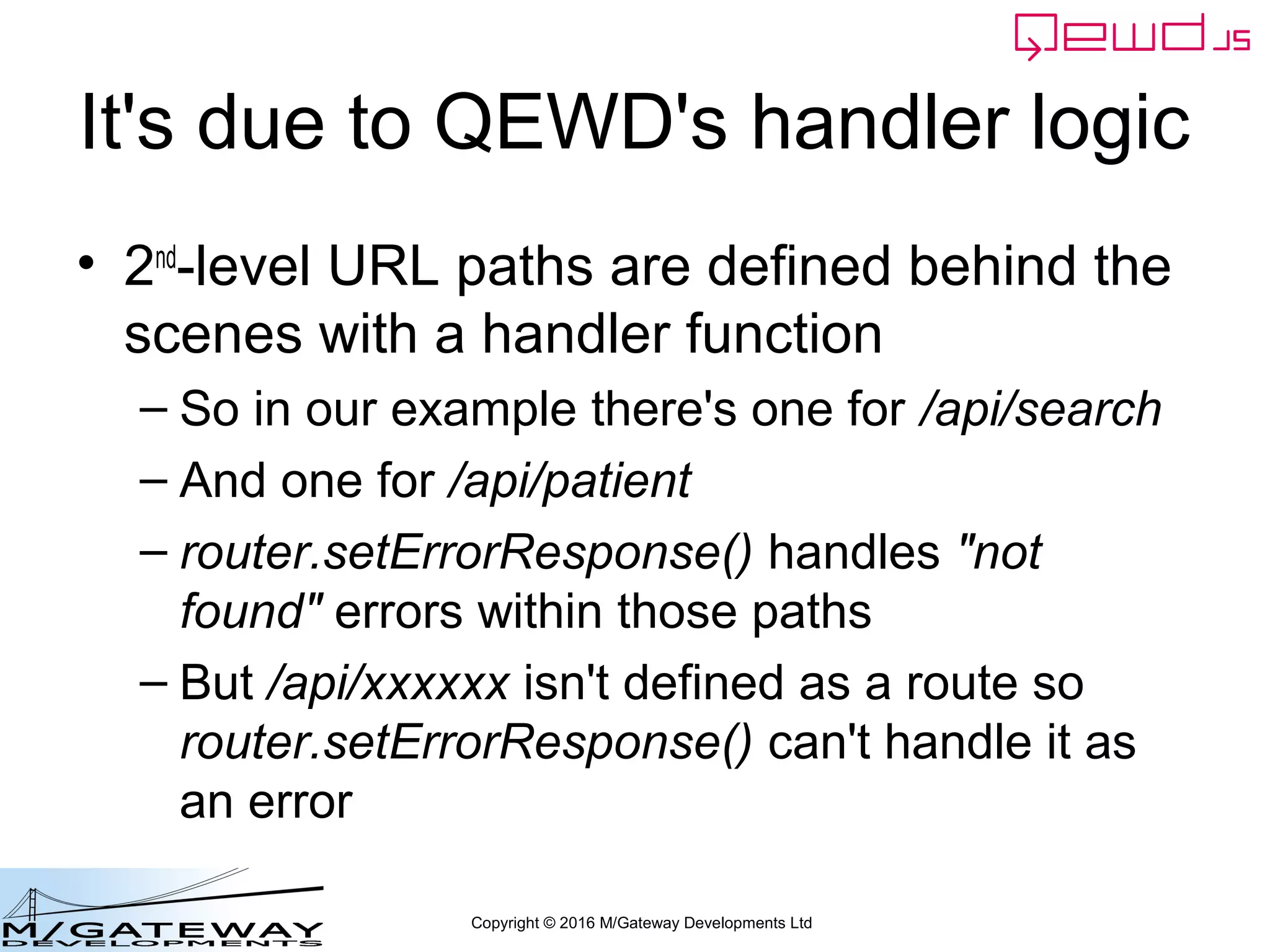
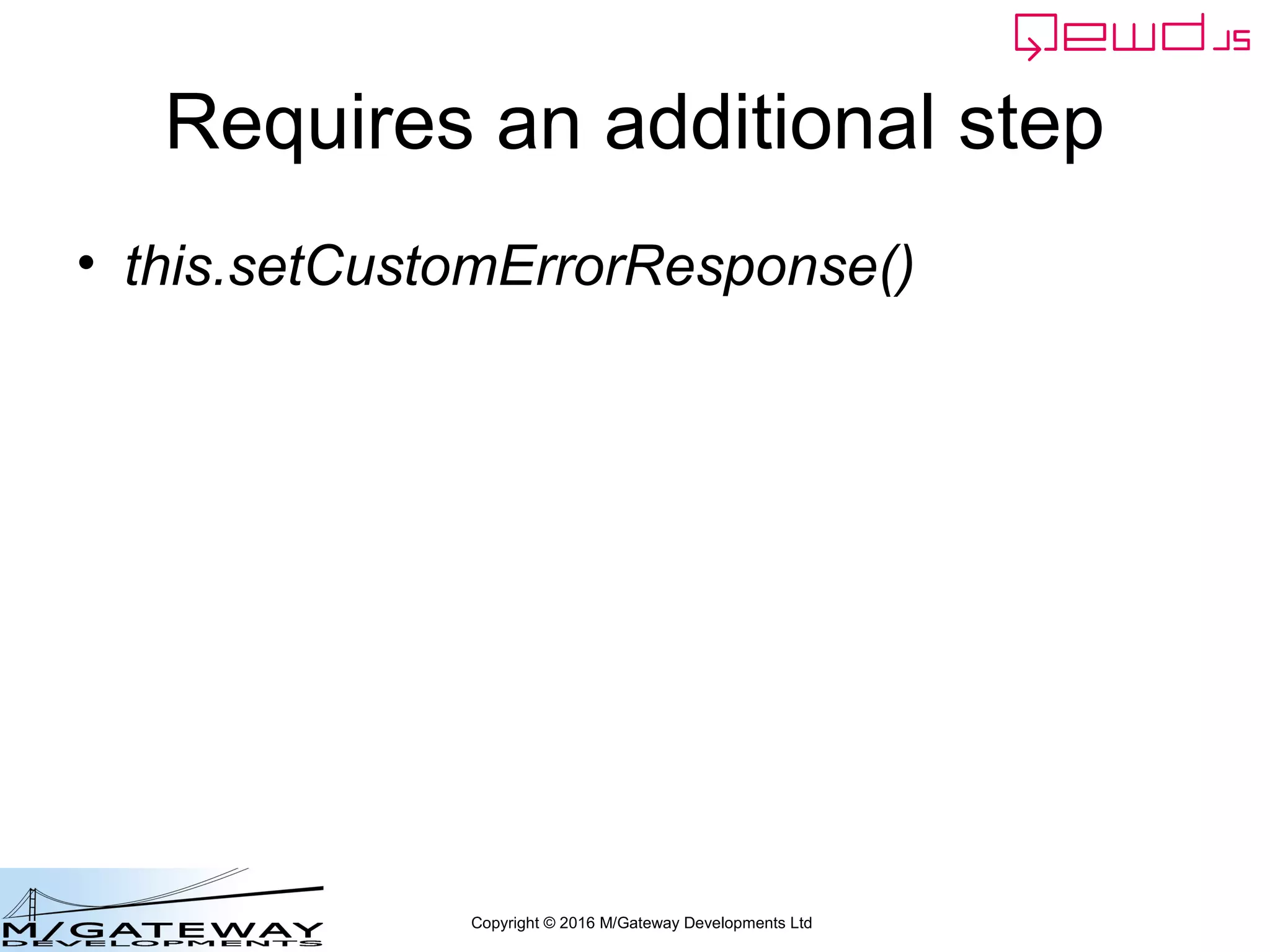
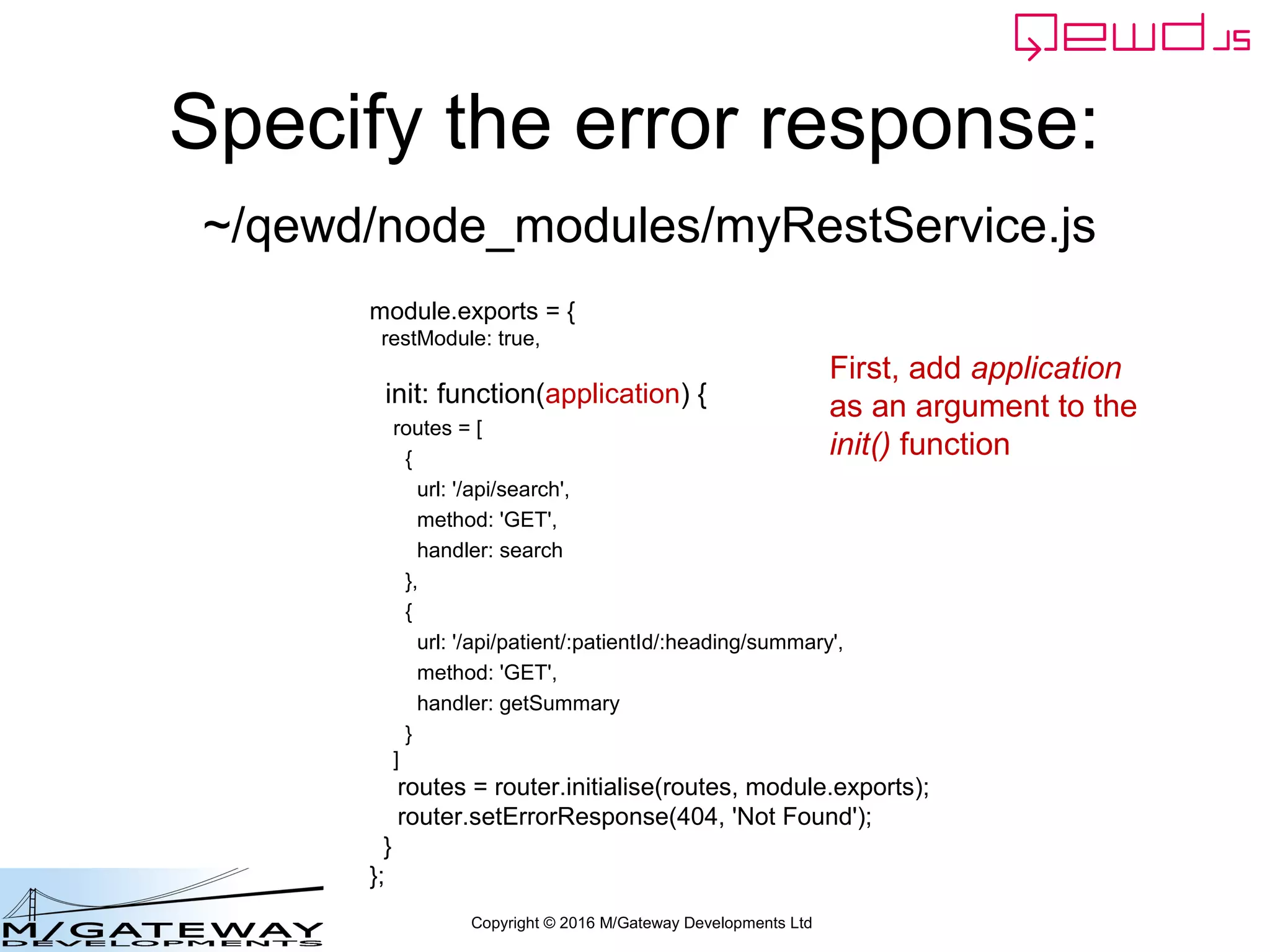
![Copyright © 2016 M/Gateway Developments Ltd
Specify the error response:
module.exports = {
restModule: true,
init: function(application) {
routes = [
{
url: '/api/search',
method: 'GET',
handler: search
},
{
url: '/api/patient/:patientId/:heading/summary',
method: 'GET',
handler: getSummary
}
]
routes = router.initialise(routes, module.exports);
router.setErrorResponse(404, 'Not Found');
}
};
~/qewd/node_modules/myRestService.js
First, add application
as an argument to the
init() function](https://image.slidesharecdn.com/ewd3-course-31-160907153005/75/EWD-3-Training-Course-Part-31-Using-QEWD-for-Web-and-REST-Services-87-2048.jpg)
![Copyright © 2016 M/Gateway Developments Ltd
Specify the error response:
]
routes = router.initialise(routes, module.exports);
router.setErrorResponse(404, 'Not Found');
this.setCustomErrorResponse.call(this, {
application: application,
errorType: 'noTypeHandler',
text: 'Resource Not Found',
statusCode: '404'
});
}
};
~/qewd/node_modules/myRestService.js
Then add the setCustomErrorResponse()
Function within the init() function, exactly
as shown here](https://image.slidesharecdn.com/ewd3-course-31-160907153005/75/EWD-3-Training-Course-Part-31-Using-QEWD-for-Web-and-REST-Services-88-2048.jpg)
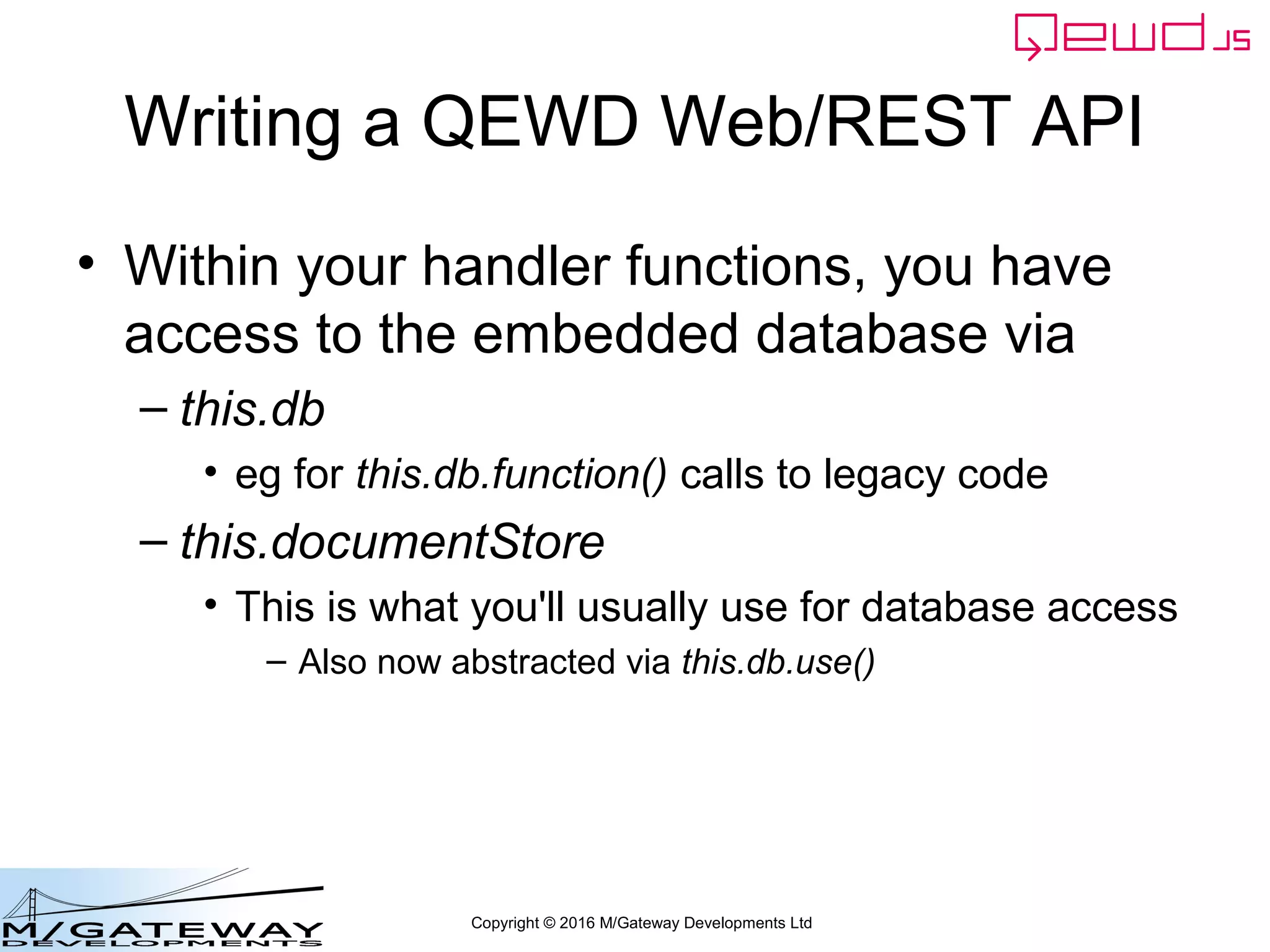
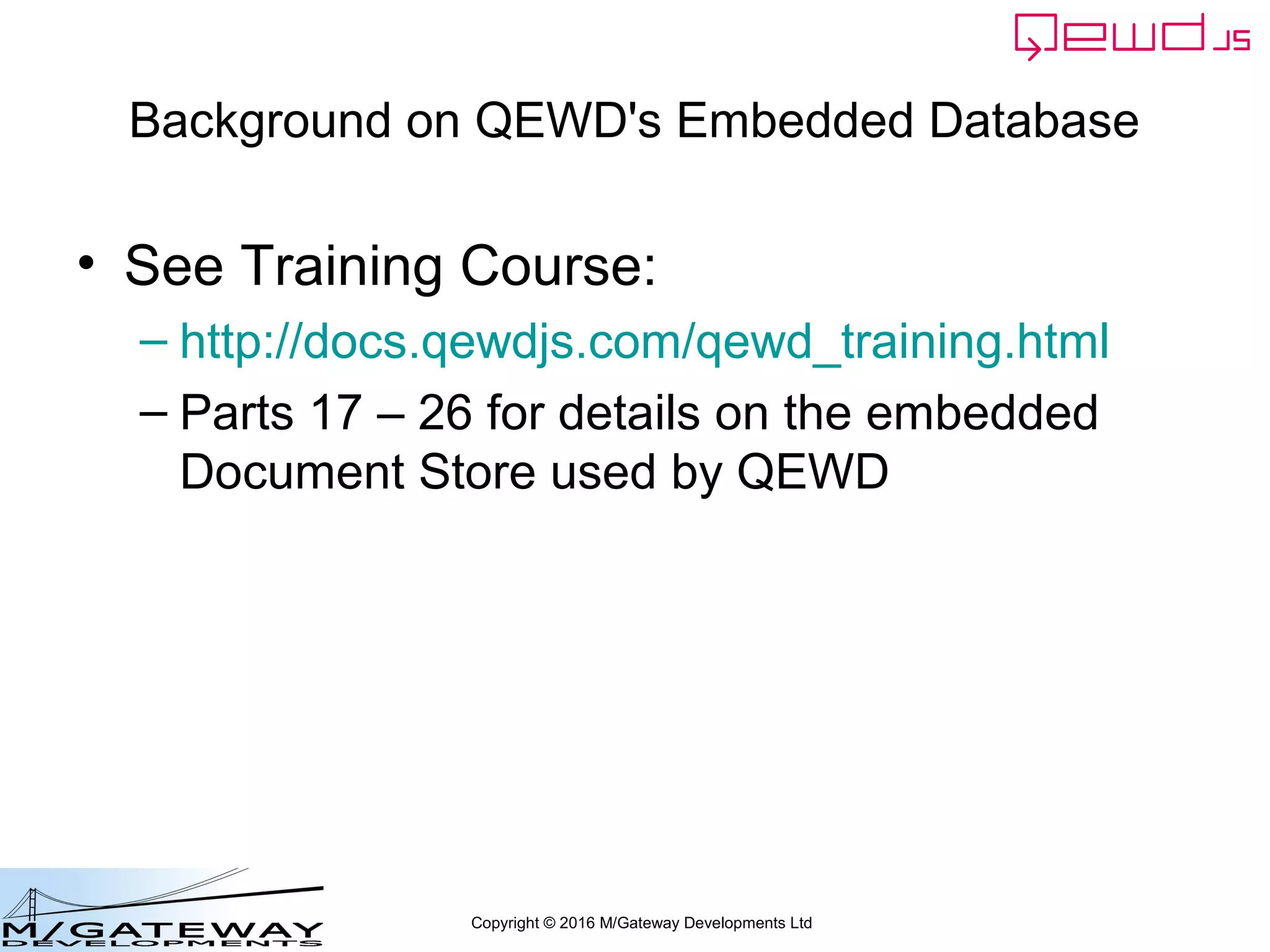
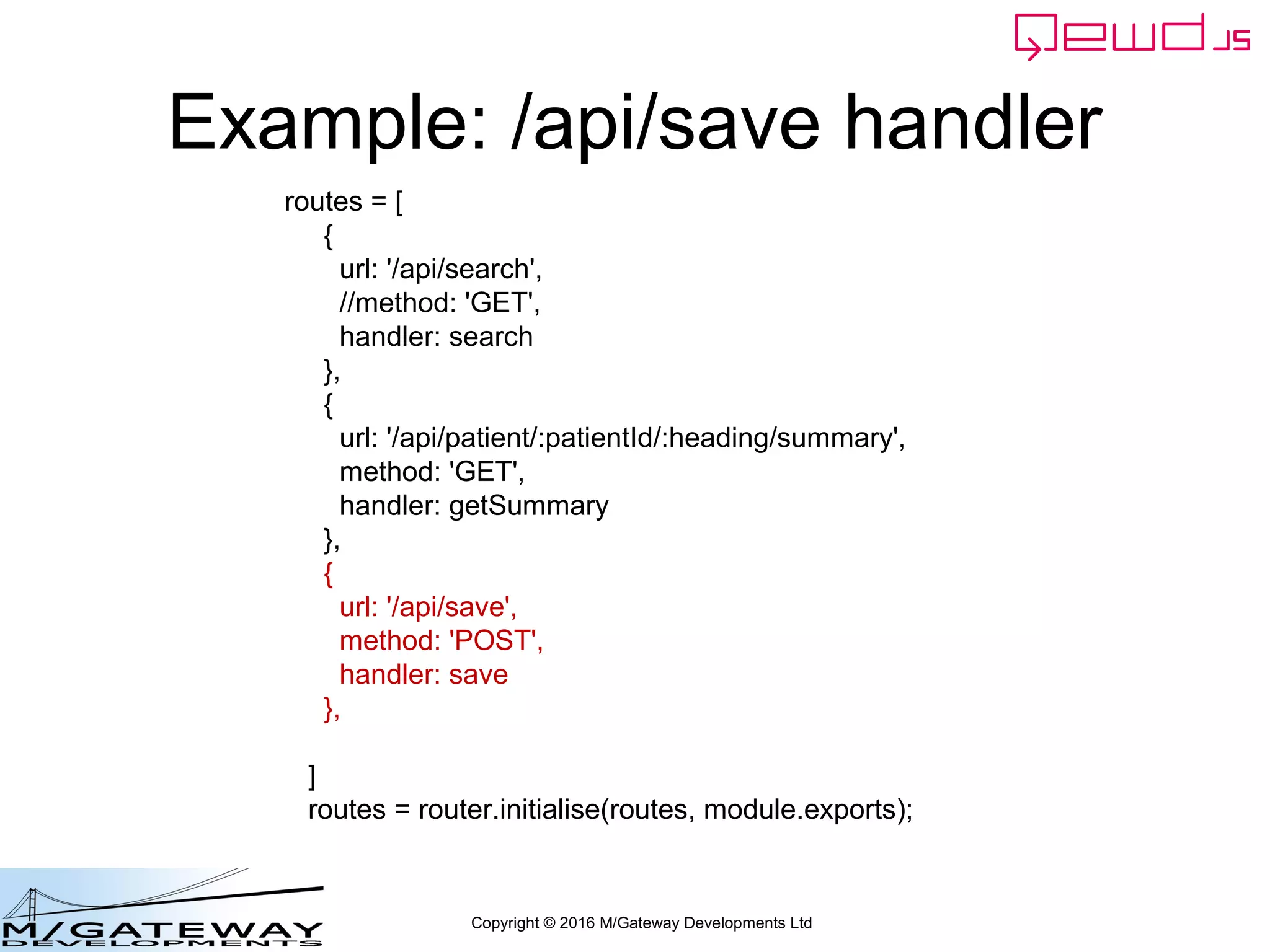
![Copyright © 2016 M/Gateway Developments Ltd
Example: /api/save handler
routes = [
{
url: '/api/search',
//method: 'GET',
handler: search
},
{
url: '/api/patient/:patientId/:heading/summary',
method: 'GET',
handler: getSummary
},
{
url: '/api/save',
method: 'POST',
handler: save
}
]
routes = router.initialise(routes, module.exports);](https://image.slidesharecdn.com/ewd3-course-31-160907153005/75/EWD-3-Training-Course-Part-31-Using-QEWD-for-Web-and-REST-Services-92-2048.jpg)
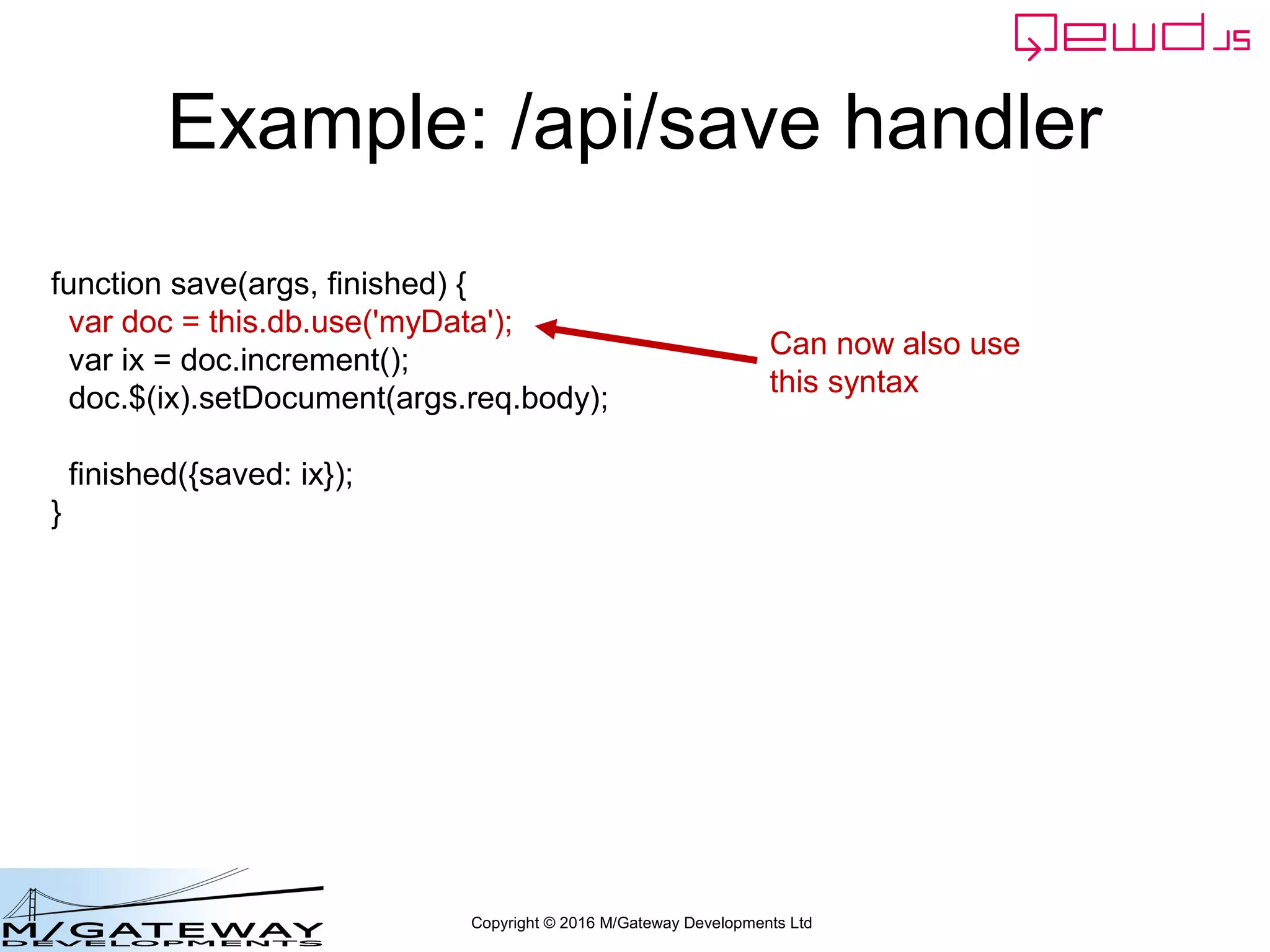
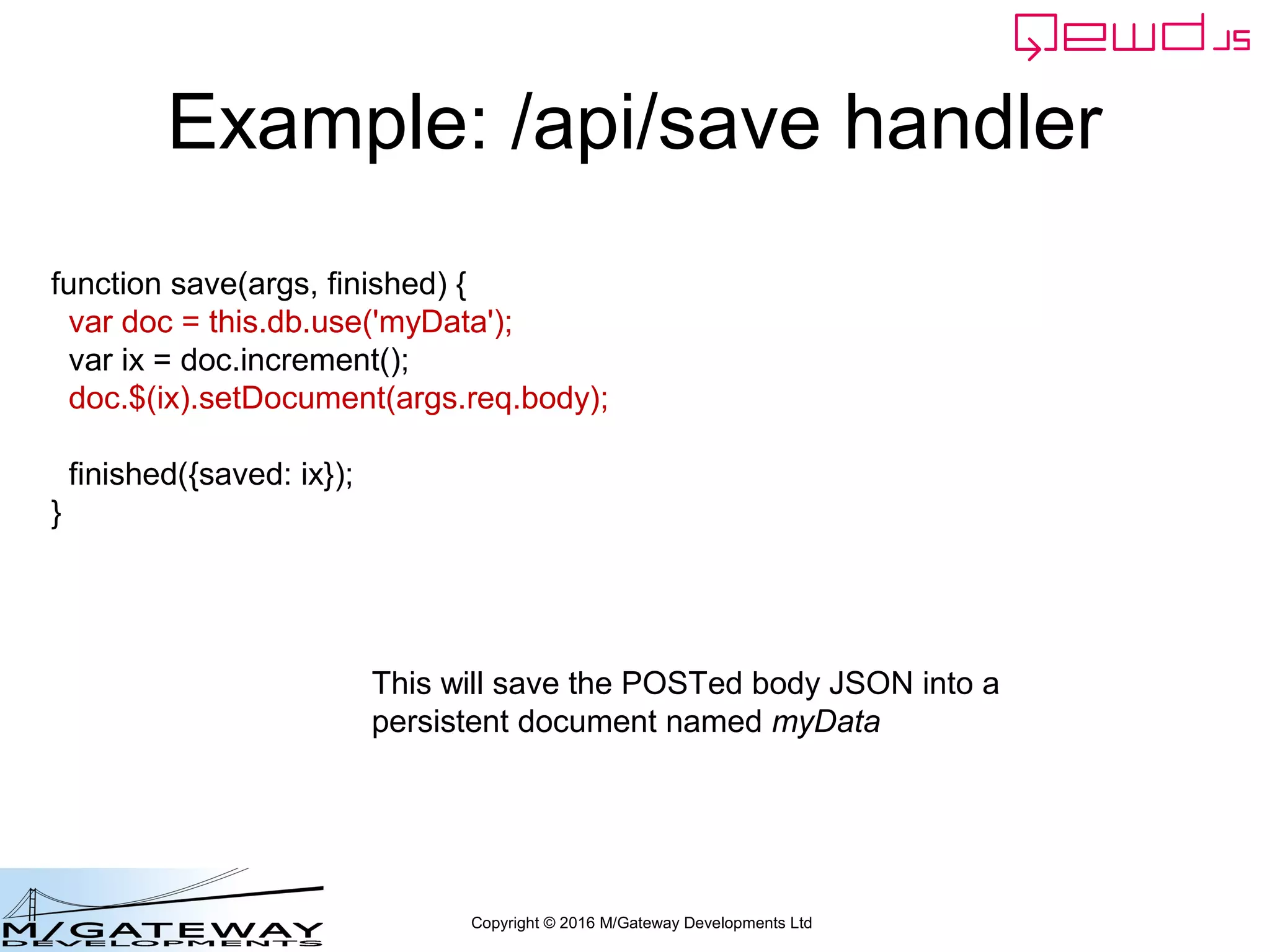
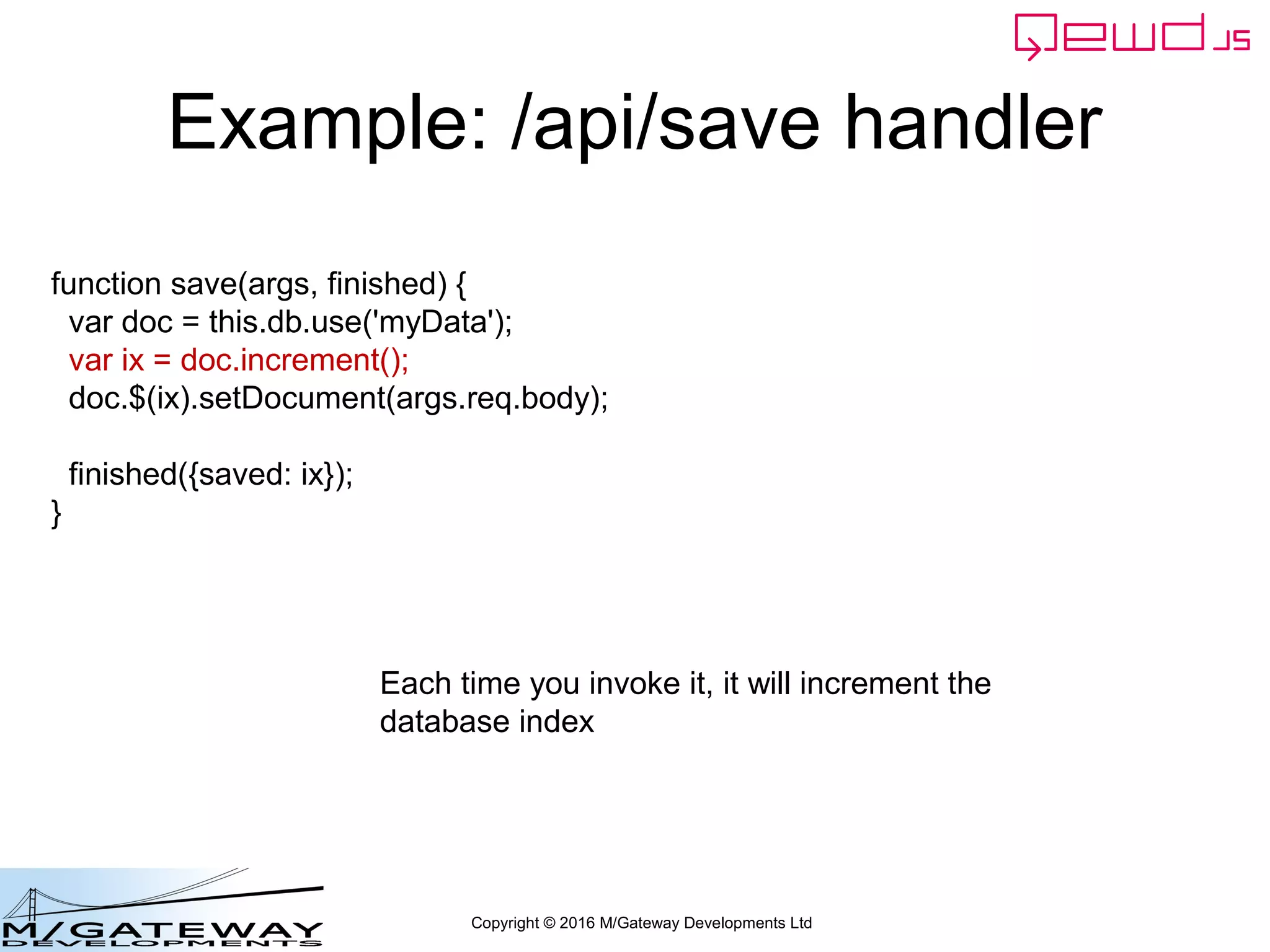
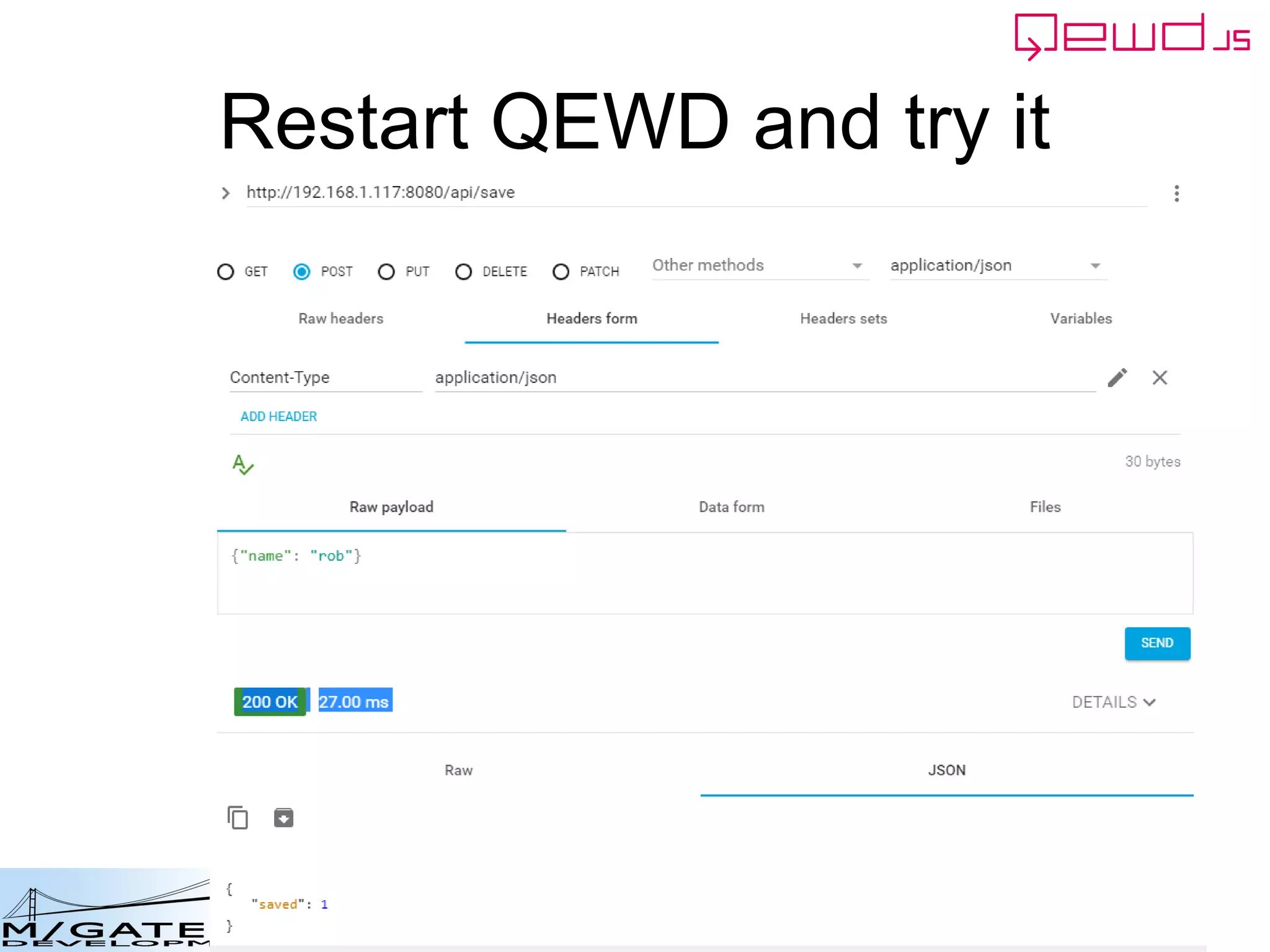
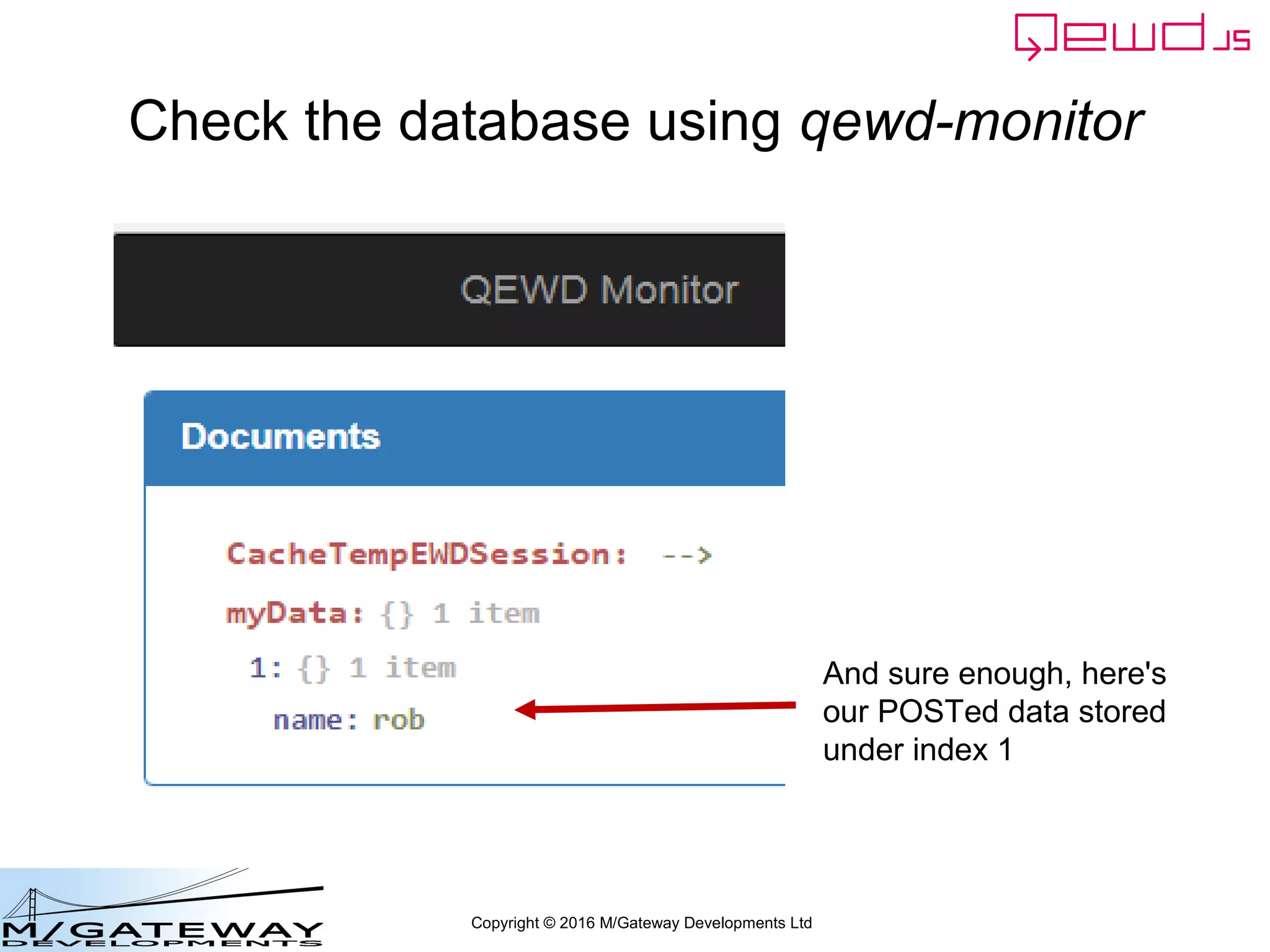
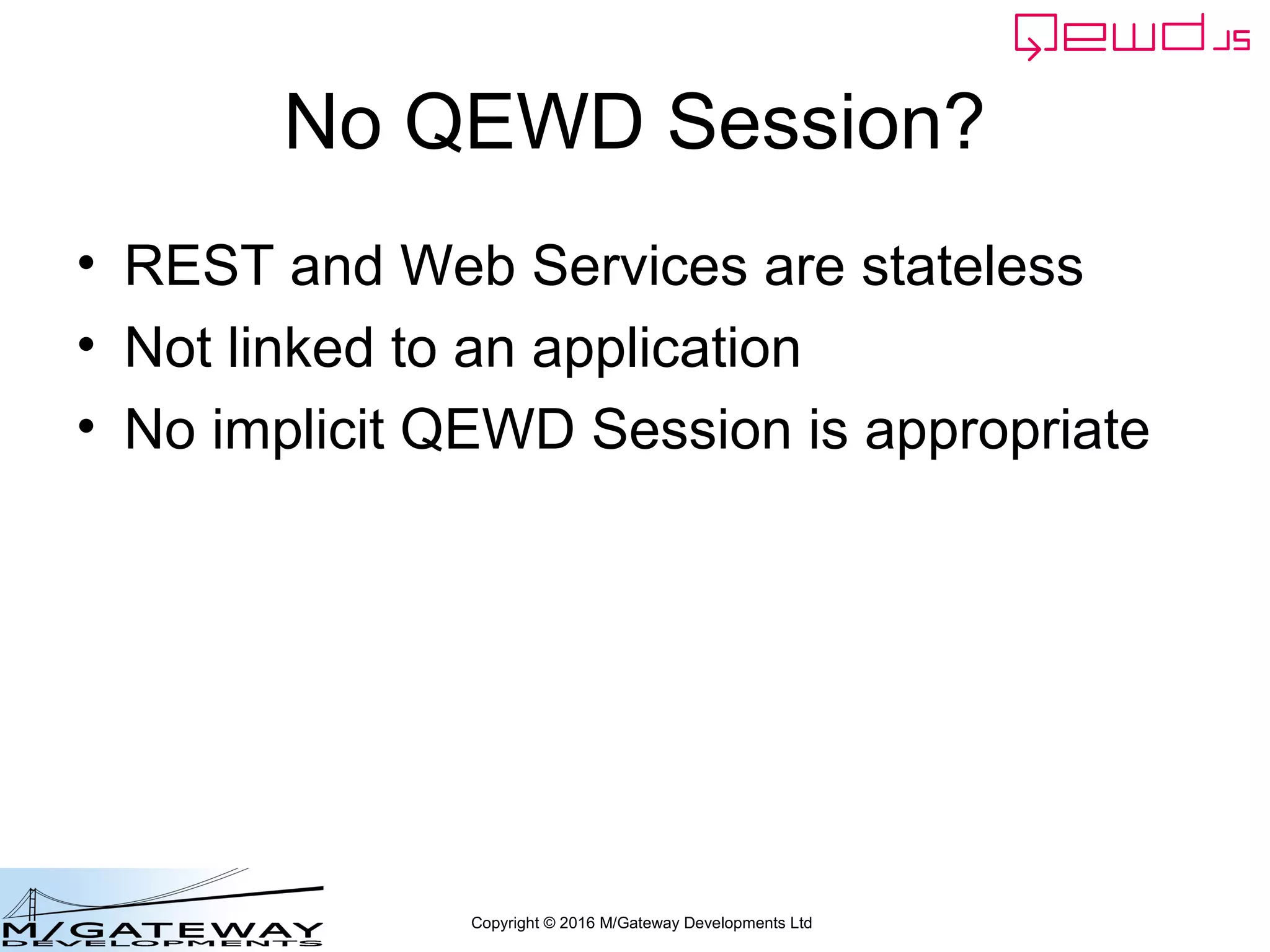
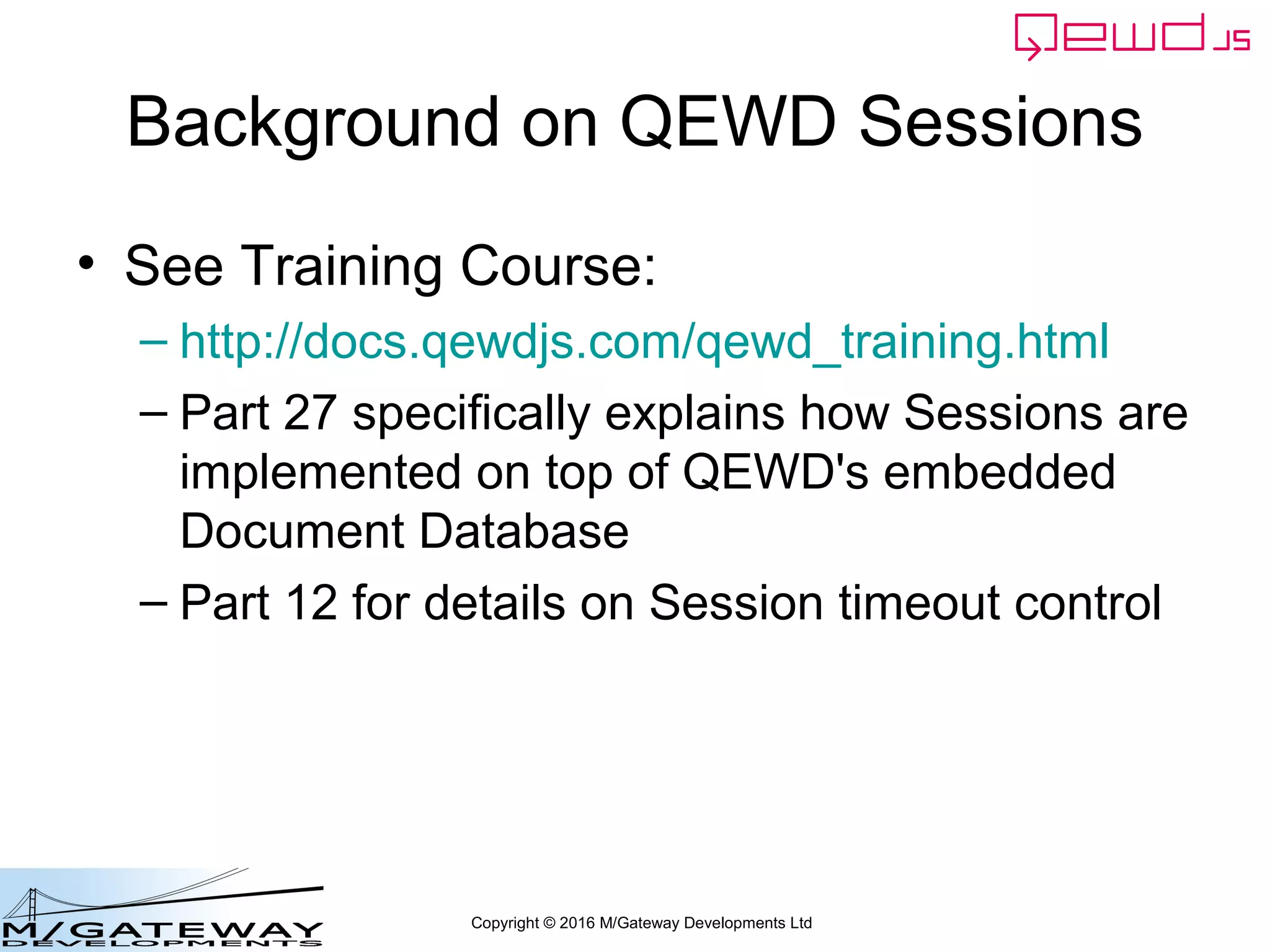
![Copyright © 2016 M/Gateway Developments Ltd
Check the database using qewd-monitor
• Log in to qewd-monitor with the
managementPassword you specified in
your QEWD startup file
var config = {
managementPassword: 'keepThisSecret!',
serverName: 'My QEWD Server',
port: 8080,
poolSize: 2,
database: {
type: 'gtm'
}
};
var routes = [
{
path: '/api',
module: 'myRestService'
}
];
var qewd = require('qewd').master;
qewd.start(config, routes);](https://image.slidesharecdn.com/ewd3-course-31-160907153005/75/EWD-3-Training-Course-Part-31-Using-QEWD-for-Web-and-REST-Services-100-2048.jpg)
![Copyright © 2016 M/Gateway Developments Ltd
Check the database using qewd-monitor
• Log in to qewd-monitor with the
managementPassword you specified in
your QEWD startup file
var config = {
managementPassword: 'keepThisSecret!',
serverName: 'My QEWD Server',
port: 8080,
poolSize: 2,
database: {
type: 'gtm'
}
};
var routes = [
{
path: '/api',
module: 'myRestService'
}
];
var qewd = require('qewd').master;
qewd.start(config, routes);
It's a good idea to change
this password from the
default!](https://image.slidesharecdn.com/ewd3-course-31-160907153005/75/EWD-3-Training-Course-Part-31-Using-QEWD-for-Web-and-REST-Services-101-2048.jpg)
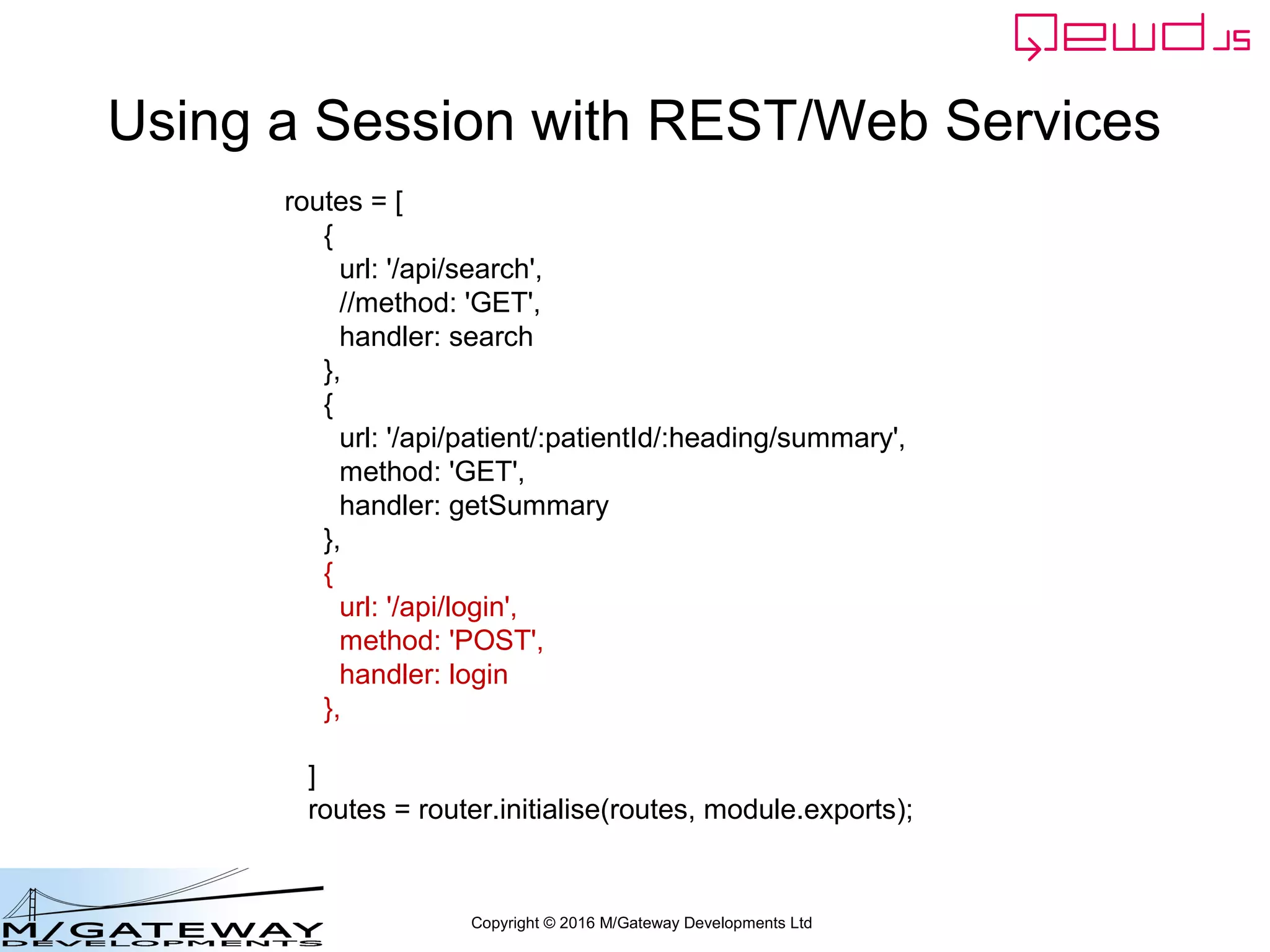
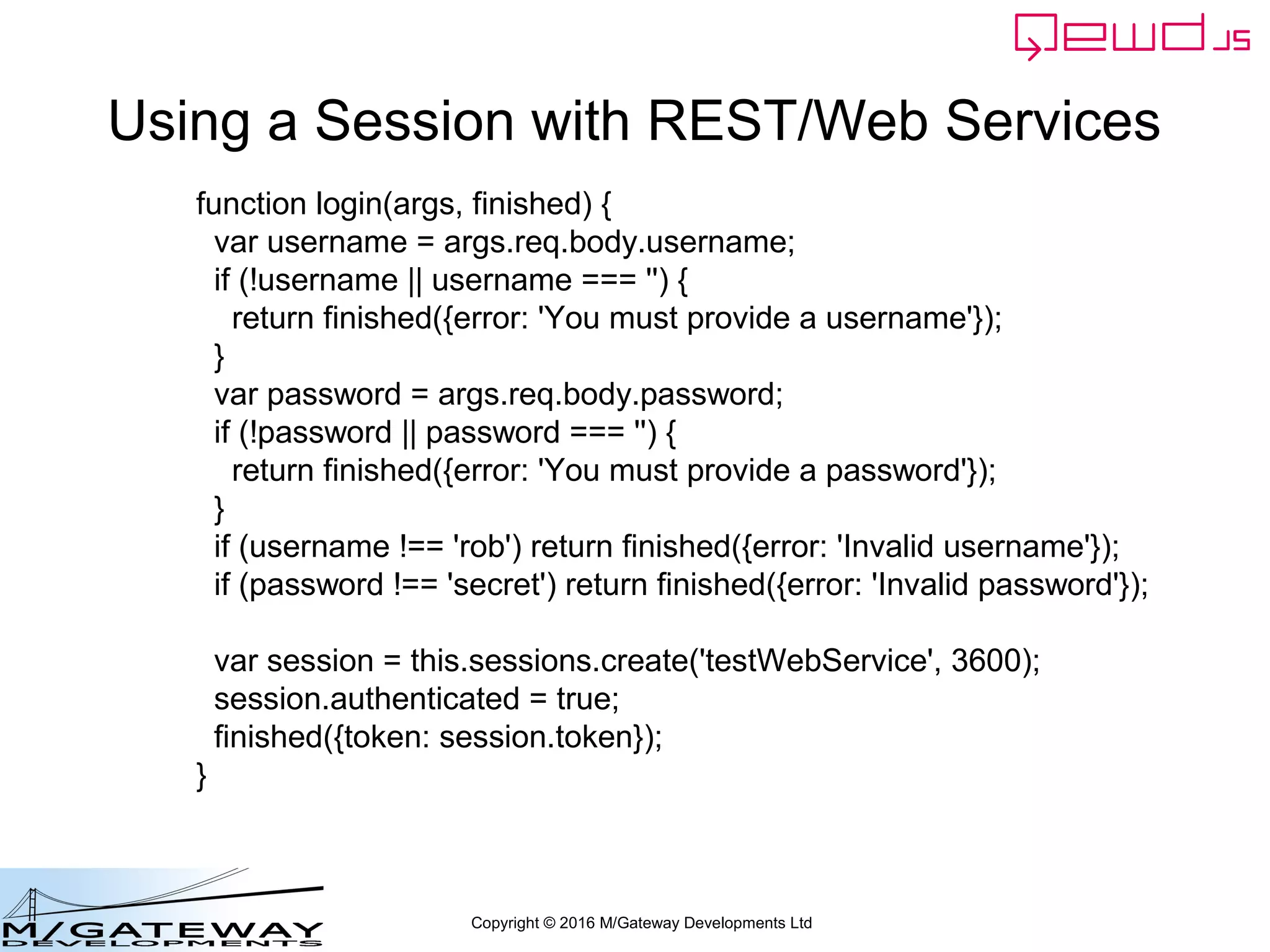
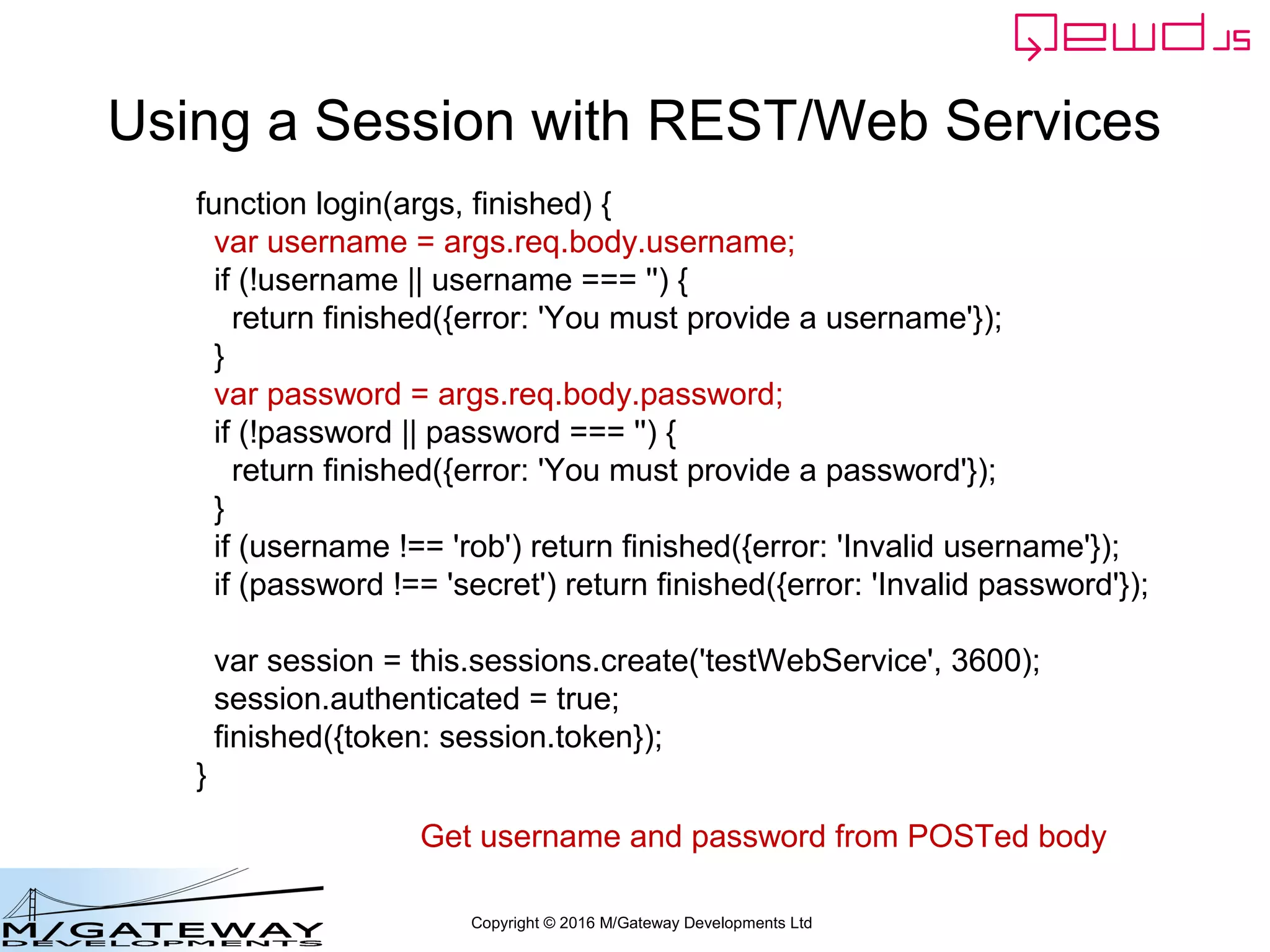
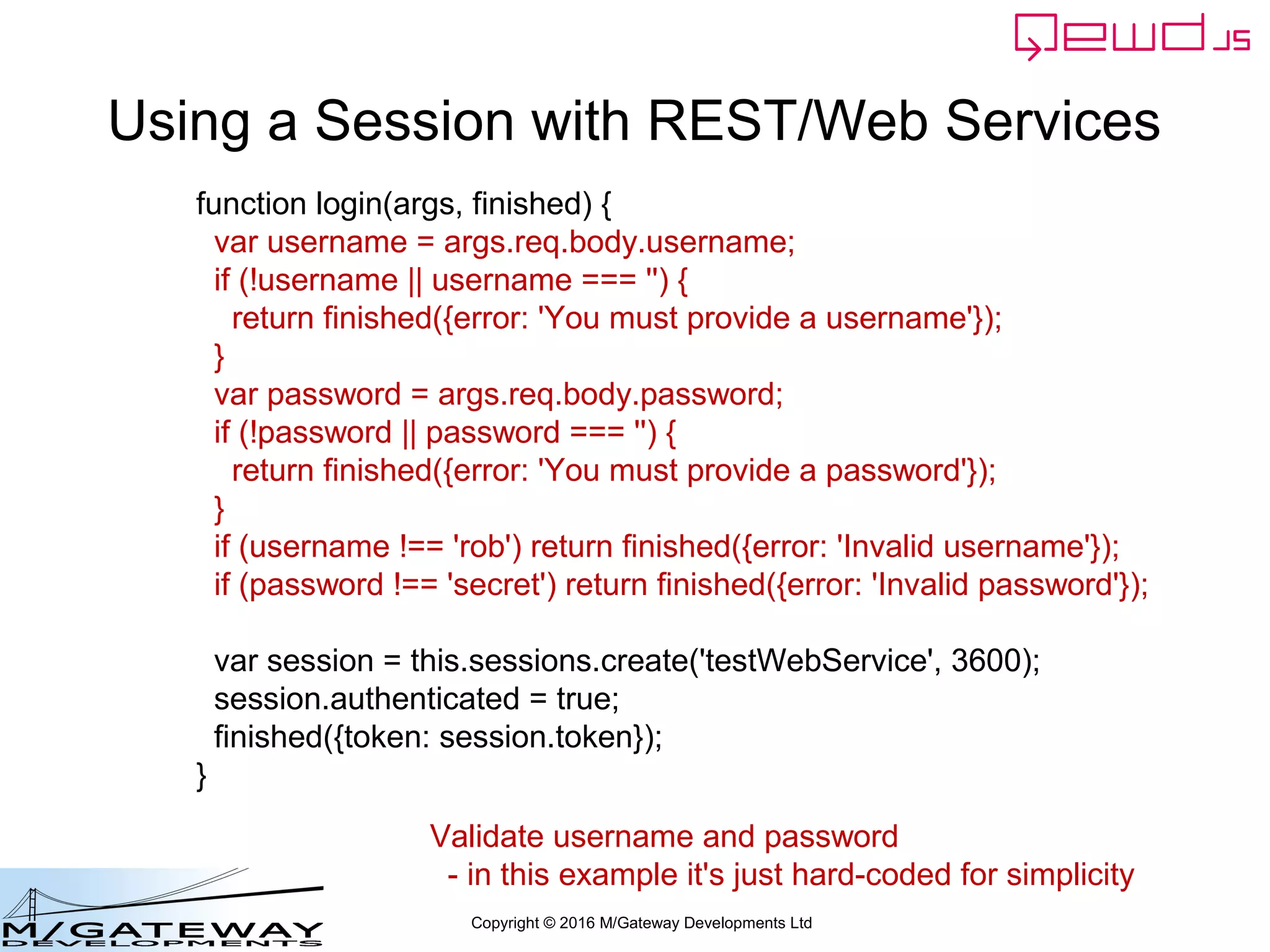
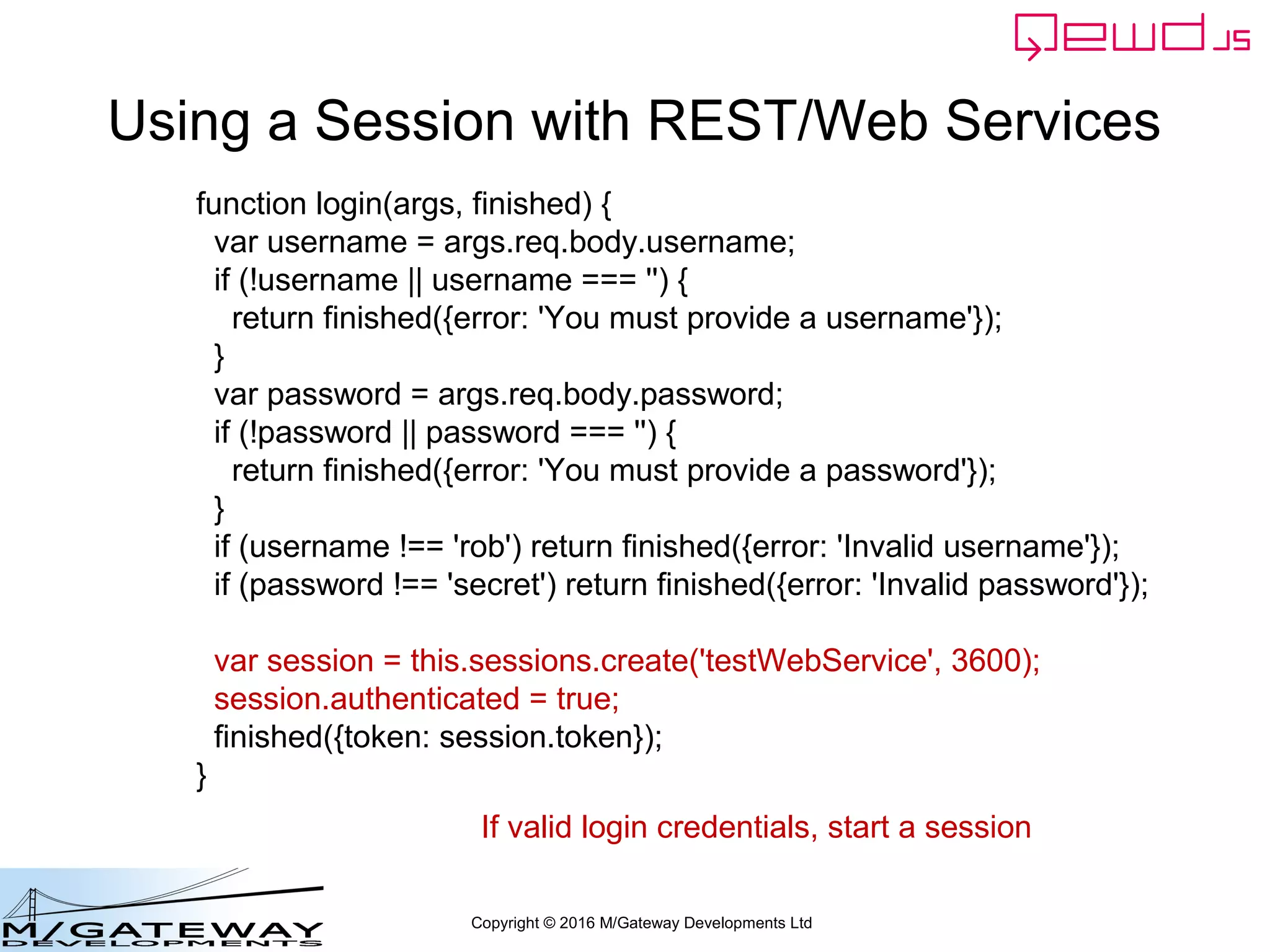
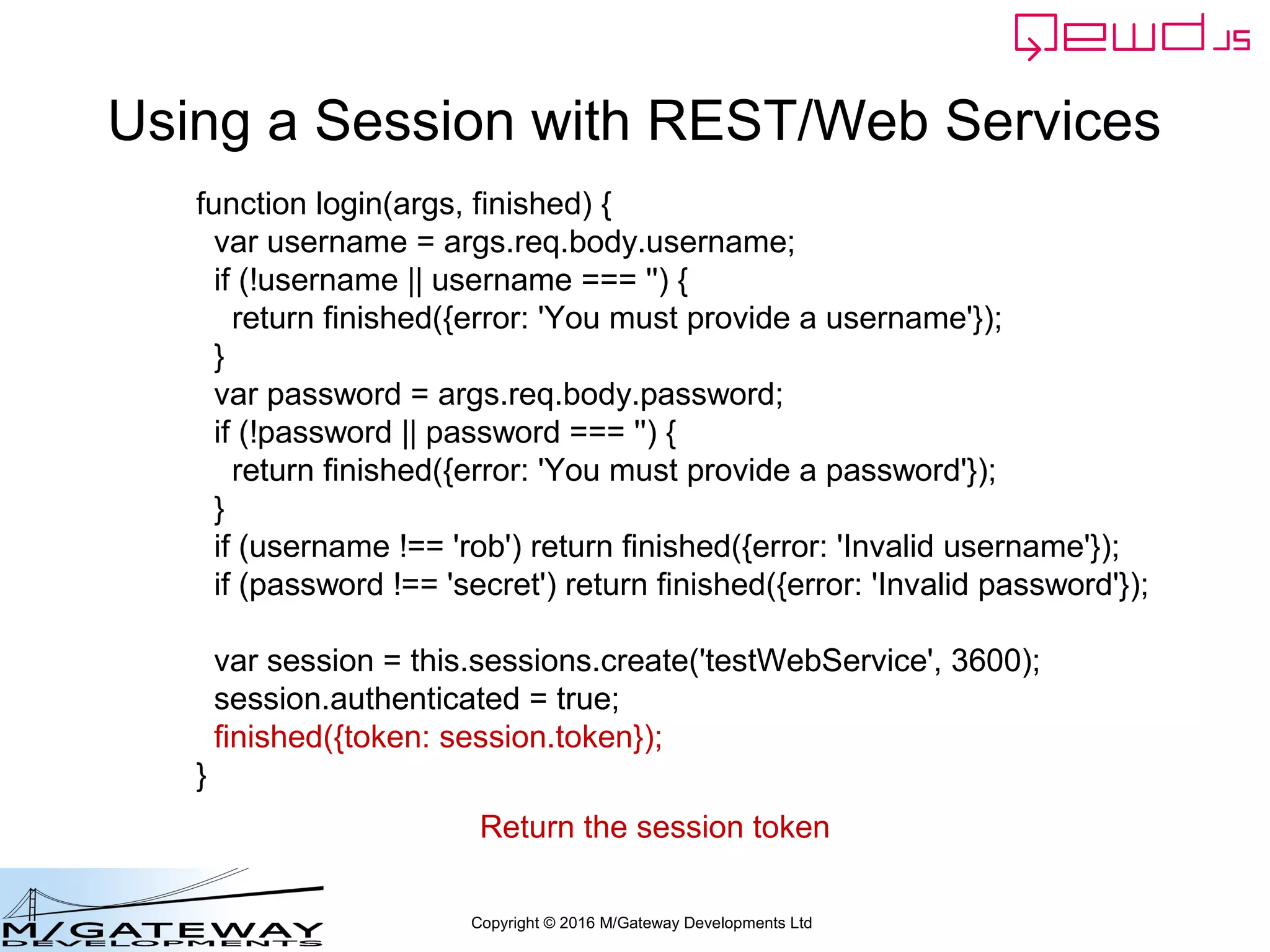
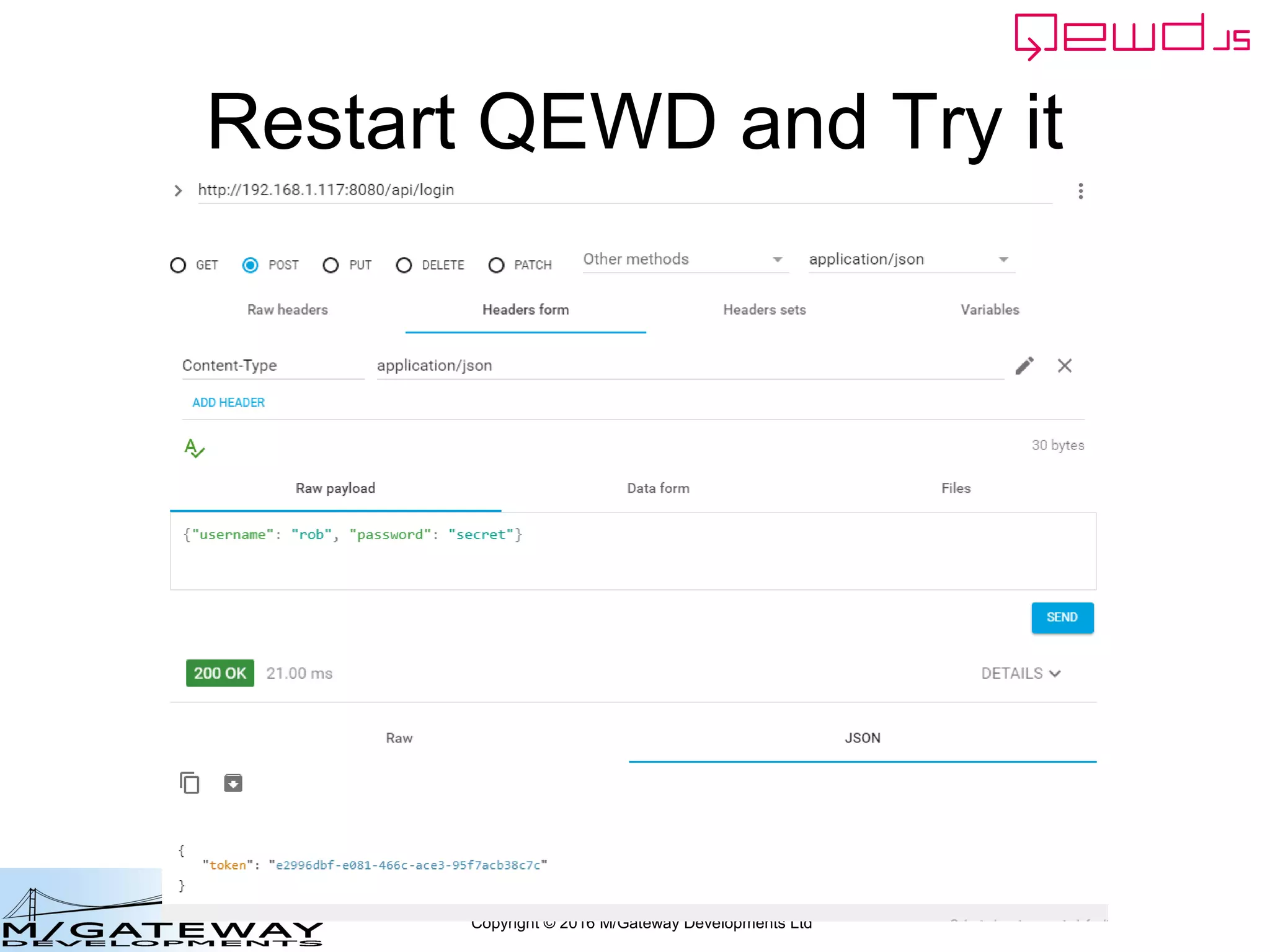
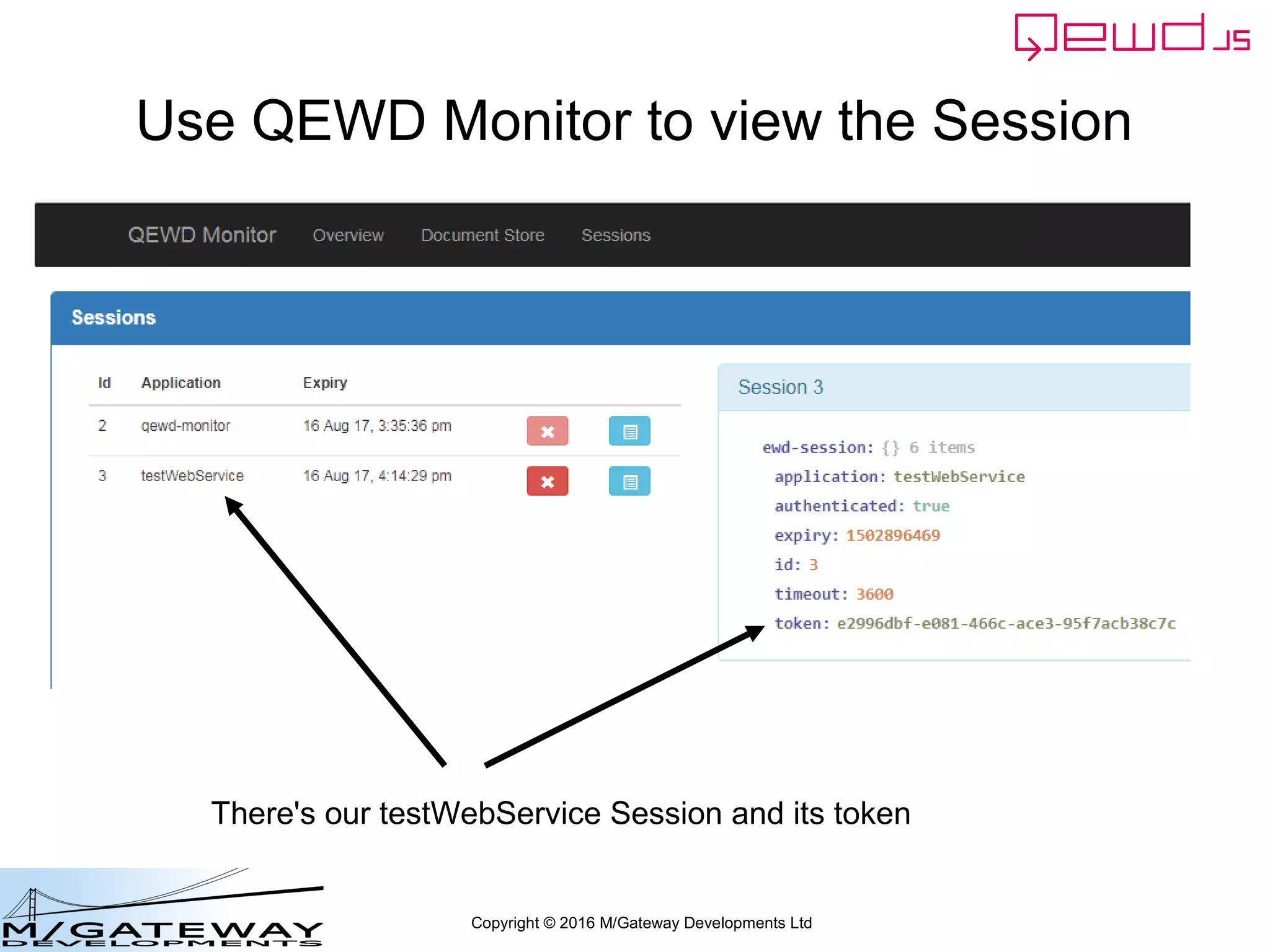
![Copyright © 2016 M/Gateway Developments Ltd
Using a Session with REST/Web Services
routes = [
{
url: '/api/search',
//method: 'GET',
handler: search
},
{
url: '/api/patient/:patientId/:heading/summary',
method: 'GET',
handler: getSummary
},
{
url: '/api/login',
method: 'POST',
handler: login
}
]
routes = router.initialise(routes, module.exports);
Add new route into your
REST handler module
myRestService.js](https://image.slidesharecdn.com/ewd3-course-31-160907153005/75/EWD-3-Training-Course-Part-31-Using-QEWD-for-Web-and-REST-Services-110-2048.jpg)
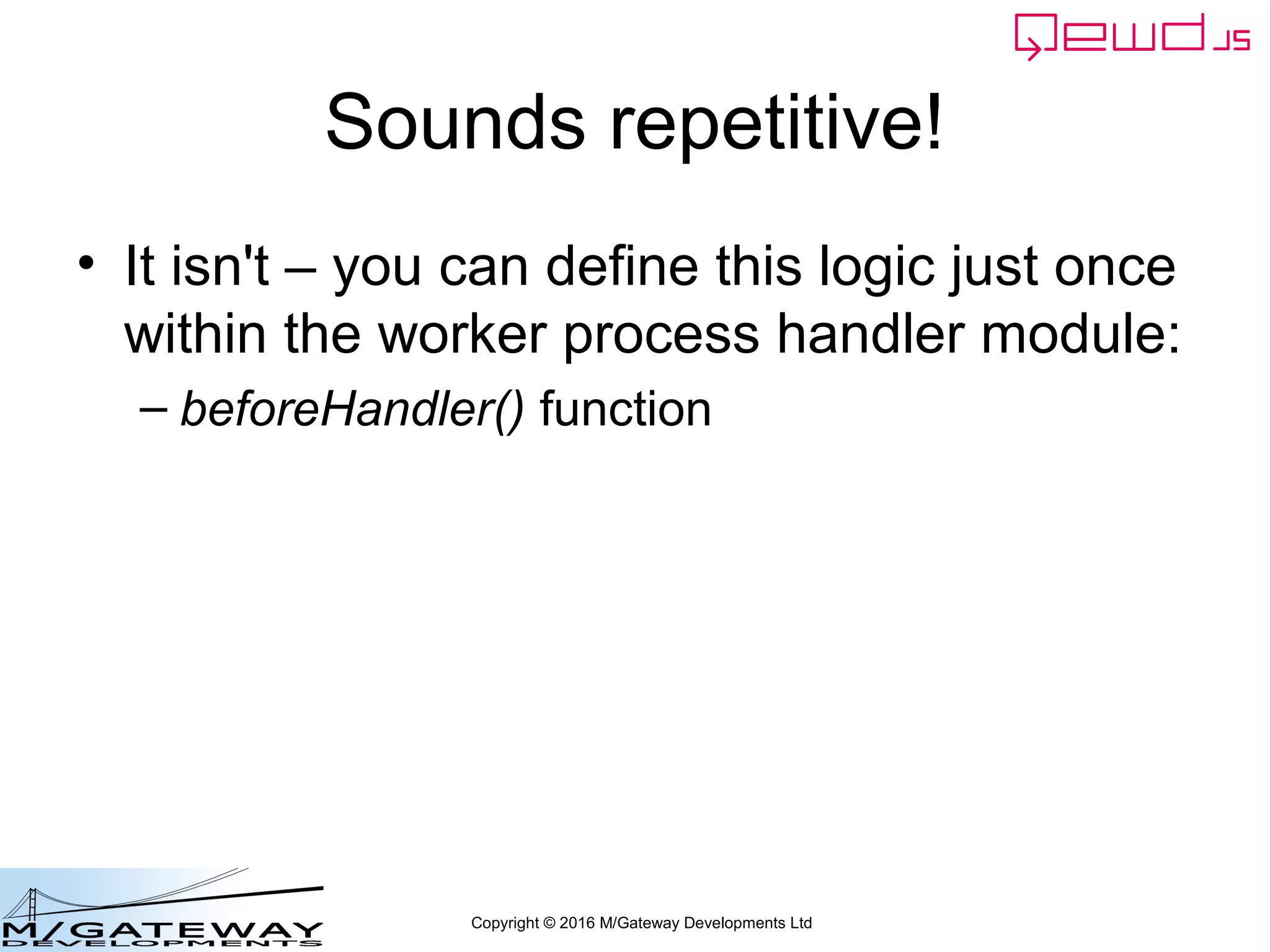
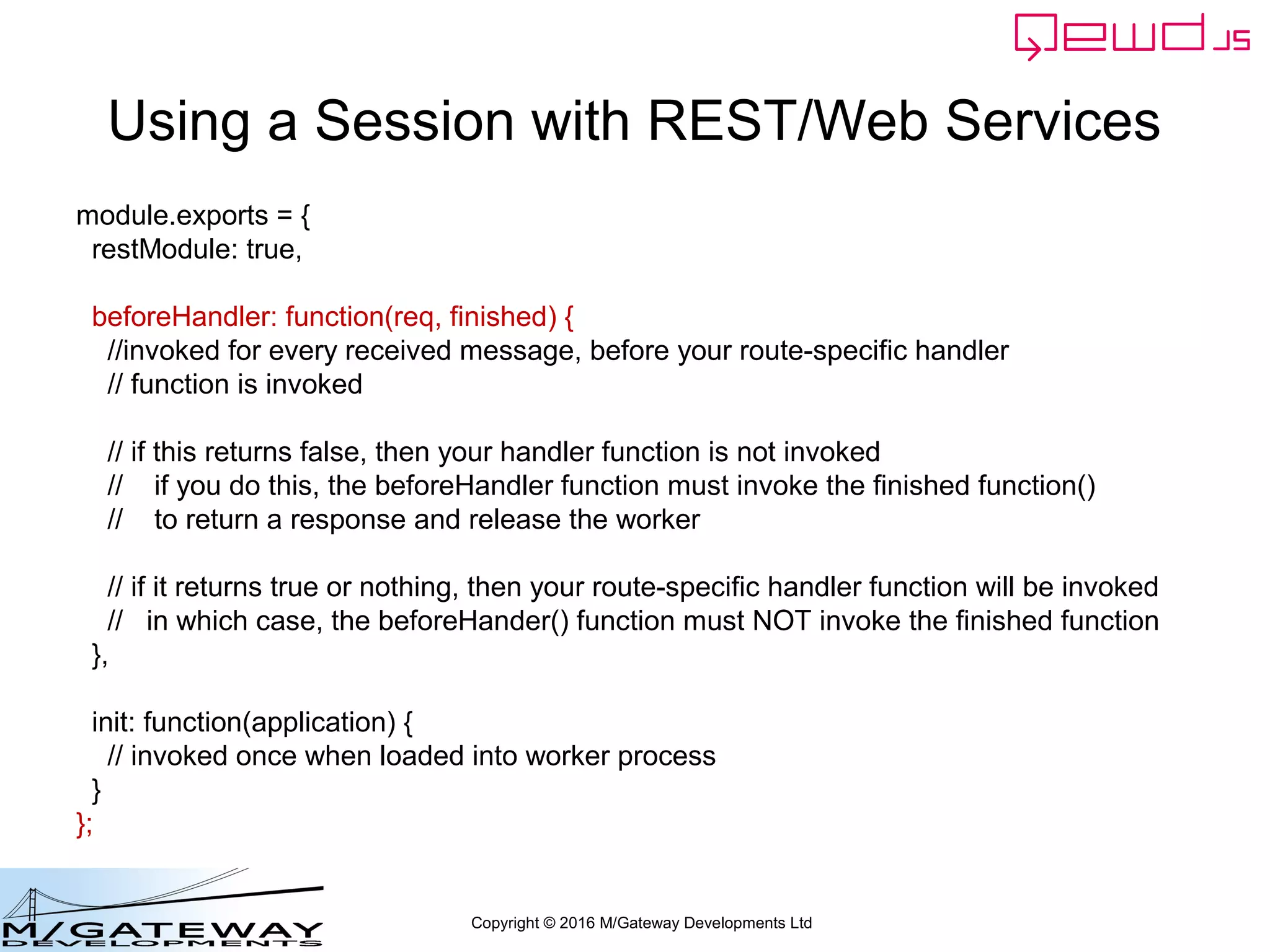
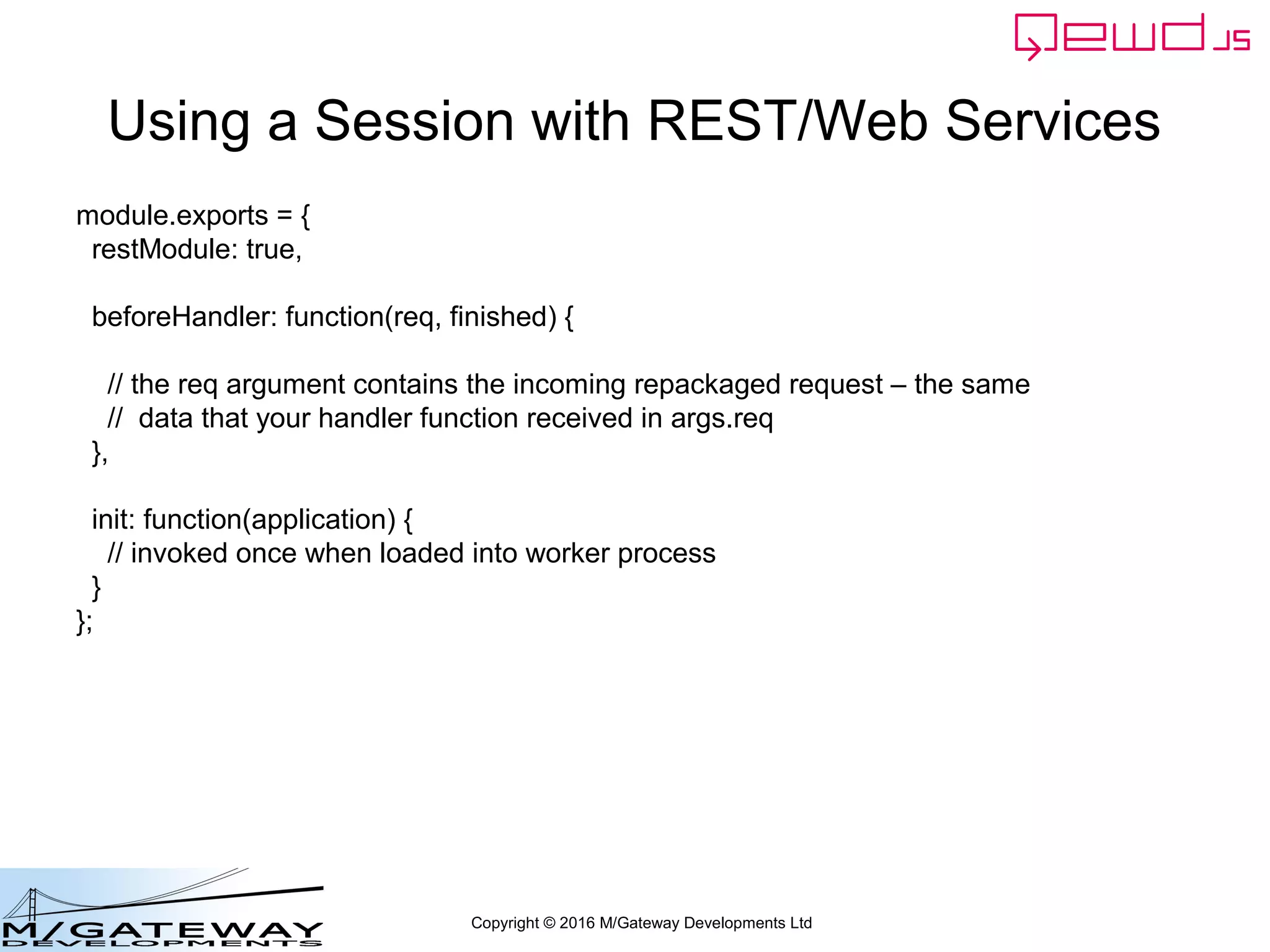
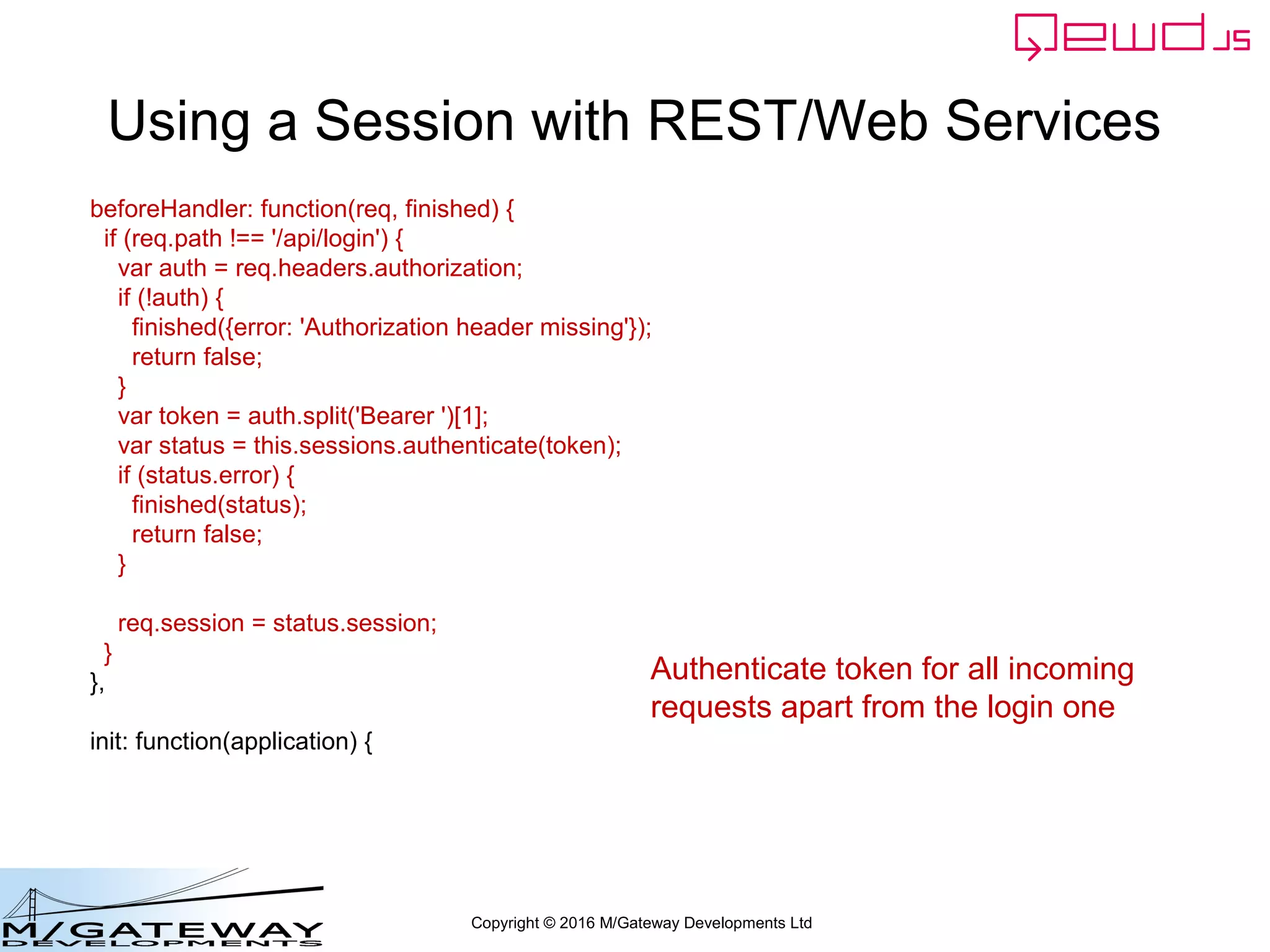
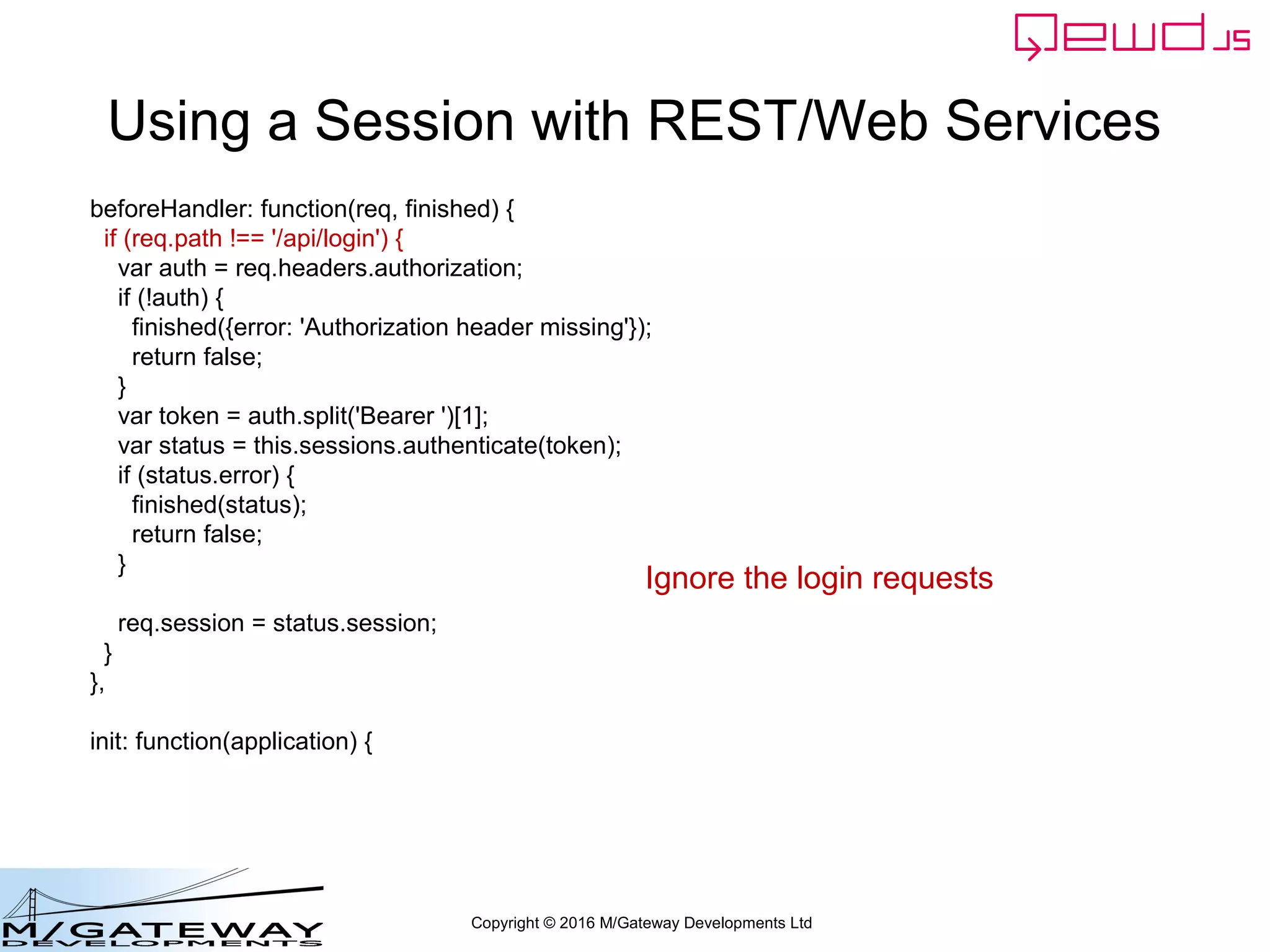
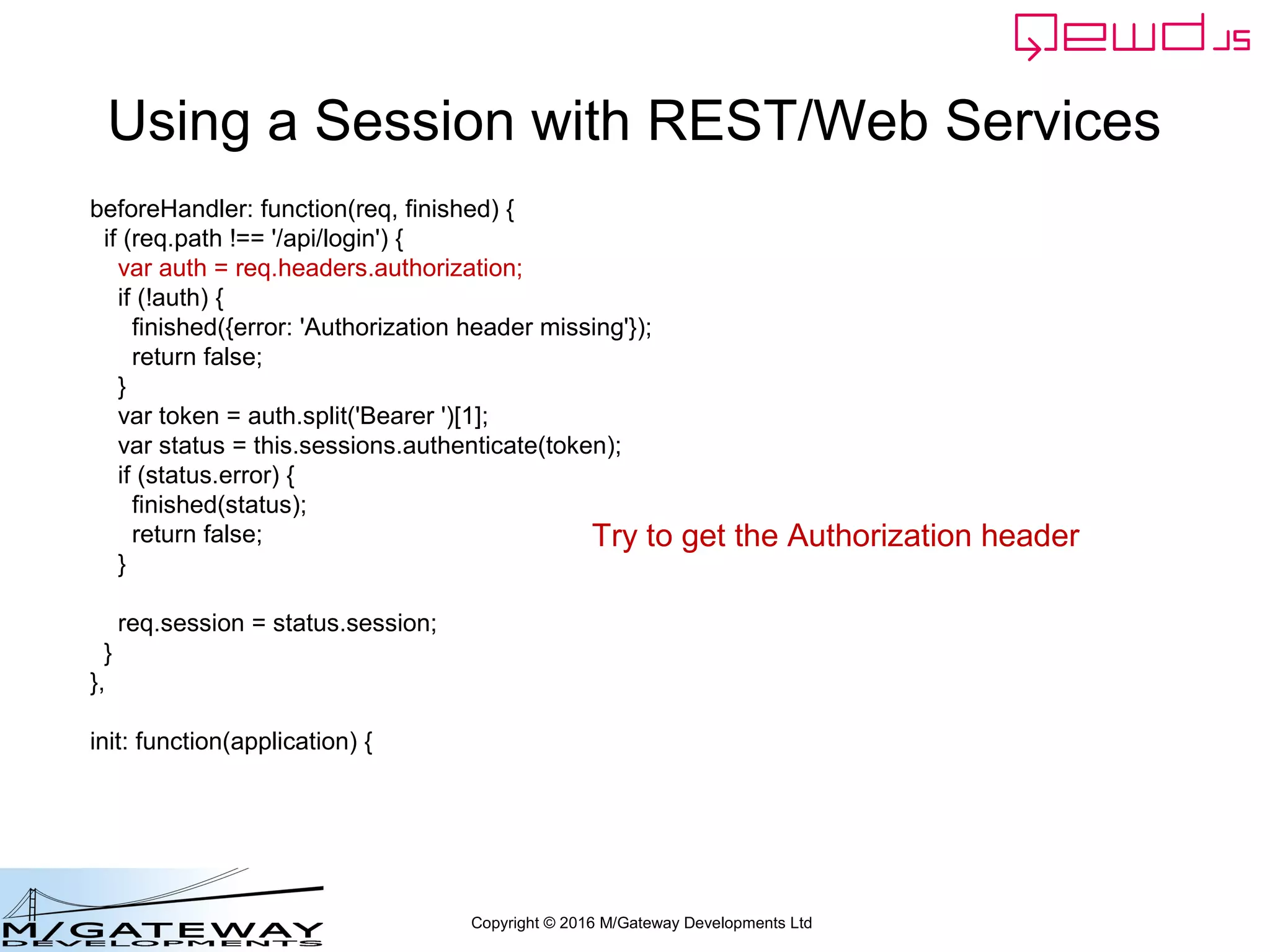
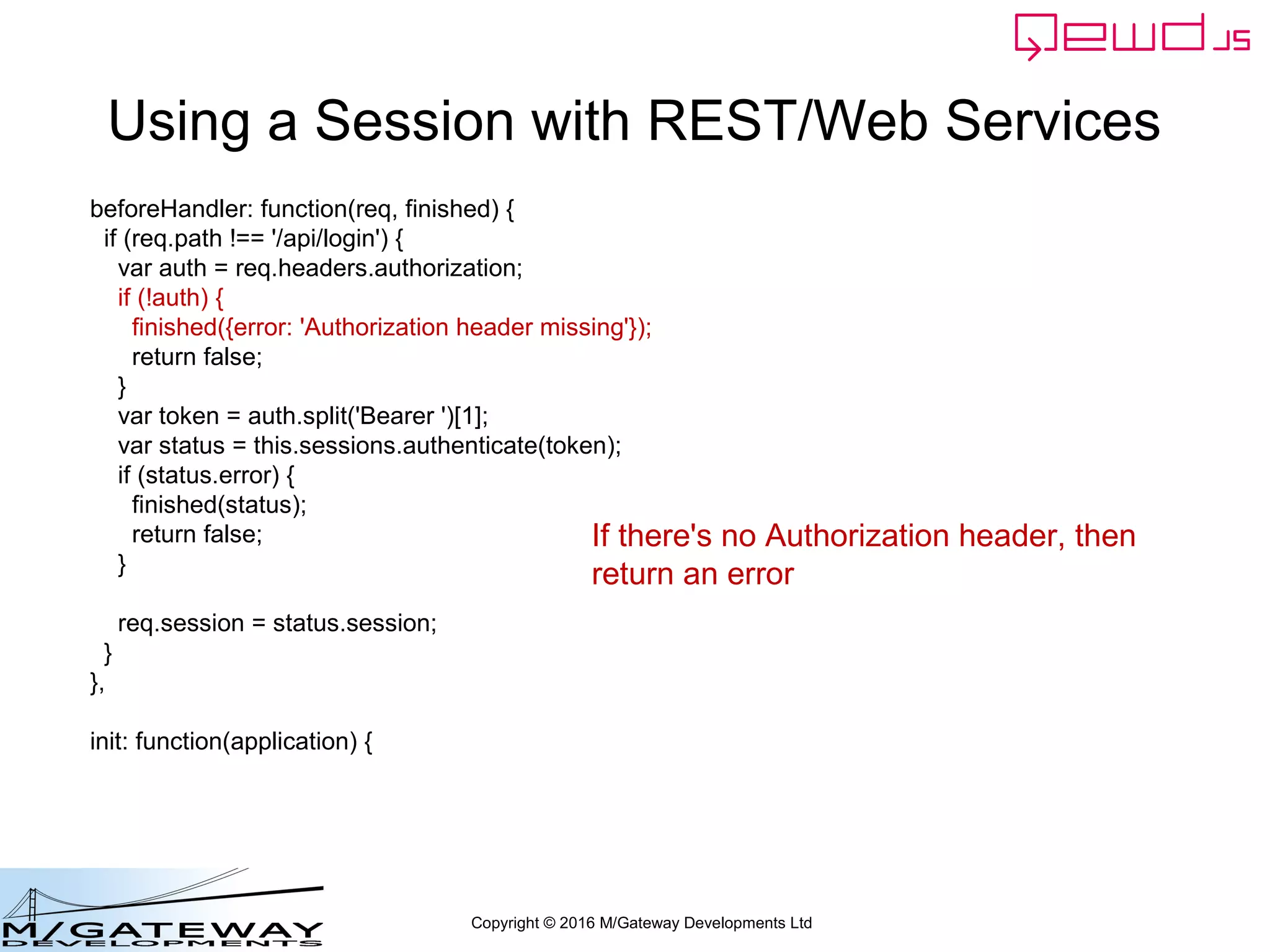
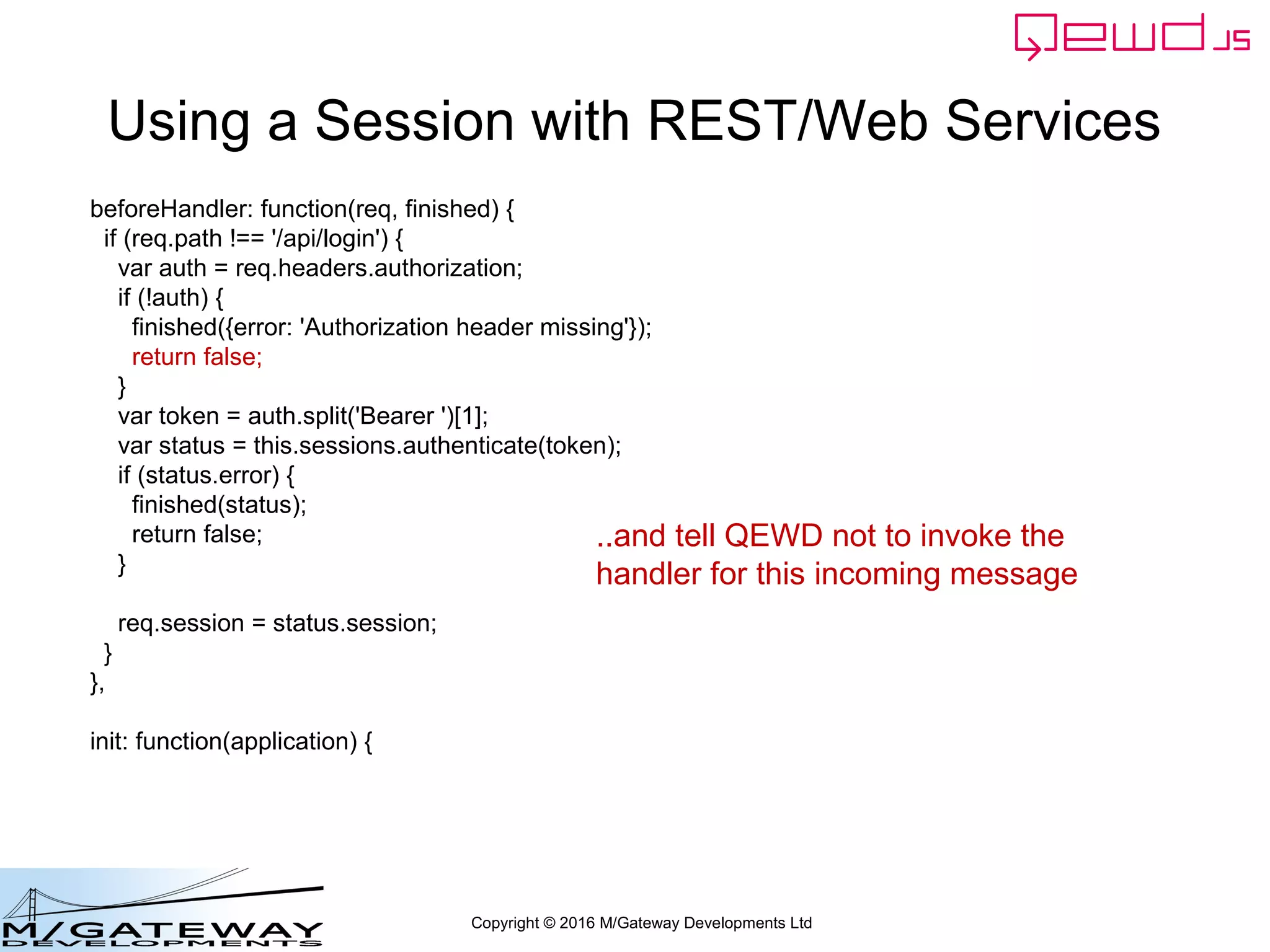
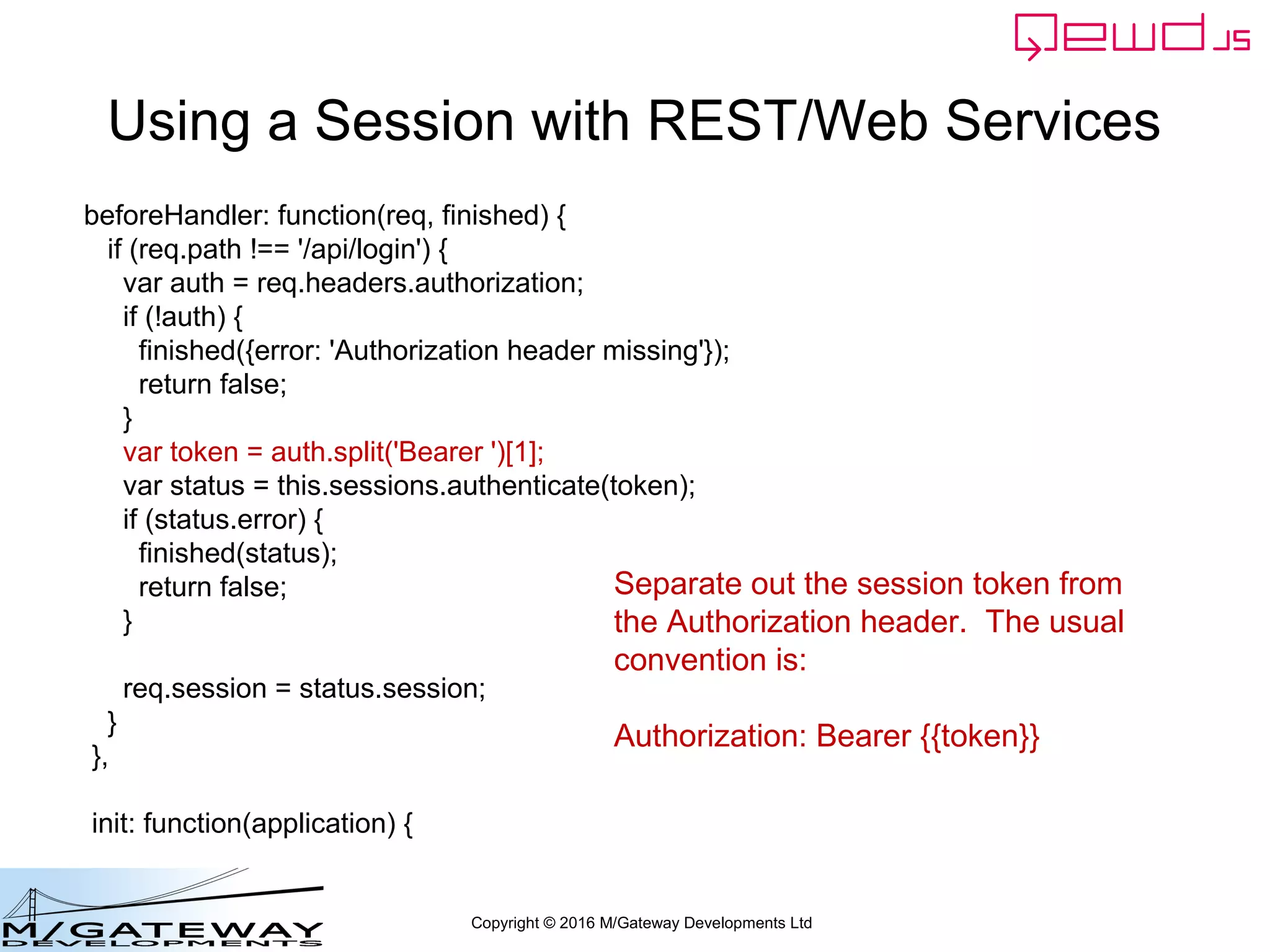
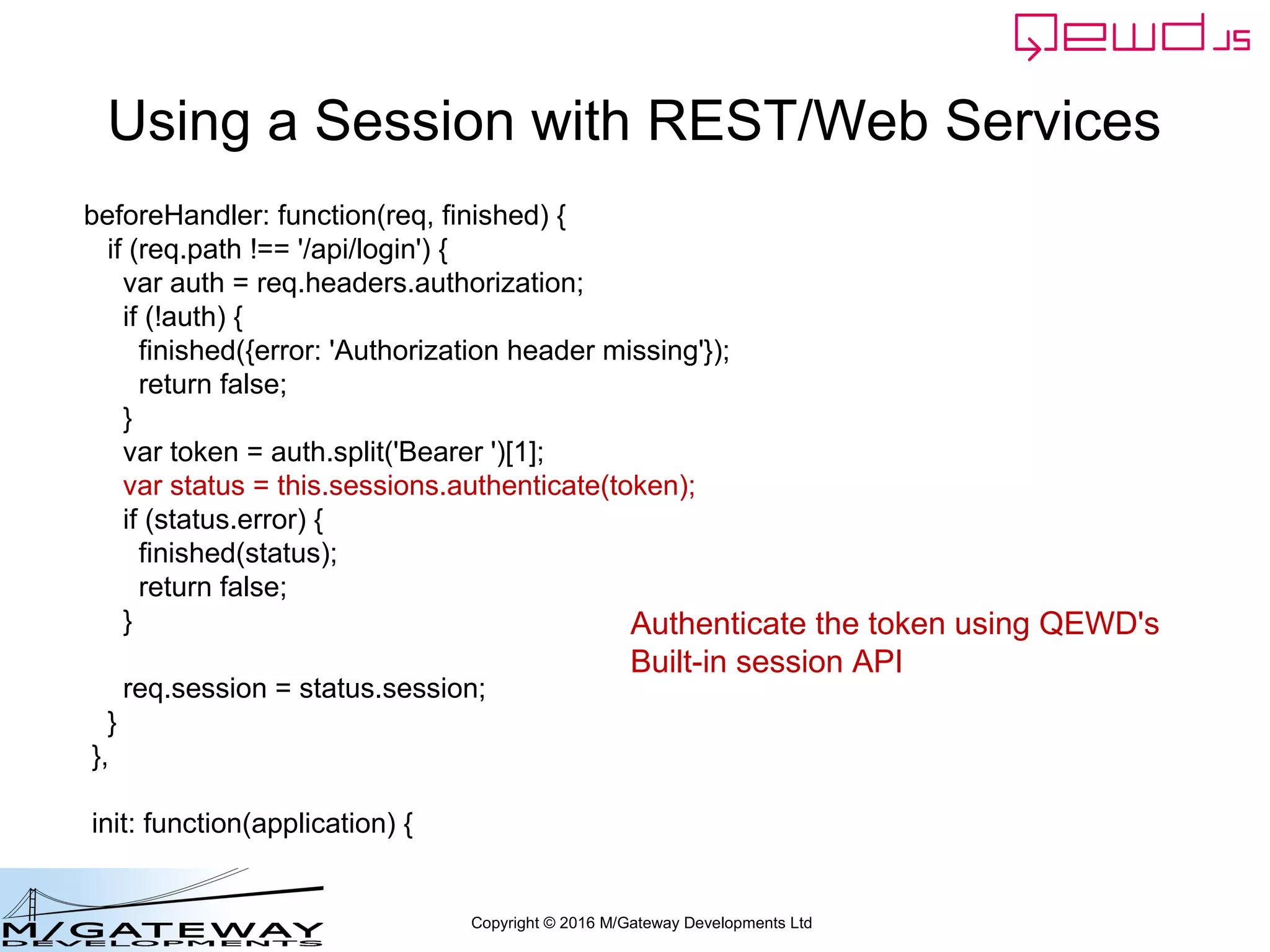
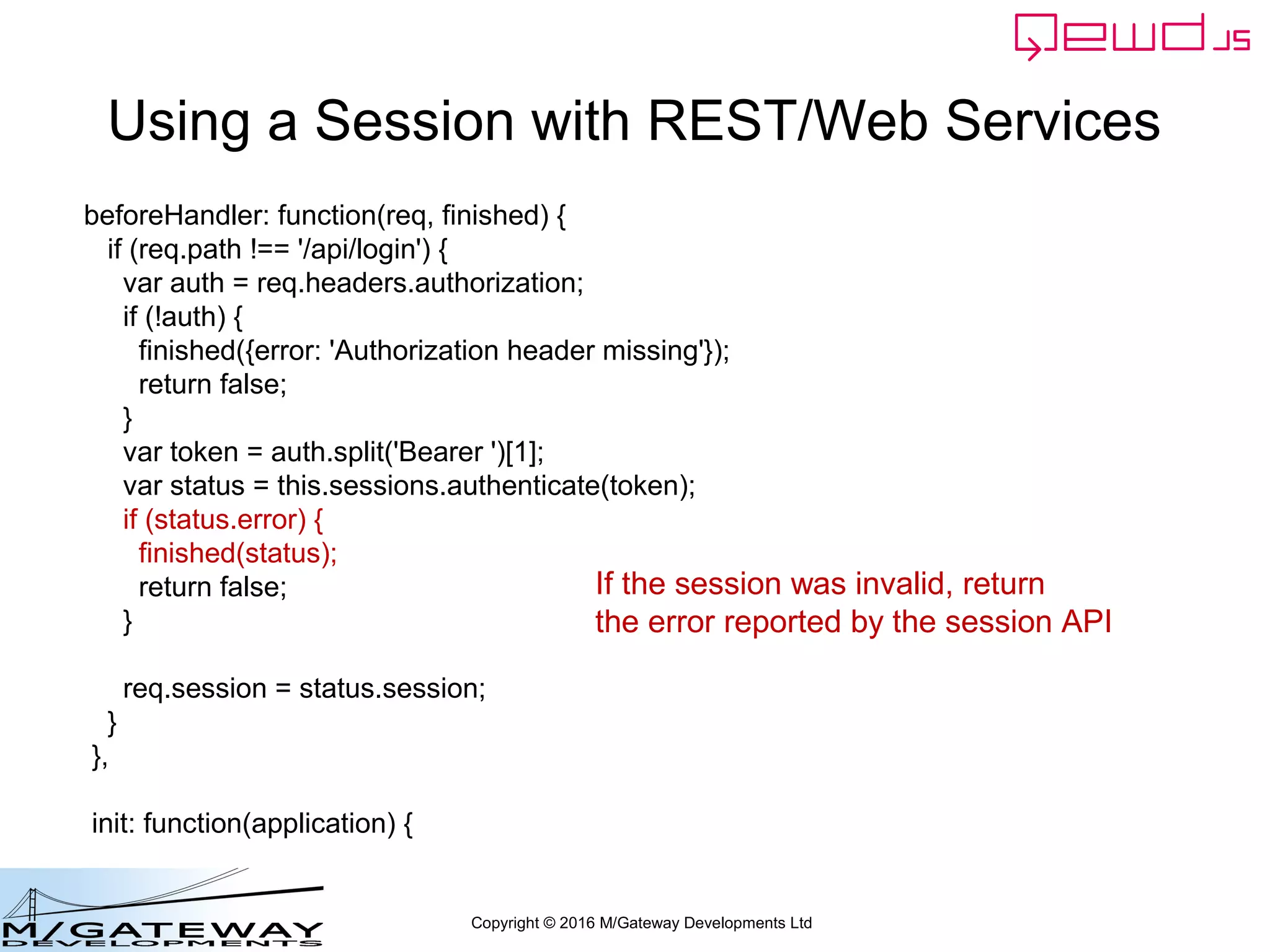
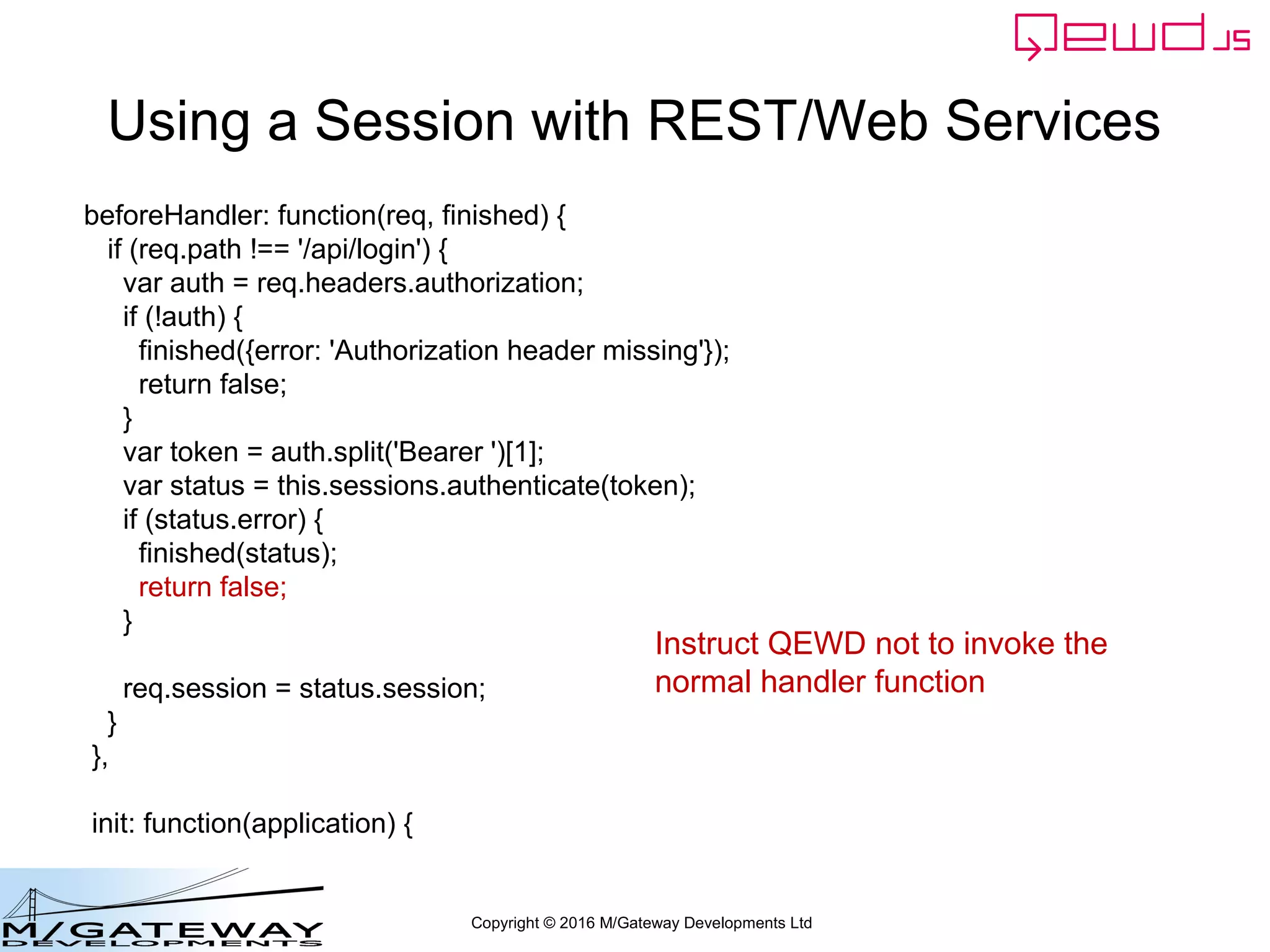
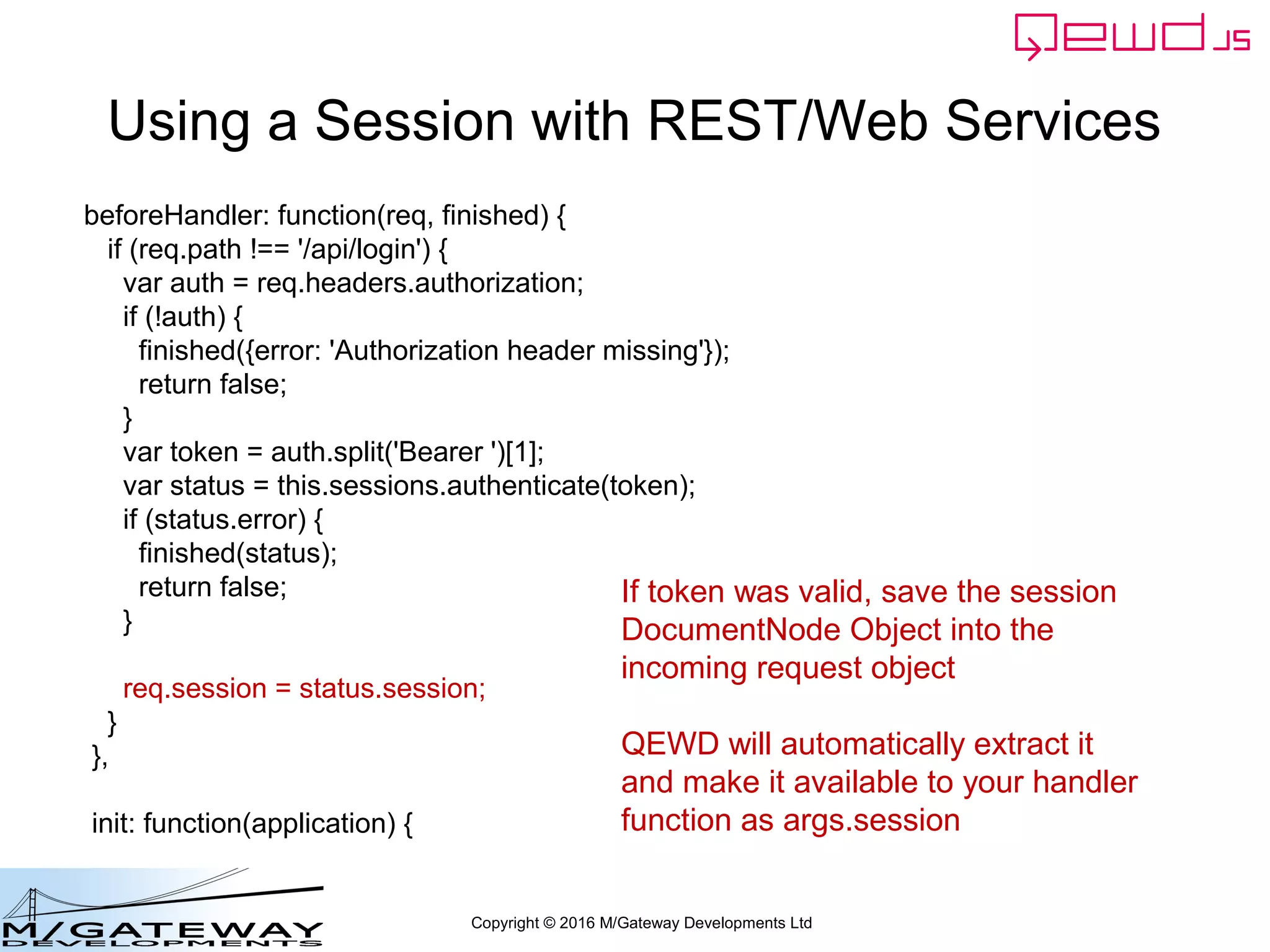
![Copyright © 2016 M/Gateway Developments Ltd
Using a Session with REST/Web Services
beforeHandler: function(req, finished) {
if (req.path !== '/api/login') {
var auth = req.headers.authorization;
if (!auth) {
finished({error: 'Authorization header missing'});
return false;
}
var token = auth.split('Bearer ')[1];
var status = this.sessions.authenticate(token);
if (status.error) {
finished(status);
return false;
}
req.session = status.session;
}
},
init: function(application) {
Authenticate token for all incoming
requests apart from the login one](https://image.slidesharecdn.com/ewd3-course-31-160907153005/75/EWD-3-Training-Course-Part-31-Using-QEWD-for-Web-and-REST-Services-124-2048.jpg)
![Copyright © 2016 M/Gateway Developments Ltd
Using a Session with REST/Web Services
Ignore the login requests
beforeHandler: function(req, finished) {
if (req.path !== '/api/login') {
var auth = req.headers.authorization;
if (!auth) {
finished({error: 'Authorization header missing'});
return false;
}
var token = auth.split('Bearer ')[1];
var status = this.sessions.authenticate(token);
if (status.error) {
finished(status);
return false;
}
req.session = status.session;
}
},
init: function(application) {](https://image.slidesharecdn.com/ewd3-course-31-160907153005/75/EWD-3-Training-Course-Part-31-Using-QEWD-for-Web-and-REST-Services-125-2048.jpg)
![Copyright © 2016 M/Gateway Developments Ltd
Using a Session with REST/Web Services
Try to get the Authorization header
beforeHandler: function(req, finished) {
if (req.path !== '/api/login') {
var auth = req.headers.authorization;
if (!auth) {
finished({error: 'Authorization header missing'});
return false;
}
var token = auth.split('Bearer ')[1];
var status = this.sessions.authenticate(token);
if (status.error) {
finished(status);
return false;
}
req.session = status.session;
}
},
init: function(application) {](https://image.slidesharecdn.com/ewd3-course-31-160907153005/75/EWD-3-Training-Course-Part-31-Using-QEWD-for-Web-and-REST-Services-126-2048.jpg)
![Copyright © 2016 M/Gateway Developments Ltd
Using a Session with REST/Web Services
If there's no Authorization header, then
return an error
beforeHandler: function(req, finished) {
if (req.path !== '/api/login') {
var auth = req.headers.authorization;
if (!auth) {
finished({error: 'Authorization header missing'});
return false;
}
var token = auth.split('Bearer ')[1];
var status = this.sessions.authenticate(token);
if (status.error) {
finished(status);
return false;
}
req.session = status.session;
}
},
init: function(application) {](https://image.slidesharecdn.com/ewd3-course-31-160907153005/75/EWD-3-Training-Course-Part-31-Using-QEWD-for-Web-and-REST-Services-127-2048.jpg)
![Copyright © 2016 M/Gateway Developments Ltd
Using a Session with REST/Web Services
..and tell QEWD not to invoke the
handler for this incoming message
beforeHandler: function(req, finished) {
if (req.path !== '/api/login') {
var auth = req.headers.authorization;
if (!auth) {
finished({error: 'Authorization header missing'});
return false;
}
var token = auth.split('Bearer ')[1];
var status = this.sessions.authenticate(token);
if (status.error) {
finished(status);
return false;
}
req.session = status.session;
}
},
init: function(application) {](https://image.slidesharecdn.com/ewd3-course-31-160907153005/75/EWD-3-Training-Course-Part-31-Using-QEWD-for-Web-and-REST-Services-128-2048.jpg)
![Copyright © 2016 M/Gateway Developments Ltd
Using a Session with REST/Web Services
beforeHandler: function(req, finished) {
if (req.path !== '/api/login') {
var auth = req.headers.authorization;
if (!auth) {
finished({error: 'Authorization header missing'});
return false;
}
var token = auth.split('Bearer ')[1];
var status = this.sessions.authenticate(token);
if (status.error) {
finished(status);
return false;
}
req.session = status.session;
}
},
init: function(application) {
Separate out the session token from
the Authorization header. The usual
convention is:
Authorization: Bearer {{token}}](https://image.slidesharecdn.com/ewd3-course-31-160907153005/75/EWD-3-Training-Course-Part-31-Using-QEWD-for-Web-and-REST-Services-129-2048.jpg)
![Copyright © 2016 M/Gateway Developments Ltd
Using a Session with REST/Web Services
beforeHandler: function(req, finished) {
if (req.path !== '/api/login') {
var auth = req.headers.authorization;
if (!auth) {
finished({error: 'Authorization header missing'});
return false;
}
var token = auth.split('Bearer ')[1];
var status = this.sessions.authenticate(token);
if (status.error) {
finished(status);
return false;
}
req.session = status.session;
}
},
init: function(application) {
Authenticate the token using QEWD's
Built-in session API](https://image.slidesharecdn.com/ewd3-course-31-160907153005/75/EWD-3-Training-Course-Part-31-Using-QEWD-for-Web-and-REST-Services-130-2048.jpg)
![Copyright © 2016 M/Gateway Developments Ltd
Using a Session with REST/Web Services
beforeHandler: function(req, finished) {
if (req.path !== '/api/login') {
var auth = req.headers.authorization;
if (!auth) {
finished({error: 'Authorization header missing'});
return false;
}
var token = auth.split('Bearer ')[1];
var status = this.sessions.authenticate(token);
if (status.error) {
finished(status);
return false;
}
req.session = status.session;
}
},
init: function(application) {
If the session was invalid, return
the error reported by the session API](https://image.slidesharecdn.com/ewd3-course-31-160907153005/75/EWD-3-Training-Course-Part-31-Using-QEWD-for-Web-and-REST-Services-131-2048.jpg)
![Copyright © 2016 M/Gateway Developments Ltd
Using a Session with REST/Web Services
beforeHandler: function(req, finished) {
if (req.path !== '/api/login') {
var auth = req.headers.authorization;
if (!auth) {
finished({error: 'Authorization header missing'});
return false;
}
var token = auth.split('Bearer ')[1];
var status = this.sessions.authenticate(token);
if (status.error) {
finished(status);
return false;
}
req.session = status.session;
}
},
init: function(application) {
Instruct QEWD not to invoke the
normal handler function](https://image.slidesharecdn.com/ewd3-course-31-160907153005/75/EWD-3-Training-Course-Part-31-Using-QEWD-for-Web-and-REST-Services-132-2048.jpg)
![Copyright © 2016 M/Gateway Developments Ltd
Using a Session with REST/Web Services
beforeHandler: function(req, finished) {
if (req.path !== '/api/login') {
var auth = req.headers.authorization;
if (!auth) {
finished({error: 'Authorization header missing'});
return false;
}
var token = auth.split('Bearer ')[1];
var status = this.sessions.authenticate(token);
if (status.error) {
finished(status);
return false;
}
req.session = status.session;
}
},
init: function(application) {
If token was valid, save the session
DocumentNode Object into the
incoming request object
QEWD will automatically extract it
and make it available to your handler
function as args.session](https://image.slidesharecdn.com/ewd3-course-31-160907153005/75/EWD-3-Training-Course-Part-31-Using-QEWD-for-Web-and-REST-Services-133-2048.jpg)
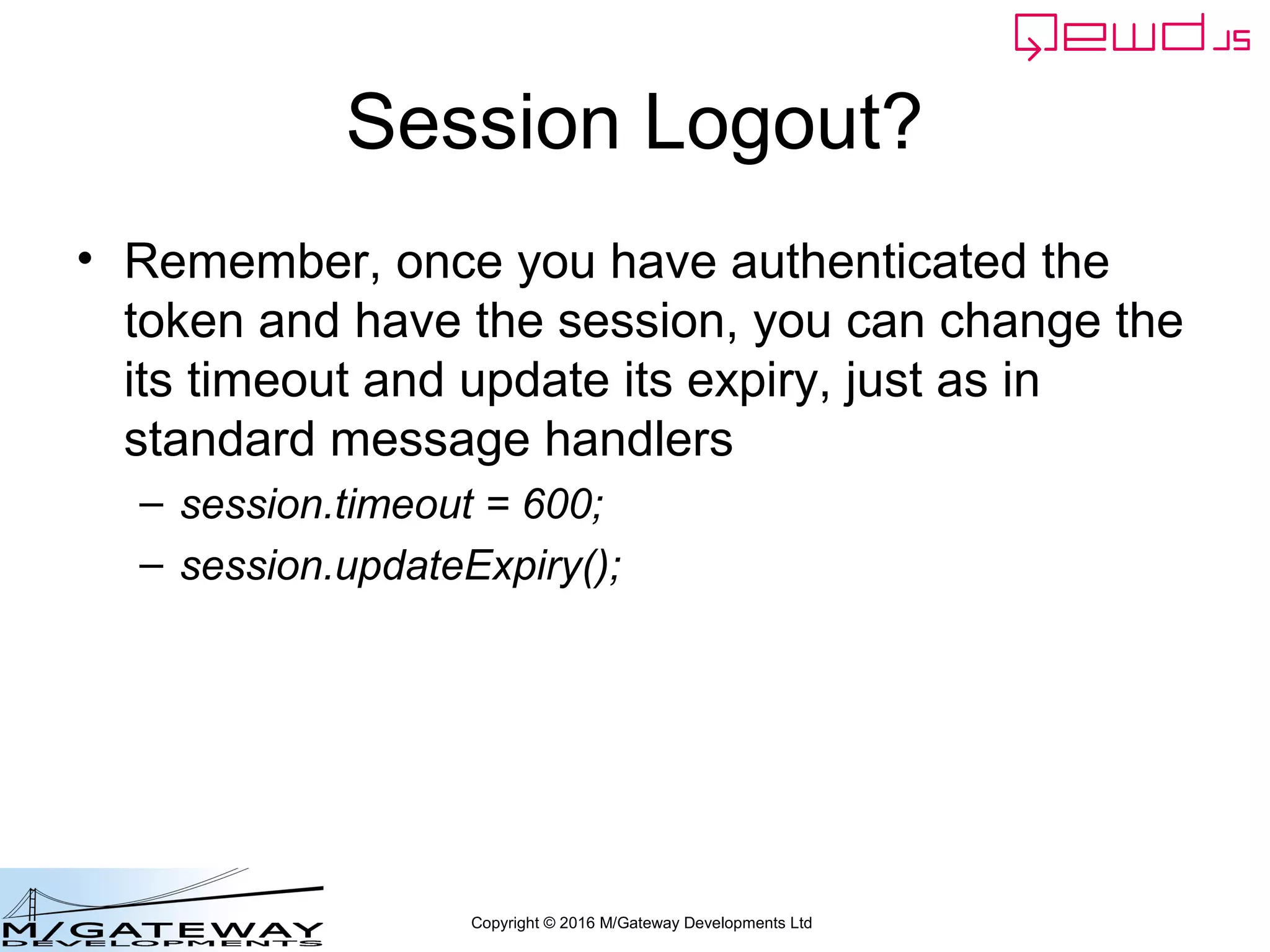
![Copyright © 2016 M/Gateway Developments Ltd
Here's our routes
init: function(application) {
routes = [
{
url: '/api/search',
//method: 'GET',
handler: search
},
{
url: '/api/patient/:patientId/:heading/summary',
method: 'GET',
handler: getSummary
},
{
url: '/api/save',
method: 'POST',
handler: save
},
{
url: '/api/login',
method: 'POST',
handler: login
}
]
routes = router.initialise(routes, module.exports);
All but /api/login will now
expect a token in the Authorization
header](https://image.slidesharecdn.com/ewd3-course-31-160907153005/75/EWD-3-Training-Course-Part-31-Using-QEWD-for-Web-and-REST-Services-135-2048.jpg)