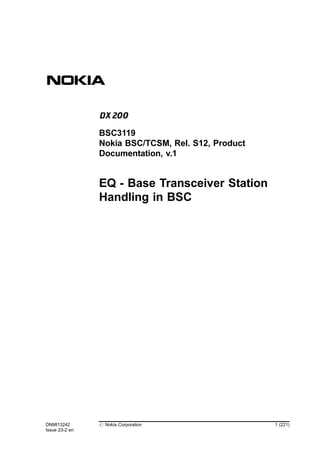
Bss par
- 1. EQ - Base Transceiver Station Handling in BSC DN9813242 Issue 23-2 en # Nokia Corporation 1 (221) BSC3119 Nokia BSC/TCSM, Rel. S12, Product Documentation, v.1
- 2. The information in this document is subject to change without notice and describes only the product defined in the introduction of this documentation. This document is intended for the use of Nokia's customers only for the purposes of the agreement under which the document is submitted, and no part of it may be reproduced or transmitted in any form or means without the prior written permission of Nokia. The document has been prepared to be used by professional and properly trained personnel, and the customer assumes full responsibility when using it. Nokia welcomes customer comments as part of the process of continuous development and improvement of the documentation. The information or statements given in this document concerning the suitability, capacity, or performance of the mentioned hardware or software products cannot be considered binding but shall be defined in the agreement made between Nokia and the customer. However, Nokia has made all reasonable efforts to ensure that the instructions contained in the document are adequate and free of material errors and omissions. Nokia will, if necessary, explain issues which may not be covered by the document. Nokia's liability for any errors in the document is limited to the documentary correction of errors. NOKIA WILL NOT BE RESPONSIBLE IN ANY EVENT FOR ERRORS IN THIS DOCUMENT OR FOR ANY DAMAGES, INCIDENTAL OR CONSEQUENTIAL (INCLUDING MONETARY LOSSES), that might arise from the use of this document or the information in it. This document and the product it describes are considered protected by copyright according to the applicable laws. NOKIA logo is a registered trademark of Nokia Corporation. Other product names mentioned in this document may be trademarks of their respective companies, and they are mentioned for identification purposes only. Copyright © Nokia Corporation 2007. All rights reserved. 2 (221) # Nokia Corporation DN9813242 Issue 23-2 en EQ - Base Transceiver Station Handling in BSC
- 3. Contents Contents 3 List of tables 5 List of figures 6 Summary of changes 7 EQ - BASE TRANSCEIVER STATION HANDLING IN BSC 11 EQC CREATE BTS 13 EQD DELETE BTS 39 EQA MODIFY MOBILE ALLOCATION FREQUENCY LIST USAGE PARAMETERS 41 EQB MODIFY BCCH FREQUENCY LIST USAGE PARAMETERS <option> 49 EQE MODIFY BTS IDENTIFICATION PARAMETERS 55 EQF MODIFY CELL ACCESS PARAMETERS 73 EQG MODIFY RADIO LINK CONTROL DL PARAMETERS 81 EQH MODIFY QUEUEING PARAMETERS 91 EQJ MODIFY CCH CONFIGURATION PARAMETERS 97 EQK MODIFY INTERFERENCE AVERAGING PARAMETERS 103 EQM MODIFY MISCELLANEOUS PARAMETERS 109 EQT MODIFY TRUNK RESERVATION PARAMETERS <option> 135 EQV MODIFY GPRS PARAMETERS <option> 141 EQN MODIFY GPRS CONTROL PARAMETERS 161 EQX MODIFY DATA SERVICE PARAMETERS <option> 167 EQY MODIFY AMR PARAMETERS <option> 173 EQQ CHECK IUO INTERFERING CELL <option> 187 EQO OUTPUT BTS PARAMETERS 191 DN9813242 Issue 23-2 en # Nokia Corporation 3 (221) Contents
- 4. EQI OUTPUT BACKGROUND INTERFERENCE MATRIX DATA <option> 211 EQU CHANGE SEGMENT OF BTS <option> 215 EQS CHANGE BTS ADMINISTRATIVE STATE 219 4 (221) # Nokia Corporation DN9813242 Issue 23-2 en EQ - Base Transceiver Station Handling in BSC
- 5. List of tables Table 1. BTS-specific parameters in command C 35 Table 2. SEG-specific parameters in command C 36 Table 3. BTS-specific parameters in command E 69 Table 4. SEG-specific parameters in command E 70 Table 5. BTS-specific parameters in command G 87 Table 6. SEG-specific parameters in command G 88 Table 7. BTS-specific parameters in command K 106 Table 8. SEG-specific parameters in command K 106 Table 9. BTS-specific parameters in command M 130 Table 10. SEG-specific parameters in command M 131 Table 11. BTS-specific parameters in command V 157 Table 12. SEG-specific parameters in command V 157 Table 13. BTS-specific parameters in command X 171 Table 14. SEG-specific parameters in command X 171 Table 15. PRFILE SW products and the corresponding parameters 194 DN9813242 Issue 23-2 en # Nokia Corporation 5 (221) List of tables
- 6. List of figures Figure 1. Baseband hopping with 3 frequencies 23 Figure 2. Radio frequency hopping with 3 frequencies 23 Figure 3. Baseband hopping for IUO-cell with 3 regular and 3 super-reuse frequencies when both layers have BB hopping on 24 Figure 4. Radio frequency hopping for IUO-cell with 3 regular and 3 super-reuse frequencies when both layers have RF hopping on 25 Figure 5. Baseband hopping for child-cell with 3 super-reuse frequencies (for example TrxFrequencyType > 0) 25 Figure 6. Radio frequency hopping for child-cell with 3 super-reuse frequencies (for example TrxFrequencyType > 0) 26 Figure 7. Baseband hopping with 3 frequencies 66 Figure 8. Radio frequency hopping with 3 frequencies 67 Figure 9. Baseband hopping for IUO-cell with 3 regular and 3 super-reuse frequencies in case both layers have BB hopping on 67 Figure 10. Radio frequency hopping for IUO-cell with 3 regular and 3 super-reuse frequencies in case both layers have RF hopping on 68 Figure 11. Baseband hopping for child-cell with 3 super-reuse frequencies (i.e. TrxFrequencyType > 0) 68 Figure 12. Radio frequency hopping for child-cell with 3 super-reuse frequencies (i.e. TrxFrequencyType > 0) 69 Figure 13. TCHs after downgrade 171 6 (221) # Nokia Corporation DN9813242 Issue 23-2 en EQ - Base Transceiver Station Handling in BSC
- 7. Summary of changes Changes between document issues are cumulative. Therefore, the latest document issue contains all changes made to previous issues. Changes made between issues 23-2 and 23-1 EQC CREATE BTS The default values of parameters radio link timeout (RLT) and AMR radio link timeout (ARLT) have been modified. EQF MODIFY CELL ACCESS PARAMETERS The parameter explanation of max time limit directed retry (MADR) has been modified to say: The parameter value has to be greater than the value of the parameter MIDR and smaller than the value of the timer T10. EQG MODIFY RADIO LINK CONTROL DL PARAMETERS The parameter explanation of radio link timeout (RLT) has been modified. EQM MODIFY MISCELLANEOUS PARAMETERS The parameter explanation of gprs threshold to search WCDMA RAN cells (QSRP) and threshold to search WCDMA RAN cells (QSRI) has been modified. EQV MODIFY GPRS PARAMETERS <option> A note about GPRS enabling has been added to the parameter explanation of DTM enabled (DENA). EQY MODIFY AMR PARAMETERS <option> The parameter explanation of AMR radio link timeout (ARLT) has been modified. Changes made between issues 23-1 and 23 EQY MODIFY AMR PARAMETERS <option> The Note of parameters AMR FR codec mode set (FRC) and AMR HR codec mode set (FRH) has been updated. DN9813242 Issue 23-2 en # Nokia Corporation 7 (221) Summary of changes
- 8. Changes made between issues 23 and 22–2 Editorial changes. EQC CREATE BTS Parameter explanations and syntax have been updated due to a new parameter packet service entity identifier. Parameter explanations of network service entity identifier and transport type have been updated. Value range of cell identity has been updated to 0...65535. Additional information tables and the execution printout have been updated. Parameters random access retry, softblocking threshold on regular frequencies, and softblocking threshold on super- reuse frequencies have been removed. Information on EQoS has been removed because the feature is not supported in S12. EQA MODIFY MOBILE ALLOCATION FREQUENCY LIST USAGE PARAMETERS Parameter explanations have been updated for parameters mobile allocation frequency list, background mobile allocation frequency list, underlay mobile allocation frequency list <option>, background underlay mobile allocation frequency list <option>, and DFCA unsynchronized mode MA frequency list <option>. EQB MODIFY BCCH FREQUENCY LIST USAGE PARAMETERS <option> Parameter explanation has been updated for parameter identification of BCCH frequency list. EQE MODIFY BTS IDENTIFICATION PARAMETERS Value range of cell identity has been updated to 0...65535. Flexi EDGE information has been added. EQG MODIFY RADIO LINK CONTROL DL PARAMETERS Parameter random access retry has been removed. Parameter reselection time has been updated. Syntax and execution printout have been updated. EQM MODIFY MISCELLANEOUS PARAMETERS 8 (221) # Nokia Corporation DN9813242 Issue 23-2 en EQ - Base Transceiver Station Handling in BSC
- 9. Parameters softblocking threshold on regular frequencies, and softblocking threshold on super-reuse frequencies have been removed. Syntax and parameter explanations have been updated due to a new parameter STIRC enabled. Additional information tables and the execution printout have been updated. Flexi EDGE information has been added. EQV MODIFY GPRS PARAMETERS <option> Syntax, additional information, and execution printouts have been updated due to new parameters packet service entity identifier, EGPRS inactivity alarm weekdays, EGPRS inactivity alarm start time, EGPRS inactivity alarm end time, and DTM enabled. Additional information tables have been updated. Flexi EDGE information has been added. Information on EQoS has been removed because the feature is not supported in S12. EQN MODIFY GPRS CONTROL PARAMETERS <option> The command has been changed to optional. Information on EQoS has been removed because the feature is not supported in S12. EQY MODIFY AMR PARAMETERS <option> Flexi EDGE information has been added. EQO OUTPUT BTS PARAMETERS Value range of cell identity has been updated to 0...65535. Execution printouts have been updated. Information on EQoS has been removed because the feature is not supported in S12. EQI OUTPUT BACKGROUND INTERFERENCE MATRIX DATA <option> BTS name parameter has been added. EQU CHANGE SEGMENT OF BTS <option> Value range of cell identity has been updated to 0...65535. Changes made between issues 22–2 and 22–1 EQV MODIFY GPRS PARAMETERS DN9813242 Issue 23-2 en # Nokia Corporation 9 (221) Summary of changes
- 10. The description of parameter default GPRS capacity (CDEF) has been updated. Parameters DL coding scheme in acknowledged mode (DCSA), UL coding scheme in acknowledged mode (UCSA), DL coding scheme in unacknowledged mode (DCSU), UL coding scheme in unacknowledged mode (UCSU), adaptive LA algorithm (ALA), initial MCS for acknowledged mode (MCA), initial MCS for unacknowledged mode (MCU), maximum BLER in acknowledged mode (BLA), maximum BLER in unacknowledged mode (BLU), mean BEP offset GMSK (MBG), and mean BEP offset 8PSK (MBP) were changed to not optional. The description of parameter coding schemes CS3 and CS4 enabled (CS34) has been modified. 10 (221) # Nokia Corporation DN9813242 Issue 23-2 en EQ - Base Transceiver Station Handling in BSC
- 11. EQ - BASE TRANSCEIVER STATION HANDLING IN BSC The commands of the command group are used for handling the BTS parameters and SEG parameters when segment usage <option> is on in the BSDATA (BSS Radio Network Configuration Database). Menu of the command group: BASE TRANSCEIVER STATION HANDLING IN BSC COMMANDS ? ..... DISPLAY MENU C: ..... CREATE BTS D: ..... DELETE BTS A: ..... MODIFY MOBILE ALLOCATION FREQUENCY LIST USAGE PARAMETERS B: ..... MODIFY BCCH FREQUENCY LIST USAGE PARAMETERS <option> E: ..... MODIFY BTS IDENTIFICATION PARAMETERS F: ..... MODIFY CELL ACCESS PARAMETERS G: ..... MODIFY RADIO LINK CONTROL DL PARAMETERS H: ..... MODIFY QUEUEING PARAMETERS J: ..... MODIFY CCH CONFIGURATION PARAMETERS K: ..... MODIFY INTERFERENCE AVERAGING PARAMETERS M: ..... MODIFY MISCELLANEOUS PARAMETERS T: ..... MODIFY TRUNK RESERVATION PARAMETERS <option> V: ..... MODIFY GPRS PARAMETERS <option> N: ..... MODIFY GPRS CONTROL PARAMETERS X: ..... MODIFY DATA SERVICE PARAMETERS <option> Y: ..... MODIFY AMR PARAMETERS <option> Q: ..... CHECK IUO INTERFERING CELLS <option> O: ..... OUTPUT BTS PARAMETERS I: ..... OUTPUT BACKGROUND INTERFERENCE MATRIX DATA <option> U: ..... CHANGE SEGMENT OF BTS <option> S: ..... CHANGE BTS ADMINISTRATIVE STATE Z; ..... RETURN TO MAIN LEVEL The commands in this command group are: EQC CREATE BTS EQD DELETE BTS EQA MODIFY MOBILE ALLOCATION FREQUENCY LIST USAGE PARAMETERS DN9813242 Issue 23-2 en # Nokia Corporation 11 (221) EQ - BASE TRANSCEIVER STATION HANDLING IN BSC
- 12. EQB MODIFY BCCH FREQUENCY LIST USAGE PARAMETERS <option> EQE MODIFY BTS IDENTIFICATION PARAMETERS EQF MODIFY CELL ACCESS PARAMETERS EQG MODIFY RADIO LINK CONTROL DL PARAMETERS EQH MODIFY QUEUEING PARAMETERS EQJ MODIFY CCH CONFIGURATION PARAMETERS EQK MODIFY INTERFERENCE AVERAGING PARAMETERS EQM MODIFY MISCELLANEOUS PARAMETERS EQT MODIFY TRUNK RESERVATION PARAMETERS <option> EQV MODIFY GPRS PARAMETERS <option> EQN MODIFY GPRS CONTROL PARAMETERS EQX MODIFY DATA SERVICE PARAMETERS <option> EQY MODIFY AMR PARAMETERS <option> EQQ CHECK IUO INTERFERING CELLS <option> EQO OUTPUT BTS PARAMETERS EQI OUTPUT BACKGROUND INTERFERENCE MATRIX DATA <option> EQU CHANGE SEGMENT OF BTS <option> EQS CHANGE BTS ADMINISTRATIVE STATE 12 (221) # Nokia Corporation DN9813242 Issue 23-2 en EQ - Base Transceiver Station Handling in BSC
- 13. EQC CREATE BTS Function With the EQC command you create a BTS into the BSDATA. After the creation, the BTS is in LOCKED state. Parameters BCF identification, BTS identification, BTS name, SEG identification <option>, SEG name <option>, reference BTS identification, reference BTS name: cell identity, frequency band in use: network colour code, BTS colour code: mobile country code, mobile network code, location area code: BTS hopping mode, underlay BTS hopping mode <option>, hopping sequence number 1, hopping sequence number 2, underlay hopping sequence number <option>: GPRS enabled <option>, routing area code <option>, network service entity identifier <option>, transport type <option>, packet service entity identifier <option>; Syntax EQC : BCF = <BCF identification>, BTS = <BTS identification>, [[ NAME = <BTS name> | <no name> def ] [ SEG = <SEG identification> <option> | <BTS identification > def ] [ SEGNAME = <SEG name> <option> | <BTS name> def ] [ REF = <reference BTS identification> | RNAME= <reference BTS name> ]] : CI = <cell identity>, BAND = <frequency band in use> : NCC = <network colour code>, BCC = <BTS colour code> : MCC = <mobile country code>, MNC = <mobile network code>, LAC = <location area code> : [[ HOP = <BTS hopping mode> | N def ] [ UHOP = <underlay BTS hopping mode> <option> | N def ] HSN1 = <hopping sequence number 1> | HSN2 = <hopping sequence number 2> | UHSN = <underlay hopping sequence number> <option> ] ... : DN9813242 Issue 23-2 en # Nokia Corporation 13 (221) EQC CREATE BTS
- 14. [[ GENA = <GPRS enabled> | N def <option> ] [ RAC = <routing area code> | 255 def <option> ] [[ NSEI = <network service entity identifier> <option> ] | [ TRAT = <transport type> | ANY def <option> ] | [ PSEI = <packet service entity identifier> ]]] <option> ... ; Parameter explanations BCF identification BCF = decimal number With this parameter you identify the BCF. The value range depends on the BSC hardware configuration and the corresponding options. The parameter is obligatory. BTS identification BTS = decimal number With this parameter you identify the BTS to be created. The value range depends on the BSC hardware configuration and the corresponding options. The parameter is obligatory. When the segment contains more than one BTS, the parameters which are not presented are initialized with a SEG-specific value. See table SEG-specific parameters in command C in section Additional information. BTS name NAME = text string With this parameter you name the BTS. The name must be unique in the BSC. The name can contain 1 to 15 characters. The following ASCII characters are allowed: letters from A to Z and numerals from 0 to 9. The default is that the BTS does not have a name. SEG identification <option> SEG = decimal number With this parameter you identify the segment. The value range is the same as the BTS identification value range. If you give this parameter, the MML will check, according to the following table, if the same SEG identification has been created earlier: 14 (221) # Nokia Corporation DN9813242 Issue 23-2 en EQ - Base Transceiver Station Handling in BSC
- 15. SEG identification does not exist: The segment is being created for the first time so all parameters are presented. See table BTS-specific parameters in command Cand SEG-specific parameters in command C in section Additional information. SEG identification exists: The segment has already been created earlier so now only BTS- specific parameters are presented. See table SEG-specific parameters in command C in section Additional information. When the segment contains more than one BTS, the parameters which are not presented are initialised with SEG-specific values. See table SEG-specific parameters in command C in section Additional information. The default is the same as BTS identification number. SEG name <option> SEGNAME = text string With this parameter you name the segment. The name must be unique in the BSC. The name can contain 1 to 15 characters. The following ASCII characters are allowed: letters from A to Z and numerals from 0 to 9. If you give this parameter, the MML will check, according to the following table, if the same segment name has been created earlier: SEG name does not exist: The segment is being created for the first time so all parameters are presented. See tables BTS-specific parameters in command C and SEG-specific parameters in command C in section Additional information. SEG name exists: The segment has already been created earlier so now only BTS- specific parameters are presented. See table SEG-specific parameters in command C in section Additional information. When the segment contains more than one BTS, the parameters which are not presented are initialised with SEG-specific values. See table SEG-specific parameters in command C in section Additional information. The default is the same as BTS name when you create a new segment. reference BTS identification REF = decimal number With this parameter you identify the reference BTS. The value range depends on the BSC hardware configuration and the corresponding options. DN9813242 Issue 23-2 en # Nokia Corporation 15 (221) EQC CREATE BTS
- 16. If you give the parameter REF, you cannot give the parameter RNAME. If a reference BTS is used, the system inquires the parameter values of that BTS from the BSDATA. During creation, the reference BTS parameter values are used for the required BTS parameters. The BCCH list relation is copied from the reference BTS. Trunk reservation decision threshold table relations are also copied from the reference BTS to the BTS traffic types. When the segment contains more than one BTS, the BCCH list relation and Trunk reservation decision threshold table relations are not copied from the reference BTS. Background parameters are not copied from the reference BTS (see Radio Network Configuration Management). When the segment contains more than one BTS, only BTS-specific parameters are copied to the BTS. When you create a new segment, BTS-specific and segment-specific parameters are copied to the BTS. See section Additional information. If a reference BTS is not used, the system uses the default values for the required BTS parameters during creation. See section Additional information. Background parameters have not been defined as default (see Radio Network Configuration Management). reference BTS name RNAME = text string With this parameter you give the name of the reference BTS. The BTS name can contain 1 to 15 characters. If you give the parameter REF, you cannot give the parameter RNAME. If a reference BTS is used, the system inquires the parameter values of that BTS from the BSDATA. During creation, the reference BTS parameter values are used for the required BTS parameters. The BCCH list relation is copied from the reference BTS. Trunk reservation decision threshold table relations are also copied from the reference BTS to the BTS traffic types. When the segment contains more than one BTS the BCCH list relation and Trunk reservation decision threshold table relations are not copied from the reference BTS. Background parameters are not copied from the reference BTS (see Radio Network Configuration Management). When the segment contains more than one BTS, only BTS-specific parameters are copied to the BTS. When you create a new segment, BTS-specific and segment-specific parameters are copied to the BTS. See section Additional information. 16 (221) # Nokia Corporation DN9813242 Issue 23-2 en EQ - Base Transceiver Station Handling in BSC
- 17. If a reference BTS is not used, the system uses the default values for the required BTS parameters during creation. See section Additional information. Background parameters have not been defined as default (see Radio Network Configuration Management). cell identity CI = decimal number With this parameter you identify the cell number. The values range from 0 to 65535. The parameter is obligatory when segment usage <option> is off or when you create a new segment. frequency band in use With this parameter you indicate the frequency band used in the BTS. The frequency bands are GSM 800 (800), GSM 900 (900), GSM 1800 (1800) and GSM 1900 (1900). The values are: Parameter Value Explanation BAND = 800 ARFCN 128...251 900 ARFCN 1...124 and 975...1023, 0 1800 ARFCN 512...885 1900 ARFCN 512...810 The parameter is obligatory. network colour code NCC = decimal number With this parameter you identify the network colour code number. The values range from 0 to 7. The parameter is obligatory when segment usage <option> is off or when you create a new segment. BTS colour code BCC = decimal number With this parameter you identify the BTS colour code number. The values range from 0 to 7. The parameter is obligatory when segment usage <option> is off or when you create a new segment. mobile country code DN9813242 Issue 23-2 en # Nokia Corporation 17 (221) EQC CREATE BTS
- 18. MCC = decimal number With this parameter you identify the mobile country code number. The values range from 0 to 999. The parameter is obligatory when segment usage <option> is off or when you create a new segment. mobile network code MNC = decimal number With this parameter you identify the mobile network code number. The values range from 0 to 99. Optional values range from 0 to 999. The parameter is obligatory when segment usage <option> is off or when you create a new segment. Note As the value of the parameter in the entire GSM network is a binary coded decimal number, the preceding zeros are significant, for example 1, 01, and 001 are different values. The use of one digit MNC is not allowed. location area code LAC = decimal number With this parameter you identify the location area code number. The values range from 1 to 65533. The parameter is obligatory when segment usage <option> is off or when you create a new segment. BTS hopping mode With this parameter you define the frequency hopping mode of the BTS. In the case of hopping IUO, you define the hopping mode of the overlay layer. The values are: Parameter Value Explanation HOP = BB baseband hopping is used RF radio frequency hopping is used N hopping is not used If you enter the value BB, you must also enter both parameters HSN1 and HSN2. 18 (221) # Nokia Corporation DN9813242 Issue 23-2 en EQ - Base Transceiver Station Handling in BSC
- 19. If you enter the value RF, you must also enter the parameter HSN1. Note that radio frequency hopping is not possible in the Nokia 2nd generation base stations. If you enter the value N, the parameters HSN1 and HSN2 are optional. BB hopping and RF hopping cannot be used in the BTS at the same time. Note If Nokia PrimeSite has a BTS software package of DF6.0 or newer, it does not support frequency hopping. Note Nokia InSite does not support frequency hopping. underlay BTS hopping mode <option> With this parameter you define the frequency hopping mode of the underlay layer. The values are: Parameter Value Explanation UHOP = BB baseband hopping is used RF radio frequency hopping is used N hopping is not used If you enter the value BB or RF, you must also enter the parameter UHSN. If you enter the value N, the parameter UHSN is optional. Radio frequency hopping is not possible in the Nokia 2nd generation base stations. BB hopping and RF hopping cannot be used on the BTS at the same time. DN9813242 Issue 23-2 en # Nokia Corporation 19 (221) EQC CREATE BTS
- 20. Note If Nokia PrimeSite has a BTS software package of DF6.0 or newer, it does not support frequency hopping. Note Nokia InSite does not support frequency hopping. hopping sequence number 1 With this parameter you define whether cyclic or random hopping is used in BB hopping group 1 and in RF hopping. Hopping sequence numbers are used in the frequency hopping sequence generation algorithm. In baseband hopping, HSN1 is used with hopping group 1. The time slot 0 of each TRX, except the BCCH TRX, belongs to this group. In radio frequency hopping, HSN1 is used with all the time slots of a hopping TRX. The BCCH TRX does not hop when RF hopping has been selected. The values are: Parameter Value Explanation HSN1 = 0 cyclic hopping 1 – 63 random hopping hopping sequence number 2 With this parameter you define whether cyclic or random hopping is used in BB hopping group 2. Hopping sequence numbers are used in the frequency hopping sequence generation algorithm. In baseband hopping, HSN2 is used with the hopping group 2. The time slots 1 - 7 of each TRX, including the BCCH TRX, belong to this group. In radio frequency hopping, HSN2 is not used. The values are: 20 (221) # Nokia Corporation DN9813242 Issue 23-2 en EQ - Base Transceiver Station Handling in BSC
- 21. Parameter Value Explanation HSN2 = 0 cyclic hopping 1 – 63 random hopping underlay hopping sequence number <option> With this parameter you define whether cyclic or random hopping is used in the underlay layer of the IUO cell. Hopping sequence numbers are used in the frequency hopping sequence generation algorithm. The values are: Parameter Value Explanation UHSN = 0 cyclic hopping 1 – 63 random hopping GPRS enabled <option> With this parameter you enable or disable the GPRS capability in the cell. Parameter Value Explanation GENA = Y GPRS is enabled N GPRS is disabled routing area code <option> RAC = decimal number With this parameter you identify GPRS cells using the routing area code number. The values range from 0 to 255. network service entity identifier <option> NSEI = decimal number With this parameter you can manually select the network service entity identifier to which the BTS/SEG will be connected. If you give this parameter the PCU selection algorithm is not used. The routing area must be created and the NSEI must exist on the routing area the BTS/SEG is using. DN9813242 Issue 23-2 en # Nokia Corporation 21 (221) EQC CREATE BTS
- 22. You can give this parameter only when the parameter GPRS enabled (GENA) is set to Y. If you give the parameter NSEI, you cannot give parameters TRAT or PSEI. transport type <option> With this parameter you can manually select the transport type of the NSEI which the BTS/SEG will use. This parameter is used in the PCU selection algorithm. You can give this parameter only when the parameter GPRS enabled (GENA) is set to Y. The default is that no transport type is preferred in NSEI selection. If you give the parameter TRAT, you cannot give parameters NSEI or PSEI. Parameter Value Explanation TRAT= IP NSEI which uses IP transport is selected FR NSEI which uses FR transport is selected ANY no transport type is preferred in NSEI selection packet service entity identifier <option> PSEI = decimal number With this parameter you identify the PSE object in the BSC. You can give this parameter only when the parameter GPRS enabled (GENA) is set to Y. If you give the parameter PSEI, you cannot give parameters NSEI or TRAT. Examples 1. Create BTS-20 (CENTRUM1) into the BSDATA. A reference BTS-1 is used to obtain base values for other BTS parameters used in the creation. Baseband frequency hopping is used. ZEQC:BCF=2,BTS=20,NAME=CENTRUM1,REF=1:CI=33, BAND=900: NCC=3,BCC=4:MCC=111,MNC=02,LAC=3344: HOP=BB,UHOP=BB,HSN1=2,HSN2=3,UHSN=5; 2. Create BTS-20 (CENTRUM1) into the BSDATA. In the creation, default values are used for other BTS parameters. ZEQC:BCF=2,BTS=20,NAME=CENTRUM1:CI=33,BAND=900: NCC=3,BCC=4:MCC=111,MNC=02,LAC=3344:HOP=N; Additional information Base Station Identity Code (BSIC) = BCC + NCC. Location Area Identification (LAI) = MCC + MNC + LAC. 22 (221) # Nokia Corporation DN9813242 Issue 23-2 en EQ - Base Transceiver Station Handling in BSC
- 23. If the warning BCC+NCC+BCCH TRX FREQUENCY NOT UNIQUE IN ADJACENCY DEFINITIONS is output, give the MML command EAT to find out adjacent cell pairs whose parameter combination BCC+NCC+BCCH TRX FREQUENCY is not unique anymore. The following figures illustrate baseband hopping and radio frequency hopping with regular or with both regular and super-reuse frequencies. Note that BB and RF hopping cannot be used on the BTS at the same time. Figure 1. Baseband hopping with 3 frequencies Figure 2. Radio frequency hopping with 3 frequencies LAYER overlay (regular frequencies) TRX TRX-1 TRX-2 TRX-3 RTSL 0 RTSL 1 RTSL 2 RTSL 3 RTSL 4 RTSL 5 RTSL 6 RTSL 7 BCCH HSN1 HSN2 LAYER overlay (regular frequencies) TRX TRX-1 TRX-2 TRX-3 RTSL 0 RTSL 1 RTSL 2 RTSL 3 RTSL 4 RTSL 5 RTSL 6 RTSL 7 BCCH (bcch frequency not allowed to hop) HSN1 DN9813242 Issue 23-2 en # Nokia Corporation 23 (221) EQC CREATE BTS
- 24. Figure 3. Baseband hopping for IUO-cell with 3 regular and 3 super-reuse frequencies when both layers have BB hopping on LAYER overlay (regular frequencies) TRX TRX-1 TRX-2 TRX-3 RTSL 0 RTSL 1 RTSL 2 RTSL 3 RTSL 4 RTSL 5 RTSL 6 RTSL 7 BCCH HSN1 underlay (super-reuse frequencies) TRX-4 TRX-5 TRX-6 HSN2 UHSN 24 (221) # Nokia Corporation DN9813242 Issue 23-2 en EQ - Base Transceiver Station Handling in BSC
- 25. Figure 4. Radio frequency hopping for IUO-cell with 3 regular and 3 super- reuse frequencies when both layers have RF hopping on Figure 5. Baseband hopping for child-cell with 3 super-reuse frequencies (for example TrxFrequencyType > 0) LAYER overlay (regular frequencies) TRX TRX-1 TRX-2 TRX-3 RTSL 0 RTSL 1 RTSL 2 RTSL 3 RTSL 4 RTSL 5 RTSL 6 RTSL 7 underlay (super-reuse frequencies) TRX-4 TRX-5 TRX-6 HSN1 BCCH (bcch frequency not allowed to hop) UHSN LAYER underlay (super-reuse frequencies) TRX TRX-1 TRX-2 TRX-3 RTSL 0 RTSL 1 RTSL 2 RTSL 3 RTSL 4 RTSL 5 RTSL 6 RTSL 7 BCCH HSN1 UHSN DN9813242 Issue 23-2 en # Nokia Corporation 25 (221) EQC CREATE BTS
- 26. Figure 6. Radio frequency hopping for child-cell with 3 super-reuse frequencies (for example TrxFrequencyType > 0) If a reference BTS is not used, the system uses the default values for the required BTS and segment parameters during creation. The default values for cell access parameters are: Parameter Name Default value More information CELL BARRED BAR N SEG-specific parameter CALL RE- ESTABLISHMENT ALLOWED RE N SEG-specific parameter EMERGENCY CALL RESTRICTED EC N SEG-specific parameter PLMN PERMITTED PLMN NETWORK COLOUR CODE SEG-specific parameter NOT ALLOWED ACCESS CLASSES ACC – SEG-specific parameter ADJACENCY ON OTHER BAND DBC Y for Dual Band cells. N for cells that do not belong to the frequency bands of the Dual Band. SEG-specific parameter DIRECTED RETRY USED DR N SEG-specific parameter INTELLIGENT DIRECTED RETRY USED IDR N SEG-specific parameter CELL TYPE CTY GSM SEG-specific parameter LAYER underlay (super-reuse frequencies) TRX TRX-1 TRX-2 TRX-3 RTSL 0 RTSL 1 RTSL 2 RTSL 3 RTSL 4 RTSL 5 RTSL 6 RTSL 7 BCCH (bcch frequency not allowed to hop) UHSN 26 (221) # Nokia Corporation DN9813242 Issue 23-2 en EQ - Base Transceiver Station Handling in BSC
- 27. MIN TIME LIMIT DIRECTED RETRY MIDR 0 SEG-specific parameter MAX TIME LIMIT DIRECTED RETRY MADR 5 SEG-specific parameter DIRECTED RETRY METHOD DRM 0 SEG-specific parameter GPRS NOT ALLOWED ACCESS CLASSES GACC - (no not allowed access classes) SEG-specific parameter GPRS CELL BARRED GBAR 0 SEG-specific parameter The default values for radio link control DL parameters are: Parameter Name Default value More information CELL RESELECT HYSTERESIS HYS 4 dB SEG-specific parameter MS TXPWR MAX CCH TXP1 33 dBm SEG-specific parameter MS TXPWR MAX CCH1x00 TXP2 30 dBm SEG-specific parameter RXLEV ACCESS MIN RXP -105 dBm SEG-specific parameter RADIO LINK TIMEOUT RLT 20 SACCH blocks SEG-specific parameter POWER OFFSET PO 0 dB SEG-specific parameter GPRS RXLEV ACCESS MIN GRXP -105 dBm SEG-specific parameter GPRS MS TXPWR MAX CCH GTXP1 33 dBm SEG-specific parameter GPRS MS TXPWR MAX CCH1x00 GTXP2 30 dBm SEG-specific parameter GPRS CELL RESELECT HYSTERESIS GHYS 4 dB SEG-specific parameter GPRS NON BCCH LAYER RXLEV UPPER LIMIT GPU -95 dBm BTS-specific parameter GPRS NON BCCH LAYER RXLEV LOWER LIMIT GPL -100 dBm BTS-specific parameter DIRECT GPRS ACCESS THRESHOLD DIRE 0 SEG-specific parameter RA RESELECT HYSTERESIS RRH 4 dB SEG-specific parameter C31 HYSTERESIS CHYS N SEG-specific parameter C32 QUAL QUAL N SEG-specific parameter RESELECTION TIME RES 5 SECONDS SEG-specific parameter PRIORITY CLASS PRC 0 SEG-specific parameter HCS THRESHOLD HCS — SEG-specific parameter The default values for queuing parameters are: DN9813242 Issue 23-2 en # Nokia Corporation 27 (221) EQC CREATE BTS
- 28. Parameter Name Default value More information MAX QUEUE LENGTH MQL 50 % SEG-specific parameter TIME LIMIT CALL TLC 10 SEG-specific parameter TIME LIMIT HANDOVER TLH 5 SEG-specific parameter QUEUE PRIORITY USED QPU Y SEG-specific parameter QUEUEING PRIORITY CALL QPC 10 SEG-specific parameter QUEUEING PRIORITY HANDOVER QPH 9 SEG-specific parameter QUEUEING PRIORITY NON-URGENT HANDOVER QPN 9 SEG-specific parameter MS PRIORITY USED MPU Y SEG-specific parameter The default values for CCH configuration parameters are: Parameter Name Default value More information NUMBER OF BLOCKS FOR ACCESS GRANT MSG AG 1 SEG-specific parameter NUMBER OF MULTIFRAMES MFR 4 SEG-specific parameter TIMER FOR PERIODIC MS LOCATION UPDATING PER 0.5 HOURS SEG-specific parameter ALLOW IMSI ATTACH DETACH ATT Y SEG-specific parameter PBCCH BLOCKS PBB 3 SEG-specific parameter PAGCH BLOCKS PAB 4 SEG-specific parameter PRACH BLOCKS PRB 6 SEG-specific parameter The default values for interference averaging parameters are: Parameter Name Default value More information C/N THRESHOLD CNT 0 (NOT USED) BTS-specific parameter AVERAGING PERIOD AP 6 SEG-specific parameter BOUNDARY 0 BO0 -110 dBm BTS-specific parameter BOUNDARY 1 BO1 -105 dBm BTS-specific parameter BOUNDARY 2 BO2 -100 dBm BTS-specific parameter 28 (221) # Nokia Corporation DN9813242 Issue 23-2 en EQ - Base Transceiver Station Handling in BSC
- 29. BOUNDARY 3 BO3 -095 dBm BTS-specific parameter BOUNDARY 4 BO4 -090 dBm BTS-specific parameter BOUNDARY 5 BO5 -047 dBm BTS-specific parameter The default values for miscellaneous parameters are: Parameter Name Default value More information DTX MODE DTX 2 SEG-specific parameter BTS MEASURE AVERAGE BMA 1 SEG-specific parameter MS TX PWR MAX GSM PMAX1 33 dBm SEG-specific parameter MS TX PWR MAX GSM1X00 PMAX2 30 dBm SEG-specific parameter MS TXPWR MIN PMIN 5 dBm in GSM 800 GSM 900 / 0 dBm in GSM 1800 and GSM 1900 BTS-specific parameter MAX NUMBER OF RETRANSMISSION RET 4 SEG-specific parameter MAX NUMBER OF REPETITION NY1 5 SEG-specific parameter NUMBER OF SLOTS SPREAD TRANS SLO 10 SEG-specific parameter SMS CB USED CB N SEG-specific parameter BTS LOAD THRESHOLD BLT 70 % SEG-specific parameter MS MAX DISTANCE IN CALL SET-UP DMAX 255 (NO REJECTION) SEG-specific parameter TRX PRIORITY IN TCH ALLOCATION TRP 0 SEG-specific parameter CELL LOAD FOR CHANNEL SEARCH CLC 0 % SEG-specific parameter RX DIVERSITY RDIV N BTS-specific parameter TCH RATE INTRA-CELL HANDOVER TRIH 0 SEG-specific parameter LOWER LIMIT FOR FR TCH RESOURCES FRL 100 % SEG-specific parameter UPPER LIMIT FOR FR TCH RESOURCES FRU 0 % SEG-specific parameter NEW ESTABLISHMENT CAUSES SUPPORT NECI N SEG-specific parameter RADIUS EXTENSION EXT 0 BTS-specific parameter MULTIBAND CELL REPORTING MBR 1 SEG-specific parameter EARLY SENDING INDICATION ESI Y SEG-specific parameter NON BCCH LAYER OFFSET NBL 0 dBm BTS-specific parameter BTS LOAD IN SEG LSEG 70 BTS-specific paramete CALCULATION MINIMUM NUMBER OF SLOTS CALC 30 SEG-specific parameter DN9813242 Issue 23-2 en # Nokia Corporation 29 (221) EQC CREATE BTS
- 30. GPRS NUMBER OF SLOTS SPREAD TRANS GSLO 10 SEG-specific parameter GPRS MAX NUMBER OF RETRANSMISSION GRET 4 4 4 4 SEG-specific parameter SCALE ORD SCO 0 SEG-specific parameter AMH UPPER LOAD THRESHOLD AUT N SEG-specific parameter AMH LOWER LOAD THRESHOLD ALT N SEG-specific parameter AMH MAX LOAD OF TARGET CELL AML N SEG-specific parameter TRHO GUARD TIME TGT N SEG-specific parameter DL NOISE LEVEL DLN –117 dB BTS-specific parameter UL NOISE LEVEL ULN –117 dB BTS-specific parameter STIRC ENABLED STIRC N BTS-specific parameter CELL RESELECTION PARAMETER INDEX PI N SEG-specific parameter CELL BAR QUALIFY QUA N SEG-specific parameter CELL RESELECT OFFSET REO 0 dB SEG-specific parameter TEMPORARY OFFSET TEO 0 dB SEG-specific parameter PENALTY TIME PET 20 s SEG-specific parameter THRESHOLD TO SEARCH WCDMA RAN CELLS QSRI never SEG specific parameter GPRS THRESHOLD TO SEARCH WCDMA RAN CELLS QSRP never SEG specific parameter FDD CELL RESELECT OFFSET FDD N SEG specific parameter GPRS FDD CELL RESELECT OFFSET GFDD N SEG specific parameter MINIMUM FDD THRESHOLD FDM –12 dB SEG specific parameter GPRS MINIMUM FDD THRESHOLD GFDM –12 dB SEG specific parameter DFCA MODE DMOD OFF BTS-specific parameter FORCED HR MODE C/I AVERAGING PERIOD FHR 15 BTS-specific parameter FORCED HR MODE C/I THRESHOLD FHT 0 BTS-specific parameter FORCED AMR HR MODE C/I THRESHOLD FAHT 0 BTS-specific parameter FORCED HR MODE HYSTERESIS FHH 3 BTS-specific parameter IBHO GSM ENABLED IGE N SEG-specific parameter IBHO WCDMA ENABLED IWE N SEG-specific parameter The default values for trunk reservation parameters are: 30 (221) # Nokia Corporation DN9813242 Issue 23-2 en EQ - Base Transceiver Station Handling in BSC
- 31. Parameter Name Default value More information TRUNK RESERVATION USED TR N SEG-specific parameter LIMIT FOR FREE TCHS LIMIT 16 SEG-specific parameter TCHS RESERVED FOR PRIORITY SUBSCRIBERS TCRP 0 SEG-specific parameter RESTRICTED USE OF PRIORITY CHANNELS RUP Y SEG-specific parameter RESERVATION METHOD REM DYN SEG-specific parameter TRAFFIC TYPES TT - SEG-specific parameter TABLE IDENTIFICATION TBL - SEG-specific parameter TRAFFIC TYPE TABLE 1 (GSM CALL SETUP) - 2 (MCN CALL SETUP) - 3 (GSM HANDOVER) - 4 (MCN HANDOVER) - 5 (PRIORITY CALL SETUP) - 6 (PRIORITY HANDOVER) - 7 - 8 - 9 - 10 - The default values for data service parameters are: Parameter Name Default value More information HSCSD TCH CAPACITY MINIMUM HTM 100 % SEG-specific parameter HSCSD CELL LOAD UPPER LIMIT HCU 100 % SEG-specific parameter HSCSD CELL LOAD LOWER LIMIT HCL 100 % SEG-specific parameter HSCSD REGULAR CELL LOAD UPPER LIMIT HRCU 100 % SEG-specific parameter HSCSD UPGRADE GUARD TIME HUT 0 SECONDS SEG-specific parameter HSCSD DOWNGRADE GUARD TIME HDT 0 SECONDS SEG-specific parameter HSCSD UPGRADE GAIN HUG 0 % SEG-specific parameter HSCSD MINIMUM EXHAUST HME 1 SEG-specific parameter DN9813242 Issue 23-2 en # Nokia Corporation 31 (221) EQC CREATE BTS
- 32. The default values for GPRS parameters are: Parameter Name Default value More information GPRS ENABLED GENA N SEG-specific parameter EGPRS ENABLED EGENA N BTS-specific parameter ROUTING AREA CODE RAC 255 SEG-specific parameter DEDICATED GPRS CAPACITY CDED 0 % BTS-specific parameter DEFAULT GPRS CAPACITY CDEF 1 % BTS-specific parameter MAX GPRS CAPACITY CMAX 100 % BTS-specific parameter PREFER BCCH FREQUENCY GPRS BFG 0 SEG-specific parameter DL ADAPTION PROBABILITY THRESHOLD DLA 20 % SEG-specific parameter UL ADAPTION PROBABILITY THRESHOLD ULA 10 % SEG-specific parameter DL BLER CROSSPOINT FOR CS SELECTION NO HOP DLB 90 % SEG-specific parameter UL BLER CROSSPOINT FOR CS SELECTION NO HOP ULB 90 % SEG-specific parameter DL BLER CROSSPOINT FOR CS SELECTION HOP DLBH 20 % SEG-specific parameter UL BLER CROSSPOINT FOR CS SELECTION HOP ULBH 24 % SEG-specific parameter CODING SCHEME NO HOP COD 2 SEG-specific parameter CODING SCHEME HOP CODH 0 SEG-specific parameter INITIAL MCS FOR ACKNOWLEDGED MODE MCA 9 SEG-specific parameter INITIAL MCS FOR UNACKNOWLEDGED MODE MCU 6 SEG-specific parameter MAXIMUM BLER IN ACKNOWLEDGED MODE BLA 90 SEG-specific parameter MAXIMUM BLER IN UNACKNOWLEDGED MODE BLU 10 SEG-specific parameter MEAN BEP OFFSET GMSK MBG 0 SEG-specific parameter MEAN BEP OFFSET 8PSK MBP SEG-specific parameter EGPRS LINK ADAPTATION ENABLED ELA 2 SEG-specific parameter CODING SCHEMES CS3 AND CS4 ENABLED CS34 N BTS-specific parameter 32 (221) # Nokia Corporation DN9813242 Issue 23-2 en EQ - Base Transceiver Station Handling in BSC
- 33. DL CODING SCHEME IN ACKNOWLEDGED MODE DCSA 1 BTS-specific parameter UL CODING SCHEME IN ACKNOWLEDGED MODE UCSA 1 BTS-specific parameter DL CODING SCHEME IN UNACKNOWLEDGED MODE DCSU 1 BTS-specific parameter UL CODING SCHEME IN UNACKNOWLEDGED MODE UCSU 1 BTS-specific parameter ADAPTIVE LA ALGORITHM ALA Y BTS-specific parameter NETWORK SERVICE ENTITY IDENTIFIER NSEI – SEG-specific parameter TRANSPORT TYPE TRAT ANY SEG-specific parameter PACKET SERVICE ENTITY IDENTIFIER PSEI - SEG-specific parameter BTS UL THROUGHPUT FACTOR FOR CS1-CS4 TFU 12 BTS-specific parameter BTS DL THROUGHPUT FACTOR FOR CS1-CS4 TFD 12 BTS-specific parameter BTS UL THROUGHPUT FACTOR FOR MCS1-MCS4 TFUM1 16 BTS-specific parameter BTS UL THROUGHPUT FACTOR FOR MCS1-MCS9 TFUM 30 BTS-specific parameter BTS DL THROUGHPUT FACTOR FOR MCS1-MCS9 TFDM 30 BTS-specific parameter EGPRS INACTIVITY ALARM WEEKDAYS EAW NONE BTS-specific parameter EGPRS INACTIVITY ALARM START TIME EAS 08-00 BTS-specific parameter EGPRS INACTIVITY ALARM END TIME EAE 18-00 BTS-specific parameter DTM ENABLED DENA N SEG-specific parameter The default values for AMR parameters are: PARAMETER Name Value More information AMR RADIO LINK TIMEOUT ARLT 20 SACCH blocks SEG-specific parameter AMR FR CODEC MODE SET FRC 12.2 7.40 5.90 4.75 kbit/s BTS-specific parameter AMR HR CODEC MODE SET HRC 7.40 5.90 4.75 kbit/s BTS-specific parameter DN9813242 Issue 23-2 en # Nokia Corporation 33 (221) EQC CREATE BTS
- 34. AMR FR START MODE FRS 00 BTS-specific parameter AMR FR INITIAL CODEC MODE INDICATOR (ICMI) FRI 0 dB BTS-specific parameter AMR FR THRESHOLD 1 FRT1 8 (4 dB) BTS-specific parameter AMR FR THRESHOLD 2 FRT2 14 (7 dB) BTS-specific parameter AMR FR THRESHOLD 3 FRT3 22 (11 dB) BTS-specific parameter AMR FR HYSTERESIS 1 FRH1 2 (1 dB) BTS-specific parameter AMR FR HYSTERESIS 2 FRH2 2 (1 dB) BTS-specific parameter AMR FR HYSTERESIS 3 FRH3 2 (1 dB) BTS-specific parameter AMR HR START MODE HRS 00 BTS-specific parameter AMR HR INITIAL CODEC MODE INDICATOR (ICMI) HRI 0 dB BTS-specific parameter AMR HR THRESHOLD 1 HRT1 22 (11dB) BTS-specific parameter AMR HR THRESHOLD 2 HRT2 28 (14 dB) BTS-specific parameter AMR HR THRESHOLD 3 HRT3 0 (0 dB) BTS-specific parameter AMR HR HYSTERESIS 1 HRH1 2 (1 dB) BTS-specific parameter AMR HR HYSTERESIS 2 HRH2 2 (1 dB) BTS-specific parameter AMR HR HYSTERESIS 3 HRH3 0 (0 dB) BTS-specific parameter The default values for BCCH frequency list usage parameters are: Parameter Name Default value More information ID. OF BCCH FREQUENCY LIST IDLE 0 (ADJACENT CELL LIST USED) SEG-specific parameter BCCH ALLOCATION USAGE FOR ACTIVE MS ACT ADJ (ADJACENT CELL LIST USED) SEG-specific parameter MEASUREMENT BCCH ALLOCATION LIST MEAS 1 (YES) SEG-specific parameter The default values for frequency hopping parameters are: Parameter Name Default value More information MOBILE ALLOCATION FREQUENCY LIST MAL – BTS-specific parameter BACKGROUND MOBILE ALLOCATION FREQUENCY LIST BMAL – BTS-specific parameter UNDERLAY MOBILE ALLOCATION FREQUENCY LIST UMAL – BTS-specific parameter 34 (221) # Nokia Corporation DN9813242 Issue 23-2 en EQ - Base Transceiver Station Handling in BSC
- 35. BACKGROUND UNDERLAY MOBILE ALLOCATION FREQUENCY LIST BUMAL – BTS-specific parameter MAIO OFFSET MO 0 BTS-specific parameter BACKGROUND MAIO OFFSET BMO – BTS-specific parameter UNDERLAY MAIO OFFSET UMO 0 BTS-specific parameter BACKGROUND UNDERLAY MAIO OFFSET BUMO – BTS-specific parameter MAIO STEP MS 1 BTS-specific parameter BACKGROUND MAIO STEP BMS – BTS-specific parameter UNDERLAY MAIO STEP UMS 1 BTS-specific parameter BACKGROUND UNDERLAY MAIO STEP BUMS – BTS-specific parameter DFCA MOBILE ALLOCATION FREQUENCY LIST DMAL – BTS-specific parameter DFCA MA LIST OPERATION OPE – BTS-specific parameter DFCA UNSYNCHRONIZED MODE MA FREQUENCY LIST DUMAL – BTS-specific parameter The NECI and C2 cell reselection parameters (PI, QUA, REO, TEO and PET) are not relevant in GSM phase 1. Background parameters have not been defined as default and they are also not copied from the reference BTS (see Radio Network Configuration Management). Table 1. BTS-specific parameters in command C BCF BCF identification BTS BTS identification NAME BTS name REF reference BTS identification RNAME reference BTS name BAND frequency band in use HOP BTS hopping mode UHOP underlay BTS hopping mode HSN1 hopping sequence number 1 HSN2 hopping sequence number 2 UHSN underlay hopping sequence number DN9813242 Issue 23-2 en # Nokia Corporation 35 (221) EQC CREATE BTS
- 36. Table 2. SEG-specific parameters in command C SEG SEG identification SEGNAME SEG name CI cell identity NCC network colour code BCC BTS colour code MCC mobile country code MNC mobile network code LAC location area code GENA GPRS enabled RAC routing area code NSEI network service entity identifier PSEI packet service entity identifier TRAT transport type When the first BTS of segment is created, the system creates the GPC-object. The parameters are SEG-specific. The following default values are used: NCCR rxlev transfer mode window size NRTW 5 NCCR rxlev idle mode window size NRIW 6 NCCR number of zero results NNZR 2 NCCR othet PCU cell offset NOPO 4 dB QC GPRS DL RLC ack throughput threshold QGDRT 6 kbit/s QC GPRS UL RLC ack throughput threshold QGURT 6 kbit/s QC EGPRS DL RLC ack throughput threshold QEDRT 10 kbit/s QC EGPRS UL RLC ack throughput threshold QEURT 10 kbit/s Execution printouts The execution printout of the command ZEQC:BCF=20,BTS=1,SEGNAME=BIGCENTRUM020,NAME=CENTRUM1: CI=12,BAND=900:NCC=2,BCC=4: MCC=111,MNC=22,LAC=34567: HOP=RF,UHOP=N,HSN1=3,HSN2=1:GENA=Y,PSEI=13; 36 (221) # Nokia Corporation DN9813242 Issue 23-2 en EQ - Base Transceiver Station Handling in BSC
- 37. is: BSC BSC-LAB 2006-10-10 13:54:32 BTS IDENTIFICATION PARAMETERS : =============================== SEG-0001 BIGCENTRUM020 BCF-0020 BTS-0001 CENTRUM1 ---------------------------- BTS ADMINISTRATIVE STATE ... LOCKED BTS OPERATIONAL STATE ...... BL-USR BTS BACKGROUND DATA STATE .. NOT DEFINED CELL IDENTITY............................ (CI)..... 00012 FREQUENCY BAND IN USE.................... (BAND)... 900 BS IDENTITY CODE......................... (BSIC) NETWORK COLOUR CODE................... (NCC).... 2 BACKGROUND NETWORK COLOUR CODE........ (BNCC)... - BTS COLOUR CODE....................... (BCC).... 4 BACKGROUND BTS COLOUR CODE............ (BBCC)... - LOCATION AREA ID......................... (LAI) MOBILE COUNTRY CODE................... (MCC).... 111 MOBILE NETWORK CODE................... (MNC).... 22 LOCATION AREA CODE.................... (LAC).... 34567 BTS HOPPING MODE......................... (HOP).... RF BACKGROUND BTS HOPPING MODE.............. (BHOP)... - UNDERLAY BTS HOPPING MODE................ (UHOP)... N BACKGROUND UNDERLAY BTS HOPPING MODE..... (BUHOP).. - MOBILE ALLOCATION FREQUENCY LIST...... (MAL).... - BACKGROUND MOBILE ALLOC FREQ LIST..... (BMAL)... - UNDERLAY MOBILE ALLOC FREQ LIST....... (UMAL)... - BG UNDERLAY MOBILE ALLOC FREQ LIST.... (BUMAL).. - DFCA MOBILE ALLOCATION FREQ LIST (S)... (DMAL)... — DFCA UNSYNCHRONIZED MODE MA FREQ LIST. (DUMAL).. — HOPPING SEQUENCE NUMBER 1............. (HSN1)... 3 BACKGROUND HOPPING SEQUENCE NUMBER 1.. (BHSN1).. - HOPPING SEQUENCE NUMBER 2............. (HSN2)... 1 BACKGROUND HOPPING SEQUENCE NUMBER 2.. (BHSN2).. - UNDERLAY HOPPING SEQUENCE NUMBER...... (UHSN)... 0 BG UNDERLAY HOPPING SEQUENCE NUMBER... (BUHSN).. - GPRS ENABLED............................. (GENA)... Y PACKET SERVICE ENTITY IDENTIFIER...... (PSEI)... 13 NETWORK SERVICE ENTITY IDENTIFIER..... (NSEI)... 12442 BSSGP VIRTUAL CONNECTION IDENTIFIER... (BVCI)... 10001 ROUTING AREA CODE........................ (RAC).... 255 DN9813242 Issue 23-2 en # Nokia Corporation 37 (221) EQC CREATE BTS
- 38. BSC DATABASE UPDATED COMMAND EXECUTED Semantic error messages If an error occurs, the general semantic error messages of the MML commands are output. For more information, see General Notice Messages of MML Session. Execution error messages If an error occurs, the general execution error messages of the MML commands are output. For more information, see Radio Network Administration and General Error Messages of System. 38 (221) # Nokia Corporation DN9813242 Issue 23-2 en EQ - Base Transceiver Station Handling in BSC
- 39. EQD DELETE BTS Function With the EQD command you delete a BTS from the BSDATA. The BTS has to be in the LOCKED state before you can delete it. Parameters BTS identification, BTS name: delete incoming adjacent cells; Syntax EQD : ( BTS = <BTS identification> | NAME = <BTS name> ) : [ <delete incoming adjacent cells> | N def ] ; Parameter explanations BTS identification BTS = decimal number With this parameter you identify the number of the BTS to be deleted. The value range depends on the BSC hardware configuration and the corresponding options. If you give the parameter BTS, you cannot give the parameter NAME. BTS name NAME = text string With this parameter you identify the name of the BTS to be deleted. The name can contain 1 to 15 characters. If you give the parameter NAME, you cannot give the parameter BTS. delete incoming adjacent cells With this parameter you indicate whether the adjacent cells are deleted. The values are: Y adjacent cells are deleted N adjacent cells are not deleted. DN9813242 Issue 23-2 en # Nokia Corporation 39 (221) EQD DELETE BTS
- 40. The default value is N. If the segment contains more than one BTS this parameter is not in use. Examples 1. Delete BTS-20 from the BSDATA. ZEQD:BTS=20; 2. Delete BTS HIGHWAY1 from the BSDATA. ZEQD:NAME=HIGHWAY1; Additional information Before the command is executed, the system asks for confirmation: CONFIRM COMMAND EXECUTION: Y/N ? Execution printouts The execution printout of command example 1 is: BSC BSC-LAB 2004-11-29 13:54:32 BTS-0020 CENTRUM1 DELETED FROM BSC DATABASE BSC DATABASE UPDATED COMMAND EXECUTED Semantic error messages If an error occurs, the general semantic error messages of the MML commands are output. For more information, see General Notice Messages of MML Session. Execution error messages If an error occurs, the general execution error messages of the MML commands are output. For more information, see Radio Network Administration and General Error Messages of System. 40 (221) # Nokia Corporation DN9813242 Issue 23-2 en EQ - Base Transceiver Station Handling in BSC
- 41. EQA MODIFY MOBILE ALLOCATION FREQUENCY LIST USAGE PARAMETERS Function With the EQA command you define the mobile allocation usage of the BTS. Parameters BTS identification, BTS name: mobile allocation frequency list, background mobile allocation frequency list, underlay mobile allocation frequency list <option>, background underlay mobile allocation frequency list <option>, MAIO offset, background MAIO offset, underlay MAIO offset <option>, background underlay MAIO offset <option>, MAIO step <option>, background MAIO step <option>, underlay MAIO step <option>, background underlay MAIO step <option>, DFCA mobile allocation lists <option>, DFCA operation type <option>, DFCA unsynchronized mode MA list <option>; Syntax EQA : ( BTS = <BTS identification> | NAME = <BTS name> : ( MAL = <mobile allocation frequency list> | BMAL = <background mobile allocation frequency list> | UMAL = <underlay mobile allocation frequency list> <option> | BUMAL = <background underlay mobile allocation frequency list> <option> | MO = <MAIO offset> | BMO = <background MAIO offset > | UMO = <underlay MAIO offset> <option> | BUMO = <background underlay MAIO offset> <option> | MS = <MAIO step> <option> | BMS = <background MAIO step> <option> | UMS = <underlay MAIO step> <option> | BUMS = <background underlay MAIO step> <option> | DMAL = <DFCA mobile allocation frequency lists> <option> | OPE = <DFCA operation type> <option> | DUMAL = <DFCA unsynchronized mode MA frequency list> <option> ) ... ; Parameter explanations BTS identification BTS = decimal number DN9813242 Issue 23-2 en # Nokia Corporation 41 (221) EQA MODIFY MOBILE ALLOCATION FREQUENCY LIST USAGE PARAMETERS
- 42. With this parameter you identify the BTS with its number. The value range depends on the BSC hardware configuration and the corresponding options. You can enter several values at the same time by using the wild card characters & and &&, when attaching or detaching the same DFCA mobile allocation frequency list to several BTSs. The value ALL attaches or detaches the same DFCA mobile allocation frequency list to or from all DFCA BTSs. If you give the parameter BTS, you cannot give the parameter NAME. BTS name NAME = text string With this parameter you identify the BTS with its name. The name can contain 1 to 15 characters. You can enter several values at the same time by using the wild card character &, when you attach or detach the same DFCA mobile allocation frequency list to several BTSs. If you give the parameter NAME, you cannot give the parameter BTS. mobile allocation frequency list MAL = decimal number With this parameter you define the mobile allocation frequency list to which the BTS will be attached. The values range from 0 to 2000. Use value 0 to detach the BTS from the mobile allocation frequency list. You can only modify this parameter when the BTS is LOCKED or the overlay hopping mode is not RF hopping. background mobile allocation frequency list BMAL = decimal number or ND With this parameter you define the mobile allocation frequency list used as background data. In background data activation (EE command group), background data is swapped with active data. The values range from 0 to 2000. Use value ND (not defined) to remove the old value of the background parameter. 42 (221) # Nokia Corporation DN9813242 Issue 23-2 en EQ - Base Transceiver Station Handling in BSC
- 43. underlay mobile allocation frequency list <option> UMAL = decimal number With this parameter you define the mobile allocation frequency list to which the BTS's underlay layer will be attached. The values range from 0 to 2000. Use value 0 to detach the BTS's underlay layer from a mobile allocation frequency list. You can only modify this parameter when the BTS is LOCKED, or the underlay hopping mode is not RF hopping. background underlay mobile allocation frequency list <option> BUMAL = decimal number or ND With this parameter you define the mobile allocation frequency list to which the BTS's underlay layer is attached and which is used as background data. In background data activation (EE command group), background data is swapped with active data. The values range from 0 to 2000. Use value ND (not defined) to remove the old value of the background parameter. MAIO offset MO = decimal number With this parameter you set the lowest MAIO (Mobile Allocation Index Offset) value per sector. The values range from 0 to 62. You can only modify this parameter when the BTS is LOCKED, underlay TRXs are LOCKED or the overlay hopping mode is not RF hopping. background MAIO offset BMO = decimal number or ND With this parameter you set the lowest MAIO value per sector used as background data. In background data activation (EE command group), background data is swapped with active data. The values range from 0 to 62. Use value ND to remove the old value of the background parameter. DN9813242 Issue 23-2 en # Nokia Corporation 43 (221) EQA MODIFY MOBILE ALLOCATION FREQUENCY LIST USAGE PARAMETERS
- 44. underlay MAIO offset <option> UMO = decimal number With this parameter you set the lowest MAIO value of the underlay layer per sector. The values range from 0 to 62. You can only modify this parameter when the BTS is LOCKED, overlay TRXs are LOCKED or the underlay hopping mode is not RF hopping. background underlay MAIO offset <option> BUMO = decimal number or ND With this parameter you set the underlay layer's lowest MAIO value per sector used as background data. In background data activation (EE command group), background data is swapped with active data. The values range from 0 to 62. Use value ND to remove the old value of the background parameter. MAIO step <option> MS = decimal number With this parameter you choose the MAIOs not to be allocated successively for the cell, but for instance every second or every third value. The values range from 1 to 62. You can only modify this parameter when the BTS is LOCKED, underlay TRXs are LOCKED or the overlay hopping mode is not RF hopping. background MAIO step <option> BMS = decimal number or ND With this parameter you set the MAIO step used as background data. In background data activation (EE command group), background data is swapped with active data. The values range from 1 to 62. Use value ND to remove the old value of the background parameter. underlay MAIO step <option> 44 (221) # Nokia Corporation DN9813242 Issue 23-2 en EQ - Base Transceiver Station Handling in BSC
- 45. UMS = decimal number With this parameter you choose the MAIOs of the underlay layer not to be allocated successively for the cell, but for instance every second or every third value. The values range from 1 to 62. You can only modify this parameter when the BTS is LOCKED, overlay TRXs are LOCKED or the underlay hopping mode is not RF hopping. background underlay MAIO step <option> BUMS = decimal number or ND With this parameter you set the underlay MAIO step used as background data. In background data activation (EE command group), background data is swapped with active data. The values range from 1 to 62. Use value ND to remove the old value of the background parameter. DFCA mobile allocation frequency lists <option> DMAL = decimal number With this parameter you define the DFCA mobile allocation frequency lists that will be attached to the BTS. The values range from 2001 to 2032. You can enter several values at the same time by using the wild card characters & and &&. If more than one BTS or NAME has been given, wild card characters cannot be used. DFCA MA list operation <option> With this parameter you add or remove valid DFCA mobile allocation frequency list(s) to/from the BTS. Parameter Value Explanation OPE = A Add DFCA mobile allocation frequency list(s) to the BTS. R Remove DFCA mobile allocation frequency list(s) from the BTS. DN9813242 Issue 23-2 en # Nokia Corporation 45 (221) EQA MODIFY MOBILE ALLOCATION FREQUENCY LIST USAGE PARAMETERS
- 46. Note If you give the parameter OPE, you must also give the DMAL parameter. DFCA unsynchronized mode MA frequency list <option> DUMAL = decimal number With this parameter you define the DFCA unsynchronized mode MA list. The MA list is to be used in the DFCATRXs if a BTS in 'DFCA hopping' mode loses synchronisation or BSC-BSC connection. This is a reference to any existing normal (non-DFCA) MA list defined in the BSC. The values range from 0 to 2000. Use value 0 to detach the BTS from the DFCA unsynchronized mode MA frequency list. Examples 1. Attach BTS-8 to mobile allocation frequency list 3 and set MAIO offset to 2. ZEQA:BTS=8:MAL=3,MO=2; 2. Detach BTS CENTRUM1 from the mobile allocation frequency list. ZEQA:NAME=CENTRUM1:MAL=0; Additional information (trx-1) * ms + mo < fma where TRX= the number of underlay/overlay unlocked hopping TRXs in the cell ms= underlay/overlay MAIO step mo= underlay/overlay MAIO offset fma= the number of frequencies in the associated underlay/ overlay mobile allocation frequency list Execution printouts The execution printout of the command ZEQA:BTS=16:MAL=10,MO=3; is: DX 200 DX220-LAB 2004-11-29 01:58:00 MOBILE ALLOCATION FREQUENCY LIST USAGE PARAMETER MODIFY COMPLETED: ================================================================== SEG-0002 BIGCENTRUM002 46 (221) # Nokia Corporation DN9813242 Issue 23-2 en EQ - Base Transceiver Station Handling in BSC
- 47. BCF—0002 BTS-0016 CENTRUM16 ----------------------------- BTS ADMINISTRATIVE STATE ... LOCKED BTS OPERATIONAL STATE ...... BL-USR BTS BACKGROUND DATA STATE .. NOT DEFINED MOBILE ALLOCATION FREQUENCY LIST......... (MAL).... 10 BACKGROUND MOBILE ALLOCATION FREQ LIST... (BMAL)... - UNDERLAY MA FREQUENCY LIST............... (UMAL)... - BACKGROUND UNDERLAY MA FREQUENCY LIST.... (BUMAL).. - DFCA MOBILE ALLOCATION FREQUENCY LIST (S). (DMAL)... – DFCA UNSYNCHRONIZED MODE MA FREQ LIST.... (DUMAL).. - MAIO OFFSET.............................. (MO)..... 3 BACKGROUND MAIO OFFSET................... (BMO).... - UNDERLAY MAIO OFFSET..................... (UMO).... 0 BACKGROUND UNDERLAY MAIO OFFSET.......... (BUMO)... - MAIO STEP................................ (MS)..... 1 BACKGROUND MAIO STEP..................... (BMS).... - UNDERLAY MAIO STEP....................... (UMS).... 1 BACKGROUND UNDERLAY MAIO STEP............ (BUMS)... - BSC DATABASE UPDATED COMMAND EXECUTED The execution printout of the command ZEQA:BTS=16:BMAL=5,BMO=0; is: DX 200 DX220-LAB 2004-11-29 01:58:00 MOBILE ALLOCATION FREQUENCY LIST USAGE PARAMETER MODIFY COMPLETED: ================================================================== SEG-0002 BIGCENTRUM002 BCF-0020 BTS-0016 CENTRUM16 ----------------------------- BTS ADMINISTRATIVE STATE ... LOCKED BTS OPERATIONAL STATE ...... BL-USR BTS BACKGROUND DATA STATE .. DEFINED MOBILE ALLOCATION FREQUENCY LIST......... (MAL).... 10 BACKGROUND MOBILE ALLOCATION FREQ LIST... (BMAL)... 5 UNDERLAY MA FREQUENCY LIST............... (UMAL)... - BACKGROUND UNDERLAY MA FREQUENCY LIST.... (BUMAL).. - DFCA MOBILE ALLOCATION FREQUENCY LIST (S). (DMAL)... – DFCA UNSYNCHRONIZED MODE MA FREQ LIST.... (DUMAL).. - MAIO OFFSET.............................. (MO)..... 3 BACKGROUND MAIO OFFSET................... (BMO).... 0 UNDERLAY MAIO OFFSET..................... (UMO).... 0 BACKGROUND UNDERLAY MAIO OFFSET.......... (BUMO)... - MAIO STEP................................ (MS)..... 1 BACKGROUND MAIO STEP..................... (BMS).... - UNDERLAY MAIO STEP....................... (UMS).... 1 DN9813242 Issue 23-2 en # Nokia Corporation 47 (221) EQA MODIFY MOBILE ALLOCATION FREQUENCY LIST USAGE PARAMETERS
- 48. BACKGROUND UNDERLAY MAIO STEP............ (BUMS)... - BSC DATABASE UPDATED COMMAND EXECUTED The execution printout of the command ZEQA:BTS=50:MAL=0; is: DX 200 DX220-LAB 2004-11-29 01:58:00 MOBILE ALLOCATION FREQUENCY LIST USAGE PARAMETER MODIFY COMPLETED: ================================================================== SEG-0001 BIGCENTRUM1 BCF—0001 BTS-0050 CENTRUM50 ----------------------------- BTS ADMINISTRATIVE STATE ... LOCKED BTS OPERATIONAL STATE ...... BL-USR BTS BACKGROUND DATA STATE .. DEFINED MOBILE ALLOCATION FREQUENCY LIST......... (MAL).... - BACKGROUND MOBILE ALLOCATION FREQ LIST... (BMAL)... 5 UNDERLAY MA FREQUENCY LIST............... (UMAL)... - BACKGROUND UNDERLAY MA FREQUENCY LIST.... (BUMAL).. - DFCA MOBILE ALLOCATION FREQUENCY LIST (S). (DMAL)... – DFCA UNSYNCHRONIZED MODE MA FREQ LIST.... (DUMAL).. - MAIO OFFSET.............................. (MO)..... 3 BACKGROUND MAIO OFFSET................... (BMO).... 0 UNDERLAY MAIO OFFSET..................... (UMO).... 0 BACKGROUND UNDERLAY MAIO OFFSET.......... (BUMO)... - MAIO STEP................................ (MS)..... 1 BACKGROUND MAIO STEP..................... (BMS).... - UNDERLAY MAIO STEP....................... (UMS).... 1 BACKGROUND UNDERLAY MAIO STEP............ (BUMS)... - BSC DATABASE UPDATED COMMAND EXECUTED Semantic error messages If an error occurs, the general semantic error messages of the MML commands are output. For more information, see General Notice Messages of MML Session. Execution error messages If an error occurs, the general execution error messages of the MML commands are output. For more information, see Radio Network Administration and General Error Messages of System. 48 (221) # Nokia Corporation DN9813242 Issue 23-2 en EQ - Base Transceiver Station Handling in BSC
- 49. EQB MODIFY BCCH FREQUENCY LIST USAGE PARAMETERS <option> Function With the EQB command you define the BCCH allocation usage of the BTS or SEG. The command is optional. Parameters BTS identification, BTS name, SEG identification <option>, SEG name <option>: identification of BCCH frequency list, BCCH allocation usage for active MS, measurement BCCH Allocation list; Syntax EQB : ( BTS = <BTS identification> ... | NAME = <BTS name> ... | SEG = <SEG identification> ... <option> | SEGNAME = <SEG name> ... <option> ) : ( IDLE = <identification of BCCH frequency list> | ACT = <BCCH allocation usage for active MS> MEAS = <measurement BCCH Allocation list> ) ... ; <option> Parameter explanations BTS identification BTS = decimal number With this parameter you identify the BTS by its number. The value range depends on the BSC hardware configuration and the corresponding options. If you give the parameter BTS, you cannot give the parameters NAME, SEG or SEGNAME. You can use the parameters BTS, NAME, SEG or SEGNAME if the segment only has one BTS, otherwise you must use the parameters SEG or SEGNAME. You can enter several values at the same time by using wild card characters & and &&, when you attach the same BCCH frequency list identification to several BTSs. DN9813242 Issue 23-2 en # Nokia Corporation 49 (221) EQB MODIFY BCCH FREQUENCY LIST USAGE PARAMETERS <option>
- 50. BTS name NAME = text string With this parameter you identify the BTS by its name. The name can contain 1 to 15 characters. If you give the parameter NAME, you cannot give the parameters BTS, SEG or SEGNAME. You can use the parameters BTS, NAME, SEG or SEGNAME if the segment only has one BTS, otherwise you must use the parameters SEG or SEGNAME. You can enter several values at the same time by using the wild card character &, when you attach the same BCCH frequency list identification to several BTSs. SEG identification <option> SEG = decimal number With this parameter you identify the segment. The value range is the same as the BTS identification value range. If you give the parameter SEG, you cannot give the parameters BTS, NAME or SEGNAME. You must use the parameters SEG or SEGNAME if the segment contains more than one BTS. You can enter several values at the same time by using wild card characters & and &&, when you attach the same BCCH frequency list identification to several segments. SEG name <option> SEGNAME = text string With this parameter you identify the segment by its name. The name can contain 1 to 15 characters. If you give the parameter SEGNAME, you cannot give the parameters BTS, NAME or SEG. You must use the parameters SEG or SEGNAME if the segment contains more than one BTS. You can enter several values at the same time by using the wild card character &, when you attach the same BCCH frequency list identification to several segments. 50 (221) # Nokia Corporation DN9813242 Issue 23-2 en EQ - Base Transceiver Station Handling in BSC
- 51. identification of BCCH frequency list IDLE = decimal number With this parameter you define the BCCH frequency list used by idle MSs. This list is used for cell reselection and is sent on the BCCH. The values range from 0 to 2000. If the value is 0, the BCCH frequency list used is that of the adjacent cells defined for the BTS. Do not connect the BTS to a BCCH frequency list which has no frequencies defined because then the MS is not able to make handovers to other cells. BCCH allocation usage for active MS With this parameter you define the BCCH frequency list used by active MSs. This list is used for handovers and is sent on the SACCH. The values are: Parameter Value Explanation ACT = ADJ If the value is ADJ, the BCCH frequency list used is that of the adjacent cells defined for the BTS. Normally, the BTS operates this way. IDLE If the value is IDLE, the active MSs use the same BCCH frequency list as the idle MSs. The BCCH frequency list is defined by the BTS. If the value of the previous parameter IDLE is 0, the active MSs use the BCCH frequency list of the adjcent cells. measurement BCCH Allocation list With this parameter you define whether or not Measurement BCCH Allocation List is used during measurements when necessary. The values are: Parameter Value Explanation MEAS = Y Measurement BCCH Allocation List used. N Measurement BCCH Allocation List not used. Examples 1. Attach BCCH frequency list 5 to BTS-2. The BCCH allocation for idle MSs will be formed according to frequency list 5. The BCCH allocation for active MSs will be formed according to the frequencies of the adjacent cells defined for the BTS. ZEQB:BTS=2:IDLE=5; DN9813242 Issue 23-2 en # Nokia Corporation 51 (221) EQB MODIFY BCCH FREQUENCY LIST USAGE PARAMETERS <option>
- 52. 2. Set both BCCH allocations to be formed according to the frequencies of the adjacent cells defined for the BTS CENTRUM1. ZEQB:NAME=CENTRUM1:IDLE=0; 3. Attach BCCH frequency list 6 to BTS 3. The BCCH allocation for idle MSs will be formed according to frequency list 6. Also tell the active MSs to measure the frequencies in that list. The BCCH allocation for active MSs will be formed according to the same frequency list as for idle MSs. Now, the active MSs may acquire some extra BCCH frequencies into their measurement routine, but nevertheless no handovers can be made towards those extra cells. ZEQB:BTS=3:IDLE=6,ACT=IDLE; Execution printouts The execution printout of the command ZEQB:BTS=7:IDLE=10; is: BSC BSC-LAB 2004-11-29 13:54:32 BCCH FREQUENCY LIST USAGE PARAMETERS MODIFY COMPLETED: ====================================================== SEG-0001 BIGCENTRUM1 BCF-0001 BTS-0007 CENTRUM7 ---------------------------- BTS ADMINISTRATIVE STATE ... UNLOCKED BTS OPERATIONAL STATE ...... WO BTS BACKGROUND DATA STATE .. NOT DEFINED ID. OF BCCH FREQUENCY LIST........ (IDLE)... 10 BCCH ALLOC. USAGE FOR ACTIVE MS.... (ACT)... ADJ (ADJACENT CELL LIST USED) MEASUREMENT BCCH ALLOCATION LIST.. (MEAS)... N BSC DATABASE UPDATED COMMAND EXECUTED The execution printout of the command ZEQB:SEG=1:IDLE=8; is: BSC BSC-LAB 2004-11-29 13:54:32 SEGMENT BCCH FREQUENCY LIST USAGE PARAMETERS MODIFY COMPLETED: ============================================================== SEG-0001 BIGCENTRUM1 ---------------------- ID. OF BCCH FREQUENCY LIST........ (IDLE)... 8 BCCH ALLOC. USAGE FOR ACTIVE MS... (ACT).... ADJ (ADJACENT CELL LIST USED) MEASUREMENT BCCH ALLOCATION LIST.. (MEAS)... N BSC DATABASE UPDATED COMMAND EXECUTED 52 (221) # Nokia Corporation DN9813242 Issue 23-2 en EQ - Base Transceiver Station Handling in BSC
- 53. Semantic error messages If an error occurs, the general semantic error messages of the MML commands are output. For more information, see General Notice Messages of MML Session. Execution error messages If an error occurs, the general execution error messages of the MML commands are output. For more information, see Radio Network Administration and General Error Messages of System. DN9813242 Issue 23-2 en # Nokia Corporation 53 (221) EQB MODIFY BCCH FREQUENCY LIST USAGE PARAMETERS <option>
- 54. 54 (221) # Nokia Corporation DN9813242 Issue 23-2 en EQ - Base Transceiver Station Handling in BSC
- 55. EQE MODIFY BTS IDENTIFICATION PARAMETERS Function With the EQE command you modify the BTS or SEG identification parameters in the BSDATA. When you modify the parameters, the BTS or the SEG has to be in the LOCKED state, except when the background parameters are modified. See tables BTS- specific parameters in command E and SEG-specific parameters in command E in section Additional information. Parameters BTS identification, BTS name , SEG identification <option>, SEG name <option>: new BTS name, new SEG name <option>, cell identity, network colour code, background network colour code, BTS colour code, background BTS colour code, mobile country code, mobile network code, location area code, BTS hopping mode, background BTS hopping mode, underlay BTS hopping mode <option>, background underlay BTS hopping mode <option>, hopping sequence number 1, background hopping sequence number 1, hopping sequence number 2, background hopping sequence number 2, underlay hopping sequence number <option>, background underlay hopping sequence number <option>, antenna hopping <option>; Syntax EQE : ( BTS = <BTS identification> | NAME = <BTS name> | SEG = <SEG identification> <option> | SEGNAME = <SEG name> <option> ) : ( NEWNAME = <new BTS name> | NEWSEGNAME = <new SEG name> <option> | CI = <cell identity> | NCC = <network colour code> | BNCC = <background network colour code> | BCC = <BTS colour code> | BBCC = <background BTS colour code> | MCC = <mobile country code> | MNC = <mobile network code> | DN9813242 Issue 23-2 en # Nokia Corporation 55 (221) EQE MODIFY BTS IDENTIFICATION PARAMETERS
- 56. LAC = <location area code> | HOP = <BTS hopping mode> | BHOP = <background BTS hopping mode> | UHOP = <underlay BTS hopping mode> <option> | BUHOP = <background underlay BTS hopping mode> <option> | HSN1 = <hopping sequence number 1> | BHSN1 = <background hopping sequence number 1> | HSN2 = <hopping sequence number 2> | BHSN2 = <background hopping sequence number 2> | UHSN = <underlay hopping sequence number> <option> | BUHSN = <background underlay hopping sequence number> <option> | AHOP = <antenna hopping> <option> ) ... ; Parameter explanations BTS identification BTS = decimal number With this parameter you identify the BTS by its number. The value range depends on the BSC hardware configuration and the corresponding options. If you give the parameter BTS, you cannot give the parameters NAME, SEG or SEGNAME. If you give this parameter and the segment contains more than one BTS you can only modify BTS-specific parameters. See table BTS-specific parameters in command E in section Additional information. BTS name NAME = text string With this parameter you identify the BTS by its name. The name can contain 1 to 15 characters. If you give the parameter NAME, you cannot give the parameters BTS, SEG or SEGNAME. If you give this parameter and the segment contains more than one BTS you can only modify BTS-specific parameters. See table BTS-specific parameters in command E in section Additional information. SEG identification <option> SEG = decimal number With this parameter you identify the segment. The value range is the same as the BTS identification value range. If you give the parameter SEG, you cannot give the parameters BTS, NAME or SEGNAME. If you give this parameter and the segment contains more than one BTS you can only modify SEG-specific parameters. See table SEG-specific parameters in command E in section Additional information. 56 (221) # Nokia Corporation DN9813242 Issue 23-2 en EQ - Base Transceiver Station Handling in BSC
- 57. SEG name <option> SEGNAME = text string With this parameter you identify the segment by its name. The name can contain 1 to 15 characters. If you give the parameter SEGNAME, you cannot give the parameters BTS, NAME or SEG. If you give this parameter and the segment contains more than one BTS you can only modify segment-specific parameters. See table SEG- specific parameters in command E in section Additional information. new BTS name NEWNAME = text string With this parameter you define the new name of the BTS. The name can contain 1 to 15 characters and it must be unique in the BSC. The following ASCII characters are allowed: letters from A to Z and numerals from 0 to 9. You can remove the name by giving the character - . See Example 4. new SEG name <option> NEWSEGNAME = text string With this parameter you define the new name of the segment. The name can contain 1 to 15 characters and it must be unique in the BSC. The following ASCII characters are allowed: letters from A to Z and numerals from 0 to 9. You can remove the name by giving the character - . cell identity CI = decimal number With this parameter you identify the cell number. The values range from 0 to 65535. You must also update the incoming adjacency definitions with the commands of the EA command group. For more information, see Radio Network Administration, section 'Modifying the location area (LA) or the cell identity (CI) of a BTS'. network colour code DN9813242 Issue 23-2 en # Nokia Corporation 57 (221) EQE MODIFY BTS IDENTIFICATION PARAMETERS
- 58. NCC = decimal number With this parameter you define the number of the network colour code. The values range from 0 to 7. When you modify this parameter, the NCC parameter of the adjacent cells is automatically modified. background network colour code BNCC = decimal number or ND With this parameter you define the number of the network colour code used as background data. In background data activation (EE command group), background data is swapped with active data. The values range from 0 to 7. Use the value ND (not defined) to remove the old value of the background parameter. BTS colour code BCC = decimal number With this parameter you define the number of the BTS colour code. The values range from 0 to 7. When you modify this parameter, the BCC parameter of the adjacent cells is automatically modified. background BTS colour code BBCC = decimal number or ND With this parameter you define the number of the BTS colour code used as background data. In background data activation (EE command group), background data is swapped with active data. The values range from 0 to 7. Use value ND to remove the old value of the background parameter. mobile country code MCC = decimal number With this parameter you define the number of the mobile country code. The values range from 0 to 999. 58 (221) # Nokia Corporation DN9813242 Issue 23-2 en EQ - Base Transceiver Station Handling in BSC
- 59. Note You can modify this parameter only when GPRS has been disabled in the BTS (the value of the parameter GPRS enabled is N). mobile network code MNC = decimal number With this parameter you define the number of the mobile network code. The values range from 0 to 99. Optional values range from 0 to 999. Note You can modify this parameter only when GPRS has been disabled in the BTS (the value of the parameter GPRS enabled is N). As the value of the parameter is a binary coded decimal number in the entire GSM network, the preceding zeros are significant, i.e. 1, 01, and 001 are different values. The use of one digit MNC is not allowed. location area code LAC = decimal number With this parameter you define the location area code. The values range from 1 to 65533. Note You can modify this parameter only when GPRS has been disabled in the BTS (the value of the parameter GPRS enabled is N). You must also update the incoming adjacency definitions with the commands of the EA command group. For more information, see Radio Network Administration, section 'Modifying the location area (LA) or the cell identity (CI) of a BTS'. DN9813242 Issue 23-2 en # Nokia Corporation 59 (221) EQE MODIFY BTS IDENTIFICATION PARAMETERS
- 60. BTS hopping mode With this parameter you define the frequency hopping mode of the BTS. When you modify the parameter, the BTS must be in a LOCKED state. Radio frequency hopping is not possible with the Nokia 2nd generation base stations. Note If Nokia PrimeSite has a BTS software package of DF6.0 or newer, it does not support frequency hopping. Note Nokia InSite does not support frequency hopping. It is not possible to use BB and RF hopping on the BTS at the same time. When the BTS site type is Nokia Talk-family and the hopping mode is changed from BB to RF or vice versa, sector by sector without a BCF reset, all the sectors must first be turned to non-hopping. The values are: Parameter Value Explanation HOP = BB baseband hopping is used RF radio frequency hopping is used N hopping is not used background BTS hopping mode With this parameter you define the BTS's frequency hopping mode used as background data. In background data activation (EE command group), background data is swapped with active data. Radio frequency hopping is not possible with the Nokia 2nd generation base stations. 60 (221) # Nokia Corporation DN9813242 Issue 23-2 en EQ - Base Transceiver Station Handling in BSC
- 61. Note If Nokia PrimeSite has a BTS software package of DF6.0 or newer, it does not support frequency hopping. Note Nokia InSite does not support frequency hopping. It is not possible to use BB and RF hopping on the BTS at the same time. When the BTS site type is Nokia Talk-family and the hopping mode is changed from BB to RF or vice versa, sector by sector without a BCF reset, all the sectors must first be turned to non-hopping. The values are: Parameter Value Explanation BHOP = BB baseband hopping is used RF radio frequency hopping is used N hopping is not used ND background BTS hopping mode has not been defined underlay BTS hopping mode <option> With this parameter you define the frequency hopping mode of the underlay layer. When you modify the parameter, the BTS must be in a LOCKED state. Radio frequency hopping is not possible with the Nokia 2nd generation base stations. Note If Nokia PrimeSite has a BTS software package of DF6.0 or newer, it does not support frequency hopping. DN9813242 Issue 23-2 en # Nokia Corporation 61 (221) EQE MODIFY BTS IDENTIFICATION PARAMETERS
- 62. Note Nokia InSite does not support frequency hopping. It is not possible to use BB and RF hopping on the BTS at the same time. When the BTS site type is Nokia Talk-family and the hopping mode is changed from BB to RF or vice versa, sector by sector without a BCF reset, all the sectors must first be turned to non-hopping. The values are: Parameter Value Explanation UHOP = BB baseband hopping is used RF radio frequency hopping is used N hopping is not used background underlay BTS hopping mode With this parameter you define the underlay layer's BTS hopping mode used as background data. In background data activation (EE command group), background data is swapped with active data. Radio frequency hopping is not possible with the Nokia 2nd generation base stations. Note If Nokia PrimeSite has a BTS software package of DF6.0 or newer, it does not support frequency hopping. Note Nokia InSite does not support frequency hopping. It is not possible to use BB and RF hopping on the BTS at the same time. 62 (221) # Nokia Corporation DN9813242 Issue 23-2 en EQ - Base Transceiver Station Handling in BSC
- 63. When the BTS site type is Nokia Talk-family and the hopping mode is changed from BB to RF or vice versa, sector by sector without a BCF reset, all the sectors must first be turned to non-hopping. The values are: Parameter Value Explanation BUHOP = BB baseband hopping is used RF radio frequency hopping is used N hopping is not used ND background BTS hopping mode has not been defined hopping sequence number 1 With this parameter you define the hopping sequence number 1 used in the frequency hopping sequence generation algorithm. In baseband hopping, HSN1 is used with hopping group 1. The time slot 0 of each TRX, except the BCCH TRX, belongs to this group. In radio frequency hopping, HSN1 is used with all the time slots of a hopping TRX. The BCCH TRX does not hop when RF hopping has been selected. The values are: Parameter Value Explanation HSN1 = 0 cyclic hopping 1 – 63 random hopping background hopping sequence number 1 With this parameter you define the hopping sequence number 1 used as background data. In background data activation (EE command group), background data is swapped with active data. The values are: Parameter Value Explanation BHSN1 = 0 cyclic hopping 1 – 63 random hopping DN9813242 Issue 23-2 en # Nokia Corporation 63 (221) EQE MODIFY BTS IDENTIFICATION PARAMETERS
- 64. Parameter Value Explanation ND not defined hopping sequence number 2 With this parameter you define the hopping sequence number 2 used in the frequency hopping sequence generation algorithm. In baseband hopping, HSN2 is used with hopping group 2. The time slots 1 - 7 of each TRX, including the BCCH TRX, belong to this group. In radio frequency hopping, HSN2 is not used. The values are: Parameter Value Explanation HSN2 = 0 cyclic hopping 1 – 63 random hopping background hopping sequence number 2 With this parameter you define the hopping sequence number 2 used as background data. In background data activation (EE command group), background data is swapped with active data. The values are: Parameter Value Explanation BHSN2 = 0 cyclic hopping 1 – 63 random hopping ND not defined underlay hopping sequence number <option> With this parameter you define the hopping sequence number of the underlay layer. Hopping sequence numbers are used in the frequency hopping sequence generation algorithm. The values are: 64 (221) # Nokia Corporation DN9813242 Issue 23-2 en EQ - Base Transceiver Station Handling in BSC
- 65. Parameter Value Explanation UHSN = 0 cyclic hopping 1 – 63 random hopping background underlay hopping sequence number <option> With this parameter you define the underlay layer's hopping sequence number used as background data. In background data activation (EE command group), background data is swapped with active data. The values are: Parameter Value Explanation BUHSN = 0 cyclic hopping 1 – 63 random hopping ND not defined antenna hopping <option> With this parameter you define whether or not antenna hopping is used in the BTS. The values are: Parameter Value Explanation AHOP = Y antenna hopping used N antenna hopping not used Note Only Nokia UltraSite EDGE and Nokia Flexi EDGE HW, and EDGE TRXs support antenna hopping. Examples 1. Modify the BTS identification parameters of BTS-20. ZEQE:BTS=20:MCC=111,MNC=02,LAC=3344,HOP=RF,HSN1=2; 2. Modify the parameter HOP of BTS-20. ZEQE:BTS=20:HOP=N; DN9813242 Issue 23-2 en # Nokia Corporation 65 (221) EQE MODIFY BTS IDENTIFICATION PARAMETERS
- 66. 3. Change the name of the BTS HIGHWAY24 to CENTRUM1. ZEQE:NAME=HIGHWAY24:NEWNAME=CENTRUM1; 4. Remove the name of BTS-20. ZEQE:BTS=20:NEWNAME=-; 5. Modify the background BTS hopping mode and the sequence numbers. ZEQE:BTS=20:BHOP=BB,BHSN1=5,BHSN2=6; Additional information Base Station Identity Code (BSIC) = NCC + BCC. Location Area Id (LAI) = MCC + MNC + LAC. If the warning BCC+NCC+BCCH TRX FREQUENCY NOT UNIQUE IN ADJACENCY DEFINITIONS is output, use the EAT command to find out the adjacent cell pairs whose parameter combination of BCC+NCC+BCCH TRX FREQUENCY is not unique anymore. The following figures illustrate baseband hopping and radio frequency hopping with regular or with both regular and super-reuse frequencies. Note Note that BB and RF hopping cannot be used on the BTS at the same time. Figure 7. Baseband hopping with 3 frequencies LAYER overlay (regular frequencies) TRX TRX-1 TRX-2 TRX-3 RTSL 0 RTSL 1 RTSL 2 RTSL 3 RTSL 4 RTSL 5 RTSL 6 RTSL 7 BCCH HSN1 HSN2 66 (221) # Nokia Corporation DN9813242 Issue 23-2 en EQ - Base Transceiver Station Handling in BSC
- 67. Figure 8. Radio frequency hopping with 3 frequencies Figure 9. Baseband hopping for IUO-cell with 3 regular and 3 super-reuse frequencies in case both layers have BB hopping on LAYER overlay (regular frequencies) TRX TRX-1 TRX-2 TRX-3 RTSL 0 RTSL 1 RTSL 2 RTSL 3 RTSL 4 RTSL 5 RTSL 6 RTSL 7 BCCH (bcch frequency not allowed to hop) HSN1 LAYER overlay (regular frequencies) TRX TRX-1 TRX-2 TRX-3 RTSL 0 RTSL 1 RTSL 2 RTSL 3 RTSL 4 RTSL 5 RTSL 6 RTSL 7 BCCH HSN1 underlay (super-reuse frequencies) TRX-4 TRX-5 TRX-6 HSN2 UHSN DN9813242 Issue 23-2 en # Nokia Corporation 67 (221) EQE MODIFY BTS IDENTIFICATION PARAMETERS
- 68. Figure 10. Radio frequency hopping for IUO-cell with 3 regular and 3 super- reuse frequencies in case both layers have RF hopping on Figure 11. Baseband hopping for child-cell with 3 super-reuse frequencies (i.e. TrxFrequencyType > 0) LAYER overlay (regular frequencies) TRX TRX-1 TRX-2 TRX-3 RTSL 0 RTSL 1 RTSL 2 RTSL 3 RTSL 4 RTSL 5 RTSL 6 RTSL 7 underlay (super-reuse frequencies) TRX-4 TRX-5 TRX-6 HSN1 BCCH (bcch frequency not allowed to hop) UHSN LAYER underlay (super-reuse frequencies) TRX TRX-1 TRX-2 TRX-3 RTSL 0 RTSL 1 RTSL 2 RTSL 3 RTSL 4 RTSL 5 RTSL 6 RTSL 7 BCCH HSN1 UHSN 68 (221) # Nokia Corporation DN9813242 Issue 23-2 en EQ - Base Transceiver Station Handling in BSC
- 69. Figure 12. Radio frequency hopping for child-cell with 3 super-reuse frequencies (i.e. TrxFrequencyType > 0) Table 3. BTS-specific parameters in command E NEWNAME new BTS name BAND frequency band in use HOP BTS hopping mode BHOP background BTS hopping mode UHOP underlay BTS hopping mode BUHOP background underlay BTS hopping mode MAL mobile allocation frequency list BMAL background mobile allocation frequency list UMAL underlay mobile allocation frequency list BUMAL background underlay mobile allocation frequency list HSN1 hopping sequence number 1 BHSN1 background hopping sequence number 1 HSN2 hopping sequence number 2 BHSN2 background sequence number 2 UHSN underlay hopping sequence number BUHSN background underlay hopping sequence number AHOP antenna hopping LAYER underlay (super-reuse frequencies) TRX TRX-1 TRX-2 TRX-3 RTSL 0 RTSL 1 RTSL 2 RTSL 3 RTSL 4 RTSL 5 RTSL 6 RTSL 7 BCCH (bcch frequency not allowed to hop) UHSN DN9813242 Issue 23-2 en # Nokia Corporation 69 (221) EQE MODIFY BTS IDENTIFICATION PARAMETERS
- 70. Table 4. SEG-specific parameters in command E NEWSEGNAME new SEG name CI cell identity NCC network colour code BNCC background network colour code BCC BTS colour code BBCC background BTS colour code MCC mobile country code MNC mobile network code LAC location area code Execution printouts The execution printout of the command ZEQE:BTS=1:HOP=BB,HSN1=3; is: BSC BSC-LAB 2004-11-29 13:54:32 BTS IDENTIFICATION PARAMETERS MODIFY COMPLETED: =============================================== SEG—0020 BIGCENTRUM20 BCF-0020 BTS-0001 CENTRUM1 ---------------------------- BTS ADMINISTRATIVE STATE ... LOCKED BTS OPERATIONAL STATE ...... BL-USR BTS BACKGROUND DATA STATE .. NOT DEFINED CELL IDENTITY............................ (CI)..... 00012 FREQUENCY BAND IN USE.................... (BAND)... 900 BS IDENTITY CODE......................... (BSIC) NETWORK COLOUR CODE................... (NCC).... 2 BACKGROUND NETWORK COLOUR CODE........ (BNCC)... - BTS COLOUR CODE....................... (BCC).... 4 BACKGROUND BTS COLOUR CODE............ (BBCC)... - LOCATION AREA ID......................... (LAI) MOBILE COUNTRY CODE................... (MCC).... 111 MOBILE NETWORK CODE................... (MNC).... 22 LOCATION AREA CODE.................... (LAC).... 34567 BTS HOPPING MODE......................... (HOP).... BB BACKGROUND BTS HOPPING MODE.............. (BHOP)... - UNDERLAY BTS HOPPING MODE................ (UHOP)... N BACKGROUND UNDERLAY BTS HOPPING MODE..... (BUHOP).. - ANTENNA HOPPING.......................... (AHOP)... N 70 (221) # Nokia Corporation DN9813242 Issue 23-2 en EQ - Base Transceiver Station Handling in BSC
- 71. MOBILE ALLOCATION FREQUENCY LIST...... (MAL).... - BACKGROUND MOBILE ALLOC. FREQ. LIST... (BMAL)... - UNDERLAY MOBILE ALLOC FREQ LIST....... (UMAL)... - BG UNDERLAY MOBILE ALLOC FREQ LIST.... (BUMAL).. - DFCA MOBILE ALLOCATION FREQUENCY LISTS (DMAL)... - DFCA UNSYNCHRONIZED MODE MA FREQ LIST. (DUMAL).. - HOPPING SEQUENCE NUMBER 1............. (HSN1)... 3 BACKGROUND HOPPING SEQUENCE NUMBER 1.. (BHSN1).. - HOPPING SEQUENCE NUMBER 2............. (HSN2)... 4 BACKGROUND HOPPING SEQUENCE NUMBER 2.. (BHSN2).. - UNDERLAY HOPPING SEQUENCE NUMBER...... (UHSN)... 0 BG UNDERLAY HOPPING SEQUENCE NUMBER... (BUHSN).. - BSC DATABASE UPDATED COMMAND EXECUTED The execution printout of the command ZEQE:SEG=1:NCC=3; is: BSC BSC-LAB 2004-11-19 13:54:32 SEG IDENTIFICATION PARAMETERS MODIFY COMPLETED: =============================================== SEG-0001 BIGCENTRUM1 ---------------------- CELL IDENTITY............................ (CI)..... 00012 BS IDENTITY CODE......................... (BSIC) NETWORK COLOUR CODE................... (NCC).... 3 BACKGROUND NETWORK COLOUR CODE........ (BNCC)... - BTS COLOUR CODE....................... (BCC).... 4 BACKGROUND BTS COLOUR CODE............ (BBCC)... - LOCATION AREA ID......................... (LAI) MOBILE COUNTRY CODE................... (MCC).... 111 MOBILE NETWORK CODE................... (MNC).... 22 LOCATION AREA CODE.................... (LAC).... 34567 BSC DATABASE UPDATED COMMAND EXECUTED Semantic error messages If an error occurs, the general semantic error messages of the MML commands are output. For more information, see General Notice Messages of MML Session. Execution error messages If an error occurs, the general execution error messages of the MML commands are output. For more information, see Radio Network Administration and General Error Messages of System. DN9813242 Issue 23-2 en # Nokia Corporation 71 (221) EQE MODIFY BTS IDENTIFICATION PARAMETERS
- 72. 72 (221) # Nokia Corporation DN9813242 Issue 23-2 en EQ - Base Transceiver Station Handling in BSC
- 73. EQF MODIFY CELL ACCESS PARAMETERS Function With the EQF command you modify cell access parameters in the BSDATA. Parameters BTS identification, BTS name, SEG identification <option>, SEG name <option>: cell barred, call re-establishment allowed, emergency call restricted, PLMN permitted, not allowed access classes, adjacency on other band <option>, directed retry used <option>, intelligent directed retry used <option>, cell type <option>, min time limit directed retry <option>, max time limit directed retry <option>, directed retry method <option>, GPRS not allowed access classes <option>, GPRS cell barred <option>; Syntax EQF : ( BTS = <BTS identification> | NAME = <BTS name> | SEG = <SEG identification> <option> | SEGNAME = <SEG name> <option> ) : ( BAR = <cell barred> | RE = <call re-establishment allowed> | EC = <emergency call restricted> | PLMN = <PLMN permitted> ... | ACC = <not allowed access classes> ... | DBC = <adjacency on other band> <option> | DR = <directed retry used> <option> | IDR = <intelligent directed retry used> <option> | CTY = <cell type> <option> | MIDR = <min time limit directed retry> <option> | MADR = <max time limit directed retry> <option> | DRM = <directed retry method> <option> | GACC = <GPRS not allowed access classes> <option> ... | GBAR = <GPRS cell barred> <option> ) ... ; Parameter explanations BTS identification BTS = decimal number With this parameter you identify the BTS with a decimal number. The value range depends on the BSC hardware configuration and the corresponding options. DN9813242 Issue 23-2 en # Nokia Corporation 73 (221) EQF MODIFY CELL ACCESS PARAMETERS
- 74. If you give the parameter BTS, you cannot give the parameters NAME, SEG or SEGNAME. You can use the parameters BTS, NAME, SEG or SEGNAME, if a segment has only one BTS, otherwise you must use the parameters SEG or SEGNAME. BTS name NAME = text string With this parameter you identify the BTS by name. The name can contain 1 to 15 characters. If you give the parameter NAME, you cannot give the parameters BTS, SEG or SEGNAME. You can use the parameters BTS, NAME, SEG or SEGNAME, if a segment has only one BTS, otherwise you must use the parameters SEG or SEGNAME. SEG identification <option> SEG = decimal number With this parameter you identify the segment. The value range is the same as the BTS identification value range. If you give the parameter SEG, you cannot give the parameters BTS, NAME or SEGNAME You must use the parameters SEG or SEGNAME, if a segment has more than one BTS. SEG name <option> SEGNAME = text string With this parameter you identify the segment by its name. The name can contain 1 to 15 characters. If you give the parameter SEGNAME, you cannot give the parameters BTS, NAME or SEG. You must use the parameters SEG or SEGNAME, if a segment has more than one BTS. cell barred 74 (221) # Nokia Corporation DN9813242 Issue 23-2 en EQ - Base Transceiver Station Handling in BSC
- 75. With this parameter you define whether MSs are allowed to access the cell. The values are: Parameter Value Explanation BAR = Y cell barred (MSs are not allowed to access the cell) N cell not barred (MSs are allowed to access the cell) call re-establishment allowed With this parameter you define whether call re-establishment is allowed. The values are: Parameter Value Explanation RE = Y re-establishment is allowed N re-establishment is not allowed emergency call restricted With this parameter you define whether an emergency call is restricted or allowed from all MSs. The values are: Parameter Value Explanation EC = Y emergency call in the cell allowed only from the MSs that belong to one of the MS access classes from 11 to 15 N emergency call in the cell allowed from all MSs PLMN permitted PLMN = decimal number With this parameter you define to which PLMNs the MS is permitted to report measurement results. The values relate to the NCC part of the BSICs. The values range from 0 to 7. You can enter several values at the same time by using the wild card characters & and &&. The old values are overwritten. To clear the parameter, enter the parameter name only (without a parameter value). not allowed access classes ACC = decimal number DN9813242 Issue 23-2 en # Nokia Corporation 75 (221) EQF MODIFY CELL ACCESS PARAMETERS
