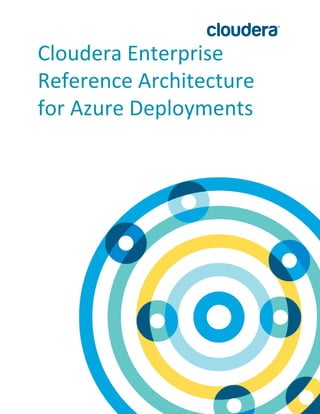
Cloudera ref arch_azure
- 1. Cloudera Enterprise Reference Architecture for Azure Deployments
- 2. Important Notice © 2010-2017 Cloudera, Inc. All rights reserved. Cloudera, the Cloudera logo, Cloudera Impala, Impala, and any other product or service names or slogans contained in this document, except as otherwise disclaimed, are trademarks of Cloudera and its suppliers or licensors, and may not be copied, imitated or used, in whole or in part, without the prior written permission of Cloudera or the applicable trademark holder. Hadoop and the Hadoop elephant logo are trademarks of the Apache Software Foundation. All other trademarks, registered trademarks, product names and company names or logos mentioned in this document are the property of their respective owners. Reference to any products, services, processes or other information, by trade name, trademark, manufacturer, supplier or otherwise does not constitute or imply endorsement, sponsorship or recommendation thereof by us. Complying with all applicable copyright laws is the responsibility of the user. Without limiting the rights under copyright, no part of this document may be reproduced, stored in or introduced into a retrieval system, or transmitted in any form or by any means (electronic, mechanical, photocopying, recording, or otherwise), or for any purpose, without the express written permission of Cloudera. Cloudera may have patents, patent applications, trademarks, copyrights, or other intellectual property rights covering subject matter in this document. Except as expressly provided in any written license agreement from Cloudera, the furnishing of this document does not give you any license to these patents, trademarks copyrights, or other intellectual property. The information in this document is subject to change without notice. Cloudera shall not be liable for any damages resulting from technical errors or omissions which may be present in this document, or from use of this document. Cloudera, Inc. 1001 Page Mill Road, Building 2 Palo Alto, CA 94304-1008 info@cloudera.com US: 1-888-789-1488 Intl: 1-650-843-0595 www.cloudera.com Release Information Version: v5.11-20170506 Date: May 6, 2017 Cloudera Enterprise Reference Architecture for Azure Deployments |2
- 3. Table of Contents Executive Summary Audience and Scope Overview Cloudera Enterprise Microsoft Azure Azure Virtual Machines Azure Storage Blob Storage Azure Data Lake Store Virtual Network (VNet) ExpressRoute Glossary of Terms Deployment Architecture Deployment Options Cloudera Director Azure Marketplace Deployment Scripts Edge Security Azure Resource Quotas Workloads & Roles Instance Types Regions Azure Government and Sovereign Clouds Supported Virtual Machine Images Storage Options and Configuration Microsoft Azure VHDs/Page Blobs and Premium Storage Microsoft Azure VHDs/Page Blobs and Standard Storage for Worker Nodes Temporary (or Local) Disk Storage Blob Storage Azure Data Lake Store Encryption at Rest Cluster Availability through Azure Availability Sets Availability Sets Inside an Availability Set Our Recommendation and Caveats Known Limitations Relational Databases Cloudera Enterprise Configuration Considerations HDFS ZooKeeper Flume Special Considerations References Cloudera Enterprise Microsoft Azure Cloudera Enterprise Reference Architecture for Azure Deployments |3
- 4. Executive Summary This document is a high-level design and best-practices guide for deploying the Cloudera Enterprise distribution on Microsoft Azure cloud infrastructure. It describes Cloudera Enterprise and Microsoft Azure capabilities and deployment architecture recommendations. Cloudera Reference Architecture documents illustrate example cluster configurations and certified partner products. The Cloud RAs are not replacements for official statements of supportability, rather they’re guides to assist with deployment and sizing options. Statements regarding supported configurations in the RA are informational and should be cross-referenced with the latest documentation. Audience and Scope This guide is for IT and Cloud Architects who are responsible for the design and deployment of Apache Hadoop solutions in Microsoft Azure, as well as for Apache Hadoop administrators and architects who are data center architects/engineers or collaborate with specialists in that space. This document describes Cloudera recommendations on the following topics: ● Instance type selection ● Storage and network considerations ● High availability ● One-click deployment for POCs, prototypes, and production clusters ● Deployment strategies for the Cloudera software stack on Azure Overview This section describes software and cloud infrastructure that enables a Cloudera cluster running on Azure. Specific deployment details are discussed later. Cloudera Enterprise Cloudera is an active contributor to the Apache Hadoop project and provides an enterprise-ready, 100% open-source distribution that includes Hadoop and related projects. The Cloudera distribution bundles the innovative work of a global open-source community, including critical bug fixes and important new features from the public development repository, and applies it to a stable version of the source code. In short, Cloudera integrates the most popular projects related to Hadoop into a single package that is rigorously tested to ensure reliability during production. Cloudera Enterprise is a revolutionary data-management platform designed specifically to address the opportunities and challenges of big data. The Cloudera subscription offering enables data-driven enterprises to run Apache Hadoop production environments cost-effectively with repeatable success. Cloudera Enterprise combines Hadoop with other open-source projects to create a single, massively scalable system in which you can unite storage with an array of powerful processing and analytic frameworks—the Enterprise Data Hub. By uniting flexible storage and processing under a single management framework and set of system resources, Cloudera delivers the versatility and agility required for modern data management. You can ingest, store, process, explore, and analyze data of any type or quantity without migrating it between multiple specialized systems. Cloudera Enterprise makes it easy to run open-source Hadoop in production: Accelerate Time-to-Value ● Speed up your applications with HDFS caching ● Innovate faster with pre-built and custom analytic functions for Cloudera Impala Maximize Efficiency ● Enable multi-tenant environments with advanced resource management (Cloudera Manager + YARN) Cloudera Enterprise Reference Architecture for Azure Deployments |4
- 5. ● Centrally deploy and manage third-party applications with Cloudera Manager Simplify Data Management ● Data discovery and data lineage with Cloudera Navigator ● Protect data with HDFS and HBase snapshots ● Easily migrate data with NFSv3 support See Cloudera Enterprise for more detailed information. Cloudera Enterprise can be deployed in the Microsoft Azure infrastructure using the reference architecture described in this document. Microsoft Azure Microsoft Azure is an industry-leading cloud service for both infrastructure-as-a-service (IaaS) and platform-as-a-service (PaaS), with data centers spanning the globe. Microsoft Azure supports a diverse set of Linux as well as Windows based applications and has the necessary infrastructure to serve big-data workloads. The offering consists of several services, including virtual machines, virtual networks, and storage services, as well as higher-level services such as web applications and databases. For Cloudera Enterprise deployments, the following service offerings are relevant: Azure Virtual Machines Azure Virtual Machines enable end users to rent virtual machines of different configurations on demand and pay for the amount of time they use them. Azure offers several types of virtual machines with different pricing options. For Cloudera Enterprise deployments, each virtual machine instance conceptually maps to an individual server. This document recommends specific virtual machine instances for Azure deployment. As service offerings change, this document will be updated to indicate instances best suited for various workloads. Azure Storage Azure storage provides the persistence layer for data in Microsoft Azure. Azure supports several different options for storage, including Blob storage, Table storage, Queue storage, and File storage. Storage options in Azure are tied to a storage account, which provides a unique namespace to manage up to 500 TB of storage. Up to 250 (default 200) unique storage accounts can be created per subscription. For more information on subscription level and per-account limits on services, see the Azure links in the References section. Blob Storage Blob storage stores file data. A blob can be any type of text or binary data, such as a document, media file, or application installer. Blobs are available in two forms: block blobs and page blobs (disks). Block blobs are optimized for streaming and storing cloud objects, and are a good choice for storing documents, media files, and backups. Page blobs are optimized for representing IaaS disks and supporting random writes, and can be up to 1 TB in size. An Azure virtual machine network-attached IaaS disk is a virtual hard disk (VHD) stored as a page blob. Azure Data Lake Store Azure Data Lake Store (ADLS) is a storage service that allows for storing large sized files in the range of petabytes and trillions of objects using a simple API while being scalable and consistent. Virtual Network (VNet) Azure Virtual Network (VNet) is a logical network overlay that can include services and VMs. Resources in a VNet can access each other. You can configure a VNet to connect to your on-premises network through a VPN or VNet Gateway to make the VNet function as an extension to your data center. Cloudera Enterprise Reference Architecture for Azure Deployments |5
- 6. ExpressRoute You can use ExpressRoute to establish a direct, dedicated link between your on-premises infrastructure and Azure. This provides more secure, faster, and more reliable connectivity than a VPN. ExpressRoute is particularly useful for moving large volumes of data between your on-premises infrastructure and Azure. Glossary of Terms Term Description ARM Azure Resource Manager. Availability Set (AS) A logical grouping of machines in Azure used to automatically separate machines into distinct failure domains. DataNode Worker nodes of the cluster to which the HDFS data is written. HDD Hard disk drive. HDFS Hadoop Distributed File System High-Availability Configuration that addresses availability issues in a cluster. In a standard configuration, the NameNode is a single point of failure (SPOF). Each cluster has a single NameNode, and if that machine or process became unavailable, the cluster as a whole is unavailable until the NameNode is either restarted or brought up on a new host. The secondary NameNode does not provide failover capability. High availability enables running two NameNodes in the same cluster: the active NameNode and the standby NameNode. The standby NameNode allows a fast failover to a new NameNode in case of machine crash or planned maintenance. IaaS Infrastructure as a Service Job History Server Process that archives job metrics and metadata. One per cluster. NameNode The metadata master processes of HDFS essential for the integrity and proper functioning of the distributed file system. Network Security Group (NSG) A list of access control rules that can allow or deny traffic to a Subnet in an Azure Virtual Network or to a Virtual Machine. NIC Network interface card NodeManager The process that starts application processes and manages resources on the DataNodes. NUMA Non-uniform memory access. Addresses memory access latency in multi-socket servers, where memory that is remote to a core (that is, local to another socket) needs to be Cloudera Enterprise Reference Architecture for Azure Deployments |6
- 7. accessed. This is typical of SMP (symmetric multiprocessing) systems, and there are several strategies to optimize applications and operating systems. PaaS Platform as a service. QJM QJN Quorum Journal Manager. Provides a fencing mechanism for high availability in a Hadoop cluster. This service is used to distribute HDFS edit logs to multiple hosts (at least three are required) from the active NameNode. The standby NameNode reads the edits from the JournalNodes and constantly applies them to its own namespace. In case of a failover, the standby NameNode applies all of the edits from the JournalNodes before promoting itself to the active state. Quorum JournalNodes. Nodes on which the journal services are installed. Resource Manager The YARN resource management component, which initiates application startup and controls scheduling on the worker nodes of the cluster (one per cluster). VHD Virtual hard disk. Azure storage for page blobs. VM Virtual machine. VNet Azure Virtual Network. Isolated logical network in Azure used for cluster deployment. Deployment Architecture Deployment Options Cloudera has expanded support of the Azure platform in several areas: ● Support for deployment via Cloudera Director ● Support for additional instance sizes and disk configurations ● Additional guidance on availability for CDH clusters in Azure Cloudera currently supports deployment into Azure via three methods: ● Using Cloudera Director 2.1 or greater (recommended) ● One-click deployment using Azure Marketplace ● Using deployment scripts hosted on the Azure GitHub Repository All deployments require a cluster to be placed into a single Virtual Network so the instances can communicate with one another with low latency. Resources must all be located in a single Azure region. Resources for a cluster will be organized into one or more Resource Groups and configured with Network Security Groups (NSG) to control network access. All services within Cloudera Enterprise are fully supported except those that may be mentioned in the Special Considerations section. Cloudera Director Cloudera Director allows you to easily deploy, monitor and modify clusters in Azure and other cloud providers. Detailed information regarding environment setup and prerequisites are provided in Director’s Getting Started on Cloudera Enterprise Reference Architecture for Azure Deployments |7
- 8. Microsoft Azure documentation. Cloudera Director provides additional capabilities to grow or shrink your cluster to match changing needs in your workload. Cloudera Director deployments in Azure require the use of specific settings and bootstrap actions to set networking and Cloudera Enterprise configurations properly. The latest versions of necessary script files and sample configurations will be published to the Cloudera Director-Scripts GitHub Repository. For production deployments you must use the Director Command Line Interface and configuration files based on the published examples. The log and data locations must not change, except as needed to reflect the number of data disks. Azure Marketplace The Cloudera Enterprise Data Hub offering in the Azure Marketplace allows you to quickly deploy a properly configured cluster in Azure.The automation logic assigns the correct number of master and worker nodes. The same configuration can also be created using the high availability (HA) option from the Azure portal. This offering provides simple, one-click provisioning of a cluster for proof-of-concept, prototype, development, and production environments. The provisioned cluster runs on the latest distribution of CDH with services such as HDFS, YARN, Impala, Oozie, Hive, Hue, and ZooKeeper with Cloudera Manager. Deployment Scripts You can use the Cloudera on CentOS Azure Quickstart Template as a starting point for a simple or customized deployment to Azure. The scripts demonstrate proper setup of Nodes, Role Assignment, and Configuration. Figure 1 shows a deployment scenario using Cloudera Director, Azure Marketplace offer or Deployment Scripts to launch a Cloudera cluster. Figure 1: Deployment Scenario Edge Security The accessibility of the Cloudera Enterprise cluster is defined by the Azure Network Security Group (NSG) configurations assigned to VMs and/or Virtual Network subnets and depends on security requirements and workload. Typically, edge nodes (also known as client nodes or gateway nodes) have direct access to the cluster’s internal network. Through client applications on these edge nodes, users interact with the cluster and its data. These edge nodes can run web applications for real-time serving workloads, BI tools, or the Hadoop command-line client used to interact with HDFS. By default the Network Security Groups in the Cloudera Enterprise Data Hub and the Cloudera Director offerings on Azure Marketplace allow public IP access only to port 22 (SSH). To access these configurations you can log in via an ssh terminal or set up a tunnel to connect to web interfaces. Cloudera Enterprise Reference Architecture for Azure Deployments |8
- 9. Azure Resource Quotas The default quota for cores within an Azure subscription is 20 cores per region; for more than 20 cores, customers will need engage Microsoft Support within the Azure portal to request an increased quota. The available quota for the region you are deploying to has to be greater than the number of cores used by all VMs you are launching. Workloads & Roles In this reference architecture, we consider different kinds of workloads that are run on top of an Enterprise Data Hub. The initial requirements focus on instance types that are suitable for a diverse set of workloads. As service offerings change, these requirements may change to specify instance types that are unique to specific workloads. The recommendation accounts for all hardware components such as CPU, memory, and disk options, including ephemeral SSDs. Table 1 summarizes workload categories and Table 2 identifies service roles for node types. Table 1: Workload categories Workload Type Typical Services Comments Low ● MRv2 (YARN) ● Hive ● Pig ● Crunch Suitable for workloads that are predominantly batch oriented and involve MapReduce. Medium ● HBase ● Solr ● Spark Suitable for higher resource-consuming services and production workloads but limited to one of these running at any time. High / Full EDH ● Impala ● All CDH services Full-scale production workloads with multiple services running in parallel on a multi-tenant cluster. Table 2: Service Roles and Node Types Master Node 1 Master Node 2 Master Node 3 Worker Nodes ZooKeeper ZooKeeper ZooKeeper ZooKeeper HDFS NN, QJN NN, QJN QJN DataNode YARN RM RM History Server NodeManager Hive MetaStore, WebHCat, HiveServer2 Management (misc) Cloudera Agent Cloudera Agent Cloudera Agent, Oozie, Management Services, Cloudera Manager (CM will be on dedicated node for Director Deployments) Cloudera Agent Cloudera Enterprise Reference Architecture for Azure Deployments |9
- 10. Hue Hue Server Cloudera Search Solr HBase HBase Master HBase Master HBase Region Server Impala Catalog Server State Store Impala Daemon Sqoop Sqoop client Master Node Services Master nodes for a Cloudera Enterprise deployment run the master daemons, management, and coordination services, which may include: ● Cloudera Manager ● ResourceManager ● NameNode ● Standby NameNode ● JournalNodes ● ZooKeeper ● Oozie ● Impala Catalog Server ● Impala State Store ● Job History Server Worker Node Services Worker nodes for a Cloudera Enterprise deployment run worker services. These may include: ● DataNode ● NodeManager ● RegionServer ● Impala Daemon Edge Node Services An edge node contains client-facing configurations and services, including gateway configurations for HDFS, MapReduce, Hive, and HBase. Hadoop client services run on edge nodes. These services may include: ● Third-party tools ● Hadoop command-line client ● Beeline client ● Flume agents ● Hue Server Note: Edge node services are typically deployed to the same type of hardware as those responsible for master node services. Depending on the size of the cluster, there may be numerous systems designated as edge nodes. Kafka Broker Services For dedicated Kafka Broker nodes we require an instance type and disk configuration from Table 3 (similar to Worker nodes). The instance type and count of broker nodes should take into consideration the documented VM Storage throughput per-node. Logging and data directories must be configured to use persistent Premium Storage or Standard Storage disks. Cloudera Enterprise Reference Architecture for Azure Deployments |10
- 11. Instance Types Cloudera recommends the following instance types for CDH workloads on Microsoft Azure. Table 3: Recommended Worker Instance Types with Premium Storage Disks Instance type For Director config prefix with STANDARD_ Memory/Cores Storage Limits WorkloadsDocumented VM Storage Throughput Min count P30 1 TB Data Disks Max count P30 1 TB Data Disks DS12_v2 * Director 2.1.1 or later 28 GB / 4 Cores 192 MB/s 1 4 Low DS13, DS13_V2 56 GB / 8 Cores V1: 256 MB/s V2: 384 MB/s 2 8 Low, Medium DS14, DS14_V2 112 GB / 16 Cores V1: 512 MB/s V2: 768 MB/s 4 14 Low, Medium, High DS15_v2 140 GB / 20 Cores 960 MB/s 5 20 Low, Medium, High GS4 224 GB / 16 Cores 1000 MB/s 5 20 Low, Medium, High GS5 448 GB / 32 Cores 2000 MB/s 10 31 Low, Medium, High * HDFS replicated write throughput may be network-limited. Each node requires a dedicated P20 or P30 log disk that is not included in the Data Disk count above. Table 4: Recommended Worker Instance Types with Standard Storage Disks (Director 2.2 and later) Instance type For Director config prefix with STANDARD_ Memory/Cores Storage Limits WorkloadsMin count Data Disks Max count Data Disks D12_v2 28 GB / 4 Cores 3 7 Low D13, D13_v2 56 GB / 8 Cores 5 15 Low, Medium D14, D14_v2 112 GB / 16 Cores 7 24 Low, Medium, High D15_v2 140 GB / 20 Cores 9 24 Low, Medium, High Each node requires a dedicated 128 GB or greater log disk that is not included in the Data Disk count above. Standard Disks are billed for used space + transactions. (Azure Storage Standard Disk Pricing) TRIM/UNMAP should be implemented to free space from deleted files. (TRIM/UNMAP Support in Azure) Similar DS Instances are supported but D are preferred for Standard Storage disks. Cloudera Enterprise Reference Architecture for Azure Deployments |11
- 12. Table 5: Recommended Master Instance Types Instance type For Director config prefix with STANDARD_ Memory/Cores Storage Limits Workloads Documented VM Storage Throughput Dedicated P20 512 GB or P30 1 TB Disks for Master Services (JN, NN, ZK) Min count Max count DS12_v2 * Director 2.1.1 or later 28 GB / 4 Cores 192 MB/s One for each Master Service requiring dedicated storage (JN, NN, ZK, etc). Typically 2 - 3. 4 Low DS13, DS13_V2 56 GB / 8 Cores V1: 256 MB/s V2: 384 MB/s 8 Low, Medium DS14, DS14_V2 112 GB / 16 Cores V1: 512 MB/s V2: 768 MB/s 14 Low, Medium, High DS15_v2 140 GB / 20 Cores 960 MB/s 20 Low, Medium, High GS4 224 GB / 16 Cores 1000 MB/s 20 Low, Medium, High GS5 448 GB / 32 Cores 2000 MB/s 31 Low, Medium, High Each node requires a dedicated P20 or P30 log disk that is not included in the Master Disk count above. Regions Azure Regions are geographical locations where Microsoft has deployed infrastructure for customers. Each region is self contained and has a deployment of the various Azure services. Cloudera Enterprise clusters are deployed within a single region. Cluster configurations that span multiple regions are not supported. Azure Government and Sovereign Clouds Microsoft has several independent sovereign clouds which are managed and run in different geographies to address data sovereignty and other specific regional regulations. Cloudera Enterprise deployments are now supported on Azure Government and Azure Germany. Supported deployment methods may vary for the different sovereign clouds. You should confirm that the specific instance sizes and services are available in the Azure Region where you intend to deploy. (Notes: Premium Storage is required for master nodes and is not available in all regions. Azure Germany does not support Azure Marketplace.) Supported Virtual Machine Images Virtual Machines Images are the base hard disk images that are used to initialize a VM running in the Microsoft Azure cloud. They consist of the operating system and any other software that the virtual machine image creator bundles with them. Cloudera currently supports the following images for running Cloudera Enterprise in Azure: Cloudera Enterprise Reference Architecture for Azure Deployments |12
- 13. Deployed via Marketplace or Azure Quickstart Deployment Scripts: ● Cloudera Published CentOS 6.6 and 6.7 Deployed via Director: ● Cloudera Published CentOS 6.6, 6.7, 6.8, and 7.2 ● Red Hat Published Red Hat 6.7, 6.8, and 7.2 The Cloudera Published CentOS Images are pre-configured to meet the OS-level prerequisites for Cloudera Enterprise. The Red Hat images require the use of additional bootstrap actions to set OS-level prerequisites. The latest versions of these scripts will be published to the Cloudera Director-Scripts GitHub Repository. Note: The Red Hat published images include an additional per-hour surcharge billed by Microsoft for each VM. Red Hat Cloud Access Bring-Your-Own-License (BYOL) is not currently supported for Cloudera Enterprise deployments in Azure. Storage Options and Configuration Azure offers different storage options that vary in performance, durability, and cost. Microsoft Azure VHDs/Page Blobs and Premium Storage Virtual hard disks (VHDs) are network attached disks that can be attached to an instance to expand the available storage on a virtual machine. The recommended number of attached Premium Storage VHDs used for HDFS/worker data directories varies by instance size; refer to Table 3 for specifics. Master services for HDFS and Zookeeper require dedicated storage devices. The minimum count will vary depending on the master role assignment. Maximum disk count for master nodes by instance size can be found in Table 5. Premium Storage is the only supported primary storage on Azure for master nodes and is recommended on worker nodes for workloads requiring low latency or high throughput. Premium Storage Disks can deliver a target throughput that is metered based on the disk size. 1 TB P30 disks are provisioned for 200MB/s throughput. This limit, as well as IOPs and Throughput targets for other disk sizes can be found in the Microsoft documentation. The storage throughput may also be limited per-node based on the Max uncached disk throughput: IOPS / MBps column of the VM size tables. Numbers for all recommended instance sizes are included as Documented VM Storage Throughput in Table 3.. Microsoft Azure VHDs/Page Blobs and Standard Storage for Worker Nodes Virtual hard disks (VHDs) on Microsoft Azure Standard Storage do not provide the same throughput and performance guarantees as Premium Storage disks, but are a lower cost option for workloads that are price sensitive. The recommended number of attached Standard Storage VHDs used for HDFS/worker data directories varies by instance size; refer to Table 4 for specifics. Standard Storage Disks can deliver a target throughput of up to 60MB/s regardless of size since they are implemented as a single Standard Storage Page Blob per disk. Actual storage throughput from a given node may be constrained by limits of the storage account as documented in Azure Storage Scalability and Performance Targets, or by other load in the datacenter since standard storage bandwidth is not provisioned. Effective throughput with Standard Storage disks is generally lower than what can be achieved on a similarly sized VM using Premium Storage Disks and is more variable. Temporary (or Local) Disk Storage Microsoft Azure virtual machine instances have storage attached at the instance level, similar to disks on a physical server. The storage is virtualized and referred to as a temporary or ephemeral disk because the lifetime of the storage is the same as that of the virtual machine instance. If you stop or terminate the Azure instance, or if the Cloudera Enterprise Reference Architecture for Azure Deployments |13
- 14. virtual machine is relocated because of maintenance or failure in Azure, all data contained on the local storage is lost. For Cloudera Enterprise clusters, the HDFS data directories, log directories, metadata directories, and any other data that must persist must use the attached Premium Storage or Standard Storage disks. The temporary disk must not be used by Cloudera Enterprise components. Blob Storage Cloudera supports using Windows Azure Storage Blob (WASB) to keep a copy of the data you have in HDFS for disaster recovery. WASB is backed by Microsoft Azure Storage which provides durability and availability guarantees that make it ideal for a cold backup of your data. WASB is only supported for backups using Hadoop’s DistCP. Other services are not supported running directly against WASB. Azure Data Lake Store Azure Data Lake Store (ADLS) is supported by Cloudera to be used as a storage location for data. ADLS provides storage of large files up to petabytes in size to scale for parallel analytics. It provides high-availability and reliability. Data is stored durably by making redundant copies to guard against any unexpected failures. Check here to see how to configure ADLS for CDH and for a list of the components that support using ADLS as a storage layer. Data in ADLS can be stored and accessed using the AzureDataLakeFilesystem implementation using the adl:// URI prefix. ADLS is only available in certain Azure regions. Check here for the latest list of regions that support Azure Data Lake Store. Encryption at Rest Several encryption at rest options are available in Azure. Azure Storage Service Encryption can be enabled at the storage account level for all VM-associated storage accounts and will encrypt any further writes to the disks with Microsoft-managed keys. HDFS Transparent Encryption can be used if the primary concern is to encrypt data that is stored in HDFS. You can also use Cloudera Navigator Encrypt which leverages Linux-native disk encryption technologies. Navigator Encrypt will incur some performance overhead, and may require selection of specific VM Images to provide the necessary dependencies and disk partitioning layout. Refer to the Navigator Encrypt documentation for specific requirements. Cloudera Enterprise Reference Architecture for Azure Deployments |14
- 15. Cluster Availability through Azure Availability Sets Availability Sets Azure manages the availability of VMs using Azure Availability Sets. Each VM can only belong to a single Availability Set. Microsoft recommends that machines with identical function be placed into an Availability Set, especially if they are configured in a high availability grouping. The Microsoft documentation is good background reading on this topic: ● Manage the availability of virtual machines (Linux) ● Planned maintenance for Linux virtual machines in Azure Inside an Availability Set Availability Sets currently implement two uncorrelated failure domains. The first is the Fault Domain and is associated with the underlying hardware, networking, and power that are required for the VM to be operational. A single hardware failure can make all machines in a given Fault Domain unavailable. The second failure domain is the Update Domain and it is used for planned maintenance that requires reboot of the hypervisor host. Hypervisor host updates requiring guest reboot are infrequent, but will be processed one update domain at a time. Hypervisor host updates utilizing Memory-preserving updates will pause/resume VMs one update domain at a time (typically a 9 to 30 second clock jump is seen on VM). Figure 2: Layout of Worker Nodes in an Availability Set with 3 Fault Domains and 4 Update Domains Figure 3: Nodes Offline from Failure in FD 0 Figure 4: Nodes Offline during Update in UD 2 Cloudera Enterprise Reference Architecture for Azure Deployments |15
- 16. Our Recommendation and Caveats We recommend using one Availability Set for Masters, another Availability Set for Workers, and additional Availability Sets for any other group of like-functioning nodes. If there are more than 3 VMs in a set you should associate the nodes with rack locations that match the Azure-assigned Fault Domain or Update Domain. You should be aware of the risk associated with the failure domain that is not mitigated by rack-awareness. Update Domain risk can be minimized by using a larger number of Update Domains when creating the Availability Set (up to 20). Note: Azure Premium Storage and Standard Storage disks provide 3 in-region storage replicas limiting this to an availability problem. Known Limitations There is currently an Azure limitation of 100 VMs per Availability Set. There are also limitations on provisioning VMs from different series (D,DS,DS_V2) into a single Availability Set. Relational Databases Cloudera Enterprise deployments require relational databases for the following components: ● Cloudera Manager databases ● Hive metastore ● Hue database ● Oozie database You can provision Microsoft Azure virtual machine instances and install and manage your own database instances. The list of supported database types and versions is available here. The Azure Marketplace deployment and Azure Quickstart deployment scripts setup a PostgreSQL server for use by the above components. Note: The database server must utilize Azure Premium Storage in order to meet throughput and latency requirements for Cloudera Enterprise. Cloudera Enterprise Configuration Considerations HDFS Durability For Cloudera Enterprise deployments in Azure, data must be stored on Premium Storage or Standard Storage data disks. Data availability and durability in HDFS is achieved by keeping HDFS replication at three; Cloudera does not recommend lowering the replication factor. Availability HDFS availability can be improved by deploying the NameNode with high availability with at least three JournalNodes. The nodes should be placed into an Availability Set to ensure they don’t all go down due to hardware failure or host maintenance. Putting two or more nodes an availability sets guarantees that your nodes are spread across multiple racks in the Windows Azure Data Centers. This means redundant power supply, switches and servers. ZooKeeper Cloudera requires at least three ZooKeeper instances for availability and durability reasons. Cloudera requires using Premium Storage data disks for ZooKeeper data to ensure low and consistent latency. Flume For Flume agents, use memory channel or file channels. Flume’s memory channel offers increased performance at the cost of no data durability guarantees. File channels offer a higher level of durability guarantee because data is persisted on disk in the form of files. Cloudera requires file channels be located on attached Premium Storage or Standard Storage data disks in Microsoft Azure. Cloudera Enterprise Reference Architecture for Azure Deployments |16
- 17. Special Considerations Cloudera Enterprise deployments are subject to Azure’s subscription and service limits, quotas, and constraints. The default limits might impact your ability to create even a moderately sized cluster, so plan ahead. Some limits can be increased by submitting a support request to Microsoft, although these requests typically take a few days to process. Special attention should be given to Disk Input/Output bandwidth limits, Network bandwidth limits, Ingress and Egress data rates, and upper limits for cores, Virtual Machines, Storage Accounts, or other elements within a subscription, region, or logical grouping. References Cloudera Enterprise Cloudera homepage Cloudera Enterprise Documentation Cloudera Enterprise Support Cloudera Enterprise on Azure Marketplace (Microsoft login required) Cloudera Director Getting Started on Microsoft Azure CDH 5 and Cloudera Manager 5 Requirements and Supported Versions Microsoft Azure Azure homepage Azure Virtual Machines Azure Virtual Network Azure Premium Storage Azure Disks and Images Azure ExpressRoute Azure Subscription and Service Limits, Quotas, and Constraints Version: v5.11-20170506 Cloudera Enterprise Reference Architecture for Azure Deployments |17