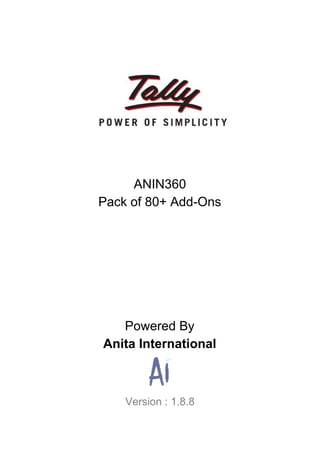
ANIN360 : 80+ AddOns for Tally.ERP9
- 1. ANIN360 Pack of 80+ Add-Ons Powered By Anita International Version : 1.8.8
- 2. 1 Contents Auto Backup Module General Features AI101 Display Ledger Account from Any Report / Voucher AI 102 Show Narration instead of Ledger name in Ledger Report AI 103 Always show Running Balance in Ledgers AI 104 Grid Lines in Reports AI 105 GR No/Truck No in Purchase Register AI 106 GR No/Truck No in Sales Register AI 108 Detailed Balance Sheet and Profit & Loss AI 109 Always show Inventory Detail in Ledgers AI 110 Enable Auto Part numbering in Stock Item AI 111 Supplier Inv No. / Reference No. Column in Ledger Report AI 112 Supplier Invoice Date Column in Ledger Report AI 113 User-Name in Vouchers and Reports AI 114 Enter Voucher From anywhere AI 115 Enable Shortcuts AI 116 Print Confirmation of Balance in Ledger with only Closing Balance Report Features AI 201 Stock Master Report AI 202 Address Book AI 203 Agent - SalesMan Module Item-Wise Salesman-Wise Report Voucher wise Agent Report SalesMan-Wise Item-Wise Report AI 204 Item Description Search Report AI 205 Item-wise Party-wise Sales Quantity AI 206 Item-wise Party-wise Sales Amount AI 207 Loading Slip Report AI 208 Godown-Wise Batch-Wise Closing Stock AI 209 Batch-Wise Expiry Report AI 210 Batch-Wise Production Report AI 211 Stock Journal Report MIS Reports (Analysis) AI 301 Item-wise Sales Report AI 302 Ledger Performance Report AI 303 Slow Moving Customer/Debtor Report AI 304 Fast Moving Customer/Debtor Report
- 3. 2 AI 305 Slow Moving Supplier/Creditor Report AI 306 Fast Moving Supplier/Creditor Report AI 307 Non Moving Item Report AI 308 Slow Item Movement Report Billing Features/Voucher Entry Features AI 401 Set System Date as Voucher Entry Date AI 403 Add New Column(s) in Sales Invoice AI 404 User Defined fields in Sales Voucher AI 405 Grid Lines in Sales Voucher AI 406 Enable Serial number in Voucher Entry AI 407 Configure Supplier Invoice No (Restrict Empty / Duplicate) AI 408 Pre-Defined Narration AI 409 Display Item Group & Category while Billing AI 411 PreFill dispatch details in Sales Invoice AI 412 Rename Batch Label AI 413 Display Ledger Note in Voucher AI 416 Configure Common Ledger Option in F12 AI 417 Disable On Account Option in Receipt AI 418 Enable Stock Group Filter While Billing AI 419 Display Items Standard Price While Billing AI 420 Display Items Standard Cost While Billing AI 421 Enable Reference No in Selective Voucher Invoice Features (Print) AI501 Print Bill Due-Date in Sales Invoice AI502 Print Company Name with Custom Options of Size and Font AI504 Modify Comprehensive Invoice fields AI505 Voucher-Type wise company mail name AI506 User-defined Terms & Conditions AI507 Multi-line Invoice Title AI508 Previous Balance in Invoice AI509 Multiple Salutation & Signatory AI510 Pre-Define Terms of Delivery AI511 Alternate Print Name to Ledgers in Sales Invoice AI512 Active Service Invoice AI513 Print voucher-wise Bank details AI514 More Items in Comprehensive Invoice AI515 Set Voucher Type-Wise No of Copies to Printing AI516 Disable Printing of Voucher No in Invoice AI517 Print Invoice on Letterhead AI518 Print Batch details in column on Invoice AI519 Print alternate name for ledger on Invoice
- 4. 3 Security Features AI602 Ledger Security AI603 Voucher type Security AI604 Disable Delete/Cancel commands AI606 Inactive Items AI607 Inactive Ledgers AI608 Stop Negative Cash in Voucher AI609 Stop Negative Stock in Voucher AI610 Disable Financial Year Change in Company Info AI611 Rate Control on Sales/Purchase AI612 Enable Sale Price higher than Standard Purchase Price AI613 Restrict Voucher Entry without Party Address AI614 Restrict Voucher Entry without PAN Number
- 5. 4 Auto Backup Module We know the value of Data for your organisation. Hence this Add-On tops the list of all add-ons. It Zips the Data of specified Company at the desired folder multiple times a day on Tally Company Open Event or Close Event as configured. One of the major benefit is you have separate Data Backups Date-Wise instead of overwriting the same backup file every time. Hence even if the last two backups were corrupt somehow, you have more backups to look and restore from. Features ★ Multiple Zip Backups, based on Date & Time when the Backup was taken ★ Takes Backup on Tally Company Load or Close (optional) ★ Turn Auto Backup On/Off in Specific Companies ★ User Defined Backup Directory Screenshots
- 6. 5 General Features Display Ledger Account from Any Report / Voucher This add-on enables a button "Ledger" with Ctrl+L as shortcut on Reports & Voucher Entry screen. Giving you the power to check Party Ledger Report on fly without the need to save or close the current work you doing. --------------------------------------------------------- Show Narration instead of Ledger name in Ledger Report In Ledger Report we can show Narration of the concerned voucher instead of Ledger name. Before After ---------------------------------------------------------
- 7. 6 Always show Running Balance in Ledgers With this turned on, you will see Running Balance in Ledger Report always without the need to configure in F12 every time. --------------------------------------------------------- Grid Lines in Reports As the name suggests, Grid Lines appear in Reports & also in the print thus making it more convenient to match Left and Right Columns in reports. --------------------------------------------------------- GR No/Truck No in Purchase Register You can add two new columns < GR No. & Truck No.> in the Purchase Register. These values comes from Despatch Document No. & Vehicle No. in Purchase Voucher. --------------------------------------------------------- GR No/Truck No in Sales Register You can add two new columns <GR No. & Truck No.> in the Sales Register. These values comes from Despatch Document No. & Vehicle No. in Sales Voucher. ---------------------------------------------------------
- 8. 7 Detailed Balance Sheet and Profit & Loss A complete tree view of Groups / Ledgers in the ‘Balance sheet’ & ‘Profit and Loss’ Report is provided in this add-on. --------------------------------------------------------- Always show Inventory Detail in Ledgers With this turned on, you will see Inventory Details in Ledger Report always, by simply checking detailed button(Pressing F1) & without the need to configure in F12 --------------------------------------------------------- Enable Auto Part numbering in Stock Item With this add-on you can generate Unique Part numbers for Stock Item automatically --------------------------------------------------------- Supplier Inv No. / Reference No. Column in Ledger Report A new column “Ref No” is available in the Ledger Report. The value comes from the “Ref No” entered in the Voucher. Note: In Purchase voucher this field is used for Supplier Invoice No. Once the Add-on is turned on, open the Ledger for which the ‘Ref No’ is required. The same can be opened by clicking, Gateway of Tally >> Display >> Account Books >> Ledger .
- 9. 8 Once the ledger is opened, click, F12 at the bottom right corner. One needs to switch on ‘Enable Ref/Supplier Inv No Column’ as yes. Post this, the respective changes will take place for that particular Ledger. --------------------------------------------------------- Supplier Invoice Date Column in Ledger Report A new column “Supplier Invoice Date” is available in the Ledger Report. The value comes from the “Supplier Invoice Date” entered in the Purchase Voucher. Once the Add-on is turned on, open the Ledger for which the ‘Invoice Date.’ is required. The same can be opened by clicking, Gateway of Tally >> Display >> Account Books >> Ledger . Once the ledger is opened, click, F12 at the bottom right corner. One needs to switch on ‘Enable Supplier Invoice Date Column’ as yes.
- 10. 9 Post this, the respective changes will take place for that particular Ledger. --------------------------------------------------------- User-Name in Vouchers and Reports You can print the User-Name of logged in user on Vouchers and Reports printouts. --------------------------------------------------------- Enter Voucher From anywhere This add-on enables a button "Voucher Entry" with Ctrl+P as shortcut on Reports & Voucher Entry screen. Giving you the power to create Vouchers on the fly without the need to save or close the current work you doing. ---------------------------------------------------------
- 11. 10 Enable Shortcuts This particular Add-on helps you save time and stop you from getting lost in finding the Tally installation folder. While working on data, we realize we need to access the Tally folder & the data also. With the activation of "Enable Shortcuts” Add-on the user is able to access DATA Folder and Tally Folder from within the Tally itself, without wasting any time in searching from outside windows. One can access the same by going to “ANIN360 Reports” >> “Shortcut” menu will help to access Data Folder & Tally folder directly from Tally. --------------------------------------------------------- Print Confirmation of Balance in Ledger with only Closing Balance This Add-On helps to print “only closing Balance” in confirmation of a/c Letter. Normally in default Tally.ERP 9 all credit & debit Transactions are printed. Hence, to avoid the clutter and maintain the focus, this add-on helps us to discuss the important figure of closing balance. After activating this add-on, select the ledger which needs to be printed >> ALT + P >> Style of report to be chosen as”confirmation of A/cs” and print.
- 13. 12 Report Features Stock Master Report In this add-on, you can see complete details of Stock Item Master like Name, Alias, Group, Part No, Sales Acc, Purchase Acc, Standard Price, Standard Cost, Excise Feature & many more important data in single glance. Once the add-on has been switched on, the report will reflect under “ANIN 360 Reports” on Gateway of Tally, by the name of ‘Stock Master Report’. Once the report is generated, the same can be filtered also. We have multiple criteria basis which the filter can be applied. - ItemSearch (F2) - AllSearch (F3) - Group (F4) - Category (F5) --------------------------------------------------------- Address Book In this add-on, you can see complete details of Ledger Master like Name, Address, contact , mobile, Email, State, GSTIN No, Credit Limit, in single glance. It eliminates the need to check Ledger individually. Once the add-on has been switched on, the report will reflect under “ANIN 360 Reports” on Gateway of Tally, by the name of ‘Address Book’.
- 14. 13 Once the report is generated, the same can be filtered also. We have multiple criteria basis which the filter can be applied. - Group (F1) - Ledger (F2) - State (F3) - Pin Code (F4) - Serial Number (F5) --------------------------------------------------------- Agent - SalesMan Module Item-Wise Salesman-Wise Report In this Report, you can see the Items sold by the Agent/Salesman . The report can further filter for a specific salesman. Voucher wise Agent Report In this Report, you can see the Voucher number, Party Name, Date, Qty, Amount and sold through agent/salesman. You can filter the report with the agent/salesman Name. SalesMan-Wise Item-Wise Report In this Report, you can see the Agent Name, Qty, Rate & Amount by the reference of the Agent Name that store in the Voucher. --------------------------------------------------------- Item Description Search Report In this Add-on, you can very conveniently search the description of stock Item entered in the voucher. After activating this add-on, check under ANIN 360 reports, “Description Search Report” would have been activated. After opening the report, click “F7 Search” & enter the value to be searched. The voucher containing the matching description will open. Scenario 1: In Mobile shops if IMEI No. is entered in the Item description in sales voucher, it can very easily be searched by this add-on.
- 15. 14 Scenario 2: In Electronics shop Serial No. of TV, Fridge, Washing Machines can be entered in the description field in the sales voucher and can be searched later on. Ideally when the customer comes, with the serial No. and you have to search in which bill the product was sold. --------------------------------------------------------- Item-wise Party-wise Sales Quantity We all wish to save our time & glance at the numbers of our business handling. This report helps us have a quick glance of our inventory moment. In this add-on, item wise party wise sales quantity is reflected. This matrix helps us understand the stock movement & the demand of particular item. We can understand the choices of our parties & then push stock accordingly. One can alter the time period of the report by pressing F2 Period on extreme right top corner.
- 16. 15 The report can be further explored, after exporting the same in Excel for more results. --------------------------------------------------------- Item-wise Party-wise Sales Amount We all wish to save our time & glance at the numbers of our business handling. This report helps us have a quick glance of monetary flow among our different parties. In this add-on, item wise party wise sale amount is reflected. This matrix helps us understand the requirement of our parties & the pocket depth of each party around us. We can decide to push our stock to them accordingly. One can alter the time period of the report by pressing F2 Period on extreme right top corner. The report can be further explored, after exporting the same in Excel for more results. --------------------------------------------------------- Loading Slip Report Loading slip helps generate items wise quantity report for a given period. The same report can be generated value wise. Further, It can be filtered on voucher type also. The report, gives us the flexibility to choose the time period of the report & alter, if need be. One has the option to alter the time period to be viewed under F2.
- 17. 16 The report can be viewed either for total amount or for total quantity. The simple change can be done by clicking F5. The voucher type filter can be activated by clicking F6. The report can be further explored, after exporting the same in Excel for more results. --------------------------------------------------------- Godown-Wise Batch-Wise Closing Stock An organization with huge inventory, has multiple godowns in various places. It becomes very tedious to keep track of the inventory & track the location of particular item. After activating this module, one can see the detail of Godown, Batch, Qty by the reference of Godown-Wise & Batch-Wise. The add-on is extremely useful if one wants to know which batch is lying in which godown & the quantity of the same. The report can be further explored, after exporting the same in Excel for more results. ---------------------------------------------------------
- 18. 17 Batch-Wise Expiry Report With the help of this module, you can see the stock item and godown Name, Batch Name, Qty, Expiry Date, Manufacture Date. Also you can filter which items are expiring in a given period. The report can be exported in any format out of multiple options available. The file export location can be changed as per your convenience. The file name can be renewed, however, ensure to write the extension name of the file. One can easily use this report to ensure minimum loss of products which are expiring in near future. Scenario: In medical shop, if a particular batch of medicine is expiring, the report can help you raise a flag and minimize the loss. The report can be further explored, after exporting the same in Excel for more results. ---------------------------------------------------------
- 19. 18 Batch-Wise Production Report With the help of this module, you can see Batch Wise Production report along with option for additional fields such as:- ItemName, Voucher No, Godown Name, Batch Name, Qty, Expiry Date, Manufacture Date. The report can be exported in any format out of multiple options available. The file export location can be changed as per your convenience. The file name can be renewed, however, ensure to write the extension name of the file. One can easily use this report to ensure minimum loss of products which are expiring in near future. Scenario: In certain chemical companies, one needs to keep a close check on the batches being produced on daily/weekly/monthly basis. The report can help one get this data in one glance The report can be further explored, after exporting the same in Excel for more results. --------------------------------------------------------- Stock Journal Report With the help of this module, we can see the detail of Source and Destination Stock Collection in this report ---------------------------------------------------------
- 20. 19 MIS Reports (Analysis) Item-wise Sales Report We all need to track our daily sales & find where have we made the maximum gains & where is the potential to grow further. This report is the one, which can help us analyze the data in one glance to for our understanding. In this Report, you can see the Sales Quantity, Minimum Rate, Maximum Rate, Average Rate & Amount of the Stock Item for both All Vouchers and Sales Vouchers specifically. All voucher report is as follows: Sales voucher specific report is as follows: One has the option to alter the time period to be viewed under F2. --------------------------------------------------------- Ledger Performance Report In this module, you can see the Report of Group Summary of the Ledger Group. --------------------------------------------------------- Slow Moving Customer/Debtor Report In this module, you can see the total Sale, Closing Balance of the Sundry Debtor from Lowest to Highest (Total Sale).
- 21. 20 --------------------------------------------------------- Fast Moving Customer /Debtor Report In this module, you can see the total Sale, Closing Balance of the Sundry Debtor from Highest to Lowest (Total Sale). --------------------------------------------------------- Slow Moving Supplier/Creditor Report In this module, you can see the total Purchase, Closing Balance of the Sundry Creditor from Lowest to Highest (Total Purchase). --------------------------------------------------------- Fast Moving Supplier/Creditor Report In this module, you can see the total Purchase, Closing Balance of the Sundry Creditor from Highest to Lowest (Total Purchase). --------------------------------------------------------- Non Moving Item Report In this module, you can see the Report of Non Moving Item of the Company. --------------------------------------------------------- Slow Item Movement Report In this module, you can see the detail of Total Sale Qty, Total Sale Amount of the stock Item from Lowest to Highest (Total Sale Qty). ---------------------------------------------------------
- 22. 21 Billing Features/Voucher Entry Features Set System Date as Voucher Entry Date In this add-on, the Default Voucher Date is set to System date. Hence preventing the common mistake of entering voucher in back date. --------------------------------------------------------- Add New Column(s) in Sales Invoice One of the most important add-ons, where one can simply customize the invoice by adding columns to the sales voucher. We can add up to two numeric columns & up to two alpha-numeric columns. In the two numeric columns you can only enter Numeric values and the Total of values is also displayed. Title & Width of all the columns is user defined. ---------------------------------------------------------
- 23. 22 User Defined fields in Sales Voucher In this add-on, you can create upto 4 different fields in the Sales Voucher having customisable labels. User has the option to show these fields in Print. These fields can also be viewed in User-Defined Voucher Report. (Without Fields) After the add-on has been activated, we can add up to four fields with the option to print during the invoice printing. This can help us avoid any kind of manual interference and simply print the requested data in one go and handover to the concerned person. (With Fields Printed in the invoice) --------------------------------------------------------- Grid Lines in Sales Voucher In this add-on, you can see Grid Lines in the Inventory Entries in the Sales Voucher. This is very useful especially if you are billing large number of items ---------------------------------------------------------
- 24. 23 Enable Serial number in Voucher Entry --------------------------------------------------------- Configure Supplier Invoice No (Restrict Empty / Duplicate) In this add-on, Purchase Voucher having Duplicate Supplier Invoice No. is restricted for a given Supplier. Hence preventing the mistake of entering same purchase voucher again. --------------------------------------------------------- Pre-Defined Narration Few powerful words are what can help create a recall value. Hence, use them well. One need not to do big things to impress a customer, even a small thing can do wonder. This is where this add-on helps. In this add-on, user can create narration templates which can later be used in the narration field while creating the invoice. Choose from predefined templates & save your time. Customize your invoice in one step. --------------------------------------------------------- Display Item Group & Category while Billing Having a huge inventory can sometimes get confusing. Hence, this add-on makes it easy to understand the stock status as per the category & group it belongs to. This add-on helps in delivering the right product to the customer.
- 25. 24 In this add-on, while entering Sale or Purchase Voucher, the item table gets two new column of corresponding Group & Category. Scenario: The customer has requested for headphone. We have multiple variants of headphone & of multiple brands. This add-on will pop up the category of headphone & the brand, ensuring right product is delivered out to the customer. --------------------------------------------------------- PreFill dispatch details in Sales Invoice In this add-on, the Despatch Details are saved in the Ledger master. Then while making the Sales Invoice, despatch details of that Ledger is pre-filled. --------------------------------------------------------- Rename Batch Label In this add-on, you can change the Label of ‘Batch’ in Voucher and Print i.e the name Batch can be changed as per the requirement of the user e.g. IMEI
- 26. 25 --------------------------------------------------------- Display Ledger Note in Voucher In this add-on, the Note entered in Ledger Master is displayed on Voucher e.g a note “Collect advance cheque” or “Bad experience in past” or “Confirm delivery method” specific to Ledger is often useful before Invoicing. --------------------------------------------------------- Configure Common Ledger Option in F12 Here you can Skip “Common Ledger a/c for Item Allocation in Voucher” option in F12. This helps in stopping this option being activated accidentally. --------------------------------------------------------- Disable On Account Option in Receipt If Maintain Bill wise details is activated, then you can disable the option to choose “on Account” while entering Vouchers
- 27. 26 --------------------------------------------------------- Enable Stock Group Filter While Billing In this module, Firstly Select the GroupName then show only those ItemName that belongs to Group Name in voucher --------------------------------------------------------- Display Items Standard Price While Billing In this module,we can show the Standard Price in the StockItem table of the voucher --------------------------------------------------------- Display Items Standard Cost While Billing In this module,we can show the Standard Cost in the StockItem table of the voucher --------------------------------------------------------- Enable Reference No in Selective Voucher With the help of this module, one new field "Ref No" is Visible in voucher of Payment, Receipt and Journal and in invoice also ---------------------------------------------------------
- 28. 27 Invoice Features (Print) Print Bill Due-Date in Sales Invoice With this Add-On, you can print Bill Due Date in Invoice. --------------------------------------------------------- Print Company Name with Custom Options of Size and Font With this Add-On, you can print custom Company Name in the Invoice. You also have the option to change both Font and Size from limited options. --------------------------------------------------------- Modify Comprehensive Invoice fields With this Add-On, you can change the label of the Comprehensive Invoice fields in Voucher and Print. Thereby giving the power to you to customise the fields according to your Business requirement. ---------------------------------------------------------
- 29. 28 Voucher-Type wise company mail name In this Add-On, you can Print user defined Company Name & Company Address, Voucher type wise. The user gets the power to Bill for multiple locations with different Name & Address from the same software. Each Voucher Types each for specific location. --------------------------------------------------------- User-defined Terms & Conditions With this Add-On, you can print Terms & Conditions in Comprehensive or Simple Sales invoice. --------------------------------------------------------- Multi-line Invoice Title With this Add-On, you can print Sales Invoice Title in multiple Lines in Comprehensive or Simple invoice. --------------------------------------------------------- Previous Balance in Invoice In this module, you can see Previous Balance in the Comprehensive or Simple invoice. ---------------------------------------------------------
- 30. 29 Multiple Salutation & Signatory In this module, you can print the Salutation & Signatory in the Comprehensive Invoice. This feature has only in sales & Payment Voucher. --------------------------------------------------------- Pre-Define Terms of Delivery In this module, you can print the Term of Delivery in the Comprehensive Invoice. This feature is only in sales voucher. --------------------------------------------------------- Alternate Print Name to Ledgers in Sales Invoice In this module, you can print the Value of alternate field instead of Ledger Name in the Ledger Entries of the Comprehensive Invoice. This feature has only in sales voucher.
- 31. 30 Go to the path (Gateway of Tally > Accounts info > VoucherType > Alter) choose the VoucherType set “Yes” to "Enable Alternate Field to Ledgers in Voucher" one more option arise "Enable Service Invoice". Choose your own requirements & save it .Now go to the voucher when you choose Ledger Account one more field arise & Collection show choose the value see the print preview that alternative field will show there. If that alternative field are empty then Ledger will be printed otherwise alternate field will printed. If "Enable service invoice" is set to “Yes” in the VoucherType then Comprehensive Invoice changed into Service Invoice. Its change only for that’s VoucherType where "Enable service invoice" is set to “Yes”. --------------------------------------------------------- Active Service Invoice --------------------------------------------------------- Print voucher-wise Bank details In this module, you can print the Bank Details of the Particular Bank in the Comprehensive Invoice by the Reference of VoucherType. --------------------------------------------------------- More Items in Comprehensive Invoice In this module, you can increase Height and Change the size of Body Part in the Comprehensive Invoice. --------------------------------------------------------- Set Voucher Type-Wise No of Copies to Printing With this add-on we can select number of copies to be printed voucher wise.
- 32. 31 --------------------------------------------------------- Disable Printing of Voucher No in Invoice With the help of this module, Voucher Number Field is inactive in invoice of Payment , Receipt and Journal --------------------------------------------------------- Print Invoice on Letterhead --------------------------------------------------------- Print Batch details in column on Invoice --------------------------------------------------------- Print alternate name for ledger on Invoice ---------------------------------------------------------
- 33. 32 Security Features Ledger Security With this Add-on, the user is debarred from having access to certain set of ledgers. This is an important add-on which controls the access to be given out to the user. To avail this add-on, ensure the security for the company is switched on. Further, switch on the add-on. Gateway Of Tally >> F11 > Add-On features >> Modify Security Features >> Yes >> AI602 Enable Ledger Security >> Yes. Save the changes made. Now, Press Alt+F3 >> SEcurity Control >> Users and Passwords >> List of Users will Open. Now the option of Ledger has been added. The ledger which is chosen is no more accessible by the user chosen.
- 34. 33 In this case Data Entry operator will not have access to Anita capital A/c & Profit & Loss A/c. --------------------------------------------------------- Voucher type Security --------------------------------------------------------- Disable Delete/Cancel commands In this tech friendly world, sometimes we need to be smart & do smart management. The same has been made easy by using this add-on.
- 35. 34 The add-on will ensure the data is not corrupted & not touched by anyone in your absence, as it gives you the power for remote control. (With Add-On) The same is done by deactivating the “DELETE” and “CANCEL” Buttons. Once the invoice has been made, this add-on will ensure, one is not able to Delete or Alter or Duplicate the invoice. Hence, ensuring the sanctity of the data one is working on. (Without Add-On) --------------------------------------------------------- Inactive Items In this Add-on, an item can be made In-Active and then the user is not allowed to enter any new transactions using the said item. --------------------------------------------------------- Inactive Ledgers In this Add-on, a Ledger can be made In-Active and then the said ledger is not visible while creating a sales / purchase vouchers. --------------------------------------------------------- Stop Negative Cash in Voucher With this Add-on, you are able to stop entering cash transaction, which would have led to negative cash. ---------------------------------------------------------
- 36. 35 Stop Negative Stock in Voucher It is critical for us to closely monitor the stock movement & ensure the availability at right times. This add-on helps you keep a close watch of the stock and ensuring the stock never goes into negative. The same ensures we are not doing any false promise to our customer about item being in stock. Once the add-on has been activated, one won’t be able to complete the invoice, if the stock is below zero. The error in the bottom right corner will not disappear even after clicking enter & will not allow one to move forward. This puts a hard stop and ensures one refurbishes the stock at the earliest. ---------------------------------------------------------
- 37. 36 Disable Financial Year Change in Company Info With this Add-on, user cannot modify fields i.e. “Accounts with Inventory or Accounts Only”, “Financial Year From” ,“Books Beginning From” This restriction helps to avoid data corruption which occur if dates are changed. --------------------------------------------------------- Rate Control on Sales/Purchase In this Add-on, the user is allowed to modify the Item Rate during Sales by the percent variance allowed in the add-on configuration. --------------------------------------------------------- Enable Sale Price higher than Standard Purchase Price This add-on does not allow selling rate of the item to be less than the Standard cost price entered in the item master. ---------------------------------------------------------
- 38. 37 Restrict Voucher Entry without Party Address With the help of this module, Voucher Number Field is inactive in invoice of Payment , Receipt and Journal --------------------------------------------------------- Restrict Voucher Entry without PAN Number ---------------------------------------------------------
