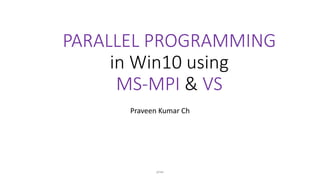
Parallel programming c++ win10 msmpi visual studio
- 1. PARALLEL PROGRAMMING in Win10 using MS-MPI & VS Praveen Kumar Ch prav
- 2. We do this in Two Stages • Stage 1: Setup Requirements 1. Understanding the Software Requirements 2. IDE & Compiler : Microsoft Visual Studio 3. Microsoft MPI • Stage 2: MPI Programming 1. Creating Project in Visual Studio 2. Linking MS-MPI with Project for Parallel programming 3. Writing, Building and Launching “Hello World” Parallel Program prav
- 3. prav Create Project Configure MS MPI in VS2019 Coding in Parallel Understand Requirements Install IDE VS2019 Install MS MPI Stage 1 Stage 2
- 4. Stage 1: Setup Requirements 1. Understand the What is Needed… 2. Install Visual Studio.. 3. Install MS-MPI… If you are not interested in understanding the requirements && If you want to directly start installing Go to Slide 12 prav
- 5. Stage 1. Step 1: To understand Software setup requirements Lets see a typical Compilation Process… ( in Next Slide) prav
- 6. Source file (filename.c) Intermediate code (filename.i) Assembly file (filename.s) Object file (filename.o) Executable (filename.exe) Pre-processor Compiler Assembler Linker The Code is written in this file The Executable File that we run MS Compiler The build Process Header files (.h) Library (.o, .lib) Include Link prav Don’t bother about this for now This is the Compiler
- 7. prav Now lets see what happens with the Executable file I mean when we run the executable file…
- 8. OS Loads the Instructions into the processor stack prav Executable File (filename.exe) Loader CPU RAM CHIP CORE1 CORE2 CORE3 CORE4 CORE5 CORE6 CORE7 CORE8 L3 CACHE L2 CACHE I/O DEVICES DISPLAY KEYBOARD MOUSE HARD DISK The Hardware Hard Disk The .exe is stored here OS Run time When we run / click on the executable file
- 9. So to run a c program, We need… • An editor to write the code • A compiler to Build an Executable • A Launcher to Load and Run the Executable prav • A Multicore Machine • Operating System An Integrated Development Environment (IDE) is like one stop shop that makes this stuff easy
- 10. But we are trying to do some Parallel Programming using MPI So… We also need an MPI implementation For better understanding, See next slide prav
- 11. TH CPU prav IDE : VISUAL STUDIO WINDOWS SDK MS VC++ Compiler OS Loader MS MPI (INC , LIB) BUILDER (Compiles and Builds an executable file .exe) LAUNCH (Runs the executable file) EDITOR (The code is written and edited here) .exe file .cpp Source file RAM CHIP CORE1 CORE2 CORE3 CORE4 CORE5 CORE6 CORE7 CORE8 L3 CACHE L2 CACHE I/O DEVICES DISPLAY KEYBOARD MOUSE HARD DISK The Software – OS & Apps The Hardware
- 12. TH CPU prav OS Loader RAM CHIP CORE1 CORE2 CORE3 CORE4 CORE5 CORE6 CORE7 CORE8 L3 CACHE L2 CACHE I/O DEVICES DISPLAY KEYBOARD MOUSE HARD DISK The Software – OS & Apps The Hardware We have a PC with a multi core processor We have windows 10 OS What We already Have ????
- 13. Finally the requirements for Parallel Programming… The Hardware : A Multicore Machine The OS : Windows 10 prav oIDE is required : Visual Studio oMPI : MS MPI We should be having these We need to install and set up this
- 14. Stage 1: Step 2 : Download and Install the Visual Studio Community Its free… GO here… To this Link… https://visualstudio.microsoft.com/thank-you-downloading-visual- studio/?sku=community&rel=16 Download starts automatically… Download and install … Instructions available there… prav
- 15. prav
- 16. If link doesn't work… Just Google “Visual Studio” Find and open Official website : https://visualstudio.microsoft.com/ Help Your self to download and install Latest Community edition There are many YouTube videos that show “How to install Visual Studio” prav
- 18. After Download and installation The resources we got now, will be like… See next slide… prav
- 19. TH CPU prav IDE : VISUAL STUDIO WINDOWS SDK MS VC++ Compiler OS Loader BUILDER (Compiles and Builds an executable file .exe) LAUNCH (Runs the executable file) EDITOR (The code is written and edited here) .exe file .cpp Source file RAM CHIP CORE1 CORE2 CORE3 CORE4 CORE5 CORE6 CORE7 CORE8 L3 CACHE L2 CACHE I/O DEVICES DISPLAY KEYBOARD MOUSE HARD DISK The Software – OS & Apps The Hardware We added this now
- 20. Downloading and Installing MS MPI Its free… GO here… To this Link… https://www.microsoft.com/en-us/download/details.aspx?id=100593 prav Check System Requirements Follow Installation Instruction
- 21. prav
- 23. If link doesn’t work… Google “Microsoft MPI” There is some YouTube content on “How to Download and Install Microsoft – MPI” Find and Open Official web page : https://docs.microsoft.com/en-us/message-passing- interface/microsoft-mpi prav
- 25. TH CPU prav IDE : VISUAL STUDIO WINDOWS SDK MS VC++ Compiler OS Loader MS MPI (INC , LIB) BUILDER (Compiles and Builds an executable file .exe) LAUNCH (Runs the executable file) EDITOR (The code is written and edited here) .exe file .cpp Source file RAM CHIP CORE1 CORE2 CORE3 CORE4 CORE5 CORE6 CORE7 CORE8 L3 CACHE L2 CACHE I/O DEVICES DISPLAY KEYBOARD MOUSE HARD DISK The Software – OS & Apps The Hardware We added this now This Connection is for Including header files (mpi.h) and linking Library (msmpi.inc, msmpi.lib). We will establish this link when we are making a new MPI Project We added this now This Link is for running a program in parallel using msmpi.exe It is established while installing MS MPI
- 26. Ok Now we got Everything Installed … What Next… Stage 2… 1. Open a new Visual Studio Project 2. Set up MS-MPI with VS-Project: Include files, Libraries and dependencies 3. Write the First parallel MPI Program : To Print Hello world in parallel using multiple processes prav https://www.youtube.com/watch?time_continue=518& v=IW3SKDM_yEs&feature=emb_title You can also learn how to do that stuff from this YouTube Video and PDF file… https://www.math.ucla.edu/~mputhawala/PPT.pdf
- 27. Stage2 . Step 1 : Open Visual Studio and Create a new Project prav Select Console App Check these Options
- 28. prav Give a Name For the project Choose a Location to save the Project
- 29. prav New Project Opens Like this…
- 30. Stage 2 : Step 2 Setup MS- MPI with Visual Studio Compiler How?? By changing the Project Properties But first check How good is MSMPI Installation … By Using Command Prompt… prav
- 31. prav To check if MS –MPI is properly installed and default path is set Open Command Prompt Give the command “mpiexec” If, the command is recognized and its usage is displayed Then, MS-MPI is properly installed and all is good
- 32. Check for MS-MPI Environment Variables Open Command Prompt and type command “set MSMPI” and hit return key prav These Variables with the respective path strings should be displayed These Variables contain location path for MPI, bin, include directories and library directories. They will be used to set up MPI in VS Project
- 33. If it looks all good then…, Lets Go back to Visual Studio to set up MS MPI…. prav
- 34. prav Click Here to Change Project Properties
- 35. prav Add “$(MSMPI_INC)” in this blank Expand and Open these Properties C/C++ :General We are actually setting Additional Include Directories to the Path of MS-MPI Include files directory. Where “mpi.h” and other related header files are located.Note, $(MSMPI_INC) = C:Program Files (x86)Microsoft SDKsMPIInclude This window Opens up
- 36. prav Add “msmpi.lib;” to the line • Add it before “%” • Don’t forget “;” Expand and Open these Properties Linker: All Options We are actually adding the msmpi library to Link
- 37. prav Expand and Open these Properties Linker: All Options For x64 Platform, Add “$(MSMPI_LIB64)” in the blank For x32 Platform, Add “$(MSMPI_LIB32)” in the blank We are adding the path of MSMPI library Directory Where msmpi.lib for corresponding platform exist
- 38. prav Replace the command with “$(MSMPI_BIN)mpiexec” Replace the command arguments with “-n 8 $(TargetPath)” We are actually setting the debugger to run the project in parallel with 8 processes, by using the following command $(MSMPI_BIN)mpiexec.exe –n 8 $(TargetPath) Replace ‘8’ with ‘16’ if you want to run with 16 processes Expand and Open these Properties Debugging Click Ok button And close the property window
- 39. prav Click Ok button And close the property window
- 40. Stage 2. Step 3 : Code to Run in Parallel prav MPI Parallel Programming key fund • The complete code is distributed to all Processors. • We design the program so that it identifies the processor in which it is running and does tasks which are relevant to it. • Rank is a number used to identify processor. • MPI functions are used • MPI_Comm_rank() is used to identify the rank of current running processor. • MPI_Comm_size() is used to identify the total number of processors. • MPI Functions are used for communication / message passing between processors during runtime • MPI_Send() & MPI_Recv() to send and receive msgs between processes
- 41. prav 1. Replace the content in source file “Hello_Parallel.cpp” with the code shown here and save 2. Click this Green Arrow head to Build and Launch after editing and saving the code
- 42. prav Note : The code run by processer 0 prints an additional line because of if conditional statement Every processor prints Hello message by identifying its number (rank) Output after Running the code
- 43. prav ANOTHER PROGRAM Try this code, It takes two numbers and perform various operations based on the processor in which this code is running
- 44. prav #include <mpi.h> #include <stdio.h> int main(int argc, char** argv[]) { // Defining two integer numbers int a = 10; int b = 20; // Initialize the MPI environment MPI_Init(NULL, NULL); // Get the total number of processes running this code int nProc; MPI_Comm_size(MPI_COMM_WORLD, &nProc); // Get the rank of this process in which this code is running int iProc; MPI_Comm_rank(MPI_COMM_WORLD, &iProc); // Print a text corresponding to this process printf("nHello Parallel world from processor %d out of %d processors", iProc, nProc); The Code contd..,
- 45. prav // Calculating third number C as a result of various operations with a and b int c; if (iProc == 0) { // if Processor rank is 0 then c=a+b c = a + b; printf("nc=(a+b)=%d", c); } if (iProc == 1) { // if Processor rank is 1 then c=a-b c = a - b; printf("nc=(a-b)=%d", c); } if (iProc == 2) { // if Processor rank is 2 then c=a*b c = a * b; printf("nc=(a*b)=%d", c); } if (iProc == 3) { // if Processor rank is 3 then c=a/b c = a / b; printf("nc=(a/b)=%d", c); } if (iProc>3){ printf("nThis processor is not performing any operation on a and b"); } // Finalize the MPI environment. MPI_Finalize(); } The Code Ends
- 46. prav The output after running the code