Managing permissions in SharePoint
•Download as PPTX, PDF•
0 likes•2,999 views
Presentation slide deck from the SharePoint Evolution Conference in London 2015. Managing permissions in SharePoint
Report
Share
Report
Share
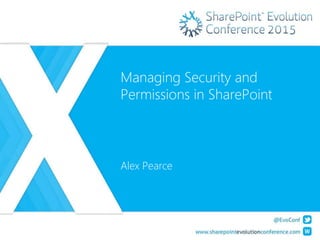
Recommended
Recommended
More Related Content
What's hot
What's hot (20)
Essentials for the SharePoint Power User - SPTechCon San Francisco 2016

Essentials for the SharePoint Power User - SPTechCon San Francisco 2016
Useful Things End Users Should Know About Office 365 Groups & Team Sites

Useful Things End Users Should Know About Office 365 Groups & Team Sites
The top 10 things I wish I had known about O365 groups

The top 10 things I wish I had known about O365 groups
The New Office 365: Changes in Policy and Practice

The New Office 365: Changes in Policy and Practice
MVP ComCamp 2014 (Melbourne) - Keeping Up With Office 365

MVP ComCamp 2014 (Melbourne) - Keeping Up With Office 365
SharePoint Saturday Stockholm 2015 - SharePoint Online Friend or Foe

SharePoint Saturday Stockholm 2015 - SharePoint Online Friend or Foe
SharePoint Server 2016 - Lets get ready - Wisconsin SharePoint User Group

SharePoint Server 2016 - Lets get ready - Wisconsin SharePoint User Group
Share point saturday putting you at the centre of the intranet

Share point saturday putting you at the centre of the intranet
What's New with OneDrive for Business - SharePoint Fest Chicago

What's New with OneDrive for Business - SharePoint Fest Chicago
Making a real world sharing strategy for SharePoint, OneDrive & Teams

Making a real world sharing strategy for SharePoint, OneDrive & Teams
What are SharePoint Hub Sites and how should they be implemented - SPSTC 2018

What are SharePoint Hub Sites and how should they be implemented - SPSTC 2018
Training – Introduction to SharePoint Online for Collaboration and Document M...

Training – Introduction to SharePoint Online for Collaboration and Document M...
Essentials for the SharePoint Power User - NACollabSummit

Essentials for the SharePoint Power User - NACollabSummit
Office 365 Vancouver. A Team Approach to Azure Information Protection

Office 365 Vancouver. A Team Approach to Azure Information Protection
Everything you need to know about sharing files in SharePoint & OneDrive - SP...

Everything you need to know about sharing files in SharePoint & OneDrive - SP...
Viewers also liked
You want to learn how to manage Office 365 and SharePoint Online with PowerShell? You want to understand how to use Office 365 API and the Best Practice? Come to this 100% demo Session !
This session explains and demonstrates how you can manage your Office 365 tenant’s SharePoint features using PowerShell. You’ll also learn about some value added items that are part of the O365 Patterns and Practices Project related to administration.
Most of the discussed techniques can be also used with SharePoint 2013 on-prem. This session is targeted at both SharePoint IT professionals and SharePoint developers audience.Gilles Pommier: Edit DevOps with PowerShell for Office 365 and SharePoint Onl...

Gilles Pommier: Edit DevOps with PowerShell for Office 365 and SharePoint Onl...SharePoint Saturday Warsaw
SharePoint Framework to nowy model tworzenia customizacji w SharePoint umożliwiający w pełni client-side development zintegrowany z modern SharePoint UX.Tomasz Głogosz: SharePoint Framework - nowa jakość w client-side development

Tomasz Głogosz: SharePoint Framework - nowa jakość w client-side developmentSharePoint Saturday Warsaw
Porozmawiajmy o... budowaniu wartości i korzyściach biznesowych.Damian Wróblewski: Microsoft SharePoint i Startupy - Synergia technologiczna ...

Damian Wróblewski: Microsoft SharePoint i Startupy - Synergia technologiczna ...SharePoint Saturday Warsaw
Office 365 is becoming more and more indispensable for small and lone companies. Moving to Office 365 comes with multiple key benefits and key features. Everybody’s focal points are on the benefits (Generate greater productivity with Office 365, Access from anywhere with Office 365, Robust security …) but the drawbacks are being omitted.
Many organizations are looking for ways to combine their existing SharePoint investments with the bright future of the cloud. A hybrid deployment is the way to go for many companies for at least a couple of years. With SharePoint 2016 hybrid, productivity services in SharePoint online can be integrated with on-premises SharePoint Server 2016 to provide unified functionality and access to data. For enterprises that want to gradually move their existing on-premises SharePoint Server 2013 services to the cloud, SharePoint Server 2016 hybrid provides a staged migration path by extending high-impact SharePoint Server 2016 workload to SPO
This session focalizes on all interested parties who might be interested in the whole cloud process (migration, upgrade...). After this session you’ll be able to know exactly what the “cloud” represents with his benefits and drawbacks and should be able to lead any SharePoint project wherever it may be required.Gokan Ozcifci: The Office 365 and Hybrid SharePoint Deployments bare essentials

Gokan Ozcifci: The Office 365 and Hybrid SharePoint Deployments bare essentialsSharePoint Saturday Warsaw
This session will demonstrate how to combine SharePoint Workflows with Azure Machine Learning and other Intelligent services available on Azure platform. You’ll see how to Azure services can help your workflows to be more productive, flexible and easy to use.Marcin Siewnicki: Inteligentne przepływy - jak wykorzystać możliwości Azure I...

Marcin Siewnicki: Inteligentne przepływy - jak wykorzystać możliwości Azure I...SharePoint Saturday Warsaw
Viewers also liked (20)
SharePoint User Group UK #FutureOfSharePoint 11 May 2016

SharePoint User Group UK #FutureOfSharePoint 11 May 2016
Advanced SharePoint Integration (Azure Service Bus and Dynamics CRM)

Advanced SharePoint Integration (Azure Service Bus and Dynamics CRM)
Microsoft PowerApps Introduction by Usama Wahab Khan MVP 

Microsoft PowerApps Introduction by Usama Wahab Khan MVP
My session slides from unityConnect 2016 in Haarlem

My session slides from unityConnect 2016 in Haarlem
Gilles Pommier: Edit DevOps with PowerShell for Office 365 and SharePoint Onl...

Gilles Pommier: Edit DevOps with PowerShell for Office 365 and SharePoint Onl...
Tomasz Głogosz: SharePoint Framework - nowa jakość w client-side development

Tomasz Głogosz: SharePoint Framework - nowa jakość w client-side development
Damian Wróblewski: Microsoft SharePoint i Startupy - Synergia technologiczna ...

Damian Wróblewski: Microsoft SharePoint i Startupy - Synergia technologiczna ...
Gokan Ozcifci: The Office 365 and Hybrid SharePoint Deployments bare essentials

Gokan Ozcifci: The Office 365 and Hybrid SharePoint Deployments bare essentials
Marcin Siewnicki: Inteligentne przepływy - jak wykorzystać możliwości Azure I...

Marcin Siewnicki: Inteligentne przepływy - jak wykorzystać możliwości Azure I...
Practical management of development & QA environments for SharePoint 2013

Practical management of development & QA environments for SharePoint 2013
Building rich search experiences Apps for SharePoint

Building rich search experiences Apps for SharePoint
Optimizing SharePoint 2013 public-facing websites for Internet search engines

Optimizing SharePoint 2013 public-facing websites for Internet search engines
Similar to Managing permissions in SharePoint
Similar to Managing permissions in SharePoint (20)
Mother always said "Did You Ask?": SharePoint 2010 Permissions

Mother always said "Did You Ask?": SharePoint 2010 Permissions
Everything you need to know about sharing files in SharePoint and OneDrive

Everything you need to know about sharing files in SharePoint and OneDrive
Office 365 Groups - SharePoint Saturday Sacramento 2017

Office 365 Groups - SharePoint Saturday Sacramento 2017
SPS London 2019 Enabling External Sharing in Office 365, SharePoint and OneDrive

SPS London 2019 Enabling External Sharing in Office 365, SharePoint and OneDrive
Office 365 Q & A about Microsoft Teams Access,OneDrive, O365 Groups, Shared C...

Office 365 Q & A about Microsoft Teams Access,OneDrive, O365 Groups, Shared C...
Spstc2011 Getting the Most from SharePoint's User Profiles

Spstc2011 Getting the Most from SharePoint's User Profiles
Recently uploaded
Recently uploaded (20)
Workshop - Best of Both Worlds_ Combine KG and Vector search for enhanced R...

Workshop - Best of Both Worlds_ Combine KG and Vector search for enhanced R...
Strategies for Unlocking Knowledge Management in Microsoft 365 in the Copilot...

Strategies for Unlocking Knowledge Management in Microsoft 365 in the Copilot...
08448380779 Call Girls In Civil Lines Women Seeking Men

08448380779 Call Girls In Civil Lines Women Seeking Men
Exploring the Future Potential of AI-Enabled Smartphone Processors

Exploring the Future Potential of AI-Enabled Smartphone Processors
08448380779 Call Girls In Friends Colony Women Seeking Men

08448380779 Call Girls In Friends Colony Women Seeking Men
From Event to Action: Accelerate Your Decision Making with Real-Time Automation

From Event to Action: Accelerate Your Decision Making with Real-Time Automation
2024: Domino Containers - The Next Step. News from the Domino Container commu...

2024: Domino Containers - The Next Step. News from the Domino Container commu...
Scaling API-first – The story of a global engineering organization

Scaling API-first – The story of a global engineering organization
Automating Google Workspace (GWS) & more with Apps Script

Automating Google Workspace (GWS) & more with Apps Script
Tech Trends Report 2024 Future Today Institute.pdf

Tech Trends Report 2024 Future Today Institute.pdf
How to Troubleshoot Apps for the Modern Connected Worker

How to Troubleshoot Apps for the Modern Connected Worker
Boost Fertility New Invention Ups Success Rates.pdf

Boost Fertility New Invention Ups Success Rates.pdf
How to Troubleshoot Apps for the Modern Connected Worker

How to Troubleshoot Apps for the Modern Connected Worker
Raspberry Pi 5: Challenges and Solutions in Bringing up an OpenGL/Vulkan Driv...

Raspberry Pi 5: Challenges and Solutions in Bringing up an OpenGL/Vulkan Driv...
Managing permissions in SharePoint
- 1. Managing Security and Permissions in SharePoint Alex Pearce
- 2. Alex Pearce (Office 365 MVP) BFC Networks BLOG: http://www.bfcnetworks.com apearce@bfcnetworks.com / @alex_pearce Interests in Office 365 Education, Configuration not Customisation, integration.
- 3. “Allow a user to data and content within your SharePoint environment”
- 4. Permission Bingo 5 in a row – 3 prizes Horizontal and Vertical lines only
- 5. Agenda Permission types SharePoint Groups Users Inheritance of permissions Office 365 External Sharing Organisation Culture and Structures
- 6. Permission normal to users View Members Owners Site Collection Administrators
- 7. Above and beyond Site Collection Administrators Web Application – View (search crawler) Web Application – Full Control Farm
- 8. Approve / Decline Approve or Decline content being published to the requested area Only user submitted and approvers can see content Workflow to approve or decline before the content is available for all to see in that site
- 9. SharePoint Groups “A set of users or groups defined to a single group to help manage content better in SharePoint”*
- 10. SharePoint Groups Include individual Users or Active Directory Groups Permissions are not set on SharePoint Groups, they are only groups (doesn’t matter on their name)
- 11. SharePoint Groups: Names Include individual Users or Active Directory Groups Permissions are not set on SharePoint Groups, they are only groups (doesn’t matter on their name)
- 13. SharePoint Groups: Managing Set Name About Me Group Owners (can be SharePoint Group) Group Settings – Who can view – Who can edit Membership request
- 16. SharePoint Groups: Association Each site has 3 groups associated with it Visitors (View) Members (Contribute) Owners (Full Administrators) Associated at creation of site
- 18. Understanding what a user has A user can have permission from the following Added Individually Added to a SharePoint Group Added to a Active Directory Group – Then added individually or into a SP Group Other – Site Collection Admin – Higher Farm Permissions (bad practice)
- 19. Check Permissions Search by user or group to see how they have permission to this area (DEMO)
- 20. Breaking Down Content Site List Item Permissions are inherited from the above and can be broken (break inheritance) so only certain users can access the content
- 21. When we break inheritance Copy or remove exciting groups Add individual users/groups Deny access for users who inherit from above
- 22. BREAKING INHERITANCE Creating a site with permission set, breaking inheritance on a document library and setting permissions
- 23. Office 365 External Sharing Permissions View Edit Give external access to content Per site Per list/library (recently added) Per folder Per item
- 24. OneDrive: External Sharing Allow view with no permissions Shared With Everyone folder – Everyone except External Anonymous access to content
- 25. EXTERNAL SHARING Permissions in Office 365 and OneDrive for Business
- 26. Organisation Culture/Structure What should be accessible to all users to view, edit or comment?
- 27. Yammer Change is the new constant. Yammer is a private social network that helps you and your teams stay on top of it all. Yammer team collaboration software and business applications allow you to bring your team together so you can have conversations, collaborate on files, and organize around projects so you can go further – faster.
- 28. Yammer Change is the new constant. Yammer is a private social network that helps you and your teams stay on top of it all. Yammer team collaboration software and business applications allow you to bring your team together so you can have conversations, collaborate on files, and organize around projects so you can go further – faster.
- 29. Organisation Culture/Structure What should be accessible to all users to view, edit or comment? Does giving users access to content that is not direct to their job role prevent them from doing their job?* If they find it becomes part of their role, should they be allowed to comment? If they have past experience or a personal interest, should they be allowed to comment?
- 30. Organisation Culture/Structure Does an open approach to content and comments help improve the contribute to content in that data? Should an open approach to social networking mean a different approach to how we do permission in other areas (not just SharePoint)?
- 31. Organisation Culture/Structure Permissions is based on your role but everyone does it based on the user…Where is the business continuity if that person leaves? Should they be able to see the pervious employees permissions, sites, files? How about their OneDrive?
- 32. Thank you for attending! Alex Pearce @alex_pearce apearce@bfcnetworks.com
Editor's Notes
- *Cannot have SharePoint groups in other SharePoint Groups. Groups refers to AD Groups or other Groups types from Form Based Authentication
- https://bfc365.sharepoint.com/sites/Sam/SubSite/_layouts/15/start.aspx#/SitePages/Home.aspx
- https://bfc365.sharepoint.com/sites/Sam/SubSite/_layouts/15/start.aspx#/SitePages/Home.aspx
- https://bfc365.sharepoint.com/sites/Sam/SubSite/_layouts/15/start.aspx#/SitePages/Home.aspx
- https://bfc365.sharepoint.com/sites/Sam/SubSite/_layouts/15/start.aspx#/SitePages/Home.aspx
- Change is the new constant. Yammer is a private social network that helps you and your teams stay on top of it all. Yammer team collaboration software and business applications allow you to bring your team together so you can have conversations, collaborate on files, and organize around projects so you can go further – faster.
- *Cannot have SharePoint groups in other SharePoint Groups. Groups refers to AD Groups or other Groups types from Form Based Authentication
- *Cannot have SharePoint groups in other SharePoint Groups. Groups refers to AD Groups or other Groups types from Form Based Authentication
- *within reason of course – you wouldn’t give them access if it is restricted
- *within reason of course – you wouldn’t give them access if it is restricted
- *within reason of course – you wouldn’t give them access if it is restricted
- Permissions, Allow, Deny, Site Collection Admins, Owners, Members, Visitors, Approve, Decline, Workflow, Groups, SharePoint Online, Office 365, Active Directory, Azure, View, Contribute, Design, Break Inheritance, Site, List, External Access, Sharing, SharePoint Evolution Conference, OneDrive, Site, Web, Data, Organisation, Yammer, Exchange, Lync, Skype