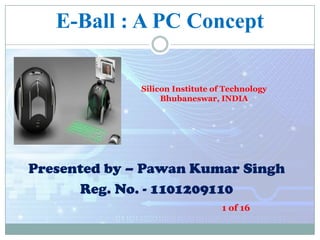
E-Ball Concept PC Projected Virtual Keyboard
- 1. E-Ball : A PC Concept Silicon Institute of Technology Bhubaneswar, INDIA Presented by – Pawan Kumar Singh Reg. No. - 1101209110 1 of 16
- 2. Overview Introduction to E-Ball technology How it works Features of E-Ball Virtual keyboard Projector used in EBall Scenario of uses Advantages and disadvantages 2 of 16 Conclusion
- 3. Introduction Size of electronics gadgets are diminishing Optimization techniques are being used. E-Ball Designer Apostol Tnokovski has given the idea of smallest PC It has projector instead of display unit Designer Apostol Tnokovski(1982) It has virtual keyboard 16 3 of Its diameter is 6 inch and it has 120x120
- 4. How it Works ? 4 of 16
- 5. Display Unit Of E-BAll 5 of 16
- 6. Features of E-Ball MICROSOFT WINDOWS VIRTUAL KEYBOARD DUAL CORE PROCESSOR 2GB – RAM (Expandable) 350-500 GB HARDDRIVE GRAPHICS AND SOUND CARD WEB CAM WIRELESS OPTICAL MOUSE LCD PROJECTOR(liquid crystal display) PAPER HOLDER SPEAKERS 6 of 16
- 7. Virtual Keyboard A virtual Keyboard is projected on any flat surface. It uses sensor technology. User touches the desired key on the layout. It has three components Sensor Module IR light source Pattern Projector Virtual Keyboard 7 of 16
- 8. Projector used in E-Ball Pico Projector : o A tiny LCD projector is embedded inside the E-Ball o With this Pico projector you can project a full size media onto whatever is near at hand. Tiny Projector 8 of 16
- 9. Scenarios of use 1. 2. 3. 4. 5. 6. Working in Offices. Watching movies. Chatting on the net. Making presentations. Teaching through slides. Can be implemented in Spacecraft, and other industrial areas. 7. Operation theaters where silence is necessary. 9 of 16
- 10. Software interface First E-Ball is designed for Microsoft windows. The software interface of E-Ball concept PC is highly stylized with icons. 10 of 16
- 11. Advantages Portable User defined Keyboard No need of external display Useful for video presentations Motivation for further research 11 of 16
- 12. Disadvantages Designed for Microsoft windows only Needs careful typing with the virtual keyboard Plane surface required for keyboard Difficult to understand hardware problems 12 of 16
- 13. Conclusion As Year Passes Technology is developing day by day. Size of electronic devices reduces to save money as well as space. Today it is possible to have a whole PC inside your pocket. 13 of 16
- 14. 14 of 16
- 15. References http://www.google.co.in/EBALL http://www.seminarsonly.com/E-Ball http://www.behance.net/tnokovski https://www.smarttech.com/futurePC http://www.electronics.howstuffworks.com/VirtualKeyboard 15 of 16
- 16. Thank you 16 of 16
