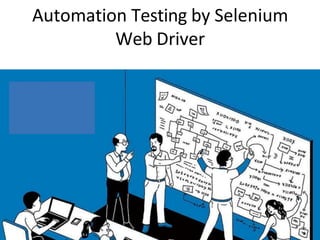
Selenium.pptx
- 1. Automation Testing by Selenium Web Driver
- 2. Why automate testing? Test automation has specific advantages for improving the long-term efficiency of a software team’s testing processes. Test automation supports: Frequent regression testing Rapid feedback to developers Virtually unlimited iterations of test case execution Support for Agile and extreme development methodologies Disciplined documentation of test cases Customized defect reporting Finding defects missed by manual testing
- 3. Automation Test Life Cycle
- 4. Selenium History ThoughtWorks in Chicago, Jason Huggins built the Core mode as "JavaScriptTestRunner" for the testing of an internal Time and Expenses application (Python, Plone). 2006 - at Google, Simon Stewart started work on a project he called WebDriver. Google had long been a heavy user of Selenium, but testers had to work around the limitations of the product. The WebDriver project began with the aim to solve the Selenium’ pain-points. 2008 - merging of Selenium and WebDriver. Selenium had massive community and commercial support, but WebDriver was clearly the tool of the future. The joining of the two tools provided a common set of features for all users and brought some of the brightest minds in test automation under one roof. Shinya Kasatani in Japan became interested in Selenium, he Wrapped the core code into an IDE module into the Firefox browser Added the ability to record tests as well as play them back in the same plugin. This tool, turned out an eye opener in more ways that was originally thought as it is not bound to the same origin policy.
- 6. Selenium IDE – Limitations/Drawbacks Firefox only Can not Specify any condition Statement. Can not Specify any Looping Statement. Can not take external text data from External Resources such as XLS,XML or Database. Handing Exceptions is not in scope. Note:- To overcome the limitation of Selenium IDE we go for Selenium WebDriver.
- 7. Selenium WebDriver What is WebDriver? WebDriver is one of the component in selenium. WebDriver is module. Firefox browser Firefox( ) Chrome browser Chrome() Edge Edge( ) WebDriver is an API (Application Programming Interface)
- 8. Selenium Web Driver WebDriver is a tool for automating web application testing, and in particular to verify that they work as expected. It aims to provide a friendly API that’s easy to explore and understand, easier to use than the Selenium-RC (1.0) API, which will help to make your tests easier to read and maintain. It’s not tied to any particular test framework, so it can be used equally well in a unit testing or from a plain old “main” method.
- 9. Selenium Web Driver – Browser Support Selenium-WebDriver supports the following browsers along with the operating systems these browsers are compatible with. Google Chrome Internet Explorer Firefox Opera 11.5+ HtmlUnit Android – 2.3+ for phones and tablets (devices & emulators) iOS 3+ for phones (devices & emulators) and 3.2+ for tablets (devices & emulators)
- 10. Simple Architecture of WebDriver WEBDRIVER(i) Remote Webdriver Firefox Driver Chrome Driver Internet Explorer Driver Interface Protected class
- 11. WebDriver API
- 12. WebDriver API
- 13. Architecture of WebDriver Selenium Language bindings – JSON wire protocol Browser drivers ---W3C--Browser
- 14. Architecture of WebDriver Selenium Language bindings – W3C protocol Browser drivers ---W3C--Browsers
- 15. Installing Python bindings for Selenium Use pip to install the selenium package. Python 3 has pip available in the standard library. Using pip, you can install selenium like this: pip install selenium C:Python39Scriptspip.exe install selenium C:Python39python.exe C:my_selenium_script.py
- 17. Setup & Configure WebDriver in Pycharm PyCharm is a cross-platform IDE that provides consistent experience on the Windows, macOS, and Linux operating systems. PyCharm is available in two editions: Professional, and Community. The Community edition is an open-source project, and it's free, but it has fewer features. The Professional edition is commercial, and provides an outstanding set of tools and features. For details, see the editions comparison matrix
- 18. Setup & Configure WebDriver in Pycharm
- 19. Setup & Configure WebDriver in Pycharm
- 20. Setup & Configure WebDriver in Pycharm
- 21. Setup & Configure WebDriver in Pycharm
- 22. Setup & Configure WebDriver in Pycharm
- 23. Setup & Configure WebDriver in Pycharm
- 24. Setup & Configure WebDriver in Pycharm
- 26. Matching Text Patterns Like locators, patterns are a type of parameter frequently required by Selenese commands. Examples of commands which require patterns are verifyTextPresent, verifyTitle, verifyAlert, assertConfirmation, verifyText, and verifyPrompt. link locators can utilize a pattern. Patterns allow you to describe, via the use of special characters, what text is expected rather than having to specify that text exactly.
- 27. Write the Selenium test script
- 28. Write the Selenium test script Step1 In the first step, we will type the following statement to import the web driver: from selenium import webdriver Step2 After that, we will open the Google Chrome browser. As we can see in the below screenshot, we have multiple types of browsers options available, and we can select any browser from the list like Chrome, Edge, firefox, Internet Explorer, opera, safari, etc. driver = webdriver.Chrome() Step3 In the next step, we will be maximizing our browser window size, and the sample code is as below: driver.maximize_window()
- 29. Write the Selenium test script Step4 Then, we will navigate to the given URL. The sample code is as below: driver.get("https://www.google.com/") Step5 In this step, we are trying to locate the Google search text box with the help of its Name attribute value. Right-click on the Google search text box, and select the Inspect option in the pop-up menu as we can see in the below image: driver.find_element_by_name("q").send_keys("javatpoint") Step6 Once we identify the Google search text box, and we will identify the Google Search button. So for this, follow the below process: driver.find_element_by_name("btnK").send_keys(Keys.ENTER) Step7 In the last step, we are closing the browser. driver.close()
- 30. Write the Selenium test script from Selenium import webdriver import time from Selenium.webdriver.common.keys import Keys print("sample test case started") driver = webdriver.Chrome() #driver=webdriver.firefox() #driver=webdriver.ie() #maximize the window size driver.maximize_window() #navigate to the url driver.get("https://www.google.com/") #identify the Google search text box and enter the value driver.find_element_by_name("q").send_keys("javatpoint") time.sleep(3) #click on the Google search button driver.find_element_by_name("btnK").send_keys(Keys.ENTER) time.sleep(3) #close the browser driver.close() print("sample test case successfully completed")
- 32. Browser open by Webdriver.
- 33. Methods:- “findElement” is a method of webdriver interface which is Use to identify required element in the application. This method takes an Object as an argument of type “By”. Locators:- Webdriver supports 8 types of locators to identify the Elements and all the locators will return the object of the type Webelements. Types of Locators:- 1. By.id(arg) 2. By.name(String) 3. By.xpath(String xpathExpression) 4. By.cssSelector(String Selector) 5. By.linkText(String linkText) 6. By.partialLinkText(String linkText) 7. By.className(String className) 8. By.tagName(String Name)
- 34. Locator Code:-
- 36. Retrieving the value from application While doing validation we compare excepted result and actual result then we will report the status. Actual result will be taken from application during runtime. In order to do this we use following important Method. 1. getTitle() :- This method help us to retrieve the title of the webpage. 2.GetcurrentUrl():- This method will retrieve the current url from the address bar of the browser. 3.getAttribute(“value”) :- This is used to retrieve property value from the element present in the application. It is basically used to retrieve text from Textbox, password field, Address Field, Path of uploading file and button name. 4.isEnable() :- This method is used to check whether the specify elements enable or not. True indicates enable and false indicates disable. 5.isSelected() :- It is used to checked whether the specific checkbox or radio button is selected or not. 6. getText():- It is used to retrieve the text of the following element.
- 37. Windows Handles
- 38. Browser Operations 1. Navigate back to Previous Page:- driver.navigate().back(); 2. Navigate to the next Page:- driver.navigate().forward(); 3. Refresh Mehods :- driver .navigate().refresh(); Handling Frames
- 39. Selenium Python Quiz for Automation Testing. 1. Question Which of the following expected conditions tests for an active element? 1. element_located_to_be_selected 2. element_to_be_clickable 3. element_selection_state_to_be3. 4. element_to_be_selected4. 2. Question If no element has a matching id attribute, a NoSuchElementException will be raised. True or False? 1. False 2. True2. 3. Question Which of the following exceptions occurs when an element is present in the DOM but interactions with that element will hit another element? 1. ImeNotAvailableException 2. ElementNotSelectableException 3. ErrorInResponseException 4. ElementNotVisibleException 5. ElementNotInteractableException
- 40. Selenium Python Quiz for Automation Testing. 4. Question Which of the following functions does return a list of elements? 1. find_element_by_id 2. find_elements_by_name2. 3. find_element_by_xpath 4. find_element_by_link_text 5. find_element_by_partial_link_text5. 5. Question Which of the following is the recommended style of import? 1. from selenium import * 2. import selenium, webdriver 3. from selenium import webdriver 4. import selenium.webdriver 6. Question Which of the following functions would only deselect a single option? 1. deselect_by_visible_text(text) 2. deselect_all() 3. None 4. deselect_by_value(value) 5. deselect_by_index(index)
- 41. Selenium Python Quiz for Automation Testing. 7. Question What is the difference between the following methods of the selenium.webdriver.common.action_chains.ActionChains class? A) send_keys(*keys_to_send) B) send_keys_to_element(element, *keys_to_send) 1. None 2. A sends keys to the first visible element whereas B sends keys to the selected element. 3. A sends keys to currently focused element whereas B sends keys to the target element. 4. A sends keys to the first element it finds whereas B sends keys to the target element 8. Question How to wait until an element is no longer attached to the DOM? 1. None 2. selenium.webdriver.support.expected_conditions.presence_of_all_elements_located(locator) 3. selenium.webdriver.support.expected_conditions.presence_of_element_located(locator) 4. selenium.webdriver.support.expected_conditions.staleness_of(element) 9. Question Which of the following methods makes an expectation for checking an element is visible and enabled? 1. None 2. selenium.webdriver.support.expected_conditions.visibility_of_element_located(locator) 3. selenium.webdriver.support.expected_conditions.element_to_be_selected(element) 4. selenium.webdriver.support.expected_conditions.element_to_be_clickable(locator)
- 42. Selenium Python Quiz for Automation Testing. 7. Question What is the difference between the following methods of the selenium.webdriver.common.action_chains.ActionChains class? A) send_keys(*keys_to_send) B) send_keys_to_element(element, *keys_to_send) 1. None 2. A sends keys to the first visible element whereas B sends keys to the selected element. 3. A sends keys to currently focused element whereas B sends keys to the target element. 4. A sends keys to the first element it finds whereas B sends keys to the target element 8. Question How to wait until an element is no longer attached to the DOM? 1. None 2. selenium.webdriver.support.expected_conditions.presence_of_all_elements_located(locator) 3. selenium.webdriver.support.expected_conditions.presence_of_element_located(locator) 4. selenium.webdriver.support.expected_conditions.staleness_of(element) 9. Question Which of the following methods makes an expectation for checking an element is visible and enabled? 1. None 2. selenium.webdriver.support.expected_conditions.visibility_of_element_located(locator) 3. selenium.webdriver.support.expected_conditions.element_to_be_selected(element) 4. selenium.webdriver.support.expected_conditions.element_to_be_clickable(locator)
