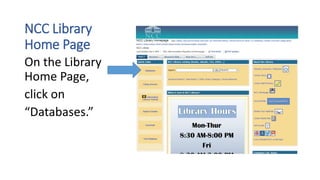
How to find articles ppt
- 1. NCC Library Home Page On the Library Home Page, click on “Databases.”
- 2. NCC Database Page This is where you will find the databases for business research.
- 3. ABI/Inform Home Page Most ABI/Inform home pages will look like this. From here, you can either do a simple keyword search, using the search box. Or, you can click on “Advanced Search” (see arrow). Advanced Search allows you to do a more specific search.
- 4. Simple Keyword Search In a simple keyword search, you simply type in a keyword. For instance, “operations management,” “total quality control,” “bank fraud” are all examples of possible keyword searches. Notice how you can limit your search to “full text” and “peer reviewed” (see arrows). This means that the search will only provide you with articles that you can access in their entirety, and only with articles that have been peer reviewed.
- 5. Advanced Search Page This is what the “advanced search” page looks like. In an advanced search, you can add more search terms. You can also specify “full text” and “peer reviewed” here as well. You can specify the exact dates you would like to search (for instance, last five years, last six months, etc.), and you can also sort by “relevance” (most recent first, etc.).
- 6. You are researching the effects of global warming, and super storms such as Hurricane Sandy, on coastal insurance rates. Your advanced search could look like this: three search terms: “hurricane,” “beach erosion” and “insurance.” You’ve also limited your search to full text and peer reviewed articles from the last three years. You are searching “anywhere” which means that you are looking for articles where these search terms appear anywhere in the title or text.
- 7. Use the scroll bars on the right hand side to find other options for searching, such as by searching by author, or title, or publication, etc.
- 8. Here’s what your results page looks like. The highlighted words are the words you used in your search. Look at the top to find helpful suggestions on other search terms to continue your search.
- 9. You’ve now clicked on one of the articles from your search. At the top of the page, you have many options. You can e-mail the article, print it, copy and paste the citation, save to a folder, etc.
- 10. There are additional helpful options on the right hand side. You can click on “See similar documents” to find other related articles to your search.
- 11. Click on “Search with Indexing Terms” to find other possible search terms to use.
- 12. Click on “e-brary” to find e-books on your topic.
- 13. Congratulations! You’ve just completed an Advanced Search. Remember – if you have any problems of questions, help is not far away. Just ask a librarian at the Information Desk.
