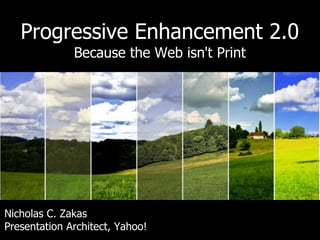
Progressive Enhancement 2.0 (Conference Agnostic)
- 1. Progressive Enhancement 2.0 Because the Web isn't Print Nicholas C. Zakas Presentation Architect, Yahoo!
- 2. Who's this guy? Presentation Contributor, Architect Creator of YUI Test Author Lead Author Contributor Lead Author
- 3. @slicknet
- 4. A Brief History of Web Development
- 7. 1993
- 9. 1994
- 10. 1995
- 11. 1996
- 12. Now in color!
- 16. 1995
- 17. Also in color! 1996
- 21. "Anyone who slaps a 'this page is best viewed with Browser X' label on a Web page appears to be yearning for the bad old days, before the Web, when you had very little chance of reading a document written on another computer, another word processor, or another network." Tim Berners-Lee, 1996
- 23. "Property of Bri if zombies attack."
- 25. <noscript>
- 26. <noscript>Your browser doesn't support JavaScript. Sucks to be you. Bye.</noscript>
- 33. "An escalator can never break; it can only become stairs." Mitch Hedberg, Comedian http://www.flickr.com/photos/midiman/336647596/ http://www.flickr.com/photos/midiman/336647596/
- 36. JavaScript CSS HTML
- 38. A-Grade JavaScript CSS HTML
- 39. C-Grade HTML
- 42. We're having some problems
- 43. Development takes too long http://www.flickr.com/photos/athomeinscottsdale/4507847940/
- 44. Too many bugs http://www.flickr.com/photos/kaibara/4632384645/
- 45. http://www.flickr.com/photos/drb62/4990651560/ Our pages are slow
- 47. Why?
- 49. We got confused
- 50. Web page : ?
- 51. Web sites look like print
- 52. Web page : Printed page
- 53. 1) WEB PAGE : PRINTED PAGE :: (a) dairy : diary (b) spider : author (c) web browser : book (d) digital photo : print photo (e) cell phone: text message
- 54. http://www.flickr.com/photos/chrisschroeder/4096627359/ Every printed book is exactly the same
- 55. We became obsessed with identical experiences across all browsers http://www.flickr.com/photos/joanna8555/5554285729/
- 56. http://www.flickr.com/photos/denisdervisevic/5327974794/ People got angry if you suggested otherwise
- 57. Quality?
- 58. Professional?
- 59. Consistency?
- 60. Unity of messaging combined with brand identification while setting user expectations appropriately?
- 62. 1) WEB PAGE : PRINTED PAGE :: (a) dairy : diary (b) spider : author N (c) web browser : book G R O (d) digital photo : print photo (e) cell phone: text message W
- 66. We started the analogy in the wrong spot
- 67. Web page : ?
- 68. N G Web page : Printed page R O W
- 69. Web browser : Web page
- 70. 1) WEB BROWSER : WEB PAGE :: (a) telephone : call (b) computer : email (c) printed book : printed page (d) television : television show (e) mailbox : letter
- 73. Old browsers are like black & white TVs http://www.flickr.com/photos/stevestein1982/4047834684/
- 74. New browsers are like HD TVs http://www.flickr.com/photos/lge/3988988400/
- 75. TV already solved this problem http://www.flickr.com/photos/navdeepraj/504596529/
- 76. This would be silly Yet this is what web developers have been doing http://www.flickr.com/photos/navdeepraj/504596529/
- 77. Do web sites need to look exactly the same in every browser?
- 79. Your site SHOULD look different in different browsers
- 80. Give users an incentive to upgrade
- 81. Progressive Enhancement 1.0 JavaScript CSS HTML
- 82. Progressive Enhancement 2.0 OMG CSS OMG JS Nice CSS Nice JS Base CSS Base JS HTML
- 83. Chrome OMG CSS Base JS OMG JS Nice CSS Base JS Nice JS Base CSS Base JS HTML
- 84. Firefox OMG JS Nice CSS Base JS Nice JS Base CSS Base JS HTML
- 85. Internet Explorer 9 Nice CSS Base JS Nice JS Base CSS Base JS HTML
- 86. Internet Explorer 6 Base CSS Base JS HTML
- 87. Netscape 4 HTML
- 88. New Browser Capabilities Rounded Corners Drag and Drop Drop Shadows Geolocation Gradients Cross-Domain Ajax Transitions Cross-Domain Messaging Transforms Client-Side Data Storage Multiple Background Images Canvas/WebGL
- 89. The best possible experience given the device capabilities
- 90. Awesome! OK OK Bad! Value Effort
- 91. Browser Marketshare 11 8 IE6 IE7 Others 81 Source: http://marketshare.hitslink.com/browser-market-share.aspx?qprid=2
- 92. Development Time Spent 40 IE6 & IE7 Others 60 Source: Me
- 93. Used with permission. Copyright 2008 BoyShapedBox. http://www.flickr.com/photos/boyshapedbox/2282655473/
- 95. Rounded Corners Drop Shadows Gradients Only with CSS
- 96. Advanced scripting and behavior Only with native APIs
- 97. Long development time Trying to make older browsers do things they were never meant to do Too many bugs Slow pages
- 98. Older browsers often need *a lot* more code to do the same thing
- 99. Before 1467 bytes <div class="y-pa-app pa-app-view" id="{$id}-app-view"> <div class="pa-app-chrome-topshadow pa-app-chrome-border-color y-pa-ln-open-dk"> <div class="pa-app-chrome-leftcorner y-fp-pg-controls"></div> <div class="pa-app-chrome-rightcorner y-fp-pg-controls"></div> </div> <div class="pa-app-chrome-rightshadow"> <div class="pa-app-chrome-content pa-app-chrome-border-color y-pa-bg-open y-pa-ln-open-dk"> <div class="pa-app-chrome-hd"> <ul class="pa-nav"> <li> <a role="button" class="pa-close y-fp-pg-controls-nt hide-textindent" href="#close" {$closeBeacon2}><!!>STR.PA.EXPANDED.CLOSE</!!></a> </li> </ul> </div> <div class="pa-app-chrome-bd"> <div class="pa-mod-ctr" id="{$id}-mod-ctr" style="visibility: visible;"></div> <div id="{$id}-module-loading-msg" class="y-pa-ln-open-dk pa-module-loading-msg"></div> <a role="button" class="pa-close hide-offscreen" href="#close" {$closeBeacon2}><!!>STR.PA.EXPANDED.CLOSE</!!></a> </div> </div> </div> <div class="pa-app-chrome-bottomshadow y-fp-pg-grad pa-app-chrome-border-color y-pa-ln-open-dk"> <div class="pa-app-chrome-leftcorner y-fp-pg-controls"></div> <div class="pa-app-chrome-rightcorner y-fp-pg-controls"></div> </div> </div>
- 100. After 566 bytes <div class="pa-app" id="{$id}-app"> <button class="do-app-close y-fp-pg-controls-nt hide-textindent" {$closeBeacon2}><!!>STR.PA.EXPANDED.CLOSE</!!></button> <div class="pa-app-bd"> <div id="{$id}-mod" class="pa-app-mod"></div> <div id="{$id}-module-loading-msg" class="y-pa-ln-open-dk pa-module-loading-msg"></div> </div> <div class="pa-app-cort"></div> <div class="pa-app-corb"></div> <button class="do-app-close y-fp-pg-controls-nt hide-textindent" {$closeBeacon2}><!!>STR.PA.EXPANDED.CLOSE</!!></button> </div>
- 101. Less code = Faster
- 102. Won't people notice?
- 103. Crying baby! Oh nos! http://www.flickr.com/photos/tudor/318123668/
- 104. What did you see?
- 105. Crying baby! Oh nos! http://www.flickr.com/photos/tudor/318123668/
- 106. Crying baby! Oh nos! http://www.flickr.com/photos/tudor/318123668/
- 107. Your users only use one browser
- 108. @slicknetsmom
- 109. @slicknetsmom
- 110. You are not alone
- 117. Summary
- 118. 1) WEB BROWSER : WEB PAGE :: (a) telephone : call (b) computer : email (c) printed book : printed page (d) television : television show (e) mailbox : letter
- 119. Progressive Enhancement 1.0 JavaScript CSS HTML
- 120. Progressive Enhancement 2.0 OMG CSS OMG JS Nice CSS Nice JS Base CSS Base JS HTML
- 122. Don't be horrible
- 123. Do be awesome
- 124. The End
- 125. Etcetera • My blog: www.nczonline.net • Twitter: @slicknet • These Slides: slideshare.net/nzakas
